Graphic design is an essential part of marketing, but it can also be resource-intensive. A Piktochart survey of over 1,000 business professionals found that 55% of respondents use graphic design to communicate better with audiences. On the other hand, 67% of companies that don’t use graphic design said they would do so if it were easier and more cost-effective.
Fortunately, artificial intelligence (AI) is rapidly changing the digital marketing industry. In fact, businesses have been utilizing AI tools to optimize their processes and hit their goals faster. Similarly, AI is learning how to design and perform creative tasks in a quick span of time, making the life of designers easier.
Here are some AI graphic design software to help you create professional-looking assets within minutes.
What is an AI Graphic Design Tool?
AI simulates human intelligence processes in machines and computer-controlled robots. This allows computer systems to perform laborious tasks, helping humans focus on more important things. As a result, the demand for AI integrations in the workplace has increased over the years. In fact, experts predict that the overall AI software market will reach $791.5 billion in revenue in 2025.
Likewise, AI is rapidly becoming part of the design industry. In graphic design, AI helps optimize work processes, enhance creative assets, and analyze customer preferences. AI graphic design tools are trained to determine the visual asset that you need and provide it in a single click. This is a win for marketers, who don’t need a design background to create visuals that boost brand engagement.
Why You Need an AI Graphic Design Tool
1. Reduce manual work
Last year, almost 18% of surveyed marketers revealed that they spend an average of over 20 hours per week creating visual content. AI graphic design tools can ease up the workload by automatically refining your work and generating design ideas. Many can also suggest design alternatives, which eliminate repetitive tasks like removing backgrounds and creating mockups.
2. Automatically generate multiple designs
In a survey, marketers revealed that autogenerating multiple design types is the biggest design workflow that they want to automate. AI tools generate multiple versions of graphics based on your preferences, needs, and previous designs. They can also create unique and alternate versions of visual assets without compromising your brand’s integrity.
3. Approach design from a data perspective
AI can help you analyze your audience’s profile and suggest designs based on that data. Some AI tools can also identify best-converting designs, user preferences, and usability metrics that can work well for your brand. This not only personalizes your design but also improves user engagement. You can then choose an effective design from the suggestion and run it with your audience through an A/B test.
What Makes a Great AI Graphic Design Tool?
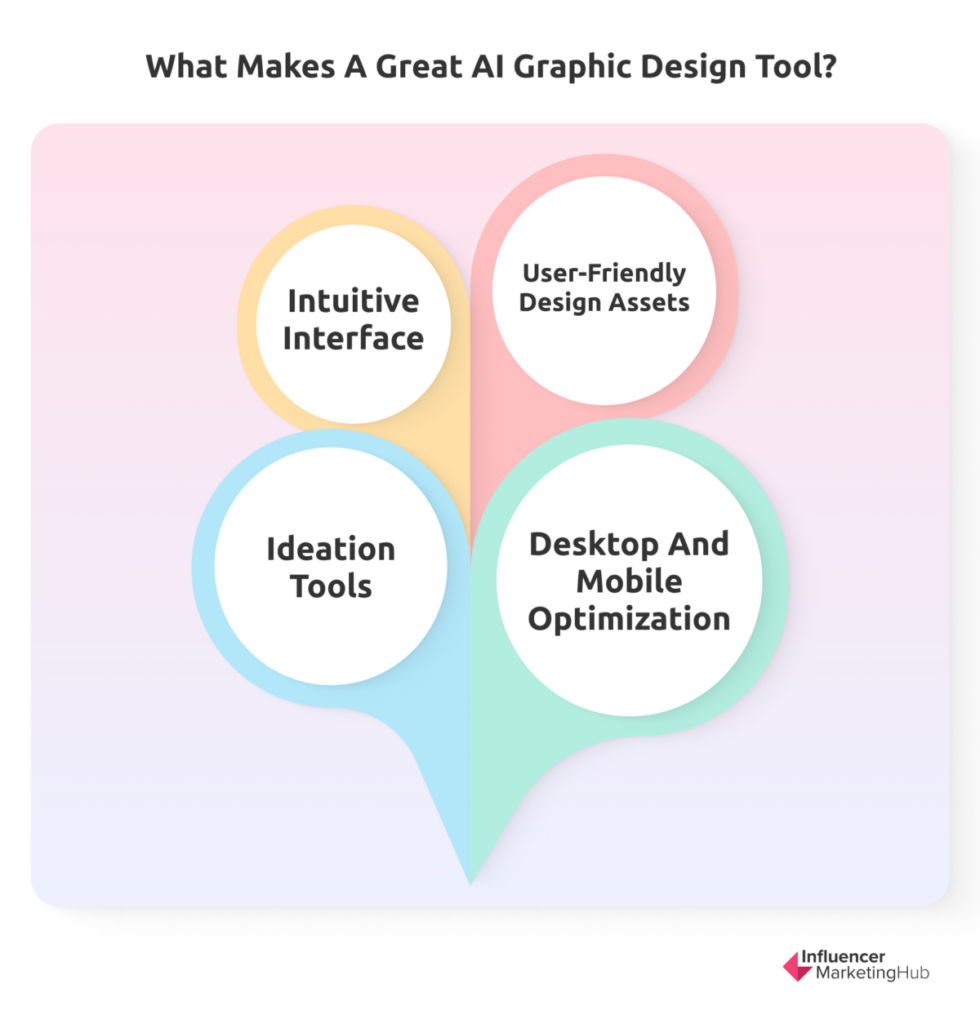
1. Intuitive interface
Most designers and content creators start with no background in design. In fact, more marketers use an online tool or graphic maker than hire a designer or use advanced design software. For this reason, it’s best to choose an AI graphic design tool with little learning curve. Many AI applications are easily navigable, even for beginners.
2. User-friendly design assets
A Venngage survey reveals that producing consistent content is the biggest struggle in creating highly engaging visuals. Other challenges included finding the right layout and creating great designs. A robust graphic design tool will not only help you generate a variety of outstanding visual assets but also wow your audiences while professionally representing your brand.
3. Ideation tools
Over 36% of marketers agree that original graphics is the most popular visual content. Moreover, it was the best-performing type of visual in 2021. This means that many marketers are designing from scratch to boost engagement with customers. Some AI tools are capable of handling creative ideations, while others perform various tasks to let you focus on conceptualization.
4. Desktop and mobile optimization
41% of content creators are churning out visual content between two to five times a week. A good AI graphic design tool helps you efficiently create and edit artwork from any platform and device. Some tools allow you to edit or update your designs with just a tap so that you can repurpose your content across multiple channels and share it on the go.
Top AI Graphic Design Tool
Jasper.ai is an AI art generator that can create unique images and photos in seconds, based on user prompts. It offers high-resolution 2k images with royalty-free commercial use, no watermark, and unlimited generations. Jasper.ai has been highly praised by users who find it faster and easier to use than searching for stock images or creating images themselves. Jasper.ai also offers an AI writing tool that can generate content and improve writing. Jasper.ai’s pricing starts at $24/month per user with a 5-day free trial, and custom plans are available for enterprises. Users can generate up to 200 images for free during the trial period. The generated images can be used commercially without any limitations, and users own the commercial copyrights. Jasper.ai has received positive testimonials from its users, who find it helpful in creating content and improving their design process. The generated images have been highly rated and praised for their quality. Jasper.ai’s FAQs cover topics such as pricing, image ownership, commercial copyrights, biases in image generation, and refund and cancellation policies. Users are allowed to publish the AI-generated images on their sites/blogs and have the rights to use the images for commercial purposes. However, the images are not exclusive to the users and can be used by others as well. Pros Cons Assist in rapid content creation Conducting research is essential The interface is simple and easy to use Additional fees may be required for plagiarism detection Offers significant flexibility in usage Low-quality content can result in financial losses Boss Mode is particularly impressive Overly technical subjects can be challenging to comprehend Natively supports Grammarly Designs.ai is an online-based design software that is making design accessible to all. It promises to help you create your marketing portfolio in less than two minutes, even if you don’t have a design background. Moreover, its smart editor and wizard tool save you time brainstorming design ideas for your marketing content. With Designs.ai, you can create logos, graphics, videos, mockups, and speeches. You can choose from a library of over 20,000 templates and 10,000 icons. The platform also uses AI to generate thousands of design variations and millions of design assets. You can create a logo and design template just by putting your brand information and preferences. Pros Cons Clean and intuitive interface No mobile app Works on multiple browsers and devices Website tends to be slow No software installation required Adobe Sensei uses AI and machine learning to enhance creative assets, speed up business operations, and deepen marketing insights. Adobe introduced the application in 2016 to make businesses work faster and smarter. This helps designers focus on the more important things, like ideating, creating, and engaging with clients. Adobe Sensei makes images discoverable and lets you create high-quality graphics that automatically adjust to screen size and resolution. Aside from streamlining work processes, Adobe Sensei also helps you make better design decisions for marketing. Its performance forecasting feature predicts your future performance and helps you optimize your campaign strategies. Prices are available upon request from the vendor. Pros Cons Reliable integration with various software Geared more toward design professionals Comprehensive and high-quality design features Not included in the Adobe Creative Cloud Features are accessible to most Adobe programs Uizard began as a machine learning research project in 2017. Today, the AI-powered prototyping tool has over 400,000 users and more than 8,000 user-created projects each week. Its goal is to democratize design by helping both designers and non-designers create digital products that audiences can interact with. With Uizard, you can professionally design websites, desktop interfaces, and web and mobile apps within seconds. It automatically converts your scanned hand-drawn sketches into a prototype and applies them to your project. Moreover, Uizard’s pre-made design templates and drag-and-drop components allow you to edit your designs quickly. Pros Cons Intuitive interface One misclick can mess up the entire design Fast collaboration Limited export options No software installation required Clunky drag and drop Reliable customer service Fronty is an AI-powered tool that creates source codes based on a user-uploaded image. It offers a new way of creating websites. The AI graphic design tool has over two decades of front-end experience and currently uses 11 technology products and services, including HTML5 and Google Analytics. Fronty generates an HTML CSS code based on your draft. Simply upload an image of your webpage design. The AI identifies the different elements of the image and then automatically generates your HTML/CSS code. You can also use its online user interface (UI) editor to modify your webpages. Fronty takes pride in its clean, speed-optimized, and accessible codes. Pros Cons Provided codes are 100% W3C valid and ISO/EIC compliant Still in its developmental stage 95% customer service uptime HTML processing can be long Variety of templates to choose from Multi-disciplinary designer George Hastings set out to create Khroma when he realized there weren’t any tools that allowed him to browse and compare color combinations easily. Khroma is an AI-based color combination generator that draws from your selection of colors and thousands of human-made color palettes across the internet. To generate a personalized list of color combinations, you must first choose 50 colors on the Khroma website. You can view them as gradient, palette, typography, and image. You can also discover and search for new combinations, as well as build your collection. In addition, you can upload your own custom image and test the colors on it. Khroma is free to use. Pros Cons You can use different parameters to search for colors Choosing from a huge selection of colors can be tedious The color combinations are limitless Infinite scroll UI can be overwhelming Straightforward design AutoDraw is a web-based AI-powered drawing tool. It was created by Google Creative Lab’s Dan Motzenbecker and Kyle Phillips to make drawing accessible and enjoyable for everyone. It helps you draw fast and refine your artwork by pairing machine learning with drawings from various artists. Simply make a doodle on AutoDraw. Its suggestion tool will then attempt to guess what you’re drawing. Then it will offer drawing suggestions created by different artists and designers to make your artwork look better. You can download your work as a PNG file and share it on social media from any device. Some of the designs are also available for you to download. AutoDraw is free to use. Pros Cons Absolutely free Not collaborative Straightforward interface Lacks more advanced drawing features Availability on any device Deep Art Effects is an AI-based image processing tool that turns your design into works of art with a single click. With over 120 art styles, this graphic design software has more than 2 million global users and 200 million created artworks under its belt. Some of its partners include Samsung, Huawei, and Globus. Deep Art Effects not only learns different art styles but also refines your images. You can edit just the background or foreground of an image, create your own art styles, render images at any resolution, and design using your favorite artists’ styles. You can even integrate filters and image technology into your apps using the software’s Application Programming Interface (API). Pros Cons Intuitive and easy to use Image processing takes time Responsive customer support Plenty of design varieties Let’s Enhance is an image enhancer and upscaler. It was founded in 2017 to meet the challenges of user-created images. While many brands want to maximize user-generated content (UGC), most of these are shot on mobile phones by ordinary people. When uploaded online, these pictures compress and pixelate because of their size. Thanks to Let’s Enhance’s cutting-edge image processing algorithm, you can upscale images up to 16 times without compromising their quality. You can cleanse your images, resize your logo, and adjust tones and colors with one click. You can do all that from any online platform. This AI tool for graphic designers also lets you process up to 20 visual assets at a time, speeding up your workflow. Pros Cons Availability on any device Lacks advanced functions for complex images Intuitive interface Pricier than other software High-quality processing Image processing takes time Whether you’re processing 50 or 1,000 images at a time, remove.bg can automatically remove each photo’s background with just a drag and drop. It even handles challenging edges, giving your photos a professional look. Over 28,000 customers from more than 200 countries are using the application. Some of its clients include AT&T Sportsnet, Canva, and Samsung. Aside from removing backgrounds in photos, remove.bg also lets you edit your work within seconds so that you can create highly effective visuals on the go. You can even replace background images and create professional-looking product photos using its design templates. Furthermore, the software fully integrates with Photoshop, which can hasten your work process. Pros Cons Free unlimited previews for all plans May remove other photo elements that you can’t tweak Fast and easy to use Cost-effective Movavi is a software powerhouse that excels in crafting multimedia tools and applications for a variety of platforms such as Windows, Mac, and mobile devices. Among their innovative creations is Movavi Photo Editor, a state-of-the-art, AI-infused photo-editing software designed for every stage of expertise. Its user-friendly interface and intelligent features empower you to produce breathtaking visuals effortlessly. The AI Auto Enhance feature fine-tunes colors and contrast in a flash, while the Precise Object Removal tool effortlessly banishes unwanted elements from your photos, leaving them looking pristine and untouched. The AI Enlargement tick box revolutionizes image resizing, ensuring that your photos retain their original quality, even as their dimensions increase. Other AI-driven tool is the Auto Correction Slider, which intuitively adjusts exposure, highlights, shadows, brightness, and contrast. The Denoise Slider eliminates digital noise, leaving your photos looking polished and professional. Pros Cons User-friendly interface Limited free version AI-driven tools for efficient editing Regular updates and improvements 1. Jasper.ai

Features:
Pricing per month:
2. Designs.ai

Features:
Pricing per month:
3. Adobe Sensei

Features:
Pricing per month:
4. Uizard

Features:
Pricing per creator per month:
5. Fronty

Features:
Pricing per month:
6. Khroma

Features:
Pricing per month:
7. AutoDraw

Features:
Pricing per month:
8. Deep Art Effects

Features:
Pricing:
9. Let’s Enhance

Features:
Pricing per month:
10. remove.bg

Features:
Pricing per month:
11. Movavi
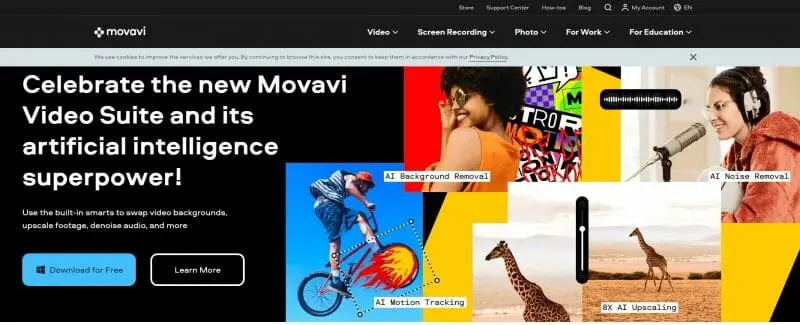
Features:
Pricing per month:
Frequently Asked Questions
Is AI used in graphic design?
AI is used in graphic design to simplify your creative workflow. Machine learning helps make less manual work and allows people to focus on the bigger picture. You can create full marketing campaigns in 2 minutes with AI graphic design tools.
What is AI design tool?
An AI design software tool are computer programs that help power artificial intelligence, or AI. These AI design tools use machine learning to save you time, provide inspiration, or simply do the work for you.
What is the best AI tools?
The top artificial intelligence tools and frameworkers you need to know:
- Jasper.ai
- Designs.ai
- Adobe Sensei
- Uizard
- Fronty
- Khroma
- AutoDraw
- Deep Art Effects
- Let’s Enhance
- remove.bg
- Movavi
What is AI in graphics?
AI files are native vector file type for Adobe Illustrator. An AI file can help designers scale their graphics, drawings, and images infinitely with no impact on resolution.


