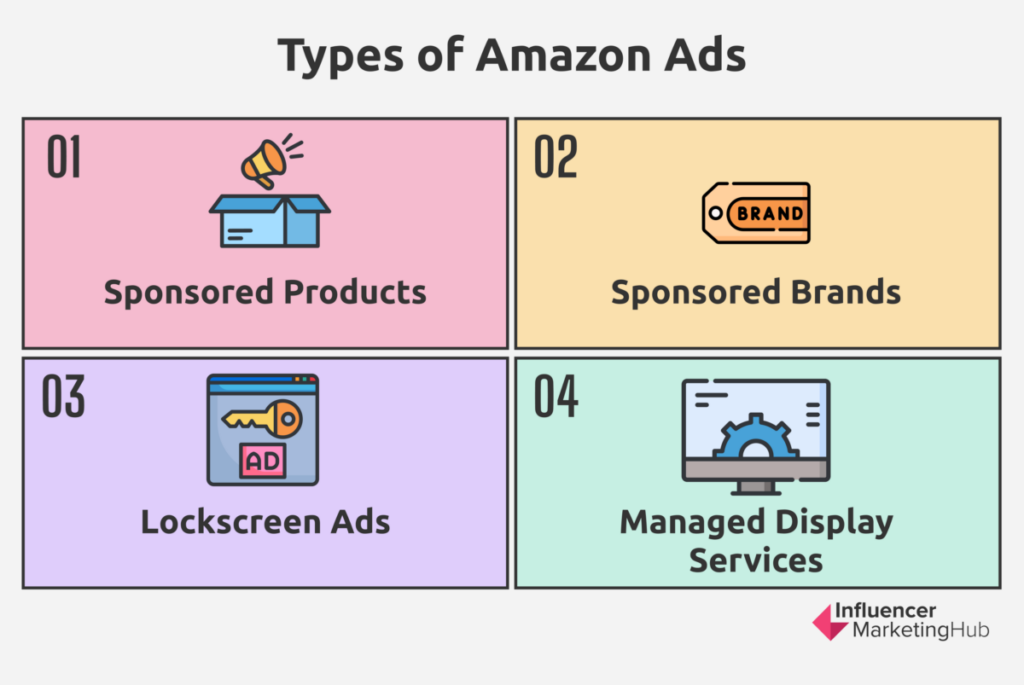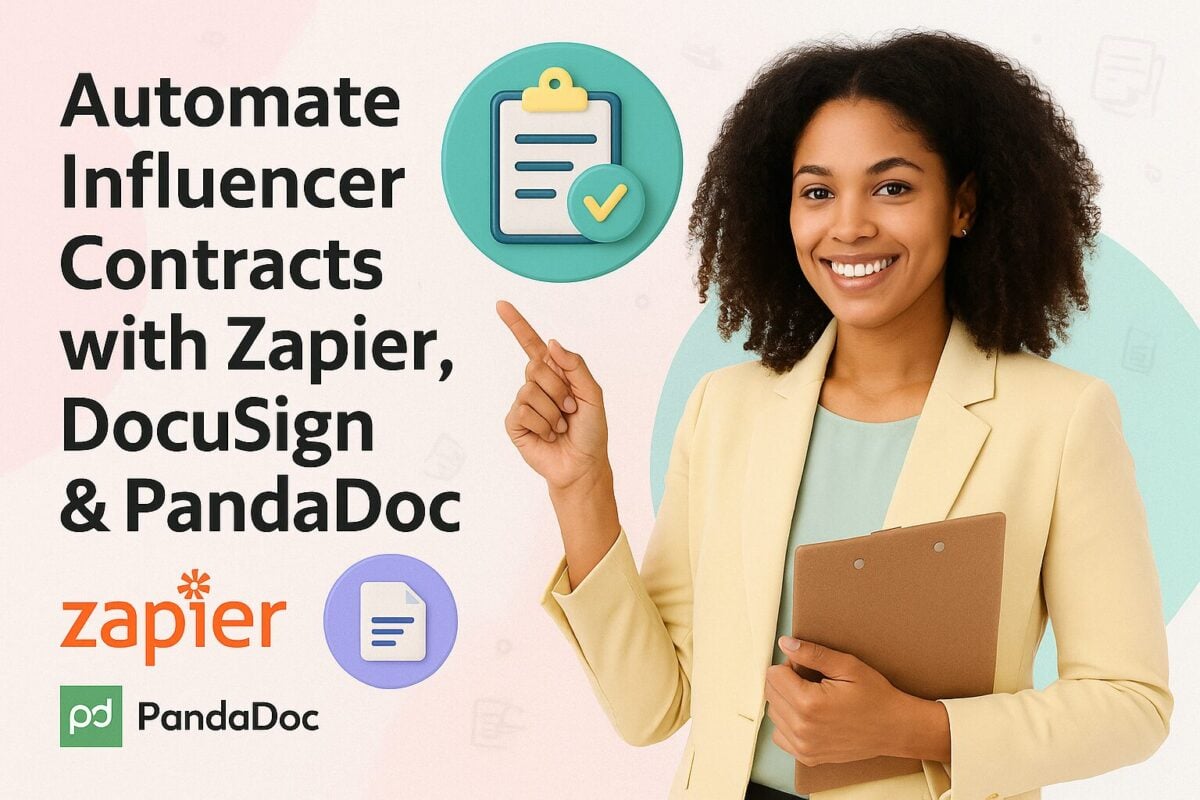With Amazon being the largest eCommerce platform on the planet, it’s easy to forget that it began life as merely an online bookstore. And books are just as important as ever to Amazon, although they now only account for 10% of Amazon’s profit. Amazon has been dealing with authors and publishers from the beginning. They were an early pioneer in eBooks (developing the Kindle) and still dominate the book market today. 71% of UK readers and 67% of US readers have bought a book from Amazon in the past 12 months, according to Gitnux. There will be few people who don’t have Amazon ads presented before them, at least occasionally during their online activities, and these will often be Amazon ads for authors they have displayed some interest in.
Amazon has a 68% market share for eBooks, and that ignores books Amazon has published and those in Kindle Unlimited. Despite this, Amazon sells three times more print books than eBooks, selling at least 300 million print books each year. Amazon controls between 50% and 80% of book distribution in the US.
Alongside the millions of books that Amazon sells from recognized publishers (over 50% of sales from the Big Five publishers), Amazon releases over 1.4 million self-published books through its Kindle Direct Publishing every year. This doesn’t take into account self-published eBooks with no registered ISBN, making Amazon’s real share of the market even higher.
If you’re an author, then it’s inevitable that you will want to sell on Amazon. The company was expected to pay out over $522 million in royalties to self-published authors in 2022 alone, a 16% increase from the previous year.
However, simply being available on Amazon doesn’t guarantee success for every budding author. As you can see from the above numbers, there is considerable competition on Amazon. You may have a potential audience of billions, but that doesn’t mean that people will come flocking to buy your books. You need to market them on Amazon, just like any other marketplace.
If you’re a recognized author with an agent and publishing deal, then you don’t have to worry too much about your marketing – although your agent will undoubtedly require you to participate in book signings and other publicity activities. However, if you are one of the many self-published authors, then you need to take care of your marketing yourself, and this can be daunting, particularly to new authors who haven’t yet built an established audience.
Amazon recognizes this and provides the Amazon Ads service for authors (previously known as Amazon Marketing Services). In this post, we look at how Amazon Ads operates and how authors can ensure that the public (or at least relevant potential readers) can easily find their books on the planet’s largest digital shelf.
How Amazon Ads for Authors Can Make Your Books Visible to Readers:
Why Use Amazon Ads?
As we’ve seen, millions of people buy books from Amazon. It is many times larger than any brick-and-mortar bookstore you can imagine. So, it makes sense to advertise where people come intending to buy books. Even if your book covers some obscure, narrow topic, the odds are that somebody is searching on Amazon for a book like yours.
Sure, you can advertise online in more general ways, such as with Google Ads or their Facebook equivalent, but in that case, you are most likely to be viewed by a general audience, most of whom have no interest in buying a book when they see your ad.
On the other hand, Amazon Sponsored Product ads show up when somebody searches on Amazon for a particular book topic or niche. For example, if somebody is interested in reading a “cozy mystery” the first few results they see are Sponsored ads – although they are just as relevant and look just like any other books that Amazon displays.
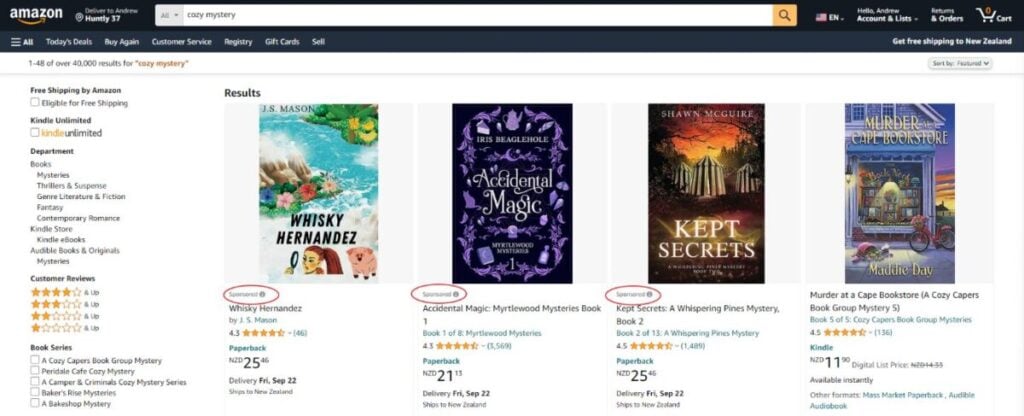
Source: amazon.com
Similar ads also appear in the “Related Books” section of pages of books in the same niche.
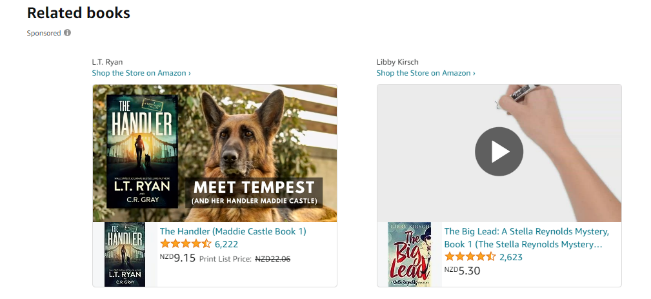
Source: amazon.com
Another reason to consider using Amazon Ads is that you pay per click, not per impression. Somebody has to take an active interest in your ad (by clicking on it) before Amazon charges you. This means that you could have a great deal of free exposure for your books from people who may return to purchase them later when they are more interested. PPC ads are also more forgiving than when you pay per impression (PPM). Mistargeting your ads, leading to few people clicking on them, doesn’t have to be a costly mistake.
As you can see from the above screenshots, Amazon draws its ad copy and images (in the case of Sponsored Product ads) from your book listings. Therefore, you don’t need to work with marketers, copywriters, and graphic designers to create your ads. The components of your ads will already be in existence once you’ve listed your books on the platform.
If you need assistance in optimizing your Amazon listings, we have written a Guide to Using Amazon Listing Optimization to Drive Reach, Conversions, and Revenue. While it doesn’t focus on listing books, most of its suggestions are as relevant to bookselling as to any other category.
What Types of Ads Can You Buy on Amazon Ads?
Amazon offers three types of Sponsored Ads for authors (two of them very similar to ad types for marketing other products) alongside Display Ads for more established authors and publishers:
- Sponsored Products – use these to promote individual books
- Sponsored Brands – use these to promote collections of books, e.g., a book series
- Lockscreen Ads – use these to promote eBooks on Kindle E-readers and Fire tablets
- Managed Display Services – use these to expand your reach and grow your business by reaching relevant audiences. Available in all marketplaces for authors and publishers, although predominantly targeted at publishers, with larger sales (and thus advertising budgets)
Sponsored Products Ads

Source: amazon.com
These appear within product detail pages and shopping results.
Sponsored Products ads look like organic book listings, and include familiar items like star ratings, reviews, and product prices. Amazon’s AI sources the copy from the book’s detail page, although US advertisers can include additional text if they choose.
When somebody clicks on your ad, Amazon takes them directly to the book’s details page.
You can buy Sponsored Products ads in the US, UK, Germany, France, Italy, Spain, Canada, and Australia.
Sponsored Brands Ads

Source: amazon.com
These appear above discovery results in a search. Amazon considers an author to be the brand.
These ads incorporate elements familiar to Amazon shoppers, such as product images and titles. They appear prominently in search results when a customer is clearly in the shopping mindset.
When somebody clicks on your ad, Amazon takes them to an immersive landing page. This features images of all the books you include in your campaign, e.g., all the books in a series you’ve written. If a customer clicks on a specific book image, Amazon takes them to the relevant details page.
You need to sell three or more titles under the same pen name on Amazon to be eligible to buy Sponsored Brands ads.
You can buy Sponsored Brands ads in the US, UK, Germany, France, Italy, and Spain.
Lockscreen Ads
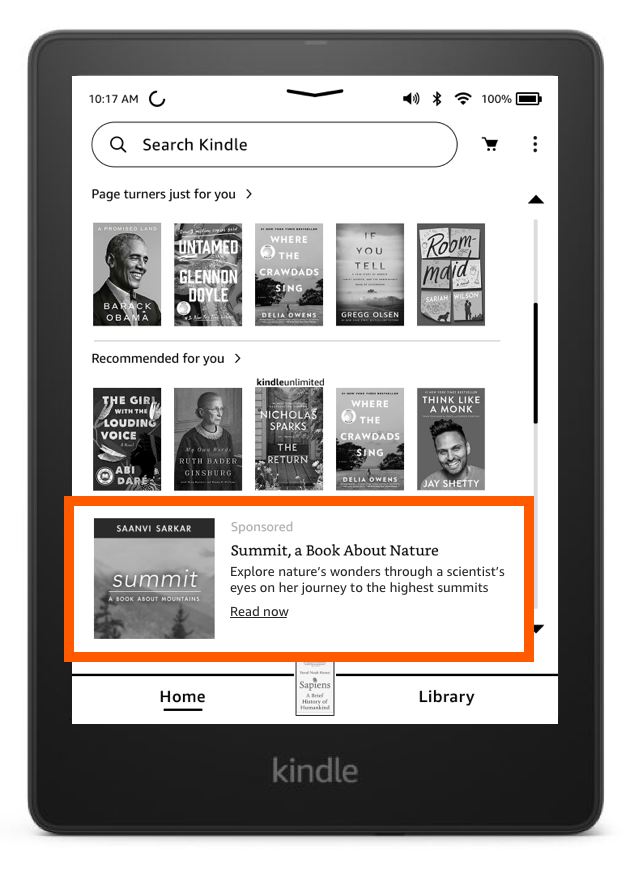
Source: advertising.amazon.com
If somebody taps on a Lockscreen Ad, Amazon takes them directly to the eBook’s details page (if they’re online and able to purchase), or to a landing page if the device is offline.
Leverage Lockscreen ads to directly showcase your eBooks to a highly engaged audience. Craft attention-grabbing ads that cater to readers' interests, finely tuned by genre, as they explore their Kindle E-readers and Fire tablets. Streamline the buying and downloading experience, making it effortless for them to access your titles with just a click. You can currently buy Lockscreen ads in the US only.
When to Use Sponsored Ads
Use Sponsored Ads to attract readers, build a fanbase, and sell books. You can use Sponsored Products and Sponsored Brands ads together to maximize the benefits of your campaigns. Sponsored Products ads help capture engaged readers actively looking for books like yours. Sponsored Brands ads drive traffic to a custom landing page featuring your catalog or a selection of titles. Lockscreen ads reach highly engaged readers on their Kindle E-readers and Fire tablets.
You can use Sponsored Products ads to drive sales of a specific book, while Sponsored Brands ads showcase a complete series.
Buying Sponsored Ads
Although our Guide to Amazon Sponsored Products Ads is general and doesn’t target Amazon Ads for Authors, the process is very much the same for promoting books as it is for other products.
Every time someone searches for books on Amazon, the platform runs an auction to determine which sponsored ad will be displayed. Amazon allocates a certain number of Sponsored Products and Sponsored Brands ads for every search, depending on the Amazon store involved. Remember that not all ad types are available in every country.
Amazon determines which ads would be most relevant for a particular search using an algorithm that takes multiple factors into account.
Amazon then looks at what each advertiser (author or publisher) has offered to pay for ads, i.e., the maximum cost per click (CPC) they are willing to pay if somebody clicks on their ad. Amazon’s AI looks at each relevant ad, giving the top paid position (for each Sponsored Ad type) to the advertiser willing to pay the highest CPC. In practice, these winners of the top Sponsored Ad spots pay just above what the second-highest bidder would have paid. Amazon then allocates each succeeding Sponsored ad spot to the next highest bidder until all the allocated slots are filled. In each case, an advertiser pays slightly more than what the advertiser beneath them would have been willing to pay when somebody clicks on their ad.
Relevance is very important here. No matter what you are willing to pay for a Sponsored Products ad for your science textbook, Amazon isn’t going to place it in a search for romance novels.
Targeting Your Sponsored Ads
Whether you’re an author or any other type of business advertising on Amazon, you’re going to want to target the right people with your ads. There’s little point investing in Amazon Ads if they appear in front of people unlikely to read your books. Sponsored Ads provide targeting methods that help you reach only relevant customers at the right time.
Automated Targeting
If you’re bidding for Sponsored Product Ads (only), you can opt for automatic targeting. Here, Amazon matches your ads with keywords and titles that are similar to the books in your ad. They choose keywords and product matches for you based on shopping queries related to your product information.
You can select from four targeting options to refine how Amazon targets your ads to shopping queries and products:
- Close match: Amazon may show your ad to shoppers who use search terms closely related to your books. For instance, if you have a mystery novel set in London, your ad might appear to customers searching for "London crime stories" or "mystery books set in London." This option helps you target readers who are looking for something very specific within your book's genre or subject matter.
- Loose match: Amazon may show your ad to shoppers who use search terms loosely related to your books. So, if you're selling a cookbook about Italian cuisine, your ad might show up for broader searches like "European recipes" or "cooking books." This is a great way to capture the attention of readers who might be interested in your book's theme, even if it's not their initial search focus.
- Substitutes: Amazon may show your ad to shoppers who view the details pages of books similar to yours. Amazon may show your ad to shoppers who view the details pages of books similar to yours. For example, if someone is looking at a popular science fiction novel, and your book is also a sci-fi novel with similar themes or settings, your ad might be displayed on the other book's page as a substitute. This way, readers already interested in a particular genre or type of book are exposed to yours as a potential alternative.
- Complements: Amazon may show your ad to shoppers who view the details pages of products that complement your book. If your book is a manual on professional photography, your ads might appear on pages for cameras, photography accessories, or other photography books. This strategy targets customers who are already exploring related topics and might be interested in your book to enhance their knowledge or enjoyment of the hobby or profession.
Manual Targeting
The alternative to Automated Targeting is Manual Targeting. You will need to use this for Sponsored Brands Ads and Lockscreen Ads. If you’re experienced at marketing your books using Sponsored Products Ads, you may also choose to use Manual Targeting.
Here, you choose your own keywords (alongside Amazon’s suggested keywords if you wish), ASINs, or categories to target. You can refine your categories to match the level you prefer. Manual targeting gives you increased control over spending, letting you bid more competitively on targets that perform well for you, although it is obviously more work than leaving things to Automated Targeting.
You can select from four match types:
- Broad match - the shopping query must contain all the keyword terms or close variations. Words can be in any order and contain additional words. For example, if a customer searches for “crime novel”, your ad could appear if you’ve associated it with the keywords “crime mystery novel” or “novels about crime”. Note that “novels” is considered close enough to “novel”. However, your ads wouldn’t appear if you’ve only targeted the keywords “criminal novels” and “crime books” (as they don’t include both the words “crime” and “novel”).
- Phrase match - customers must use the exact phrase, or close variations, and be in the same order as the keyword term, however, their shopping query may contain words before or after the keyword term phrase. Here, a search for “crime novel” would match the keywords “crime novel eBooks” and “bestseller crime novels”, but not “novels about crime” or “crime eBook novel”.
- Exact match - the customer’s shopping query must be the exact word or phrase, or very close variations, in the same order and without additional words. Here a search for “crime novel” would match “crime novel” and “crime novels”, but not “best crime novel” or “crimes novel” (while “novel” and “novels” are considered close matches. “crime” and “crimes” aren’t).
- Negative match – here you exclude certain word combinations from triggering your ad appearing. If you’re a crime novel writer but set “true crime” as a negative match, your ad could count for “crime novel”, “crime”, or “detective book” (depending on the broad, phrase, or exact matches you’ve chosen), but it wouldn’t trigger for “true crime”, “true crime biography”, or “non-fiction true crime”.
When selecting keywords for your campaign, you can choose to use Amazon's related keywords (which come from shopping queries that generate traffic to your ASINs) or enter your own.
If you’ve opted for manual targeting, you can target product categories or individual titles, rather than using keyword terms. Targeting by category allows your ad to be shown to customers browsing in certain genres, and you can refine this further to refine for price, star ratings, and Prime Shipping Eligibility. If you opt to target individual products, you bid to have your ad shown to customers browsing certain book ASINs. Likewise, you can use negative product targeting to ensure your ad isn’t shown to shoppers of particular categories or specific books.
Wrapping Things Up
If you’re an author who sells on Amazon, and you aren’t yet in a position to leave all your marketing to your agent or publisher, then using Amazon Ads for Authors is a must for you. Luckily, Amazon Advertising uses a user-friendly and easy-to-set-up platform, and you can limit your ads to stay within your budget. You can run Sponsored Products and Sponsored Brands ads for as little as $2-$5 per day.
However, as you’ve probably discovered when searching Amazon, some genres are crowded, and advertising will be more expensive in these.
You will also gain better value for your money if you don’t set your advertising bids and then forget about them. You need to keep a close eye on your ads to determine which keyword terms work, and which are of little value to you, either because you can never outbid your competitors for them or because your ads don’t lead to increased sales.
Once your campaigns have been running for a while, they will start generating useful analytics. One of the most important stats to examine on each campaign is your ACoS (advertising cost of sale). This shows you the amount you spent on a campaign relative to the sales revenue you earn directly from that campaign. Obviously, you want your ACoS for each book to be less than what you receive from your book sales.
The formula for ACoS is Spending on Your Campaign / Sales Revenue. You must allow for Amazon’s cut of your sales, however, as you don’t get to keep all the sales revenue. Your share of the sales (your royalties) for eBooks is usually 70% if you price your book between $US2.99 and $US9.99, but only 35% if you price your book less than $US2.99 or greater than $US9.99. For paperbacks and hardbacks sold on Amazon marketplaces with supported distribution, KDP offers a 60% fixed royalty of the listed price. Therefore, depending on your book format (and your price point in the case of eBooks), your ads need to have an ACoS percentage that is lower than the relevant royalty percentage shown above.
For example, if you sell a book for $10 hardback, $5 paperback, and $5 Kindle (eBook), and have Amazon Ads for all three formats, your ACoS needs to be less than 60% for the physical books and less than 70% for the Kindle version. If your ACoS is too high, you should probably rethink your bidding strategies.
Over time, by adjusting your bids and focusing on your best keywords, you should be able to gain value from your Amazon advertising.