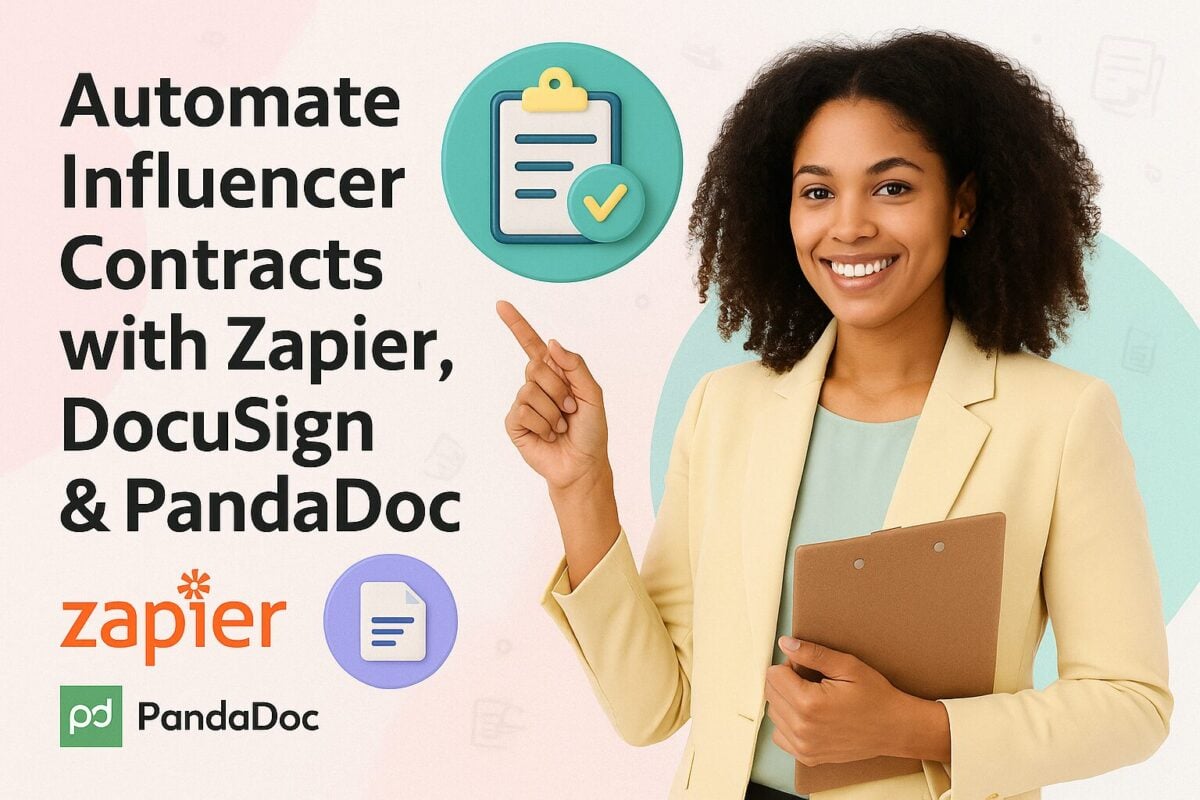Suppose you’re grabbing some dinner from McDonald’s. If you’re like most people, you aren’t likely to restrict yourself to merely a burger or two. You’re probably likely to want to add some fries and a drink, and maybe even a sundae to finish the meal off. McDonald’s realizes that most people prefer these combinations and has created bundles, or “Combos” as they call them.
It isn’t just fast food restaurants that bundle items together, however. You see it across many industries, from cinemas that sell tickets to the latest blockbusters bundled with popcorn and a drink, to holidays that include travel, meals, and hotel reservations at a single price, and cars that come bundled with popular accessories.
It shouldn’t be any surprise, therefore, that the world’s largest retailer, Amazon, sells many items in bundles and makes its Amazon product bundling capabilities available to other sellers on its platform too.
How Amazon Product Bundling Can Be a Winning Strategy:
- What is Product Bundling?
- How Does Product Bundling Work on Amazon?
- Bundles vs Multipacks
- You Must Only Include Complementary Products in a Bundle
- Why Create and Sell Product Bundles on Amazon?
- Amazon’s Virtual Product Bundles (VPB)
- Designating a Main Product in a Bundle
- Additional Amazon Requirements for Bundles
What is Product Bundling?
As the name suggests, product bundling involves a seller selecting a combination of their products that people tend to buy together and making that combination a single item that consumers can select, usually at a lower price than if they bought each component separately. Consumers pay to buy a particular package of goods and services, with the inbuilt discount making the offer enticing to them, even if they might otherwise not have bought every component separately.
Consumers love bundles because they give the impression of receiving extra items for your money. Sellers love bundles because they boost conversion, and result in sales of things that the consumers may not have bought otherwise. Amazon product bundling can be an excellent way for sellers to drive sales and increase consumer demand.
How Does Product Bundling Work on Amazon?
As we saw in How to Make Money on Amazon in 2024, one of the most common ways to make money online is by selling the best physical items online. You can sell products that you source from a supplier or sell those you have custom-made yourself. You can also be a wholesale seller, where you buy products in bulk at a low cost and sell them in smaller quantities at a higher price. However, with so many sellers offering similar products, it can be hard to get buyers to notice your listing. By offering combinations of these products as bundles, you effectively create new products that give you a chance to stand out from all the other sellers who sell the same or similar products separately.
Amazon lets sellers create product bundles consisting of two to five products. It creates a single Amazon Standard Identification Number (ASIN) or Universal Product Code (UPC) for the combined bundle, that is different from the ASINs or UPCs used by products in the bundle.
For example, Bar Keepers Friend has bundled four items into its Bar Keeper Granite Bundle:
- 13 oz. Liquid Soft Cleanser
- 12 oz. Powder Cleanser
- 12 oz. Cookware Cleanser and Polish
- 1 ct. Granite and Stone Microfiber Cloth
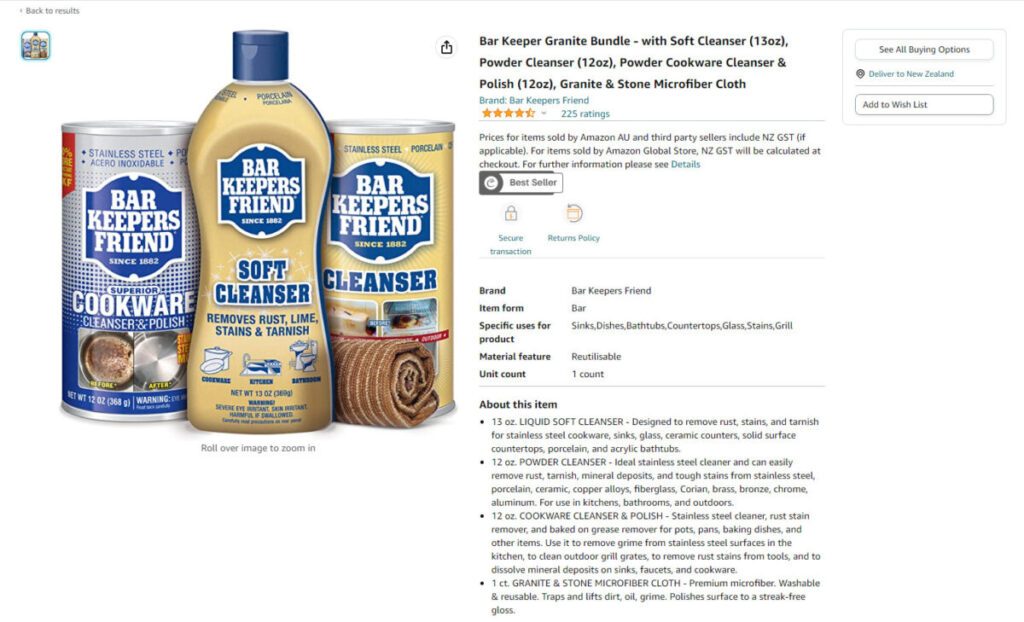
Source: amazon.com.au
Bundles vs Multipacks
Amazon emphasizes the difference between bundles and multipacks in its Product Bundling Policy, however. Bundles are not the same thing as multipacks. “Sellers can create bundles composed of different products to create a new bundled product.” They add, “Bundles consist of multiple single items that can each be identified by a unique ASIN/UPC and are sold together as a single offering. A pre-packaged kit or pack with multiple items that is identified by a single ASIN/UPC is not considered a bundle.”
They stress this point even further with the guideline, “If an item is a multi-pack, such as six pairs of socks, list it as a single product and not as a bundle.”
So, continuing with the Bar Keepers Friend example, Amazon considers a pack that contains multiple tubs of the same cleaning product to be a multipack, rather than a bundle.
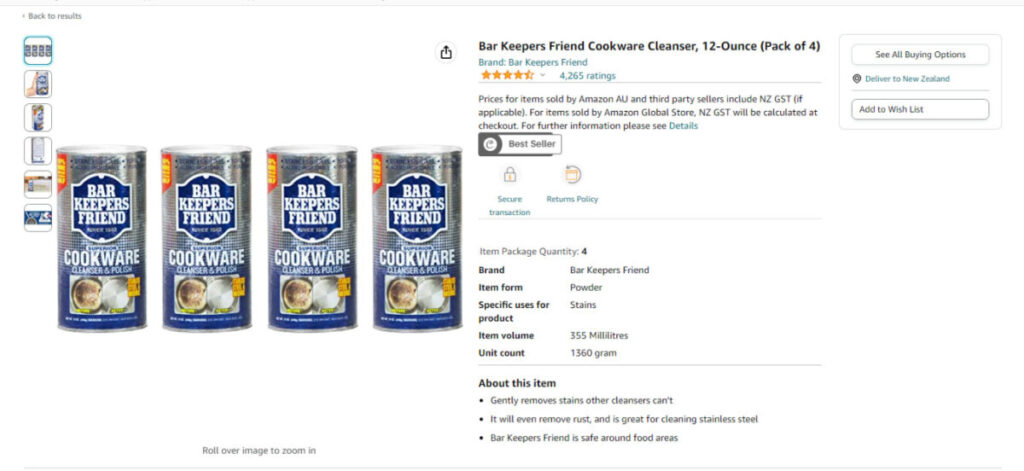
Source: amazon.com.au
You Must Only Include Complementary Products in a Bundle
Amazon sets another important requirement for product bundles on the platform – all items in the bundle must be complementary, i.e., they must go together naturally. You can’t include two unrelated products in a bundle, even if you are using one as a loss leader for the other.
However, Amazon does provide you with some useful opportunities to create product bundles, yet still, stay within their rules. For example, you may come across complementary products to your own from other sellers and manage to buy them at a competitive wholesale price. You could then create an Amazon product bundle, packaging and selling them under your name and giving the bundle a distinctive ASIN/UPC.
Even big-name companies do this on Amazon, as seen by this HP Sprocket Portable 2x3 Instant Photo Printer (Luna Pearl) Starter Bundle, which contains much more than just HP’s own products.
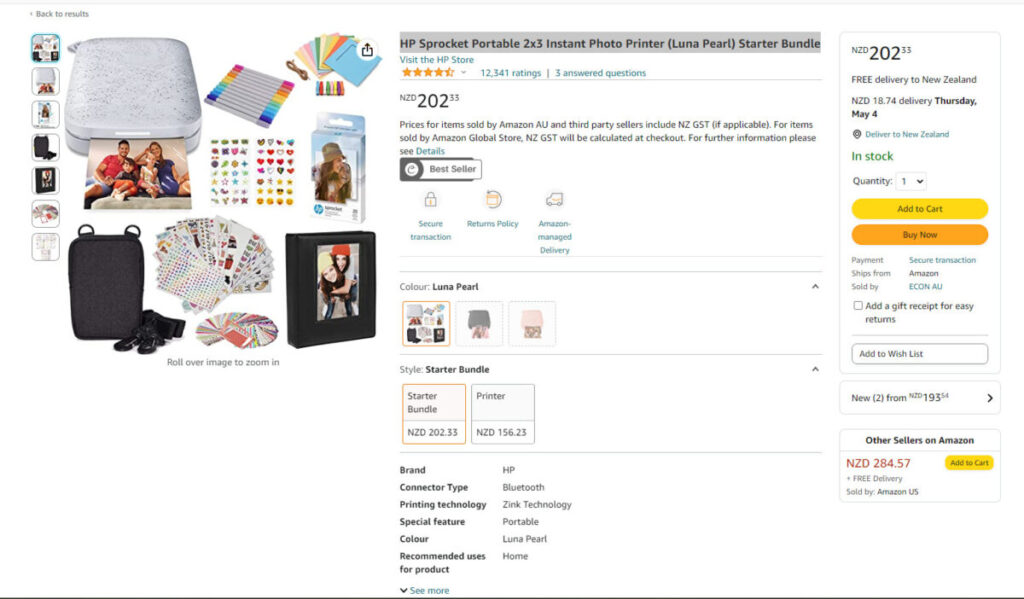
Source: amazon.com.au
Of course, this type of bundle would typically be a one-off purchase for most consumers – you are hardly likely to replace your photo printer every week (and even less likely to need to regularly replace many of the other items in the bundle). Many of the most successful product bundles on Amazon are for items frequently purchased together.
Why Create and Sell Product Bundles on Amazon?
Bundles allow sellers to create listings for product combinations that synergize and are likely to attract consumers and encourage them to make a larger purchase than they may have otherwise done. For example, the HP printer package above sells for $202.33, whereas the printer alone costs $156.23. Undoubtedly there will be people who look at the product photos and decide that they are willing to pay an extra $46.10 so that they don’t miss out on all the extra items shown, so they can customize their snaps.
Amazon product bundles give sellers a competitive advantage over other sellers. They can offer a unique combination of items that could make the difference in converting an uncertain consumer into a happy customer. In addition, Amazon product bundles often feature in Amazon’s Buy Box on the right-hand side of a product detail page. The Buy Box is one of the most coveted slots for an Amazon seller, as it only takes a single click for somebody to add your product (or bundle) to their cart.
If you use Fulfillment by Amazon (FBA) for your inventory, Amazon deducts one FBA fee for your bundle, rather than from each item separately, giving you higher profit margins – although you may lose most of this in the discount you allow for in your pricing.
Another reason why consumers may prefer to buy a product bundle is that it might make the transaction worthwhile, compared to buying a single item, because of shipping fees. The bundle may even be of high enough value to make the order eligible for free shipping.
Amazon’s Virtual Product Bundles (VPB)
Amazon has introduced the Virtual Product Bundles (VPB) program to make it easier for sellers to create bundles on the platform. The VPB program is only available to sellers who own a brand, however. The person representing the account must be internal to the brand and responsible for selling the brand in the Amazon store. You need to identify as a brand owner to gain access to virtual product bundles and your other brand-exclusive benefits.
Amazon has set the following requirements for virtual product bundles:
- ASINs need to belong to a brand that you own and that is registered in the Brand Registry.
- ASINs need to have active FBA inventory in 'New' condition.
- There are various items you cannot place in virtual bundles: gift cards, electronically delivered products (like digital music, video, games, and books), and renewed/used ASINs.
- Product bundles can currently be created only in the US Amazon store – so will only be relevant to you if that is the Amazon store where you make most of your sales.
Bundles must contain two to five ASINs, with each ASIN (product) available separately on Amazon. While you can’t include multipacks, as we described above, you can still include more than one of an item in a multipack – as long as other items are also included.
Amazon provides a few examples of how this can work:
- Red pen x2 – This cannot be a bundle because there is only 1 ASIN.
- Red pen x1 + blue pen x1 – This can be a bundle.
- Red pen x4 + blue pen x7 – This can be a bundle because there are two unique ASINs.
You must ensure that you price your product bundles lower than or equal to the sum of the prices of the products in the bundle. In practice, most sellers offer attractive discounts for buying a bundle compared to buying the items individually. Amazon warns, however, that if a bundle’s price becomes higher than the sum of its component’s prices, then the bundle will lose Featured Offer eligibility. Also, because a bundle has its own ASIN or UPC number, you will have to change its price separately if you change the prices of any of the component products. There is no automatic price-changing connection between the bundle and its component items.
Designating a Main Product in a Bundle
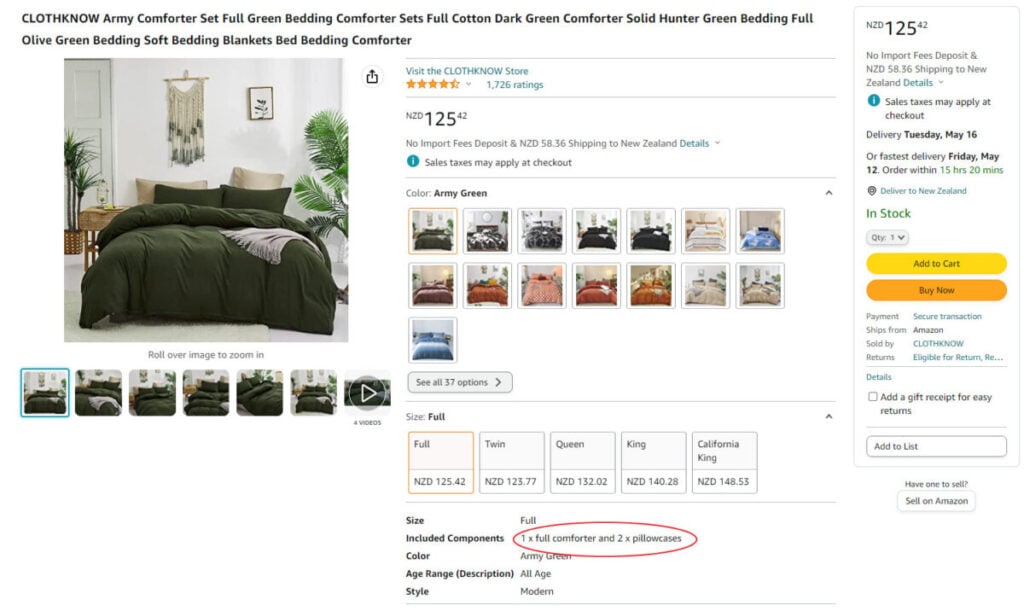
Source: amazon.com
Although your bundle consists of two to five distinct products, you can designate one item as being a main component. In the Comforter Set example above (which has keyword-stuffed its heading so much it almost makes it almost unreadable), you will notice that it is a bundle with three components: a microfiber, cotton comforter (or duvet, for those who live in some parts of the world) and two pillowcases. However, the comforter is clearly the major component.
Amazon suggests you might select a main component to assist with determining the search and browse categorization of the bundle. A bundle ASIN inherits search keywords from its main component ASIN.
Amazon requires, however, that once you create a bundle you don’t change the main component. If you need to do so, you must delete your bundle and re-create a new one. You can do this either by using a different SKU or if you wait 24 hours you can reuse the original SKU.
Additional Amazon Requirements for Bundles
Amazon has made it very clear that bundles must meet all standard criteria to be eligible for Deals. These criteria include:
- Sellers have a history in Amazon stores and at least a 3-star rating.
- You include as many variations as possible (as long as you don’t break specific bundling requirements).
- No part of a bundle is a restricted product or offensive, embarrassing, or inappropriate product.
- The bundle must be Prime eligible in all regions.
- Everything in the bundle must be in new condition.
- It is compliant with customer product review policies.
- It is compliant with pricing policies and has a valid reference price.
- It is compliant with the deal frequency requirement.
In addition, Amazon has stated that while bundles are compatible with Sponsored Brands ads, they cannot currently be used with Sponsored Products ads.
Because each Amazon product bundle has its own ASIN/UPC/SKU, it has to have separate reviews and ratings from those of the component ASINs in it. The reviews/ratings for the bundle may differ markedly from those of its component products.
Perhaps surprisingly, therefore, Amazon records orders as if they are for multiple products in one order, i.e., the bundle ASIN/SKU does not record an order, only the components do. This means that people can return components of a bundle separately, but if you have included a discount in the bundle’s price, Amazon will prorate this discount when determining the refund amount for a good return.
Wrapping Things Up
Most people love a good deal. And Amazon product bundles can look like a real bargain to consumers. Of course, it’s never a bargain if you end up paying for something you don’t need or want, but many people don’t look much further than having the impression that they are getting “more for their money”.
Amazon does insist, however, that their sellers give their customers a genuinely good deal with their bundles. So, for instance, you might include slow-selling or end-of-line items in your bundles, as long as they match their description and are still of merchantable quality. Ultimately, Amazon wants happy customers and doesn’t want its name tarnished by poorly selected or priced product bundles from sellers on its platform.
Perhaps the greatest requirement for a product bundle on Amazon is that it adds value for customers. It must improve the customer experience for shoppers, and hopefully lead to them returning for more later and leaving positive ratings and reviews to encourage others to try your products and bundles too.