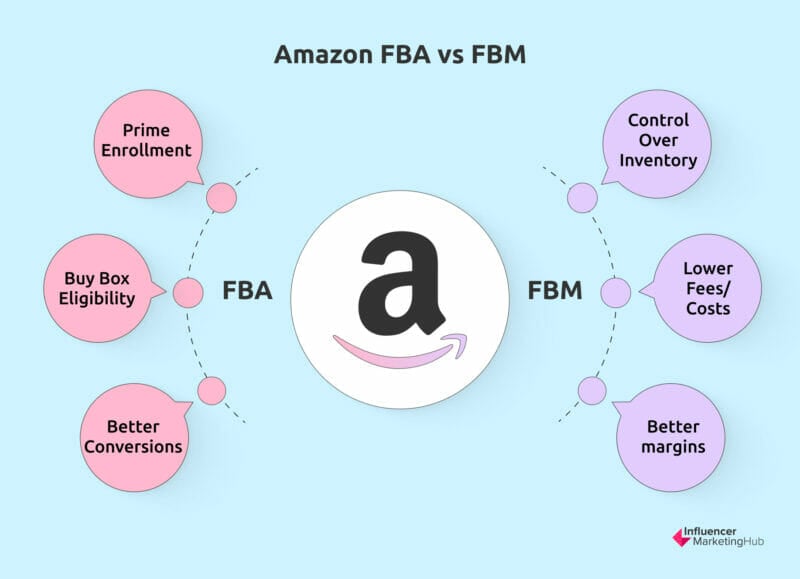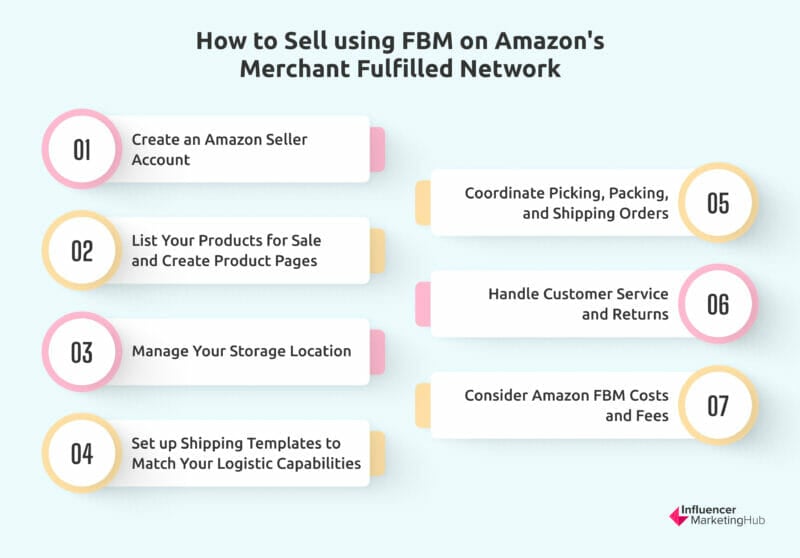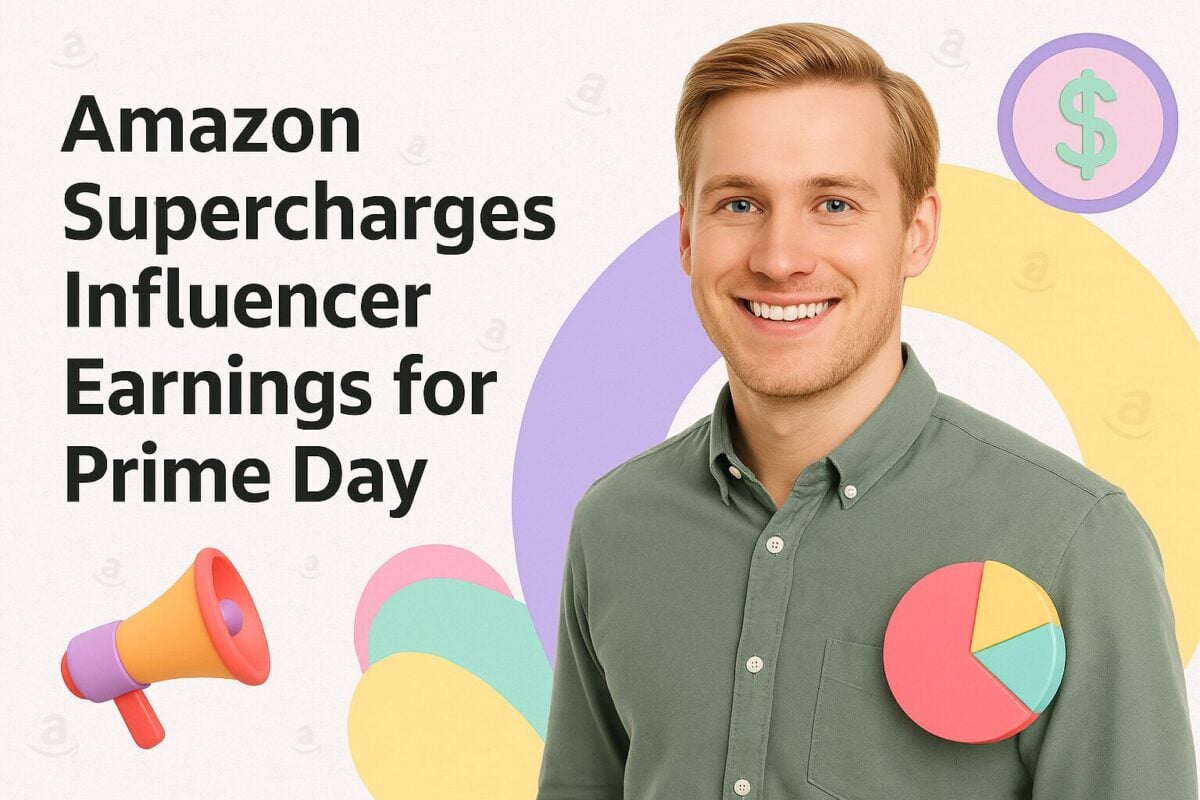You may have encountered many acronyms and abbreviations if you've undertaken any research into selling on Amazon. Indeed, you will find so many two, three, or four-letter acronyms on the platform that RepricerExpress created a list defining nearly 40 of the most common ones. Two essential ones for Amazon sellers are FBA (Fulfillment by Amazon) and FBM (Fulfillment by Merchant). Yet, ironically, FBM isn't technically a formal Amazon acronym at all. To quote Amazon help files, "Merchant Fulfilled Network (MFN) is Amazon's terminology for Fulfilled by Merchant (FBM)."
Confused? Well, we're here to help you understand Amazon MFN, aka Amazon FBM, in this post. If FBA is more to your taste, we have previously examined that in How Amazon FBA Works & Ways to Maximize It.
What is Amazon FBM and How Does it Work?:
What is Amazon FBM/MFN, and How Does it Differ from Amazon FBA?
The terms FBA (Fulfillment by Amazon) and FBM (Fulfillment by Merchant) refer to who organizes the storage and delivery of inventory, i.e., will Amazon (FBA) or you, the merchant (FBM) take responsibility for all the stock-related parts of the Amazon sales process?
As we saw in our article on FBA, Amazon FBA is a service where sellers can deliver their products directly to Amazon's warehouses and outsource the fulfillment of their orders to Amazon. Amazon takes care of packing and shipping the products to the customer and handles customer service inquiries. If you opt for FBA, you leave much of the work to Amazon, and you don't have to worry about finalizing each order and ensuring that you have sufficient inventory on hand.
Of course, there is a price to the convenience of FBA. You will have to pay Amazon commissions and fees for the convenience of their FBA service.
On the other hand, you might prefer to keep control of your inventory and avoid Amazon's convenience fees. With FBM, sellers list their products in Amazon stores but manage all storage, shipping, and customer support independently.
And just to confuse things, Amazon has a different name (and acronym) for its version of FBM - Merchant Fulfilled Network (MFN). For simplicity, we will stick with FBM for the remainder of this article but recognize that MFN is the same thing – just Amazon's formal terminology for the process while you're selling from their platform.
One other point we should make concerning FBM. Although the M in the term suggests that you, as the merchant, have to take charge of all the logistics for your product, it could as simply be called FBnot-A, i.e., using FBM means that all the fulfillment activity happens by somebody other than Amazon. You can legitimately use a professional logistics company to organize your inventory storage and fulfill your orders, as you can yourself.
Amazon suggests that selecting FBA or FBM/MFN doesn't have to be a simple choice. Instead, you can use a mix of fulfillment types across your product range.
The Main Benefits of Selling Using Amazon FBM/MFN
The main benefit of using FBM is that it ensures you control your inventory. However, assuming you can store and ship your merchandise and take on responsibility for customer support inquiries, returns, or complaints, you may be able to price your goods more competitively than with FBA, as you don't have to pay Amazon's fulfillment fees.
Another benefit of using Amazon's MFN is that you can combine all your online sales channels with Amazon's fulfillment network and provide fast delivery. You can operate your business using a single inventory source with full shipment tracking across all your sales channels.
Which Types of Businesses Will Benefit Most from Opting for Amazon FBM
Amazon recommends situations where you might consider using their Merchant Fulfilled Network (i.e., FBM). They suggest that FBM could be most suitable for you if one or more of the following situations applies:
Obviously, not all of these will apply to every seller using FBM. For example, many large-scale Amazon sellers opt for FBM because they sell through multiple channels and already have smooth-running logistics systems.
Amazon clearly wants to sell FBA services, however. For example, Amazon's help files on FBM highlight that "Sellers who adopted FBA last year saw 20-25% higher sales." Nonetheless, for many businesses, FBM will be the most suitable option.
How to Sell using FBM on Amazon's Merchant Fulfilled Network (MFN)
As long as you recognize your obligations to your customers and have suitable systems in place, it can be relatively straightforward to set up as an Amazon MFN seller. All you need to do is follow the steps below.
Step 1: Create an Amazon Seller Account
If you're going to sell on Amazon, you first need to set up an Amazon Seller Account. You have two options when setting up an Amazon Seller Account:
- Individual plan
- Professional plan
You can select either option if you intend to use FBM for your inventory management. However, Individual plans target smaller sellers (selling fewer than 50 items a month) and lack many tools available to those on the Professional plan.
If you opt for the Individual Plan, you can only add products to one category and can't advertise or run promotions on Amazon for your products. Most importantly for those sellers using FBM, if you're on the Individual Plan, you must use Amazon's set shipping rates for all products, regardless of how realistic they are. As a result, you might even lose money on your shipping.
However, sellers on the Professional Plan (using FBM) can set their own shipping rates. In addition, you can customize shipping templates for specific regions domestically or internationally, including handling and transit times. Indeed, you can customize shipping charges, by order, per item, and/or per weight.
Once you've created an Amazon Seller Account, you will have access to Seller Central – the dashboard where you do much of the behind-the-scenes management as an Amazon seller.
Step 2: List Your Products for Sale and Create Product Pages
Whether you opt for FBM or FBA, you must list and create product pages for the items you intend to sell on Amazon. You can find more details about how to perfect this in our Guide to Using Amazon Listing Optimization to Drive Reach, Conversions, and Revenue.
Amazon states that you should include the following in your product listings:
- A product identifier (product ID) and a Global Trade Item Number (GTIN)
- A stock-keeping unit (SKU)
- Offer details, such as price, condition, and shipping options (remember, if you've opted for Amazon's Individual Plan, you can't set shipping rates)
- Product details, including name, brand, description, and photos
- Search terms and relevant keywords
- An Amazon Standard Identification Number (ASIN) that is different from the other identifiers and codes. Amazon automatically generates your ASIN.
If somebody else is already selling the same (or a very similar) product, you will already find a core listing for the product, which you can match on your product page. However, if you're the first to sell a product, you will need to create a new listing from scratch. Although much of the details on your product page will match those on other sellers' pages, you can include some differences, such as product condition, price, and shipping options. You can also upload your own images and copy so your offer stands out from others selling the same product.
Step 3: Manage Your Storage Location
This is where things begin to differ compared to selling with FBA. Under FBM, you are responsible for handling your stock, so you must set up systems to ensure your stock management is efficient. For example, inventory management can be a balancing game, as you have to ensure you have enough inventory on hand to meet demand while not building up stocks that are too large, not earning you money.
As Unleashed Inventory Management Software has observed, the "Just in Time" approach to inventory management is becoming "Just in Case." Research has shown that the volume of stock held has risen sharply in recent times without a corresponding rise in overall business activity.
Unleashed has also noticed an increase in third-party logistics use by small and medium enterprises, in particular, in recent times.
If you're managing your inventory levels, you will need to anticipate the peak times of demand for your products and adjust your stocking levels accordingly. For example, if you expect higher sales in the approach to Christmas, you will need to order sufficient stock with enough lead time to ensure you can meet your orders.
Needless to say, this is a lot of work to do manually. You’ll need a tool to help you with inventory management. One such platform that you can check out is Pacvue Commerce, an enterprise platform to help with online marketing, sales, and intelligence. Global brands like Unilever and Bissell rely on Pacvue for this and more.
It, for instance, offers a digital shelf optimization solution that gives you inventory forecasts. This solution can help you to identify and analyze problems with products immediately and set rules that send tickets to retailers automatically. Plus, it can combine your inventory data with other key numbers relating to sales, pricing, and ads in a customized dashboard, making it much easier to keep track of important metrics.
Step 4: Set up Shipping Templates to Match Your Logistic Capabilities
You can use your Seller Central dashboard to assign shipping templates from the Manage Inventory dropdown menu. You can create shipping templates that match your logistic capabilities for the different types of products you sell. You can also set a Default Handling Time and Order Handling Capacity to ensure you can cope with a surge in orders.
Step 5: Coordinate Picking, Packing, and Shipping Orders
With Fulfillment by Merchant, the seller is responsible for ensuring the product gets to the customers. This means that you have to concern yourself with picking items, packing them, and shipping them away, all in a seemly time. You are also responsible for returns – so you will want to minimize the number of damaged products arriving at your customers' addresses.
You will need to ensure you use sufficiently sturdy packaging for your products to reach their purchasers intact.
You may already have shipping logistics sorted, particularly if you sell outside Amazon. However, if you prefer, you can buy labels, handle shipping, confirm orders, and track shipments from Amazon Buy Shipping Services.
Step 6: Handle Customer Service and Returns
The other primary requirement when using FBM is to take responsibility for customer service – remember that Amazon is merely a marketplace for your stock. They aren't the sellers - you are. Therefore, any poor customer service will reflect in the ratings and reviews your customers give you.
Amazon customers (who become your customers) expect the following:
- Fast customer service
- Clear policies
- Easy returns and refunds
- Easy-to-find contact information
Amazon expects its third-party sellers to provide a similar level of customer service to what it does. These include metrics like:
- A 30-day returns policy
- Messages responded to within 24 hours (faster if possible)
- Return requests handled within 48 hours
Step 7: Consider Amazon FBM Costs and Fees
Although you won't have to pay Amazon as high a level of fees for FBM as you do for the convenience of FBA, you still have to allow for some costs and fees.
As we mentioned, you must select a plan when signing up for your Amazon account. Your options are:
- Individual Plan - $0.99 / item sold
- Professional Plan - $39.99 / month
In addition, you have to pay Amazon referral fees for each good you sell. For every item you sell, Amazon requires that you pay them a percentage of the total price—including item price, shipping cost, and any gift-wrapping charges—or a minimum amount, whichever is greater. The rate varies depending on the product category, but most are between 8% and 15%. However, for any Amazon Device accessories you sell, you have to pay Amazon a 45% referral fee.
When you fulfill orders yourself, Amazon charges shipping rates based on the product category and shipping service selected by the customer and then passes the amount on to you as a shipping credit.
Wrapping Things Up
Most Amazon sellers can select FBA (Fulfillment by Amazon) or FBM (Fulfillment by Merchant). However, there are some cases where you have no option. For example, if your business model is based on dropshipping, you will have to opt for FBM, as the dropshipping model relies on a third party to fulfill orders.
Another obvious use case for FBM is with Amazon Handmade, Amazon's artisan-only community of sellers. In this case, artisans create unique goods they sell in the marketplace. As these are custom, you can't sell them using FBA. Artisan sellers in this community also have an advantage because Amazon waives the $39.99 / month Professional Plan fee.
FBM is also better if you sell heavy, bulky goods, as Amazon FBA charges extra fees for handling oversized goods.
In other situations, however, both fulfillment models have pros and cons. Therefore, you might consider experimenting with FBA and FBM to see which works best for you.