Have you ever visited a brand’s Facebook page and been captivated by a beautiful cover video playing on a loop? With Facebook's daily active user count now at a staggering 2.04 billion, the impact of such visual content has never been more significant. If you’ve ever wanted to create something similar for your own company page, you’re in the right place.
In this post, we’ll guide you through everything you need to know about Facebook cover videos—from video specifications to the upload process and creative ideas. Read on to learn how to craft engaging cover videos that can captivate your audience and elevate your brand's presence on Facebook.
Facebook Cover Video Specifications
Before we get into more details about Facebook cover videos, let’s first understand the basic requirements put forth by Facebook.
Here is a complete list of technical specifications that you need to follow for your cover videos:
-
Dimensions
Your Facebook cover video should be a minimum of 820 x 312 pixels. However, for optimum results, use a video that is 820 x 462 pixels.
The ideal aspect ratio is 16:9, so it’s better to upload videos with those dimensions. However, if you upload a video of any other aspect ratio, it will be automatically converted to a 16:9 ratio. This might distort the video or lead to the video being cut from the margins.
How can you avoid that?
Use a video where all the important elements are centred so that even if the margins are cut, the video will look the same.
Remember, the Facebook cover video displays differently on the mobile app and, therefore, the dimensions also change.
The sides of your normal cover video get cut off when it is displayed on mobile and the dimensions change to 640 x 360 pixels.
As mentioned above, keep your text and main video elements centred to avoid these being cropped when displayed on mobile.
-
Size
While Facebook does not specify the Facebook cover video size, try to keep it below 1.75 GB.
Why?
That’s the prescribed limit for videos on the site.
Also, try to create a video of fewer than 90 seconds, (even that is a bit much).
That will help keep the video size on the lower end. And that will ensure that the video plays smoothly and does not disrupt a user’s viewing experience.
-
Length
Your Facebook cover video should be between 20 seconds and 90 seconds in length.
-
Format
You can upload .mp4 or .mov files with a maximum resolution of 1080p.
It is possible for you to upload videos in other formats as well, but these are the ones recommended by Facebook. So, for best results, use these file formats.
You can always use a free online file converter to convert any type of videos into these file formats.
Uploading Your Facebook Cover Video
Now that you know all of the specifications of Facebook cover videos, it’s time to actually upload one.
Here is the step-by-step process of uploading one:
- Go to your Facebook profile page.
- Click on the option to add a cover or change your existing cover.
- Select the option to upload a cover photo or video from your computer.
- Choose the video that you want to upload from your device or your Facebook videos.
- Reposition the video correctly by dragging it up or down or left or right.
- You will be provided thumbnail photo options, select the one you like.
- Save and exit.
There you go, now you can successfully upload a Facebook cover video using this process.
Facebook Cover Video Ideas
Now that you know the basics of how to upload Facebook cover videos, let’s look at some ideas to inspire you.
Here are seven ideas of what you can do with your Facebook cover videos. These are just to get you started.
You can always experiment and come up with your own innovative ideas for your Facebook cover video.
Here are some of the best Facebook cover video ideas to boost your Facebook marketing.
1. Show Your Latest Products/Collections
The simplest thing that you can do with your Facebook cover videos is to showcase your latest products or collections. This is an especially great idea for retailers who often have seasonal product collections.
Do you have a new fall collection?
Give your followers a sneak-peek through your Facebook cover video.
However, it is not just for retailers. Anyone with a product business can utilise the cover video to showcase their products.
You can use it to promote any one product or display an entire series of products.
It is very simple and effective. All you need to do is make an engaging video displaying your products. You can either show your products in use or simply use beautiful flat lays to display them.
The best part?
Since cover videos play on a loop, it is a sure-shot way of grabbing audience attention.
2. Show Off Your Past Work
For businesses that sell services instead of products, it is not as simple to display their work.
However, you can still show a glimpse of what you do by means of case studies, client testimonials, or footage of some of your past work.
For example:
Check out the example below in which a photographer has shown footage and pictures from her past clients to showcase her past work.
Anyone who looks at this video can definitely see how good she is at her work and may want to hire her.
What if your business does not have something as tangible as photos or videos to show your work?
Don’t be disheartened. There are other options...
You can always make a video of your client testimonials to show how good you are at your work.
You can also covert your case studies and success stories into short videos that you can use as your Facebook cover.
3. Tell Your Brand Story
Videos are the best content type to tell a story. And, what better way is there to connect with your audience than to tell your brand story?
You can use Facebook cover videos to tell your brand story. You can show the story behind your brand, what it stands for, and how it came to be.
This type of video can help forge deeper connections with your audience.
So, create a video that shares why you decided to create your brand.
How?
Consider these questions:
- What inspired you to do it?
- What makes your brand unique?
- What are your brand values?
- What makes you special?
4. Show Behind-the-Scenes Footage
Another great idea for your Facebook cover video is to show behind-the-scenes footage from your office or from an event that you hosted.
Showing your employees at work or footage form your office helps humanise your brand. It puts a face to the brand and helps your audience connect with your brand in a more real way.
You can also show footage from a brand event that you hosted. This is a great way to engage your audience and allow them to be a part of the experience.
Here’s an example of how Lucky Brand used this strategy:
Their current cover video shows a collection of the best moments from the concert that they hosted in partnership with Rolling Stone.
5. Explain What You Do
This one is for all the startups and newly-launched brands that are still in the stage where they want to spread brand awareness. A lot of new companies struggle with the task of explaining their brand or idea to people.
One of the best ways you can do this is by making a video explaining what you do. And, you can use that video as your Facebook cover.
Here’s an example of what the visual content design tool Easil did with their cover video:
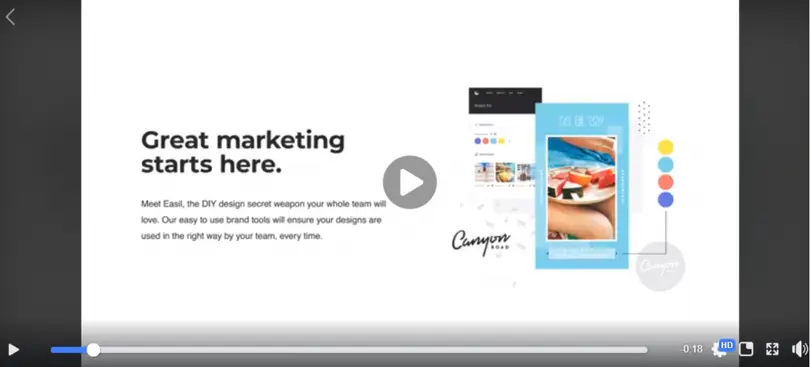
Source: facebook.com
They created a simple video with text and visual explaining that they are a design tool to help you create engaging visual content.
6. Introduce Your Team
Employees are what make a business successful and it bodes well if you acknowledge their contributions and reward them for it.
What is one of the best ways of rewarding your team?
To make them the face of your brand and introduce them via your Facebook cover video.
This is especially useful if you have some really impressive people working for your brand. By introducing them and their experience and skills you’re actually providing proof of your expertise.
Moreover, it boosts employee morale if you put them centre stage and appreciate their efforts. Clearly, this is a great strategy that provides two benefits, simultaneously.
7. List the Services That You Provide
If you have a service company that provides a variety of services, you can showcase them in your Facebook cover video.
How?
List all of the services that you provide, preferably with a small explanation of each.
This helps your page visitors understand all that you can offer and if they are interested in any of these services, they would want to check out your website.
So, this is a great way to market your brand.
Here’s an example from CoSchedule, which provides a whole suite of marketing tools:
They use their Facebook cover video to list their suite of services and promote their brand.
Key Tips for Facebook Cover Videos
Creating a compelling Facebook Cover Video can significantly enhance your page's visual appeal and audience engagement. To ensure your cover video stands out and performs well, consider these key tips:
1. Optimize Video Dimensions and Quality
Facebook recommends an optimal resolution of 820x462 pixels for cover videos. This ensures your video fits perfectly across all devices without cropping or distortion. Aim for a video length between 20 to 90 seconds, with a file size under 1.75GB to meet Facebook's upload requirements.
2. Prioritize Brand Storytelling
Your cover video is the first thing visitors see when they land on your page. Use this prime real estate to tell your brand's story in a concise and engaging way. Whether it's a behind-the-scenes look, customer testimonials, or a showcase of your latest products, make sure the content aligns with your brand identity.
3. Consider the Silent Auto-Play
Facebook cover videos autoplay without sound, so ensure your video is visually captivating without relying on audio. Incorporate text overlays, subtitles, or bold visuals to convey your message effectively even with the sound off.
4. Keep Mobile Users in Mind
A significant portion of Facebook users access the platform via mobile devices. Test your cover video on both desktop and mobile to ensure it looks great across all screens. Avoid small text and overly complex visuals that might not render well on smaller devices.
5. Test and Iterate
Facebook’s platform evolves constantly, and what works today might not be as effective tomorrow. Regularly test different video styles, lengths, and content types to see what resonates most with your audience. Use Facebook Insights to track performance metrics like view counts, shares, and comments to refine your approach.
Ready to Get Started?
This is a complete guide to everything that you need to know about Facebook cover videos. Use this as a reference the next time you want to create and upload a Facebook cover video for your page.
Frequently Asked Questions
Why can’t I upload a Facebook Cover Video anymore?
Facebook has gradually limited support for cover videos on pages, causing many users to lose the ability to upload or change their existing videos. This may be due to a shift in focus towards static content and newer features like Stories. If you’re unable to upload a cover video, it might be related to these platform changes or specific account issues. Try using a high-quality static image or consider a pinned video post as an alternative.
Why is my Facebook Cover Video not playing automatically?
If your Facebook Cover Video isn’t playing automatically, it could be due to recent changes in Facebook’s video playback policies. Autoplay might be restricted based on the viewer’s device, internet connection, or the type of content. To ensure better performance, optimize your video’s resolution and format, or consider using a GIF, which might still support autoplay in certain scenarios.
What are the best settings for exporting a Facebook Cover Video?
To export a Facebook Cover Video that maintains high quality, use the H.264 codec with a resolution of 820x462 pixels. Set the frame rate to 30 fps and keep the file size under 1.75GB. These settings help ensure your video meets Facebook’s requirements and plays smoothly without quality degradation. However, check for updates, as Facebook’s specifications can change.
Why is my Facebook Cover Video low quality after uploading?
Facebook compresses videos to optimize loading times, which often results in lower quality for cover videos. To minimize this, ensure your video is exported at the highest possible quality before uploading. Using the recommended resolution (820x462) and keeping the video length short can help maintain visual clarity. Alternatively, consider using static images with motion effects for better quality retention.
What alternatives can I use instead of a Facebook Cover Video?
If you can’t use a Facebook Cover Video, consider these alternatives:
- High-Quality Static Image: Use a visually engaging static image with your brand’s messaging.
- Pinned Video Post: Pin a video post at the top of your page to showcase important content.
- Slideshow Cover: Create a slideshow from multiple images to add a dynamic feel without video. These options can help maintain a professional and engaging page appearance without relying on cover videos.




