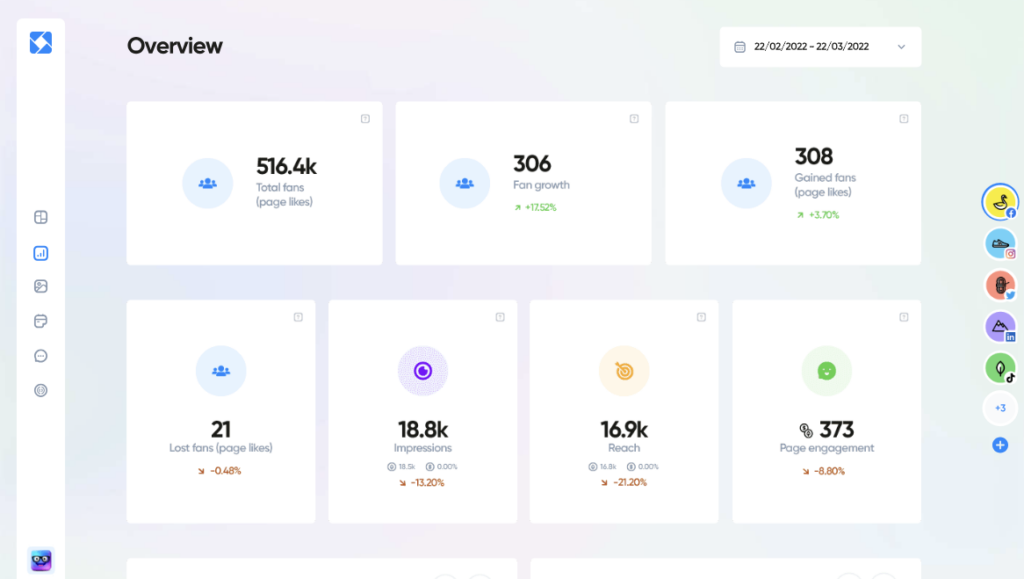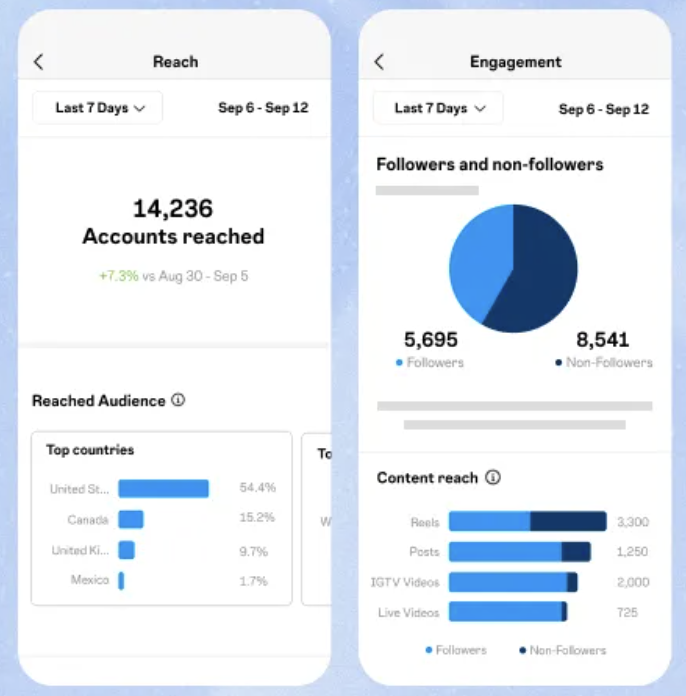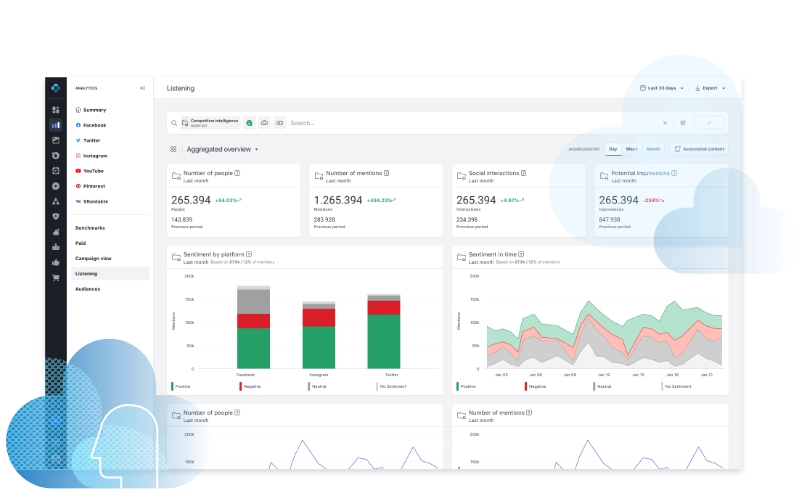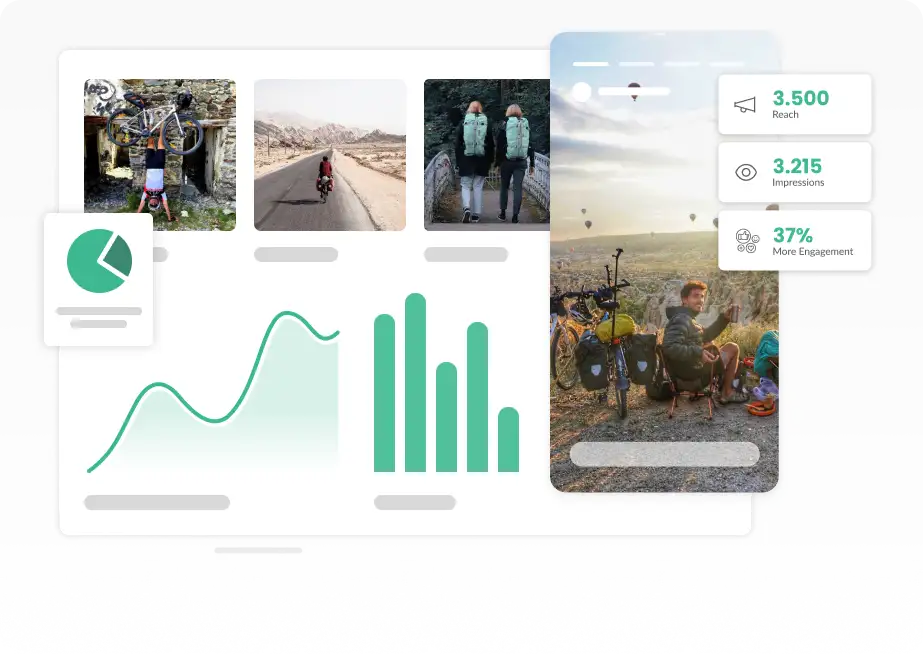If you are merely a casual user of Instagram, showing a few pictures with your friends, you may not see any need to track your Instagram followers, or indeed how your posts perform. However, if you take your Instagramming more seriously, you are going to want to keep a vigilant eye on your Instagram account, along with the genuineness of your followers.
This is particularly the case for influencers and brands. In both cases, the quality of their following matters very much. Ultimately brands are only in the social space to strike a dialogue with their customers and potential clients. Their work with influencers has the same overall goal. There is little point in having followers who are not part of their target market.
It is perhaps less crucial for non-commercially minded influencers. However, they, too, are unlikely to be influential with people who couldn't care less about their posts.
Brands and influencers are also interested in the behavior of their followers. What types of posts interest them? Which topics are of little importance and get ignored? As far as serious influencers are concerned, analytics, and data about their Instagram performance can be a godsend, and help them make more interesting and valued posts.
The following list highlights tools that, in some way, help you track your Instagram followers, and in many cases, the overall performance of your Instagram account.
Tools to Track Your Instagram Followers
1. Iconosquare

Iconosquare offers both free and paid tools that help you track your Instagram followers. Their free tool provides an Instant Instagram Audit. All you have to do is to connect your Instagram account and enter your email address. They will then send you a free report that tells you where you’re shining and where you’re falling flat. Instagram Audit analyzes 20+ metrics on your latest 30 posts over the last 30 days. It provides tips on your account activity, audience engagement, account settings, and content strategy.
The paid version of Iconosquare offers a robust analytics, management, and scheduling platform for brands and agencies. A customized dashboard quickly visualizes the metrics most important to you, and scheduled reports help you stay on top of your game. Graphs display your performance for metrics like follower evolution, average engagement rate per post, and reach and impressions history. Benchmarks for over 100 industries allow you to compare your performance using metrics like follower growth, engagement, and reach. It includes community analytics, so you can understand where your followers are, the languages they speak, and their age and gender.
A recent addition allows you to understand how your Instagram promoted posts impacted your performance across metrics like reach, engagement, impressions, follower growth, and more.
2. Instagram Insights

If you have a business Instagram account, you will have free access to Instagram Insights. It is Instagram’s native analytics tool that provides data on follower demographics and actions, along with your content. You can use it to access data for your account as a whole, each post, and your Stories.
Instagram Insights’ home page gives you a summary of data for the content you’ve posted in the last week. In the top section, you will find the total number of followers you have and how many you’ve gained in the past seven days.
If you scroll further down the home page, you will find a Followers section. This gives you a summary of follower demographics, including gender, age group, and location. If you tap See More, Insights will show you graphs breaking down follower demographics in more detail. You can segment your follower data by:
- Gender
- Age range
- Top locations (cities and countries)
- Online times (hours and days)
You can also find some follower-related information if you click on the View Insights button on an individual post. One particularly interesting stat is the number of people who begin following you as a result of a post.
By the way, if you are utilizing Instagram advertising, you have another option for your analytics. You can view metrics relating to your ads in Instagram Ads Manager. While this won’t tell you much about your followers as such, it does tell you about your ads’ Performance, Demographics, and Placement. The results that Ads Manager shows depend on the objective you set for your campaign.
3. Emplifi

Emplifi is primarily a social media management platform that you can use to manage all your marketing tasks together easier. It includes an Analytics & Benchmark section that covers everything from benchmarking, content, and performance to influencers and paid campaigns. You can use it to get the full information you need to understand your performance. It allows you to benchmark your organic, paid, video, and influencer performance metrics against industry averages or competitors.
Although not as advanced as the paid tool, Emplifi offers a free Instagram Analytics Tool for personal and business profiles. It allows you to discover your most popular Instagram posts, track your success, and learn what gets your audience double-tapping. It shows your most popular photos, filters, and hashtags, although it only offers limited information about your followers.

Key Features: Search/Discovery, Influencer Relationship Management, Content Review, Campaign Management, Campaign Reporting, Influencer Analysis, Audience Analysis,
Channels: Facebook, Instagram, YouTube, Twitter
4. Listen

Listen offers a free Instagram account checkup. It is of limited use to understanding your followers over time, although it provides some insights into how your account is performing currently.
You can use Listen to monitor all your social profiles to learn precisely how your content performs. It will show you what content works across social media – and what doesn’t, and when your audience is most receptive to find the best time to post.
5. Social Blade

Social Blade provides a wealth of stats on public Instagram media accounts. They pull data explicitly from your public profile, so you won’t find anything if you have made your account Private – but if you are a business or influencer, it makes no sense to have a Private account.
For future projections, you do need to provide them with at least two points, so you need to scan your account multiple times over time if you want to build a set of useful data.
Social Blade also shows quite a few interesting charts about the top Instagram accounts, such as the Top 50 (and 100) Followed Instagram Users. They do emphasize that they are using the new Instagram API, so they can only get data on Instagram business/creator accounts.
6. Squarelovin

Squarelovin offers a free in-depth analytics tool that gives you access to metrics on your recent posts and growth, a monthly analysis, and a history of your posts broken down into year, month, day, and hour. It provides you with more insights on your communities’ preferences and interests, and what drives engagement. Squarelovin even shows you your best and worst times to post.
Tracking your Instagram followers is essential for understanding your audience, improving engagement, and refining your content strategy. For influencers and brands, it helps ensure that your followers are genuine and part of your target market, which is crucial for successful marketing and influence. Instagram Insights provides data on follower demographics (gender, age, location), follower growth, and the performance of your posts and Stories. It shows metrics like reach, impressions, and engagement, helping you understand your audience better and optimize your content strategy. Yes, several tools offer free options to track Instagram followers. Instagram Insights is available for free to business accounts, providing detailed follower demographics and engagement data. Emplifi has a free Instagram Analytics Tool for basic performance tracking. Squarelovin also provides free in-depth analytics on recent posts, growth, and engagement.Frequently Asked Questions
Why should I track my Instagram followers?
What information can I get from Instagram Insights?
Can I track Instagram followers for free with any of these tools?