Your YouTube video intro is more than just a flashy opener—it’s your first shot at grabbing attention, building curiosity, and setting the tone for what’s to come. In a world where viewers decide within seconds whether to stay or click away, having a professional, engaging intro isn’t just a nice touch; it’s essential.
And with YouTube pulling in an incredible $8.1 billion in ad revenue in Q1 2024, the platform’s potential for marketers is undeniable. Whether you’re among the 51.6% of marketers using YouTube to boost brand awareness or looking to drive direct sales, your video’s intro can help set the stage for success.
The best part? You don’t need a massive budget or a design degree to create intros that wow your audience. In this article, we’ve rounded up 12 of the best free tools to help you create professional, eye-catching intros that not only elevate your content but also keep viewers coming back for more. Let’s dive in and find the perfect intro maker to help you stand out on YouTube.
Top 12 Free YouTube Video Intro Makers:
1. Placeit

Placeit is where thousands of people and businesses turn for easy-to-use, professional video templates. Video templates are designed by Placeit’s team of experts, and you’ll be hard-pressed to find one you don’t love. Templates include intros and outros, slideshow videos, Instagram Stories and videos, intros, product demos, product and service overviews, content teasers, step-by-step tutorials, sales and offers, and even inspirational quotes.
Placeit pricing starts at around $14/mo. Signing up with them will give you access to hundreds of video templates and the use of an intuitive online video maker to personalize your videos. Add text, select your colors, and don’t forget to add music. Placeit is guaranteed to have any sound you’re looking for. With over 1300 tracks across a variety of genres, you’ll be able to set the right mood for your video.
2. Renderforest

Renderforest is a multi-purpose design platform that lets you do a lot of things including online video creation, logo design, and website designing. You can create a professional intro video in a few minutes by customizing one of the intro video templates. It has more than 50K intro video templates that can be personalized with its huge library of fonts, soundtrack, photos, and graphics.
You get 500 MB storage with its free plan where you can create up to 3 minutes of unlimited 360p videos. However, all the videos will have a watermark on them which can be removed by switching to a paid plan starting at $9.99 per month. It is one of the easiest and best YouTube video intro makers out there that was named one of the top 100 software companies by G2 in 2019.
3. Filmora9
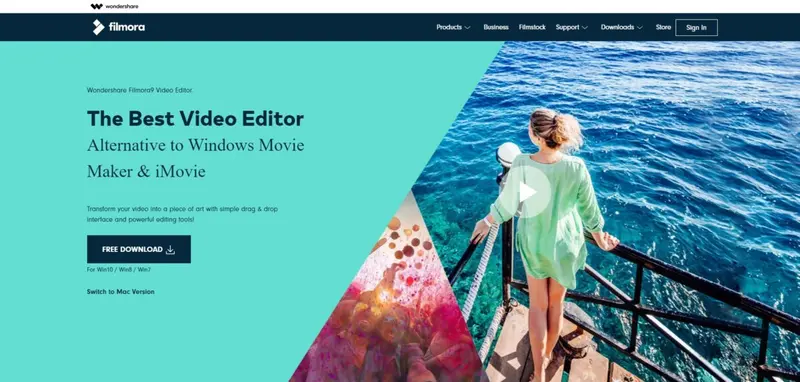
Filmora9 by Wondershare is a professional video editor that you can download on your computer. It doesn’t have any online version which is a potential drawback. It has an intuitive and clean user interface that makes it ideal for professional video editing. You can create high quality YouTube video introductions in a few minutes with Fimora9.
You can download it for free and start using it right away. All the videos created with the free version have the watermark which can be removed by upgrading your plan. It isn’t one of the easiest software as it’s a professional-level video editor, so you will have to look at its guide to fully understand its interface.
4. Biteable

Biteable is a video maker that is capable of making studio-quality videos. It has a beginner-friendly interface that lets you create high-quality introduction videos from scratch. It has a wide range of intro and outro templates. Choose a template, edit it, save it, and you are done – that’s how easy it is to create a nice-looking intro video with Biteable.
You can use the Biteable app or use it online to create and edit amazing intro videos. You can use it free of cost and create up to 10 videos with watermarks that can be removed by switching to a paid plan. You get access to over 800K premium clips with the free version. You get a lot of awesome assets to tweak and personalize your intro video.
5. Flixpress

Flixpress is a specialized video creation software for intro videos. It is an online tool that has multi-layout editable and fully customizable templates. It is a feature-rich intro video making tool that supports 3D objects and has a collection of 3D assets including animated videos, photos, text, and color. You’ll get access to a huge library of stock videos with royalty-free footage. Not to mention its VideoFX library that is hard to find in other intro video makers.
Creating a YouTube video intro with Flixpress won’t take more than a few minutes. If you have your own video, you can upload it. Else, you can choose a template and customize it. The free plan lets you create a video of up to 2 minutes which is more than enough for an intro video. The resolution of the video is 360p and it will have a Flixpress branding. You can switch to a paid plan that costs you only $3.49 per month. Or, you can choose to pay as you go starting from as low as $1.
You can afford it, right?
6. Ivipid

Ivipid is a simple and straightforward intro video maker that’s suitable for startups, local businesses, and bloggers. The video quality won’t be professional, but it is acceptable. Creating an intro video is quick with this tool. All you have to do is select a template and customize it, that’s all.
Ivipid isn’t free but the reason why it is included in the list is that its starting price is just $1.99 that’s equivalent to free. If you can create a decent quality intro video for your YouTube channel for under $2, what’s better? You can switch to a better plan ($6.99) to get a 1080p quality video. There are no recurring charges and you pay for what you use. This means you if you need a single intro video, you’ll be charged for it and not for the full month.
If you are just starting out and new to video marketing, create an intro video with Ivipid without any branding or watermark.
7. VistaCreate

VistaCreate is a design tool that does a lot of things. You can create graphics, animated videos, logos, graphics, posters, social media content, and YouTube video intros. It has a powerful and intuitive interface that’s perfect for beginners. You can get started immediately without any guidance. Choose a template from 25K+ intro and outro templates, add animations, customize it, add or tweak the background, tweak objects, and you are done.
It has more than 30K graphics and animations and over 140 million stock images to make your video intro a killer one. Plus, you can upload your own fonts and images. You can create a stunning video intro with its free plan. Should you need to switch to a paid plan, it will only cost $7.99 per month and you get access to everything that VistaCreate has to offer.
You can use VistaCreate to create graphics and personalized animations for your video introduction. This will make your video even better.
8. Panzoid

Panzoid has free tools for creating custom content. The platform is completely free and has a huge community of designers that post templates that can be customized by other users. You’ll find tons of free editable YouTube video intro templates. Open a template in the Clipmaker to edit it. Add your own images, graphics, and music for personalization.
You’ll need to upload your own objects and assets if you are starting from scratch. It is, therefore, best to choose a template and tweak it. The interface isn’t beginner-friendly so if you haven’t used a video maker, it will get a bit challenging for you to get started. There is, however, a lot of free tutorials and guides available on YouTube and Panzoid website that are quite helpful.
9. IntroCave

IntroCave is a highly specialized video intro maker that’s completely free to use. You can create a professional YouTube video intro in as low as 5 minutes. It comes with several templates of all kinds and categories. Pick a template, edit it, and you can download your intro in HD quality in 2 hours.
You can create a short and quick intro video in no time with IntroCave. The level of customization that you get with IntroCave is limited. You can upload your own assets like images, logos, and audio but the layout of the video can’t be changed. It is best for bloggers, YouTubers, vloggers, and local businesses.
10. VideoCreek

VideoCreek is another free YouTube video introduction maker tool for beginners. It has a lot of video intro templates to choose from that can be edited in three simple steps: Change image, change audio, and extra customization. The video layout remains the same and can’t be edited.
VideoCreek offers limited customization as it doesn’t have any interface where you can edit the video. You can only tweak the image, audio, and other assets like the font. The video quality is good, but you won’t get a professional and unique video intro for your YouTube channel.
11. Promo.com
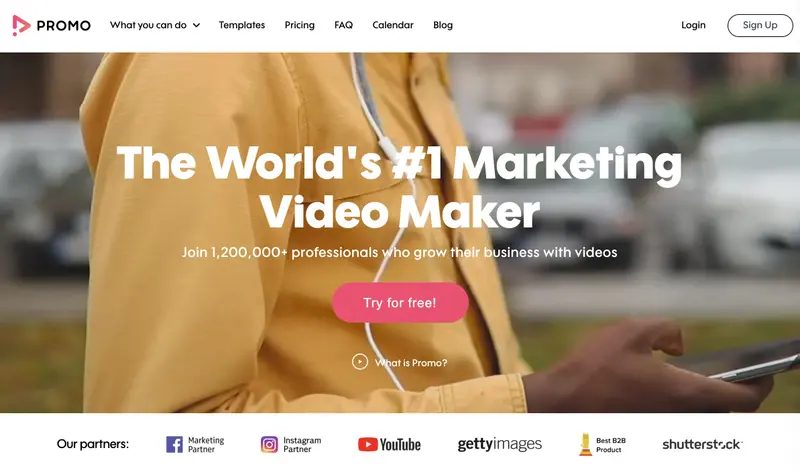
Promo.com features high-quality professional video clips, royalty-free music, customizable video templates, and more. Their focus is predominantly on creating promo videos and ads for YouTube, Facebook, Instagram, and LinkedIn. The platform isn’t free, you have to buy a monthly or annual subscription, but you can try Promo for free. Also, you gain two free months when you select an annual plan.
The Promo.com YouTube Intro Maker is all you need to create customizable intros for your videos. Edit stunning professional footage or upload your own, add text and music, along with the personal touch of your company logo – all in just minutes. Promo.com includes many YouTube intro maker templates. They also believe you can give your marketing videos that extra edge with a creative YouTube video end screen template that finishes off your message beautifully. You will find a premium library of high-quality videos, music, and stock photos, including images from Getty Images, iStock, and Shutterstock.
Promo.com provides you with an organized place to host all of your videos and uploads for free. You can post your videos directly to YouTube and all social platforms straight from Promo.com.
12. Offeo

Offeo is a full-fledged online video maker that has a beginner-friendly and intuitive interface. You can choose a template from Intros, outros, and logos category to get started. Tweak the template with built-in assets that include 100K+ images, 1000+ graphics, and 1000+ commercially licensed music. You’ll get a high-quality and professional video intro in no time.
You can create a 30-second video with the free plan. There are no limitations for the free users in terms of asset accessibility. What makes Offeo’s free plan amazing is that videos aren’t watermarked. This makes it a great free YouTube video intro maker for your business.
Final Words
What tool you'll use to create YouTube video intro? The free tools have limited functionality and they come with watermark or branding. Of course, this doesn’t look professional. Other tools like IntroCave are free to use but video customization features are quite limited.
It is best to get watermark removed from the video intro by switching to a paid plan for your favorite tool from the list above. It will cost you less than $30 and you'll have a high-quality fully branded YouTube video intro that you can be proud of.
It is better to spend a few bucks than sticking with the free version and hurting your brand image. Free tools aren’t bad but they, by no means, match the quality and output of a paid video intro maker tool.




