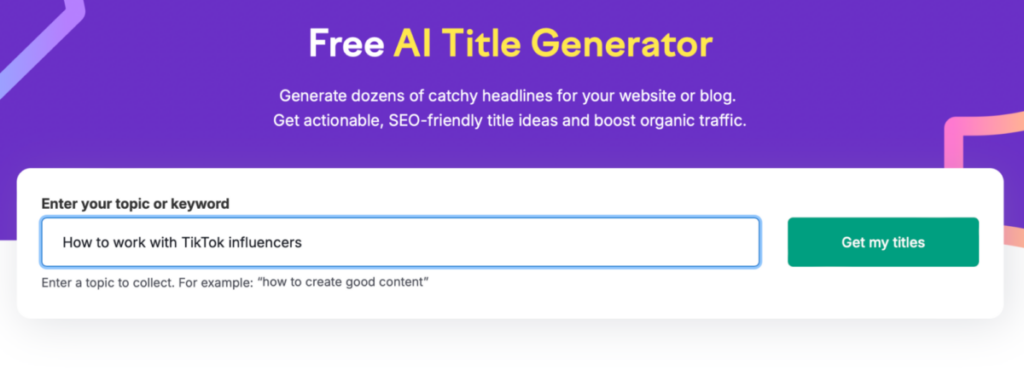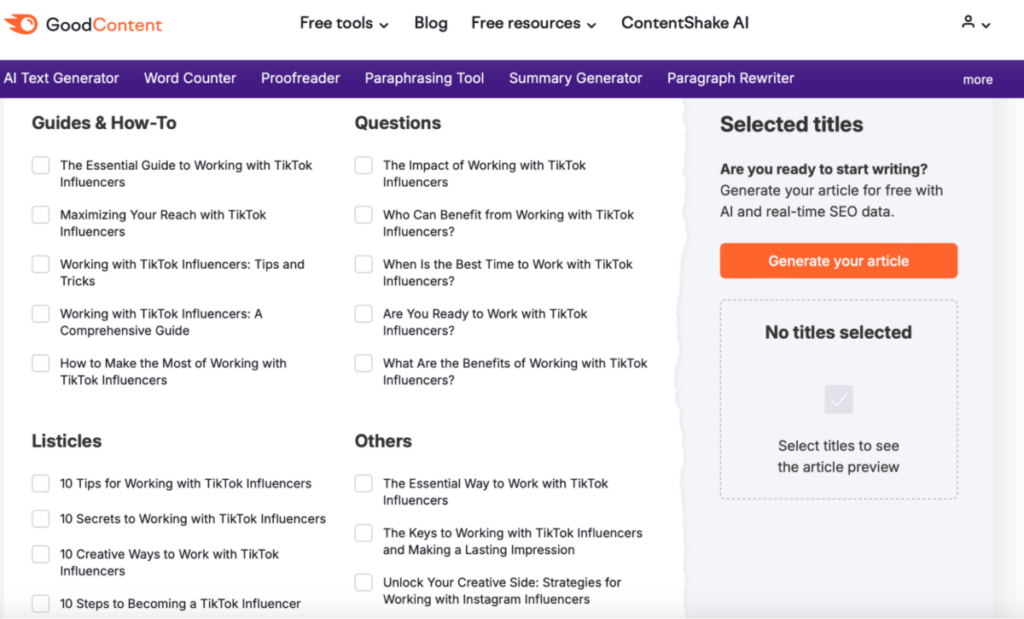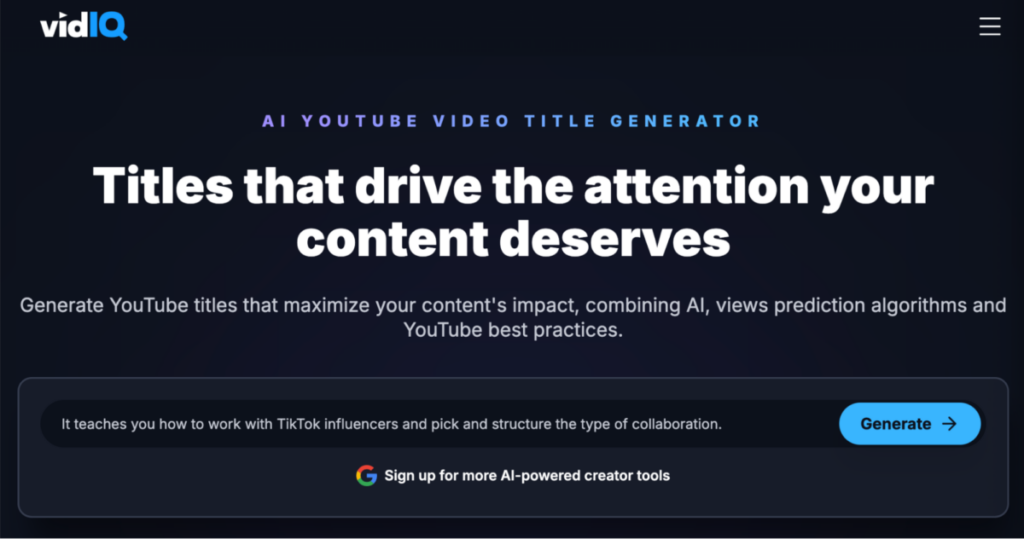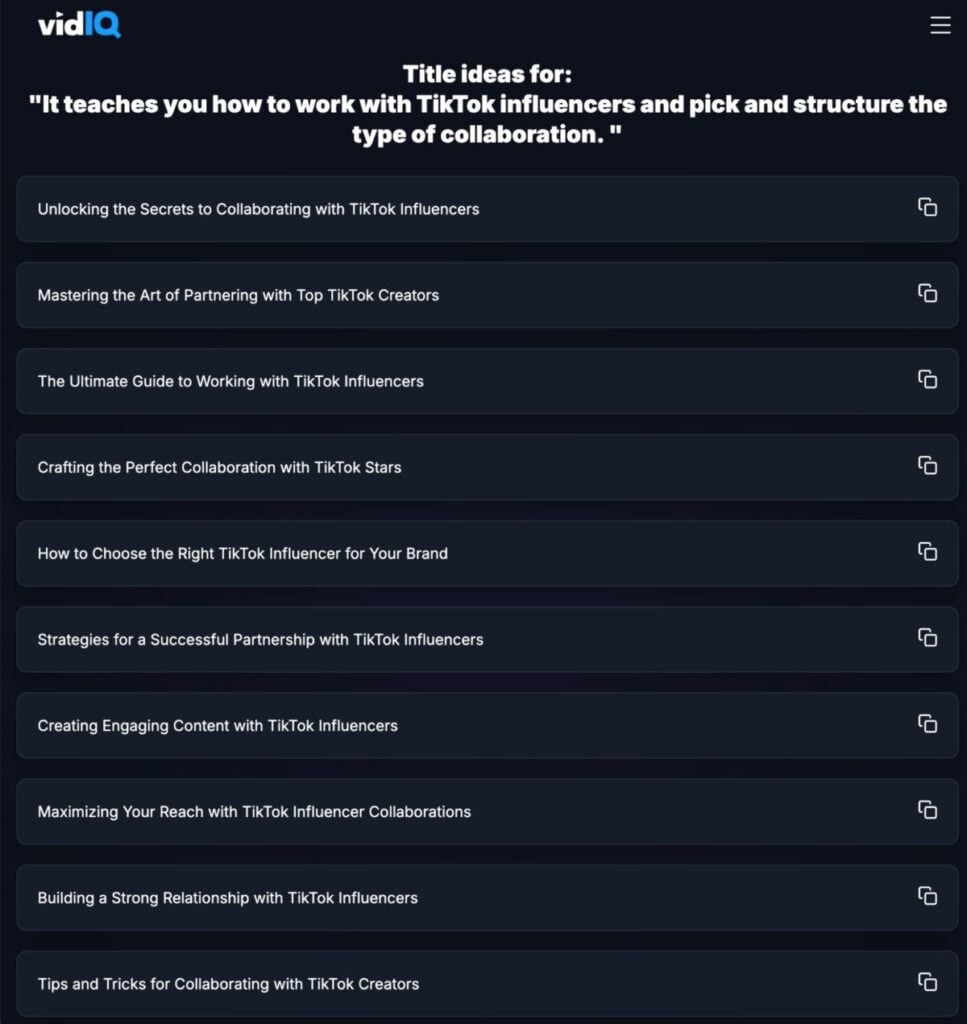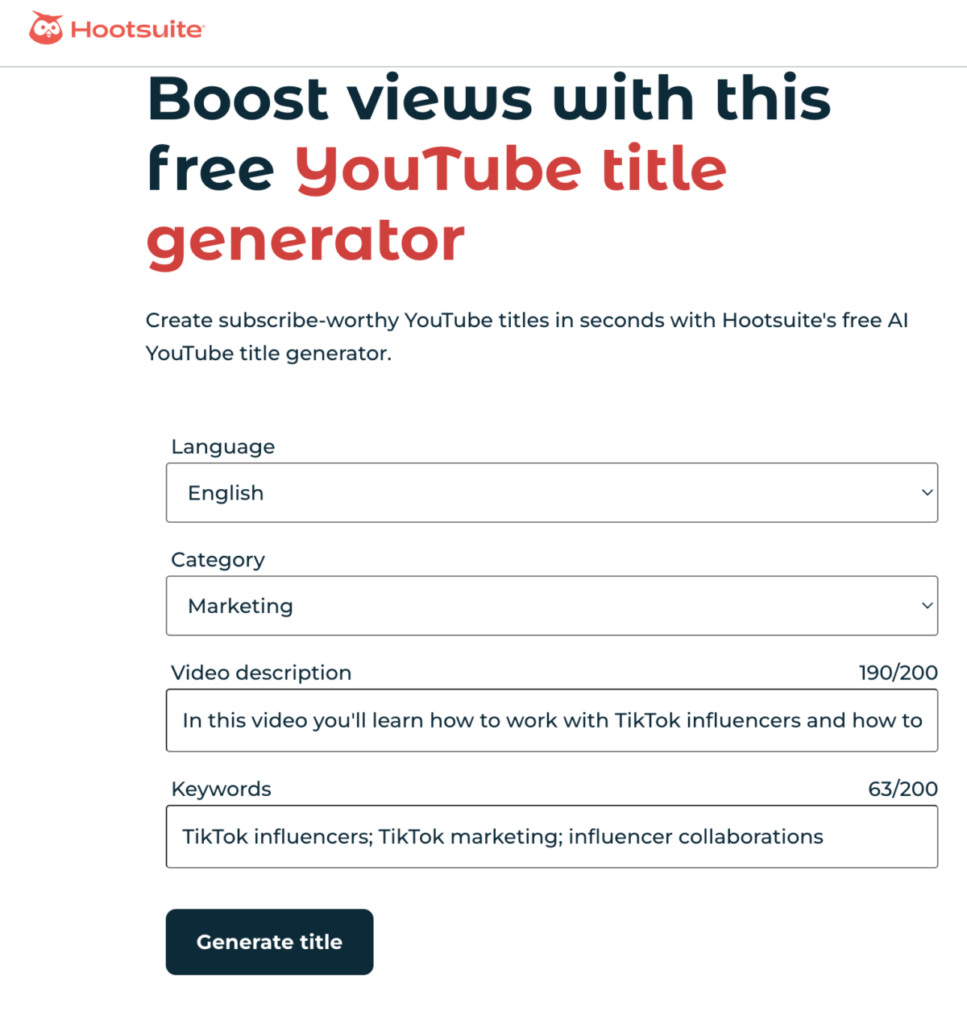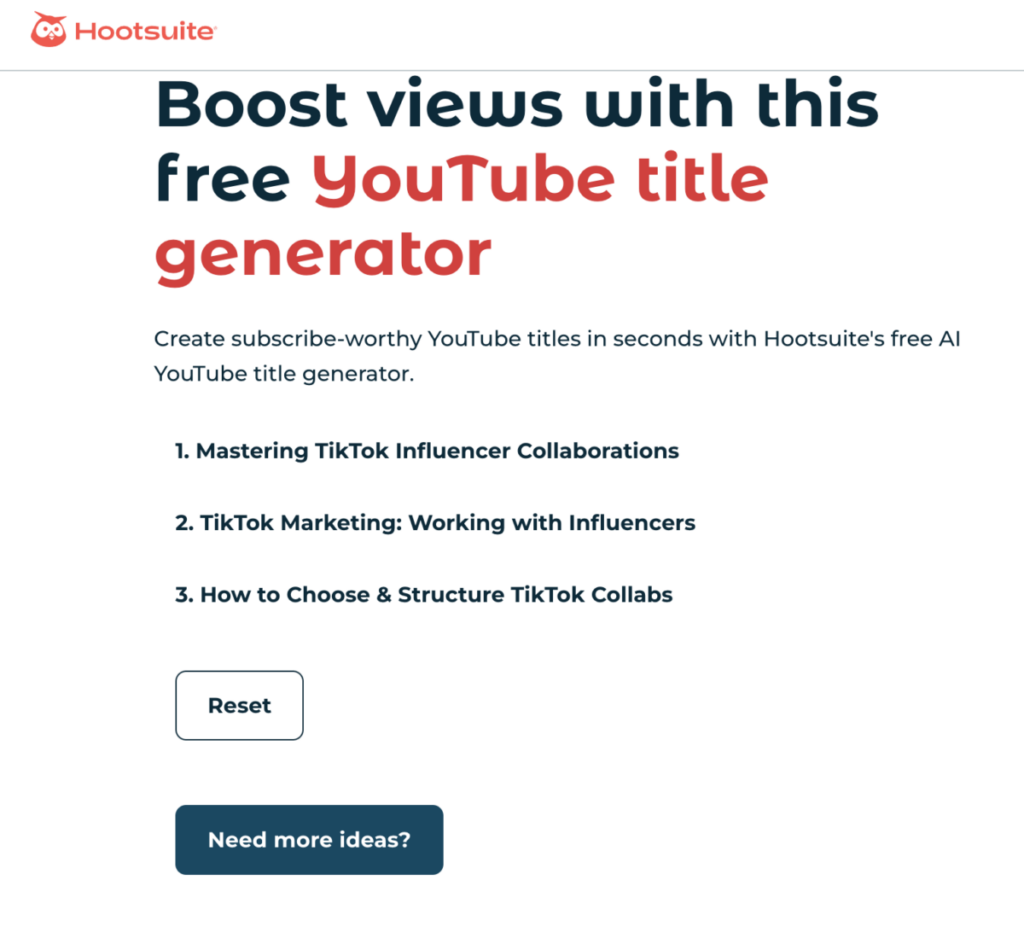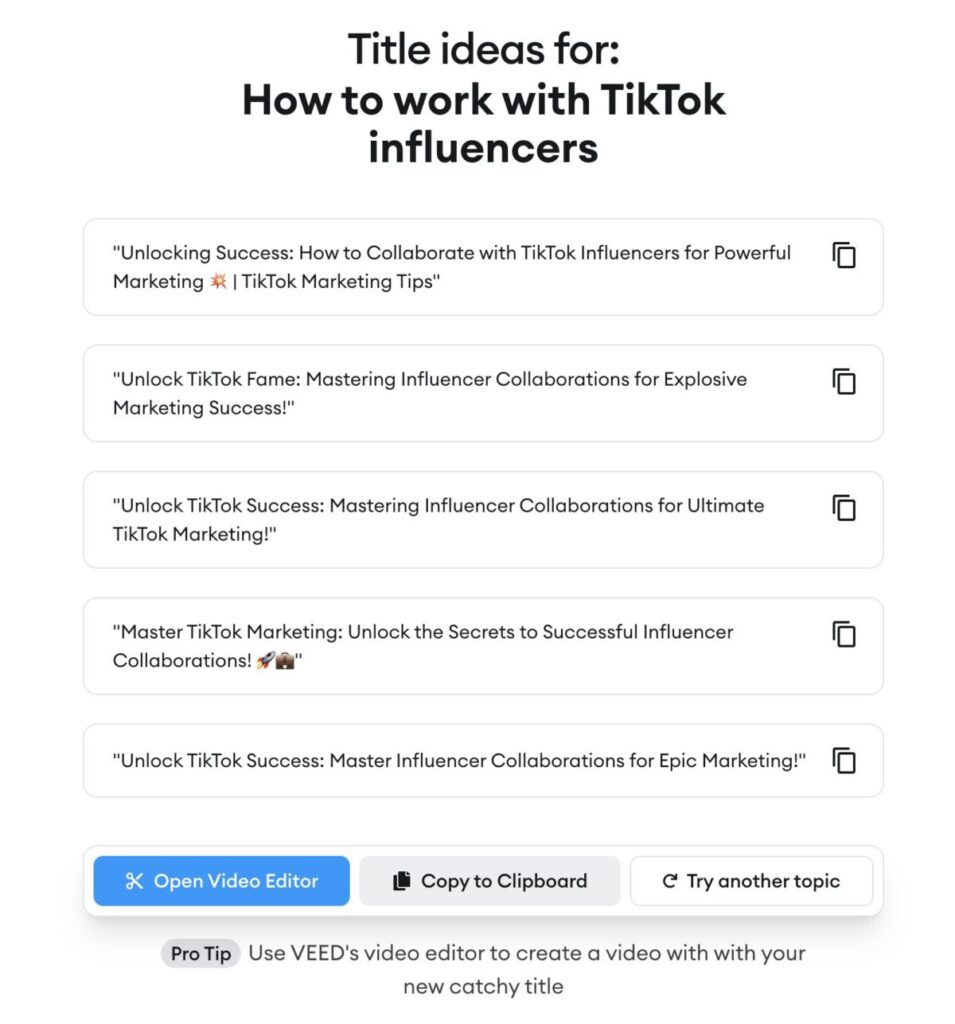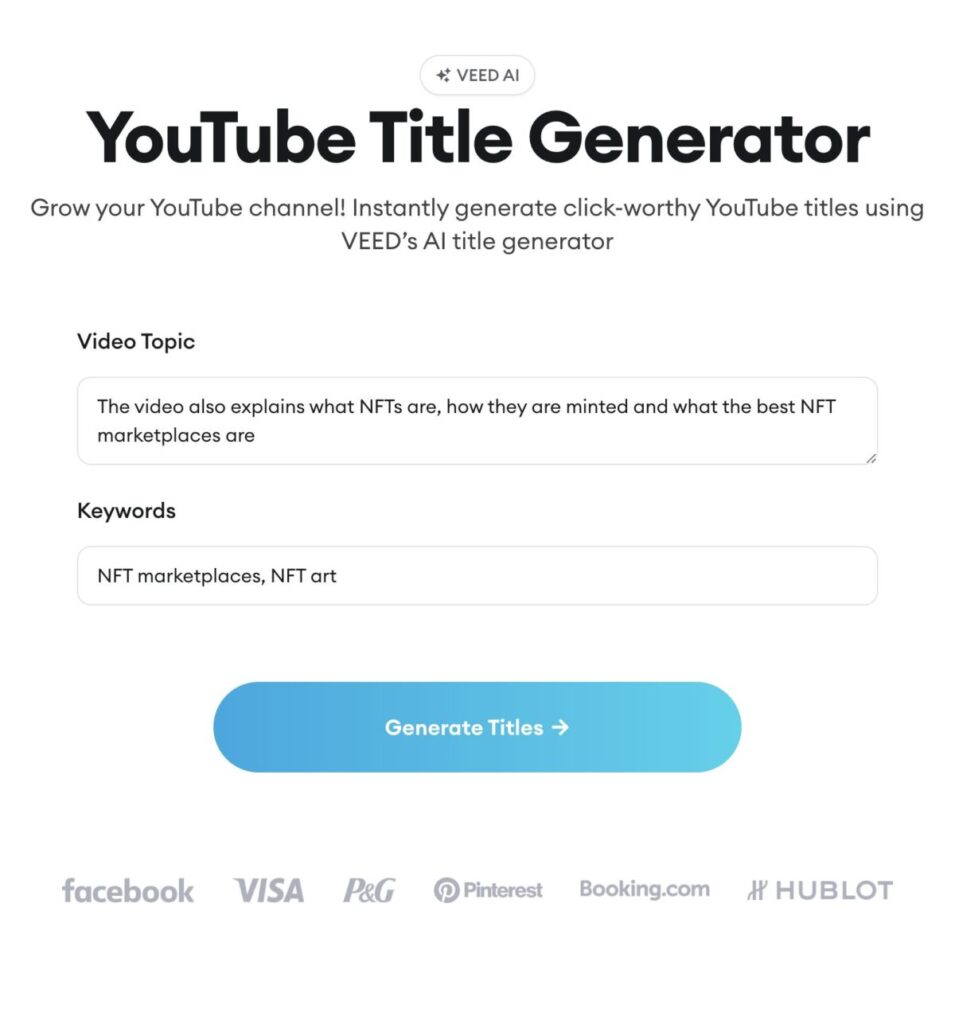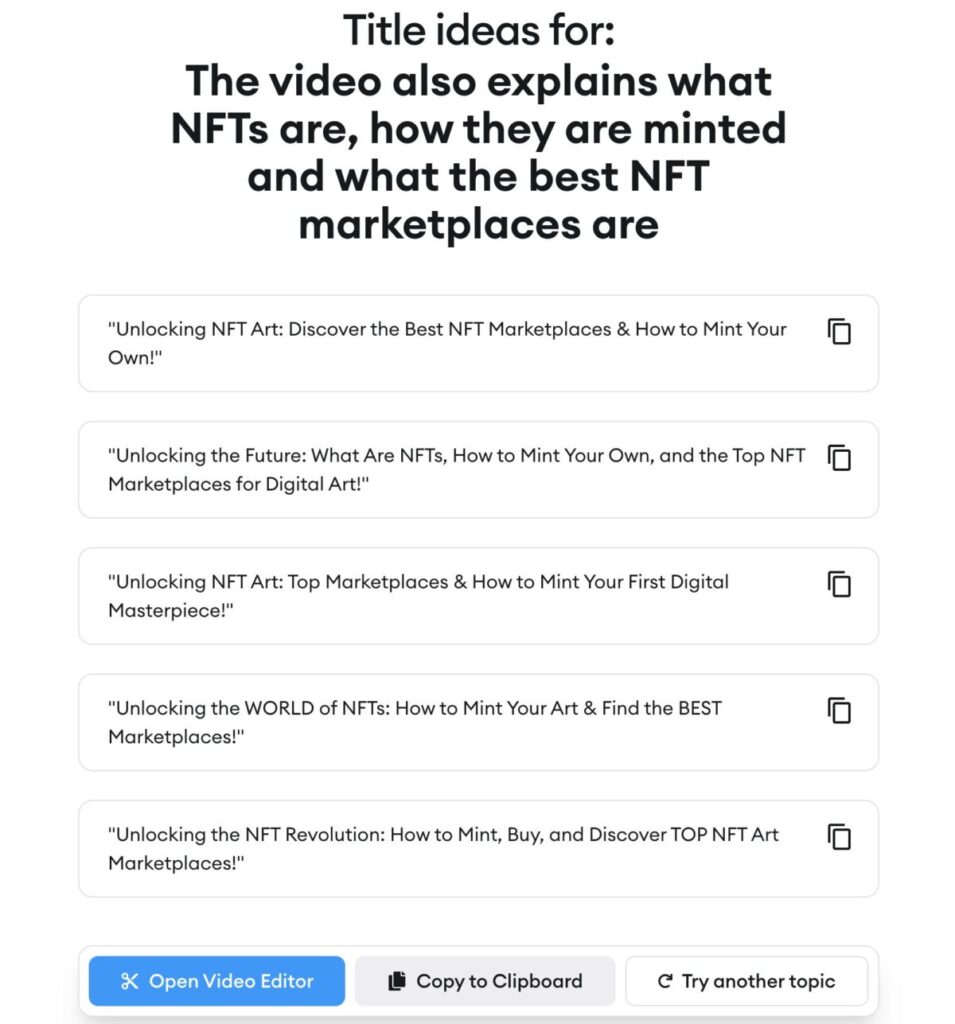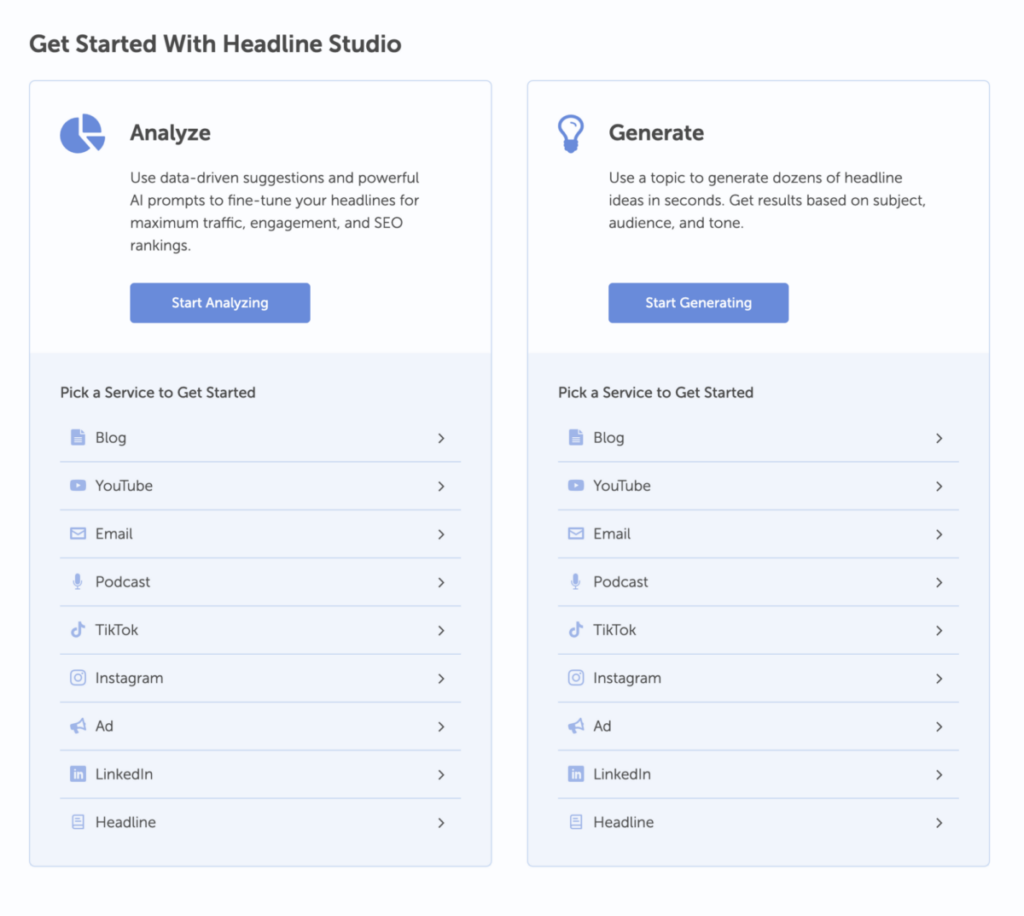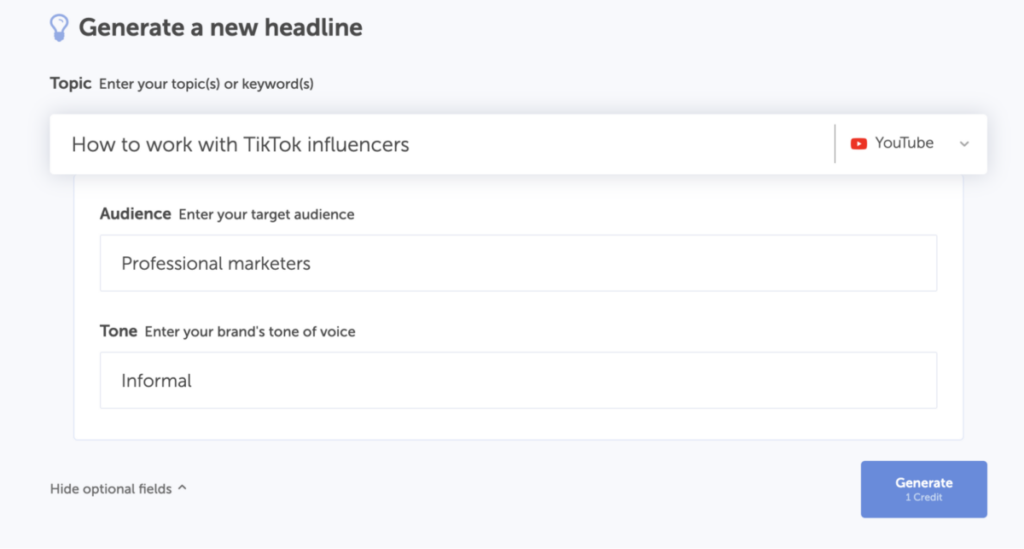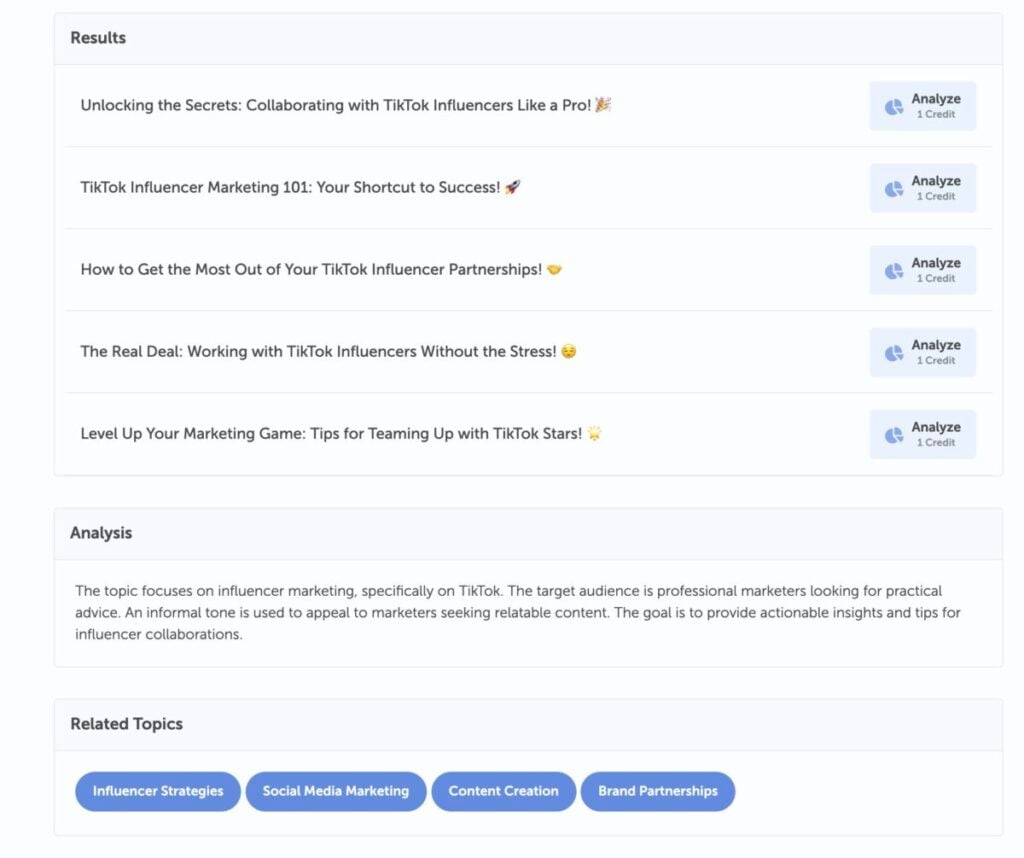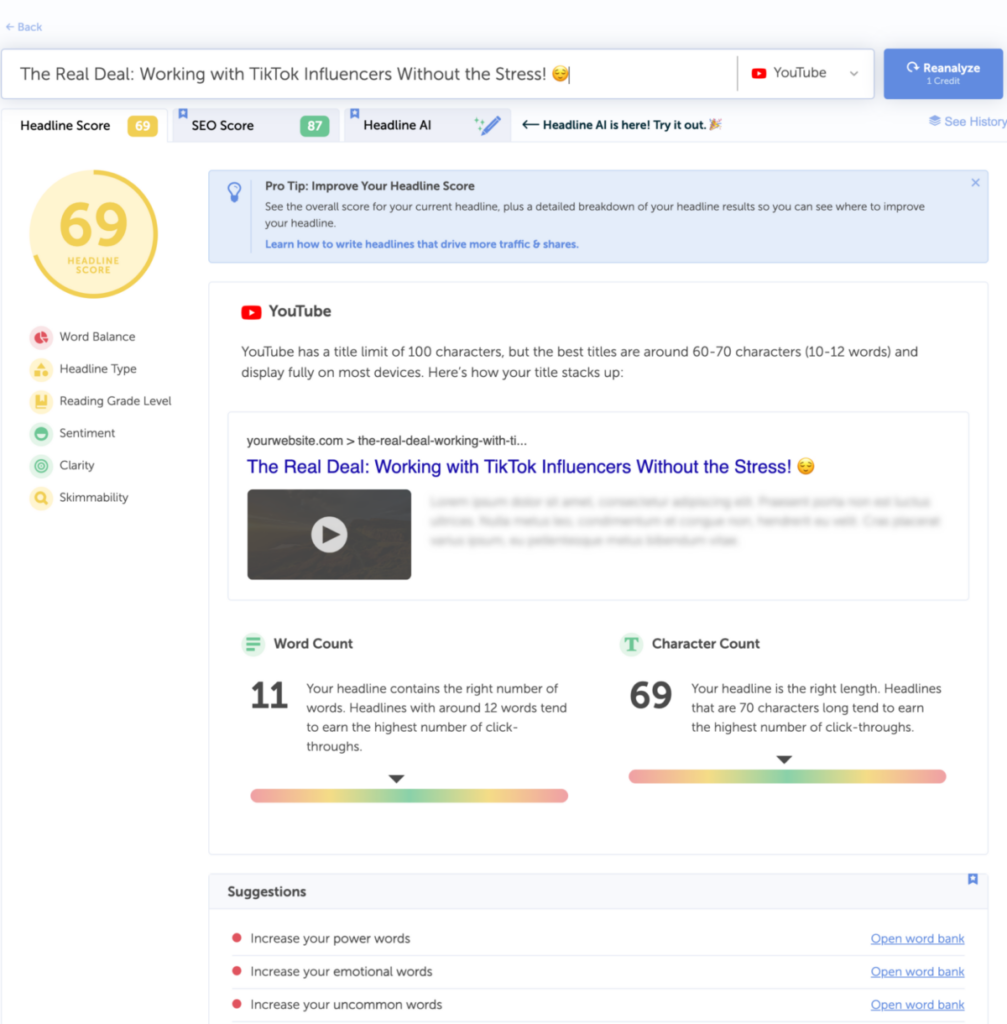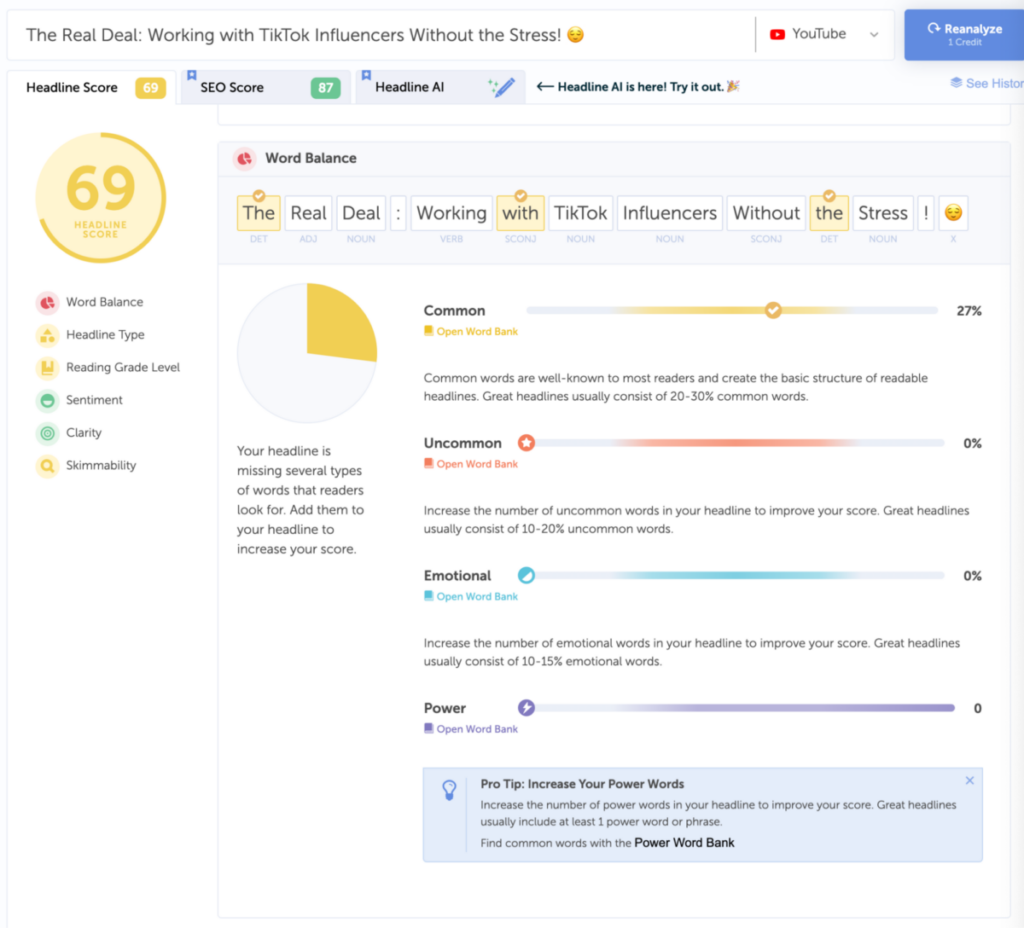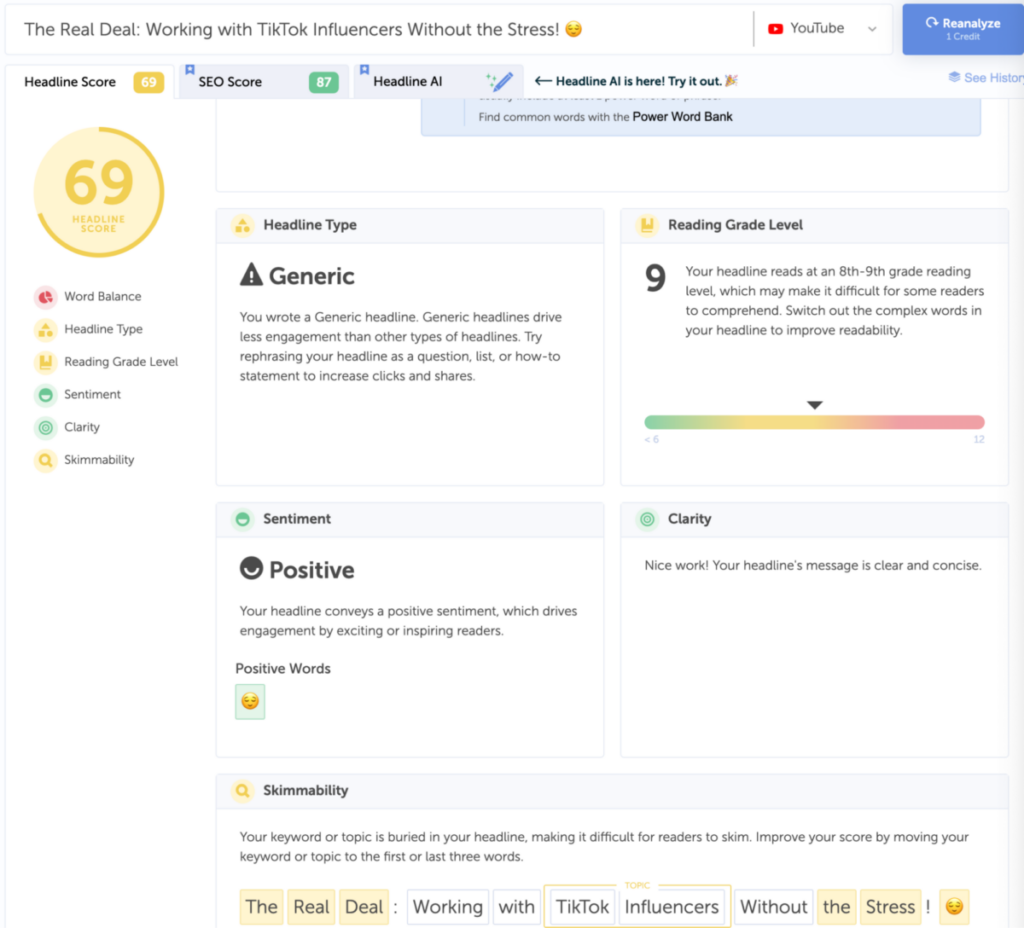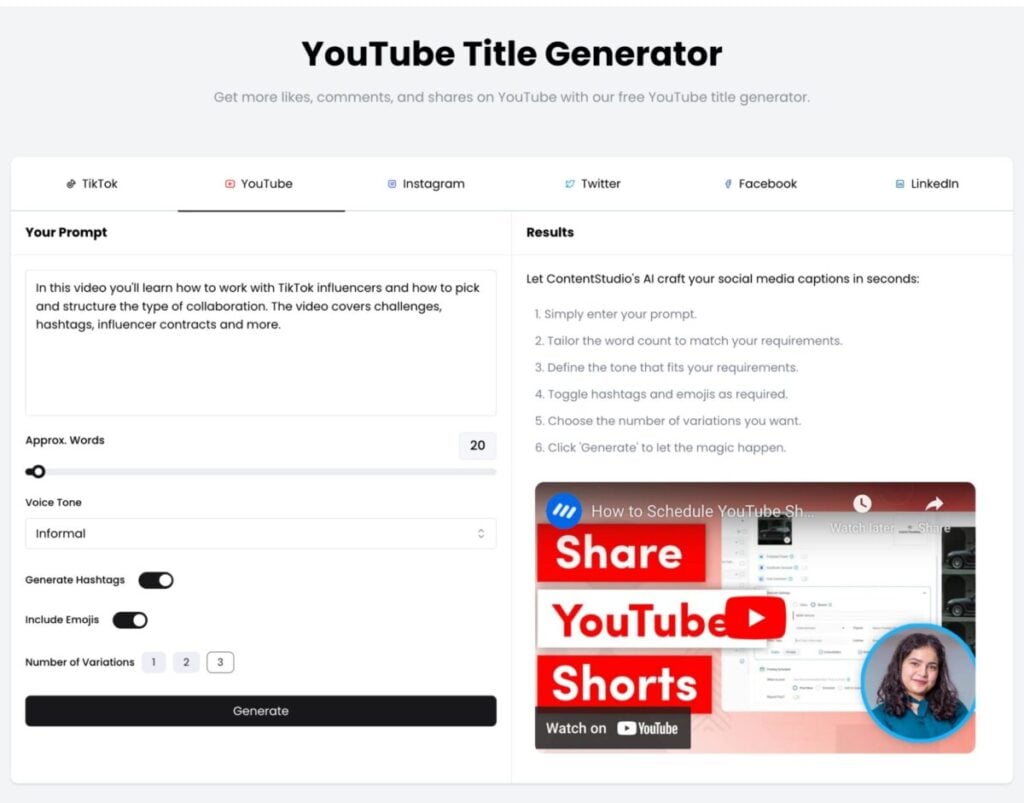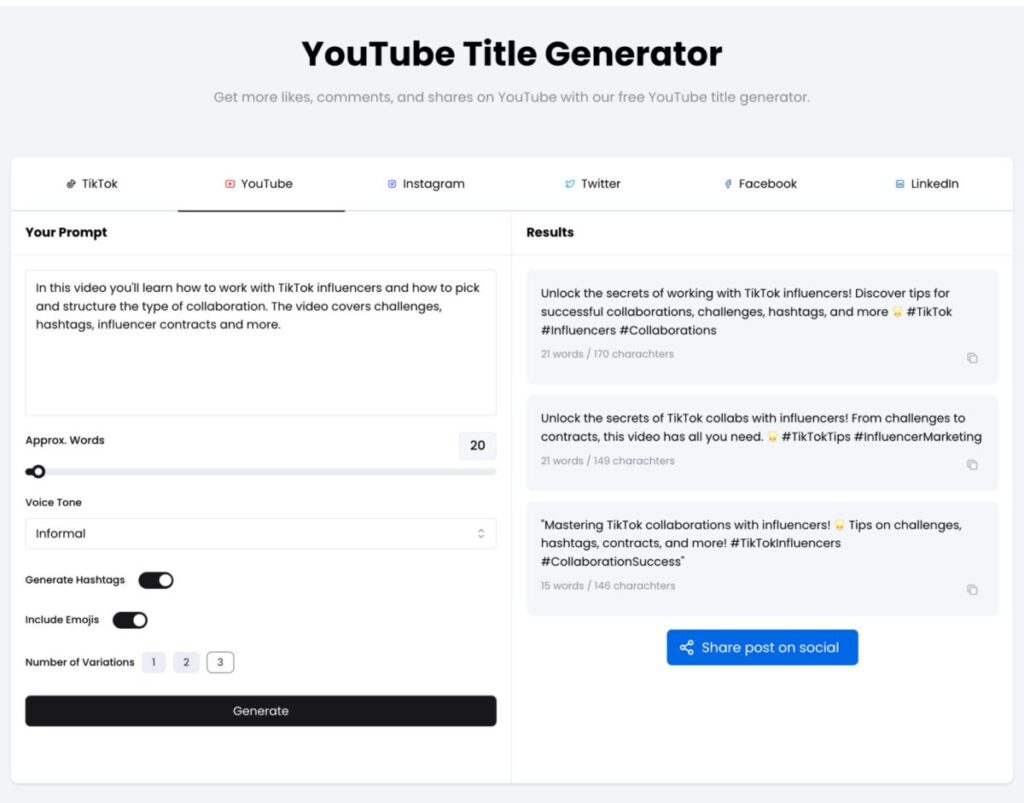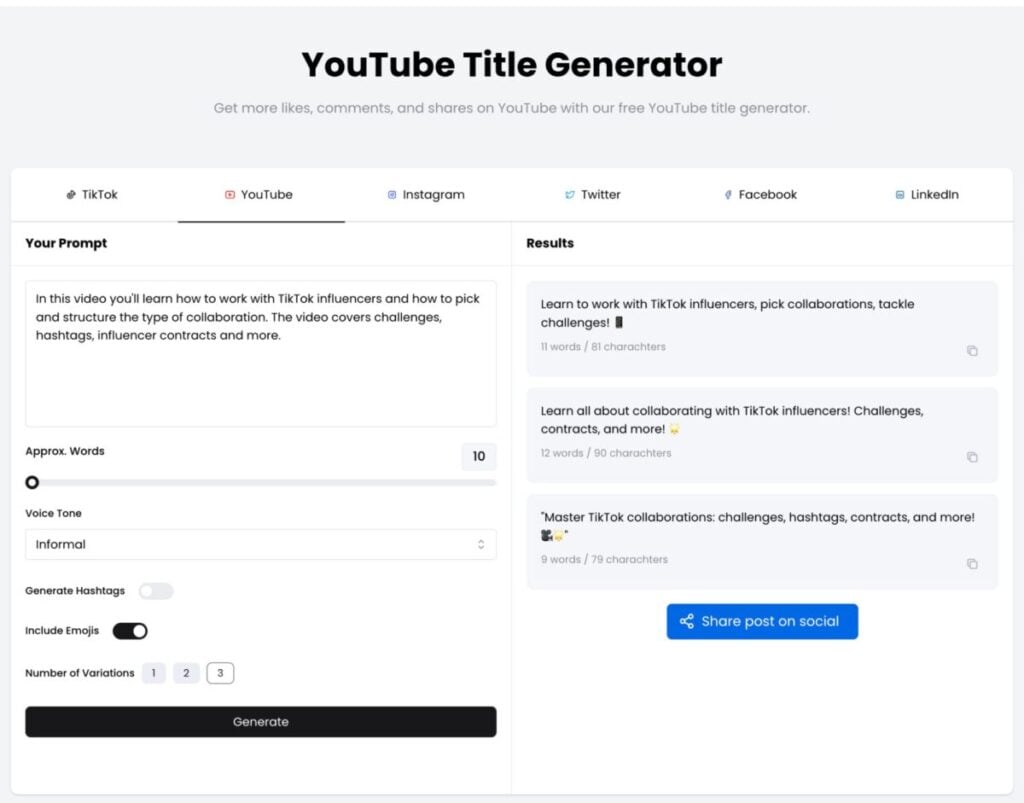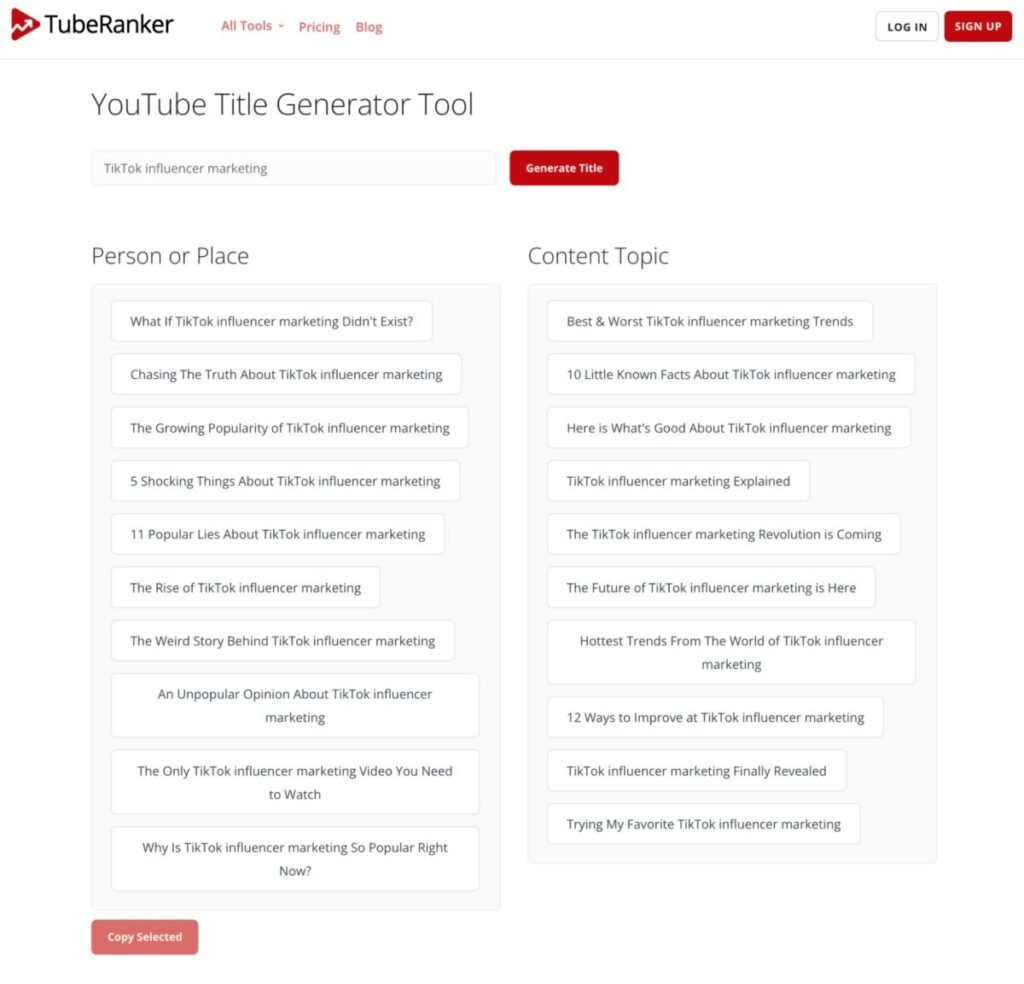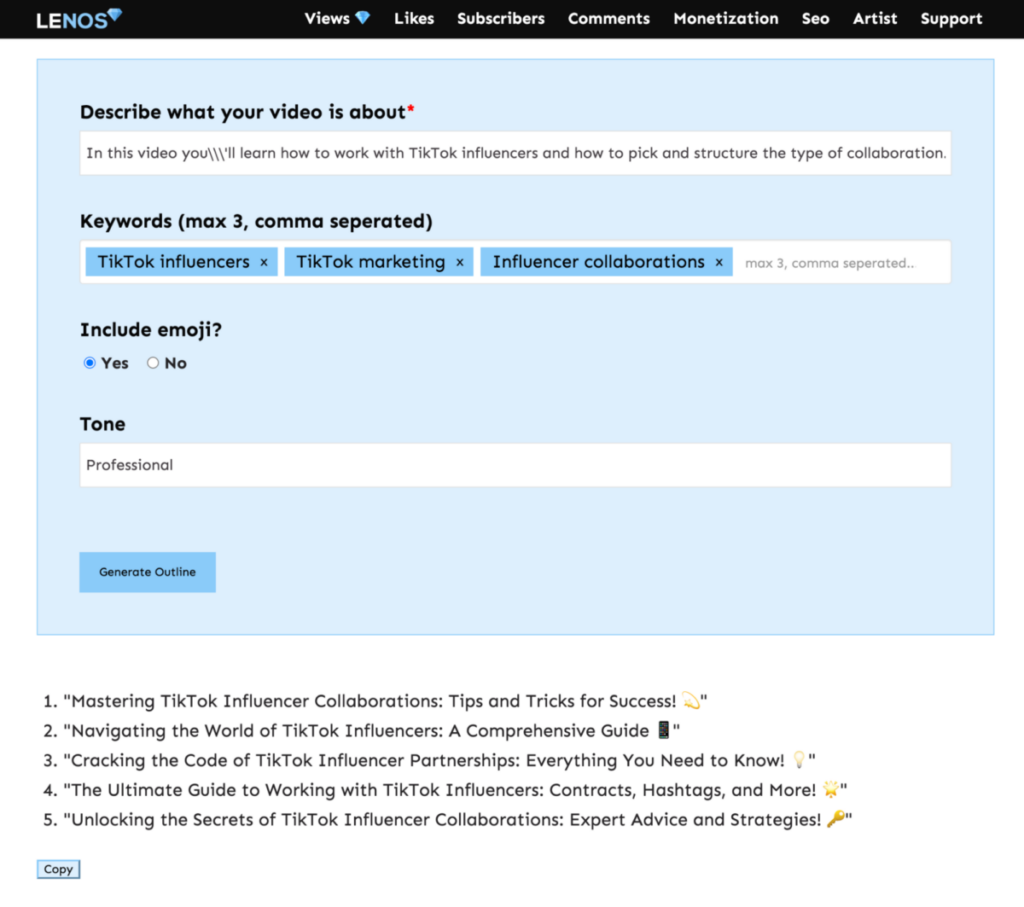Don't underestimate the importance of a good title to your video's success. If you don't have a compelling title, you’ll find that people will tend to bypass your video, even if they see it as a YouTube suggestion.
Once people ignore your videos, YouTube’s algorithm will start to avoid placing them in its search results and video recommendations too. If YouTube doesn't bring up your videos in searches, then there’s little likelihood that people will find them in Google, either.
With the following tips and tools, you can create impressive titles for your videos without a fancy job title in marketing.
- Why Are YouTube Titles Important?
- How Do You Write Effective Video Titles?
- How Does a YouTube Title Generator Work?
- 8 YouTube Title Generators to Try
- 1. Semrush’s Free AI Title Generator
- 2. vidIQ
- 3. Hootsuite’s AI YouTube Title Generator
- 4. VEED.io
- 5. Headline Studio
- 6. ContentStudio
- 7. TubeRanker
- 8. Lenos YouTube Video Title Generator
- Frequently Asked Questions
Why Are YouTube Titles Important?
The first thing that viewers typically pay attention to is either your title or thumbnail. The number of likes or video length are generally less important. A vague or uninteresting title may cause potential viewers to scroll past without clicking.
A well-crafted title not only attracts clicks but also influences viewer engagement. It helps to set the stage for what viewers can expect from your video. This is essential. If the video covers the topics they expected, there’s a greater likelihood that they’ll watch till the end.
This is key for YouTube SEO. The platform explains how well the title and video content match viewers’ searches and engagement impact search ranking.
In fact, video titles are so important that some marketers recommend that you create the title before the actual video!
How Do You Write Effective Video Titles?
1. Research your audience
To create video content and titles that resonate, you need to understand your audience’s demographics, interests, and behavior. Audience research also helps you uncover what your viewers are actively searching for.
For this research stage of the content creation process, you can use YouTube analytics tools like YouTube Analytics and vidIQ as well as other SEO tools and social channels such as Google trends and X.
Specifically look at the type of language they use. Different audiences respond to different styles of communication.
For example, a younger audience might appreciate a more casual, trendy tone and titles with emojis. On the other hand, C-level execs will prefer a straightforward and informative approach.
2. Keep it concise and clear
YouTube character limits mean that you have only 100 characters that you can use for titles. To give you an idea, that’s roughly 10 words.
You need to keep your titles short so that your entire title gets displayed. As such, YouTube recommends that you place the most important keywords at the beginning.
Secondly, ensure that your titles are clear. Your video title should summarize what the video is all about. When your titles consistently deliver the content that your audience expects, you build trust and credibility.
Conversely, clickbait-type headlines that mislead may result in high initial clicks, but can damage your reputation and reduce viewer retention, especially for smaller channels. People become angry and frustrated if they click on videos that don't match what a title says. They then quickly back out to look for a more appropriate video and make a mental note not to watch any more of your videos. Both YouTube and Google notice this activity and begin to lower your videos down the search rankings. While this strategy might work for larger creators, smaller channels are advised to focus on clarity and transparency.
3. Incorporate relevant keywords
Ensure that your title includes your main keyword.
First, however, you need to ensure that sufficient people search for your keyword term. There’s little point ranking for a keyword with a low search volume.
Eric Melchor, founder of B2B PodPros, shares in a LinkedIn post that one of the B2B podcasters in their network has grown his YouTube audience to nearly 4,000 subscribers by:
- Doing a search in YouTube to see what users search for
- Clicking on autofill and identifying which videos have the most views
Fernando Angulo, senior market research manager at Semrush, also commends the power of YouTube’s search predictions for keyword research. He highlights that it can be a great tool for understanding search intent.
When you find a suitable keyword for your video, make sure you use it precisely in your video title. For example, if you're trying to rank for "influencer marketing tips", use those three words in that order. This is slightly different from how you would use keywords in a blog post or on a web page, where you should use keywords multiple times and vary them across the page. You only have one video title, so you should include the exact target keyword.
Of course, as with all SEO, don't keyword stuff your video titles with multiple keywords. Your title has to sound natural and compelling. A title like "An Organic Gardener Gardening in the Garden, Planting Lettuce Seeds to Grow Lettuces Organically" may use multiple keywords but won't even attract the most green-fingered person.
4. Use proper capitalization
YouTube recommends that you avoid using ALL CAPS. Like with text and email messages, using ALL CAPS is considered like you’re shouting.
If you want to emphasize a specific word, only then should you consider using ALL CAPS and only for that word. You can also use emojis (but sparingly) to grab attention.
Whether you use the title or headline case (where all the main words are capitalized) or sentence case (where only the first word is capitalized), apply it consistently to all your videos. Consistently applied capitalization is one of the elements of a strong brand identity.
5. Include a number
Just as list posts are popular for blogs, list videos often attract people on YouTube. If you don't want to make a list video, you can still include another type of number, for example, "How to Earn $200 a Day Without Leaving the Couch" (that’s if your content can deliver on this promise, otherwise it will be regarded as too clickbaity).
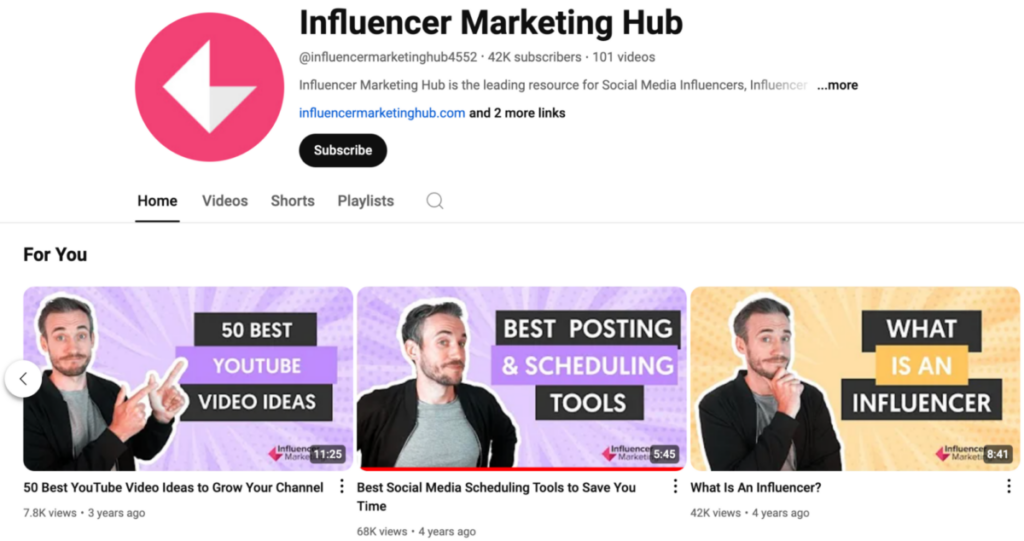
YouTube title examples
For lists, this number will typically be placed at the beginning (along with your primary target keyword). However, if the number you’re including is the episode number, YouTube recommends that you place this towards the title’s end.
6. Optimize it for voice search
Voice search is reshaping how people find information and interact with content online. By 2026, it’s anticipated that there will be over 157 million voice assistant users in the United States.
To capture voice search queries, you can:
- Use question titles
- Apply a conversational tone
- Keep the language natural
- Include a long-tail keyword
7. Add power/emotional words
If relevant, see if you can add power or emotional words. See where you can replace weak words, specifically verbs, with power phrases like:
- Sneak peak
- The truth about
- Under the radar
- Behind the scenes
- First to know
- Better way
- No questions asked
- Walk you through
- Without the stress
- Winning big
These types of words can spark curiosity.
Here’s an example of how one of our recent videos incorporate a power phrase in its title to appeal to viewers on an emotional level:
That said, be careful with using emotional words. As mentioned, you don’t want to be guilty of clickbait (which becomes easier when using these types of words and phrases).
8. Link it to your thumbnail
Thumbnails is another attention-grabbing tool that you can use. In fact, according to YouTube’s own data, 90% of the best-performing videos have custom thumbnails.
Many viewers will play your video purely because they’re intrigued by the thumbnail. To maximize engagement, ensure that there’s a logical link between your thumbnail and title. Like your titles, your thumbnails should also accurately represent the video
Matt Gray, a LinkedIn Top Voice and founder of the face behind the The Matt Gray Show YouTube channel with 100K subscribers, highlights that these two are the essential elements that make up your packaging. Without good packaging (aka your title and thumbnail), your video content will be labeled as poor by default.
His advice for creating thumbnails:
"Thumbnails are your billboard on the YouTube highway. Use contrast, emotion, and intrigue. Text should be readable on a smartphone. A/B test your thumbnails. Let data guide your design."
9. Test different variations
Like with email headings, you’ll also want to use A/B testing to see which video title generates more views. You can, for example, use the data in YouTube Analytics to assess your video titles’ effectiveness.
YouTube suggests that you focus on the following metrics:
- The click-through rate (CTR) on Home and Suggested in the first 24 hours after publishing your video to get an idea of its popularity among general audiences
- The CTR in the Subscriptions feed in the first 24 hours after publication to gauge its effectiveness among subscribers
How Does a YouTube Title Generator Work?
Title generators require no technical expertise. These generators typically use advanced algorithms and natural language processing to analyze trending keywords, popular phrases, and search patterns. By inputting a few details about the video content, such as the main topic, target audience, and keywords, it churns out multiple title suggestions that are optimized for search engines and viewer engagement.
8 YouTube Title Generators to Try
Here are 8 YouTube title generators that you can use to brainstorm video title ideas. The goal isn’t necessarily to use the suggestion as is. Rather use the best practices for writing powerful titles above to tweak the suggestions.
To give you an idea of the type of quality you can expect, we used the same video description and keywords when trying out these tools so that you can easily compare the results.
Semrush is one of the top SEO tools, making it a great one to use for creating SEO-friendly video titles. While its AI title generator is mainly aimed at creating SEO-friendly title ideas for website and blog content, it can also be used for other types of content like video titles. It’s intuitive, fast, and free. Powered up AI and currently available in English, all you need to do is enter a topic and it will share suggestions using different formats such as question titles (which work especially well with YouTube titles when you want to target voice searches). Semrush’s Free AI Title Generator Semrush’s Free AI Title Generator Rated as one of the best video marketing tools, vidIQ also includes an AI title generator tool. It combines AI, platform best practices, and data about views and engagement to suggest titles related to the topic or targeted keywords. It’s simple to use, but generates only 10 titles. For unlimited recommendations, you’ll need to subscribe to Boost which costs $49 per month. vidIQ YouTube Title Generator Hootsuite’s AI YouTube Title Generator that’s powered by ChatGPT offers a few perks over some of the other free ones. For starters, unlike Semrush’s tool, it supports a number of languages. You can currently select from: It also specifically asks you to add a category and the relevant keywords that you’re trying to target. From pet grooming to politics, it lists a number of categories. Hootsuite’s AI YouTube Title Generator One drawback is that it generates only three titles. For more title ideas, you’ll need to sign up for Hootsuite’s OwlyWriter AI. Like vidIQ, VEED.io also offers numerous video editing tools, one of which is its YouTube Title Generator. All you need to do is add the topic of your video and keywords. It caps title suggestions at five. There also tends to be little variation among the suggestions. As you’ll see from our test, all of our suggestions used a colon and 80% ended with an exclamation mark. VEED.io YouTube title generator To be fair, we gave it another shot. Once again, it applied the same formula. However, this time, all of the titles ended with an exclamation mark. Not very demure or very mindful. Headline Studio is CoSchedule’s tool. To use its features, you’ll first need to create a free account. While it’s an extra effort, it’s worth it when you see the detailed results. Each month, you’ll receive 10 credits that you can generate titles and headline ideas or analyze current ones. It’s the analysis part that you’ll want to check out. What’s nice about Headline Studio is that it lets you pick for which type of content the headline is needed. For example, Semrush’s tool can be used for blog post titles as well as YouTube videos, but it never asks you specifically for which medium you’re creating. Headline Studio Another nice feature of Headline Studio is that it includes an optional field where you can add your target audience and tone. Already it offers more tiny, but useful, features than most of the other tools, but that’s not the most impressive feature yet. For one credit, you can also analyze one of the titles it suggested. It will look add key elements like: Included in ContentStudio’s list of free tools is a YouTube title generator that strikes a good balance between asking for too little or too much info. Like Headline Studio, it also lets you select the tone. Other useful features include the ability to: ContentStudio YouTube title generator When using this tool, remember that YouTube has a character limit for titles. Sadly, ContentStudio only lets you set the word count and not the character count. That said, it does include the number of characters in the results. As you’ll see, with our first try the titles exceeded YouTube’s character limit of 100. So, we had to go back and change the approximate word count. TubeRanker has one of the most basic tools. All you need to do is enter a keyword. Rather than using it as a tool to come up with titles for an already recorded video, you can use it to brainstorm video ideas. For example, when we added “TikTok influencer marketing” as a keyword, it identified different angles to take. Based on these 20 suggestions, areas that the video could explore included the state of influencer marketing, trends, or tips. TubeRanker YouTube title generator Like ContentStudio’s tool, the Lenos YouTube Video Title Generator also asks for a decent amount of info about your video. It asks for: That said, you only have five tones to choose from (of which informal oddly isn’t one). You also have the option of including emojis. It churns out five possible titles, which are a bit on the lengthy side. Lenos YouTube Video Title Generator1. Semrush’s Free AI Title Generator
2. vidIQ
3. Hootsuite’s AI YouTube Title Generator
4. VEED.io
5. Headline Studio
6. ContentStudio
7. TubeRanker
8. Lenos YouTube Video Title Generator
Frequently Asked Questions
How long should your YouTube title be?
A YouTube title should be within 60-70 characters, spaces included. This works out to about 10 to 12 words. YouTube does have a 100-character limit for titles, but any title more than 70 characters will be truncated in search.
How do you write catchy titles for YouTube videos?
Here are some amazing tips for writing a catchy title on YouTube:
- Keep in mind the title length
- Capitalize the first letter of each word (or capitalize every word)
- Use power words
- Keywords go at the start of the title
- Avoid clickbait
- Use a number
What are common mistakes when writing video titles?
One of the most frequent errors is failing to include relevant keywords, which are crucial for SEO and can help your video appear in search results. Another mistake is creating overly vague or generic titles that don't clearly convey what the video is about, leading to lower click-through rates. Clickbait titles that promise more than the video delivers can also harm your channel by disappointing viewers and damaging your credibility.
What are the benefits of using a YouTube AI title generator?
A YouTube AI title generator leverages advanced algorithms to craft attention-grabbing titles, ensuring your videos stand out and increasing the likelihood of your content appearing in search results and recommendations. Additionally, it saves time and effort, allowing creators to focus more on content production rather than brainstorming titles. The data-driven approach also helps in creating titles that resonate with your target audience.
What should you look for in a YouTube title generator tool?
Firstly, it should be easy to use. It shouldn’t ask for too much input, but should have key input fields like keywords and tone. Also, look at how many suggestions it generates. While quality is key, quantity makes it easier to combine the best aspects of different titles to a create unique one.
How can small creators differentiate their titles in saturated niches?
Unique value propositions should be highlighted in the title. For example, adding specific claims like “Hang a Painting in 10 Minutes” or “Yoga for a Bad Back” can help distinguish content in competitive areas.
How to use titles for SEO?
Place important keywords at the beginning of the title to rank better in YouTube search results. Repeating key terms naturally in both titles and descriptions can also help boost visibility.
Are vague or curiosity-driven titles effective for small creators?
No, for small creators, vague titles are often detrimental. Most users prefer clear, specific titles that tell them exactly what the video is about. Once a channel has a significant audience, it may have more leeway to use curiosity titles effectively.