Content is king. The adage has set the tone for search engine optimization (SEO) and digital marketing since it became a common saying.
However, with more and more content being created every day, it's becoming increasingly difficult to stand out and gain visibility online. That's why businesses need to establish topical authority for search engines to trust them as the go-to sources for a topic or subject.
A topical map can help you achieve this by organizing your content and showcasing your expertise in a specific niche. Think of it as a restaurant menu except for the topics on your website.
Like a menu, the topics aren't merely just thrown together randomly. Instead, each topic goes under a specific category, creating a logical and organized structure that search engines can understand. Topics are strategically placed and connected to others to provide a cohesive experience for your audience.
Let's learn how to create a topical map for SEO.
What Is Topical Authority?
Topical authority is a website's credibility and expertise on a particular subject or niche. It's determined by search engines based on the relevance, depth, and quality of content on a specific topic.
For example, let's say you need to search for a health-related topic. We'll take "hypertension" as an example.
Websites like Healthline, Johns Hopkins Medicine, WebMD, CDC, and Mayo Clinic will rank higher than a blog post from an unknown source because these websites have established topical authority in the health niche.
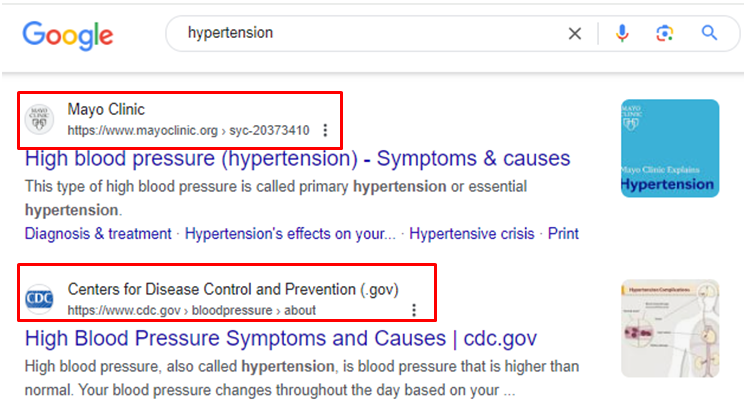
Topical authorities in health niche
Similarly, our website, Influencer Marketing Hub, is considered an expert in influencer marketing. We have topical authority in this field.

Influencer Marketing Hub as a topical authority
How Does Topical Authority Work
Google looks at certain signals to determine topic authority. Here they are:
- Notability: How notable and recognized is a website in a particular niche?
- Source Reputation: Google says, "Our system also looks at a source's history of high-quality reporting or recommendations from expert sources, such as professional societies." A well-reputed source is likely to have higher topical authority.
Difference Between Topical Authority and Domain Authority
Domain authority measures the overall strength of a website's backlink profile and its ability to rank for different keywords. On the other hand, topical authority measures how well a website ranks for specific topics or clusters of related content.
For example, a website may have a high domain authority overall, but when it comes to individual topics or content clusters, their topical authority may vary.
Let's use the example of health-related websites. WebMD has a high domain authority. But when you search for heart-related ailments, it doesn't show as high as competitors like MayoClinic or the World Health Organization (WHO).
Why Topical Authority Matters for SEO
The bottom line is that a high topical authority increases your website's chances of appearing high in search engine results pages (SERPs).
Here are some other reasons it matters for SEO.
Fosters Trust
It's not just the search engine whose trust you are trying to secure. You also want users to trust your website as an authority in a particular niche.
Here's an example: Yoast has topical authority in the SEO space.
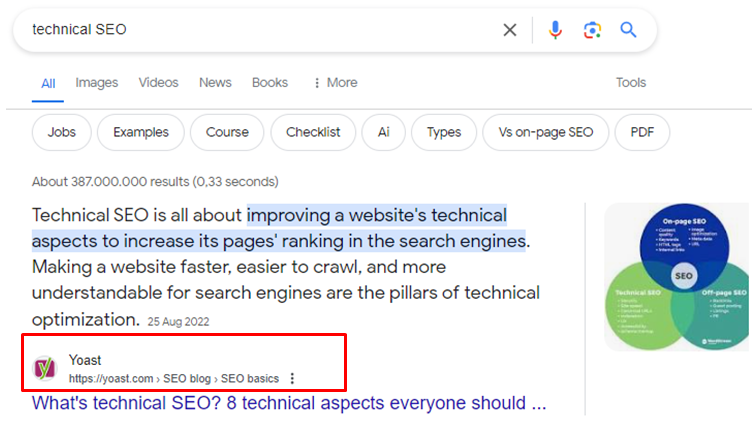
Yoast as topical authority in SEO
So, when you search for SEO-related topics, you can expect Yoast to be on the top. The consistent appearing of sites like Yoast and Moz on the first page of results for SEO-related searches builds trust in these brands for their expertise in this topic.
Boosts Marketing Efforts
Topical authority also enhances your marketing efforts. As a result, you have to spend less on ad campaigns.
Suppose you're the topical authority for a subject. It's likely that you will outrank larger businesses, such as Amazon, in the SERPs.
Why? Because Google sees you as the most credible source for that topic.
For instance, we searched for ''adult coloring books'' and found BookDepot above Amazon. It's a good example of how topical authority can help you contest with more established competitors.
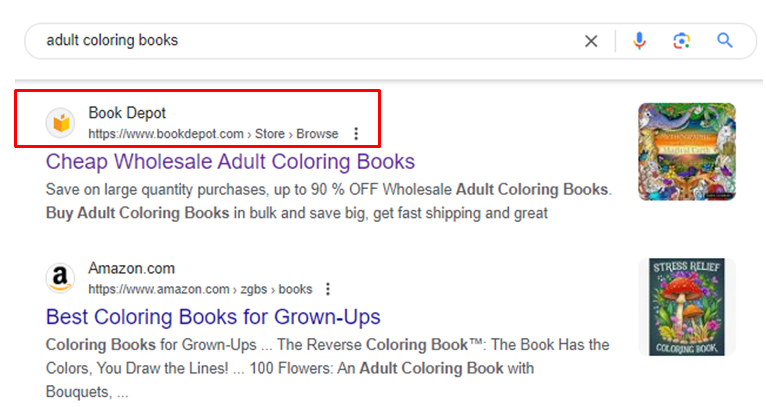
Topical authority for adult coloring books
Supports Link Building
Topical authority also leads to natural link-building. When your content consistently appears high for a search result, other websites treat you as an authority on the topic.
So, they link to your content as a reference. For example, if we were to write an article on technical SEO, we would link to Yoast's definition because of their topical authority.
Here's an example: when we search for the keyword, ''rise of AI in marketing,'' Forbes articles take two of the top spots. That means Forbes has authority in this topic.
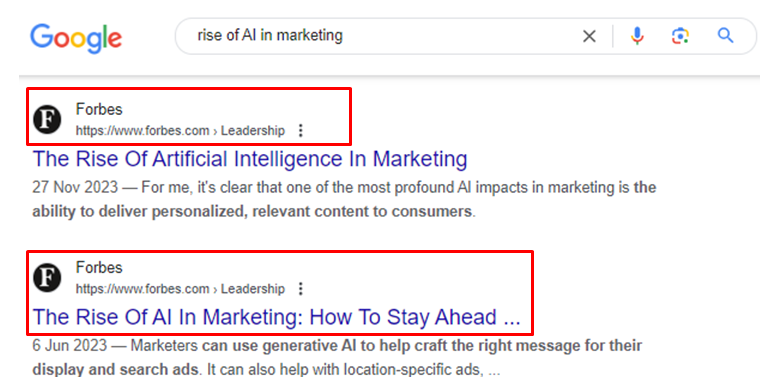
Forbes as topical authority in AI
As we scroll down, we find an article from Growth-onomics. They use Forbes as a source to back their claim about the sector where AI will have the most financial impact.
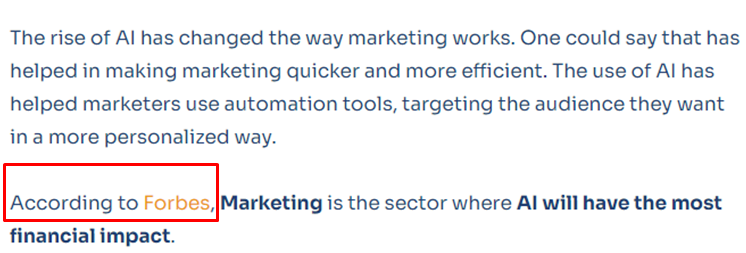
Forbes used as a source in an article
Why Forbes? Because it:
- Is trustworthy
- Has topical authority
- Is a go-to source for advancements in tech and AI
What Is a Topical Map?
Now that you understand what topical authority is, let's dive deeper into what a topical map is. A topical map is a visual representation of the structure and organization of your website's content.
It shows the relationship between topics and categories, providing a clear overview of your website's content and how it connects.
Why Make a Topical Map
A website with structure is easier to navigate. So, you can expect visitors to stay longer and find what they need. That's exactly what helps you rank.
Let's take Healthline's website as an example.
On the home page, you see some recent articles and videos. Plus, the home page has options for you to search by certain categories or diseases.
Healthline has created Category Hubs for specific topics such Fitness, Black Health, CBD, etc. If you want to learn more about a topic, you click on ''Go to Topic.''
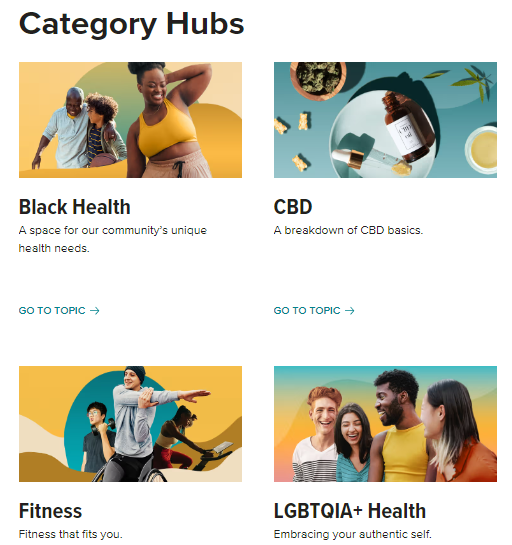
Healthline category hubs
We clicked on CBD, and the website directed us to a page dedicated to CBD-related topics. Here, Healthline has made further sub-categories in the CBD topic, such as CBD 101 and CBD oils.
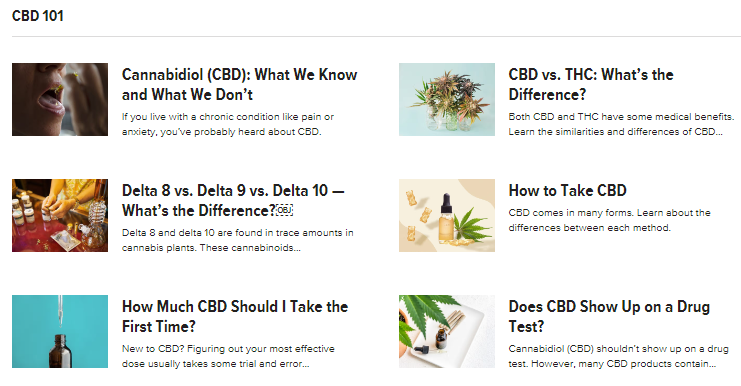
Healthline CBD 101 category
Underneath each sub-category were relevant articles for that subject.
Similarly, we could also search by health conditions, such as type 2 diabetes, breast cancer, multiple sclerosis, inflammatory bowel disease, etc.
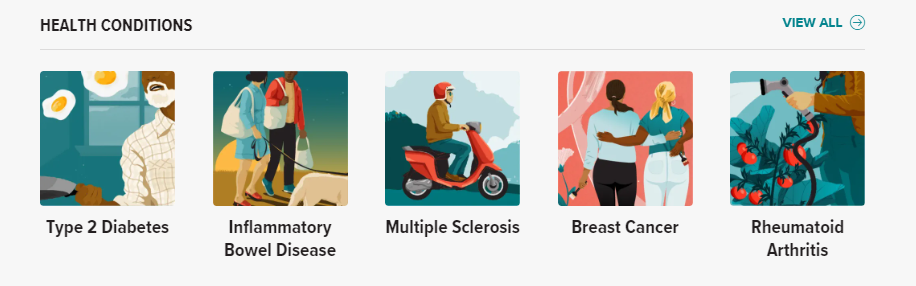
Healthline categories by health conditions
Since Healthline also reviews products, there was an option to search by product reviews. The point of this structure is to make it easy for readers to find what they are looking for.
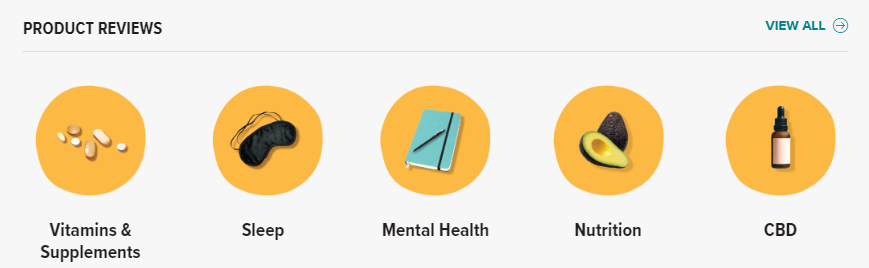
Healthline categories of product reviews
How to Create a Topical Map?
''Publishers looking for success with topic authority should do exactly what their publications would normally do: provide great coverage about the areas and topics they know well.''
The basic crux of any topical map for SEO is to create people-first content but in an organized way.
Here's how to do it.
Step 1: Research Topics and Sub-Topics
Keep in mind that you're doing this for SEO and to build authority. So, you have to account for search engines and people.
The people part will be covered by your well-written content and user-friendly website design.
For the search engines, find topics and sub-topics that are both popular and related to your niche.
The first step will be to find how Google already structures its Knowledge Graph. The Knowledge Graph is where Google confirms that topics exist and gives you enough information about them.
You'll find all this information in the Google SERPs. Look for the following features:
- Knowledge panels
- People also ask
- Related searches
Knowledge Panels
The Knowledge Panel is Google's display of relevant information related to the topic. It appears in a box on the right-hand side or top of the SERPs and includes a brief definition, images, videos, and links to related topics.
For example, we searched for ''Nelson Mandela.'' The Knowledge Panel had his pictures along with his birth and death dates and a link to his biography. That’s information for your ‘’Nelson Mandela 101’’ post.

Nelson Mandela knowledge panel
Headers
We need to learn how Google structures information about the entity on its platform. So, we look at the headers.
There are six headers, namely:
- Overview
- History
- Movies
- Education
- Books
- TV Shows
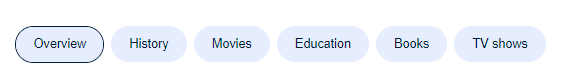
Headers for the search Nelson Mandela
To find subtopics for your content, you can further click on these headers. We clicked Movies and a list of all the movies about Nelson Mandela appeared.
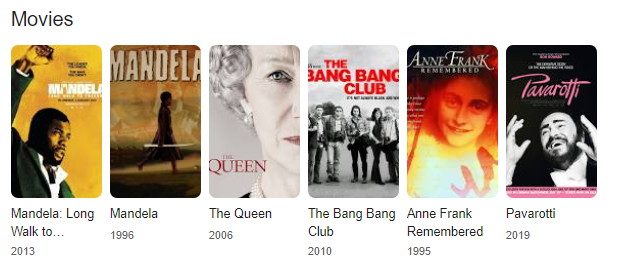
Movies about Nelson Mandela
Similarly, when we clicked Books, we found a list of books written by or about Nelson Mandela.
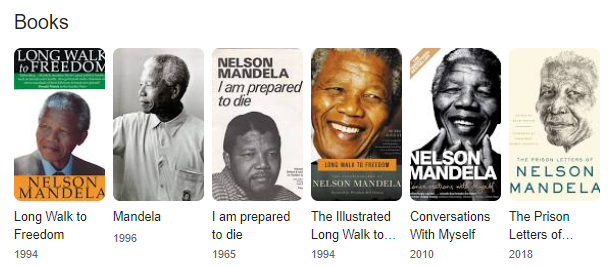
Books by or about Nelson Mandela
Now, let's say you have a blog dedicated to Nelson Mandela. You can use Books and Movies as topics, with the sub-topics being specific books and movies related to him.
Now, let's do the same with a more general topic, like ''on-page SEO.''
Topics like this don't usually have a Knowledge Panel, but they do have related topics and headers.
For example, in our search, we found the following headers.
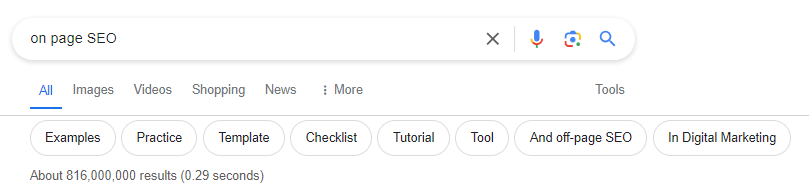
Headers for the search on-page SEO
Each of these headers can be a main topic in your blog. You can then click on each header to find sub-topics and further expand your content.
We clicked Checklist and saw that Google has further divided its headers into sub-headers. These were Template, PDF, Excel, Free, and Semrush.
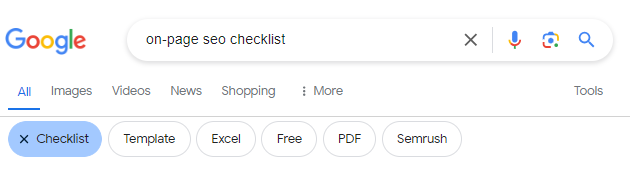
Subheaders for on-page SEO checklist header
Ignoring Semrush, the rest of the sub-headers can form the subtopics in your Checklist main topic.
Similarly, the Checklist header shows us a list of to-do items for on-page SEO. You already know what that means — more topics for your blog.
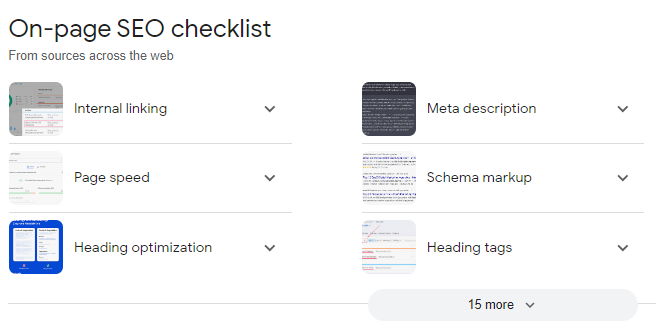
Topics related to on-page SEO
People Also Ask
The ''People Also Ask'' section is a goldmine of topics for your blog.
These questions are based on what real people are searching for and can give you an insight into the areas where people need help or more information.
You can use these questions as subtopics in your content to provide valuable answers and solutions to readers. For example, here is the People Also Ask section for our query, ''on-page SEO.''
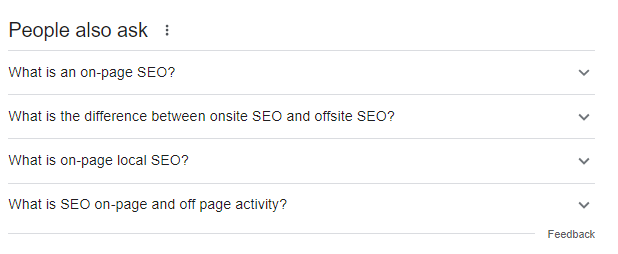
People Also Ask section for on-page SEO
These questions can form individual blog posts or long pillar posts on your website.
You don't necessarily have to do this manually. Tools like AlsoAsked can be pretty helpful.
You simply have to type in your keyword and the tool will create a PAA map for it. As you can see, it automatically creates main topics and sub-topics.
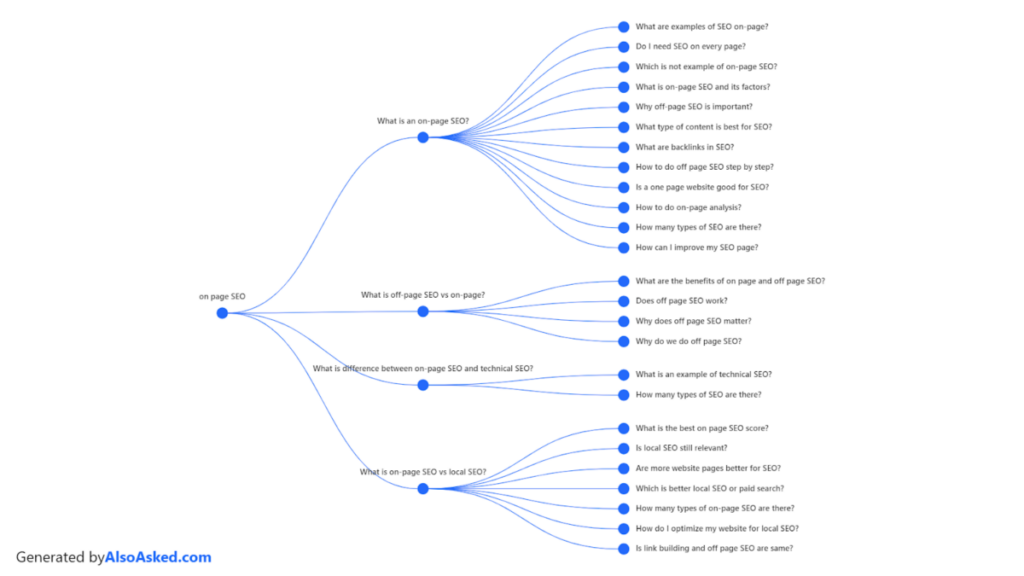
AlsoAsked example
For example, 'What is on-page SEO'' can be the main topic, followed by sub-topics like:
- Examples of on-page SEO
- Factors of on-page SEO
- Type of content for on-page SEO
- On-page SEO analysis
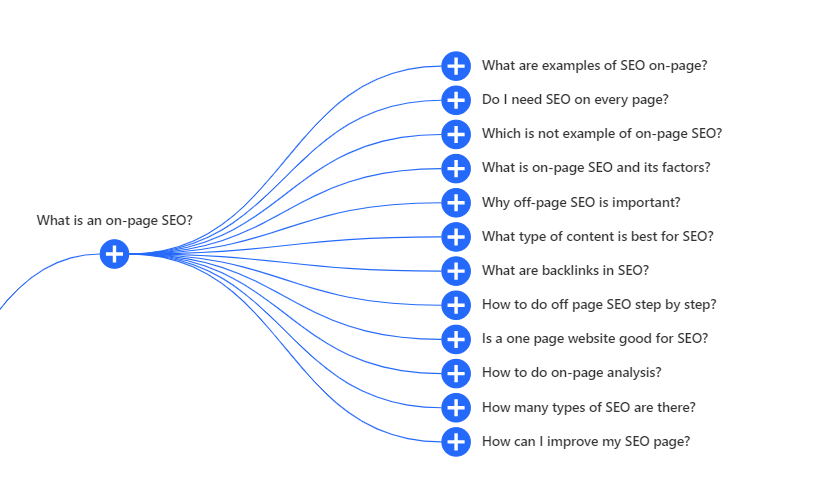
Topic and subtopics for on-page SEO
Another tool that you can use is AnswerThePublic. It provides a lot more information about your relevant keyword and topics around it.
The best part about this tool is that it categorizes the PAA section by questions like why, what, and, how, etc. Here’s what we got for ‘’one-page SEO.’’
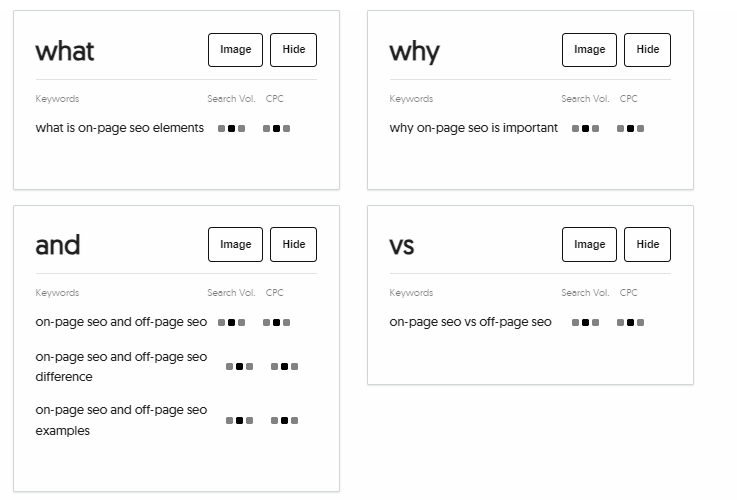
AnswerThePublic results
Related Searches
The Related Searches section also provides great topic ideas for your blog.
These are commonly searched keywords related to your main topic and can give you a list of potential keywords to target in your content.
For example, for ''on-page SEO,'' the related searches are shown below.
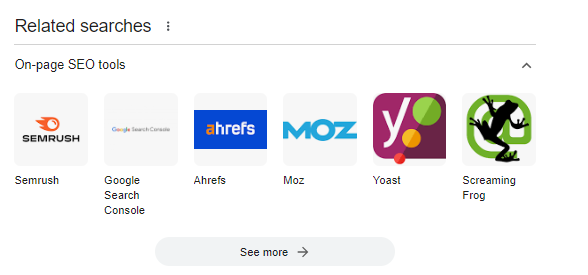
Related searches for on-page SEO
Using this information, you can create a pillar post of the ''best on-page SEO tools.'' Then, you can create separate articles reviewing each tool. Add internal links to these articles in the pillar post to form a cohesive content structure.
Step 2: Plan Your Content
Once you have all the information and ideas, it's time to plan your content. Here's what you'll do in this step.
Find Relevant Keywords
Remember, this topical map is for SEO. So, keywords are a must-have.
You can use any tool like Ahrefs to find relevant keywords for your content. Similarly, the phrases and questions in the PAA section also serve as long-tail keywords.
Cluster the Keywords
Depending on the extent of your research, you'll have hundreds, if not thousands, of keywords. You need to organize them, and the best way to do so is by using clusters.
Group similar keywords together in a cluster.
For example, all the keywords related to ''on-page SEO'' go into one cluster. The ones related to ''on-page SEO tools'' go into another, and so on.
There are many tools to help you in this step. For example, OpenAI has a keyword clustering tool that groups SEO keywords. You'll need ChatGPT Plus to use the tool.
ZenBrief has a free keywords clustering tool that you can use. You simply enter your topic and a list of keywords. The tool also lets you upload a file with all your keywords.
We entered 100 keywords related to on-page SEO.
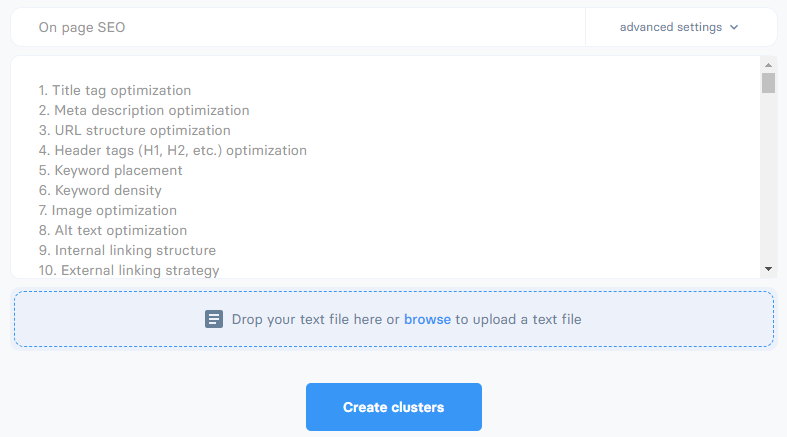
Keyword clustering tool
ZenBrief's tool created clusters for our keywords.

Keyword clusters for on-page SEO
Determine Categories
Based on the results we got above, we can create categories like:
- Page speed optimization
- Backlink analysis
- Content freshness
- User experience
The key is to categorize the main topic (on-page SEO) into subtopics. Then, the keywords in each subtopic can be the ideas for you to create content.
For example, the following keywords are under backlink analysis:
- Backlink analysis
- Internal linking structure
- External linking structure
- Natural link acquisition
- Link building strategy
- Broken link fixing
The content hierarchy on your website will be as such: On-page SEO ⟶ Backlink Analysis ⟶ Link building strategy (or any other topic from the cluster).
As you find more keywords for backlink analysis, you can create more content in the category.
Create Content Pillars
You've already created categories. Next, you need to link these categories and their content.
The best way to do this is through content pillars. A content pillar is a piece of content that covers the main topic in-depth. It is usually long-form and contains all the relevant information on the topic.
Using our example above, we can create a content pillar on backlink analysis that covers all other topics in the content cluster.
Link Internally
Now for the part that's going to bring everything together — linking.
Internal linking is important for SEO as it helps search engines understand the structure of your website and the relationships between different pages. It allows Google's crawlers to discover new content and helps with indexing.
Create internal links to relevant articles in your pillar content. For example, let's say you're writing pillar content on backlink analysis.
You create headings for internal and external linking structures. Link these headings to separate articles that cover each topic in-depth.
Also, link to other relevant articles on your website that are related to backlink analysis. For example, you can link to the on-page SEO pillar and tell the reader they can find more information there.
For example, Semrush has a page dedicated to backlink analytics. On this page, you can see that they link to their studies and relevant articles.
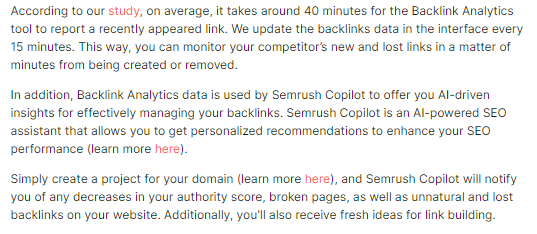
Semrush interlinking
At the bottom of the page, they have linked sections for frequently asked questions and manuals, where you can find answers to relevant questions and tutorials on how to use Semrush’s tools for backlink analysis.
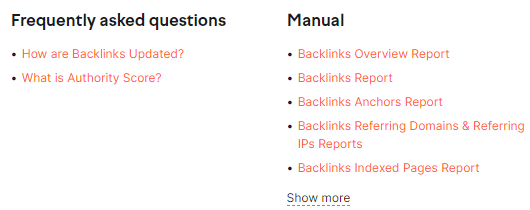
Semrush interlinking
Step 3: Conduct Competitor Analysis
By now, you have quite an extensive framework for your topical SEO map. But if you need more inspiration or want to see what your competitors are doing, you can conduct a competitor analysis.
Find Your Competitors
The first step is to identify your competitors in the same space. Look for websites that have similar content and target audiences as yours.
Analyze Their Content
Go through their content and see how they've structured their topical clusters. Look at the topics they cover, the type of content they use, and the internal linking structure.
If they're ranking higher than you, it's likely their content structure is more effective. Take notes on what they do differently.
If they have keyword clusters or main categories that are missing from your topical map, consider adding those topics to your content strategy.
Observe Their Interlinking Strategy
We've already established that interlinks connect relevant content and help with indexing. Take a look at how your competitors interlink their content within their topical clusters.
Make notes on the anchor texts they use and the placement of the links. Are the links placed within the content? Do they have a navigation bar at the top with links to their main clusters? Maybe they add links in their related posts section at the bottom of each article.
Also, see how they establish relevance between different clusters. How relevant are the links they use?
Analyze Their Keyword Usage
Another important aspect to look at is how your competitors use keywords within their content. Pay attention to the placement, frequency, and diversity of their keywords.
How do they use keywords to build connections within their content? For example, in the Semrush example below, PAA questions are interlinked and used as long-tail keywords.
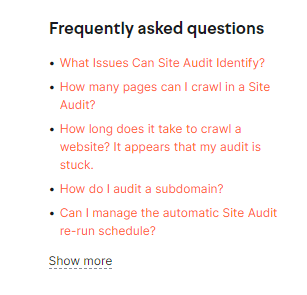
Semrush linking strategy
On the other hand, Zapier has a Related Reading section at the end of their articles. Here, they use long-tail and shorter keywords to interlink their content.
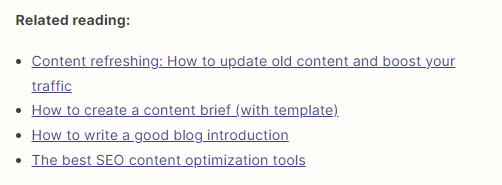
Zapier linking strategy
You don’t have to stick with one method, though. But see what’s working for your competitors and take inspiration from their strategy.
A/B testing also helps. Try different methods and see which one gets more clicks on interlinks.
Conclusion
Creating topical maps for your website's content is an effective way to boost your credibility and give structure to your website's content. These maps also guide you on how to write and organize your content.
You can use topical maps to create content hierarchies. One, this structuring facilitates web crawlers to identify and index content efficiently. Two, it helps users find more related articles on your website easily.
As you create your topical map, try to keep it simple, clear, and easy to follow. Revisit and update your map as your website's content evolves over time. Also, integrate it with your content planner or calendar to ensure that you cover all the necessary topics.


