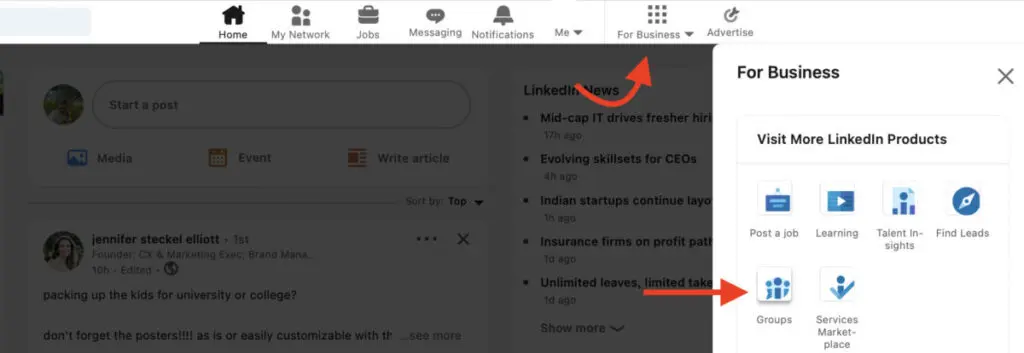Community is everything when you’re planning to build and grow your brand. You want to facilitate and participate in relevant conversations to help you nurture a strong connection with your audience. That’s where features such as LinkedIn groups come in, giving you the perfect channel to connect with like-minded individuals and build a loyal community around your brand. This guide provides you with eight best practices on how to create a LinkedIn group.
Best Practices on How to Create a LinkedIn Group:
- 1. Decide What to Focus on
- 2. Strategically Name Your LinkedIn Group
- 3. Incorporate Visual Branding Elements
- 4. Optimize Your “About” Section
- 5. Clearly Define the Rules and Guidelines
- 6. Make Your Group Searchable and Promote It
- 7. Consistently Publish Engaging Content
- 8. Manage and Moderate Your LinkedIn Group
What are LinkedIn Groups?
Groups on LinkedIn are a feature that allows users to build a community around specific topics or industries so they can connect with like-minded individuals. A LinkedIn group allows users to participate in relevant discussions, share ideas, ask questions, and build a relationship with other users.
For example, a group dedicated to AI, machine learning, and data science will see members sharing their insights and work with the community. They may also promote content and events related to those topics that other members might be interested in.
Why You Need a LinkedIn Group
So what’s the big deal about LinkedIn groups? How can your brand benefit from creating and participating in groups? Here are a few benefits of LinkedIn groups for brands.
Grow Your Reach
When you create a LinkedIn group around a certain topic, you can attract people whose interests align with that topic. This helps you to expand your reach beyond your existing connections and followers. Groups can show up in searches for relevant keywords, which means you could entice new people to join. In some cases, existing members may invite their own connections to join because they might be interested in participating.
Form Meaningful Connections
LinkedIn groups nurture engagement around relevant topics. They’re the perfect place to discuss industry news, latest updates, trends, and insights around those topics. Participating in these conversations and engaging with community members could help you form meaningful connections with your target audience.
Identify Pain Points
Conversations that take place within your LinkedIn group could help you tap into your audience’s needs, concerns, and pain points. As people share their opinions and personal anecdotes, you can analyze those conversations to understand them better. These insights can then be used to inform your strategies and solutions to better resonate with your audience.
Establish Your Credibility
When you facilitate discussions around relevant topics in your LinkedIn group, it creates the opportunity for you to showcase your expertise. You can share insights and opinions as well as post high-quality content consistently to establish your credibility as a thought leader in the industry.
How to Create a LinkedIn Group
The process of creating a LinkedIn group is fairly straightforward. All you need to do is access the “Groups” homepage from the “For Business” dropdown menu. Then select the option to “Create group” and follow the process of naming and describing your group, and that’s it.
This stage is also where you can select your group type, which can’t be changed once the group is created. Public groups allow anyone to see the posts made in your group, although only members will be able to create posts and add comments. Private groups limit post visibility to members of the group.
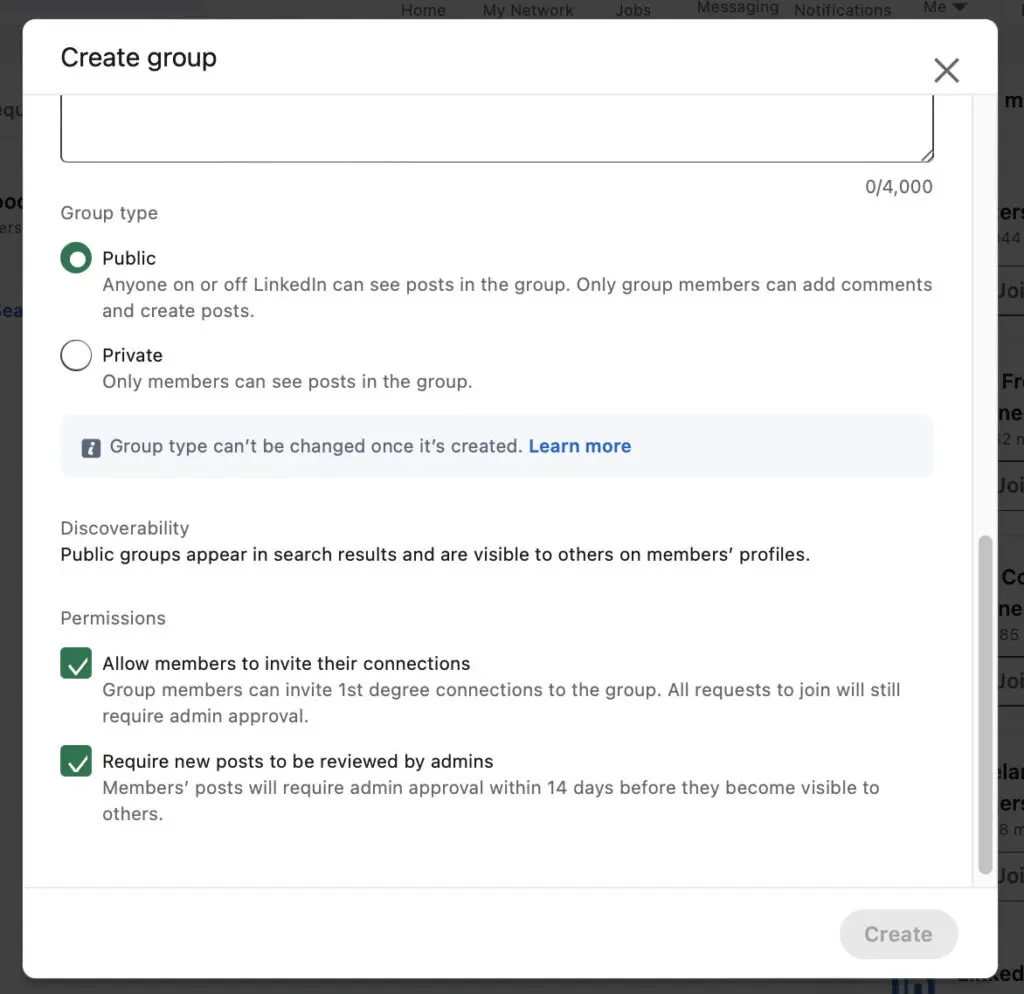
Source: linkedin.com
Best Practices to Create a LinkedIn Group
If you want to make your LinkedIn group work for you, don’t just stop at creating one. Follow the best practices below to ensure that you create a successful LinkedIn group that adds value to your brand.
1. Decide What to Focus on
First, decide what the group will be about. What do you want to focus on to bring your audience together? Start by looking into your target audience and the topics they care about. This will help you narrow down the main focus area and create a group that resonates with this audience.
Although niche topics of interest may come to mind, it may be a better idea to have a wider focus area to expand your reach. For example, you may want to focus on content marketing as a whole instead of creating a group solely for content marketing tools. This will help you cast a wider net and gradually build a loyal community of members who are interested in content marketing, many of whom might eventually show an interest in content marketing tools.
2. Strategically Name Your LinkedIn Group
The name of your group is what stands out the most in search results. It will help people understand what the group is about at first glance, so they can decide if it’s relevant to their needs and interests. It’s the main factor that will get them to click and take a closer look at the group. That’s why it should be catchy and relevant if you want to attract the right types of members.
One key consideration is the use of keywords in your LinkedIn group name since this is what LinkedIn will use to determine the relevance of your group for specific searches. Make sure to include your main keyword in the name of your group. See, for example, how most of the top search results for “content marketing” groups have the keyword in their group name. You can also include relevant secondary keywords, if possible, but make sure it’s not too long that it might confuse people.
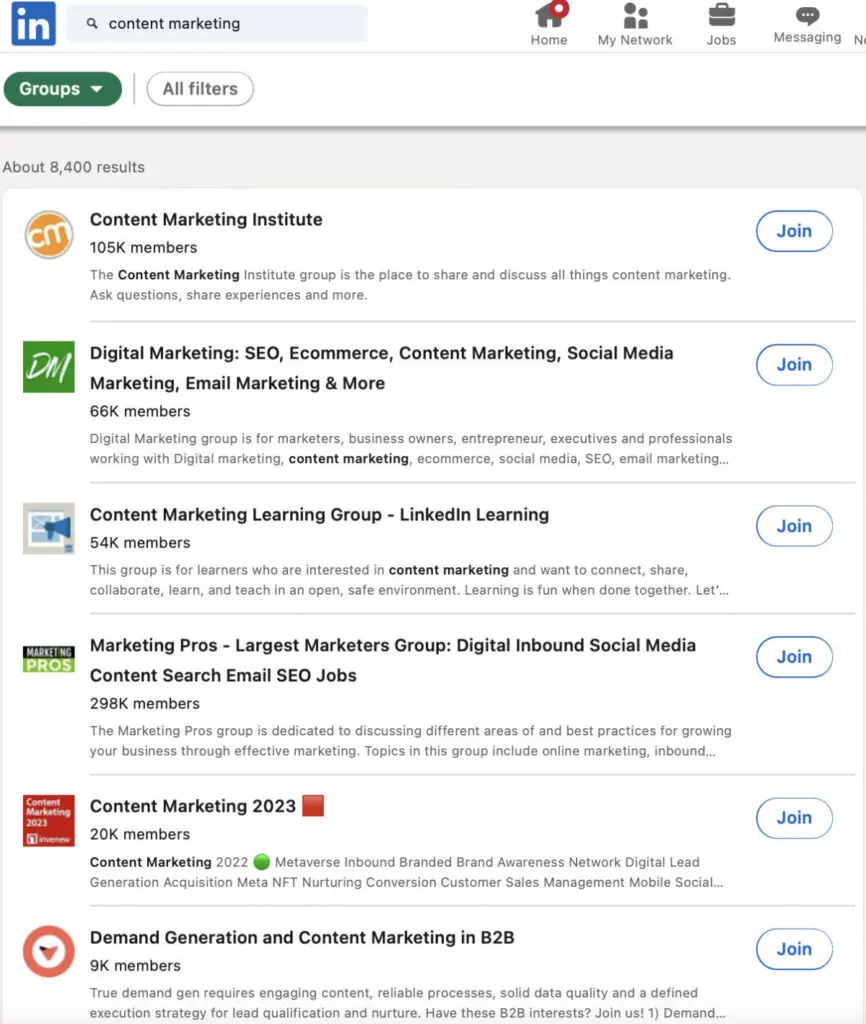
Source: linkedin.com
3. Incorporate Visual Branding Elements
Branding is a key factor in the success of your LinkedIn group. You want people to instantly think of your group when they’re looking for answers and insights around a specific topic, which is why you need a strong brand to associate with the group. This holds true whether you want to turn your group into an extension of your brand or even if you want to create a whole new brand specifically around the group.
As such, pay close attention to the visuals you assign to your group. Maintain consistent branding through visuals such as your group photo and cover photo. This would involve the use of colors and themes that fit the brand image you want to create through your LinkedIn group. Then maintain these branding elements consistently when you create content for the group.
This would essentially involve designing posts that fit the brand visuals. So when you share images and events, members can instantly associate the post with your group when they come across it in their respective feeds.
For example, LinkedIn has several groups dedicated to its products such as LinkedIn for Journalists. Each group maintains visual branding elements consistent with the company. This includes the use of the brand logo as the group photo and LinkedIn-style graphics as the cover photo as you can see below.
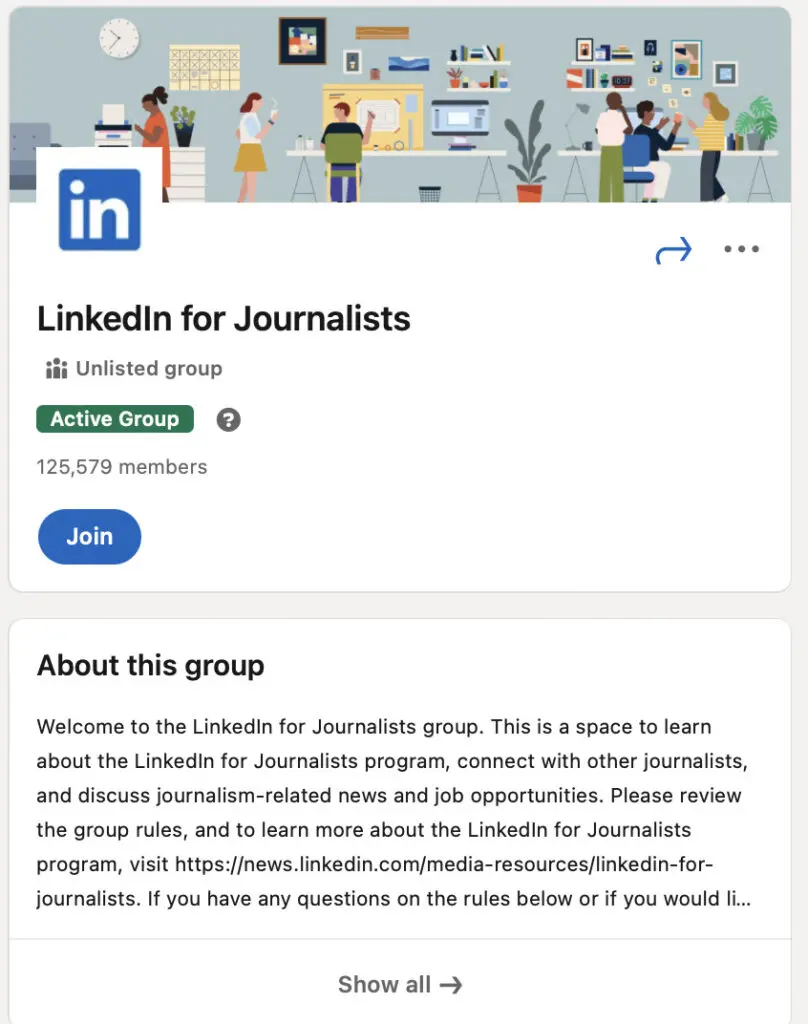
Source: linkedin.com
4. Optimize Your “About” Section
If your group name gives people a glimpse into the community, the “about” section helps them take a deep dive to understand what’s in store. This is where you can get more descriptive and provide them with a better understanding of what the group is all about. The “about” section can detail the different topics and subtopics discussed in the group as well as the types of discussions that take place. In other words, it helps them assess whether the group is relevant to them before they send a request to join.
So make sure to be as detailed as possible to entice prospective members into joining your group. Try throwing in some relevant keywords that could increase your chances of showing up in relevant search results. This means you get to use some of the best secondary keywords that didn’t fit into your group name. For example, if your group is about digital marketing, you could use the “about” section to list all the digital marketing subtopics that are discussed in your group such as email marketing, social media marketing, and so on.
Some groups may go so far as to list who the group is for and why they might want to join. This is a great idea to establish your value and specifically appeal to your main target audience.
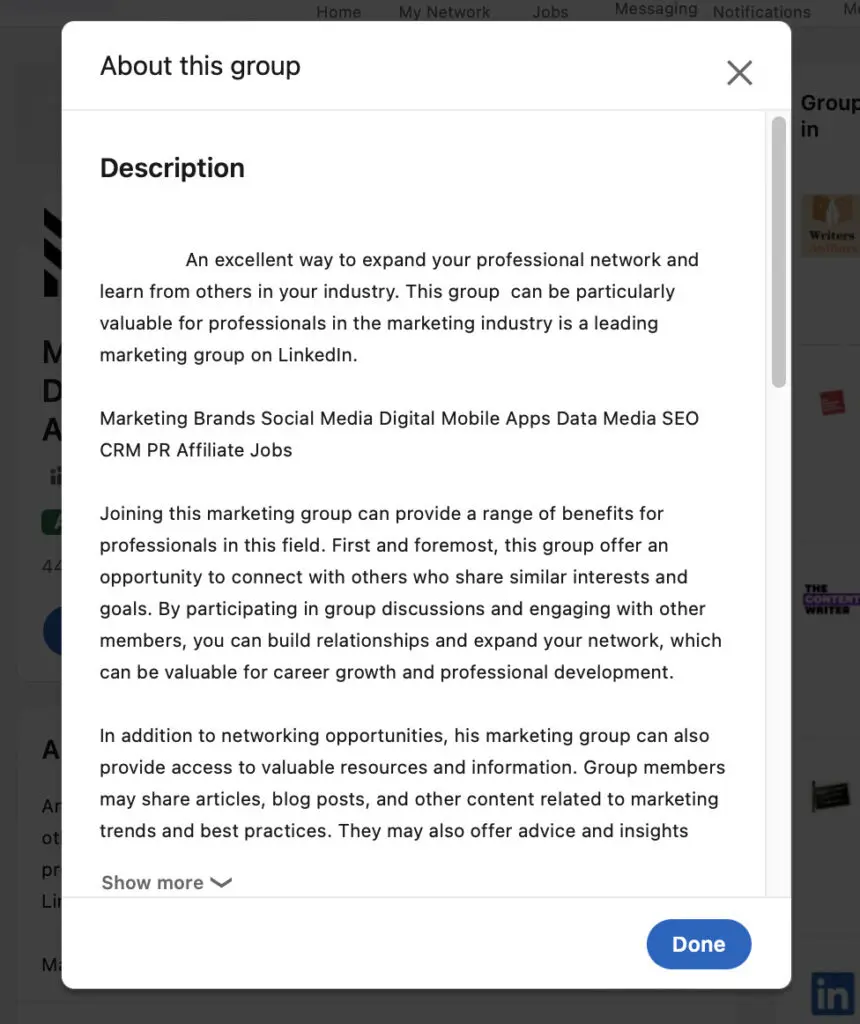
Source: linkedin.com
5. Clearly Define the Rules and Guidelines
Although LinkedIn group members may come together for the same reason, they may have varying personalities, behaviors, and values. This is why it’s important to clearly define the rules and guidelines, so members know how they’re expected to behave. Explicitly stating your rules also makes it easier to manage and moderate the group since there’s a set guideline on what’s acceptable and what’s not.
Having rules in place for your group allows you to filter out irrelevant and low-quality content that could ruin the experience for members. This helps you to facilitate more meaningful discussions within the group as you eliminate posts that are overly promotional or spammy and would add no value to your audience.
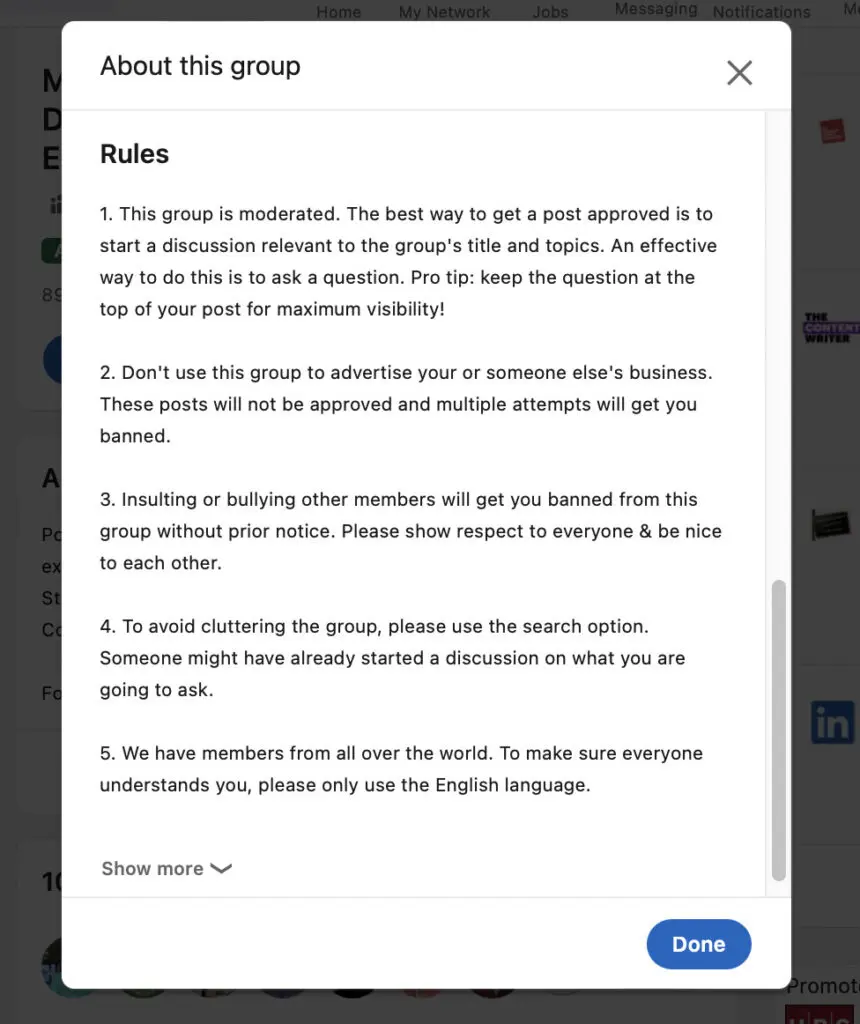
Source: linkedin.com
6. Make Your Group Searchable and Promote It
If you’re creating a LinkedIn group to expand your reach and/or market your brand, you’d want to ensure that it’s visible to as many people as possible. This makes it crucial to ensure that your group is visible in relevant search results. That is, your group must be Listed so it shows up in relevant searches as well as under the “Interests” section of your LinkedIn profile.
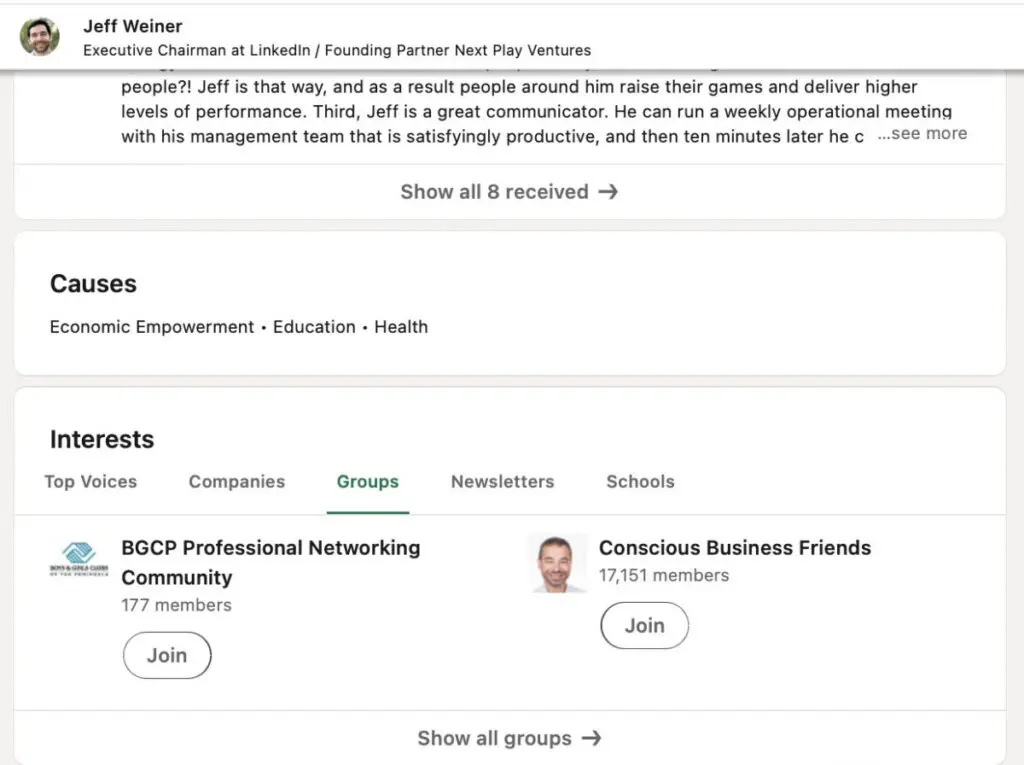
Source: linkedin.com
Meanwhile, an Unlisted group is only accessible to other LinkedIn users through a direct link to the group or through an invitation. This is great for maintaining exclusivity but may not work so well for brands that want to attract as many members as possible.
Additionally, promoting your group through multiple channels is a must. This goes beyond inviting your existing followers and connections and should extend to other social media platforms. Ideally, promote your group to any channel where you have a strong presence and a community of people who might be interested in joining the conversation. You could even promote it through your company newsletters to attract existing email subscribers who aren’t yet connected to you on LinkedIn.
7. Consistently Publish Engaging Content
Of course, the quality of your content would be the main appeal for prospective and existing members alike. It’s the reason why people would want to join or keep being a part of your group. So make sure you’re regularly posting high-quality content that your audience would want to engage with.
Use your group to share your latest blog posts and thought leadership pieces and start a discussion around them. Alternatively, you could also share high-quality content from other publications if the topic is relevant to your audience. Keep track of the latest industry news and updates so you can ask questions or invite members to share their thoughts and ideas about them. The goal is to keep things fresh and keep offering valuable content that would make members feel like it’s worth it to be part of the group.
Similarly, you can encourage members to share posts and insights that are relevant to other members. This saves you the trouble of having to create new content every time since everyone will be pitching in to feed fresh and relevant content to the group. For example, the following group on artificial intelligence, deep learning, and machine learning regularly has members sharing high-quality content related to the group.
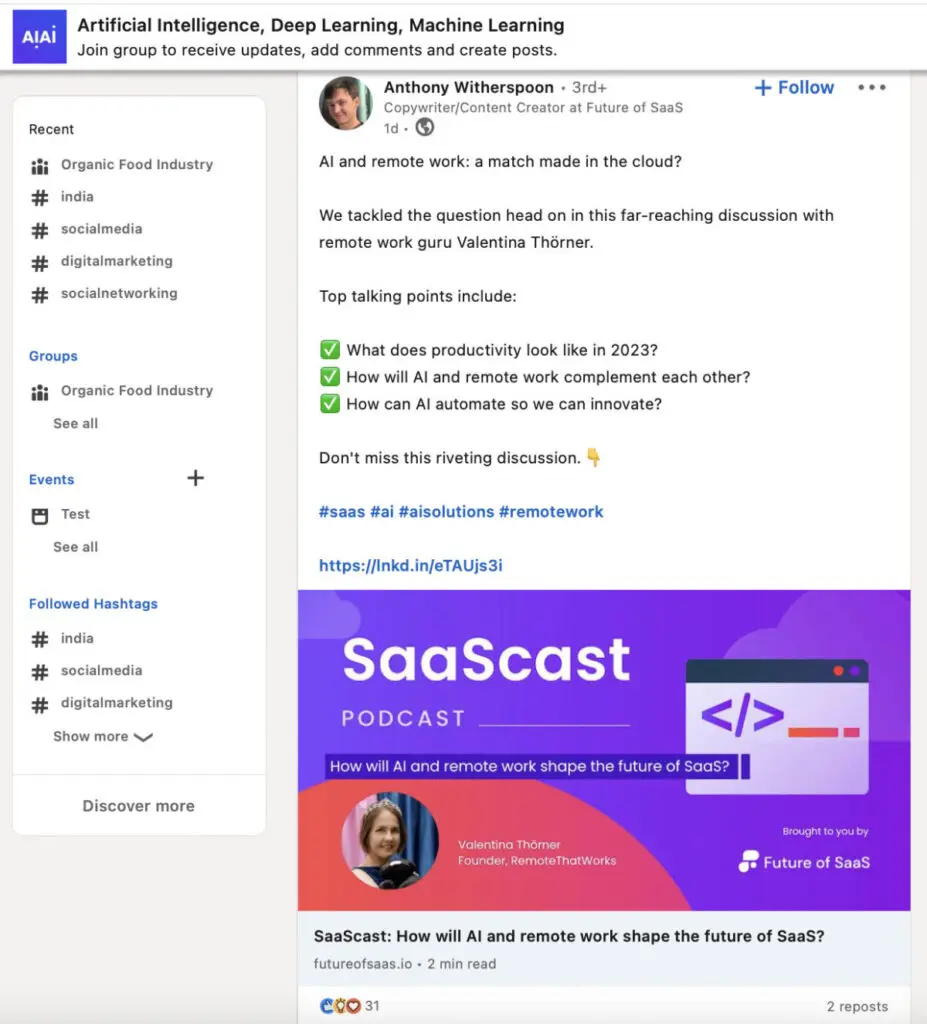
Source: linkedin.com
8. Manage and Moderate Your LinkedIn Group
To build a strong community through your group, you need to create an enjoyable experience that would make members want to participate and engage. While you may have set the rules on what’s allowed and what’s not, some people won’t necessarily follow them. This is why you need to actively manage and moderate your group to weed out spam, inappropriate content, and anything else that could ruin the experience for your members.
Consider turning on the option to review posts before they’re published in the group. That way, you can easily filter the content being posted to your group before everyone else sees it. You can also make use of social media moderation tools to automate some of the process. This would allow you to automatically filter out comments that include certain words so you can quickly get on top of comments containing profanity and offensive language.
Grow Your Presence through LinkedIn Groups
With the right approach, LinkedIn groups could be the perfect tool to grow your presence and build a community around your brand. Make the most of the best practices shared above to make LinkedIn groups work for you.