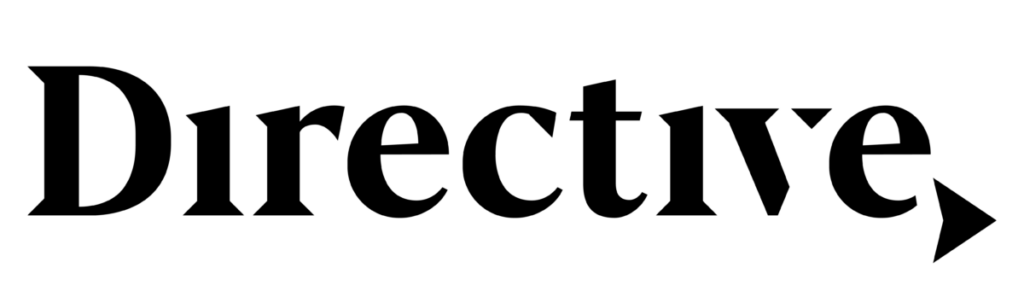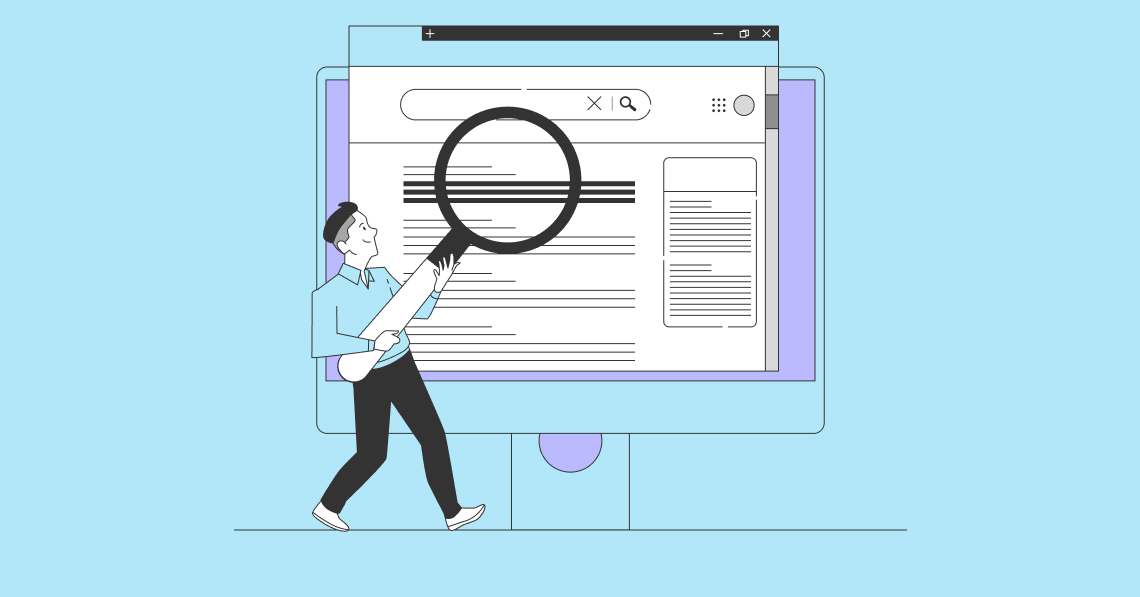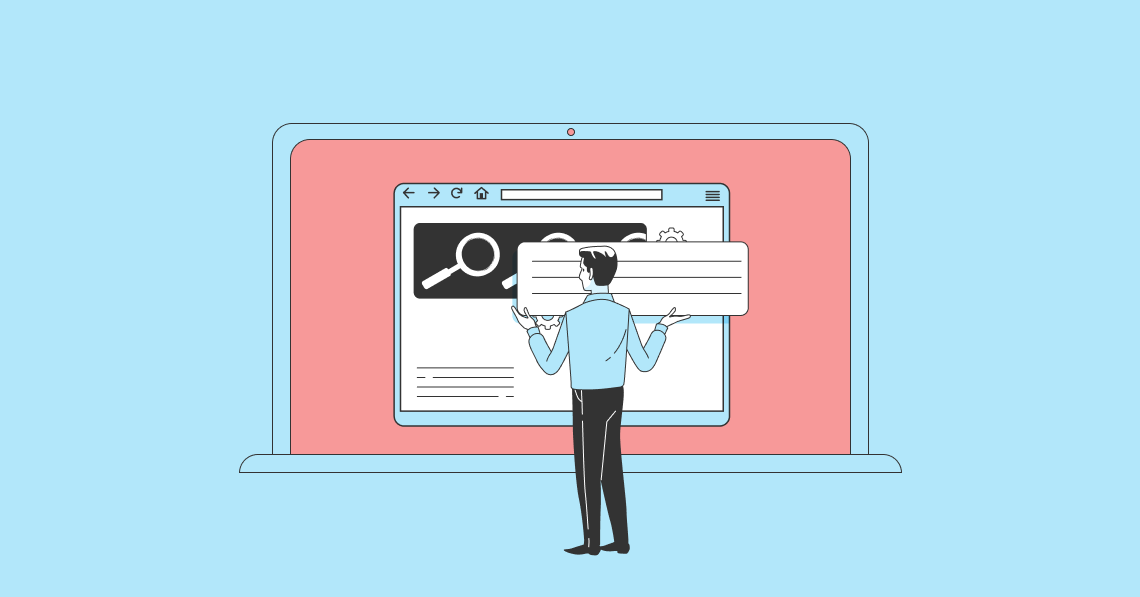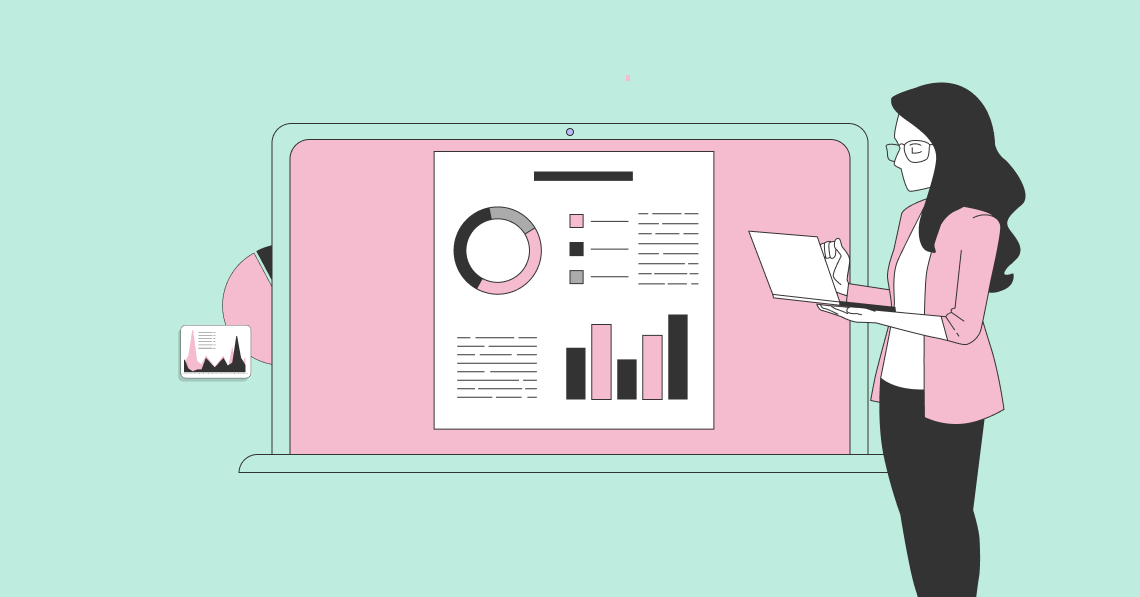Top Organic SEO Agencies for SEO Excellence
Influencer Marketing Hub sets itself apart from conventional review platforms through the involvement of Digital Marketing experts such as Werner Geyser, Djanan Kasumovic, Camille Kennedy, Dave Eagle, and other notable industry figures. This expert team brings a profound understanding of the Digital Marketing landscape, assessing tools and platforms with an insider’s perspective on capabilities, experience, and industry acumen. Unlike user-generated review platforms, Influencer Marketing Hub’s evaluations are rooted in extensive firsthand experience and direct interactions with the tools and platforms in question. This ensures that the reviews are not only trustworthy but also deeply informed. High-caliber brands like Sociallyin, Disruptive Advertising, and SmartSites undergo rigorous monthly evaluations, highlighting the platform’s commitment to identifying and showcasing top-tier solutions in Digital Marketing and beyond.
Influencer Marketing Hub has consistently been recognized by leading media outlets for our authoritative data, findings, and insights within the Digital Marketing landscape. Our platform is frequently cited as a trusted source of information, demonstrating the value and impact of our work in shaping industry standards and practices.
Influencer Marketing Hub employs an expert-driven methodology to evaluate Digital Marketing agencies, ensuring that our recommendations are both reliable and comprehensive. This approach is designed to help businesses and individuals find the best agencies to meet their specific Digital Marketing needs. Here’s how we assess the various agencies like Sociallyin, Disruptive Advertising, and SmartSites:
Websites need to rank high on search engines for business success, and achieving this requires effective organic Search Engine Optimization (SEO). With a deep understanding of algorithms, trends, and user behavior, the right organic SEO agency can significantly enhance a website's visibility. By offering customized strategies, such as optimizing site architecture, creating valuable content, and building backlinks, these agencies help websites ascend search rankings. However, selecting the right agency is crucial. This guide aims to highlight some top-performing organic SEO agencies, aiding business owners in making an informed decision to thrive in the competitive digital landscape.
Top Organic SEO Agencies
Pricing: Minimum project size is $5,000+ Location: Atlanta, Georgia Best for: Businesses of all sizes SociallyIn, with its decade-long dedication to SMM, has impeccably mastered digital marketing. Deep-rooted in ‘Customer Generation’ values, they delve beyond mere algorithmic understandings, choosing instead to resonate with the actual voices and needs of potential customers. Such a distinct and humane approach in an often impersonalized industry underscores their rank amongst the top social media agencies. A glance at SociallyIn’s diverse array of services reveals an impressive portfolio, from content production and community management to sophisticated influencer marketing and data analysis. What is particularly noteworthy is their strong emphasis on SEO. Led by industry veterans, the “SEO by SociallyIn” division offers an unparalleled focus on growth through organic search. They don’t merely offer the service; they promise an all-encompassing strategy sharpened by rigorous testing and evidence-backed processes. Whether it’s about meticulous technical optimization, engaging content optimization, or laser-focused competitor analysis using AI, their methods guarantee sustained dominance in search rankings. This conviction in their approach instills confidence in their clientele. Pricing: Minimum project size is $5,000+ Location: Pleasant Grove, Utah Best for: Businesses of all sizes Disruptive Advertising has emerged as a paragon of precision and performance. It aligns itself not just with contemporary marketing practices but with a profound understanding of client challenges. An assertion evidenced by their startling revelation: “Over 76% of ad spend is typically wasted,” driving home their mission to ensure every penny invested yields tangible results. A deep dive into their offerings showcases a vast spectrum of services, encapsulating everything from paid search and Amazon marketing to creative services and website optimization. Central to their approach is the seamless integration of full-funnel strategies. They oversee ad accounts and architect comprehensive campaigns that resonate across platforms pivotal to today’s businesses, be it Google, Amazon, Meta, or TikTok. Their strong emphasis on Search Engine Optimization merits special mention, emphasizing meticulous strategies that ensure brands don’t merely appear but dominate search results. However, what underscores Disruptive Advertising’s dominance in the industry is a trifecta of commitment: to clients, to results, and to expertise. They’ve sculpted an unshakeable reputation by managing an impressive $450+ million annual ad spend. Their top-tier talent team serves as the bedrock of this stellar repute, ensuring every brand touchpoint is enhanced, optimized, and geared for success. Pricing: Minimum project size is $1,000+ Location: Paramus, New Jersey Best for: Small and Medium Size Businesses SmartSites stands as an emblem of digital excellence in organic SEO. Their forward-thinking approach doesn’t just aim for temporary digital visibility but a long-term SEO strategy that aligns with contemporary search algorithms and user behaviors. When they assert, “We analyze every variable that affects SERPs, from domain authority to site speed,” it is a testament to their holistic understanding of the nuanced SEO landscape. Diving into their suite of services, one encounters a broad range that encapsulates the essence of modern SEO. Their offerings extend from local SEO to technical SEO audits that ensure websites are perfectly optimized for search engines. Their impressive client successes and accolades back this commitment. Yet, what truly distinguishes SmartSites in this saturated market is their passion, experience, and leadership convergence. Managing over 300 dedicated team members and being featured on platforms like Forbes and Bloomberg, they are more than just an SEO agency; they’re a digital partner. Pricing: Minimum project size is $1,000+ Location: Dallas, Texas Best for: Enterprises, Large and Small brands Thrive stands tall on its own impeccable search engine optimization (SEO) and marketing prowess, which not only brings clients to its own site but also promises the same efficacy for its clients. They’re not constrained to specific sectors or industries, broadening their horizon to cater to various businesses, irrespective of their size or domain. While many agencies take a one-size-fits-all route, Thrive is a digital marketing agency that emphasizes the uniqueness of each business. Thrive’s commitment to crafting tailored internet marketing services stems from an approach where they emerge as an extension of the client’s team. This deep integration allows them to understand market objectives at a granular level, avoiding blind strategy execution seen commonly elsewhere. Their emphasis on maintaining client relationships and consistently delivering results speaks volumes, particularly when their month-to-month contracts reflect their confidence in earning client trust. Diving deeper into their offerings, Thrive provides an expansive suite of services. They emphasize organic visibility through white-hat SEO practices and in-depth keyword research, making them specialists in driving high-quality traffic and conversions. Their acumen doesn’t end there; they cover the full spectrum of digital presence, from optimizing businesses for local searches and ensuring technical SEO robustness to building quality backlinks. Noteworthy is their emphasis on conversion rate optimization (CRO), ensuring visitors seamlessly transition into customers. Pricing: Minimum project size is $5,000+ Location: Irvine, California Best for: Midmarket, Enterprise Directive Consulting has consistently demonstrated innovation and proficiency in organic SEO. With a unique approach underpinned by its ‘Customer Generation’ philosophy, Directive doesn’t merely target search engines but places real potential customers at the heart of its strategies. At its core, Directive offers an SEO service that promises long-term growth in organic traffic, qualified leads, and pipeline through performance content. Their approach is unique; by deeply understanding the motivations of ideal buyers, Directive crafts a cohesive content strategy that delivers measurable ROI. This focus extends to several specialized services, including core page SEO, where they enhance on-page copy, improve messaging around vital products/services, and even indulge in areas like legacy blog optimization and keyword gap analysis. Furthermore, their expertise in technical SEO, addressing crucial elements like website discoverability, site speed, mobile optimization, and schema optimization, ensures that a website is in prime health for search engine algorithms. Directive also uniquely leverages AI, a testament to their forward-thinking approach, for content production at scale, ensuring brands stay ahead of the curve. But beyond the suite of services, what truly makes Directive a standout agency is their dedication to results. Through a blend of strategic touchpoints, performance insights, and continuous optimization, Directive Consulting ensures that businesses don’t just drive traffic but achieve meaningful, sustainable growth. Pricing: Upon Request Location: Sheridan, Wyoming Best for: Businesses of all sizes Diggity Marketing, an industry-leading SEO agency, is a beacon of excellence in the digital marketing realm. What sets Diggity Marketing apart is its relentless commitment to data-driven results and innovative strategies. At the core of Diggity Marketing’s services is a dedication to test-based SEO techniques. They eschew the realm of theory and focus on tangible outcomes. Their expertise lies in the relentless pursuit of search engine mastery, and this expertise is evident in their success stories. Diggity Marketing’s services encompass a wide range of offerings, from comprehensive SEO campaign management to penalty removal and reputation management. Their meticulous approach is underscored by the belief that an audit should identify issues and provide solutions. With Diggity Marketing, clients can expect their websites to be in the hands of SEO scientists, continually testing and optimizing strategies for maximum impact. Diggity Marketing’s commitment to delivering results and its hands-on project management approach have earned them accolades from professionals across various industries. They are the unequivocal choice for businesses seeking a digital marketing partner with a proven track record and an unwavering commitment to excellence. Pricing: Upon Request Location: New York, New York Best for: Businesses of all sizes NoGood™ is a distinguished organic and technical SEO agency known for its prowess in driving qualified traffic and optimizing digital presence. With a deep understanding of proven techniques and strategies, NoGood™ has consistently helped numerous brands secure top positions on competitive search engine results pages for high-volume industry keywords. Their track record speaks for itself – they deliver results that matter, all while ensuring your Customer Acquisition Cost (CAC) remains low in the long run. What sets NoGood™ apart is their commitment to breaking through the digital noise. Leveraging AI SEO tools, they spotlight brands and attract high-value customers through organic traffic. Their process begins with a thorough audit and competitive analysis, leading to a tailored strategy that seamlessly aligns business objectives with content. This optimization strategy extends across every stage of the sales funnel. NoGood™ has solidified its position as an SEO partner for startups and Fortune 500 brands. They understand that the job goes beyond mere keyword counts and backlinks. Furthermore, their commitment to creating a strong foundation ensures brands consistently dominate leads over time, making organic SEO the most cost-effective and efficient route to sustainable growth. Pricing: $1,000+ Location: Phoenix, Arizona Best for: Small Businesses Vdigital Services stands out with its exceptional on-site review and content creation abilities. Their approach combines in-depth audience research and industry trend analysis to deliver relevant and optimized content. Vdigital Services focuses on effective storytelling and reporting, blending human touch with execution for consistently impressive results. Vdigital Services excels in strategic keyword research, going beyond the basics to analyze markets, competitors, and a website’s current performance. This thorough approach leads to identifying high-value keywords that enhance a brand’s online visibility. These keywords seamlessly integrate into content, ensuring pages outperform the competition and attract relevant traffic. Vdigital Services boasts a track record of delivering impressive results. Their transparent reporting keeps brands informed about their SEO progress. But what truly distinguishes them is their customized approach. They understand the uniqueness of each business and tailor their strategies to meet specific needs and goals. Beyond SEO, Vdigital Services offers comprehensive content marketing solutions, making them a one-stop shop for your digital marketing needs. 1. Sociallyin
2. Disruptive Advertising
3. SmartSites
4. Thrive Internet Marketing Agency
5. Directive Consulting
6. Diggity Marketing
7. NoGood™
8. Vdigital Services
Why is Organic SEO Important for Businesses?
Among the various strategies to enhance online visibility, organic Search Engine Optimization (SEO) stands out as a fundamental and indispensable tool. Organic SEO refers to the process of optimizing a website's content and structure to improve its ranking in search engine results pages (SERPs) naturally, without relying on paid advertising. Here, we will explain why organic SEO is so crucial for businesses of all sizes and industries.
Increased Visibility and Web Traffic
One of the primary reasons businesses invest in organic SEO is to improve their website's visibility in search engines like Google, Bing, and Yahoo. When potential customers search for products or services related to your industry, you want your website to appear at the top of the results. Research shows that the top three search results on Google get almost 55% of all clicks.
By optimizing your website organically, which includes refining your site's content and structure for search engine algorithms without paid advertising, you increase the likelihood of ranking higher in search engine results. This increased visibility can translate into more leads, conversions, and revenue for your business.
Credibility and Trust
Websites that rank well in organic search results are often perceived as more credible and trustworthy by users. This perception arises because internet users generally trust search engines, believing that top-ranking websites are more reliable and relevant to their search queries. A high organic ranking for your website thus helps establish your business as an industry authority. Consequently, users are more inclined to click on your link and explore what you offer. This increased engagement, driven by a perception of credibility, enhances trust levels and improves the likelihood of converting these visitors into customers.
Cost-Effective Marketing
Compared to paid advertising methods like pay-per-click (PPC) advertising, organic SEO is a cost-effective marketing strategy. While PPC can yield quick results, it requires continuous spending to maintain visibility. Organic SEO, on the other hand, provides long-term benefits without the ongoing costs associated with paid advertising. Once your website ranks well for relevant keywords, you can enjoy a steady stream of organic traffic without having to pay for every click. Over time, this can lead to substantial savings and a higher return on investment (ROI), with 70% of marketers seeing SEO as more effective than PPC.
Improved User Experience
Organic SEO extends beyond mere keyword optimization; it's also about enhancing the overall user experience on your website. When determining rankings, search engines consider factors such as page load speed, mobile-friendliness, and the site's overall structure. Optimizing these elements not only bolsters your SEO efforts but also contributes to a more user-friendly website.
A positive experience on your site encourages visitors to stay longer, browse more pages, and engage more deeply with your content. The significance of a fast-loading website is underscored by the fact that even a one-second delay in load time can lead to a 7% decrease in conversions, highlighting the critical role of website performance in user experience and business success.
Organic SEO is an indispensable tool for businesses aiming to enhance their online presence, build credibility, save on marketing costs, and improve user experience. As search engine algorithms and user behaviors evolve, staying updated with the latest SEO strategies and statistics is essential for maintaining a competitive edge.
Identifying the Perfect Organic SEO Agency
Picking the right organic SEO agency is no small task. But fear not, as we'll guide you through the essential steps to ensure you choose the agency that perfectly aligns with your business goals and values:
-
Define Your Objectives
Start your quest for an SEO agency by pinpointing your objectives. Are you looking to increase website traffic, enhance conversions, or improve online visibility? Each goal guides you to a different specialist. If organic traffic and lead generation are your focus, Directive Consulting is an excellent choice. For boosting your presence in search engine results, SmartSites stands out. Meanwhile, if you're prioritizing conversion enhancement, Thrive is the go-to agency. Identifying these aims helps in choosing an agency that aligns perfectly with your needs.
-
Research and Compare
Start the selection process by meticulously researching organic SEO agencies known for their effectiveness and reliability. These elements are crucial indicators of an agency's ability to deliver tangible results and adapt strategies to different scenarios. As you compile your list of potential candidates, delve deeper into the specifics of what each agency offers. Evaluate their range of services to see how they align with your SEO goals. Are they adept at content creation, keyword optimization, or technical SEO? For example, Vdigital, an agency on our list, is open about their services and what clients can expect by hiring them.
-
Assess Their Approach
Schedule consultations with your shortlisted agencies to gain insights into their SEO approach. Ask about their strategies for keyword research, on-page optimization, link building, and content creation. Evaluate their transparency, communication skills, and their willingness to tailor their services to your unique needs. Below is an example of Disruptive Advertising’s approach to organic SEO.
-
Check References
Always ask for references from the agency's past and current clients to obtain direct feedback on their experiences. This gives you insights into the agency's reliability and effectiveness. Additionally, review the agency's case studies, as they provide a detailed overview of their strategies, problem-solving abilities, and the tangible results achieved for other clients. These case studies complement personal references, offering a well-rounded perspective on the agency's performance and adaptability to various client needs. For instance, The Search Initiative's case study on 'Outranking Amazon' highlights their success in enhancing an online toy store's search engine rankings, outperforming large competitors like Amazon through strategic backlink building and content optimization. You can see the results of the campaign below.
-
Consider Long-Term Partnerships
When selecting an SEO agency, prioritize finding one that garners significant client trust, reflecting a commitment to long-term partnerships. Considering organic SEO is an enduring investment, an agency's dedication to evolving alongside search engine algorithms and industry trends is crucial. Such partnerships foster a strong, evolving online presence vital in the dynamic digital world.
Methodology
In crafting our expert guide to the Top 8 Organic SEO Agencies, our methodology was meticulous and data-driven. We analyzed a comprehensive array of factors across numerous organic SEO agencies, focusing on key performance indicators crucial for organic search excellence. Our evaluation encompassed a diverse range of metrics, including the effectiveness of SEO strategies, client success rates, innovation in SEO practices, and the adaptability of agencies to the ever-evolving search engine algorithms. Particular emphasis was placed on agencies' abilities to deliver measurable improvements in search engine rankings, organic traffic, and overall online visibility for their clients.
We also considered client testimonials, industry recognition, and the breadth of services offered. Our team, leveraging over six years of experience in the Branding space and having reviewed over 14,000 agencies, brings a wealth of knowledge and insight. This extensive background, combined with our dedication to providing the most accurate and useful information, has culminated in the creation of over 3,000 articles. This rigorous approach ensures that our recommendations are not only based on quantitative data but also enriched by qualitative assessments, offering a well-rounded perspective on each agency's strengths and unique offerings.
Conclusion
Partnering with the right organic SEO agency can be a game-changer for your business. With their expertise, tailored strategies, and commitment to boosting your online visibility, these agencies empower you to reach your target audience effectively. SEO is a long-term investment, and patience is key to seeing lasting results. So, whether you're a small local business or a global enterprise, take the time to choose the agency that aligns with your goals and watch your online presence flourish.
Frequently Asked Questions
What are Organic SEO Services?
Organic SEO services involve optimizing a website to rank higher in search engine results without paid advertising. These services include keyword research, content creation, on-page optimization, link building, and improving site usability. The focus is on enhancing the site's relevance and authority to attract natural traffic from search engines, thereby increasing visibility and credibility in a cost-effective manner.
How Much Will Organic SEO Services Cost You?
The cost of organic SEO varies widely, depending on your business' size, industry competition, and the scope of services required. Small businesses might spend a few hundred dollars monthly, while larger companies could invest thousands. Typically, costs include website audits, keyword research, content creation, and ongoing optimization efforts. It's a long-term investment, with prices reflecting the complexity and depth of the SEO strategies employed.
What SEO Strategies are Organic?
Organic SEO strategies focus on naturally improving search rankings. Key tactics include optimizing website content for relevant keywords, enhancing site structure and user experience, building quality backlinks, and creating valuable, engaging content. Other strategies involve optimizing for local search, improving mobile responsiveness, and ensuring fast page load times. These methods aim to boost organic traffic without relying on paid advertising.
How Long Does it Take to See Results with Organic SEO?
SEO is a long-term strategy, and results typically start to show in a few months. However, significant improvements may take six months to a year, depending on your industry, competition, and the aggressiveness of your SEO campaign.
What's the Difference Between Organic SEO and Paid Advertising (PPC)?
Organic SEO focuses on improving your website's ranking in unpaid (organic) search results, while PPC (Pay-Per-Click) involves paying for ads to appear at the top of search results. Organic SEO provides sustained, cost-effective visibility, while PPC offers immediate but paid visibility.