When most people think about social media ads, Facebook Ads are probably the first to come to mind.
However, any effective social media marketing campaign should be tailored to your specific audience. While Facebook boasts the largest social media audience, it might not always be the right fit for your product.
For instance, if you're targeting professionals or business managers, LinkedIn could offer better results. In fact, nearly 40% of marketers post video content on LinkedIn, and a significant 75% of them find it to be effective.
So, how much do LinkedIn ads cost, and what’s involved in setting up a LinkedIn advertising campaign?
LinkedIn Ad Pricing Models
LinkedIn uses a similar pricing mechanism to Facebook. They sell ads through real-time auctions, where competitors effectively bid on advertising space to reach a particular audience. It's not overt, like an auction on eBay, but happens behind the scenes using bidding information you provide when you set up your ads.
You can select from three LinkedIn ad pricing models. You will want to pick the pricing model that aligns best with your goals:
- Cost per Click (CPC) – in this case, you pay when people click on your ad – this is ideal when you want to use the ads to drive traffic to a landing page on your website, as you only pay when people take that action
- Cost per Impression (CPM) – here, you pay a certain amount for every 1000 impressions of your ad (M is Latin for 1000). You will usually select this when your goal is brand awareness – people see your ad, but don't interact with it.
- Cost per Send (CPS) – you would use this model when you pay for sponsored advertisements using LinkedIn’s InMail. You pay for each ad sent to somebody's inbox.
Of course, you are going to want to ensure that you don’t end up with an unexpected bill from being too successful in the bidding auctions. You can control your ad spending in three ways:
- Setting a total budget – this is the easiest way to ensure that you don't go over budget. You set an overall budget limit for your campaign. The minimum figure you can select is a $10 budget limit for your campaign
- Setting a daily budget – the advantage of doing this is that you ensure that you spread your budget over the intended length of your campaign. You remove the risk of using up your entire budget on the first day. You can select any amount, but your minimum spending limit must be at least $10 per day per campaign
- Setting a limit on each bid – here, you set your limit as being the maximum amount you are willing to bid for each click or impression. The minimum limit allowed here is $2 for each click or impression. The minimum CPC or CPM bid for Sponsored Content varies depending on the audience you target.
As with any form of contextual advertising, costs can vary greatly depending on demographic targeting, ad creative and ad engagement. We have seen Linkedin Ad CPC's range from as low as $2 all the way up to $15. Similarly, CPM (cost per 1000 impressions) can vary greatly from $30 - $200+.
Creating Your LinkedIn Ads
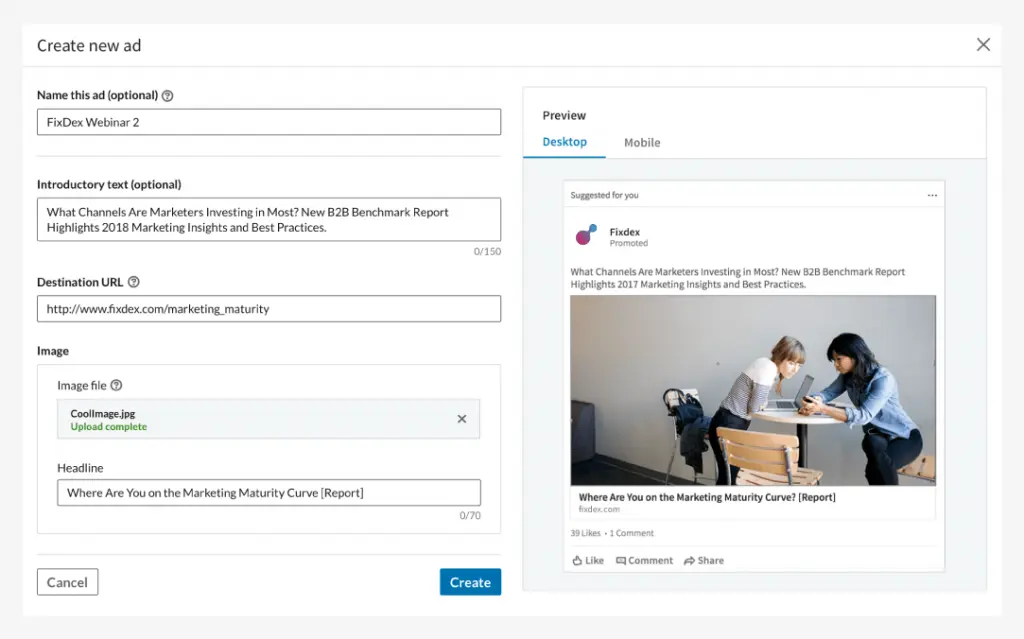
Source: business.linkedin.com
You use LinkedIn's Campaign Manager to create your self-service LinkedIn ads. After you create a free account, the platform will guide you through each step of setting up your campaign.
Campaign Objectives

LinkedIn campaign objectives aligned with the marketing funnel
You begin by selecting an objective for your advertising campaign. The seven goals suggested relate to the three stages of the marketing funnel: awareness, consideration, and conversions.
Your choices are:
1.1 Awareness: Brand Awareness – these let you tell more people about your products, services, or organization. They are impression-based.
2.1 Consideration: Website Visits – these encourage members to go to your website or landing page. These advertising campaigns will appear to those most likely to click on your ad, which directs them to your website, landing page, or other URL.
2.2 Consideration: Engagement – these aim to increase engagement on your content. Engagement actions may include likes, comments, shares, LinkedIn Page follows or clicks to a landing page or LinkedIn Page.
2.3 Consideration: Video Views – these allow you to share videos with more members. These advertising campaigns encourage customers to find out more by watching your videos.
3.1 Conversions: Lead Generation – these help you to get qualified leads. Customers who click on your ad go to a lead generation form that is pre-filled with their LinkedIn profile data.
3.2 Conversions: Website Conversions – choose this if your advertising objective to capture leads on your website and encourage valuable actions that you define.
3.3 Conversions: Job Applicants – this is designed so you can promote your job opportunities to top talent. Your ads will be shown to those most likely to view or click on your job ads, getting more applicants.
Targeting on LinkedIn
You then set up your targeted audience.
LinkedIn has quite an extensive targeting system, meaning that you can restrict your ads to just the correct people (assuming that you already know the types of people you want to target in your campaign).
It is important to remember what LinkedIn's core function is here – it gives you the ability to select based on jobs and skills. You can combine targeting criteria to build your ideal persona. When members complete their LinkedIn profile, they provide information on their job experiences, company, skills, and more. You can use this information to ensure that your ad shows up to only the right people.
You can target members using profile-based demographic information, re-target visitors from your website, or upload lists of contacts or companies for your account-based marketing efforts.
Begin by defining where you would like to reach LinkedIn members. Location is the only mandatory targeting field.
You can then target on a wide range of criteria, including:
- Company: Company Connections, Company Followers, Company Industry, Company Name, Company Size
- Demographics: Age and Gender
- Education: Degrees, Fields of Study, and Member Schools
- Job Experience: Job function, Job Seniority, Job title, Member Skills, and Years of Experience
- Interests: Groups and Member Interests
You can also use audience templates. Audience templates can help you target key audiences, such as Event Planners, Doctors, Recent College Graduates, Millennials, and more.
LinkedIn recommends that you limit your targeting to no more than two to three targeting facets. Campaign Manager will show the estimated reach and a suggested range while you're building your audience.
Different Types of LinkedIn Ads

Various LinkedIn ad formats
Your next step is to select the type of ad you want to run. There are four types of advertisements that you can set up on LinkedIn.
- Sponsored Content – these are the native ads you see most often on LinkedIn. You bid to place them in the news feeds of your target audience. In many ways, they look like any other LinkedIn posts
- Sponsored InMail – these are sponsored messages that you send to specific people via LinkedIn messaging. You use them when you have particular people you wish to target
- Text Ads – these are simple PPC or CPM desktop ads that appear in people's sidebar
- Dynamic Ads – these are ads automatically personalized to your audience
Whichever type of ad you choose, you will create, measure, and optimize your campaigns in Campaign Manager, the LinkedIn advertising platform
Sponsored Content Ads
You can create sponsored ads in a variety of formats:
- Single Image Ads – as the name suggests, these are your typical in-feed ad that includes a combination of text and a single image
- Video Ads – with these ads, you use a short video clip rather than a still image. The video you use will depend on the marketing objectives you have set
- Carousel Ads – these allow you to tell an interactive story. They feature a swipeable series of cards in a single ad to tell a more in-depth story, showcase multiple offerings, or provide insights for your audience.
You can run your native ads across both the desktop and mobile feed to build an audience that’s ready to do business with you. You can even use Lead Gen Forms to capture leads in the news feed seamlessly. This feature pulls LinkedIn profile data (like contact details) into a form that members can submit with one click.
Most businesses begin by creating a free Linkedin Page. They then publish and share content to gain followers. Posts will appear on both their LinkedIn Page and in the news feed of their followers.
Once you are making posts on your LinkedIn page, you can then promote your content. You create a Sponsored Content campaign to meet all your marketing objectives. You can use Direct Sponsored Content to personalize and test ads for specific audiences, without publishing on your LinkedIn Page.
Sponsored InMail
You can use Sponsored inMail to send messages to specified prospects through LinkedIn Messaging. LinkedIn only sends messages to people active on LinkedIn. Strict delivery frequency caps increase the likelihood that people will notice your message.
Sponsored InMail is ideal for:
- Boosting registrations with personalized invites to webinars or in-person events
- Driving conversions with targeted product and service promotions
- Promoting content downloads of infographics, white papers, eBooks, and more
Text Ads
LinkedIn Text Ads appear in the right column of the desktop and are available in four formats: square, tall, horizontal, and long. You can target a premium professional audience and drive high-quality leads to your business. You can set your own budget – without contracts or long-term commitments, and pay for only the ads that work – per click or per impression.
Dynamic Ads
Dynamic Ads allow you to capture attention with personalized ads featuring each professional's own LinkedIn profile data, like a photo, company name, job title, and more. You can launch campaigns quickly, using automatically and individually populated Dynamic Ads throughout the LinkedIn desktop.
Setting Your Bid and Budget
It is at this point that you decide on your budget and set your bids. Campaign Manager will suggest a range of bids based on current competing bids for your target audience.
Each business has a unique formula for success. It takes time and testing to learn what works. LinkedIn recommends testing with at least $100/day or $5,000 total (generally over a month). Your campaigns have to reach enough people to generate data, so you can evaluate ad performance (based on the objective you set).
LinkedIn suggests a 70/30 split:
70% of your budget on campaigns that drive bottom-funnel conversions or leads, and 30% on campaigns that drive top-funnel awareness or engagement with your content.
Another way to start is with a mix of ad formats to test which types of ads and content yield the best results for your goals.
Troubleshooting Your Campaign Budget
If you find your campaign exhausts its budget too quickly, lower its daily budget.
If your campaign is not spending its budget, set more competitive bids, or use the Automated Bid option: bid one or two dollars above the suggested range to increase the chance of winning the bidding. Automated Bid lets LinkedIn’s system set the Bid for you automatically to get you more results, plus also spend your daily budget in full.
Frequently Asked Questions
How much does it typically cost to run LinkedIn ads compared to Facebook ads?
LinkedIn ads are generally more expensive than Facebook ads, with CPC often ranging from $5 to $20, depending on your target audience and industry. In contrast, Facebook ads can have a lower CPC but may not be as effective for B2B campaigns.
Is it possible to run a successful LinkedIn ad campaign with a small budget, like $500?
Yes, it is possible, but expectations should be managed. A $500 budget might limit the reach and effectiveness of your campaign, especially in high-cost industries. However, careful targeting and strategic bidding can still yield positive results.
What are the most cost-effective LinkedIn ad formats for generating leads?
Sponsored Content and Lead Gen Forms are often considered the most cost-effective for lead generation. Sponsored Content can drive traffic and engagement, while Lead Gen Forms streamline the process of collecting leads directly within LinkedIn.
How can I prevent my LinkedIn ad budget from being exhausted too quickly?
To avoid rapid budget depletion, consider setting a daily budget cap, optimizing your bids, and turning off the LinkedIn Audience Network to reduce the risk of click fraud and low-quality clicks.
What targeting options on LinkedIn provide the best ROI for B2B campaigns?
Targeting options like job title, company size, and industry are highly effective for B2B campaigns. Combining these criteria allows you to reach decision-makers and professionals relevant to your product or service, leading to a higher ROI.


![5-step Guide to Creating Social Media Marketing Packages [+Top Choices]](https://s.influencermarketinghub.com/imaginary/resize?width=400&height=200&type=webp&url=https://influencermarketinghub.com/wp-content/uploads/2023/12/ARTICLE-How-do-you-create-a-marketing-package.png)

![How much do Facebook Ads Cost? [True Cost of Running Facebook Ads]](https://s.influencermarketinghub.com/imaginary/resize?width=400&height=200&type=webp&url=https://influencermarketinghub.com/wp-content/uploads/2017/08/cost-facebook-ads.jpg)