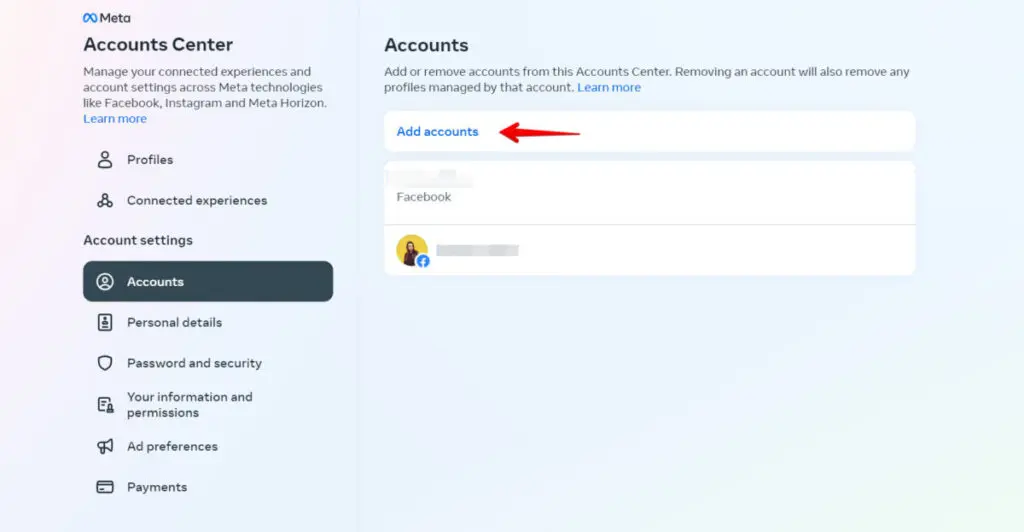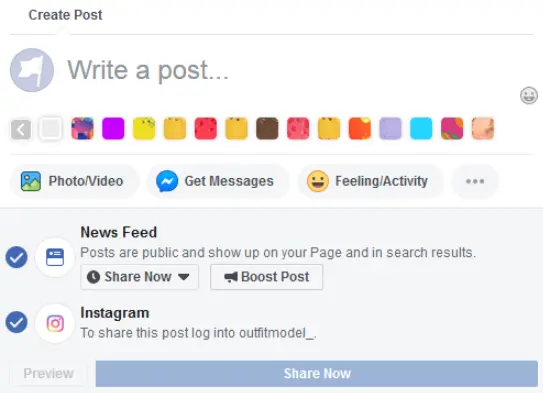Since Facebook's acquisition of Instagram, the integration between the two platforms has evolved significantly, streamlining the way users and businesses manage content across both platforms.
Instagram and Facebook not only share a common advertising platform, complete with robust audience targeting features, but they also offer seamless cross-posting capabilities. Users have long enjoyed the convenience of sharing Instagram Stories and posts directly to Facebook.
The cross-posting feature, which allows content to be shared from Facebook to Instagram, has matured from its initial trial phase to become a staple tool for many businesses. While initially available to a select group of Facebook business pages, the feature is now widely accessible, enabling a more cohesive content strategy across both platforms.
The ability to cross-post from Facebook to Instagram has been embraced by marketers and businesses alike, offering a streamlined process to maximize reach and engagement without the need for third-party tools. In this guide, we delve into the steps for effective cross-posting from Facebook to Instagram and explore the strategic advantages it brings to your digital marketing efforts.
So, read on and learn how to cross-post to Instagram from a Facebook page.
Why Should You Cross-Post?
The first and most important reason to cross-post from Facebook to Instagram is that it saves time and effort. This is especially helpful for businesses that post frequently and have to maintain an active social media presence.
In that case, it is a hassle to create fresh posts for each platform and still be able to post frequently and consistently. Therefore, by posting content to both platforms at once, you can save a lot of time and effort.
Another benefit of the cross-posting feature is that you can post images directly from your desktop. Instagram, as a platform, works best with the mobile app and places several restrictions on desktop use. Using this feature you can post images to Instagram right from your desktop, making the process easier.
Cross-posting saves time and effort, particularly for businesses maintaining an active social media presence, and allows desktop posting to Instagram.
How to Cross-Post From Your Facebook Page to Instagram
Now that Facebook has provided the option to cross-post to Instagram, why not use it to your advantage? If you have not used this feature yet and don’t know how to go about it, don’t worry, we are here to help.
Here is a step-by-step guide to cross-posting to Instagram from Facebook.
1. Link Your Instagram Account to Your Facebook Page
The first requirement before you can cross-post from Facebook to Instagram is to link your Instagram account with Facebook. Here’s the process of how you can do that:
- Go to your Facebook page Account Center.
- From the left sidebar, select the “Accounts” option and "Add Account".
- Click on the “log in” option to link your Instagram account.
- Your Instagram account will now be connected to your Facebook page
2. Create an Image Post
Next, you need to go to the “write a post” option from your Facebook page and create an image post.
For now, you can only cross-post to Instagram if you have an image in your Facebook post. And, that too only a single image as this works only for single images and not for multiple images.
So, create a post and upload a single image to it so you can cross-post it on Instagram. Since this image will be shared on Instagram, ensure that you upload a relevant image for your post.
In terms of image size and aspect ratio, there aren’t many restrictions as Instagram supports vertical, square, and horizontal images. However, vertical photos taller than a 4:5 ratio are not supported by Instagram. So, if your image is taller than that, it will automatically get cropped when being posted on Instagram.
Also, the caption of your Instagram post will be the same as that of the Facebook post so write it in a way that is suitable for both platforms. However, you do have the option to edit the caption for Instagram after posting.
So, if you want to add more hashtags to your Instagram quote, then you can simply edit the post on Instagram and add hashtags.
You can also add hashtags while writing the Facebook post, but a lot of hashtags don’t look good in Facebook captions. So, it is a good practice to add more hashtags to the Instagram post.
Another way to do this is by adding all of the Instagram hashtags as a comment on the Instagram post, which is a practice some marketers follow for Instagram.
3. Publish to Facebook and Instagram Simultaneously
Once you are done creating your post, check the cross-post on Instagram option, as shown in the image below. This will allow you to cross-post from Facebook to Instagram directly.
If you have logged in once and linked your Instagram account, then you don’t need to log in again. You just need to tick the cross-post to Instagram option and your Facebook image posts will be simultaneously posted to Instagram as well.
Also, ensure that you select the “post now” option while posting, otherwise you won’t be able to cross-post to Instagram. If you select the “post later” option and try to schedule the Facebook post, then it will not be cross-posted to Instagram.
One crucial thing to keep in mind is that Instagram accounts that have two-factor authentication enabled, won’t allow cross-posting. So, if you want to cross-post from Facebook to Instagram using this feature, you need to disable two-factor authentication from your Instagram account.
To cross-post from Facebook to Instagram, link your Instagram account, create an image post on Facebook, and select the cross-post to Instagram option while ensuring two-factor authentication is disabled.
Things to Remember
Cross-posting from Instagram to Facebook has become a streamlined feature that offers various options to enhance your social media presence. Here are some points to consider when utilizing this functionality:
- Cross-posting is now a standard feature that allows for the sharing of Instagram posts, Stories, and even IGTV videos directly to Facebook.
- To cross-post, ensure your Instagram account is linked to the Facebook Page you manage. This can be done through the Instagram settings under 'Account' and 'Linked Accounts'.
- Instagram Stories can be automatically shared to your Facebook Page, making it easier to maintain a consistent presence across both platforms.
- You can adjust cross-posting settings if your Instagram account is linked to multiple Facebook Pages, choosing the specific Page you want to cross-post your content to.
- For video content, consider using the Facebook Video Template for your Page to spotlight your top videos and create themed playlists for your community.
- Remember that cross-posting preferences and management of content, including insights, can be handled conveniently through the Creator Studio on both Facebook and Instagram.
These enhancements to the cross-posting feature reflect its evolution from a limited test to a fully-fledged tool for content creators and marketers. Keep these points in mind to effectively manage your content across both platforms and take full advantage of the integrated social media experience.
Cross-posting features, including automatic sharing of Instagram Stories and IGTV videos to Facebook, require proper account linking and can be managed through Facebook and Instagram's Creator Studio.
Other Ways to Post From Facebook to Instagram
Cross-posting from Facebook to Instagram is now a standard, integrated feature, allowing seamless content sharing across both platforms, with alternative methods available for customized posting strategies through third-party tools.
There are several social media scheduling and posting tools like Buffer and Hootsuite that allow you to post on Facebook and Instagram simultaneously. This is similar to the cross-post feature on Facebook, as that also allows you to post to Facebook and Instagram simultaneously.
Moreover, with this option, you can customize your posts for Instagram and Facebook and schedule them in advance. The tools will automatically post these on multiple platforms at the designated times.
Another great tool that you can use to cross-post content from Facebook to Instagram is IFTTT. IFTTT means “If This Then That” and lets you create applets that trigger an action if another action is taken.
You can create numerous recipes using IFTTT’s applets, including one to share Facebook image posts to Instagram. You can simply create a recipe that will automatically post an image to Instagram if you upload an image post on Facebook.
Moreover, you can use these tools to cross-post multiple platforms and manage all of your social media content. So, in that sense, these are more helpful than using cross-posting options that connect only two platforms.
Alternative methods like Buffer, Hootsuite, and IFTTT offer customized, scheduled cross-posting across multiple social media platforms.
Conclusion
The integration of Facebook and Instagram has matured significantly, offering a more symmetrical experience in content sharing between the two platforms. What was once a predominantly one-way street—with content flowing more readily from Instagram to Facebook—has now become a dual carriageway.
Facebook's feature for sharing image posts directly to Instagram has transitioned from a novel addition to a core component of the platform's functionality. Marketers have fully integrated this capability into their social media strategies, leveraging the ease with which posts can be synchronized across both platforms.
To cross-post, users can simply select the option to share to Instagram when creating an image post on Facebook. It's important to note, however, that while the feature is robust, it does come with certain limitations and restrictions that are important to understand for optimal use.
As cross-posting becomes a standard practice, it's essential for users to stay informed about the latest updates and best practices to ensure a seamless and effective content strategy across both Facebook and Instagram.
Cross-posting saves time and effort, especially for businesses that need to maintain an active social media presence. It allows you to post content simultaneously on both platforms, ensuring consistent posting without creating separate posts for each platform. To link your Instagram account with your Facebook page, go to your Facebook page's Account Center, select "Accounts" from the left sidebar, and then click "Add Account." Log in to your Instagram account to complete the linking process. You can only cross-post if your Facebook post includes a single image. Ensure your Instagram account is linked to your Facebook page, and make sure that two-factor authentication is disabled on your Instagram account. Yes, you can edit the caption for your Instagram post after cross-posting. This allows you to add hashtags or make other adjustments specific to Instagram without affecting the Facebook post. Yes, tools like Buffer, Hootsuite, and IFTTT allow you to schedule and post content on both Facebook and Instagram simultaneously. These tools offer additional customization and scheduling options, making it easier to manage content across multiple platforms. Cross-posting refers to the practice of sharing the same content on multiple social media platforms simultaneously, allowing users to reach a wider audience without creating separate posts for each platform. Yes, you can edit the caption for your Instagram post after cross-posting, allowing you to add hashtags or make adjustments specific to Instagram without affecting the original Facebook post. Currently, you can only cross-post single image posts from Facebook to Instagram. Multiple image posts or other content types are not supported for cross-posting. If you face difficulties, check for any restrictions on your accounts, ensure that both accounts are set to professional, and follow the correct linking procedures in the Meta Business Suite or Account Center. Currently, the cross-posting feature primarily supports single image posts. Video and story cross-posting capabilities may vary and are not guaranteed in the same manner as image posts.Frequently Asked Questions
Why should I cross-post from Facebook to Instagram?
How do I link my Instagram account with my Facebook page for cross-posting?
What are the requirements for cross-posting from Facebook to Instagram?
Can I edit the caption for Instagram after cross-posting from Facebook?
Are there tools other than Facebook's cross-posting feature to share content on both platforms?
What is cross-posting?
Can I edit the caption for Instagram after cross-posting from Facebook?
What types of posts can I cross-post to Instagram from Facebook?
What should I do if I encounter issues linking my accounts?
Can I cross-post videos or stories from Facebook to Instagram?