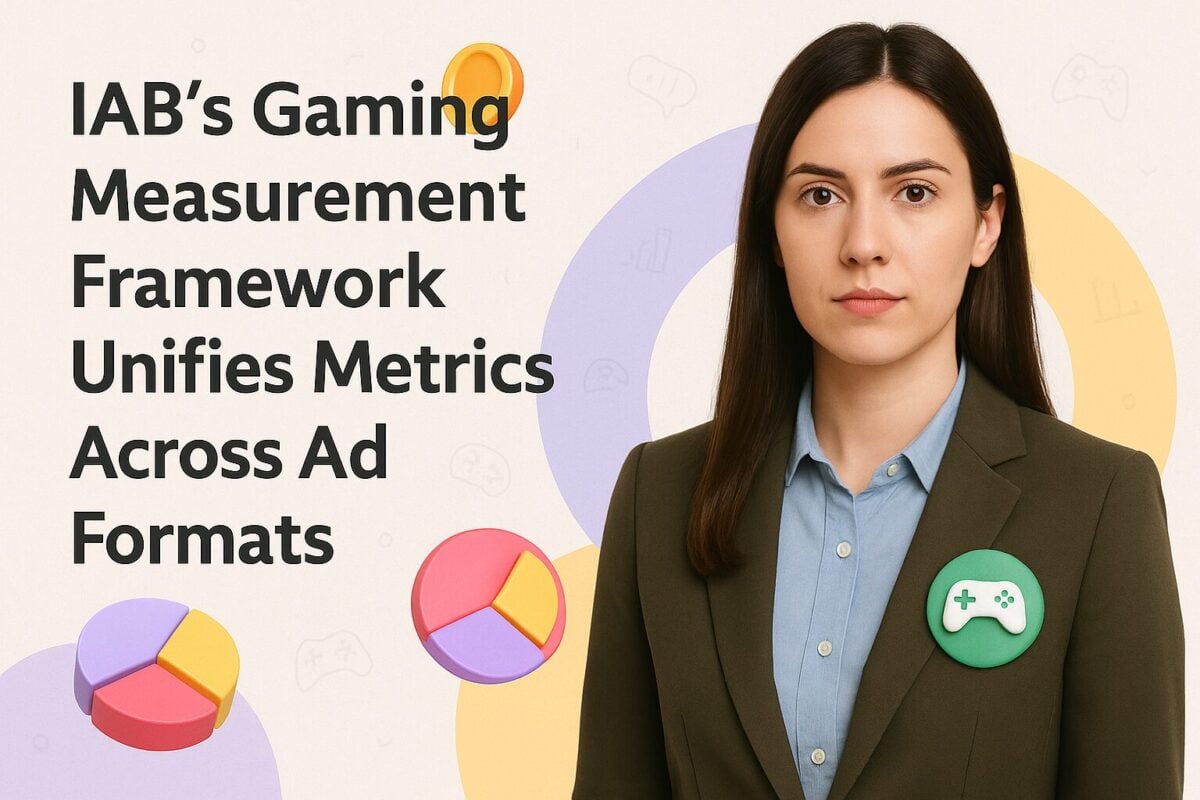Top 9 Logo Design Agencies for Business Success in 2025
Influencer Marketing Hub sets itself apart from conventional review platforms through the involvement of Digital Marketing experts such as Werner Geyser, Djanan Kasumovic, Camille Kennedy, Dave Eagle, and other notable industry figures. This expert team brings a profound understanding of the Digital Marketing landscape, assessing tools and platforms with an insider’s perspective on capabilities, experience, and industry acumen. Unlike user-generated review platforms, Influencer Marketing Hub’s evaluations are rooted in extensive firsthand experience and direct interactions with the tools and platforms in question. This ensures that the reviews are not only trustworthy but also deeply informed. High-caliber brands like Logo Design NYC, Crowdspring, and Hansen Belyea undergo rigorous monthly evaluations, highlighting the platform’s commitment to identifying and showcasing top-tier solutions in Digital Marketing and beyond.
Influencer Marketing Hub has consistently been recognized by leading media outlets for our authoritative data, findings, and insights within the Digital Marketing landscape. Our platform is frequently cited as a trusted source of information, demonstrating the value and impact of our work in shaping industry standards and practices.
Influencer Marketing Hub employs an expert-driven methodology to evaluate Digital Marketing agencies, ensuring that our recommendations are both reliable and comprehensive. This approach is designed to help businesses and individuals find the best agencies to meet their specific Digital Marketing needs. Here’s how we assess the various agencies like Logo Design NYC, Crowdspring, and Hansen Belyea:
Logos are a ubiquitous part of our modern life. Anywhere you go, you’re bound to see several of them around you. But for businesses, logos are much more than display images. They serve as visual identification that conveys what the brand offers and what it stands for. They are fundamental elements of every business and play a key role in achieving business success.
As a business owner or marketer, it is crucial for you to know the importance of logos to fully understand why logo design is worth investing in. Here, we go through some of the ways through which logo design impacts businesses and where to find the best logo design agencies today.
Established in 2007 by husband-and-wife tandem Joe and Megan, Logo Design NYC first set out to be a creative digital agency that helps small businesses create memorable brands. It has since grown into a team of experts catering to businesses of all sizes across all industries worldwide. Its portfolio of services include logo design, website design, graphic design, and digital marketing. Logo Design NYC lets clients decide how involved they would like to be in the creative process. For logo design, they can let the team create custom logos based on their ideas or business concept. They can also take a more active role and collaborate with graphic designers, digital illustrators, and brand identity specialists in creating a logo that truly reflects their brand identity and vision. Crowdspring takes crowd sourcing to another level by creating a platform where creatives, agencies, and businesses work together to create amazing designs for logos, websites, graphics, products, and many more. Over two hundred thousand designers and artists from different countries worldwide share their expertise to help entrepreneurs, startups, and organizations build their brand through great design. Crowdspring has over thirty categories for design projects and several package options that meet various business needs and budgets. Dozens of creatives submit their designs and get feedback from clients. Clients choose their favorite design and have it revised, if necessary, to meet their needs. Once done, they receive the logo design in web/print-ready formats and get full IP rights for the logo. The IP protection gives them free reign on how and where they would like to use the logo. A full-service marketing and branding agency, Hansen Belyea is able to align logo, branding, and design with marketing strategies and business goals. It understands the distinctiveness of every industry and can identify the pain points of businesses when it comes to logo and branding. It’s able to combine creativity and strategy to build transformative brands. The branding services offered by Hansen Belyea include logo design, naming, typography, color palette, and graphic applications. Its team has worked with on branding and rebranding initiatives of companies of varied sizes from small startups to big corporations. Every brand building process begins with a discovery meeting, where the agency and the clients explore what makes each business unique and craft a design strategy that gets their message across. Available upon request Over the years, Proof has proven its expertise in crafting purposeful brands across the nation. Its successful creative partnerships with businesses and organizations has led to the development of some of the most memorable brands in the country. Proof’s stellar crew of experts delivers unparalleled results that impact growth and communities. Its brand design services include logo and visual identity design, style guides, and web design. Its well-structured design and development process ensures that clients’ requirements are met or even surpassed. Capturing what makes a brand distinct, it’s able to design logos that align with the brand voice and reveal brand identity in memorable ways. Available upon request Aside from logo design, Deal Design also offers package design and manufacturing, catalog design, and website design. Get the best deals with logo designs that propel your brand to success. Deal Design, a team of expert brand designers, delivers among the most stunning brand designs for businesses in the retail sector. For almost two decades now, the team has worked on thousands of designs for hundreds of brands in the country. With creative brand strategists on board, Deal Design ensures exceptional logo designs that capture attention and convey the value proposition of every brand they work with. To meet client expectations and standards, it collaborates with client marketing, sales, design, and product teams. Doing so enables it to fully understand what the client goals are and how best to achieve them. Available upon request Logoworks is an online graphic design service that has been working with businesses of all sizes for over two decades now. It’s among the agencies with the fastest turnaround time and least costs for logo design and brand visuals. One of the things that sets them apart from other logo design agencies is that every client gets a personal project manager who makes sure that clients are in the loop throughout the entire design process. Graphic designers do not use templates, so each logo is unique, with every element distinct and crafted from scratch. Aside from custom logo design, Logoworks also provides brand visuals for business cards, stationery, social media, and other materials for print and digital use. For over a decade now, Good Stuff Partners has been serving organizations the good stuff brand visuals are made of. This purpose-driven branding and design agency works only with brands they genuinely believe in, majority of them dedicated to making the world a better place by standing up for people, animals, and the entire planet. Good Stuff Partners designs logos for business enterprises, non-profit organizations, agencies, and other groups. Aside from logo design, it also helps create powerful brand identity, clear brand voice, rock-solid brand strategy, and authentic brand experiences. Available upon request Marchio is a small design team that helps brands leave a huge mark in their niche through logos and branding that connect and resonate with their audiences. It only works with a handful of clients at a time, making sure that each one gets the attention and focus they need to develop brand visuals that portray their identities. For each project they undertake, Marchio assembles a small, focused team consisting of an account manager, a researcher, a designer, a strategist, and a writer. With each member of the team bringing a specialized skill set onto the table, the team is able to create designs that deliver value to clients. Available upon request Women-owned company, Varga Girl Design, is known for developing pretty powerful brands. It is a top-rated agency that is well-known for its innovative ideas and remarkable designs that create impact and kickstart growth. For over two decades now, it has been captivating audiences and establishing connections with brands through fresh and relevant logo and website designs. Its vast portfolio shows how it successfully conveys brand identity and vision through eye-catching logo designs that leave a pretty powerful impact on consumer minds. Available upon request1. Logo Design NYC

Pricing:
Services Offered:
2. Crowdspring

Pricing:
Services Offered:
3. Hansen Belyea

Pricing:
Services Offered:
4. Proof Branding

Pricing:
Services Offered:
5. Deal Design

Pricing:
Services Offered:
6. Logoworks

Pricing:
Services Offered:
7. Good Stuff Partners

Pricing:
Services Offered:
8. Marchio

Pricing:
Services Offered:
9. Varga Girl Design

Pricing:
Services Offered:
How Logo Design Impacts Your Brand
75% of people are able to identify brands through their respective logos. Logos have more impact on brand recognition than brand color, visual style, unique voice, and other identifiers. Since consumers are more likely to patronize brands with logos they recognize, a memorable logo can help increase conversions and boost sales.
Aside from brand recognition, logos also help promote brand awareness, as people associate visual content with specific businesses or consumer needs. Placed strategically, it can attract attention and spur interest. It can also help consumers gain more knowledge about a brand, strengthen engagement, and build trust. When consumers perceive a brand logo as a positive representation of their own thoughts, needs, or ideas, they form a deeper connection with the brand and become loyal customers.
However, the impact of logos can also be negative. A misplaced graphic feature, a glaring color, a disturbing image, or any inappropriate and ill-designed elements within a logo can spark controversies and repulse potential consumers. And as the Gap rebranding fiasco showed us a decade ago, changes in a logo that consumers already have a deep connection with can lead to a backlash of negative consumer sentiments that inadvertently lead to slumps in sales.
Indeed, logos can impact your brand in more ways than one. To avoid outcomes detrimental to your brand, it is crucial to invest time, money, and effort in creating a well-designed logo that positively reflects what your brand stands for and how you want your consumers to perceive you.
How to Choose a Logo Design Agency
While we’ve already narrowed down your choices with the top ten agencies above, these are but a handful of the many logo design agencies out there. With the plethora of logo designers available, the challenge of finding the best one can be quite daunting. In choosing the right one for your business, consider the following factors.
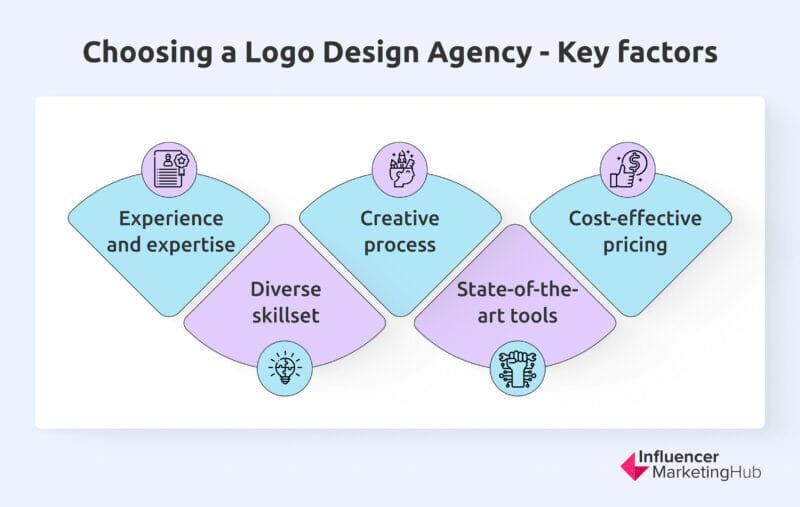
Experience and expertise
The number of years an agency has been in business is not always an indication of expertise, but it can give you an idea on how well the agency has served its clients over the years. An agency with plenty of experience in your industry is also more likely to understand your market and what designs resonate with them.
Diverse skillset
To leverage the power of logos, you need more than just a team of designers. You also need strategists, marketers, researchers, and other creatives. A design agency with a team of diverse talents offers a more versatile skill set that is crucial to creating a well-designed logo.
Creative process
Every design agency has its own creative process, which can include consultations, strategy planning, mood boards development, and conceptualization. Before signing a contract, ask about their design approach and the process they follow.
State-of-the-art tools
Our digital world requires digital solutions. Whatever industry you are in, you’ll need logos and other brand visuals in digital formats for use in print, on websites, and in your social media accounts. So, choosing an agency that has the right technology and software is imperative.
Cost-effective pricing
While logo design is definitely worth investing on, you’d still want to get value for your money. Check reviews to know if an agency provides great value for the services they render. Some agencies charge by the hour, while others have flexible pricing plans that depend on the scope of the design project. Choose the one that fits your budget and your needs.
Logo Design Campaign Examples:
Logo Design NYC Created a Charming Brand Identity for Honey Farm
Logo Design NYC partnered with Honey Farm, a charming honey producer in New York State, to create a distinctive visual identity for their brand. Honey Farm needed a logo that would capture the essence of their artisanal honey and the natural beauty of their farm. Seeking a design that would stand out on product labels and resonate with their customers, Honey Farm approached Logo Design NYC for their expertise in creating custom illustrations.
Strategic Approach:
Logo Design NYC developed an emblem-style logo that beautifully encapsulates the spirit of Honey Farm. They crafted a whimsical illustration featuring a friendly bear enjoying tea amidst the woods, surrounded by playful bees, to evoke a sense of warmth and nature. This scene was artfully framed by the company name, ensuring a cohesive and memorable visual identity. The logo was meticulously designed to be versatile, ensuring it would enhance the appeal of various honey product labels and reflect the farm’s dedication to quality and tradition.
Results:
The new logo successfully embodied Honey Farm’s brand values and significantly enhanced the visual appeal of their product packaging. This design not only helped increase brand recognition but also created a strong, lasting impression of Honey Farm’s commitment to natural, artisanal products.

Honey Farm Logo Design
Silent Sky Photography Elevates Brand with Crowdspring's Collaborative Logo Design
Silent Sky Photography partnered with Crowdspring to create a unique and memorable logo that would encapsulate the essence of their brand. Faced with the challenge of standing out in a saturated photography market, Silent Sky Photography sought Crowdspring's expertise to access a diverse range of creative perspectives. They were attracted to Crowdspring due to its vast network of professional designers and a streamlined, collaborative process.
Strategic Approach:
Crowdspring began the project by guiding Silent Sky Photography through an interactive design brief tailored to their specific needs. This brief allowed Silent Sky Photography to clearly outline their vision and preferences, ensuring that designers understood the brand's requirements. Over the course of the project, 26 designers submitted a total of 83 unique logo designs. Silent Sky Photography actively engaged in the process, providing feedback and collaborating with designers to refine the concepts.
Results:
The collaboration resulted in Silent Sky Photography selecting a winning design that perfectly matched their vision. The client received high-resolution files along with full intellectual property rights to the logo, all for an award of $200. The client praised Crowdspring's process, saying,
"It was so exciting to watch your project pick up steam as you gave feedback to the creatives... I am so happy with the results!"

Silent Sky Photography Logo Design
Orion’s Mission Clarified: Hansen Belyea’s Strategic Logo Redesign
Hansen Belyea partnered with Orion to enhance its brand identity, focusing on creating a new logo that would encapsulate the organization’s multifaceted mission. Orion, a business with a social mission to provide employment opportunities, faced challenges in conveying its complex business model to a diverse audience. The brand approached Hansen Belyea to clarify its message and develop a cohesive brand image that aligned with its values and objectives.
Strategic Approach:
Hansen Belyea embarked on a comprehensive process to design a logo that would resonate with Orion’s multiple offerings and varied audiences. By conducting extensive surveys and interviews with both customers and employees, the agency gained a deep understanding of the organization's unique challenges. The new logo was crafted to symbolize the precision of aerospace and the human connections fostered through Orion's training and employment programs. This visual identity aimed to uphold the spirit of the organization while simplifying its complex message.
Results:
The newly designed logo successfully represented Orion’s mission and the achievements of its program participants, offering a clear and impactful brand image. As noted by John Theisen, Former CEO of Orion,
"The process has been really good, it’s led us through a logic of solving some of the technical pieces behind our brand."
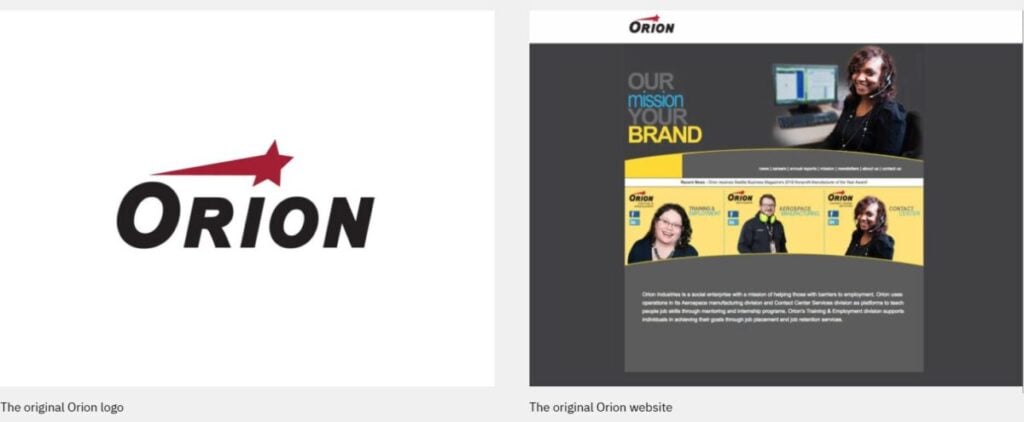
Orion Previous Logo/Website Design
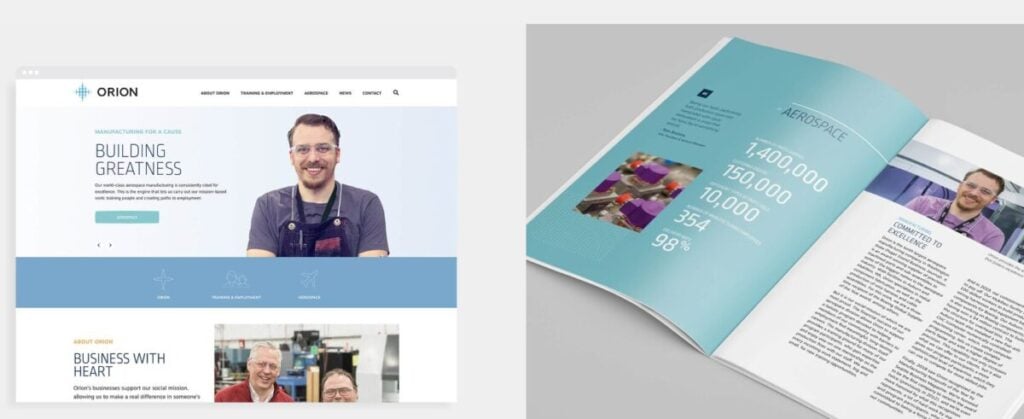
Orion New Logo/Website Design
Dynamic Logo Designs Impact Business Growth
Your logo IS your brand. It will be the foremost identifier of your business and differentiate you from your competitors. With well-designed logos helping build trust and loyalty, consider it an investment that can reap returns beyond monetary value.
To get the most impact from your logo, work with the pros. Finding the right logo design agency is a big step towards building your brand. Look for industry-recognized agencies that offer logo design and branding services. Choose one with a team of experts who can understand your vision and incorporate it into actual logo design. If you have the talent and are confident of your creative skills, you can also opt to design your logo. Use the latest tools and software to design dynamic ones you can use in your social media strategies.
Frequently Asked Questions
Why is investing in a professionally designed logo important for my business?
A well-designed logo serves as the visual identity of your brand, helping to build recognition, trust, and customer loyalty. It differentiates your business from competitors and conveys your brand's values and offerings, making it a crucial investment for long-term success.
How do I choose the right logo design agency for my brand?
To select the right logo design agency, consider their experience, diverse skillset, creative process, use of state-of-the-art tools, and pricing. Look for agencies with a strong portfolio in your industry and a team that understands your brand vision.
What are the common mistakes to avoid when designing a logo?
Common logo design mistakes include using overly complex graphics, inappropriate colors, or elements that don’t align with the brand’s identity. It’s also crucial to avoid frequent redesigns, as consistency in branding helps build consumer trust.
How does a logo impact brand recognition and business growth?
Logos significantly impact brand recognition by making your business easily identifiable. A memorable logo can enhance brand visibility, attract customers, and foster loyalty, which collectively contribute to business growth.
Can a poorly designed logo negatively affect my business?
Yes, a poorly designed logo can confuse or repel potential customers, damage your brand’s credibility, and lead to negative consumer perceptions. It’s essential to ensure your logo accurately represents your brand and resonates positively with your audience.