Unless you’re running your Instagram account purely for pleasure, you need to take a strategic approach to its operation. This is particularly so for a business profile, where you need to demonstrate some form of ROI for your time and effort involved in the account's operation. In particular, you need to keep a close eye on your Instagram engagement metrics, ensuring that you are on the right track with your posting and other engagement activities.
For too long, people focused on vanity metrics – thinking that big numbers made you look better on Instagram (and other social networks). This led to the emergence of fake followers and a marketplace to buy these bogus followers. But as we have previously explained, purchasing fake followers can be extremely bad for your credibility. Indeed, merely having a sizeable number of followers doesn't mean that you run a good Instagram account.
There isn't much of a correlation between your follower figures and influence. Many of the best influencers are micro-influencers or nano-influencers with relatively low follower counts. Engagement is the critical factor that separates influencers from also-runs. Influencers have followers who take a high interest in their posts and react accordingly. Similarly, the best business accounts feature high engagement levels, ahead of high follower numbers.
So what is engagement, and where should you place your focus? Here are the critical Instagram engagement metrics where you should put most of your attention.
To help you monitor essential engagement metrics and ensure authentic follower interactions, Influencer Marketing Hub has partnered with HypeAuditor to provide the Instagram Follower Growth Analyzer. This tool allows you to track follower growth alongside engagement trends, helping you build a more credible and impactful Instagram presence.
Engagement Per Follower (Engagement Rate)
There is little point in making Instagram posts if people don't take note of them. Instagram's algorithm makes this even worse. Many of your posts won’t even be served up to your followers, never mind receiving any engagement from them.
Instagram's primary goal is to deliver content from your “friends and family.” Their algorithm ensures that people now see 90% of posts from their friends and family. That isn’t all bad news for businesses. They need to ensure that their posts (or perhaps, more importantly, the posts of the influencers they work with) are treated as being posts from "friends."
Instagram bases its algorithm on:
- Interest – how much they feel somebody cares about a post, based on their reactions to posts in the past
- Timeliness – Instagram favors newer posts over ones that have been posted longer
- Relationship – how well you appear to know the person. If the person has engaged with you in the past (e.g., commented on your posts), then Instagram believes that you have a close relationship (i.e., a family member or friend), even if you are a business or an influencer who the person has never met in real life.
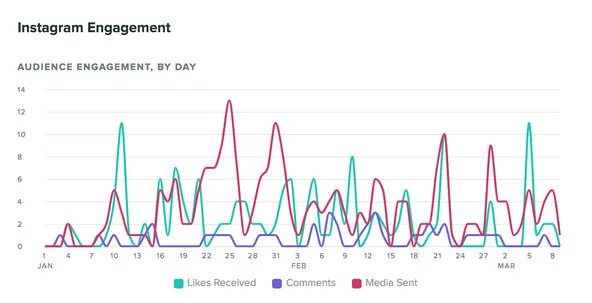
Source: sproutsocial.com
Over 100 million photos are uploaded to Instagram every day. It is all too easy for your posts to get lost among the trash. We do know that videos receive 38% more engagement than image posts, so it may be worthwhile making and sharing some videos related to your niche if you want to boost your Engagement per Follower, although it will depend on your particular audience.
You can build an indication of what people feel about your posts by tracking your Engagement per Follower.
Similarly, you can determine an influencer's effectiveness by tracking their Engagement per Follower. There is little point paying for posts that nobody reacts to.
You must compare engagement with follower numbers. A big-name celebrity who has little interest in their Instagram account will still have high raw engagement numbers if you see that somebody has 100 comments on posts that would be good for a nano-influencer with 1,000 followers (10% engagement rate). But it would be abysmal for the big-name celebrity with 1 million followers (0.01% engagement rate).
If you want realistic and comparable results, you should calculate your Engagement Rate over the last week or month. There is little point doing this over a single day (or worse an individual post) as numbers fluctuate too much for different posts.
You can calculate this metric by:
- Selecting your period
- Add up all the likes and comments the Instagrammer has received on his/her posts in that time frame
- Divide this by their number of followers (and multiply by 100 to get a percentage figure)
Engagement on Reach
A variation of Engagement per Follower is Engagement on Reach. In this case, you divide your total likes and comments (over your chosen period) by your posts' reach, rather than by your follower numbers.
This recognizes that some of the people who see your post don’t follow you. This is particularly the case if you're lucky enough to get a post on the Instagram Explore page. Likewise, some people find your posts in searches, or by following hashtags.
Website Traffic
Many brands (and influencers) use Instagram to drive people to their website. Some of the best ways of understanding whether your Instagram campaign has been successful or not is to determine the additional website traffic generated by the Instagram activity.
Instagram is not the best social media network at driving traffic to a website, because you only have one clickable link in your bio and can't add them to individual posts. However, you can now add links to Isntragm Stories, and some accounts can now direct potential customers to their site with Instagram Shoppable Posts. In some cases, they can sell products directly on Instagram with the new Instagram Checkout.
You can find your website traffic numbers in your Google Analytics. You can see the sources of traffic to your site:
- Organic search
- Direct
- Referral
- Social
- Other
Visitors to your site from social networks such as Instagram, count as Social traffic.
Your Google Analytics data will break the Social data down further by social network. You can see the traffic sent to your site from Instagram Stories separately from the traffic from your Instagram bio link.
You can set goals in Google Analytics, making it easy to see if you have increased your website traffic from Instagram and Instagram Stories sufficiently to meet your goals.
Link Clicks
While the website traffic data referred to above is some indication of the success of your link clicks, you can set up your links to get you information about the success of specific posts. You do this by adding UTM parameters to the links in your Instagram bio (and Instagram Stories).
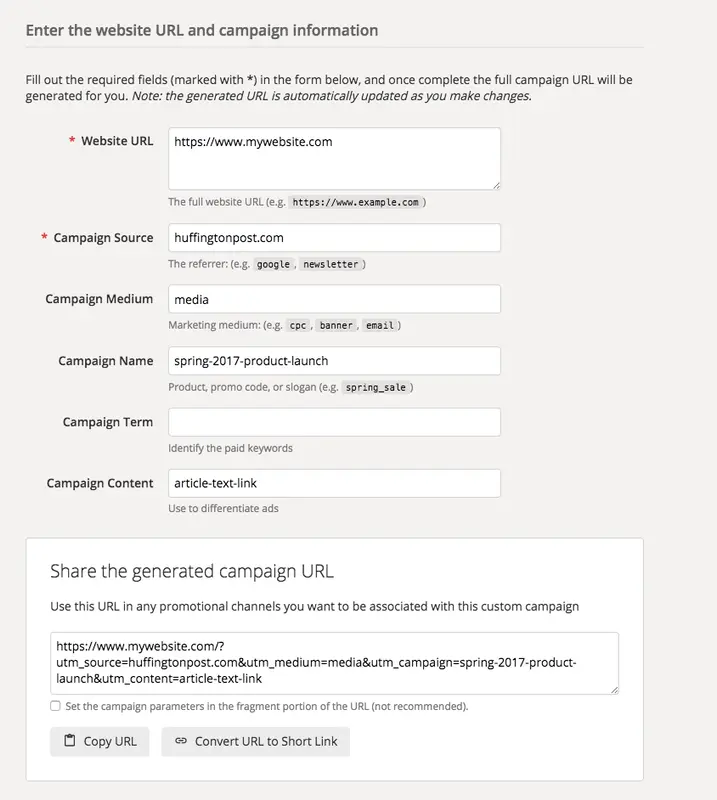
Source: getelevar.com
It can be tricky to create UTM parameters, so it’s best to use a suitable tool to simplify the process for you. One such tool is Google Analytics Campaign URL Builder. This asks you for your website URL, campaign source (e.g., Instagram), campaign medium (e.g., bio link), campaign name, and relevant campaign content (to differentiate links from your bio to those from different Instagram Stories). The app takes this information and creates a new URL that includes UTM data.
Of course, the full UTM is probably too long to use on Instagram, so you can then put it through a link shortener, like Bit.ly, to improve the way it looks on your Instagram account.
You can then track this data in your Google Analytics, allowing you to separate the results of clicks on different links.
Comments Per Post
While Likes have some value on Instagram, they are considered low-quality engagement, because they are so easy to give. You can tap the Like button easily, with little thought about how much you like a post.
Comments, on the other hand, require thought and attention to detail. Therefore, comments are a much more valuable form of engagement. They show that the person is connected with your post – as long as they don't merely write a blunt "nice post”-type non-comment!
Some posts will engender more comments than others because of the content they cover. However, overall, you should be looking for a reasonable number of comments per post on average. Ideally, the comment numbers will show an increasing trend over time.
It's worth looking for trends with post comments, particularly if it's your own account your analyzing. If you discover that a particular type of post leads to more comments, you might consider making more of those posts.
Most Engaged Hashtags
You’ve undoubtedly heard the importance of using hashtags on Instagram. But how successful have you been with your hashtag usage? You can include up to 30 hashtags in your posts. Make sure that you don’t use the same 30 each time, however. Instagram considers that lazy and unnatural usage, and have been known to shadowban people who have done so.
You want to keep a close look at which of your hashtags receive the most engagement.
Instagram Stories Metrics
The hardest part of tracking Instagram Stories analytics is that these posts disappear after 24 hours, along with any engagement with them.
You will find some data in Instagram Insights, however, if you have a Business Profile.
The two most important things to look at are Reach and Exits. The reach statistic tells you how many people saw your Instagram Story. This figure should improve over time as you build up followers.
The Exits statistic is useful for knowing how far people traveled through your Story. It tells you which slide they were on when they closed down your Instagram Story. You might want to ask yourself why people typically left your Story before it completed.
You could consider calculating your Instagram Stories Drop Off Rate – the percentage of people who stopped watching your Story before the end. You can calculate this by taking the reach statistic for your first slide and subtracting from this the reach statistic for your last slide. Divide this number by the first slide's reach.
Similarly, you can work out the drop-off rate after the first slide by subtracting the reach of the second slide from the first slide and dividing it by the first slide's reach.
Instagram Tests Hiding Like Counts on Posts
Instagram is currently testing a change that may affect its engagement metrics. It is removing Likes counts from posts, in an international test. It began this trial in Canada and has now expanded it to Australia, New Zealand, Ireland, Italy, Japan, and Brazil.
According to Mia Garlick, Facebook Australia and New Zealand Director of Policy, "We hope this test will remove the pressure of how many likes a post will receive, so you can focus on sharing the things you love." The goal, she adds, is that users feel less judged.
That doesn’t mean that you can't find your engagement analytics, however. The Likes simply don't show on individual posts for everybody to see. The data continues to be available on Instagram Insights for the account holder. Also, you can still see the list of people who liked other people's content by clicking into it.




