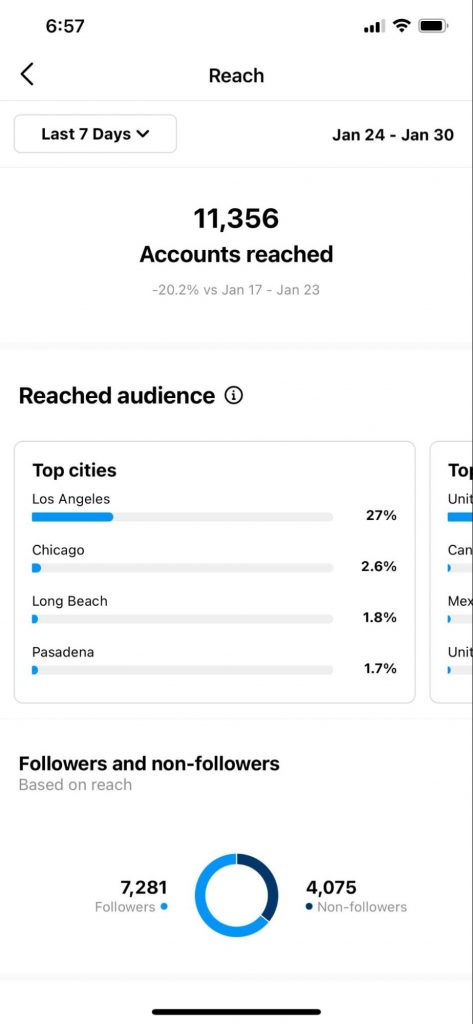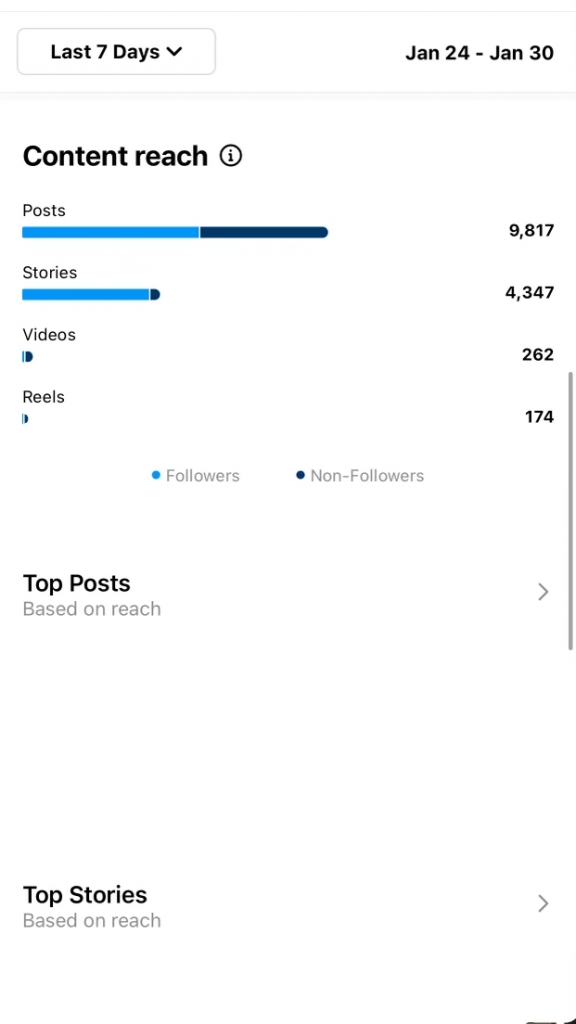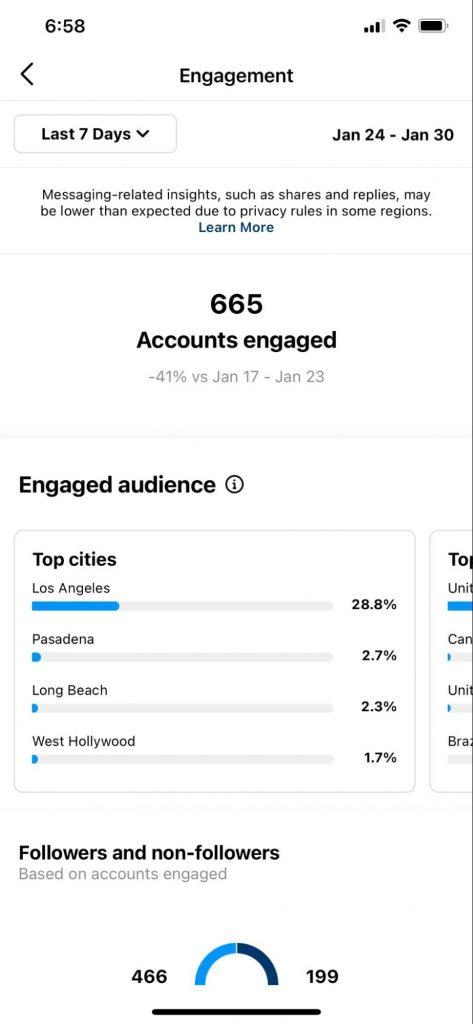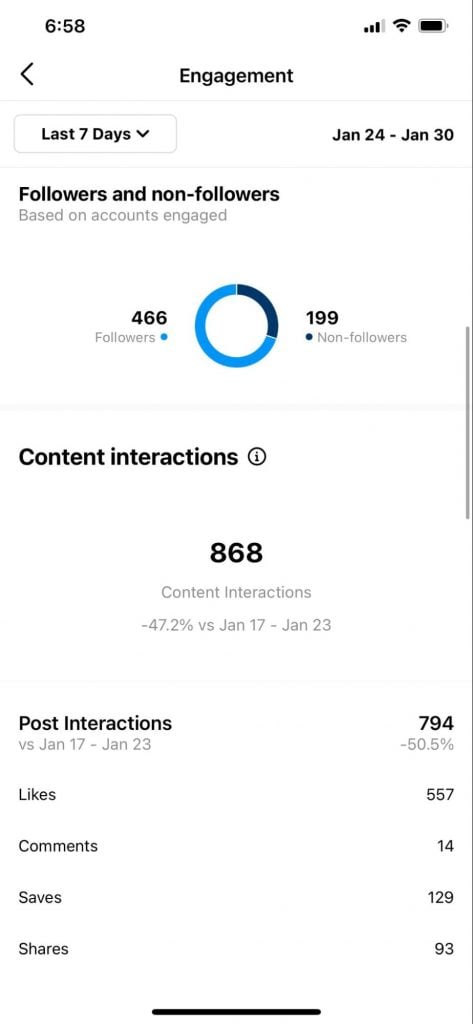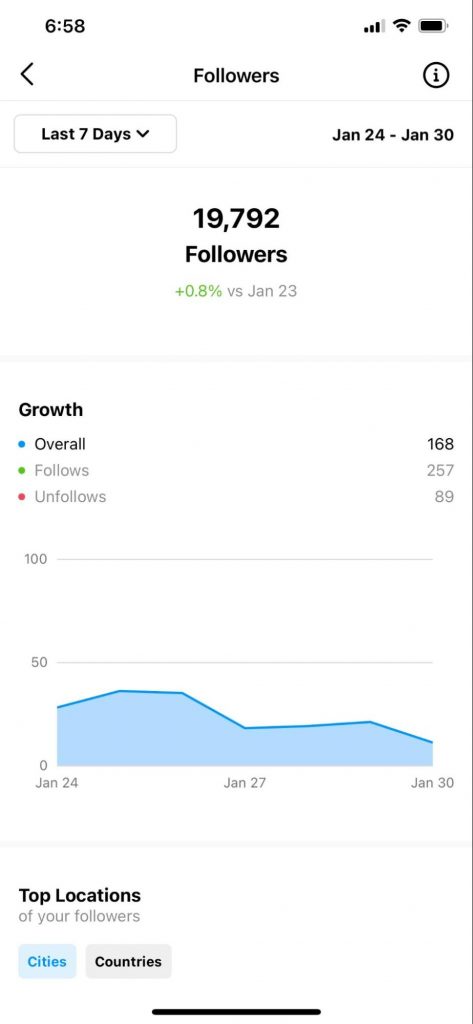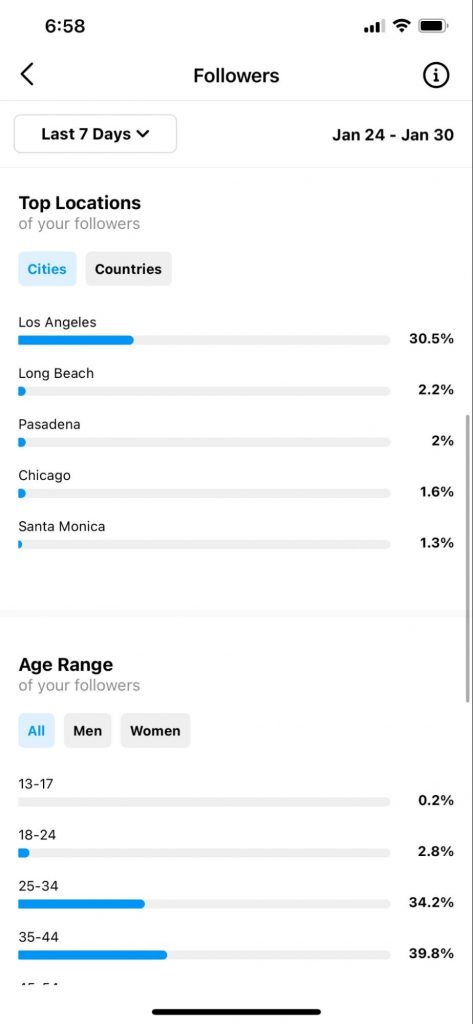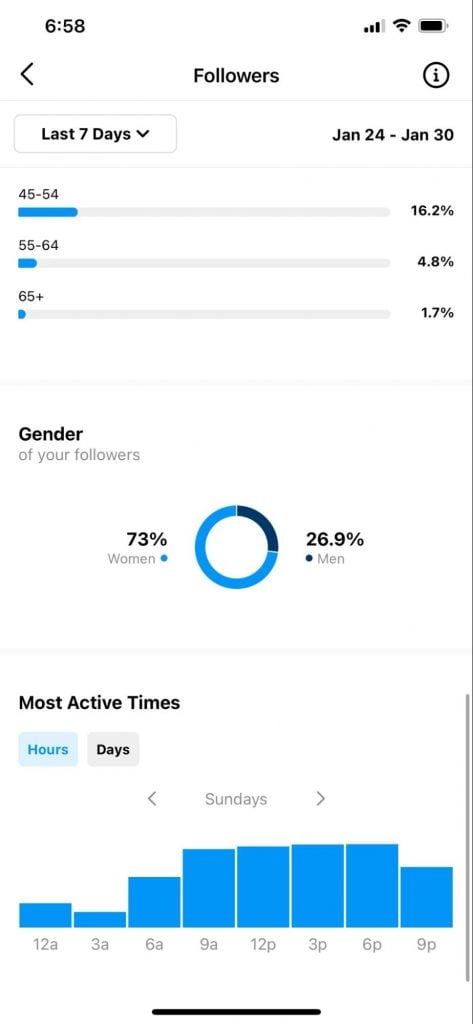If you’re looking to improve your Instagram marketing, understanding how to read and analyze your Instagram post insights is crucial.
With Instagram projected to reach nearly 1.44 billion users by 2025, leveraging its in-depth insights and metrics is more important than ever for tracking your performance effectively.
Throughout this post, we’ll dive into what Instagram post insights are, why they matter, how to access them, and what each range of metrics means.
Ready to get started?
What are Instagram Post Insights?
Instagram Insights is a built-in feature that business accounts have access to right inside of the mobile Instagram app. Instagram post insights aren’t available on Instagram’s desktop version, so you’ll need to have an account manager access the mobile app to dive into your analytics—or you can find them via Facebook’s desktop app.
Instagram post insights help you to determine how your Instagram posts are performing, how many followers you’ve gained, which posts and content types your audience engages with most, and so much more.
Why Should You Use Instagram Post Insights?
If you’re not tracking your post insights, you’re jumping into your Instagram strategy blindly. Knowing which content performs best and how your audience engages with your posts is essential to guiding your content strategy and creating better Instagram content.
But that’s not the only reason you should keep track of your Instagram post insights.
Instagram has 1.3 billion monthly active users, but not every single one of those users is going to be a part of your target audience.
With Instagram analytics, you’re able to track your followers and the people who are typically seeing your content. With this data in hand, you can make more informed decisions about what types of Instagram content to create.
After all, if you’re not reaching your target audience, you can see that you mustn't be hitting the mark with the posts you’re sharing, prompting you to adjust your overall social media strategy.
Do a light check-up of your post insights each week with a more in-depth analysis each month to ensure you’re on the right track.
How to Access Instagram Post Insights
To access your Instagram post insights, you’ll need to switch over to an Instagram business account. This gives you access to more business-related features, like being able to connect to your Facebook page, run Instagram ads, and more.
If you’re not sure how to set up your business profile, it’s a really quick process:
- Head over to your profile on the Instagram mobile app.
- Tap the hamburger menu in the top right corner.
- Tap Settings, then Account from the menu that pops up.
- Scroll down, then tap Switch to Professional Account.
- Tap Continue to navigate through the pages that appear, letting you know the perks that come with a professional/business account.
- Select your business category from the options that appear, then tap Done.
Once you’ve taken care of that (or if you already have a business account), follow these quick steps to access your Instagram insights:
- Head over to your profile on the Instagram mobile app.
- Tap the hamburger menu in the top right corner.
- Tap Insights from the menu that pops up.
- Scroll through your various insights, like the overview, account data, and followers.
To help you get an idea of what all this data means, we’ll walk you through each section of your Instagram insights and how to make sense of it all.
What Your Instagram Post Insights Mean
As you scroll through each of the different insights, it can be hard to decide which ones matter most to your strategy versus which insights are simply vanity metrics.
Throughout this section, we’re going to dive into what your Instagram insights mean and which are the most key metrics so you can easily put together your social media reports with the most important information.
Insights Overview
The first screen you’ll see when you open your Instagram analytics is the Insights Overview. As the name would suggest, this is where you get a broad look at your overall performance.
Date Range
Select the time period that you want to check insights for. This might be the last week, the last month, or even the last quarter. You can also check week by week or month by month to track growth.
Accounts Reached
This section shows you the number of accounts that have seen your content in the period of time you selected. If you tap on it, you’ll see even more insights—we’ll dive deeper into that shortly.
Accounts Engaged
This shows you how many accounts have interacted with your content in the time period you selected. Again, tapping on it provides more insights that we cover later in this article.
Total Followers
This shows follower growth in the time period selected. And as you may have guessed, you can tap on it to access even more in-depth data and analytics. More on that shortly.
Content You Shared
Here, you’re able to get a deeper look into your insights by content type, looking into how your individual posts, stories, reels, and more performed.
Accounts Reached
Your reach is the different number of accounts that saw your posts. This section shows you details about each different person you’ve reached during your selected time period.
Reached Audience
Find out where your audience is from. Track the top cities, countries, age ranges, and genders of the Instagram users who have seen your posts. You can also see what percentage of these people follow you or not. Pay attention to whether this is on target for who you’re trying to reach.
Content Reach
Check out which types of content are getting the most reach. Are your Instagram stories seeing the highest reach, is it your reels, or is it your posts? In this section, you can also look at your top Instagram content based on reach.
Impressions
Your reach (which is what most of this section has focused on) is the number of unique viewers who have seen your content. Your impressions refer to the total number of times your content has been viewed (even if it has been more than once).
Profile Activity
Profile activity shares data on how many times people have taken action on your profile, like profile visits or call-to-action button clicks. A profile visit is when someone has clicked on your profile picture to check out your bio and see your entire feed.
Tracking this audience activity lets you know if your content is making people want to click over to your profile to learn more about your business.
Accounts Engaged
Here, you can get insights on the people who actually interacted with your content, whether they liked, commented, saved, or shared your piece of content.
Engaged Audience
After seeing the total number of accounts that engaged with your content, you’ll see data on where those accounts are from and who they are. Find their locations, ages, and genders, as well as how many of those accounts currently follow you or not.
Content Interactions
Scrolling down, you’ll see the total number of content interactions that were made on your content in your selected time period.
Total Followers
This section gives you insight into your overall Instagram following. Is it growing, shrinking, stagnant? And what are your audience demographics?
You’ll be able to use this information to make sure you’re targeting the right followers and that your follower demographics match your brand’s target audience.
Growth
Track your follower growth to make sure you’re consistently trending up. While week-over-week you may not always see a follower increase, you want to make sure each month or quarter shows an upward trend.
Top Locations
Toggle between the top cities and countries that your followers are located in. This is helpful for local businesses to make sure that you’re targeting potential customers who are actually in your area.
Age Range
Similarly, you can view the age range of all your followers, or choose to toggle between the age ranges of your male or female followers.
Again, checking in on this every so often can help reassure you that you’re targeting the right people. Make sure they align with the age ranges who are most likely to buy your products or services.
Gender
Check if your followers skew male or female (these are the only two genders Instagram has data for). If you’re selling women’s clothes, you want to make sure your followers lean female and vice versa.
Most Active Times
This is one of the most useful metrics to track. Although there are best practices for when to post on Instagram, this metric lets you know when your specific followers are most active.
You can view both their most active days and most active hours of the day to determine when you should be sharing your content in order to get the most views. Test different timeframes to find out when the best posting time is for your audience.
Content You Shared
Scroll down to the bottom of your Insights Overview to access specific insights for each post, story, reel, video, live video, or ad. Each type of content has different insights that you can track.
For posts, you can view the amount of:
- Business address taps
- Call button taps
- Comments
- Email button taps
- Follows
- Impressions
- Likes
- Post interactions
- Profile visits
- Reach
- Saves
- Shares
- Text button taps
- Video views
- Website taps
that each of your posts received.
For story content, you can view the amount of:
- Back taps
- Call button taps
- Email button taps
- Exited stories
- Follows
- Next story swipes
- Business address taps
- Impressions
- Link clicks
- Forward taps
- Profile visits
- Reach
- Replies
- Shares
- Text button taps
- Website taps
- Story interactions
that each of your stories received.
For reels, you can view the amount of:
- Comments
- Likes
- Saves
- Reach
- Plays
- Shares
- Reels interactions
that each of your reels received.
For video content, you can view the amount of:
- Average percentage watched
- Website taps
- Call button taps
- Comments
- Email button taps
- Follows
- Business address taps
- Impressions
- Likes
- Profile visits
- Reach
- Saves
- Shares
- Text button taps
- Video views
- Video interactions
that each of your videos received.
For live videos, you can view the amount of:
- Comments
- Shares
- Reach
- Peak concurrent viewers
- Live video interactions
that each of your live videos received.
Start Tracking Your Instagram Post Insights
Tracking your Instagram post insights helps to inform your Instagram marketing strategy. Make sure you’re targeting the right people with your posts and find out what content format they prefer to see from your business.
Using these insights to your advantage can help you grow your following and generate better engagement with the audience you’re trying to reach.
Frequently Asked Questions
Can you see Instagram insights on desktop?
While you can’t go to Instagram.com on desktop to view your insights, you can access them from Facebook’s desktop tool. If you have your business profile connected to a Facebook page, go to your page insights, and it’ll take you to their new hub with both Facebook and Instagram’s basic metrics.
Can you download Instagram post insights?
Unfortunately, Instagram’s mobile app doesn’t have a way for you to download or export your post insights. To find other metrics (like conversion rate and engagement rates), you’ll need to copy and paste into spreadsheets and set up formulas.
However, their desktop app allows you to export as PNG, CSV, or PDF.
Can you see who saved your Instagram posts?
You can see how many saves your Instagram posts have received, but you can’t see who saved your Instagram posts.
Can you view insights without a business profile?
Right now, Instagram insights are only available for either business or creator profiles. You cannot view insights for a personal or private account.
Are Instagram insights free?
Yes, Instagram insights are completely free for business accounts and are a great added perk for businesses creating content on Instagram.