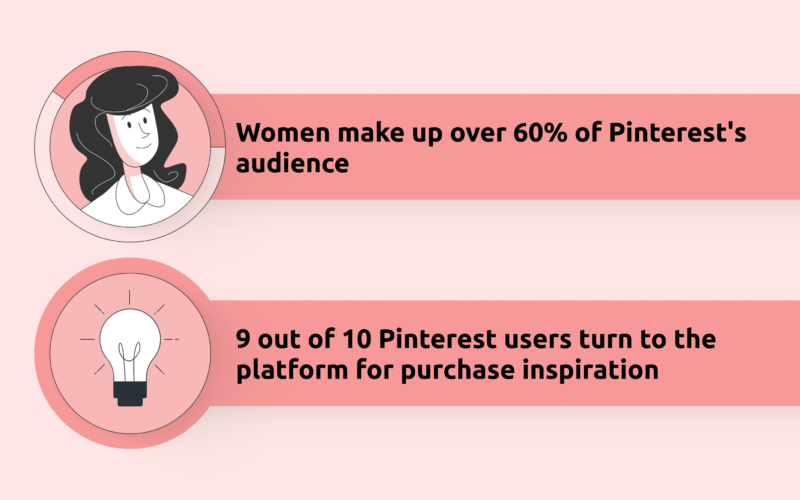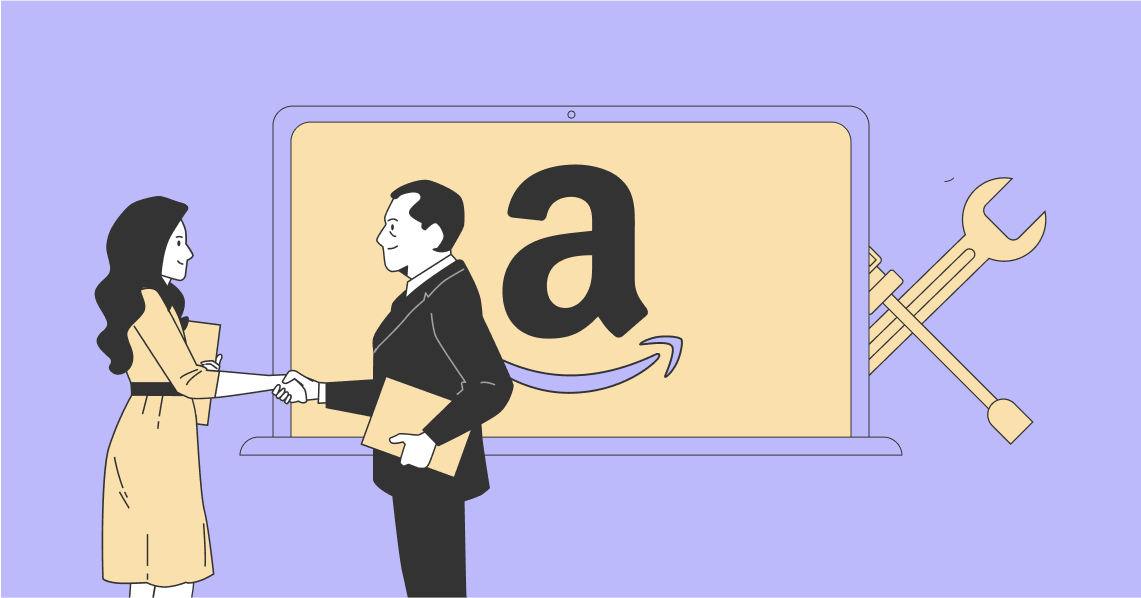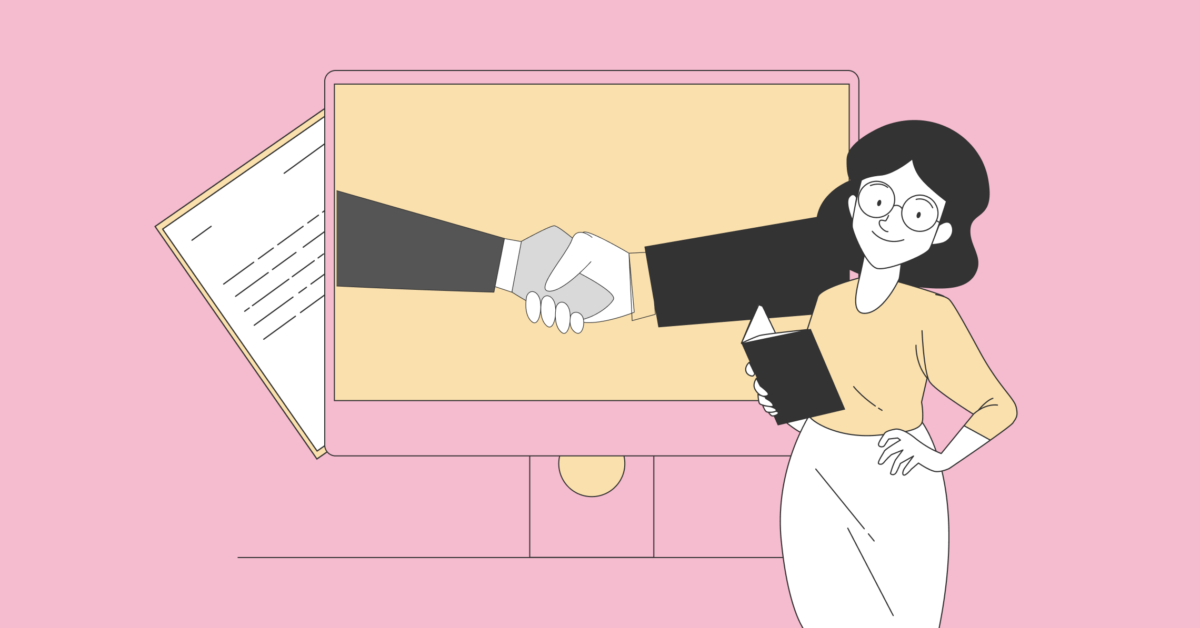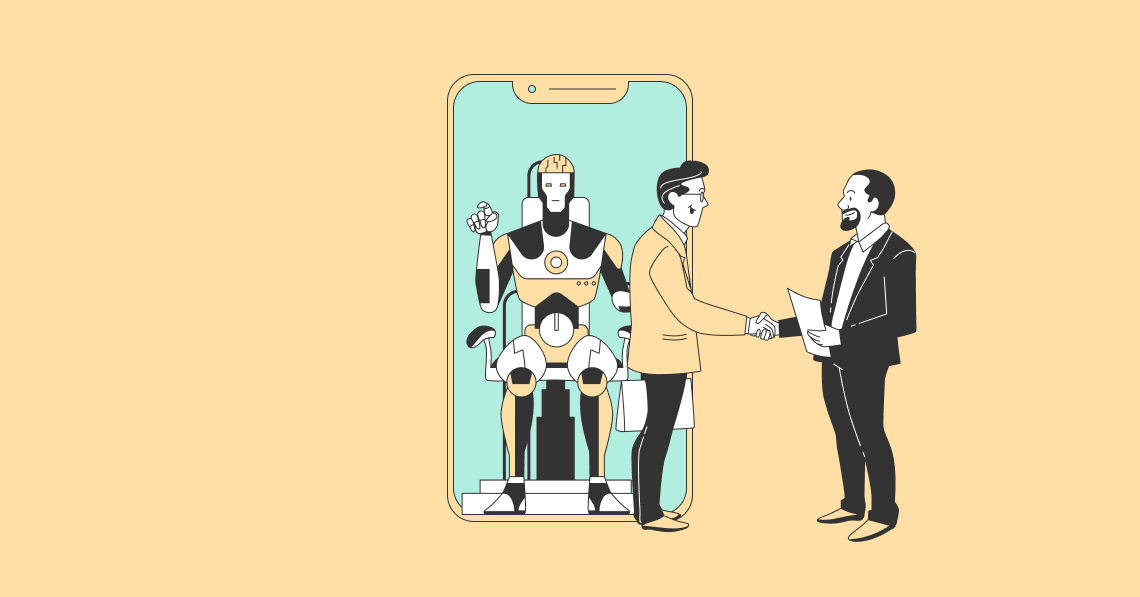Pinterest has been around for over a decade, building a sizable following throughout the years. It has also evolved to being not only a social media platform but an invaluable marketing tool as well.
It recorded 445 million global monthly active users in the third quarter of 2022. In November 2022 alone, the site had a total of 1 billion visits, indicating a 4.25% increase from September 2022’s 957.5 million visits.
The platform is primarily a visual search engine. Pinterest serves as a large inspiration board—it’s where people go to find ideas and references for projects, vacations, outfits, and more. It’s also a space where people can plan their purchases and start forming purchasing decisions.
This makes Pinterest a viable avenue for affiliate marketing—your audience is already there with interest or intent to purchase. You just need to give them a nudge in the right direction. This guide explores how you can leverage Pinterest to earn extra income in 2024. We’ve included some actionable tips and best practices to help you take the first step.
A Primer on Pinterest Affiliate Marketing in 2024:
Pinterest and Why It’s a Great Tool for Affiliate Marketing
Pinterest posts are known as “pins”, or images or videos that are linked to an external website. Users save these pins on their boards, allowing them to create and curate an online idea board.
When used as an affiliate marketing tool, Pinterest allows marketers to grow their reach by boosting brand awareness. It’s also an ideal platform for you to showcase your recommended products in a way that inspires the platform’s users and encourages them to make a purchase.
Pinterest vs. Facebook vs. Instagram
Wait—it showcases photos and videos, and you can like and share posts too? So, how is it different from other social media platforms like Facebook or Instagram?
While Facebook does let you post and promote photos and videos (either your own or another’s), the platform isn’t focused solely on visual content. Instagram, while also a visual-focused platform, focuses on content that you yourself generate.
Pinterest, meanwhile, lets users upload and share their own pins. They can also browse the platform’s over 240 billion pins and add them to their board.
One advantage Pinterest has over other social media platforms when it comes to affiliate marketing is its visual nature. It’s like a search engine designed specifically for photos and videos. For example, if you’re searching for “contemporary fashion”, you’re likely to stumble upon something like this:
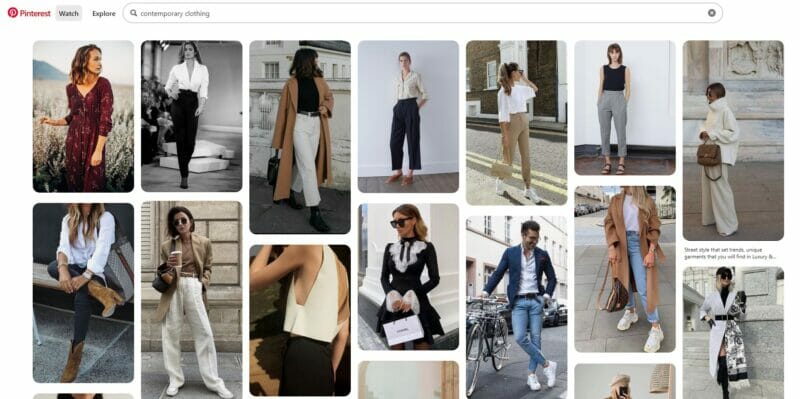
Source: pinterest.com
As you can see, the content is heavily focused on clickable images. When you hover your cursor on one of these images, they’ll show an external link that you can visit.
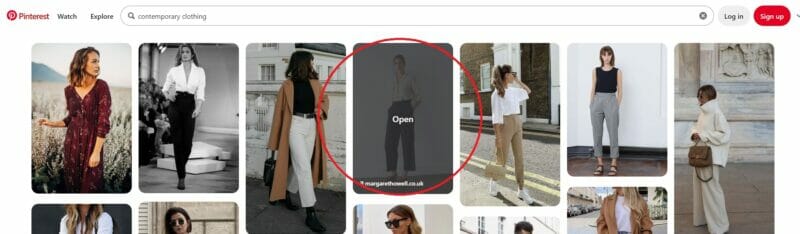
Source: pinterest.com
Pinterest isn’t just about photos and videos. You’ll also find pins that link to tutorials, articles, and more.
For example, a search for “how to sew a dress step by step DIY” yields these results:
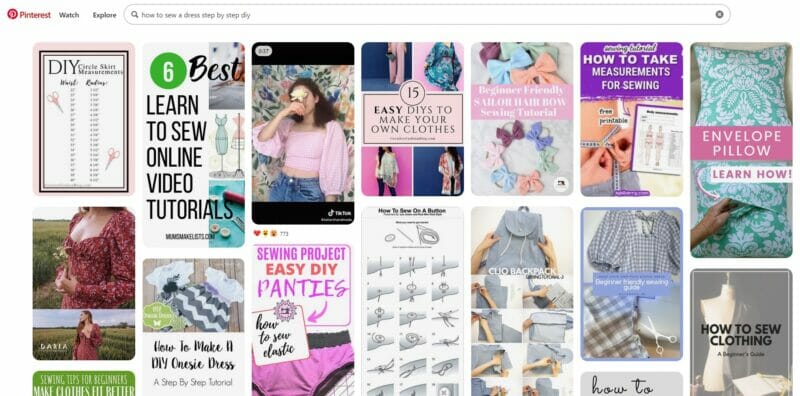
Source: pinterest.com
The photos here are all linked to external sites or blog posts. See something that you like? Click on that pin to visit the external link.
Given its similarities to conventional search engines, you can also apply SEO principles to improve your search rankings and drive traffic to your links.
Pinterest’s Sustained Popularity
Being one of the most popular social media channels, Pinterest is growing in popularity among younger generations. More Millennials and Gen Z users are embracing the platform, with women making up most of its audience. On a global scale, women make up over 60% of the platform’s audience.
In 2020 (the year we all spent online), shopping on the platform surged to 50%. Moreover, 29% of Pinners, another term for Pinterest users, earn between $50,000 and $74,999, while 40% earn more than $75,000 annually. These are relatively significant figures compared to other platforms like Twitter, Reddit, Snapchat, and yes, even TikTok. Moreover, these numbers imply that Pinners have a high spending power.
9 out of 10 Pinterest users turn to the platform for purchase inspiration, with 98% claiming they have bought from a brand discovered on Pinterest. Pinners are looking for something and they’re ready to welcome recommendations. They’re actively searching for ideas and solutions and spend an average of 5 minutes and 39 seconds on the site. On average, users go through 6.25 pages per visit.
This gives you plenty of opportunities to channel all that intent and turn it into an opportunity for affiliate marketing.
Pinterest for Affiliate Marketing
In affiliate marketing, an affiliate promotes a business’s products or services and receives a commission when someone makes a purchase using their affiliate link. Affiliate marketing using Pinterest works similarly. You recommend goods or services that your audience can purchase in exchange for a commission for successful transactions.
While it might be tempting—and relatively easy—to just dive right into using Pinterest for affiliate marketing, there are some things you need to consider:
- What are your goals?
When using Pinterest for affiliate marketing in 2024, you need to determine your goals first. Make sure that they’re clear, realistic, and actionable. Do you want to generate more leads for the company you’re working with or do you want to cultivate audience loyalty? Are you looking to boost brand awareness for both your platform and the company you’re an affiliate of?
- Do you have a niche?
Pinterest is especially beneficial if you’re working with visual-heavy goods. Some of the most popular niches on the platform include:
- Travel
- Food
- Health and fitness
- DIY crafts
- Home décor
If you’re new to affiliate marketing, it’s best to come up with a niche prior to joining an affiliate program. If you’re already a part of an affiliate program, you can still use Pinterest to promote its affiliate offers.
How to Add Affiliate Links to Pinterest
To get started with Pinterest affiliate marketing, you need to know how to add affiliate links to the platform. Fortunately, it’s easy to add affiliate links to Pinterest.
-
Create a new pin.
Create a Pinterest business profile. If you already have one, go to your Profile page. Go to the Create tab and select Create Pin. You can also use third-party tools such as Tailwind or Buffer to make and schedule your pins.
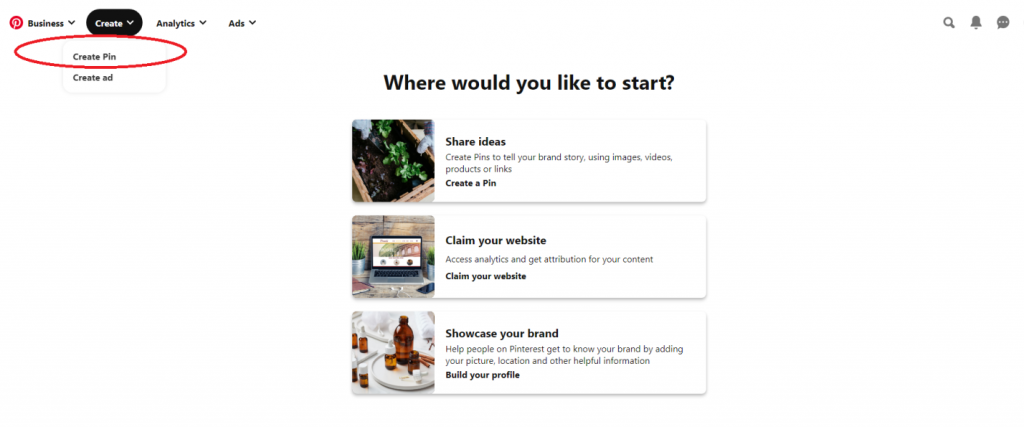
Source: business.pinterest.com
-
Add your pin details.
This is where you can use SEO to optimize your content.
Add details such as a title and pin description and optimize them for SEO by incorporating relevant and specific keywords. For example, if you’re promoting sneakers, use a specific keyword like “retro sneakers” or “adidas sneakers” to help narrow down a product search. Avoid keyword stuffing and make sure to focus on only two or three keywords that are relevant to your post.
Also ensure that your descriptions are detailed and insightful. Make them a part of the solution—remember that Pinterest users are on the platform to look for something. Give them the answers or the inspiration they need using your descriptions. You might want to use relevant hashtags to make your pins easily discoverable.
A quick note on using Hashtags on Pinterest though: there’s a chance that the platform’s algorithm may be hiding posts that contain hashtags. This is because hashtags are often used and abused by spammers.
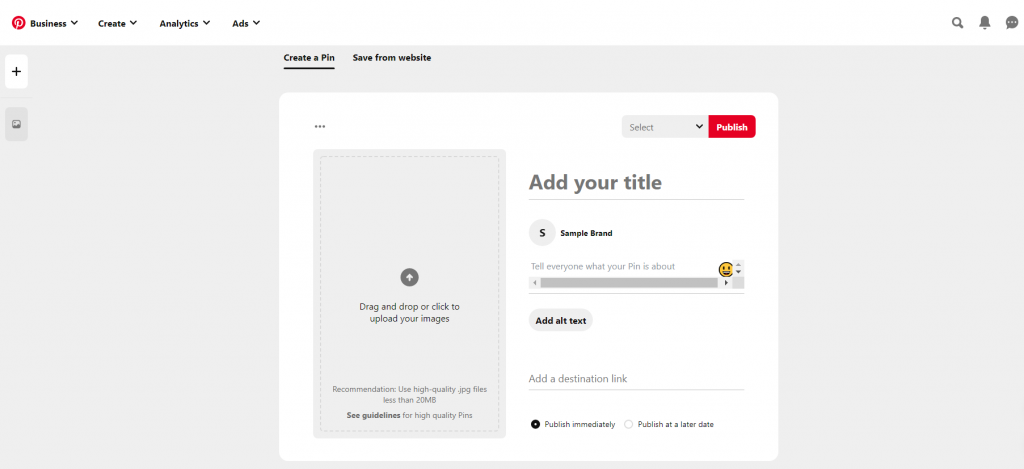
Source: pinterest.com
If you’re a part of an affiliate network, you might be given a pre-made affiliate pin. If not, you feel free to create your own, making sure that it adheres to Pinterest’s and your affiliate network’s guidelines. As such, hashtags are completely optional on the platform.
-
Add your affiliate link.
Don’t forget to add your affiliate link under Destination Link. You can get links from your affiliate network. If you’re an Amazon affiliate, you can use SiteStripe to generate a link.
When adding affiliate links, consider using links that lead to landing pages instead of direct affiliate links. Now, this doesn’t mean that you should stop using direct affiliate links altogether. Direct affiliate links are easy to use and they take users straight to where you want them to go. However, some users may be wary of direct links to sites they’re not yet familiar with. Sometimes, these direct links may lead to pages with insufficient information, which might drive away users.
It’s worth noting that it’s against Pinterest’s policy to use link shortening tools.
-
Create eye-catching graphics.
When creating graphics for your pin, keep in mind that Pinterest is primarily a visual search engine. Your image should encourage users to click on it.
Pinterest pin images have a portrait orientation, following a standard aspect ratio of 2:3. The platform’s ideal image size is 1000 x 1500 px. Anything larger might get truncated, which can adversely affect Pin performance.
When creating visuals, make sure that you use compelling images. If you’re adding text to the image, use styles that are easy to read.
-
Publish.
You have two options to publish your pin: “publish immediately” or “publish at a later date”.
Leveraging Pinterest for Affiliate Marketing in 2024
-
Create a Pinterest Business account
As previously mentioned, you need to set up your Pinterest Business profile. If you already have a personal Pinterest account, you can turn that into a business account. To do so, visit the Pinterest Business website. Click Create account.
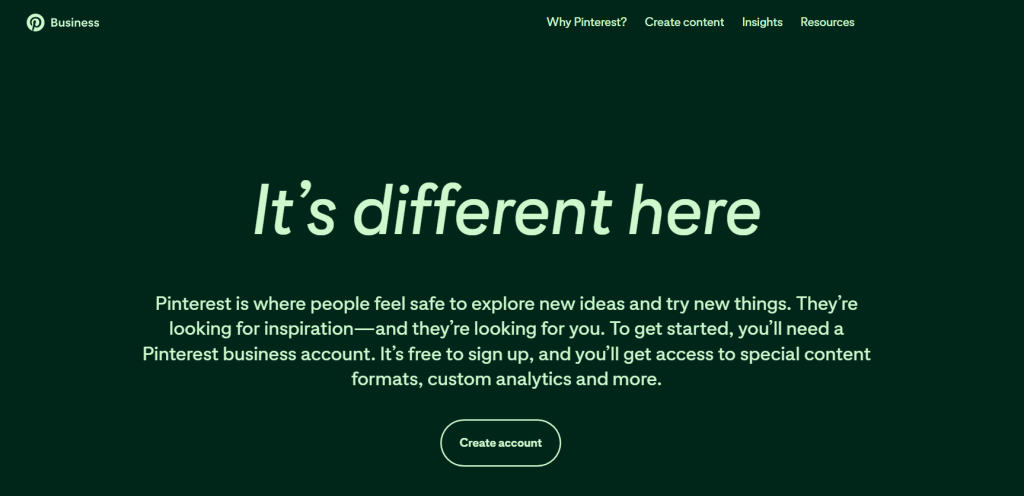
Source: business.pinterest.com
You’ll be redirected to a sign up page where you have the option to either create an account for business or log in to your existing Pinterest account.
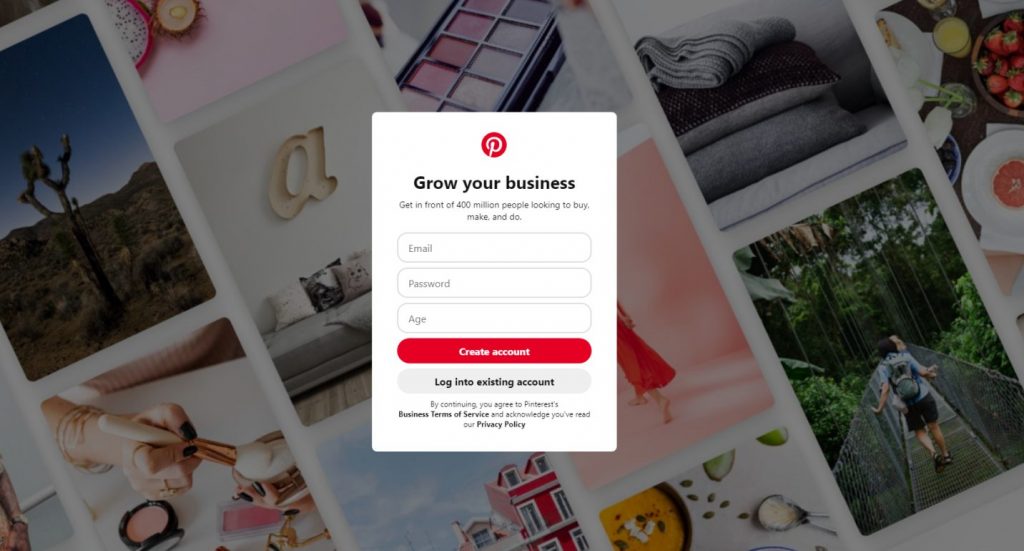
Source: pinterest.com
Your Pinterest Business account is different from a standard one in that it gives you access to analytics and ads tools, which include audience insights, engagement monitoring, and pin performance. It also lets you create your own ads.
-
Be ready to create several boards and pins
The great thing about Pinterest is it doesn’t impose limits on how many affiliate pins you can create, so for each post you can create several eye-catching pins. Keep in mind that you should promote products relevant to your niche and audience. This not only ensures that you reach your target audience but it also helps make your posts more consistent with your theme or niche.
While content diversity is always welcome, you wouldn’t want to just share affiliate links willy-nilly. Remember: you want to offer your target audience a solution to their pain points. Promoting pet accessories while you’re working within the health and fitness niche might only end up confusing your audience.
Once you’ve created a pin, you need to create an appropriate board for it. Boards are collections where you save your specific pins. Make sure that your board is relevant to the niche you’re working with so you can draw in your target audience. Once you get the hang of it, you can create more boards to cover related topics within your niche.
For example, you’re in the health and fitness niche. You can create a board for at-home exercises, a separate one for healthy recipes, and another one for healthy food alternatives.
Add a couple of boards every month to signal the Pinterest’s algorithm that your account is still active.
-
Create relevant content
If you have a website, then this is a great place for you to create valuable and relevant content that’s related to what you’re promoting. Users want access to something that adds value.
For instance, you can create a blog post and publish it on your site. It could be a product review or an in-depth tutorial that highlights your affiliate product. But, when creating content for an affiliate product, it’s important to be honest and transparent.
-
Grow your following
Now that you’ve covered the basics, the next step is to aim for growth. You can do so by following other profiles, sharing popular content, or joining group boards. Once you’ve joined a group board, all your followers will also be added to it.
This is a good way to gain visibility for your profile and, accordingly, for your pins. Just be sure to join group boards that are relevant to your niche or interests.
-
Schedule your posts
Scheduling your pins to go live at optimal times can help you reach your target audience better. Plus, you won’t have to worry about missing out on posting new content. It also lets you maximize your time so you can focus on creating more related or relevant posts.
-
Optimize your content for SEO
Pinterest is similar to a search engine so it makes sense to use SEO techniques to optimize your posts. Use third-party tools to conduct keyword research. Other things you can do to make your pins more SEO-friendly include:
- Keeping your profile visible. Check your settings to make sure that your profile isn’t hidden from search engines.
- Keep your pins and boards organized.
- Look for relevant keywords within your niche—what keywords does your target audience use when doing an online search?
- Try to insert relevant keywords in your profile, pin description, and board description.
- Consider adding long-tail keywords.
-
Interact with your audience
Don’t forget that Pinterest is still a social media so it pays to connect with other users. This means replying to comments, repining relevant posts, commenting on other pins, or following other Pinners within your niche.
-
Analyze your pins’ performance
It goes without saying that you should track and analyze your pins’ performance. Find out which pins drive engagement and traffic and which ones need to be improved. Fortunately, tracking pin performance can be done within your Pinterest Business page via Pinterest Analytics. If you want to take your analytics game a step further, feel free to use other analytical tools like Google Analytics.
Knowing what works and doesn’t will help you tweak your content and strategy, allowing you to make better, more informed decisions.
-
Aim for consistency
Consistency is key when it comes to Pinterest affiliate marketing, so try to create a couple of pins daily or one to three boards weekly. Create a workflow and utilize a scheduling tool to ensure consistency.
Pinterest Affiliate Marketing Best Practices
-
Identify your target audience
Establishing your target audience is essential in planning what your pins will be about. Who you’re targeting will set the direction for what kinds of visuals you should pin, as well as the type of content or products you promote. The bottom line is, you need to create pins that resonate with and attract your target audience, so it’s best to figure out who they are before spending time and other resources to creating your pins and promoting affiliate products.
-
Study trends
While trends periodically change, they’re good indicators of what people are searching for at a given time. Make use of trending keywords and use trends to find out what your competitors are doing.
-
Know and abide by Pinterest’s Community Guidelines
Pinterest’s Community Guidelines is a wonderful resource for affiliate marketers, whether you’re a newcomer or an expert. It covers topics such as site security and access, spam, paid partnership guidelines, and more. Knowing the platform’s guidelines ensure you have a safe and seamless experience on Pinterest.
-
Don’t forget to disclose affiliate links
The Federal Trade Commission (FTC) requires that marketers disclose affiliate links or paid partnerships to protect consumers. Label your pins accordingly with “sponsored” or “affiliated” tags.
-
Cloaking is a big no-no
Link cloaking, or disguising your affiliate links using link shorteners or redirection tools goes against the platform’s community guidelines. When adding affiliate links, make sure that you use their full versions. Pinterest makes it clear that your audience should know—or at least have an idea of—where your links will take them.
-
Keep your recommendations evergreen and relevant
Pinners and Pinterest’s algorithm love fresh content. This means you have to post original content. To keep your pins fresh and evergreen, you can update them or share new product listings once they’re available.
-
Test linking is your friend
Test linking, or linking to reviews or buying guides, allows affiliate marketers to give additional relevant recommendations to their target audience. To do a test link, create an engaging pin that’s linked to a buying guide. Then, check its performance to see whether or not it’s able to generate traffic. You can also use this method to measure traffic to your affiliate sites.
-
Know your affiliate program’s rules
Affiliate programs’ rules for sharing affiliate content can vary, so be sure to familiarize yourself with their guidelines to avoid penalties or sanctions.
Final Thoughts
Pinterest is an accessible channel for consumers searching for inspiration, as well as for marketers who want to expand their reach and generate more revenue. Users who want to have a new income stream can also turn to Pinterest for affiliate marketing. When utilized properly, this social media platform can be used to drive traffic, generate more conversions, grow sales or commission, and cultivate a loyal customer base.
Its unique selling proposition is it’s the only social media platform that doubles as a visual search engine. This alone makes it a valuable resource for users or customers who are looking for ideas, references, and even specific products or brands.
Frequently Asked Questions
Which affiliate networks can I work with on Pinterest?
You can work with some of the most popular affiliate networks, including ShareASale, ClickBank, Amazon Associates, and CJ Affiliate. Just make sure to follow Pinterest’s and your network’s guidelines for posting affiliate content.
Can I use Pinterest for affiliate marketing even if I don’t have a website?
Yes, you can still do affiliate marketing on Pinterest even without a website. However, you have to check if your affiliate program allows direct linking on the platform.
What tools can I use to improve my Pinterest affiliate marketing strategy?
Aside from Tailwind and Buffer, you can use Canva to create eye-catching pin visuals. Another scheduling tool you can use is Hootsuite, which integrates with Tailwind.
What are other popular niches on Pinterest?
Some of the most popular niches include:
- Fashion
- Beauty and personal care
- Parenting
- Gift ideas
- Sporting goods
- Entertainment