Social media trends come and go along with their corresponding hashtags. Now you can barely find any new content related to the #icebucketchallenge or people doing the mannequin challenge. Through all this, there’s one hashtag that has remained resilient to the test of time (and rightfully so), and that’s the #tbt or #ThrowbackThursday hashtag.
This hashtag remains a classic and hasn’t really gone out of trend even if its popularity may have dwindled a bit. So it’s the perfect way for brands to grow their reach and provide their audience with interesting new content. In this post, we take a closer look at some of the main reasons why brands should use the #tbt hashtag and how they can creatively leverage it in their content creation.
- What is TBT or Throwback Thursday?
- The History of Throwback Thursday
- Similar Social Media Trends Based on Days of the Week
- Why Brands Should Use Throwback Thursday?
- 7 Creative Ways for Brands to Use Throwback Thursday (TBT)
- Throwback Thursday Popular Instagram Quotes Ideas
- Driving Brand Growth with TBT Posts
- Frequently Asked Questions
What is TBT or Throwback Thursday?
TBT is an acronym for “Throwback Thursday” and is popularly used as a hashtag on social media. As the name suggests, the hashtag is used on posts that “throwback” to something from the past. This may be a picture showing a younger version of the content creator, for example, or an old TV advertisement that was popular several decades ago.
The #tbt hashtag can be used to accompany a wide variety of content formats. It can be anything from a photo or a video to even an old audio recording. Some may even use it with a text post describing a past event or recalling a personal memory–whether positive or negative. You can typically find the hashtag being used across Twitter and Instagram by all types of users including brands and organizations.
From 1993 to 2023 "End Of The Road" still has the same impact on us! ? ? #tbt #videosoul pic.twitter.com/DzH3xgSUDn
— Boyz II Men (@BoyzIIMen) March 23, 2023
The History of Throwback Thursday
Like all internet trends, the Throwback Thursday trend also had to start somewhere. The origin of this trend can be traced as far back as 2006, although the exact source varies depending on whom you ask.
Some credit the origin of the trend to an artist named Saxton Moore who used the phrase as a title of his blog post in which he recreated several vintage cartoon characters. Others credit it to Matt Hill, who created a blog for sneakerheads and came up with weekly features, one of which was titled “Throwback Thursday.”
But considering how Saxton Moore’s blog post was originally published in January 2006 while Matt Hill’s weekly features started in July of that year, the oldest use can be credited to Moore.
With all that said, to make a trend, you have to go viral. And there's no better way to make something go viral than to let a famous person get their hands on it. So in 2012, the Kardashians started using the hashtag and the rest is history.
Similar Social Media Trends Based on Days of the Week
Throwback Thursday might be the most popular weekday-related trend, but that doesn't mean there aren't others. Let's take a look:
Monday
- #MondayMotivation: A trend focusing on inspiration and motivation to kickstart the week. Users share motivational quotes or success stories about their brand's mission or customer achievements.
- #MusicMonday: Highlighting favorite songs, playlists, or anything music-related. Users share a playlist representing their brand's vibe or highlighting employees’ favorite work tunes.
Tuesday
- #TransformationTuesday: Showcasing before-and-after photos, progress, or growth. Users share the evolution of their products, brand redesigns, or customer transformations.
- #TipTuesday: Sharing useful tips, tricks, or advice. Users offer practical tips related to their industry or product usage.
Wednesday
- #WellnessWednesday: Focusing on health, wellness, and self-care. You can share wellness tips, product benefits related to well-being, or highlight wellness initiatives within your company.
- #WaybackWednesday: Similar to #ThrowbackThursday, focusing on nostalgic content. You can post old photos, videos, or stories from your brand’s early days.
Thursday
- #ThankfulThursday: Expressing gratitude and appreciation. Thank your customers, partners, or team members for their contributions and support.
Friday
- #FridayFeeling: Highlighting the excitement or mood of the upcoming weekend. Share content that reflects the joy of winding down the week or prepping for the weekend, like fun product uses or behind-the-scenes moments.
- #FollowFriday (#FF): Recommending people or brands to follow. Shout out to loyal customers, collaborators, or influencers who align with your brand.
Saturday
- #SaturdaySwag: Showcasing style, swag, or anything cool. Highlight your brand’s products in a stylish or fun way, like customer photos or influencer partnerships.
- #Caturday: For cat lovers, this trend is all about sharing cat-related content. If it aligns with your brand, share cat-related content, or take a playful approach to showcase products.
Sunday
- #SelfcareSunday: Focused on self-care routines and relaxation. Promote your products as part of a self-care routine or share tips on how your brand encourages relaxation and well-being.
- #SundayFunday: Highlighting fun activities or a relaxed weekend vibe. Share behind-the-scenes content, team outings, or how your brand adds fun to customers' lives.
Why Brands Should Use Throwback Thursday?
The #tbt hashtag has been extremely popular among everyday social media users and celebrities alike. They use it to post childhood photos and content that induces nostalgia. So why should brands jump in on the bandwagon? Here are a few main reasons why brands should consider using Throwback Thursday to their advantage.
Expand Your Reach
As you can expect, using a popular hashtag like #tbt or #ThrowbackThursday is a great way to improve your visibility as your post can show up in related search results and Explore pages. This stands true across all the leading social media platforms where hashtags are used.
On Instagram, for example, more than 500 million posts have been created using the #tbt hashtag. Not to mention the millions of posts that use some variation of the hashtag. These numbers suggest that the hashtag is still very much popular among social media users and could potentially lead to increased visibility and reach when used correctly.
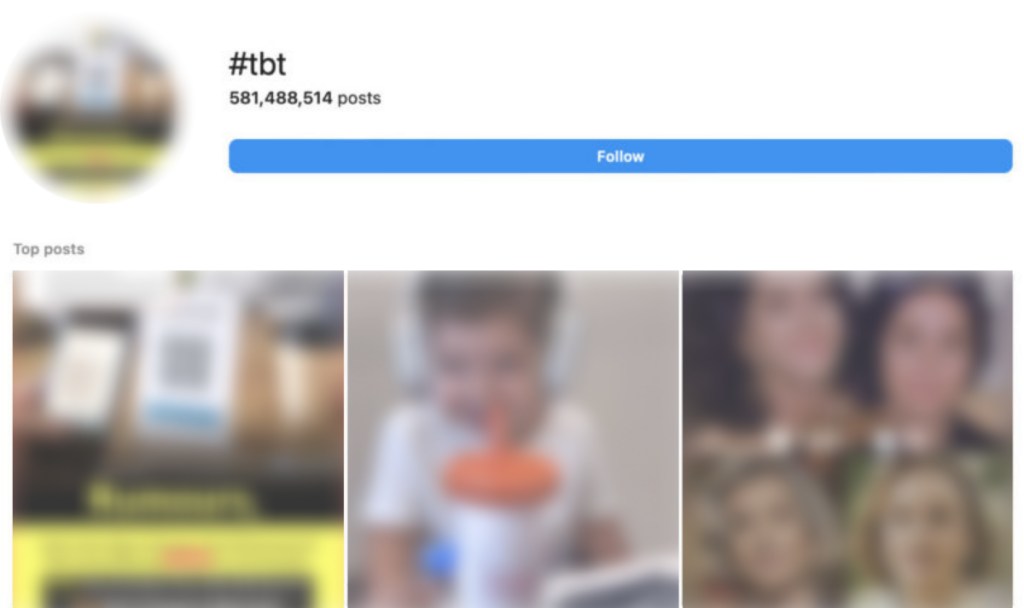
Source: instagram.com
Drive More Engagement
Throwback Thursday posts are a way to give your audience insider access to your brand’s history and background. And people love being able to go behind the scenes and get glimpses into the past, which means they’re likely to engage with the post.
Moreover, you can create more opportunities for engagement by asking questions or giving prompts that will encourage your audience to leave a comment on your post. For example, you could ask them to play a fun game of spotting what has changed in your brand logo since.
Get Weekly Content Ideas
Running out of things to post? One of the biggest challenges with social media marketing is coming up with fresh content ideas consistently. The challenge becomes even more apparent on days when you just feel uninspired. Throwback Thursdays help fill that gap in your content calendar by always giving you a backup option even when you run out of ideas.
You can make it a part of your weekly publishing schedule. Or you could dedicate one or two Thursdays a month to this type of content. Either way, #tbt could be a source of inspiration for brands that want to create original and high-quality content on a regular basis.
Have Some Fun
Finally, your brand could just have some fun with #tbt. Even if you don’t necessarily gain something from it, sharing Throwback Thursday posts is a great way to keep things fun and lighthearted. You get to show your brand’s playful side, which may be the key to building a bond with your audience.
7 Creative Ways for Brands to Use Throwback Thursday (TBT)
Now that the benefits of Throwback Thursday for brands have been established, you may be eager to start posting. Here are a few ideas to inspire your brand’s TBT posts.
1. Show Before and After Comparisons
Want to show your audience how far your brand has come and what improvements you’ve made so far? Take the opportunity to make before and after comparisons so people can follow your brand transformation over the years. For example, you could share side-by-side images of your first team and your current workforce. Or you could share a picture of your first office followed by your current location.
This is exactly what Sony did when they shared how their camera products have evolved over time. The brand put a little twist to the #tbt trend with “Throw Forward Thursday” and presented an image of an older camera transforming into the modern Action Cam Mini.
#TFT to the new Action Cam Mini with built-in Wi-Fi and advanced image stabilization. #throwFORWARDthursday #TBT pic.twitter.com/0742cmxHSH
— Sony (@Sony) November 20, 2014
Similarly, HubSpot shared a GIF comparing the differences in their website in a 10-year span. They compared their website from 2010 to their website in 2020 to see how much things have changed in just a short period of time.
#ThrowbackThursday: Our website in 2010 vs. Our website in 2020. ? pic.twitter.com/uwVoX1zbSU
— HubSpot (@HubSpot) May 14, 2020
2. Share Old Ad Campaigns and Brochures
A glimpse into how your brand advertised its products is an excellent way to tug at the heartstrings and give your followers their weekly dose of nostalgia. You get to show your audience what was in trend “back in the day” and what kind of messaging your brand used to have. This is particularly effective for brands that have produced vintage ads and brochures that people can really associate with the past.
For example, Ford shared a series of classic brochure covers from the seventies, eighties, and nineties as a #ThrowbackThursday post on Instagram. As you can expect, the post received more than 25,000 likes and hundreds of comments from people who had fond memories of those days and feel nostalgic about the company’s classic truck designs.
3. Mark a Milestone
Got a milestone to celebrate? This should be the perfect opportunity to create a Throwback Thursday post. Whether it’s an anniversary or a birthday or even some other noteworthy occasion relevant to your brand, share a #tbt post so your fans can celebrate with you. Marking a milestone shows your audience how far your brand has come, and it’s a great way to remind them of your brand’s legacy.
You could take the opportunity to mark a certain number of years since your first offices opened or since the release of a specific product, for example. That’s exactly what Microsoft did in the following Tweet celebrating 30 years since the launch of Windows 3.0.
30 years ago ?
Windows 3.0 launches May, 1990. #ThrowbackThursday pic.twitter.com/noRuaOxRzD
— Microsoft (@Microsoft) May 14, 2020
4. Share Past Locations/Offices
Showcasing places from the past is another excellent way to create a sense of nostalgia and make use of the Throwback Thursday hashtag. Sharing photos of your past locations as they were back in the day could bring back fond memories. For instance, it might get someone to remember the beauty salon where their mom took them for their first haircut or the ice cream parlor they frequented every Friday evening after school.
Even if you’re sharing photos of locations that are too old for people to remember, it’s the essence of the image that will stir up feelings of nostalgia. Take, for instance, how the U.S. Postal Service shared the following black and white photo of their Post Office in Shawneetown, Illinois. This helps people picture what the place looked like way before they were born, creating an opportunity to learn something new.
A look back at our Post Office™ in Shawneetown, Illinois. #tbt pic.twitter.com/3gWqZ7aJBl
— U.S. Postal Service (@USPS) May 22, 2014
5. Share an Old Product (or Announce Its Return)
One of the most popular uses of the #tbt hashtag is for showcasing products from the past. This is a great way to dredge up fond memories of people’s childhood or products that made a huge impact on their lives. As such, you can expect to get tons of engagement, especially from people who remember using those products.
For example, Nintendo decided to share a photo of classic NES controllers using the #tbt hashtag on Twitter. To create more engagement opportunities, the brand even asked people which controller has the best buttons. As you can expect, the Tweet got plenty of replies from people who had fond memories using those controllers and wanted to cast their vote based on their personal experiences.
Which of these classic #NES controllers has the best buttons? Vote for your favorite! #TBT pic.twitter.com/fLbRmIK07k
— Nintendo of America (@NintendoAmerica) May 15, 2014
Sometimes, sharing a photo of an old product serves a purpose beyond throwing back to the past. It can even be an opportunity to announce its return (if your brand is reviving an old favorite). A Throwback Thursday post would be the perfect way to make your announcement as you’ll get to ride the coattails of an already popular hashtag.
For example, when Pepsi decided to revive the classic Pepsi Blue from the early 2000s, the brand shared a #tbt post on Twitter to make the announcement. Along with a photo of the new product, they wrote a caption about throwing it back to 2002 and included a hashtag saying #PepsiBlueIsBack. The post received thousands of likes and comments from people who were excited about the announcement.
Feels like a good #TBT to announce this – throwing it back to 2002… #PepsiBlueIsBack pic.twitter.com/66K1Tl52yV
— Pepsi (@pepsi) April 22, 2021
6. Share Fun Facts and History
A Throwback Thursday post could even serve as a way to share fun facts and pieces of history to educate your audience. It doesn’t necessarily have to be a long and boring history lesson. Instead, keep it fun with a brief recap of something that happened in the past. But make sure you find a way to keep the fact relevant to your brand.
For example, Heinz Ketchup shared the following fun fact about the first drive-in opening in New Jersey in 1933. They concluded the lesson with a message about how drive-ins quickly became an American classic just like the brand’s ketchups. Note how the fun fact is accompanied by a fun and relevant original graphic to keep things interesting.
1933: The first drive-in opens in New Jersey, quickly becoming an American classic just like Heinz Ketchup. #TBT pic.twitter.com/aP6Fxzkms2
— Heinz US (@HeinzTweets) June 9, 2016
7. Recognize People from Your Brand’s History
Brands don’t just come to life on their own. It’s the people behind the brand that give it life and turn it into something memorable. That’s exactly why you should use your #tbt posts to recognize the people who have contributed to your brand’s history. Whether it’s the person who founded the brand from the ground up or the first few employees who contributed to the brand’s success–they deserve recognition and acknowledgment.
Southwest Airlines shared the following throwback photo from 1985 when their then-CEO and founder served customers drinks on an inaugural flight. This helps to humanize the company while sharing a bit of its history.
#ThrowbackThursday to St. Patrick's Day in 1985 when our then-CEO and Founder, Herb Kelleher, could be found serving Customers drinks on one of our inaugural flights out of St. Louis. pic.twitter.com/qIqD0mLoKe
— Southwest Airlines (@SouthwestAir) March 17, 2022
Throwback Thursday Popular Instagram Quotes Ideas
While simply posting #tbt or #throwbackthursday is enough to revitalize the trend, you might consider adding other captions of similar variety to help get your posts to stand out on Instagram. Here are a few ideas:
- “Throwing it back to simpler times.”
- “Old memories are timeless treasures of the heart.”
- “Back to the good ol’ days.”
- “A blast from the past.”
- “Time flies, but memories last forever.”
- “Some things never change, and that’s a good thing.”
- “Collecting memories, not things.”
- “Throwing it back to the moments that made me.”
- “Yesterday’s memories are today’s blessings.”
- “Here’s to the moments we’ll never forget.”
- “Nostalgia: a sweet little gift from the past.”
- “The older I get, the more I appreciate these moments.”
- “My past is part of my present.”
- “These memories are worth the rewind.”
- “Sometimes the best therapy is a walk down memory lane.”
- “Throwback to when life was a little less complicated.”
- “Nothing like a throwback to remind you of where it all began.”
- “Every picture tells a story. Here’s mine.”
- “Grateful for the past that shaped my future.”
- “Taking a trip down memory lane.”
Driving Brand Growth with TBT Posts
From what you can see so far, it’s clear that Throwback Thursday posts give you the perfect opportunity to get creative with your brand’s content and drive more audience engagement. It can help to humanize your brand and tap into people’s nostalgia to build a stronger connection with them. We’ve even provided you with several ideas to start leveraging the #tbt hashtag. Now it’s up to you to get started and drive brand growth with creative TBT posts.
Frequently Asked Questions
Do people still use TBT?
TBT was a trend that soared in the mid-2010s, and although the popularity has dropped slightly, it’s still very much in use among social media users.
What are the rules for Throwback Thursday?
The main rule for Throwback Thursday is to post something from or related the past–whether it’s an old photo, video, or text describing a past event. Additionally, the post must be accompanied by a the #tbt or #ThrowbackThursday hashtag.
What does hashtag TBT mean?
The hashtag #tbt stands for Throwback Thursday and involves a post throwing back to something from the past.
Is TBT used only for Thursday?
As the name suggests, TBT or Throwback Thursday is only used on Thursdays.
What is the meaning of Throwback Thursday?
Throwback Thursday is a social media trend where users share nostalgic content, such as old photos, videos, or memories, typically with the hashtag #ThrowbackThursday or #TBT. It’s a way to reminisce about the past, whether it’s a personal memory, a cultural moment, or a significant milestone. Brands often use this trend to highlight their history, showcase the evolution of their products, or connect with their audience on a more sentimental level.
Is Throwback Thursday still a thing?
Yes, Throwback Thursday is still very much a thing! Despite being a long-standing social media trend, it continues to be widely used by individuals, influencers, and brands. The hashtag #ThrowbackThursday remains popular, allowing users to share nostalgic content while engaging with their audience in a meaningful way. Its enduring popularity lies in its simplicity and the universal appeal of revisiting cherished memories.
What’s the difference between Flashback Friday and Throwback Thursday?
The difference between Flashback Friday and Throwback Thursday primarily lies in the day of the week they’re observed:
- Throwback Thursday (#TBT): This trend is typically used on Thursdays to share nostalgic content. It’s the more popular and widely recognized of the two.
- Flashback Friday (#FBF): Similar in concept to Throwback Thursday, Flashback Friday involves sharing memories from the past, but it’s done on Fridays. While not as popular as #TBT, it serves the same purpose for those who may have missed the opportunity to post on Thursday.





