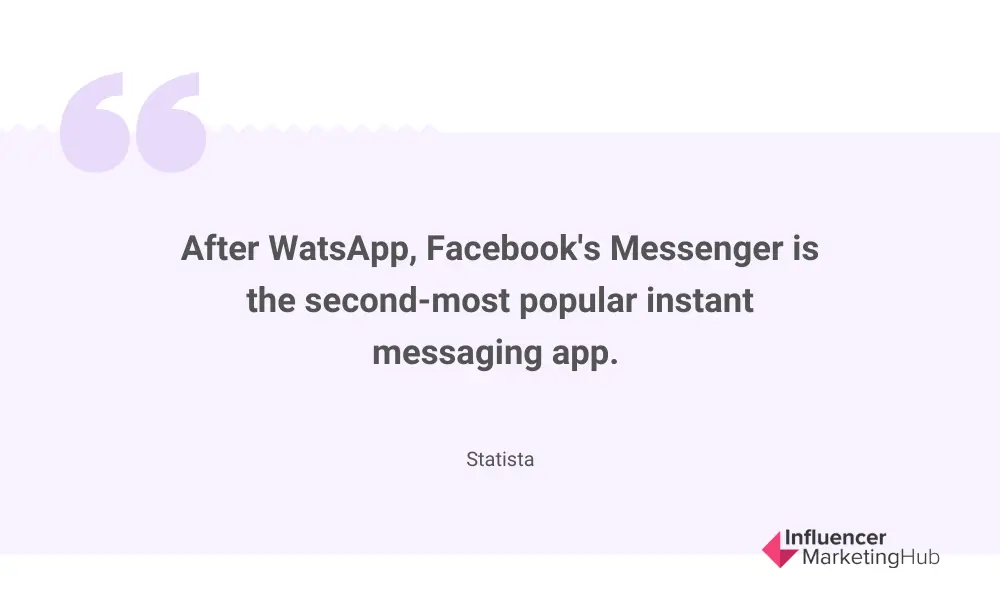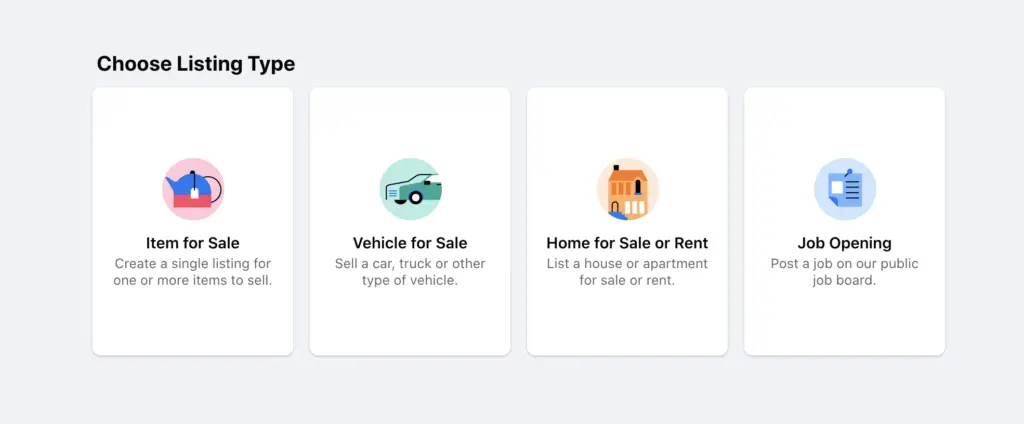While Facebook Marketplace is relatively new, it already has a lot going for it. Unlike eBay which has been around the block for much longer, Facebook Marketplace makes it easier for buyers and sellers to use the same channel. In fact, it is preferred by many, considering the low 5% fee.
So, if you have not checked out Facebook Marketplace yet, it's about time that you take advantage of the popularity of Facebook and include it in your marketing activities. In this post, we look at the basics to help you get started and share 9 tactics that will help you to set yourself apart from the competition.
9 Tactics for Selling on Facebook Marketplace:
- 9 Tactics for Selling on Facebook Marketplace:
- What Is Facebook Marketplace?
- What Are the Advantages of Selling on Facebook?
- How to Get Started Selling on Facebook Marketplace
- Go to Facebook Marketplace
- Create a listing
- Complete the fields
- What Are the Rules?
- 9 Tactics for Standing Out Among the Competition
- Wrapping Things Up
- Frequently Asked Questions
What Is Facebook Marketplace?
Facebook Marketplace offers a place where people can buy and sell new and pre-owned items. It's similar to eBay, just newer and better. Interested buyers can use filters like location, price, and category to display more targeted results helping them to find what they need, while brands and individual sellers can use a range of categories when listing their products that include:
- Electronics
- Vehicles
- Clothing & Accessories
- Entertainment
- Home & Garden
- Family
- Hobbies
- Classifieds
- Pet supplies
- Sport & Outdoors
- Property for rent/sale
What Are the Advantages of Selling on Facebook?
Selling on Facebook comes with several distinct advantages. Those are:
1. Massive Exposure
Arguably the biggest advantage offered by Facebook Marketplace is the exposure. According to our findings, as of the first quarter of 2024, Facebook boasted over 3.06 billion monthly active users! What's more, users regularly check their Facebook feeds (many users even visit Facebook multiple times per day).
2. Cost-Effective
Not only can you potentially access billions of users, but you can do so for free. There is no need for you to spend money on advertisements or listings making it a great channel for smaller online businesses in particular. Plus, you also do not need your own website in order to sell your products via Facebook Marketplace. Instead, you simply upload your product and you will be able to reach local customers.
3. Personalized Experience
The exposure is all great, but it will not be of much use if you mostly reach the wrong target audience. So, to help make sure that your ideal target audience sees your products, Facebook Marketplace also offers a personalized customer experience. Thanks to its powerful algorithm, it ensures that your products come to the right people’s attention – those who are actually interested in what you are selling.
For example, Facebook Marketplace ads will pop up in the timelines of Facebook users which boosts your chances of clinching sales.
It also offers a localized shopping experience. If you are a member of local buy-and-sell groups on Facebook, you will also be able to post your listing to some of these groups in your area. As the members of these groups joined the group with the specific reason of buying local products, you will be able to reach consumers who are already ready to buy.
4. Instant Communication
Thanks to Facebook Messenger, sellers and buyers can communicate right away with one another. This is particularly convenient for interested sellers. Though, bear in mind that while it is a benefit, it means that you will need to ensure that you reply swiftly to ensure you are successful with this channel.
5. Less Risky
As the sellers and buyers are linked to Facebook accounts, it's more transparent and safer. If you feel uneasy about a potential buyer, you can always check out his/her profile and refer to his/her previous activity on Facebook Marketplace to determine if the person actually exists. Sure, you will still get scammers, but it's generally more trustworthy than similar platforms.
How to Get Started Selling on Facebook Marketplace
It is very straightforward to create a listing on Facebook Marketplace. Plus, as you do not need to complete that many fields, you can start selling in a matter of minutes.
To help you start selling on Facebook Marketplace, we’ve summarized the steps for you. Here’s what you need to do:
Go to Facebook Marketplace
After you have logged into Facebook (you can use a business Facebook account or a personal account), go to Marketplace. It will be on the left-hand side of your screen.
Create a listing
After you have accessed Marketplace, click on “Create New Listing” (this is also found on the left-hand side or your screen). You will be asked to select the type of listing from one of the following options provided: Item for Sale; Vehicle for Sale; Home for Sale or Rent or Job Opening.
Complete the fields
You will now be requested to add the following details:
- Title
- Photos
- Price
- Listing category
- Product tags
- Condition of the product
- Location
- Quantity
- Delivery method (and shipping rate if relevant)
After you have filled out all these fields, click on the “Publish” button. Buyers will now be able to find your listing and communication can take place via Facebook Messenger. Ensure that both parties are on the same page (figuratively speaking now) regarding the condition of the product, price, and delivery arrangements.
Once you have reached an agreement and you are ready to proceed with the payment, you can use a processor like BigCommerce. Remember that Facebook Marketplace does not provide protection to the buyer or seller. So, it is really important that agreement is reached beforehand via Messenger.
What Are the Rules?
Just like with practically everything else in life, Facebook Marketplace also comes with its own set of rules. For starters, you must sell a physical product. This means that services like, for instance, property management may not be sold via the Marketplace.
Even if you plan on only selling physical products, there are certain products that may not be bought or sold via the channel. These include:
- Adult products
- Alcohol
- Animals
- Human body parts or fluids
- Devices that encourage or facilitate streaming digital content in an unauthorized way
- Hazardous materials and substances
- Ingestible supplements
- Medical and healthcare products and services
- Drugs, drug paraphernalia or prescription products
- Tobacco products or tobacco paraphernalia
- Recalled products
- Gift cards and vouchers
- Events or admission tickets
- Weapons, ammunition and explosives
- Downloadable digital content
- Digital subscriptions
- Digital accounts
- Online gambling
- Virtual currency
In the event that your item is delisted, you can appeal Facebook’s decision if you feel that you have not broken the Commerce Policies. Similarly, you can also report other sellers for violating their rules.
9 Tactics for Standing Out Among the Competition
If you want your listing to stand out, you will have to do more than simply follow the rules. Here are 9 tactics that you can implement to set yourself apart from similar products.
1. Conduct Research
Firstly, take the time and do some research on Facebook Marketplace with regards to which types of items are actually popular. This way you will be able to price your products smartly and identify ways that you can set yourself apart from the competition.
After you have created your listing, you might need to put on your detective hat one more time to double-check the profiles of potential buyers. If a buyer has only recently joined Facebook or has only a handful of friends, it could be a sign of possible issues later.
2. Take High-Quality Photos
High-quality photos will not only help you to sell your products faster, but it can also reduce the number of questions that you receive about your product. So, be sure to pay attention to lighting and background (a solid white background is recommended) so that the color and details of your products are captured correctly.
You will also want to take a couple of photos from various angles (Facebook Marketplace allows you to upload as many as 10 photos per listing). If there are any defects, be sure to include one or two close-ups (it might sound counterintuitive, but you want to be honest about its actual condition).
If you will be selling second-hand products, it is key that you include photos of the actual item that you are selling. Many sellers simply include stock photography found on the manufacturer’s website which does not give potential buyers the chance to see the condition of the product that they will receive (or worse, your listing could be mistaken as being fraudulent).
3. Use the Right Keywords
When writing your title and description, you should be as specific as possible by making sure you include information about its model, color, storage capacity, condition, style, type of material and brand name. In short, you want to avoid generic and vague words. By using the right keywords you can boost your listing’s ranking in the search results making it easier for potential buyers to find your listing.
4. Select the eight category
If you want to upset buyers and Facebook, list your product in the wrong category. Not only will you waste the time of your potential buyers, but you will only end up wasting your own time. By listing your product in the wrong category, the right target audience will not be able to see your listing.
5. Include dimensions
Even with the help of a range of photos taken from multiple angles, potential buyers will not be able to gather the real dimensions. While it is great to know that a product is the average size or slightly smaller than average, for certain products, like furniture in particular, an inch can make a huge difference. Depending on your type of product, you might also want to include the weight.
6. Add Shipping Information
Even if you will only be targeting local buyers, it is still a good idea to add a small amount to your price and include shipping.
7. Use a Secure Electronic Payment Service or Credit Card
One drawback of Facebook Marketplace is that it lacks a built-in payment processor. This means that it falls on the shoulders of the seller to organize a payment method directly with the seller. It's best to avoid cash or gift cards. Instead, opt for a reliable service like PayPal that can investigate fraudulent claims on your behalf.
8. Reassess After a Week
If your product has not sold after a week, it's good practice to look at your pricing and description again. It could be that it was priced too high, in which case you might want to reduce the asking price.
If you know for a fact that the product will sell for that price (in fact, it might even be able to sell for more), it could be that the product is seasonal. In that case, it might be better to list your product again later when it is actually relevant to the particular season. After all, you can’t blame your target audience for not wanting to buy something like Christmas decorations in April.
9. Promote Your Listings
To attract more potential buyers, it is also a good idea to promote your listing on other channels like Instagram. By creating a unique brand for your listings, buyers might even begin to recognize your listings and style and will be more inclined to support you regularly as they know that you and your products are legit. So, if you are concentrating on appliances and furniture, let that be your thing and try to become known for this category in the Marketplace. By applying some consistency, you will be able to control your pricing better and grow a following across channels.
Wrapping Things Up
If you are currently only selling on one channel, what is stopping you from expanding to another eCommerce sales channel like Facebook Marketplace? If you are worried that it will be more work, Facebook Marketplace is one of the simplest and most popular channels.
While Facebook Marketplace is straightforward and a safer channel for selling products online, it is important to remember that there are still some risks involved. So, if you are set on concluding the transaction in person (instead of shipping the product to the buyer), it is important that you avoid dangerous situations.
Frequently Asked Questions
What is Facebook Marketplace?
Facebook Marketplace is a platform where users can buy and sell new and pre-owned items, similar to eBay, allowing for local and online transactions.
How do I create a listing on Facebook Marketplace?
To create a listing, log into Facebook, go to Marketplace, click on "Create New Listing," and fill in the required fields such as title, photos, price, and category.
What are the fees associated with selling on Facebook Marketplace?
If you offer shipping and accept online payments, Facebook charges a 5% selling fee or a minimum of $0.40 per transaction. Selling items locally can help you avoid these fees.
How can I make my listings stand out?
Use high-quality photos, accurate descriptions, the right keywords, and select appropriate categories to enhance visibility and attract buyers.
What payment methods should I use on Facebook Marketplace?
The safest method is to use Facebook's payment system for online transactions, which provides Purchase Protection. Alternatively, cash on pickup or services like Zelle or Venmo can be used for local sales.
Is there a way to boost my listings for more visibility?
Yes, you can boost your listings by promoting them through Facebook Ads or by sharing them in relevant groups or on your personal profile.