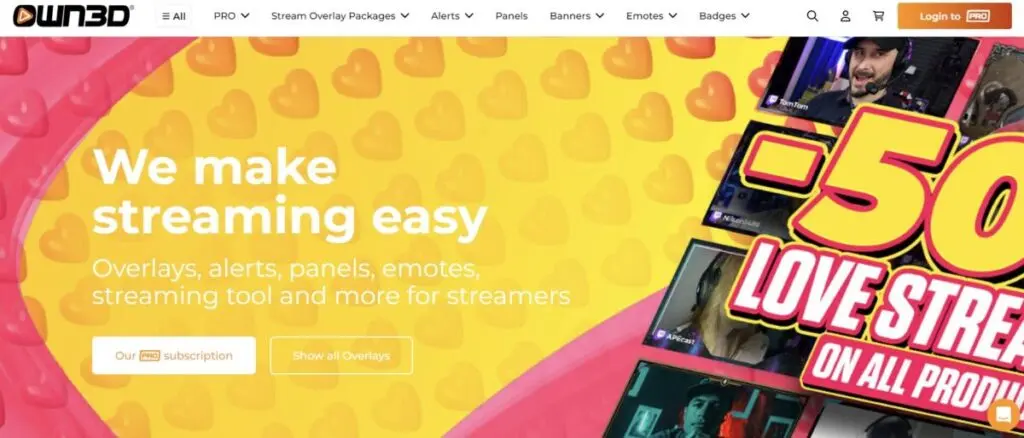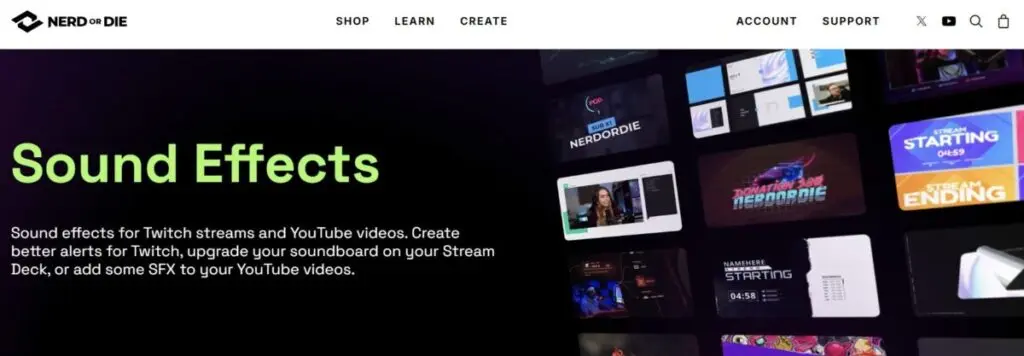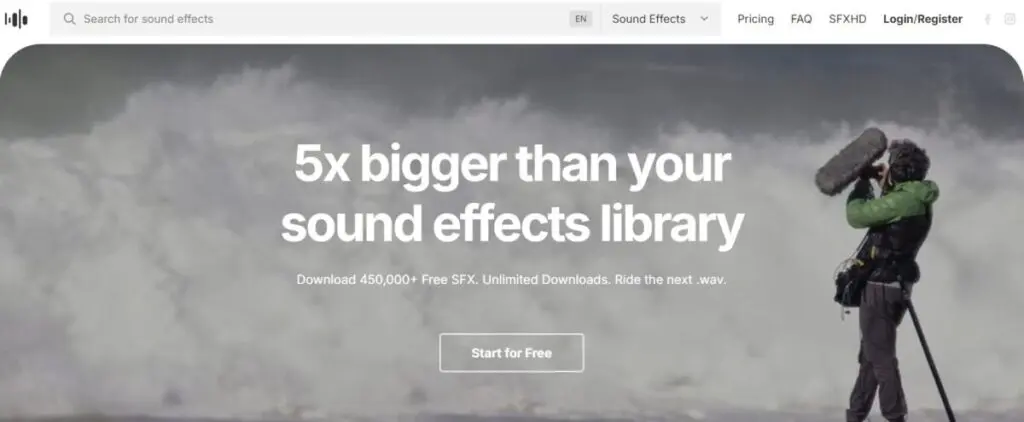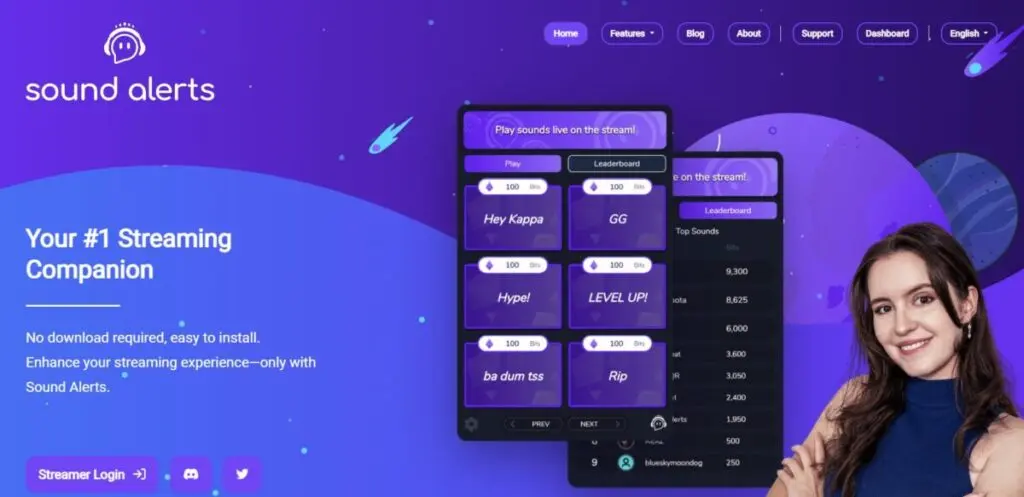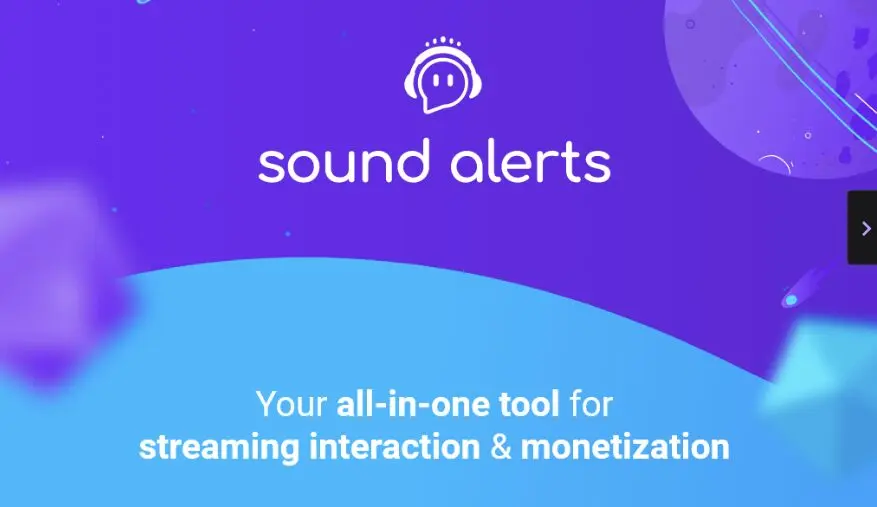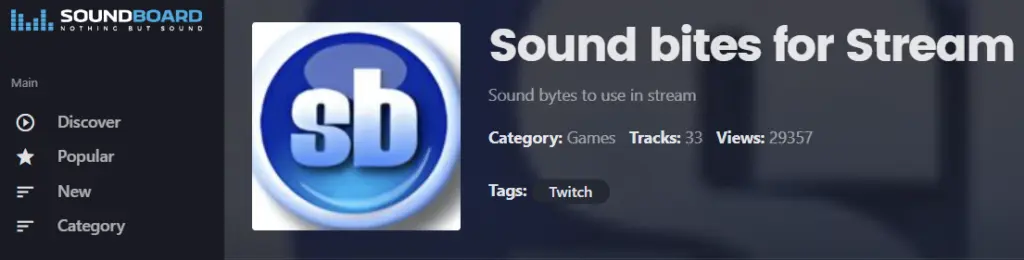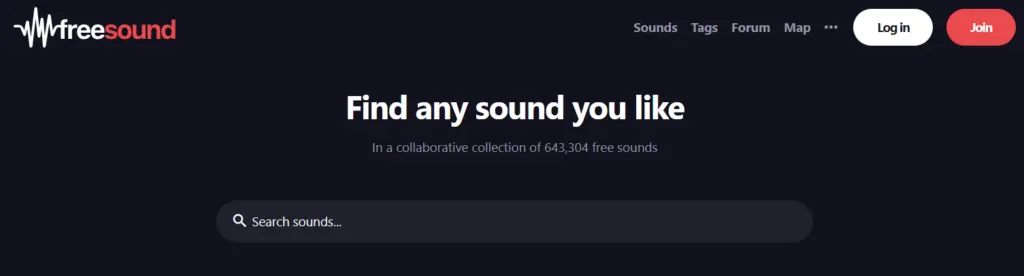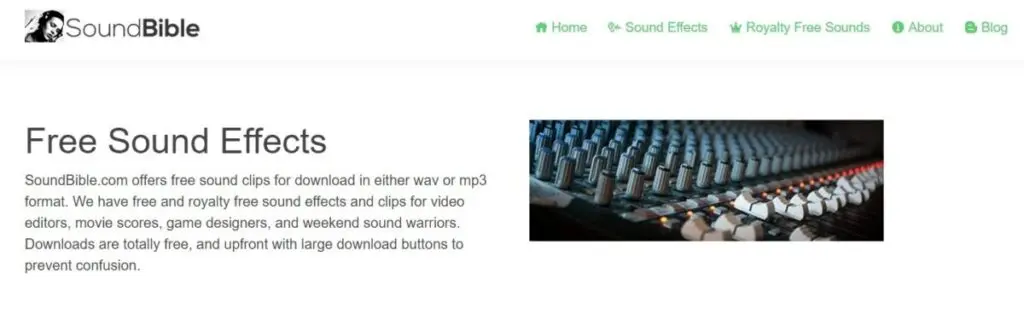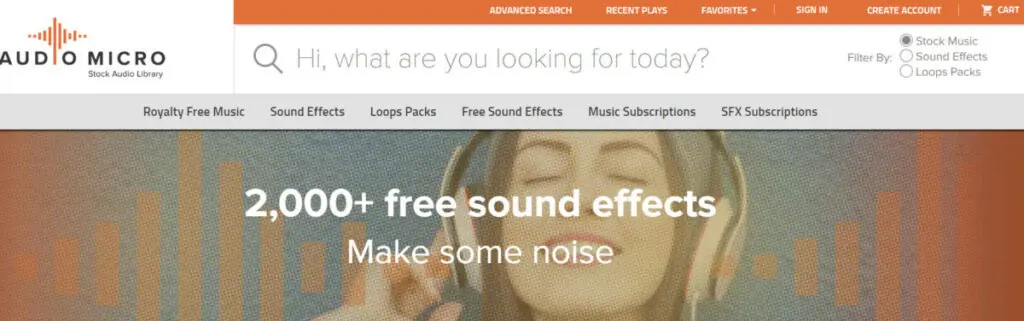We’ve regularly written about all the extras you can add to your Twitch stream. We have generally focused more on the look of a stream. For example, we recently talked about the Top Twitch Templates, Overlays, and Panels. Much of what we have written about also applies to other streaming platforms such as Mixer, as the overlays and other such templates tend to use consistent file formats.
However, you can do more to personalize your Twitch and Mixer streams. You can also customize some of the sounds. You can attach stream alert sounds to add to the atmosphere of your stream. Sound Alerts has a detailed guide on how to set up stream alerts using a range of tools that streamers use to broadcast.
1. Stream Alert Sounds – Own3D.tv
Own3D.tv offers a vast range of add-ons that you can use to customize your Twitch live-streaming channel. Most of these templates, graphics, sounds, and other add-ons are also usable on your Mixer or YouTube Gaming live-streaming channel, too.
Included in Own3D.tv’s offering is a range of Stream Alert Sounds and Twitch Notification Sound Sets. Own3D.tv currently offers 32 of these sound files. According to their website, “most Twitch Alert Sounds are just simple sound sets with no real meaning. That's not enough for us! On own3d.tv, you'll find Alert Sounds especially composed for Streamers on Twitch, YouTube, or Facebook. This way, you can highlight notifications in your stream even better and motivate your viewers to interact even more with you. Especially for followers, donations, hosts, raids, and more.”
Sounds vary from those relating to a musical genre, e.g., Alert Sound Package “Rock” and Alert Sound Package "Dubstep," to those connected to specific games, e.g., Alert Sound Package "Fortnite."
2. Nerd or Die Sound Effects
Although sound doesn’t get the large-scale treatment at Nerd or Die that graphics do, they do still offer 6 sets of sound effects. You can select from Voice UI, Pretty Sprites, Virtua, Trace, Sigil and Memes & Sound Effects.
The Pretty Sprites sound effect pack contains sounds inspired by pixel art and the old school gaming era. This download includes pre-composed sounds that you can hear in the demo video, as well as the individual sound effects used to make them. Use these sounds with your Twitch alerts and YouTube videos. Alert Sounds for Twitch, YouTube, and Mixer. Suitable for uploading to services such as Streamlabs, Bebo, and Stream Elements. The pack includes 20 unique sound designs and 35 individual sound effects.
As its name indicates, the Voice UI Sound Effects pack is somewhat different. It contains a mix of male and female voice options, with sounds for Stream Alerts and Stream Deck Audio Triggers. It comes with three voice styles: General, Relay and Spark, and three message styles: informative, personality, and grateful. There are 12 unique messages per style, adding up to more than 500 voice files. Nerd or Die recommends that you match this audio alert pack with their Uplink Stream Package.
3. Soundsnap
As the name Soundsnap indicates, this site specializes in sounds, rather than in gaming add-ons. They aim to help you find the perfect audio clip. Soundsnap has more than 467,875 files in its Sounds Effects library, and they add to the library every week.
Soundsnap offers three payment options, two pay-as-you-go plans, and an annual subscription. If you are merely after sounds you can use as stream alert sounds on Twitch or Mixer, you are unlikely to change your sounds all that often, so you are more likely to prefer one fo the pay-as-you-go options. The three pricing tiers are:
- 5 free downloads per month
- Six Month for $185
- Unlimited annual downloads for $299
You can browse sounds by Latest, Location, or Tags. Technically you can use any sound of a suitable length as a Twitch alert. However, Soundsnap does have a page of custom Alert sounds. It currently has 842 Alert sounds, so you might need to spend some time going through the demo files to find the sounds that best suit your stream. If you click on More Info, each sound you will discover includes a series of Tags that Soundsnap believes best describes each sound.
Soundsnap has a user-friendly interface where you can filter your sounds in various ways, including length.
4. Twitch Alert Sounds
The founder of Alert Sounds is a fellow streamer who was looking for some cool Alert sounds for his Twitch channel. He was shocked to find that there weren’t any sites dedicated to selling sound effects that were designed to go with stream alerts at that time. So he created this site. The site is a sister site to Streamplay Graphics.
You can upload sound files or utilize the Sound Alerts Creator to generate custom sounds from your favorite Twitch and YouTube videos. To maintain copyright compliance, you should select all the sounds you wish to include in the control panel before allowing your viewers to play them during your live stream.
5. Sound Alert’s Twitch Extension
Sound Alerts is a Twitch extension that lets your viewers play sound effects on your stream for Bits! It gives you a new way of viewer interaction and monetization. It is a fairly popular extension, downloaded by many streamers.
Sound Alerts maks it more manageable for broadcasters to upload custom sounds, and viewers can trigger the sounds through using Bits.
6. SoundBoard
SoundBoard’s strapline is "nothing but sounds." At the time of writing, they offered 645,890 soundtracks in 20 categories. One of these categories is Games, and a sub-category within that is Sound Bites for Stream. Currently, there are 33 sounds in this section, some with intriguing names such as "Gundy FAT!", "Hype Squad," and "Pacman Jones!!!"
Of course, you don’t need to restrict your searching to sounds within this section. You could find the ideal sounds for you to use as stream alert sounds on your Twitch or Mixer channel anywhere within SoundBoard.
7. Freesound
Freesound offers a vast selection of sound files which you could consider as options for your stream alert sounds. Freesound aims to create an enormous collaborative database of audio snippets, samples, recordings, bleeps, released under Creative Commons licenses that allow their reuse.
The hardest part of using Freesound is that it isn’t designed just for stream alerts. There are thousands of sounds, and it can be challenging to find what you are looking for. However, with patience and careful searching, you may find the perfect sound you can use to individualize your stream.
8. SoundBible
SoundBible is another site specializing in sound clips, as distinct from game streaming add-ons. It offers free sound clips for download in either wav or mp3 format. It provides free and royalty-free sound effects and clips for video editors, movie scores, game designers, and weekend sound warriors. It updates weekly. Downloads are free and upfront with large download buttons to prevent confusion.
9. Audio Micro Stock Audio Library
Audio Micro is a stock music and sound effects library for creative people. The site offers a mixture of stock music, sound effects, and loops packs. It includes 429,110 sound effects from Star Trek, Apocalypse Now, Kill Bill, and more. There is also a library of more than 2,000 free sound effects.
As with all these generic sound effects sites, you will need to hunt for your perfect sound, although there is a category of 33 Free Amusement and Game Sound Effects.
You can filter your sounds in several ways, including by length, making it simple to find a suitable track for your streaming sound alerts.
Sound Alerts are interactive tools primarily used on streaming platforms like Twitch to enhance viewer engagement and interactivity. They allow streamers to play sound effects during their live broadcasts based on viewer actions, such as donations, subscriptions, bits, or specific chat commands. These sounds can range from funny clips to dramatic effects, tailored to fit the theme and personality of the stream. There are several platforms where you can find stream alert sounds, including: To set up stream alert sounds, follow these steps: Yes, you can create your own custom stream alert sounds. You can use audio editing software like Audacity, Adobe Audition, or GarageBand to record and edit your sounds. Additionally, tools like the Sound Alerts Creator allow you to generate custom sounds from your favorite Twitch and YouTube videos. Once created, upload them to your streaming tool and set them up as you would with any pre-made alert sound. Yes, there are free options for stream alert sounds available on several platforms, such as: Stream alert sounds are custom audio clips that play when certain events occur on your stream, such as new followers, donations, subscriptions, or raids. They enhance the viewer experience by adding a layer of interactivity and excitement, encouraging more engagement and interaction from your audience.Frequently Asked Questions
What Are Sound Alerts?
Where can I find stream alert sounds for my Twitch or Mixer channel?
How do I set up stream alert sounds on my Twitch or Mixer channel?
Can I create my own custom stream alert sounds?
Are there any free options for stream alert sounds?
What are stream alert sounds and why should I use them on Twitch and Mixer?