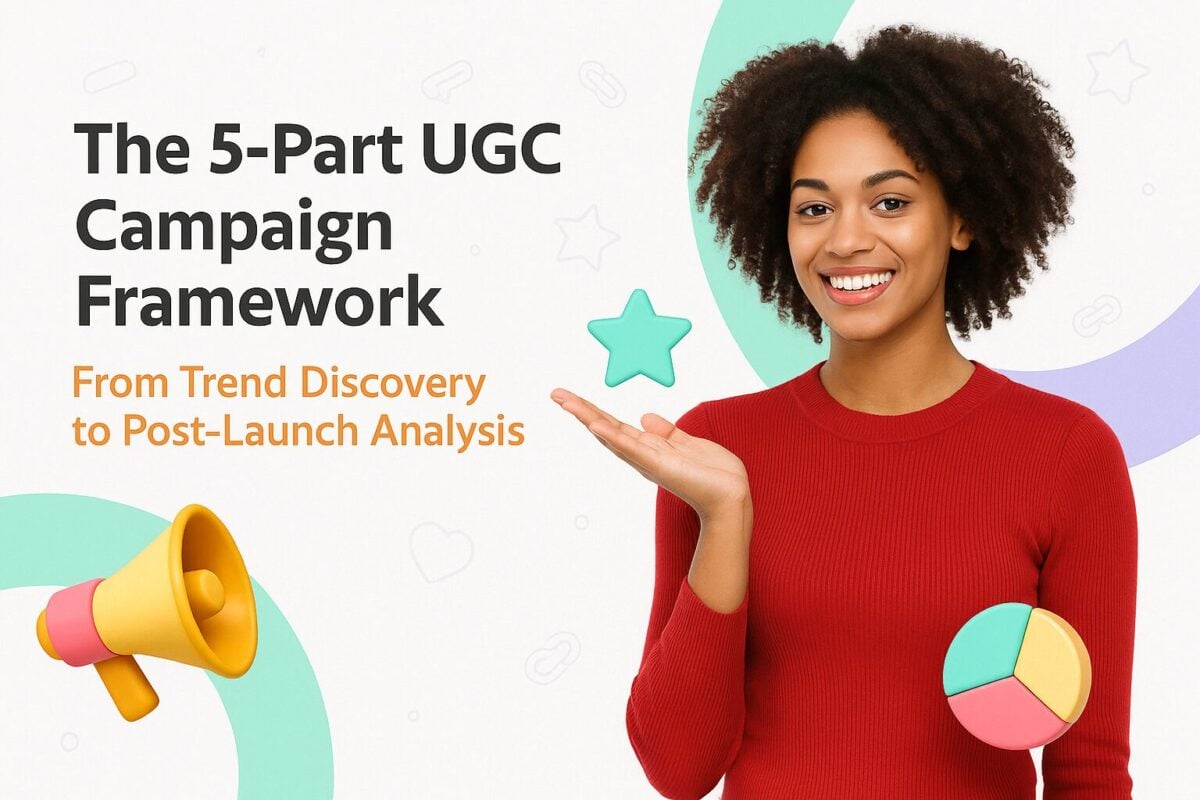Snap announced its own answer to TikTok in November 2020, but they'd hinted at the addition of the feature for a while, and even added music functionality in August 2020. The social media brand hopes that users will start to share more funny, meme-y content instead of the vlog-style that Snap has encouraged over the life of the platform. Now, along with their location-based features that let users join the party no matter where it is in the world from the Snap Map, users can create vertical-video content built for virality.
Snap hopes to use Spotlight to highlight quality content from creative people, regardless of how many followers they have on the platform. This gives would-be influencers a less-crowded pool of competitors than they'll find on TikTok these days.
Still not sure what Snap Spotlight is? Want to know more about how to actually use it? Keep reading—we've got you covered.
What Is Snap Spotlight (And How Do I Use It):
What is Snap Spotlight?
Snap Spotlight is a new tab in the Snapchat app that shows short-form video content, or "Spotlight Snaps." The Snaps in the Spotlight section can be up to 60 seconds long. What you see when you use the Spotlight tab is based on Snapchat's algorithm which, like TikTok's, shows you what it thinks you'll want to see based on what you've watched previously and for how long.
Here are two huge differences between TikTok and Spotlight: Spotlight Snaps do not include a comment feature and profiles are private by default. That means creators can keep their profiles hidden while still sharing Spotlight Snaps. Given the attacks and vitriol that's been known to occur in TikTok comments, Snapchat influencers might find this feature very interesting.
The addition of short-form videos and a Spotlight tab on an app like Snap shows that TikTok has exposed a nerve in social media that everybody is now getting on. Instagram jumped on the short-form, viral video content train back in August 2020 with the launch of Instagram Reels and, instead of losing those creators to Instagram and TikTok, Snap answered with its own version of the function.
How to Use Snap Spotlight
Spotlight Snaps are easy to create and share. Just record your Snap as you normally would and choose "Spotlight" at the top of the "Send to" screen. That's literally it. Spotlight Snaps need to be vertical videos and must include sound. Horizontal images, still images, text-only, or blurry Snaps aren't going to show up in the Spotlight tab.
Create a Spotlight Snap
In case you need a step-by-step, here's how to create a Spotlight Snap:
- Open up Snapchat
- Press and hold the camera button (to switch between selfie mode and the rear-facing camera, just tap the toggle button or double-tap the screen)
- Tap the lightning bolt to enable or disable flash
- When you're done with your video, stop holding the camera button
You can also upload videos from the camera roll on your phone but the videos must:
- Be vertical
- Have an aspect ratio of at least 3:4
- Have a minimum horizontal resolution of 640px
- Fill the frame (no letterbox)
Send Your Spotlight Snap
To send a Snap to Spotlight:
- Create a Snap as indicated above
- Tap the send icon at the bottom right of the screen to get to the send screen
- Choose "Spotlight" at the top of the "send to" screen
- Add hashtags to the "#AddTopic" section
- Send your Snap
Snap wants to "see your best stuff," so don't just send anything and everything to Spotlight. To ensure that Spotlight is truly a mix of interesting content from several different people, Snapchat might even limit the number of Snaps users can submit to Spotlight during a certain timeframe. We're guessing that the drive for quality is going to go away and that Spotlight will eventually be more like TikTok's For You Page where the content is still based on what you typically watch on the platform but isn't exactly the highest of quality every single time.
Once you've submitted a Snap to Spotlight, you'll be able to check on the status of your Spotlight submission from your Profile. Just head over there and tap on a Snap you've submitted to see where it stands.
Submitted: Your Snap was submitted but isn't yet live.
Live: Your Snap has been shared on the Spotlight tab.
Beyond Creating and Sending Spotlight Snaps
Outside of creating and sending Spotlight Snaps, Snap users can also favorite, save, or delete Snaps from Spotlight. See something that violates Snap's terms of service (or basic human decency)? You can report it.
Favorite: Simply tap the heart icon to add favorites and see more content like it. Your favorites are only visible to you, so don't be shy.
Save or Delete: Tap the gear icon in your profile to open up your settings. From there, tap "Spotlight & Snap Map" to view the Snaps. Then, tap the download icon to save the Snap to your memories or tap the trash can icon to delete it. Since Snaps that are submitted to Spotlight are considered public content, your Snap might still show up off Snapchat if it's already been shared outside of the platform.
Report: If you find inappropriate content on Spotlight, Snapchat wants to know about it so they can keep the community safe. To report Spotlight content, press and hold the Spotlight post. Then, tap the flag icon or "Report Snap" and let Snapchat know what the problem is.
How Does Snapchat Decide What Spotlight Content to Feature?
So, how exactly does Snapchat decide what content they're going to feature on the Spotlight tab? The tab is largely built based on individual preference with Snapchat focused on "serving the right Snaps to the right person at the right time." The Snapchat algorithm also takes these factors into account when curating content:
- Watch time
- Likes
- Shares
- Bounce rate
Plus, before content shows up on the Spotlight tab, it gets reviewed by moderators who help make sure the content is appropriate and entertaining. Snapchat does take pains to emphasize entertainment content and states that the platform isn't a place for overly political or newsy content.
Spotlight Snap Guidelines
Snapchat's goal is to create a positive, fun, and safe experience for its users. to that end, there are several guidelines in place for those wishing to share content to Spotlight. In order to be eligible for the Spotlight tab, Snaps have to adhere to Snapchat's community guidelines, Spotlight guidelines, terms of service, and Spotlight terms. Plus, not everyone with Snapchat can submit to Spotlight. While Snapchat itself requires users to be aged 13+, in some markets, users must be 16+ (Germany, France, and Ireland). And, only Snapchatters with a public profile will be able to have their display name associated with their Spotlight Snaps.
Outside of the guidelines and terms of service, there are a few other tips and tricks that Snapchat offers so users have the best chance possible of hitting the Spotlight tab.
Entertain and Be Creative
While Snapchat explicitly states certain parameters for Spotlight Snaps (they must be vertical, must include sound, can't be blurry, can't be text-only), there are also many things that are left up to the creators:
- Include a #Topic on the send page so your Snaps are easier to find
- Make every second of your Snaps count with creative content
- Use the available creative tools like sounds, captions, GIFs, and Lenses to make your Snaps stand out from the rest
- Snaps can be up to 60 seconds long
- Spotlight supports videos from your camera roll but is partial to Snaps created with the Snapchat camera
- Stay away from duplicate content
Again, Snapchat might limit the number of Snaps you can send to Spotlight during a certain timeframe, so you'll want to make sure that the Snaps you're sending are your best work.
Post Only Original Content
Snapchat removes content that infringes on copyrights held by others, so make sure that your content is original and that you're using music from Snapchat's licensed Sounds library.
Be Safe
Spotlight submissions should be appropriate for a 13+ audience and shouldn't include things like:
- Gambling
- Tabacco
- Weapons
- Controlled substances
- Excessive alcohol consumption
- Underage drinking
Plus, you shouldn't try to deceive people about science, politics, money, health, or your own identity. If you do a really good celebrity impression, bring it, but don't actually claim to be them.
No Soliciting
As of this writing (March 2020), Snapchat has a no soliciting policy. This means users can't attempt to sell or solicit products or services and shouldn't submit sponsored or paid-for Snaps to Spotlight. It's also a no-no to use attachments or URLs on Spotlight Snaps.
Are you a brand interested in using Snapchat for promotion? Check out Snapchat for Business.
Where is Spotlight Available?
Spotlight isn't available everywhere. It's slowly rolling out to other countries and is currently only available in:
- Australia
- Canada
- Denmark
- France
- Germany
- Ireland
- New Zealand
- Norway
- Sweden
- United Kingdom
- United States
How to Become a Successful Spotlight Snapchatter
Here are some helpful tips you can use to make your content more appealing to the Spotlight powers that be and increase your chances of landing on the Spotlight tab.
Use Native Snapchat Creative Tools
Snapchat has tons of creative tools that you can use to jazz up your content on the platform. Just a quick look at the Spotlight feed will show you that the content making it on there uses these features, so the features probably give a little signal to the algorithm. Plus, the tools are really pretty powerful, so there's no reason not to use them—especially if it helps get your content featured.
Add Relevant Hashtags
You can add up to 100 hashtags on a Spotlight Snap. That's... a lot. And we don't recommend adding that many. However, the use of hashtags is important. Hashtags are a great way to let other Snapchatters find your content and know what it's about. Just make sure to keep them relevant to your content. If you load your content up with lots of unrelated hashtags, it's more likely to get rejected.
Let Your Creativity Shine
While you should absolutely take the time to add creative flourishes to the Snaps you're submitting to Spotlight, it's not necessary to produce them to death. In fact, highly-produced videos don't seem to perform well on the platform. It's much more important to produce creative content and then polish it with 1–3 Snapchat creative tools.
Give the Mods What They Want
If you think that getting on Spotlight involves "gaming the algorithm" instead of getting through content moderation, you might find yourself on the wrong side of the mods and left out of the Spotlight. Don't submit content using copyrighted footage, outside music, Boomerangs, TikTok logos, Instagram fonts, or Superzoom effects. Stick to creative tools that are native to the Snapchat platform and choose music from its Sounds library.
Stay the Course
Perhaps the best advice we can give you is to keep it up. Yes, Snapchat reserves the right to limit how often you can submit Snaps to Spotlight, but there doesn't seem to be any adverse effects to you if you regularly get limited. So, keep creating great content and keep submitting it.
A Note to Brands About Spotlight Snaps
Right now, Spotlight is a creators-only option—no brands allowed. Of course, that doesn't mean that brands shouldn't be paying attention to Spotlight. As the function becomes more popular, it's not a stretch to think that Snapchat will start offering advertising opportunities as TikTok does.
What's With the $1 Million a Day Payments Thing?
You probably heard that Snap was paying creators $1 million per day to get them to use Spotlight. That's only partially true. Yes, Snap offered up $1 million each day that would be divided among the most popular creators on the app through the end of 2020. No, it wasn't paying each creator a cool mill to create content.
The goal of the program was to generate buzz and interest around the Spotlight feature. And, hey, it seems it worked.
Spotlight Snap Examples
Let's wrap up with a few of the Spotlight Snaps we're loving right now to give you an idea of what the content moderators look for:

Source: Snapchat

Source: Snapchat

Source: Snapchat

Source: Snapchat
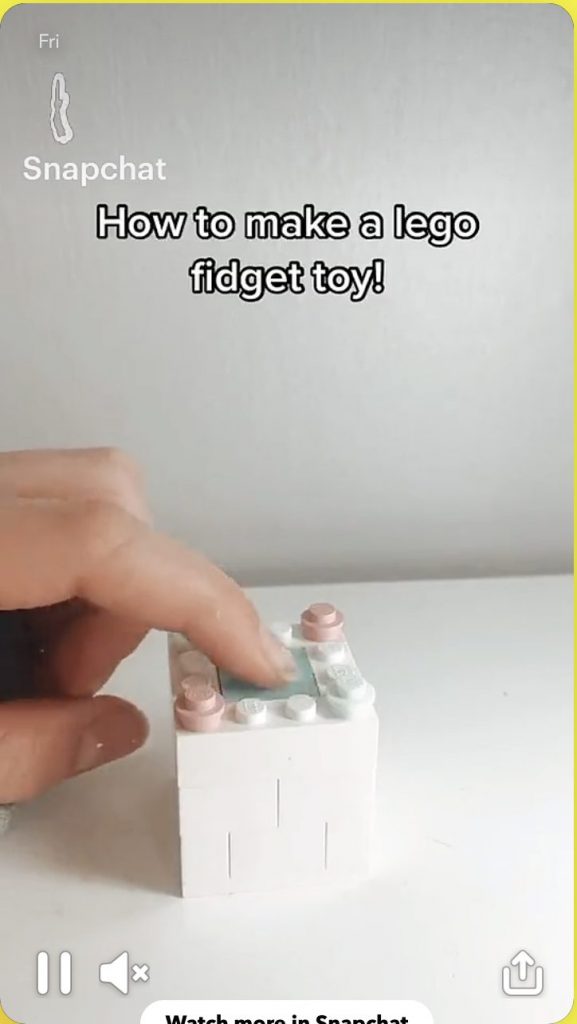
Source: Snapchat