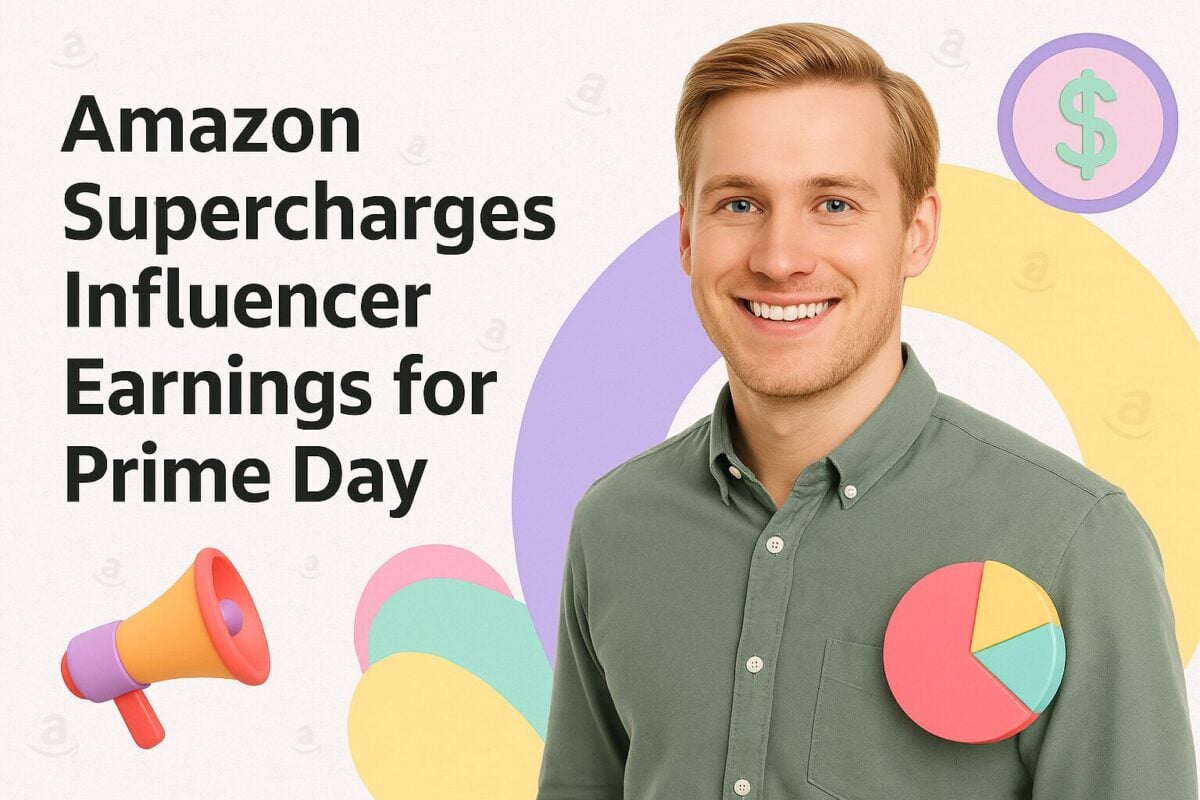If you've ever created website content, you will understand the importance of search engine optimization (SEO) to your online success. If your content isn't visible, nobody will see it, regardless of how good or valuable it is. The same applies to your products on Amazon, because like Google, Amazon is a gigantic search engine. Therefore, you need to ensure that your Amazon listings include all the important keyword phrases that searchers are likely to use in their Amazon research. In this guide, we'll lead you through how to use SEO tactics to ensure that your products become visible to your target Amazon customers.
Even if you are an expert at using SEO for Google, you will notice some differences when optimizing for Amazon. This is because people behave differently on Amazon than what they do when making more general searches on the web. If they are at the point of making an Amazon search, they most likely want to buy a product. On the other hand, Google searchers can be at any stage in the purchasing cycle, or indeed simply be researching for academic purposes, with no intention of buying anything at all.
Amazon Keyword Research Tool (+ Free Guide to Optimize Your Keywords):
Free Amazon Keyword Tool
Influencer Marketing Hub, in collaboration with Helium 10, now offers a free tool for Amazon keyword research. You can use it to find opportunities for products to sell on Amazon, as well as the ways that people search for your existing products. Discover high-volume and highly relevant keywords for Amazon.
When you know the searches people make, it's easy to create content and copy that stands out from the crowd. As a result, you should be able to boost organic traffic to your products, as long as they are relevant to the actual searches people make on Amazon.
All you have to do is input a seed keyword or ASIN to uncover thousands of competitive and relevant search terms.
Amazon's Search Algorithm
Amazon uses a proprietary search algorithm, which they call the Amazon A10 algorithm. They have only recently updated to this from its predecessor, Amazon A9. The new Amazon A10 algorithm gives more weight to buyer searches compared to Amazon A9, which tended to encourage users to purchase more profitable products. This means that the algorithm now tends to offer the searcher more relevant products than previously.
However, despite the improvements of Amazon A10, it is still important to remember that the primary purpose of the algorithm is to sell stuff – not necessarily to offer the best choices for the searcher.
The Importance of Amazon Keywords
If you want your products to appear in Amazon searches, you need to think in the same way that searchers do. For example, if you list eyewear you sell on Amazon as "spectacles," but people actually search for "glasses," people will not see your products. That's why effective keyword research is so important. Without quality keywords, your product listings and marketing campaigns will be horribly misaligned compared to actual searches.
Therefore, you need to understand the terms potential customers use when searching for products such as yours on Amazon.
It's also crucial that you focus on relevant Amazon keywords. Some firms focus too much on keyword numbers and target high-volume terms. This is fine if these searchers want a product like yours. However, it is pointless to target people who wouldn't be interested in your products.
You will want to think about the individual words people use, often in longer phrases. When you optimize for Amazon, you will want to ensure that you include all the important keywords, regardless of the order people use them and the words they combine in a search.
Amazon doesn't take into account word frequency, either. As a result, you will gain nothing by repeating a word multiple times across your product title, description, and the backend of your Amazon account. Indeed, if you repeat words, you are wasting potential keyword terms.
Think Carefully About Your Product's Title
One of the most important places to use relevant Amazon keywords is in your product's title. It is Amazon's equivalent of an H1 tag on a website or blog page.
Most people who search for a product on Amazon scan product titles. They don't make an effort to read detailed product descriptions unless a product's title sounds like it might meet their search requirements.
Indeed, if a product title is long, many people will only scan the first part of the title. So, you need to make it very clear what your product is in the first few words of the product title, adding additional relevant keywords after that.
Your title should include the following features: brand name, product type, key features in a few words, size, color, and quantity if relevant. These are the things for which searchers will be scanning.

However, you can't make the product title too long. Don't try old-fashioned keyword stuffing, trying to come up with every variation on a term. Firstly, Amazon's algorithm is more intelligent than that. It has a good idea of common synonyms for product features. Also, mobile users in particular only have so much screen space, and if your product title is too long, it will disappear from view.
Use Product Details to Include Other Important Keyword Terms
Once you have perfected your product title, write the copy for your product details. You have more space available here, so you can use many of the other keyword terms you couldn't fit into your product title. But again, you want your text to sound sensible, flow well, and not appear as keyword stuffing.
Use product details to expand on your product's best features. Include bullet points to emphasize features and to ensure you use text economically. Your product details should expand on your title, answering any possible questions they may have.
Ideally, you should use your best copywriting skills for your product details. You need to make your product sound enticing without exaggerating its features while pushing a potential customer to make a purchase today. This is doubly important if you have much competition on Amazon. You need to establish your point of difference to your competitors in your product details.
While you are perfecting your product details, make sure that you include a series of high-quality product images, preferably taken from different angles, depending on your product. Sure, your imagery is not directly related to the keywords you use, but it makes the work of your copywriters easier if people can visualize your product, giving them fewer unanswered questions.
Add Additional "Hidden" Keywords
Not all Amazon keywords will be apparent to people using an Amazon page. As a seller, you will find a section in the backend of your Amazon account headed "Keywords." This page asks for Search Terms, Platinum Keywords, and "Target Audience."
You can add additional keywords here that will be invisible to consumers. In doing so, you are giving Amazon additional information about your product, so again, make sure that you only include relevant terms. This is an ideal place to include those keywords that you believe could result in positive searches, but you can't realistically fit in your listing. They may be terms that have a more tangential connection.
Sellics has suggested ten rules for these "hidden" keywords:
- Don't exceed the 249-character limit (technically a limit of 249 bytes, and some characters take up two or three bytes)
- Use only relevant search terms and key phrases
- Cover all possible keywords but avoid repetition
- Use hyphens to match different spelling variants
- Don't use the 'platinum keywords' field for words
- Avoid brand names, irrelevant, and 'filler' words
- Don't include product names, ASINs, or UPC codes
- Separate keywords with spaces instead of commas
- Other punctuation marks should also be omitted
- Never use offensive vocabulary or false claims
By the way, the Platinum Keywords category will be irrelevant for most people. This is because Amazon set it up for Platinum Merchants to structure their storefront. So any terms you use there will not affect your SEO or search ranking.
Ways to do Amazon Keyword Research
There are several ways you can carry out your Amazon keyword research, depending on your budget and the time you are prepared to put into the process.
1. Using Our Free Amazon Keyword Research Tool
As we have referred to above, the Influencer Marketing Hub has collaborated with Helium 10 to offer a free Amazon keyword research tool. This makes an excellent starting point to help determine some of the best keywords you should target and incorporate into your product listings.
You can find relevant keywords by either inputting a seed keyword or an ASIN.
2. Begin Typing a Term into the Amazon Search Bar and Take Notice of Their Keyword Suggestions
This method is very similar to a common way people find popular search terms on Google. Both Amazon and Google come up with suggestions when you enter part of a search term. These suggestions are usually popular searches, and if they are relevant to your product, they're worth adding to your product details.
3. Use an Amazon Keyword Research Tool
We have created a list of Amazon Listing Optimization Tools that you can use to help you find suitable keywords for your listings. Our list includes:
- Helium 10
- SellerApp
- Viral Launch
- Seller.Tools
- MerchantWords
- JungleScout
- ManageByStats: Wordsmith
- Seller SEO: Listing Lightning
- AccelerList
- SixLeaf Product Listing Optimization
4. Use the Expanding Keyword Approach
You begin this approach by using any keywords you already know and want your product to rank. You then expand on these terms to find longer phrases that potential customers are likely to use.
Begin by brainstorming the different terms that a customer is likely to use to find your product. Then think about how else they would describe the benefits of your product.
Then you can use one of the keyword tools we've mentioned above to find additional keyword phrases to expand on the terms you've selected. Some of the tools, like Helium 10, include frequency counters to indicate the popularity of a search term.
Once you have found additional high-frequency keyword terms, you can use them in your product titles, descriptions, and as "hidden" keywords.
5. Focus on Complementary Products to Your Product
You might have noticed how Amazon regularly includes a section on its pages showing items that are "Frequently Bought Together." These are complementary products that work well in tandem.
Therefore, if you have any obvious complementary products, make sure you include relevant keywords in your product details (and hidden keywords). For example, if you sell laptop cases, you will want Amazon to suggest your cases as products frequently bought alongside laptops. People may not be looking for a laptop case when they buy a laptop, but they will often decide to add one to their purchase when they see one included in Amazon's recommendation.
6. Focus on the Keywords Your Competitors Use
When using our Free Amazon Keyword Research Tool, one of the options you have is to type in an ASIN and base your keyword search on that. Amazon gives each product they sell an ASIN - Amazon Standard Identification Number. Therefore, each product's ASIN is unique.
By entering the ASIN of a competitor's product, you can discover the keywords for which they rank well on Amazon. If they perform well for a term, and you also sell a competitive and relevant product, then you have the potential to rank well, too, hopefully taking some of their future sales.
You will find ASIN tools included in many of the Amazon keyword research tools we have mentioned above.
Frequently Asked Questions
What is the best Amazon keyword tool?
These are the best Amazon keyword tools for sellers in 2021:
Helium 10
SellerApp
Viral Launch
Seller.Tools
MerchantWords
JungleScout
ManageByStats: Wordsmith
Seller SEO: Listing Lightning
AccelerList
SixLeaf Product Listing Optimization
What tool is Amazon keyword research?
Amazon keyword tools help you identify all relevant keywords for your product to maximize the visibility in search. If you want your products to appear in Amazon searches, you need to think in the same way that searchers do. Without quality keywords, your product listings and marketing campaigns will be horribly misaligned compared to actual searches.
How do you search for keywords on Amazon?
To search for keywords on Amazon, type in the first 1-3 letters in Amazon or Google. You will see some of the top relevant results drop down in the search menu. These manual searches will give you ideas for keywords for your Amazon products, but it can be labor intensive.
How do I use Amazon keywords?
When you have your Amazon keywords, you will want to include the keywords in the title as well as other product fields. When you use Amazon keyword research tools, make sure to type in relevant titles or topics and pull up keywords for your Amazon listing.
What is Amazon keyword?
Every day, millions of people use Amazon for online shopping to find products to buy. Amazon keyword tools can help you figure out relevant keywords to use in your Amazon listing to optimize the product.