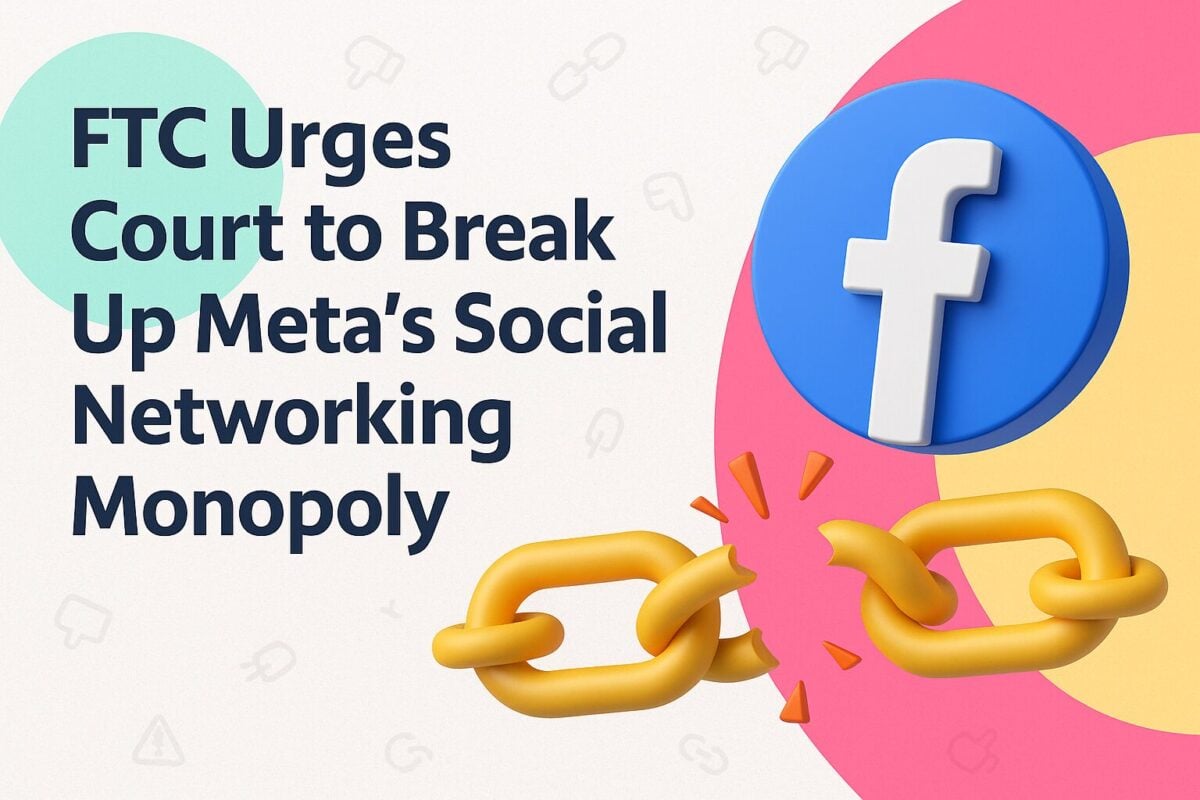With over 153 million active users monthly, Instagram is a platform that you can’t ignore. In fact, according to Instagram trends it’s expected that brands and creators will connect even better on the platform in the new year.
And, if the other Instagram statistics are anything to go by, we’re in for an interesting year. Not only does it have over a 153 million users, but TechJury found that the average time spent per user per month is 11.2 hours. What’s more, it remains the top choice for influencer marketing. Nearly 90% of marketers revealed to Mediakix that it’s the most valuable platform for influencer marketing.
To help you make the most of the marketing potential that it has to offer, you’ll need to invest in a number of third-party marketing tools. Whether you need help with brand mentions, competitor analysis, video editing, or hashtags, this list has a tool for virtually everything.
Best Instagram Marketing Tools
1. Top 26 Instagram Marketing Tools for 2025
Sprout Social is one of the top Instagram management tools for businesses. From scheduling posts to managing comments to keeping track of hashtags and even running reports, you can do it all. As it lets you connect and manage multiple Instagram profiles and offers a team content calendar, it’s ideal if you’re part of a bigger marketing team.
Key features include:
- Instagram scheduling
- Smart Inbox
- Post-level performance insight
- Presentation-ready reports
Pricing: Pricing starts at $249 per user per month when billed monthly.
2. Top 26 Instagram Marketing Tools for 2025
Iconosquare is one of the top tools for Instagram marketing and is a great tool for measuring real-time engagement and brand mentions. Its analytics will list the brand mentions you’ve received on Instagram in the caption or in the post.
It’s worth it to mention here that Iconosqaure really went to a lot of effort to ensure that your data is presented in a format that’s easy to understand. Sadly, that’s not always the case with these types of tools. It’s simplicity and clean design really stand out.
It also offers two free tools that you can use for Instagram marketing: Twinsta and Instant Instagram Audit. With Twinsta, you capture clean screenshots of your tweets that you can share on Instagram and other social media channels, while the auditing tool will tell you if your business account is well-optimized.
Key features:
- Scheduler
- Post-approval and collaboration
- Analytics
Pricing: Pricing starts at $29 per month when billed annually.
3. Top 26 Instagram Marketing Tools for 2025
Loved and trusted by over 8 million users across the world, Linktree helps creators, influencers, and brands to make their content more discoverable. The press has praised them for their innovation. Not only can you use it to connect your followers to all of your content via a single link, but you can also use it to collect payments.
Key features include:
- Custom colors, fonts, and images
- Analytics and insights
- Third-party integrations
- Intuitive drag-and-drop editor
Pricing: It offers a Free plan that includes all the basics. For enhanced features that include the ability to collect phone numbers and email addresses, you’ll need to sign up for its Starter plan that costs only $5 per month.
4. Top 26 Instagram Marketing Tools for 2025
Keyhole is trusted by names like Mashable and Reuters to track their brand mentions and hashtags among other things. With its Instagram analytics tool, you can measure your campaigns and the impact of influencers. It will track all the Instagram metrics that you need to show the ROI and impact of your Instagram campaigns. As hashtags play such an important role on Instagram, its advanced Instagram analytics tool will really come in useful.
Key features:
- Live dashboard
- Custom reports
- Instagram Stories analytics
Pricing: Pricing starts from $39 per month.
5. Instagram Influencer Sponsored Post Money Calculator

Brought to you by yours truly, the Instagram Money Calculator lets you work out the estimated earnings from your Instagram account. In short, it’s an unofficial Instagram tool designed to provide earning potential guidelines to influencers. All you need to do is enter your Instagram username and our tool will do the rest.
Pricing: Free
6. Phlanx

For more Instagram calculators, you can also check out Phlanx. Its Influencer Auditor designed for Instagram specifically is one of the top tools if you need to run Instagram audits.
It also offers two calculators for measuring engagement: Instagram Engagement Calculator and Instagram Post Likes Calculator. The latter can be used if you need to find out the post interactions for an individual post.
Lastly, it also offers a tool for competitor tracking. With its Instagram Competitor Tracker calculator, you can compare the engagement rates of a number of Instagram accounts. This is useful if you want to see how you stack up.
Pricing: It offers a free 3 month trial. After that, you’ll need to sign up for one of its paid plans if you want to continue enjoying unlimited access to Phlanx. Pricing starts at $39 per month.
7. Top 26 Instagram Marketing Tools for 2025
With Hootsuite, you can schedule and publish to Instagram instantly. If you’re using other social media platforms (which we trust you are), you’ll find the single dashboard extremely convenient as you’ll also be able to manage your Facebook, YouTube, Pinterest, LinkedIn, and Twitter accounts here.
If you want to keep tabs on what your competitors are up to, it also offers the Synapview app that lets you monitor competitors and hashtags. Though, if you don’t sign up for the Enterprise plan, this will cost you an extra $8.
Key features include:
- Publishing calendar
- Bulk scheduling
- Best time to publish recommendations
- Visual reports
Pricing: Pricing starts at about $49 per month.
8. VSCO

As high-quality visuals are the foundation of Instagram, you’ll need a photo editing app in your toolkit. VSCO is one of the must-try photo editing apps designed for creators by creators. What makes it so great is that it offers a lot of versatility and you can use it to tweak elements like contrast, sharpness, color balance and brightness. It offers many free filters, an impressive collection of editing tools, and presets.
If you become a member (aka sign up for its subscription plan), you’ll also be able to unlock tips, tricks, and creative tutorials. There are also weekly photo challenges that you can participate in. If you’re serious about improving the quality of your Instagram posts, this can be useful opportunities to learn how to unlock the potential of presets and editing tools.
Key features include:
- Preset library
- Vintage film looks
- Video editing tools
Pricing: It offers a Free plan, but for more advanced photo editing tools you’ll need to sign up for its monthly or annual subscription. For more info about this subscription fee, you’ll need to contact them directly.
9. Milkshake

Milkshake will bring all your followers to the right place. It’s a link-in-bio tool combined with an intuitive website builder that lets you create a basic website where your audience can get more info about what you have to offer.
It also has analytics and insights. This information is invaluable for understanding better which content delivers the best results.
Key features include:
- Website builder
- Link-in-bio tool
Pricing: It’s free! You can download the app on Google Play for android devices or on the Apple App Store for iOS.
10. Mentionlytics

Mentionlytics is a social media monitoring, scheduling and publishing tool in one. You can use it to publish to your Instagram account (or schedule posts for later), monitor your posts’ detailed performance, compare your posts’ performance to your competitors, and loads more.
One feature that deserves an honorable mention is its AI-powered social intelligent advisor called SIA. Think of it as your own personalized analyst and consultant that will share practical advice for how you can optimize the social presence of your brand.
Key features include:
- Content calendar
- Sentiment analysis
- Competitor monitoring
- Content ideas
- Social insights
Pricing: Pricing starts at $49 per month.
11. Canva

For design help with Instagram Stories and posts, look no further than Canva. It boasts nearly 90,000 templates that you can customize to create your own unique Instagram Stories. Its collection for Instagram posts is even bigger! There are more than 164,000 templates that you can choose from. Even if you don’t sign up for its very affordable Pro plan, you’ll still be able to pick and choose from 23,000+ free Instagram post templates and 13,000+ free Instagram Stories templates.
Key features include:
- Online video recorder
- Video trimmer
- Free stock videos
- Text animations
- Speech bubbles
Pricing: It offers a Free plan, but considering that its Pro plan costs $119.99 per month it might make more sense to sign up in the long run.
12. Snapseed

For basic photo editing, Snapseed is one of our preferred apps. It’s developed by Google and is really easy to use. Whether you want to add a vintage look, rotate an image, change the white balance, or play around with tonal contrast, it offers all the key tools that you would expect of a photo editing app. One special feature that deserves a special mention is the ability to create your own filters. This makes it a great tool for creators who need to ensure brand consistency.
Key features:
- The ability to save filter combinations
- Special effects and filters
- Import of RAW images
Pricing: It’s free! You can download the app on Google Play for android devices or on the Apple App Store for iOS.
13. Adobe Lightroom

If your photo editing needs are more advanced than the features offered by Snapseed, you can try Adobe Lightroom. This is a good choice if you’re mostly posting to Instagram from your PC instead of your mobile device. When going this route, you can also check out LR/Instagram. It’s an unofficial plugin for Lightroom which lets you post your photos directly to your Instagram account.
That said, learning to use Lightroom will take some time. At the end of the day, it might be overkill if your photo editing needs are pretty elementary.
Pricing: You can get Adobe Lightroom as part of Adobe Creative Cloud for only $9.19 per month.
14. ShortStack

If you’re interested in running Instagram contests, be sure to give ShortStack a try. From photo or video voting contests to spin the reels to giveaways, there are numerous types of contests that you can create and manage.
If you want to limit the total entries or want to disallow repeat entries, you can do that. If users need to validate an email address to vote, you can do that too. Basically, it gives you complete power to run the type of competition that you had in mind. You don’t even have to select the winner as it can do that randomly for you as well.
Key features include:
- Instant win contests
- Video upload contests
- Hashtag contests
- Unique coupon codes
- White-label campaigns
Pricing: Pricing starts at $99 per month.
15. Boomerang

Boomerang is one of the top Instagram video makers and can be downloaded as a separate free app. In short, it records quick bursts of 10 images and then combines them to create looping video. If you want to try something fun, this can be a great tool to use and won’t boomerang against you. It might be simple to use, but therein lies its beauty.
Pricing: It offers a free trial period. After that pricing starts from $2.99.
16. Adobe Premiere Rush

For more advanced mobile video editing skills than simply creating looping videos, you can check out Adobe Premiere Rush. As its name suggests, it’s one of the premier tools for video making and top apps for Instagram video editing specifically.
Key features include:
- Preset and manual color correction
- Voiceovers
- Professional speed controls
Pricing: It’s free! You can download the app on Google Play for android devices or on the Apple App Store for iOS. For unlimited exports and access to all features and content, you’ll need to sign up for Creative Cloud Express at $54.99 per month.
17. Kapwing

Depending on your brand style, you might want to create memes or collages from time to time. When this urge hits, you can use a tool like Kapwing. It’s one of the best collage makers and offers multiple templates that you can use as a starting point.
That said, it’s not just for goofing around. It offers an impressive list of tools and features that include the ability to add audio to video, combine video and images, rotate video and loads more.
Key features include:
- Subtitler
- Resizing GIFs
- Image to video
- Add text to video/images
Pricing: Pricing is $6 per month, but it also has a basic Free plan.
18. Display Purposes

For help with Instagram hashtags, you can check out Display Purposes. It’s very simple to use. All you need to do is type in a couple of hashtags into the search box on its website. It will then share relevant hashtags that you can use on Instagram. Any banned or spammy hashtags will be filtered out so you won’t have to worry about a possible shadow ban.
Pricing: Free
19. AutoHash

If Display Purposes is too simplistic for you, you can also try AutoHash. It’s an app that can help you to discover the most relevant hashtags for your Instagram posts. Unlike Display Purposes where you still need to type in a number of hashtags to get started, AutoHash will automatically identify the top hashtags by detecting the objects in your photos. If you switch on your GPS, it can even help you to discover location-based hashtags.
Pricing: You can download the app on Google Play for android devices for free.
20. Repost for Instagram

If you want to focus more on user-generated content (UGC) in the coming year, you definitely need a tool like this app in your arsenal. In short, it streamlines the process of posting UGC and will give the original creator the necessary credit if you repost their content. Not only will it help you to get more authentic, high-quality content, but it will also help to drive audience engagement. That said, it’s always recommended that you first get permission from the original poster before you repost. Though, knowing that they’ll get all the recognition thanks to this useful app, they’ll most likely agree right away.
Pricing: You can either opt for a Day Pass for $1.99 or sign up for its monthly plan at $4.99 per month.
21. Shor.by

If you want to create an Instagram bio that will get more followers, you need to invest in a link-in-bio tool. If it’s not Milkshake or Linktree, you can try Shor.by. It basically does the same thing. It lets you link to more pages and content helping you to make the most of your one Instagram bio link. With it, you can design a basic landing page that’s optimized for mobile devices that includes various clickable links to take them to your blog posts, product page, etc.
Pricing: Info available upon request.
22. SocialRank

For help with followers, you can check out SocialRank. It’s one of the easiest ways to identify, organize, and manage your Instagram (and Twitter) followers. It can be a good idea to show your most engaged followers some recognition from time to time. This is where SocialRank enters into the picture. With it, you can identify your most engaged Instagram followers and your followers with the most followers of their own.
Pricing: Info available upon request.
23. Socialinsider

If you need help with analytics specifically, you can try Socialinsider. It offers Instagram analytics and reporting for digital agencies and is loved and trusted by major brands such as Volvo and Honda. You can, for example, use it to monitor Instagram Stories metrics or run a hashtag analysis. If you’re more interested in what your competition is doing, it also lets you keep track of the success that your competitors are enjoying on the platform.
Key features include:
- Social media reporting
- Campaign reporting
- Competitive analysis
Pricing: Pricing starts at $83 per month when billed monthly.
24. Leetags

Leetags is a hashtags generator designed specifically for Instagram captions. One of the features that sets it apart from other similar hashtag generator tools mentioned is that it also includes the number of posts in which a specific hashtag was used.
Pricing: It’s free! You can download the app on Google Play for android devices or on the Apple App Store for iOS.
25. Awario

For Instagram monitoring, you can sign up for Awario. It’s a great tool for tracking mentions of your brand and its products. Every time a comment is made about your business on Instagram, you’ll get notified in real time. You can also access historical data to your old mentions to get a more accurate picture.
Perhaps you want to know how well a specific hashtag campaign is doing? You can do that too with Awario.
Key features include:
- Powerful analytics
- Sentiment analysis
- White-label reports
- Social selling
Pricing: Pricing starts at $24 per month.
26. Top 26 Instagram Marketing Tools for 2025
According to their website, they’re the world’s favorite Instagram marketing platform. It offers a wide range of features specifically for Instagram that includes analytics, hashtags, photo resizing, scheduling, and a lot more.
All in all, it’s one of the top Instagram scheduling tools. While you can use Later to post on other social media platforms like Twitter, Pinterest, and Facebook, its primary focus is Instagram. It recognizes that Instagram is all about visuals and has designed their software around this.
Key features include:
- Analytics dashboard
- Hashtag analytics
- Instagram training
Pricing: It includes a Free plan. If you need to post more than 10 posts, you’ll need to sign up for one of its paid plans. Pricing starts at $16.67 per month.