With 4.95 billion active users, social media's impact is irrefutable. Businesses need to harness this power to succeed in the digital world. A vital component of successful digital marketing is effective social media integration. Why? Social media boosts engagement on your website and social channels, aids accurate data collection and analytics, raises brand awareness, and simplifies KPI tracking.
The numbers don't lie. On Facebook, there are over 10 million active advertisers, reaching a potential audience of 2.08 million. By 2025, Instagram is expected to have nearly 1.44 billion users, with 90% following at least one business. On X (Twitter), over 6,000 tweets are posted per second, and 47% of users prefer culturally engaged brands. On LinkedIn, once a business page reaches 150 followers, its growth potential skyrockets.
These stats demonstrate just some of the significant opportunities for brands that use social media in their marketing strategies. However, merely having an online presence doesn't guarantee engagement. The key lies in the effective integration of social media platforms.
Integrating Social Media Platforms to Maximize Marketing Strategies:
What Is Social Media Integration?
Social media integration is an innovative way to expand your digital marketing reach. It guides your followers towards specific platforms, like your website, enabling them to explore and connect with your brand. Integration blends your social channels into your campaigns, using tools to keep everything connected, automated, and measurable. When done right, your customers become active participants, sparking conversations around your brand.
Social media platforms are integrated into various online (and offline) systems, including your website, email marketing campaigns, paid ads, influencer marketing, messaging apps, and community building. You can integrate them into CRM, eCommerce, and customer service software.
The most popular social media platforms you can use for your integration strategy are:
- YouTube
- TikTok
- X
- Snapchat
7 Ways to Integrate Social Media Platforms
Smartly integrate social media platforms into your marketing strategy using the following methods:
1. Supercharge Your Website with Social Sharing Buttons
Make your website more engaging and interactive by adding social media buttons. These buttons enable readers to share your content with just a single click.
Buzzfeed is a good example of effective social button placement. Known for producing viral content, Buzzfeed strategically positions social buttons at the top and bottom of their articles. The top placement simplifies the sharing process and leverages social proof to encourage readers to engage further. The bottom placement is accompanied by a clear CTA prompting users to "Share This Article." This dual placement allows easy sharing of articles, quizzes, and videos across social media platforms and via email. This strategy has contributed to Buzzfeed's immense popularity, enabling them to build a large audience.

Source: buzzfeed.com
Here are some best practices for using social media buttons:
- Tailor to your audience. Different platforms attract different people. Select buttons that represent the networks where your ideal customers are present. Research popular platforms related to your niche and customize accordingly.
- Maximize visibility. Avoid hiding social buttons in obscure corners. Place them strategically at the top and bottom of your website, next to blog posts, and within your content. Correct placement ensures easy access for eager sharers.
- Ensure User Retention. Configure social media links to open in a new tab or window. This keeps users on your website and prevents them from leaving or forgetting your site when being redirected to your social media channel.
- Embrace visual appeal. Visuals play a crucial role in the social media landscape. Avoid using dull, monochrome icons. Instead, use vibrant colors that match your brand aesthetics and consider animated buttons to grab attention and encourage clicks.
- Go beyond basics. Offer more than just "Share" buttons. Include options for specific actions like "Like" or "Pin." This promotes targeted engagement and directs users to your specific social media profiles. Also, stay updated on icon changes to avoid using outdated ones that could harm your brand's credibility.
Source: flaticon.com
Consider your website's platform when adding these buttons. You can use tools like WordPress plugins or icon sets for seamless integration.
2. Simplify Logins with Social Login
Social login lets you use your social network accounts to sign in to other websites, allowing you to access digital platforms and resources without new credentials. About 86% of people find creating new accounts on websites bothersome. Social logins simplify the user registration and login process, enhancing user experience and boosting engagement by removing the need for lengthy forms and passwords.
If you're promoting an eCommerce brand through social media ads, social login helps you target specific ads for each customer. For instance, if a user signs in on your site using Facebook and shows interest in doodle kits, they might start seeing related ads on their Facebook feed. This can potentially increase their lifetime value on your site.
Take Pinterest as an example. Pinterest users can easily log in using their Facebook account, eliminating the need for a separate account. This streamlined process not only enhances user experience but also encourages engagement. Users who log in through Facebook are more inclined to connect with friends on the platform and share content on Pinterest. Additionally, with user consent, Pinterest can post on their Facebook timelines, increasing product exposure and potentially attracting more sign-ups. This facilitates content discovery and expands the platform's reach.
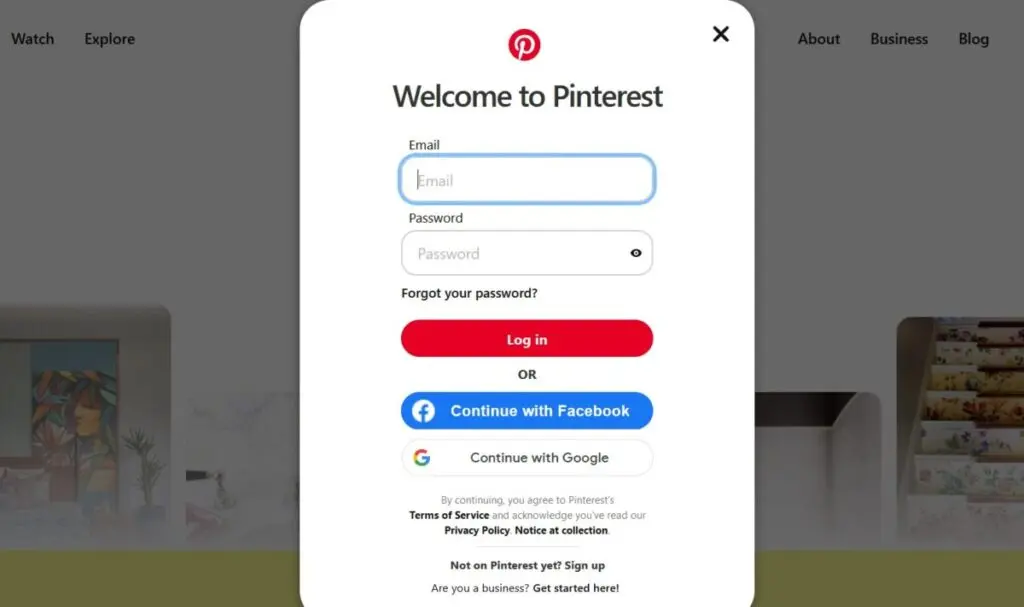
Source: pinterest.com
Best practices for using social login:
- Choose the right platform. Different social identity providers have their own privacy and security features. Understand the specifics of each platform to make informed decisions about sharing information.
- Prioritize data privacy. Communicate your data practices, emphasize strong security measures, and be transparent about what information is collected and how it's used.
- Aim for a seamless login process. Minimize steps, provide clear instructions, and ensure compatibility across devices. Convenience is the goal.
- Offer traditional login. While social login is convenient, keep traditional login methods as an option for those who prefer them or users without social media accounts.
Example: Want to make it easy for your young, trendy customers to sign up for your online apparel store? Prioritize social login options on Instagram, TikTok, and even Snapchat where your target audience hangs out. Kids spend way more time (about 62%) watching videos on TikTok than on YouTube. A TikTok login adds major convenience and could even mean your customers never need to create a separate account for your store.
Key Considerations:
- User overlap: Does your audience actively use the social network you're considering for social login?
- Data access: What customer info (email, demographics, interests) will the platform share? This data can make your marketing more personalized.
- Brand alignment: Does the vibe of the social network match your brand's image?
When done right, social login becomes a strategic tool for user acquisition, engagement, and conversion.
3. Show and Tell with User-Generated Content
Social proof, like User-Generated Content (UGC), is a powerful persuasion tool. It lets brands display real experiences from real customers, influencing potential buyers. People are more likely to buy a product or service when they see others enjoying or benefiting from it.
Adding UGC to your website builds trust because authenticity resonates deeply with customers and fosters credibility. UGC also showcases product versatility and its diverse usage, adding more energy and excitement to your website.
A prime example of UGC on a website is Calvin Klein's #MyCalvins campaign. The brand encourages users to share photos of themselves in Calvin Klein apparel, engaging customers of all sizes. Calvin Klein maintains a dedicated landing page to showcase the campaign and actively invites users to share their content for a chance to be featured across the brand’s network.
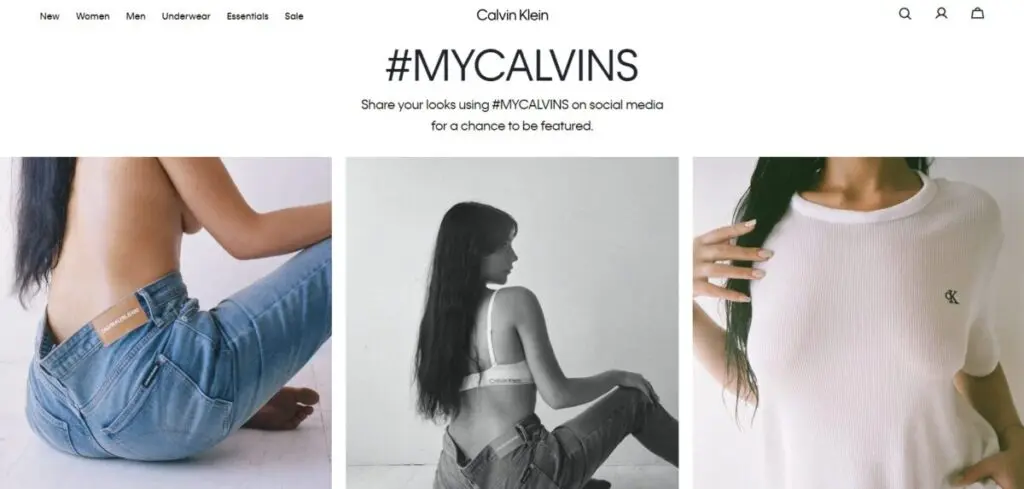
Source: calvinklein.us
Here are some best practices for optimizing UGC on your website:
- Curate content. Choose high-quality, brand-aligned content that reflects your values and resonates with your audience.
- Obtain permission and credit. Respect user rights and credit creators. Showcasing their names and handles adds a personal touch.
- Engage and respond. Actively interact with creators, thanking them and addressing any questions or concerns. Show that you value their voice.
Your website will evolve from a sales pitch to a vibrant community hub by strategically integrating UGC as social proof.
4. Unlock Engagements with QR Codes
QR codes can be used in various digital marketing scenarios. Embed them in posts to direct followers swiftly to your website, product pages, or special promotions, creating a seamless user experience. You can also use QR codes to deliver exclusive content. Moreover, tracking QR code scans provides valuable insights into customer behavior and campaign effectiveness.
Ideally, QR codes should guide potential customers to specific landing pages. A common mistake is directing them to the website’s home page as it lacks focus and may lead to confusion. Landing pages, on the other hand, focus on a single objective that aligns with the intent of your ad or QR code placement, ensuring a more targeted approach.
Coca-Cola integrates QR codes into digital campaigns like the Coca-Cola Creations Hub. Users scan QR codes on soda packs to access limited-edition products and experiences, including generative AI technology.
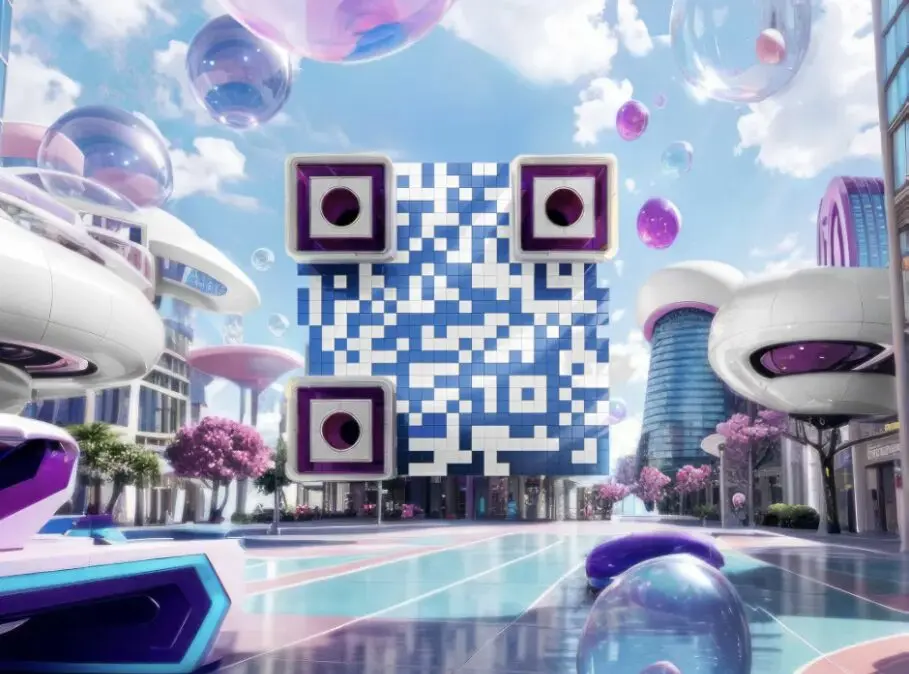
Source: coca-colacompany.com
Best practices for optimizing QR codes:
- Connect the physical and digital worlds. Place QR codes on packaging, business cards, or posters to link users directly to your social media profiles and website pages.
- Provide clear CTAs. Incentivize scanning by offering exclusive content, discounts, or behind-the-scenes access.
- Ensure design quality. Use high-resolution QR codes in an appropriate size for easy scanning. Consider adding instructions or other descriptive text for clarity.
- Get creative. Use QR code generators and explore interactive experiences like AR filters or gamified elements to captivate your audience.
Example: Imagine your restaurant specializes in healthy, pre-packaged meals. Instead of crowding your packaging with lengthy ingredient lists, you add a simple QR code. With a quick scan, customers are directed to a dedicated webpage packed with information about your product, such as detailed nutritional breakdowns, chef-prepared instructions, engaging videos, and even glowing customer testimonials. This keeps your packaging sleek while offering your customers a deeper level of content.
Key Considerations:
- Does a clean design appeal to your customers? Prioritizing key information on the packaging could make a stronger first impression.
- Is smartphone access convenient for your audience? Make sure those interested in more details can easily access your website.
- Will multimedia content create a richer experience? Videos and testimonials add a dynamic element that static packaging can't match.
- Are you tapping into a growing trend? QR code usage is exploding. Leverage this to show you're tech-forward.
Aside from digital marketing, QR codes are effective in transport ticketing, commercial tracking, and entertainment.
5. Include Social Media Posts on Your Website
Adding social media posts to your website increases social proof. Displaying screenshots of social comments or posts on product or service pages provides a layer of social trust. Embedding reviews or sharing customer testimonial excerpts can enrich your case study page.
Social media posts on websites have dual benefits. It not only boosts your brand's credibility in the eyes of your customers but also strengthens customer loyalty by featuring them on your platform.
A common practice is integrating an automatic social media post feed on the website, often placed at the footer of the page. You can configure your social media feed to display posts using your branded hashtag. Many apps enable manual approval of posts to safeguard against potential spam.
Take a look at Ferrari's approach. They engage website visitors through a live social media feed. On its Corse Clienti microsite, the brand features posts in its Instagram profile to showcase and promote social media content. This strategy enables Ferrari to maintain its website freshness by repurposing content published by their social media team across official channels.
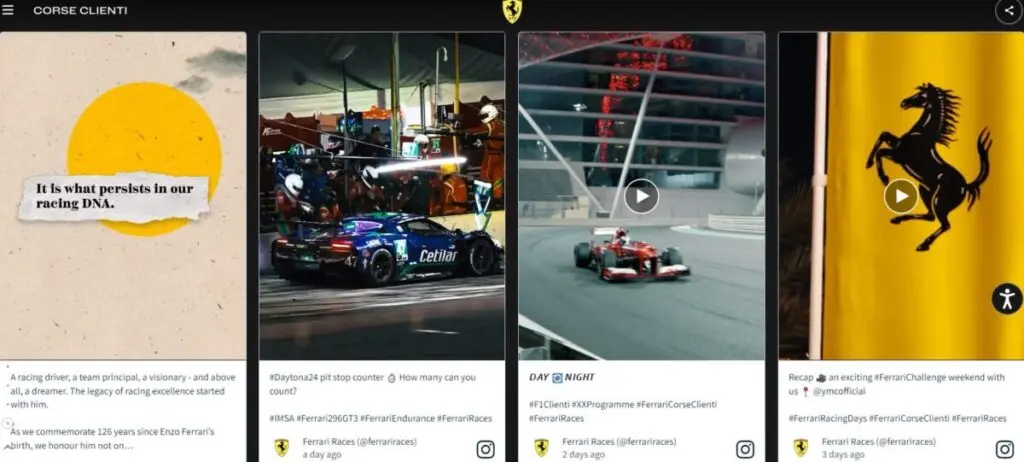
Source: ferrari.com
Best practices for embedding social posts effectively:
- Strategically place your posts. Integrate them where they enhance your content. Position customer testimonials near product pages, showcase event highlights on relevant landing pages, or incorporate engaging tweets into your blog.
- Maintain a clean and consistent layout. Choose a sleek design that aligns with your website's aesthetic. Ensure embedded posts blend seamlessly without overwhelming visitors.
- Encourage interaction. Allow users to like, comment, and share posts directly within your website, fostering a dynamic social experience and boosting engagement.
Experiment with various embedding tools and techniques, such as Google reviews, carousels, live feeds, or curated collections, to determine the best format for your audience.
6. Encourage Social Commenting
Social commenting can significantly enhance user engagement as it allows users to comment using their social media profiles, making interaction effortless and user-friendly.
Explore unconventional options like third-party commenting system providers like Disqus, which offers customized dashboards, analytics, and a real-time commenting system. Collaborate with a reputable social media agency with SEO capabilities to integrate your social media presence with website performance, maximizing returns.
With social commenting, setting clear guidelines is paramount. Look into the commenting guidelines of social media platforms like TikTok to ensure compliance. For your website, create guidelines that are on-brand. Take Grist's policy, for instance:

Source: grist.org
Best practices for facilitating social commenting:
- Initiate engagement. Pose thought-provoking questions, share insightful content, and actively respond to comments to encourage engaging conversations.
- Utilize moderation tools. Prepare for trolls and cyberbullies. Implement moderation tools to filter and manage comments, fostering a positive environment.
- Acknowledge feedback. Pay attention to user input regarding website content and the commenting system for seamless interactions.
- Provide prompt responses. Address user comments promptly to demonstrate attentiveness and leave a positive impression of your brand.
Example: Imagine launching your new lipstick line on Instagram. You post a dazzling photo of the products and ask your followers, "Which shade is YOUR favorite?" This sparks a lively conversation, and you make sure to keep the comment section friendly by filtering comments that don’t follow community guidelines. When followers ask questions or show excitement, you respond quickly. A simple "heart" can go a long way. All these actions show your customers that you value their opinions and are invested in building a vibrant community around your brand.
Key Considerations:
- Can open-ended questions generate more engagement? Try questions beyond "yes" or "no" to see if they get people talking.
- Does moderation create a more welcoming space? A positive comment section makes people more likely to participate.
- Will timely responses strengthen customer relationships? Showing you're paying attention builds trust and loyalty.
You create a unified conversation space by breaking down barriers with social commenting.
7. Embrace Social Customer Service
Social media cultivates a personal connection with customers. Research indicates that 63% of consumers believe that the quality of customer support they receive on social media significantly impacts their brand loyalty. This isn't surprising, given social media platforms' real-time, conversational nature. As such, your social platform can play a central role in delivering top-notch customer care.
Take Southwest Airlines as an example. They have consistently utilized their X account to assist customers, addressing everything from minor inquiries to crisis management. In the following example, a customer raised concerns about system glitches. Southwest Airlines promptly responded, apologized for the inconvenience, and provided a link for private messaging to resolve the issue.
Thanks for reaching out, Devin, and we apologize for the troubles you are having purchasing Upgraded Boarding. Please feel free to follow up in a DM to speak further. -Allison https://t.co/mQmfkYedD3
— Southwest Airlines (@SouthwestAir) February 7, 2024
Best practices for using social media for customer service:
- Be proactive. Monitor relevant social media platforms actively to catch mentions, questions, and concerns before they escalate.
- Craft personalized responses. Remember that every response is public. Show empathy, avoid robotic language, and maintain a friendly, helpful tone.
- Address root causes. Use social media to solve immediate problems, proactively tackle common issues, share helpful tips, and demonstrate commitment to customer satisfaction.
- Express gratitude. Publicly thank customers for their patience, positive feedback, and constructive criticism, showing your attentiveness and appreciation for their opinions.
While various customer service tools are available, leveraging your social media channels elevates your efforts. Social media allows you to infuse humor, emojis, or GIFs (when appropriate) to create a stronger and more genuine connection, making your brand relatable.
Final Thoughts
All these methods to effectively integrate social media platforms into your marketing strategies are rooted in a core approach: to run a cohesive campaign. Social media should be seamlessly woven into every aspect of your strategy, connecting with every component of your content plan.
Your social channels are the central hub for all campaign touchpoints, bridging everything together. Whether you're introducing your audience to a campaign or reinforcing messaging they've already encountered in your newsletter or on your website, social media plays a critical role in keeping your audience engaged and informed.
Frequently Asked Questions
Which social media platforms should I integrate with my website?
That depends on the nature of your business. But generally, focus on the platforms where your target audience spends their time.
Is social media integration beneficial to my marketing campaigns?
Yes, it is. When done right, it can increase website traffic, enhance brand visibility, and produce valuable insights.
Are there tools or resources available to help with social media platform integration?
Yes, there are many tools and plugins to make social media integration easier. Social media platforms also provide resources and guides for seamless integration.




![What is a Social Media Marketing Platform [The Ultimate Guide]](https://s.influencermarketinghub.com/imaginary/resize?width=400&height=200&type=webp&url=https://influencermarketinghub.com/wp-content/uploads/2024/07/361.png)