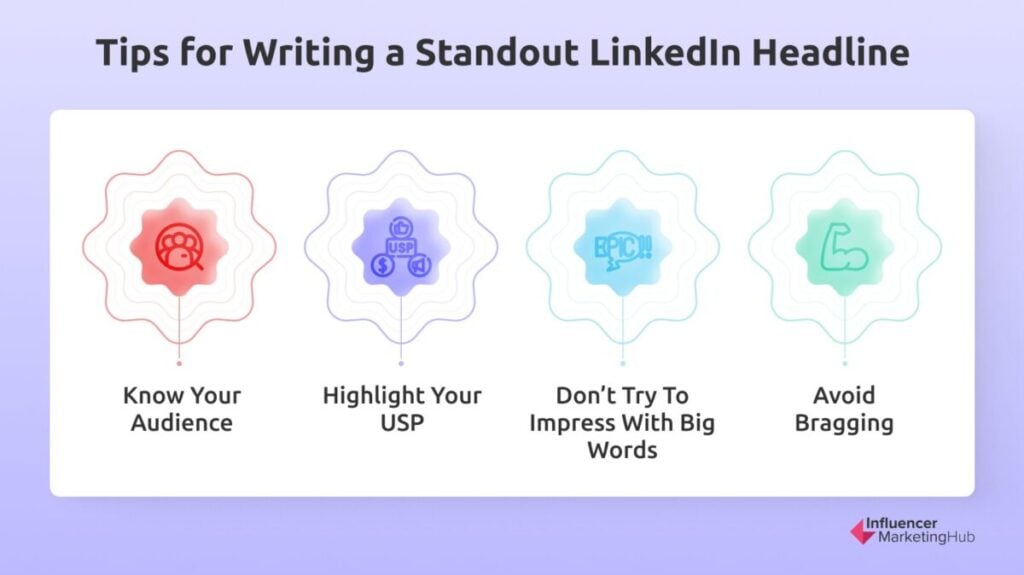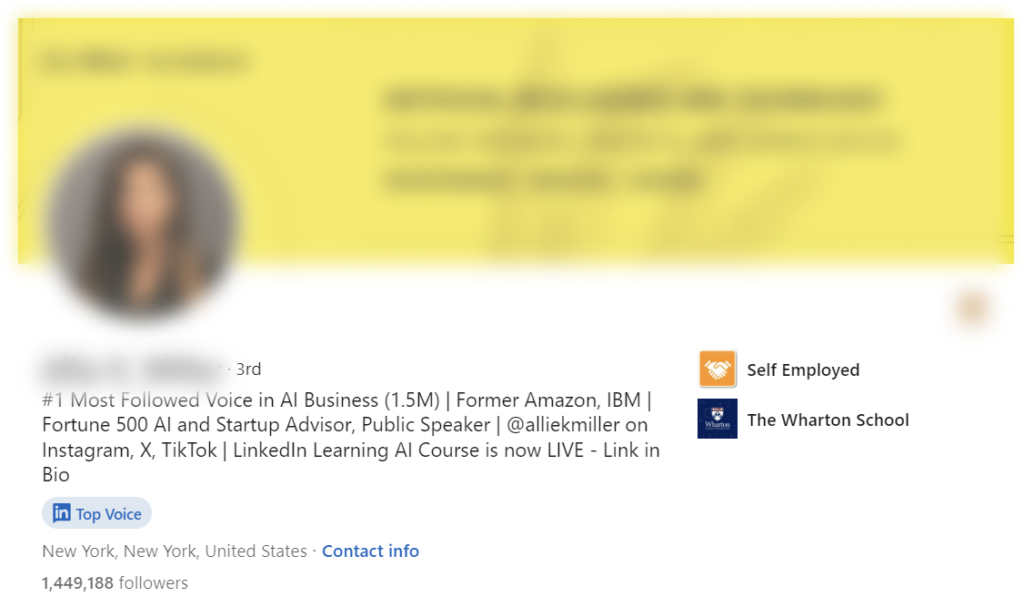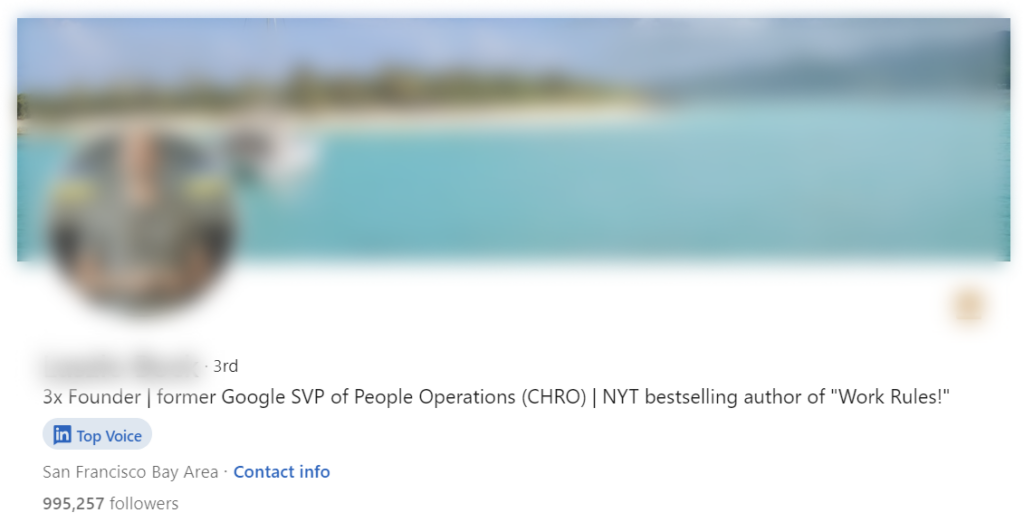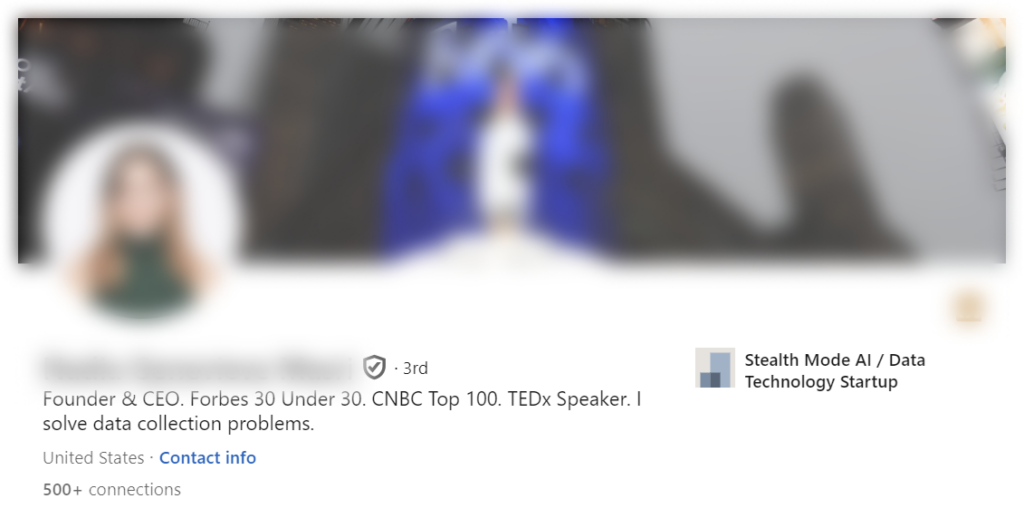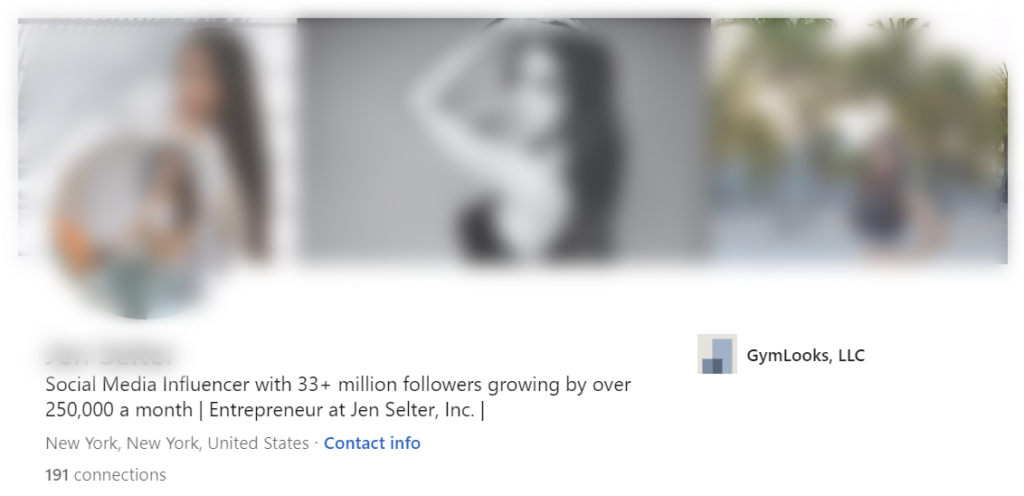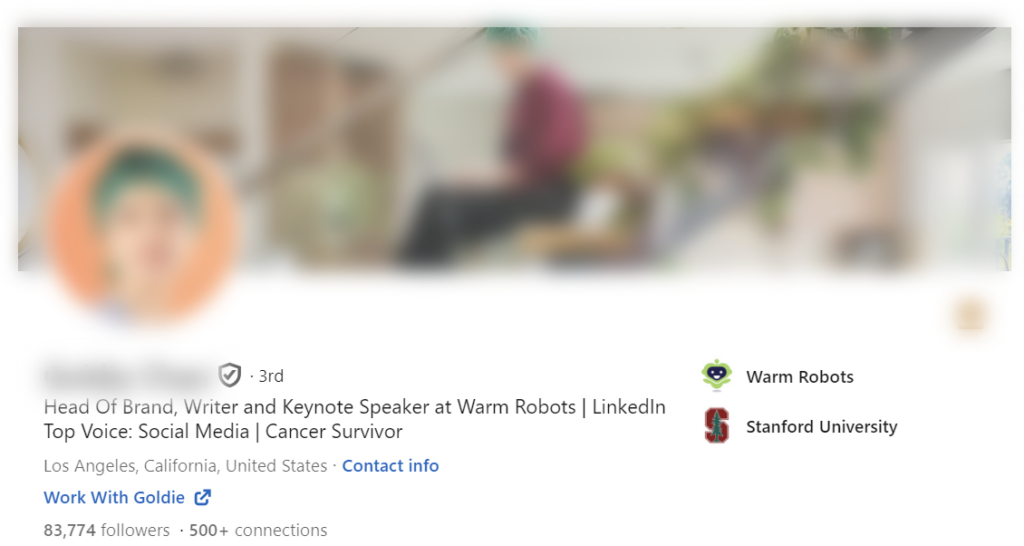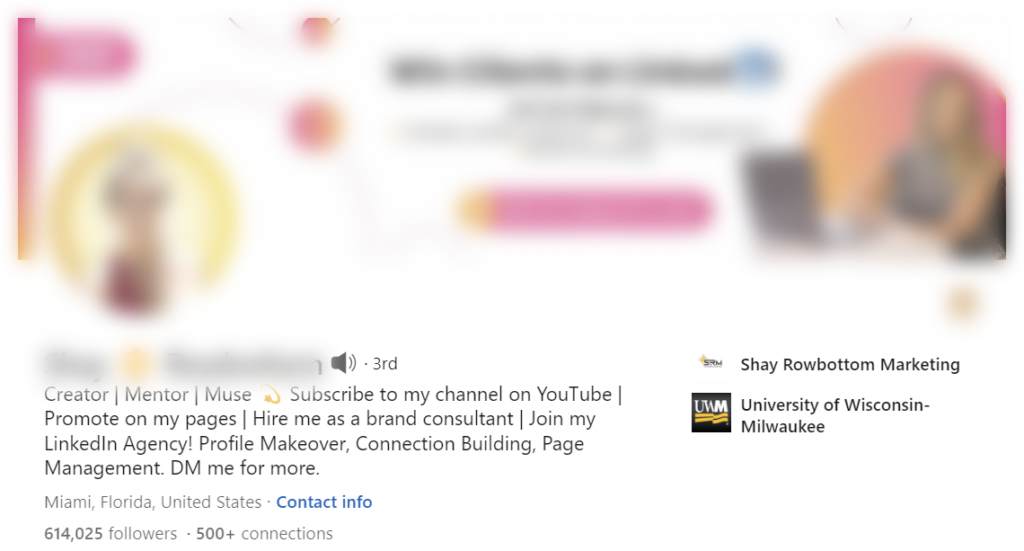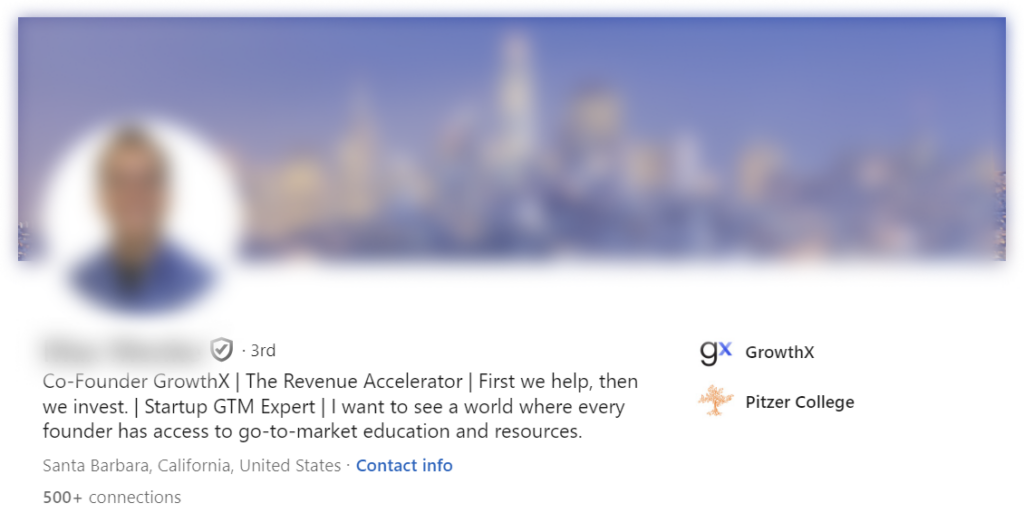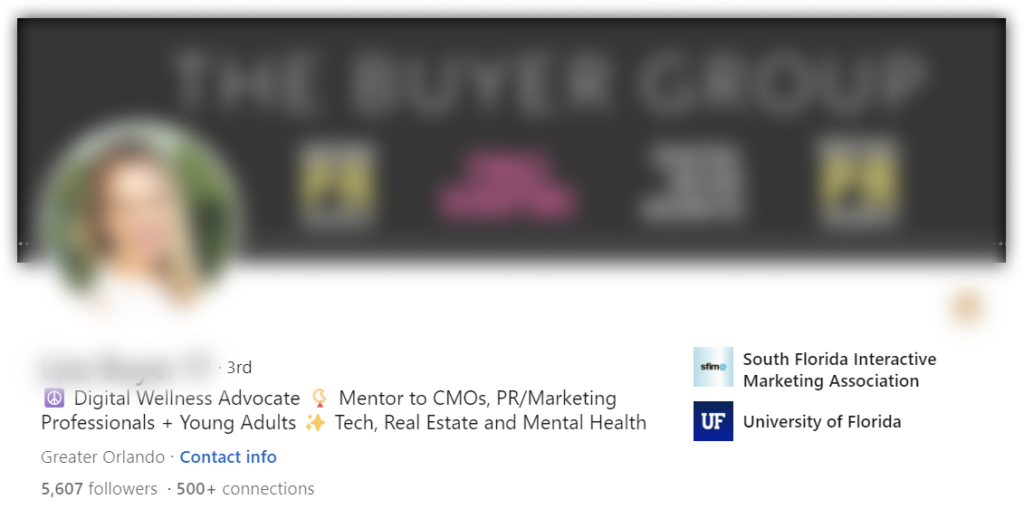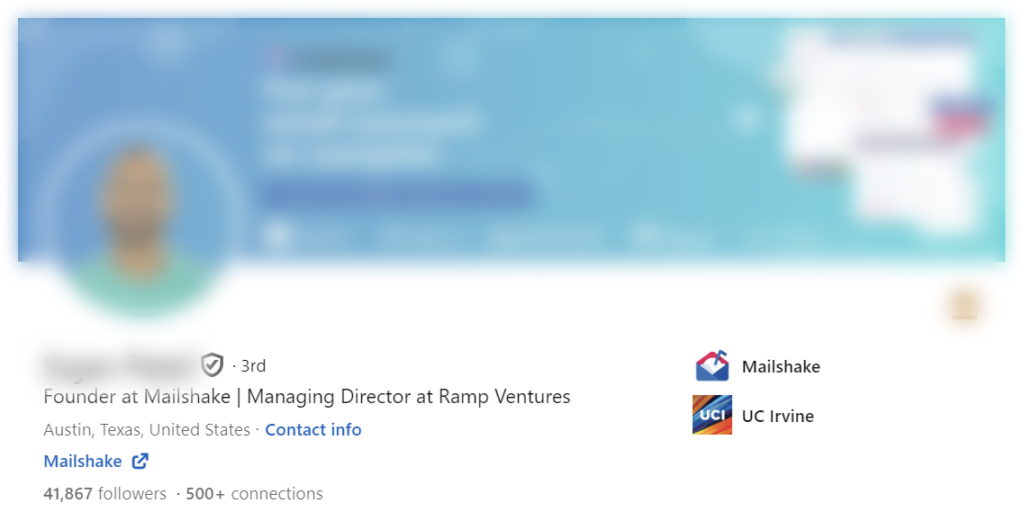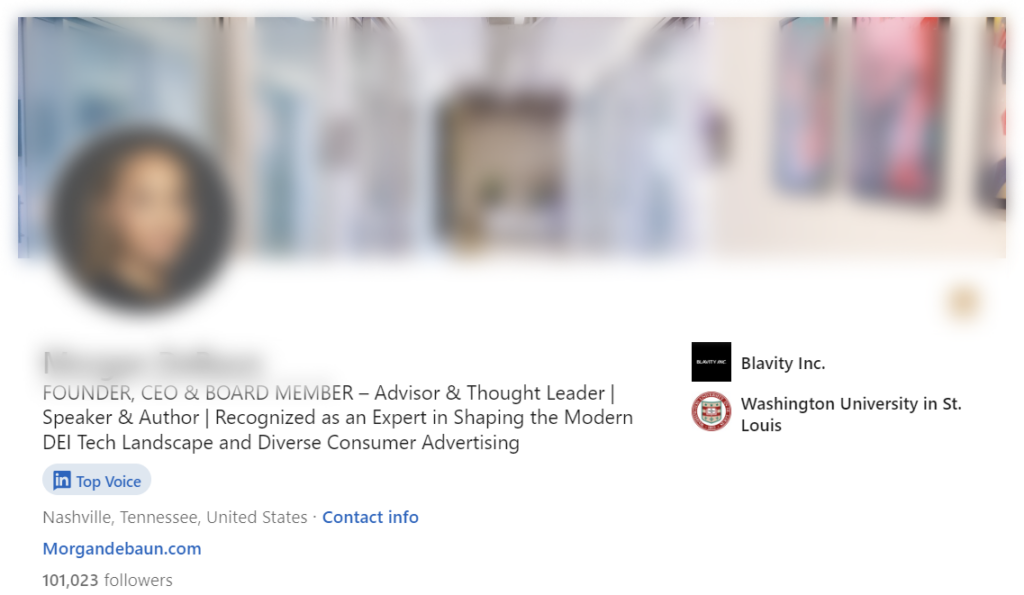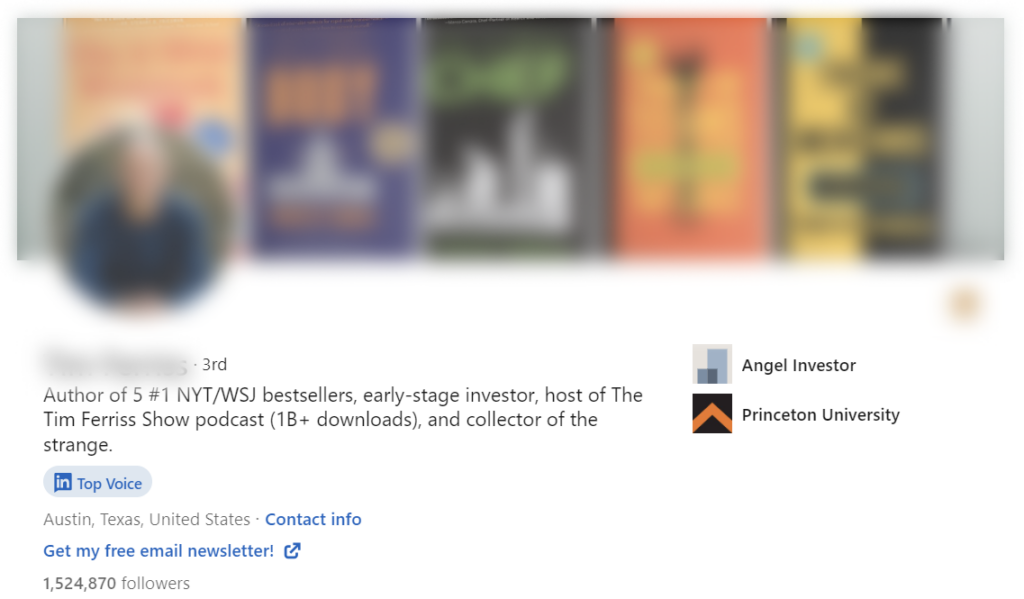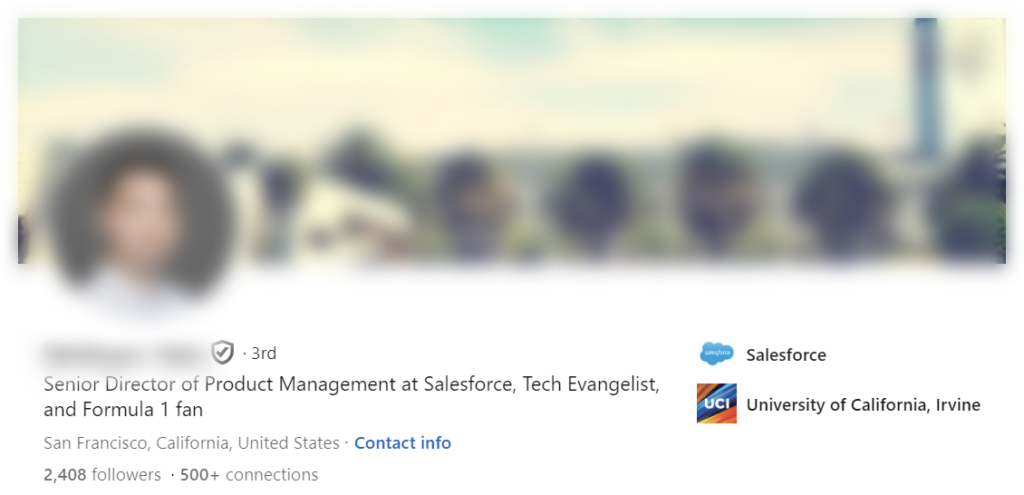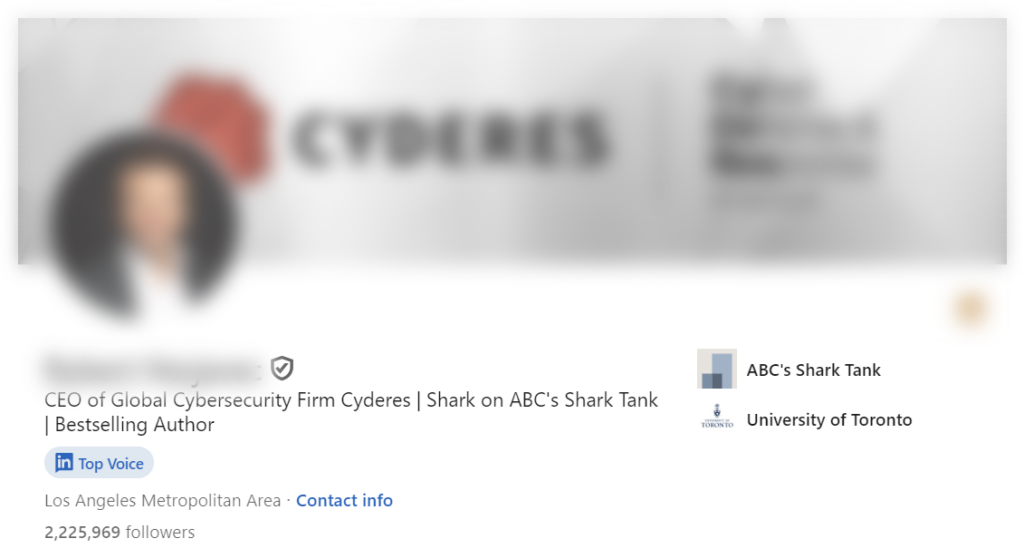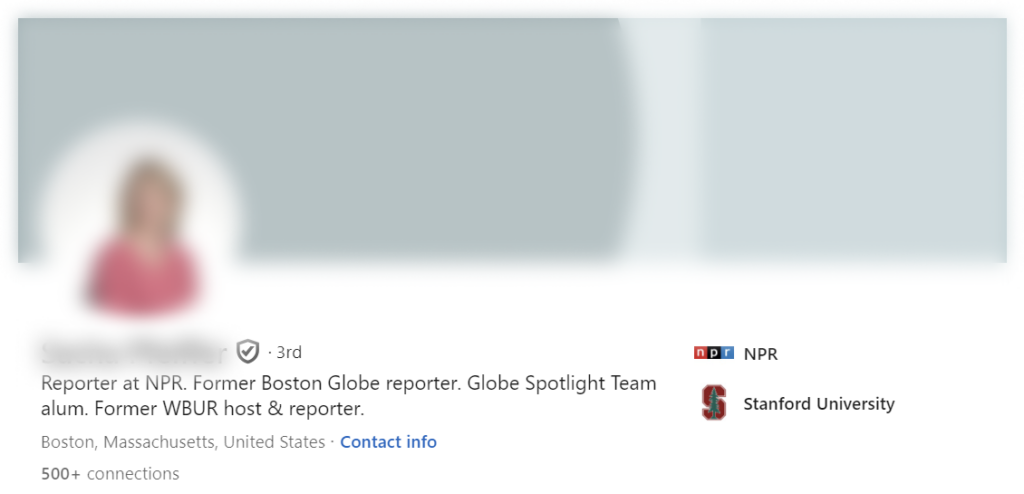Whether you are searching for a new job or looking to expand your professional network, LinkedIn is the place to go. It boasts of more than 1 billion users from more than 200 countries worldwide. With LinkedIn, you can get access to global work opportunities.
So, it’s only natural that you need to put your best foot forward. If you want to leave potential employers with an excellent first impression, you need to create a good LinkedIn profile. One of the first things that a person visiting your profile sees is your headline.
While it’s an important section, it is often overlooked while making a profile on the platform. Most people opt for the default setting that includes the current job title. It’s informative but plain. If you want to stand out, you need to put some effort into writing your LinkedIn headline.
Check out our 5-step Guide to Writing a Professional Bio [+Templates]
Tips to Write Great LinkedIn Headlines
Before we dive into what it takes to write great LinkedIn headlines, let’s brush up on the basics. The LinkedIn headline appears next to a person’s name and is used to describe what the person does in less than 220 characters.
Ideally, it should be written in such a way that it intrigues the reader and makes them want to check out a user’s profile. While the default headline is enough to inform the readers about what you do, it doesn’t highlight your unique traits.
If you want to tell recruiters what you can bring to the table, you need to customized your LinkedIn headline.
Here are a few tips that will help you write a stellar LinkedIn headline:
Know Your Audience
The first rule of marketing is to understand your audience. The same applies to your LinkedIn headline. After all, you’re trying to promote yourself and get recruiters and other professionals interested in you.
So, you should use designations in your headlines that everyone will recognise. For instance, you could write “Sales Representative” or “Sales Associate” if you work as a client adviser in the sales department. By using the word “sales,” you are making sure that people understand what your job is.
Moreover, it’s a keyword that can help potential prospects find your profile more easily. When recruiters are looking to fill a vacancy in a specific industry, a generic title or designation won’t help. So, you should always use a title in your LinkedIn profile that your prospects can easily recognise.
Put yourself in the shoes of your prospects and recruiters. If you were on the other side, what would you be looking for? What would they care about? Try to address that issue in your headline.
Highlight your USP
A title is a great way to give your prospects some context about your profile. However, it’s not enough to tell them how you can add value to an organisation. Your LinkedIn should also highlight your value proposition.
Think of it like a tagline for an advertisement. The part following your job title could tell your prospects how you can help your customers.
Here is an example. If you sell video editing software to filmmakers and video editors, you could go with a headline like this one:
“Sales Representative: Making filmmakers’ lives easier by providing advanced video editing solutions.”
If you aren’t sure of what you could include as your value proposition, you could look at your company’s USP. You value proposition is likely to be closely associated with that of your company.
In addition to this, your customer’s testimonials could also give you an idea of what your value proposition could be.
Don’t Try to Impress With Big Words
It’s easy to fall into the trap of trying too hard to impress others. But resist the temptation to use big words or jargon that your prospects may not be familiar with.
Even if your LinkedIn headline is compelling, it won’t get the attention of your prospects if they don’t fully understand what you’re trying to convey.
Of course, you can use industry-specific words that recruiters may be searching for.
To know which words are suitable to use in your industry, it’s a good idea to check out the profiles of big names in your industry for some inspiration or take a look at these LinkedIn hooks.
Instead, use your creativity to pen down a memorable headline. If you can add humour to it, that’s a bonus.
Here is an example of a creative headline:
- Copywriter: Be nice to me. I can write articles about you that go viral.
- Social Media Manager: I will help you promote yourself on social media. Oh, and you’ll make money off it too!
Avoid Bragging
There is a thin line between showcasing your USP and bragging. Make sure you don’t use hyperbole, or you could come across as a know-it-all.
If you want to sound authentic, you should avoid using the following adjectives in your LinkedIn headlines:
- Best
- Amazing
- Expert
- Hard-Working
- Sincere
- Dedicated
- Capable
- Smart
- Competent
- Efficient
- Gifted
Some of these adjectives may be suitable for you but they come across as boastful and arrogant. If you want recruiters and prospects to be interested in your profile, you need to come across as genuine.
This is a golden rule for writing effective LinkedIn headlines: Show, don’t tell.
Instead of telling everyone that you’re hard-working and dedicated to your work, show them how. You could say that you helped your company increase revenue by 40%. Or maybe you could mention that you were in charge of organising an important event.
Highlighting your achievements and your prior experience is the best way to impress someone. Let your work do most of the talking. That’s the best way to get prospects and recruiters to take an interest in your profile.
Examples of Well-Written LinkedIn Headlines
If you’re still struggling to find the right words for your LinkedIn headline, take a look at the headline examples given below. Take inspiration from them and then go to your LinkedIn profile to edit your headline.
1. Allie Miller
In only a few words, Allie tells us about her areas of interests and accomplishments, without any fluff. It’s all delivered to the reader in an easy-to-understand manner. After that, she dives straight into the numbers. It’s a great way to promote yourself without seeming too pushy.
2. Laszlo Bock
Each section in Laszlo’s LinkedIn profile is well-thought-out. The first part of his headlines tells us what he is involved with right now, while the second part tells us about a book he has authored and a belief that he firmly holds. The last part tells us more about the kind of work he was involved in before.
It’s informative yet unconventional. It’s a cleverly written headline that delivers a good value proposition.
3. Nadie Masri
This headline touches upon the key accomplishment first and then moves to deliver the value proposition. It’s simple, yet effective because she begins with something admirable. Next, she follows it up with information on what she does. This structure could work for any title or profession.
4. Jen Selter
For social media and LinkedIn influencers, numbers are crucial. So, Jen Selter gets straight to the point. She mentions her current follower count and an approximate rate at which they are growing. Without many words, she conveys everything that is important.
5. Goldie Chan
Goldie Chan is one of the leading voices on LinkedIn, the network on which she has created her professional profile. What’s more, her area of interest includes personal branding. So, this is a great way to add social proof and build your credibility.
6. Shay Rowbottom
Shay Rowbottom doesn't get hung up on job titles for her headlines. Instead she has used a lucid and concise headline. It does a great job of introducing her work to prospects.
7. Max Menke
Even if you’ve not heard of Max Menke or GrowthX before, you would have a clear understanding of what he does after reading his LinkedIn headline. It’s effective because it successfully companies his specialization without resorting to hyperbole.
8. Lisa Buyer
Got a lot of feathers in your cap? You can showcase it all on your LinkedIn headline. To make sure it doesn’t look cluttered, Lisa Buyer uses comma in her headline. Alternatively, you can also use vertical bars or dots in between two different areas of interest.
9. Sujan Patel
The standout feature in this headline is the call-to-action at the end. If your company is looking to hire, your LinkedIn headline could also double up as a platform for hiring announcements.
10. Morgan DeBaun
If you’re the CEO or Founder of a company, you could elaborate on what your company does. Morgan DeBaun uses this strategy to tell visitors about what she is interested in and the kind of work she is involved with.
11. Tim Ferris
A little humor can spice up a plain LinkedIn headline. Tim Ferris’ LinkedIn headline is a testament to that.
12. William Yeh
Your LinkedIn headline doesn’t have to be all about work. If you’re passionate about a hobby, you should mention it in your headline, just like William Yeh did in his profile. It’s a great way to showcase different sides of your personality.
13. Robert Herjavec
Clean formatting and concise writing are the best parts of Robert Herjavec’s LinkedIn headline. You could learn a lesson or two from this headline on how to describe yourself succinctly.
14. Sacha Pfeiffer
If you were a part of a well-known organization or team previously, make sure you include it in your LinkedIn headline. Sacha Pfeiffer’s experience at the Globe Spotlight Team was crucial for her professional career ladder. So, it makes sense to include it in her headline.
Top LinkedIn Headline Generators to Elevate Your Professional Profile
Crafting a compelling LinkedIn headline is crucial for making a strong first impression and attracting the right attention on the platform. Your headline not only reflects your professional identity but also influences how you're perceived by potential employers, clients, or collaborators. To help you create an engaging and effective headline, here are some of the best LinkedIn headline generators that leverage AI to produce tailored and impactful results.
Copy AI specializes in producing attention-grabbing headlines that enhance your LinkedIn presence and improve your rankings on the platform. After logging into your Copy AI account, you can provide a prompt related to your profession, and the tool will generate an SEO-optimized headline designed to maximize your professional identity. Taplio offers an AI-driven tool designed to create highly engaging LinkedIn headlines that can significantly boost your profile visibility. By inputting your job title, industry, and key skills, Taplio generates a personalized headline that resonates with your professional brand and helps draw more visits to your profile. The AISEO LinkedIn Headline Generator is a powerful tool that helps you craft compelling and attention-grabbing headlines tailored to your skills and experience. By entering your company name, job title, and relevant keywords, AISEO provides a list of personalized headlines that you can choose from, ensuring your profile stands out. WriterBuddy offers a straightforward yet powerful template for generating LinkedIn headlines. By inputting a brief description along with key terms related to your job and skills, the tool crafts a headline that effectively showcases your professional expertise and experience. MatchBuilt’s LinkedIn Headline Generator uses AI to tailor headlines to your specific career goals, skills, and experience. Simply enter your job title, company name, and a short description of your expertise, and the tool will produce a standout headline that helps you differentiate yourself in a crowded marketplace. These AI-powered LinkedIn headline generators make it easier than ever to create a professional and engaging online presence, ensuring that your profile captures the attention of those who matter most in your industry.1. Copy.ai
2. Taplio
3. AISEO
4. WriterBuddy
5. MatchBuilt
Conclusion
LinkedIn is a cluttered platform. If you want to get noticed, you really need to make an effort to stand out. A headline can go a long way in giving your profile visitors a good first impression. It’s all about how you convey who you are. Look at the tips and examples mentioned above, and take another look at your LinkedIn headline. There is likely to be some room for improvement there.
Frequently Asked Questions
What is the best headline for LinkedIn Profile?
Write the best headline for your LinkedIn Profile with these tips:
- Write out your elevator pitch
- Share something personal to let others relate
- Shift the focus to your clients
- Connect your employer and corporate brands
- Skip buzzwords and opt for more memorable words
What is a catchy headline?
A catchy headline, or catchy title, of an article will have elements that persuade readers to dive deeper. Writing an effective headline is an essential part of writing your content. A catchy title can help bring readers to your article and explain the value in reading your article.
How do you write a professional headline?
To write an excellent professional headline or resume:
- Keep it short
- Put it at the start of your summary
- Write in title case
- Skip cliches and buzzwords
- Add years of experience
- Include keywords
How do I write about myself on LinkedIn?
Here’s how to write about yourself on LinkedIn and improve your LinkedIn Summary:
- Share your personality first
- Discuss your background
- Speak to your current role
- Be clear on accomplishments
- Highlight relevant talent and skills