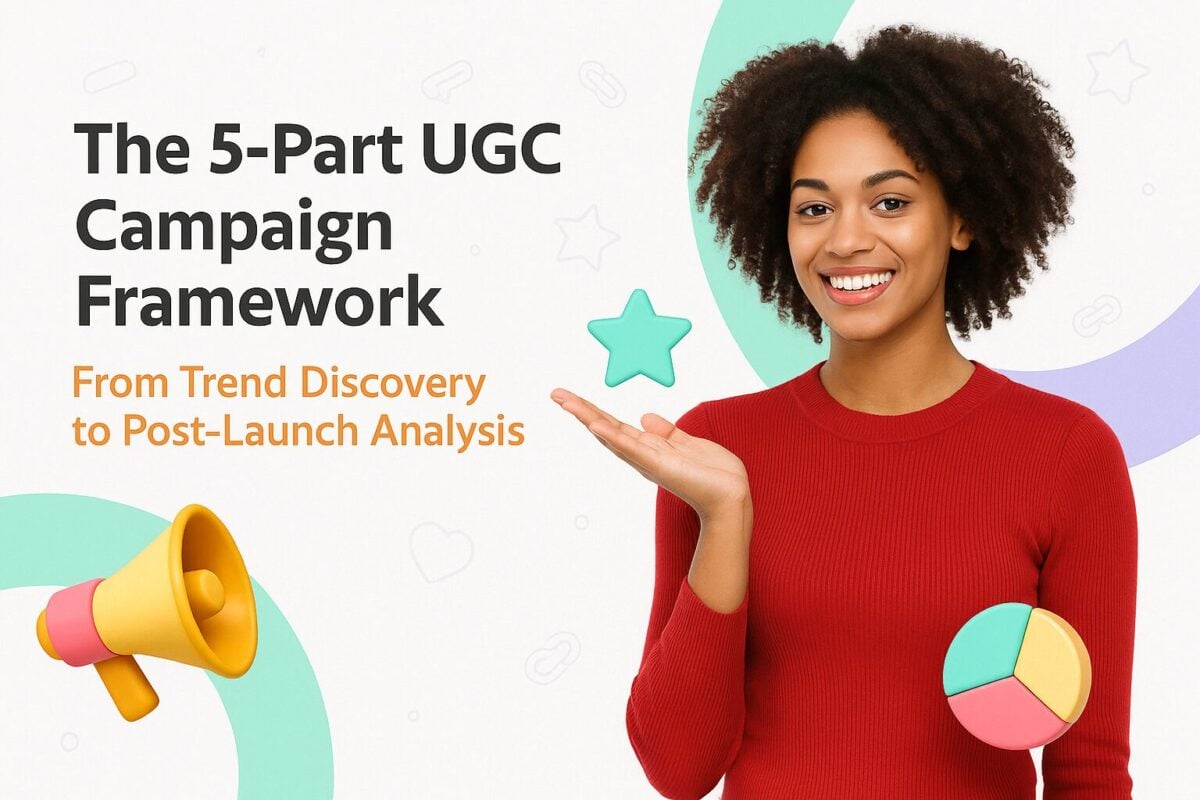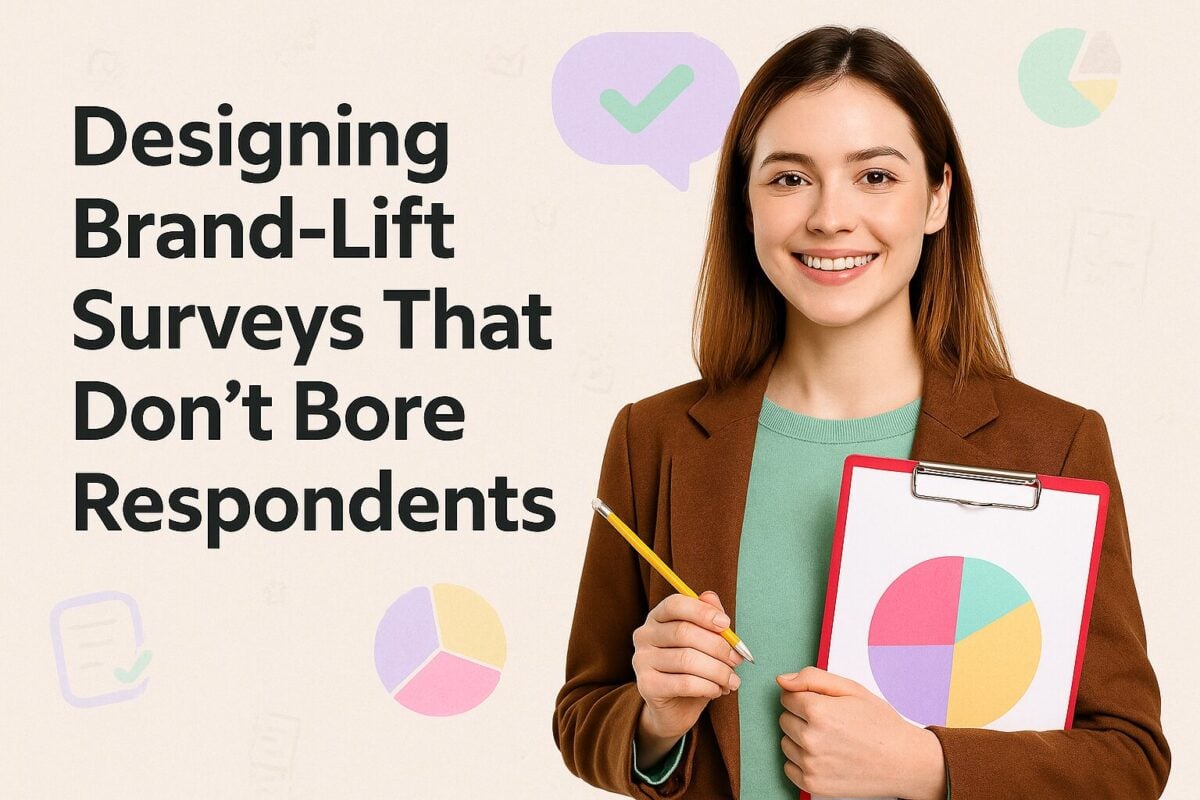Email marketing is one of the most effective marketing channels for businesses. Over the years, its growth and prevalence have been credited to its minimalism. It's one of the simplest and most valuable ways to communicate with your clients and prospects. Roughly 46% of marketers believe that email marketing is a great way to get leads, and 47% think it's vital to keep leads engaged.
To use the power of email marketing effectively, it is important to choose the right software that can take your marketing to a whole new level. Running an email marketing campaign with hundreds to thousands of subscribers isn't an easy task. Managing the entire process takes time and effort. Email marketing software is more than a send-and-track platform. The software's features for growing your audience, allocating your lists, and merging your marketing channels make it a valuable tool for scaling your business and growing revenue.
Mailchimp and Brevo are two of the most widely used email marketing platforms today. Both have a wide range of features that make it easier to reach your target audience. Both have an easy-to-use interface that makes it simple to customize your email campaigns.
Each platform has its own set of merits and drawbacks. In this post, we'll assess them against each other to help you choose which is best for your business.
Mailchimp or Brevo (formerly Sendinblue)? Let’s See What Truly Works for Your Company:
- Mailchimp in a Nutshell
- Brevo in a Nutshell
- Mailchimp vs. Brevo: Users
- Mailchimp vs. Brevo: Templates and Themes
- Mailchimp vs. Brevo: List Management
- Mailchimp vs. Brevo: Segmentations
- Mailchimp vs. Brevo: Email Campaign
- Mailchimp vs. Brevo: Automations
- Mailchimp vs. Brevo: Reporting
- Mailchimp vs. Brevo: Deliverability
- Mailchimp vs. Brevo: Integrations
- Mailchimp vs. Brevo: Support
- Mailchimp vs. Brevo: Pricing
- Frequently Asked Questions
Mailchimp in a Nutshell
Mailchimp has dominated this industry to the point that it is essentially synonymous with an email marketing platform. It is the platform against which all other alternatives are measured. The Atlanta-based email marketing service provider, founded in 2001, commands 72.68% of the email market.
This market leader marries advanced features with a well-organized, intuitive user interface. It also offers a wealth of valuable tips to help you make the most of the platform while enhancing your overall email marketing skills. With the platform's in-depth analytical features, it's easy to keep track of how campaigns are doing and gather information that can be used in the future.
Mailchimp is regarded as one of the best overall email marketing platforms since it offers the functions and features that most businesses need without being overly complicated. Brands can plan, schedule, and monitor email campaigns. They can also conduct A/B test and get advanced metric results.
Fourteen million people are actively using Mailchimp. About 14,000 people sign up for a Mailchimp account every day.
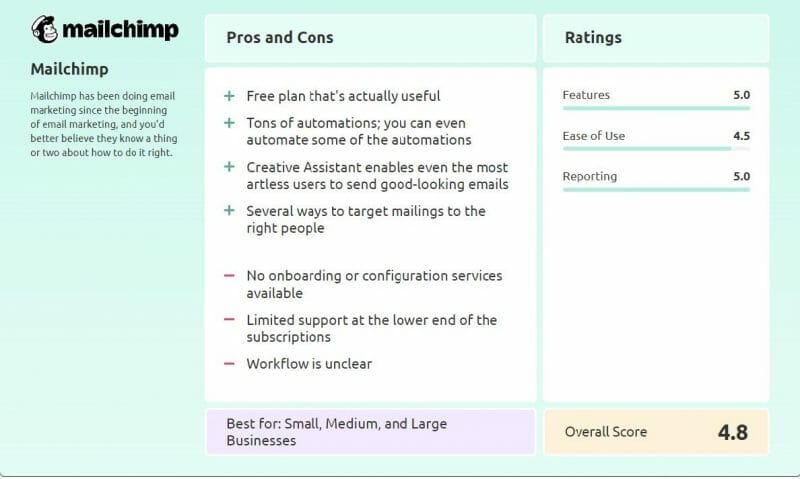
Source: influencermarketinghub.com
Brevo in a Nutshell
Founded in 2012, Brevo is European-based platform that has made a name for itself by providing immense value at a fair price. Its free plan enables businesses to add as many contacts as they want, which is far more than other email marketing platforms today.
Brevo has a comprehensive feature set. It's a marketing automation tool that stands out with its unique features, from its options to its A/B test automation system. It streamlines the production of highly efficient email marketing campaigns. It merges a full set of advanced features with an easy-to-use UI and UX.
Brevo is likewise a one-stop-shop digital marketing solution. It lets B2B and B2C businesses, eCommerce retailers, and marketers build consumer relationships. Brevo is an adaptable email marketing tool that has over 300,000 active users spanning 160+ countries.
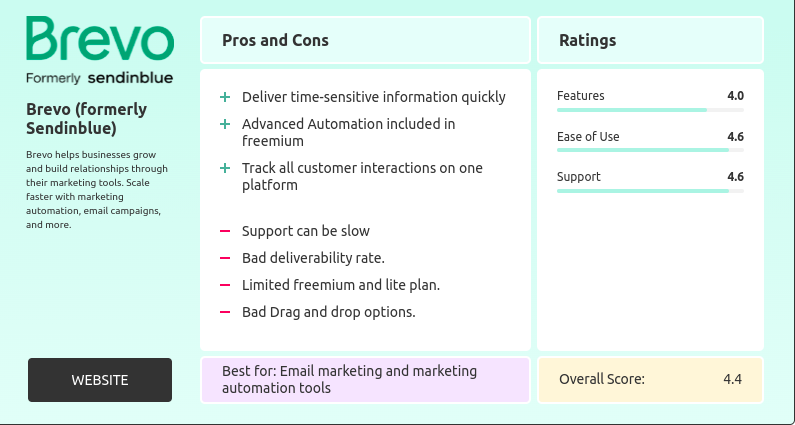
Source: influencermarketinghub.com
Mailchimp vs. Brevo: Users
Mailchimp and Sendiblue are suitable for both novice and expert marketers. For inexperienced users, they offer a short learning curve and an intuitive user interface. They also provide advanced marketers with a range of complex features and tools.
Mailchimp, particularly its premium services, is better suited to large organizations and enterprises. Small-to-medium businesses that have a considerable budget can benefit a lot from Mailchimp too. Brevo is an excellent solution for entrepreneurs or businesses with a modest budget that want a robust email marketing platform.
Mailchimp | Sendinblue |
Novice and expert marketers | Novice and expert marketers |
Better suited to large organizations and enterprises | Businesses with a modest budget |
Mailchimp vs. Brevo: Templates and Themes
Mailchimp and Brevo have drag-and-drop editors with predesigned themes and templates.
Mailchimp has more than 100 templates and layouts, also called “themes.” The designs are mobile-responsive and customizable. The platform also has design tools that let you create a more “on-brand” look. You can also use a code, a zip file, or a URL to create a unique HTML template. You can reuse the customized themes across multiple campaigns.
Free Mailchimp suites enable you to preview the theme by device only. If you're a premium user, you can preview them in your email client.
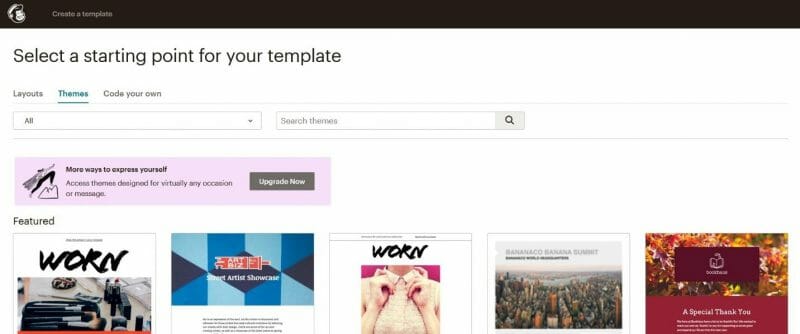
Source: login.mailchimp.com
Brevo gives you access to its email template library, which has over 60 fully responsive templates. If you want a more unique layout, you can build a new design using the templates. To code, use the WYSIWYG HTML Email Editor. You can also use the same URL to import a template from another account. However, you can't do this with another email marketing software or a third-party platform.
Brevo, unlike Mailchimp, allows you to preview your template by device and email client. But Mailchimp themes (especially premium ones) look more contemporary and stylish than Brevo templates.
Mailchimp vs. Brevo: List Management
Both platforms have monthly sent caps on their free tiers. Mailchimp can send up to 2,000 emails at once. Brevo limits users to a maximum of 300. The workaround to the restriction is the re-queue system, which enables you to send pending emails on subsequent days.
Your contact lists in Mailchimp are your “Audiences.” You can categorize your lists using segments, tags, and groups. However, a lot of Mailchimp users find this confusing and time-consuming. Moreover, Mailchimp lists are restrictive. Contacts from different lists cannot be used in the same campaign.
Mailchimp | Sendinblue |
Mailchimp can send up to 2,000 emails at once | Sendinblue limits users to a maximum of 300 emails |
Mailchimp contact lists are restrictive. Contacts from different lists cannot be used in the same campaign | Sendinblue simplifies the process of building and segmenting lists through filters. You may also save the list for other campaigns |
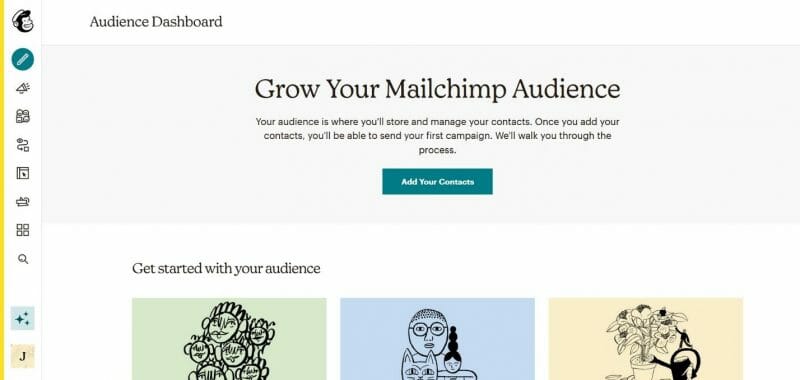
Source: login.mailchimp.com
Brevo, on the other hand, simplifies the process of building and segmenting lists through filters. You can sort contacts according to contact field parameters, like behavior and demographics, and performance, like clicks and open rates. You may also save the list for other campaigns.
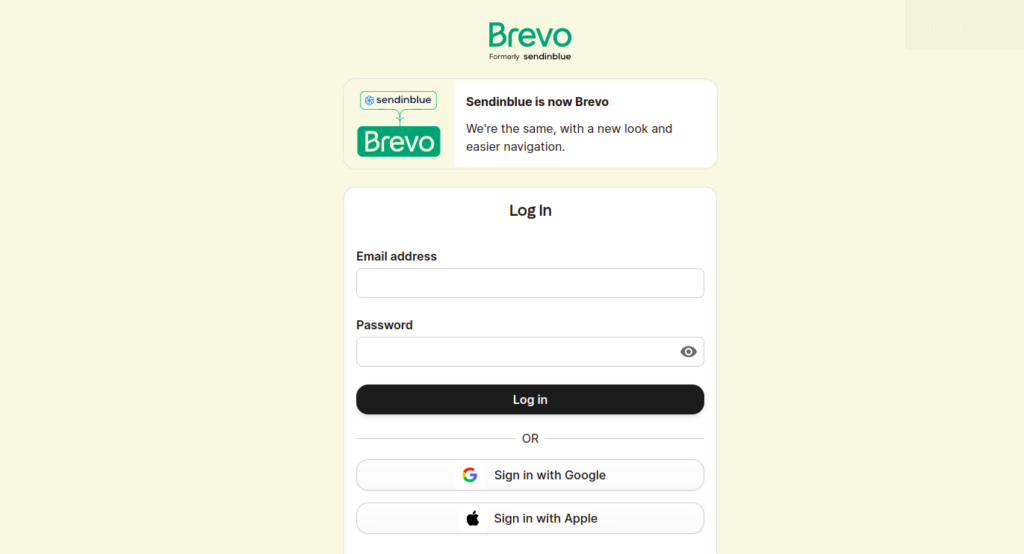
Source: account-app.brevo.com
Mailchimp vs. Brevo: Segmentations
Due to its comprehensive contact management program, Mailchimp can be used in place of a CRM system. Aside from the conventional functions like adding contacts and importing lists, you may also segment your list based on your contacts' unique behaviors.
Mailchimp segments automatically. An algorithm calculates whether a client would buy from you again and how much they would spend. From the audience dashboard, you can then send campaigns to this segment. The platform also shifts contacts in and out of segments based on whether they pass (or fail) the required parameters. The more complex the automation, the more effectively contacts can be engaged with relevant content.
Brevo provides a bunch of handy segmentation tools that can help you with tailoring material for your users and improving open and click rates. You may categorize your audience based on their demographics, landings, email opens and click rates, and past buying patterns.
Brevo segmentation features are fueled by its rich contact search, which enables you to find contacts based on variables like email engagement history and list inclusion. When searching, you can use more than one attribute to create high-precision segments easier.
Mailchimp | Sendinblue |
Mailchimp segments automatically. An algorithm calculates whether a client would buy from you again and how much they would spend | Sendinblue provides a bunch of handy segmentation tools that can help you with tailoring material for your users and improving open and click rates |
Mailchimp vs. Brevo: Email Campaign
Mailchimp makes it simpler to set up email campaigns. You can outline all the steps and practices in advance. Before you can send an email, you must set up campaign details like the list of people who will receive it, the subject line, and the from address.
Mailchimp provides several unique email-creation features. It allows you to send test emails to others and aggregate their comments. This promotes teamwork and ensures error-free emails. The platform also includes advanced A/B testing that lets you test up to three variants of all email components and send them to a percentage on your list or segment.
You decide how your email looks. You can start fresh or use preset layouts made for specific campaigns. You can add text blocks, buttons, photos, and videos to your designs. You can even modify the spell-checking for your brand.
Brevo offers the standard email creation options: editable templates, a rich text editor, and an HTML editor. Its email creation process stands out for newbies thanks to its WYSWYG editor, which shows what steps you need to take right away.
Brevo also offers several handy design features, like the option to change components based on content block type. You can change the color of your links. You can also add images and edit background colors and fonts. The platform also lets you add dynamic content. You can send different content blocks to different users based on variables like their demographics or habits.
Mailchimp | Sendinblue |
Mailchimp provides several unique email-creation features | Sendinblue offers the standard email creation options |
Several design features for specific campaigns | Several handy design features |
Mailchimp vs. Brevo: Automations
Mailchimp only provides one-click automation in its free plan. But as you upgrade your tier, you can gain access to significantly more automation features. In addition to the basic plan, Mailchimp has launched transactional emails with adaptable pricing. For a brief period, you can try it for free. You must pay a minimum of $20 per 25,000 email blocks per month for longer use.
You can either generate a single email or a chain for each automated workflow. You can use the platform's pre-made drip campaigns to do more than just acquire potential subscribers. You can also use them to increase brand loyalty and send transactional messages and notifications. Some of the most specific and useful automation templates are cart abandonment, customer re-engagement, and customer loyalty rewards.
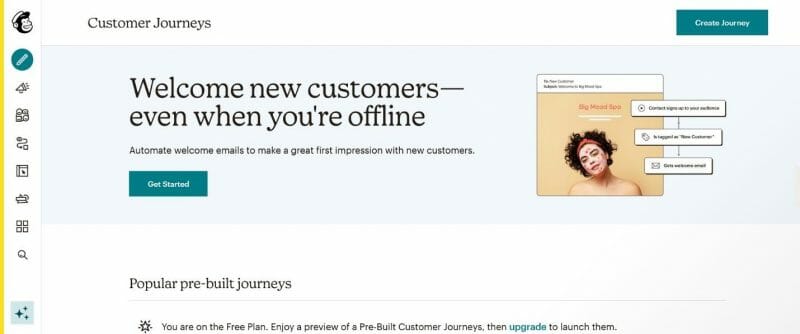
Source: login.mailchimp.com
Brevo lets you use marketing automation to send welcome emails with all its plans. Even with the free plan, you can send automation workflows to up to 2,000 contacts. Brevo is also a great tool for marketing retail businesses because it has features for sending transactional emails.
The platform allows you to make extensive, prompted campaigns based on contact information, email engagement, online activity, and the performance of your eCommerce site. Brevo automation enables you to specify an entry point, such as a user's initial action, and then implement actions based on that behavior. It also lets you A/B test alternative routes to see which one delivers the best results and which customer segments respond best.
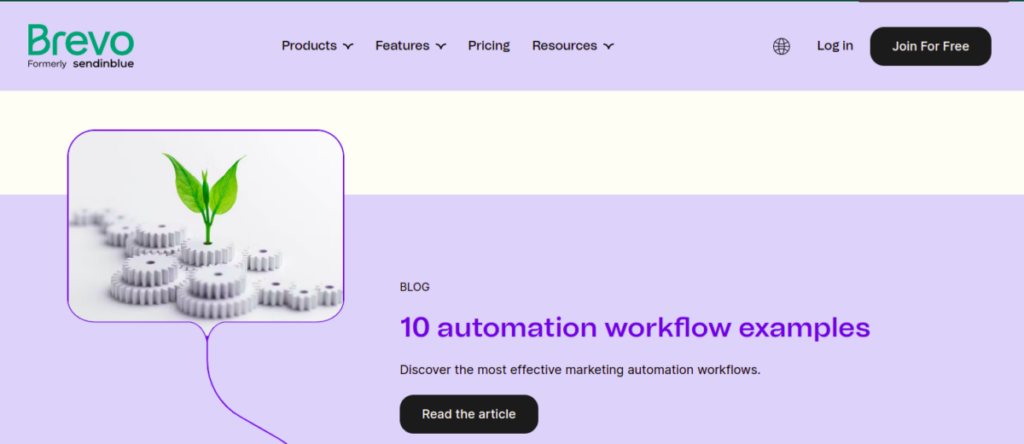
Source: brevo.com
Mailchimp | Sendinblue |
Mailchimp only provides one-click automation in its free plan | Sendinblue lets you use marketing automation to send welcome emails with all its plans |
Some of the most specific and useful automation templates are cart abandonment, customer re-engagement, and customer loyalty rewards. | Sendinblue's automation enables you to specify an entry point, such as a user's initial action, and then implement actions based on that behavior |
Mailchimp vs. Brevo: Reporting
Mailchimp has a robust reporting suite, especially with its premium plans. Even for free subscriptions, the package offers exhaustive analytics and conversion metrics. These insights can help you calculate the ROI throughout the customer journey at every stage. The insights you get vary on which KPIs are most crucial for each campaign. Mailchimp also tracks a map of open emails geographically, social media likes and shares, email performance for the first 24 hours, and top email openers.
Alternatively, Brevo reporting package includes all the critical data and Google Analytics integration. These insights include automation reports as well as click and bounce rates based on locations. However, it excludes social and conversion data, which are essential for large enterprises.
Mailchimp | Sendinblue |
Mailchimp reporting package offers exhaustive analytics and conversion metrics | Sendinblue's reporting package includes all the critical data and Google Analytics integration |
Sendinblue's reporting package excludes social and conversion data, which are essential for large enterprises |
Mailchimp vs. Brevo: Deliverability
A recent report states that the overall deliverability rate for Mailchimp is 86%, while the rate for Brevo is 90%. Most of the time, Mailchimp's deliverability ends up on the Promotions tab. While Brevo consistently winds up in Gmail's Promotions box.
Mailchimp | Sendinblue |
Mailchimp overall deliverability rate is 86% | Sendinblue overall deliverability rate is 90% |
Mailchimp's deliverability ends up on the Promotions tab | Sendinblue deliverability ends up in Gmail's Promotions box |
Mailchimp vs. Brevo: Integrations
Mailchimp's integration directory shows 230 compatible applications. Google Analytics, WordPress, PayPal, Zapier, and ClickFunnels are among them. It also includes a series of help desk articles on specialized integrations like Facebook, Instagram, and Salesforce, as well as ways to ensure they work efficiently together.
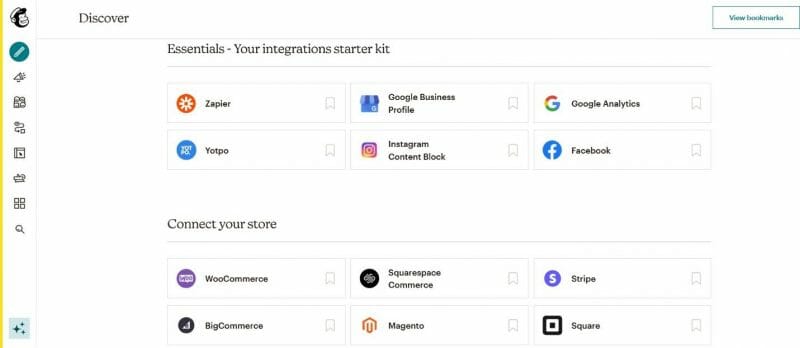
Source: login.mailchimp.com
Brevo offers over 50 native integrations, or “plugins,” in several types of software. These include WordPress, Shopify, Google Analytics, and Outlook. It includes tutorials on how to use its API for third-party integrations. It also has a help desk if you run into problems integrating with other apps.
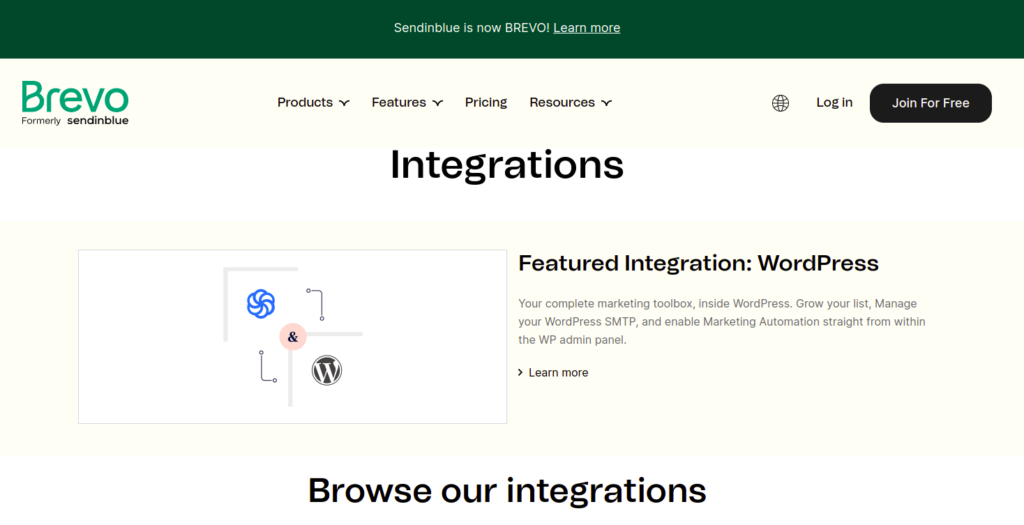
Source: brevo.com
Mailchimp | Sendinblue |
Mailchimp's integration directory shows 230 compatible applications. | Sendinblue offers over 50 native integrations, or plugins |
These include Google Analytics, WordPress, PayPal, Zapier, and ClickFunnels | These include WordPress, Shopify, Google Analytics, and Outlook |
Mailchimp vs. Brevo: Support
Mailchimp limits phone support to lower-tier plans. However, it provides email and live chat for higher-tier services. It only offers full assistance with premium subscriptions. When you click the help button on the free plan, you'll be directed to a searchable Knowledge Base that suggests articles based on the actions you're doing.
If you're inclined to do your own research, the support articles are quite extensive, with several photos, videos, and links to other relevant material. The fact that Mailchimp is hard to reach for users on the free plan is a big downside.
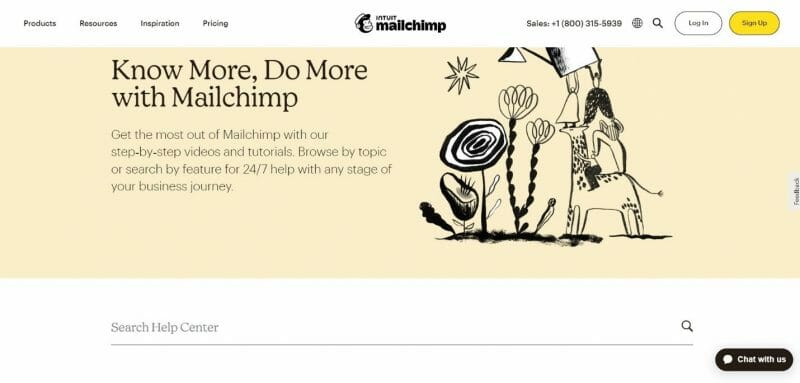
Source: mailchimp.com
Support for Brevo support is slightly better. All subscriptions include email support, and the Free and Lite plans offer phone support for the first 60 days. It's also available on higher tiers but without live chat. Brevo offers several languages to accommodate its European origins and large customer base.
Brevo Help button directs you to a searchable help center. It isn't as extensive as Mailchimp's, and it sometimes displays multiple options, which can be confusing. To prevent workflow disruption, help articles appear in a pop-up window.
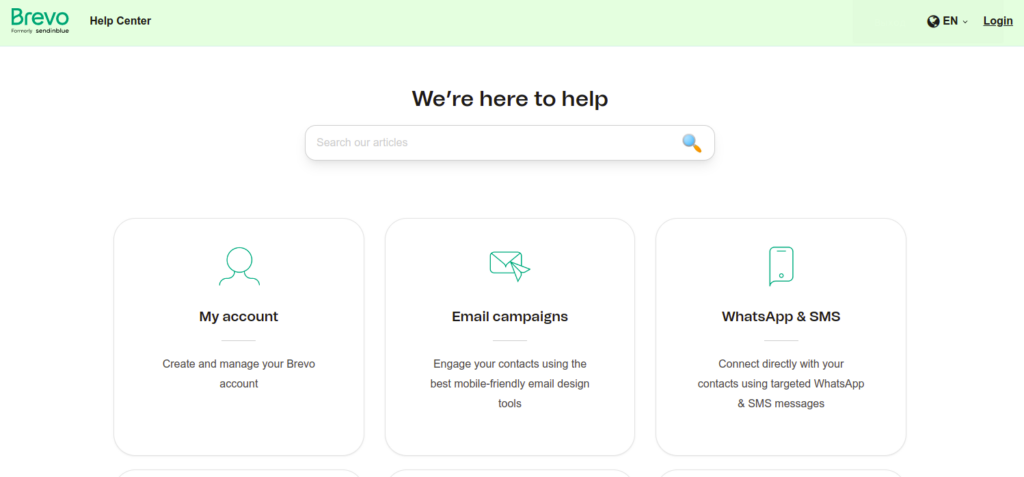
Source: help.brevo.com
Mailchimp | Sendinblue |
Mailchimp limits phone support to lower-tier plans, but provides email and live chat for higher-tier services | Sendinblue’s subscriptions include email support, and the Free and Lite plans offer phone support for the first 60 days |
Mailchimp is hard to reach for users on the free plan is a big downside | Sendinblue offers several languages to accommodate its European origins and large customer base |
Mailchimp vs. Brevo: Pricing
Mailchimp's subscription depends on email sends and contacts. It has four price plans: Free, Essentials (starts at $11/month), Standard (starts at $17/month), and Premium (starts at $299/month). Pricing is scalable and goes beyond the initial costs for large contact databases and email send volumes. You can send up to 10,000 emails per month with the free plan.
If you have fewer than 2,000 contacts, the free plan is sufficient with its basic contact management, a theme library, and email and landing page creation. With Essentials, you may send up to 500,000 emails each month, whereas the Standard plan provides a 1.2 million cap. Premium allows you to send three million emails per month.
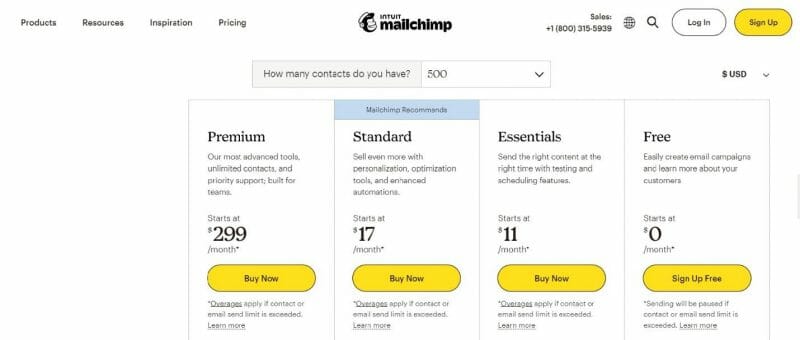
Source: mailchimp.com
Brevo likewise offers four pricing plans: Free, Starter (starts at $25/month), Business (starts at $65/month), and Brevo plus (price upon quotation). The free plan includes a 300-email-per-day restriction. It lacks A/B testing and advanced analytics. However, the free plan is optimal for small businesses with small email lists.
Starter allows 20,000 emails per month, while Business allows 20,000. If you pay for the entire year in advance, you will get a 10% discount on the paid plans.
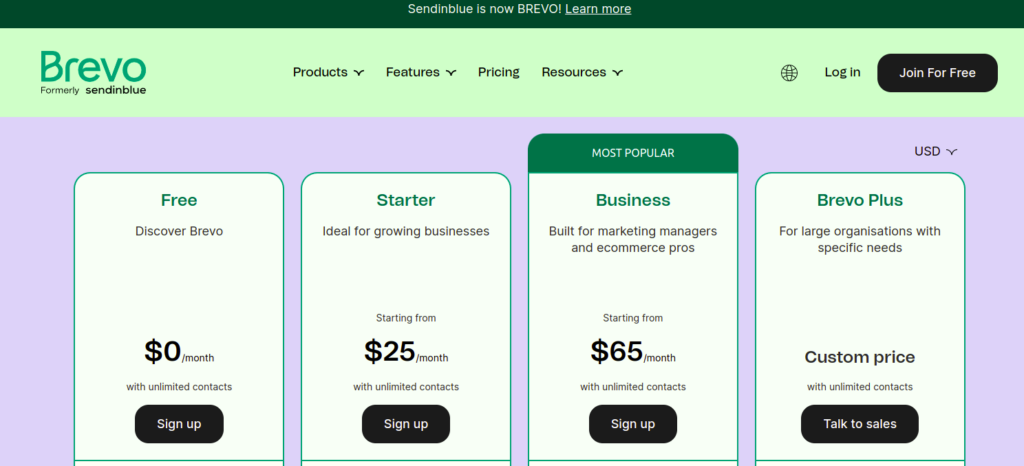
Source: brevo.com
Mailchimp | Sendinblue |
Free, Essentials (starts at $11/month) | Free |
Final Thoughts
Mailchimp and Brevo are quite comparable in many aspects. They center on providing their customers with the best possible user experience. Both have user interfaces that are modern, uncluttered, and simplified. They focus on contact management, personalization, and segmentation that are effective and highly specialized. Even their weak points, like support for free users, are quite similar.
So, which email marketing service is better for your business? Choose Mailchimp if you want more comprehensive data, built-in integrations, and tried-and-true reliability. Pick Brevo if you send a lot of transactional emails and have a modest budget for email marketing. It's a big plus if you're based in Europe, as it has a multilingual team and product.
Your business's size, needs, and marketing budget will decide which email marketing platform is best for your email marketing campaign. With Mailchimp and Sendiblue as options, you can't do any better.
Frequently Asked Questions
Why is Brevo better than Mailchimp?
Brevo is much cheaper than Mailchimp, which is the biggest advantage. You can get 20,000 emails a month from $25. Brevo also allows unlimited contacts. The price gets you send-time optimization, automation and A/B testing at a much lower price than Mailchimp.
Is there a better system than Mailchimp?
The best Mailchimp alternatives include Constant Contact, Moosend, Hubspot, Omnisend, GetResponse, MailerLite, AWeber, and Mailjet.
What is Brevo best for?
Brevo is an email marketing service that is best for segmentation, personalized content, A/B testing, and send time optimization. In addition to their extensive features, they have a drag-and-drop email editor and fully responsive templates to make great emails.
Is Brevo a good CRM?
Brevo is a good CRM. Brevo offers a complete package for users. Brevo offers an email design tool, analytics, advanced features like A/B testing and contact management. There’s no missing features compared to bigger players.