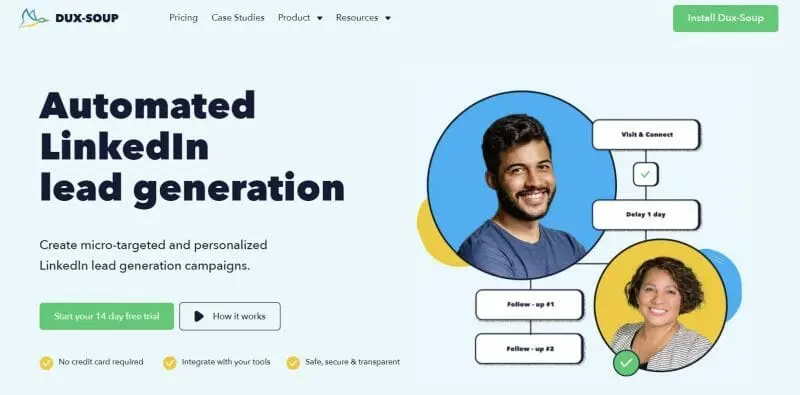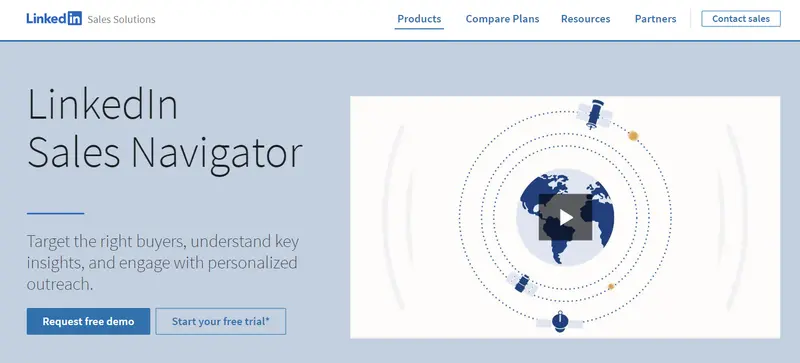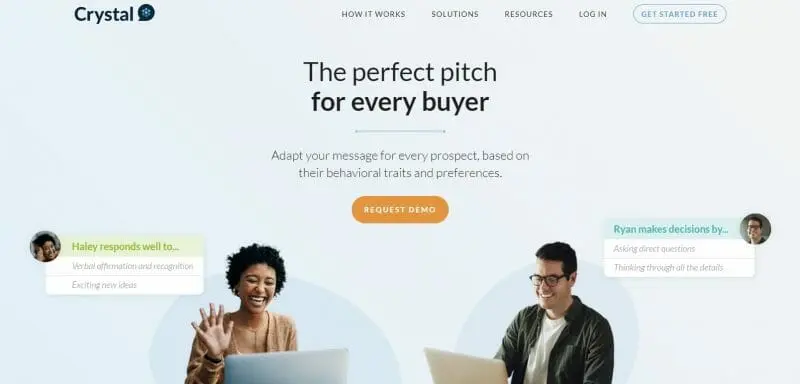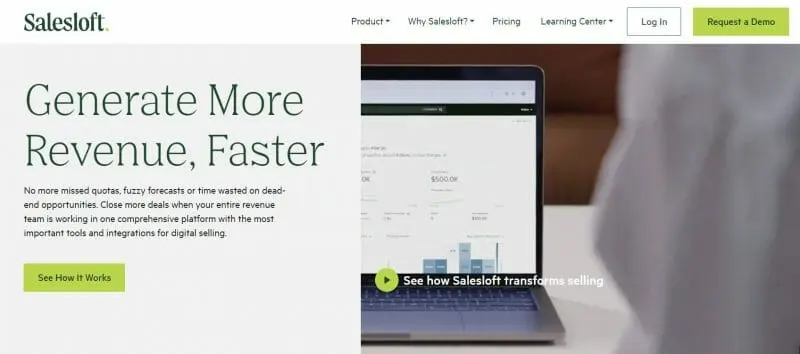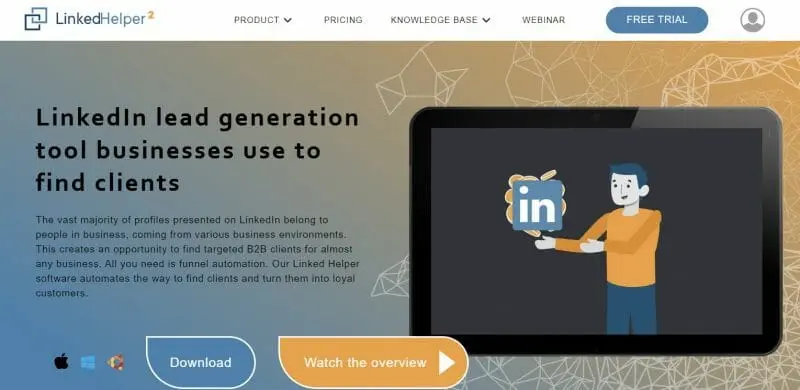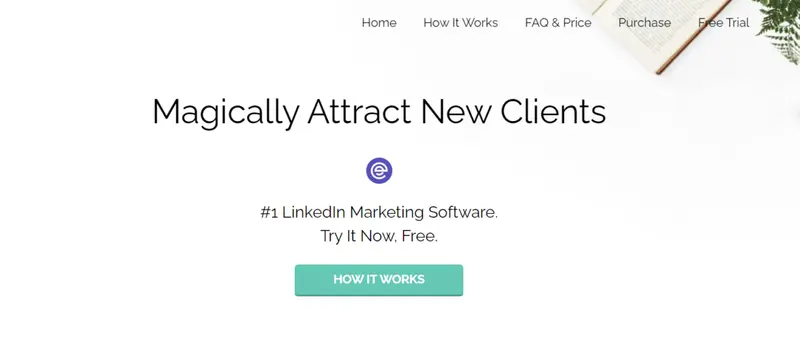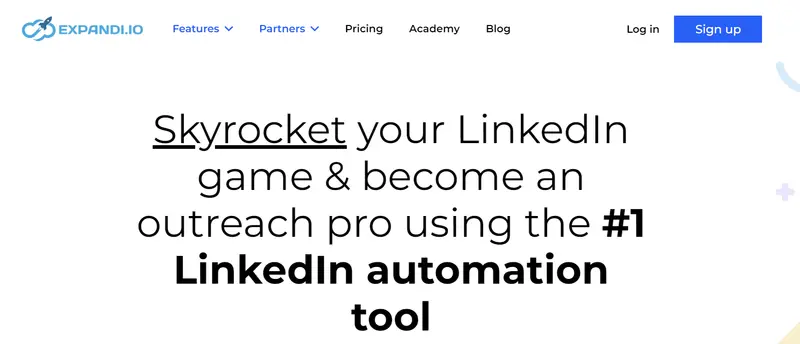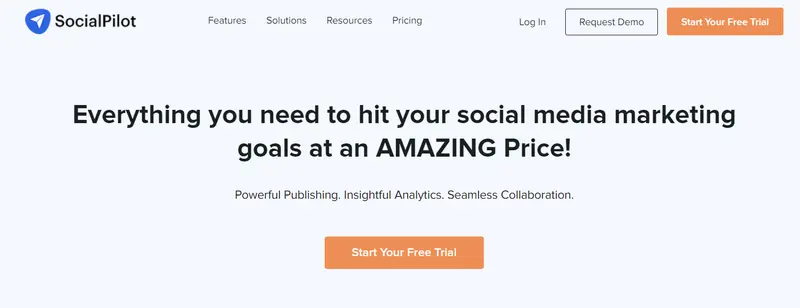LinkedIn has evolved from a platform where professionals can network to one of the key social networks to include in your marketing strategy. It's even more popular if you are in the B2B sector with 89% of marketers preferring LinkedIn, according to DemandWave. In fact, according to LinkedIn’s own data, 80% of social media B2B leads come from its platform.
To help you make the most of LinkedIn and easily incorporate it into your digital marketing strategy, we have created this list of LinkedIn marketing tools and software platforms. Some of these tools focus only on analytics and/or scheduling, while others include a longer list of features and platform integrations.
LinkedIn Marketing Tools for the Serious Pros:
What Are the Benefits of Using a LinkedIn Tool for Marketing?
There are many ways in which Linkedin marketing tools can help you grow your professional network as well as your business relationships. Linkedin automation offers a host of benefits.
For example, some LinkedIn automation tools will automatically send out connection requests. Other tools focus on offering in-depth reports so that you can get an accurate overview on your marketing efforts whether they are indeed fruitful. Beware not all automation complies with Linkedin's terms and conditions.
10 of the Most Popular LinkedIn Marketing and Automation Tools
You might already be familiar with Iconosquare as one of the top Instagram management apps. It has also recently added LinkedIn page analytics to its list of features. With the help of its detailed metrics that include reach, engagement, and impressions, you will be able to get a better understanding of how exactly your LinkedIn page is performing. If you would like to know specifically how your individual posts are performing, it also offers in-depth individual metrics that you can access. Trusted by more than 10,000 businesses and agencies that include IKEA and National Geographic, it offers three subscription plans. The best part is that the team at Iconosquare included the LinkedIn analytics feature into its cheapest plan that costs $59 per month. Unlike many other tools, it also offers you the ability to buy additional social profiles or team member seats as an add-on instead of having to upgrade to the Advanced ($99 per month) or Enterprise ($179 per month) plan. Trusted by more than 60,000 users, Dux-Soup is one of the most popular and well-known LinkedIn lead generation tools. Founded in 2016, it helps you to find, attract, and engage with LinkedIn prospects and boost your own LinkedIn profile too. Dux-Soup is one of the most cost-effective LinkedIn marketing tools. For starters, it offers a Free plan that very few tools do. While the Free plan is very basic, it does offer auto-filter features to help you find prospects. If your primary goal is to generate leads, the Professional plan ($14.99 per user per month) is the better option. This plan offers all the features you need to organize and share profile data. That said, considering that its most expensive plan, the Turbo, costs only $55 per user per month, it might make more sense in the long run to go with this route from the start. Included in this plan you also get automatic follow-up features to set up multiple drip campaigns, a performance dashboard to connect your CRM, and workflow integrations. LinkedIn Sales Navigator offers lead suggestions that are based on your specific requirements and target audience making it a great tool for identifying relevant leads for you. From the title of the business to its location, there are several factors that you can use to limit your search for more advanced lead searches. It also provides sales insights to simplify the decision-making process. It offers three paid plans: Professional ($79.99 per user per month), Team ($134.99 per user per month) and Enterprise. If you are already using a CRM software, it is best to opt for the Team plan as it includes CRM synchronization. Trusted by big brands like Canon and Tata, Zopto can help you to improve your visibility on LinkedIn and target your audience. With its advanced filtering and LinkedIn profile viewer feature, you can find prospects to grow your network. It also offers a host of automation tools to help you create various campaigns for different niches and target audiences. To help you ensure that your campaigns are more profitable, it includes advanced scheduling and high-converting templates. For example, it considers the time zone of the prospect so that messages will be sent only during the office hours of the prospect. You can then use the A/B testing and actionable insights to improve your campaigns even further. While it might be expensive, it offers a Quarterly plan option. This way, you can save 20% if you opt to pay per quarter instead of per month. As most SaaS companies usually only give you a discounted price if you pay per annum, this Quarterly plan is a refreshing change. Alternatively, if you opt to pay per month, you are looking to pay anything from $215 to $895 per month. Crystal works a bit differently than most of the LinkedIn tools in our list. Trusted by brands like Google, Airbnb, and HubSpot, Crystal can help to predict the personality of leads so that you can personalize your strategy. This way, you will be able to communicate more effectively and write more persuasively to build deeper relationships. While they do not offer any specifics about the pricing on their website, you can either request a demo or start a free trial and then take it from there. SalesLoft describes itself as a sales engagement platform that will help you to improve your buying experiences and, ultimately, increase your revenue. It offers four different packages, depending on your focus area. If you simply want to use it for generating leads via LinkedIn, you can check out its Prospect package. Included in this plan are analytics and reporting, CRM synchronization and many integrations with third-party tools including LinkedIn Sales Navigator. It doesn’t matter if you are an individual or part of a bigger organization, Linked Helper can help you to achieve your personal and professional goals. While they have been in the business for only four years, they have already grown their user base to more than 90,000 users! If you want to grow your LinkedIn network, Linked Helper is all the help you need. It will automatically invite targeted second and third-level contacts by including a personal note. You can then use it to build smart message chains to respond automatically to newly added connections. These are just two of its listed 31 features. It also takes a different approach to its pricing. Instead of offering different subscription plans based on the number of features, it gives you the option to sign up for one month, three months, six months, or a year. For example, if you choose the one-month plan, it works out to $15, but if you sign up for six months, you end up paying only $60 in total. eLink Pro works on the principle of view backs. In other words, it’s founded on the notion that if you visit the LinkedIn profiles of your target audience, they will be more inclined to return the favor and check out your profile as well. Needless to say, this is an impossible feat to do manually. This is where eLink Pro steps into the picture as it can automate this time-consuming exercise. While LinkedIn’s guideline is to cap it at 1,000 profile views per day, eLink Pro suggests that you restrict it to 800 profile views each day. It is important to note, however, that there are no guarantees. According to its data, the average look-back rate (in other words, the number of users who visit your profile) is about 9%. If you want to go this route, it’s best to sign up for its Pro plan that costs $49 per month. This way you can put your LinkedIn marketing on autopilot. If you first want to try it out, it does offer a free trial. While the free trial is only 5 days, it is better than nothing. With the help of Expandi, you can rest assured that your automated LinkedIn outreach efforts will not get you flagged or banned. Not only will it automatically warm up your profile, but it will also use random delays and message limits, making it one of the safest tools. In addition, it also offers campaign metrics so that you can get key insights into your sales strategy’s performance. With regards to its pricing, it offers only one plan. For $99 per seat per month, you will get access to unlimited campaigns, automated sequences and all its other fantastic features. It also offers a free seven-day trial, if you first want to try it out before making any financial commitments. Unlike many of the other tools in our list, SocialPilot is not focused solely on LinkedIn. Instead, it supports Twitter, Facebook, TikTok, and Pinterest in addition to LinkedIn. With regards to LinkedIn specifically, you can use it to schedule and post content to your LinkedIn pages and profiles. Then, to ensure that your efforts are getting the desired results, it offers detailed analysis of your LinkedIn marketing metrics such as engagement, impressions, click growth, and follower count trend that you can download as a shareable PDF report. All in all, if you are specifically searching for a tool to help you with scheduling LinkedIn posts and analytics, SocialPilot is one of the most affordable options. Its cheapest plan starts at only $30 per month and, what’s more, all four subscription plans include a free 14-day trial. 1. Iconosquare
2. Dux-Soup
3. LinkedIn Sales Navigator
4. Zopto
5. Crystal
6. SalesLoft
7. Linked Helper 2
8. eLink Pro
9. Expandi.io
10. SocialPilot