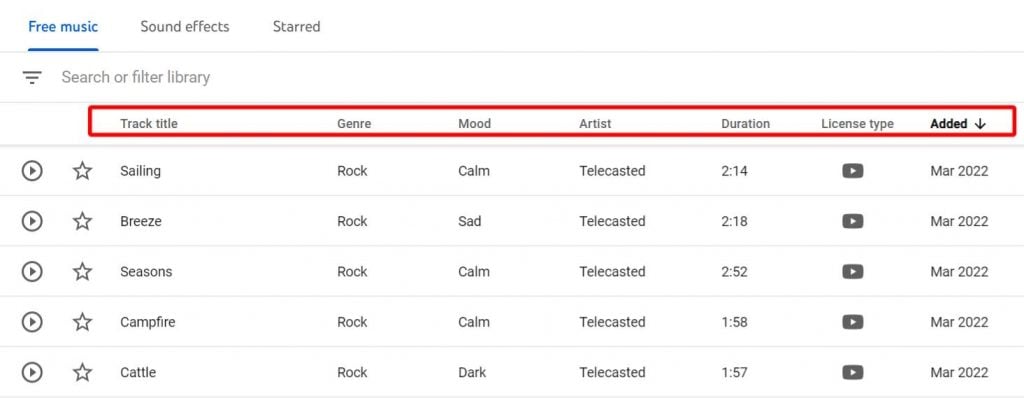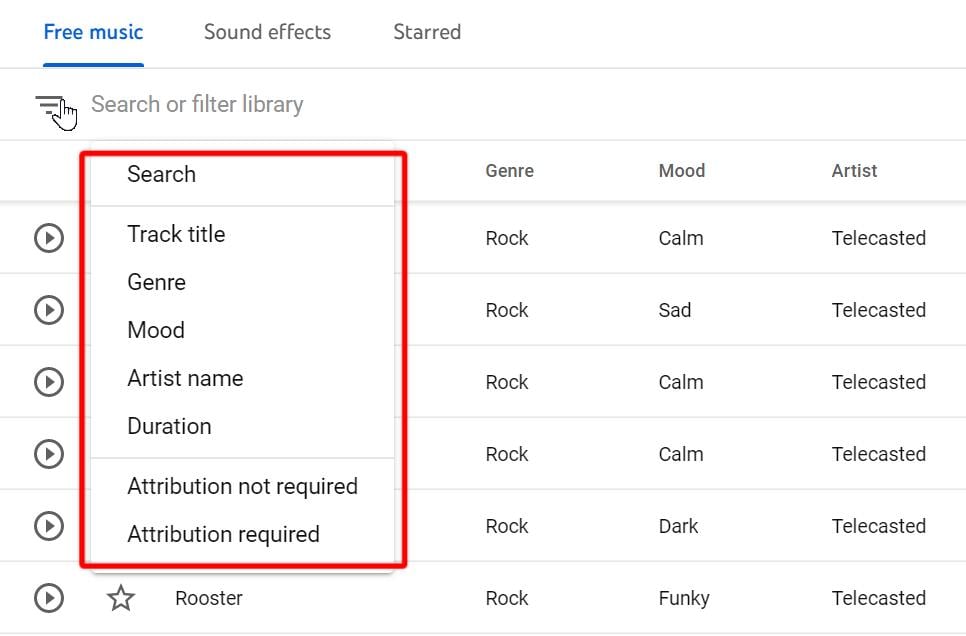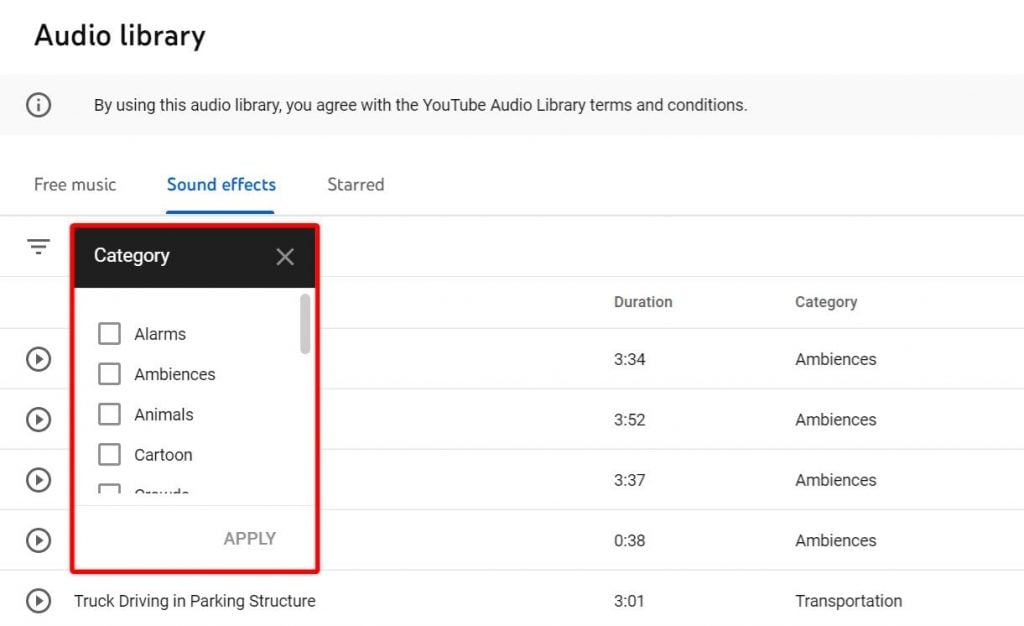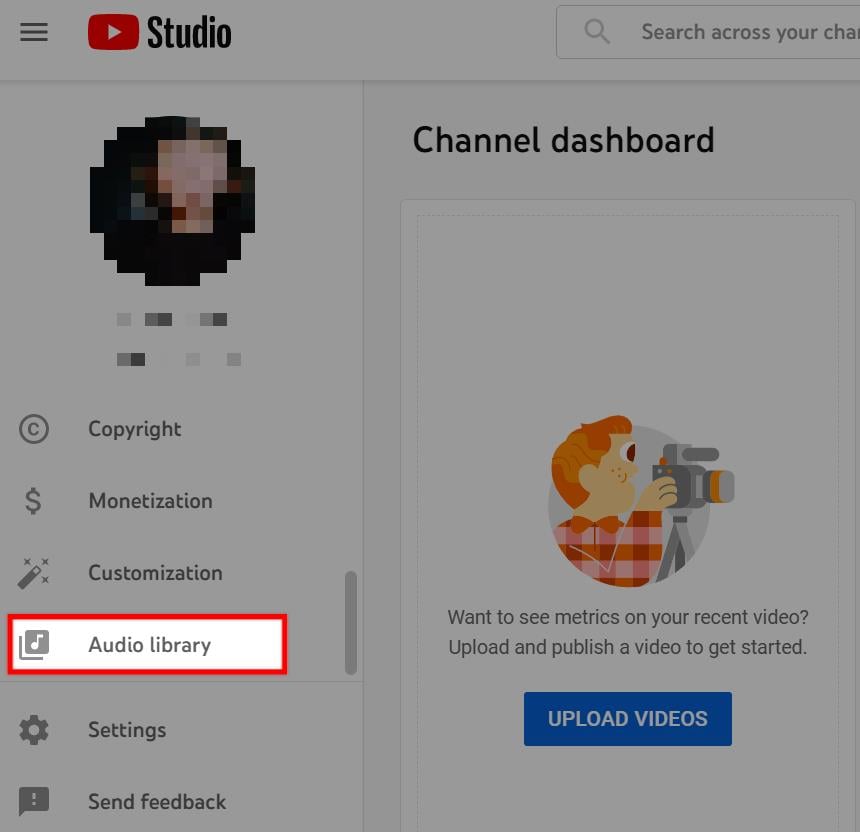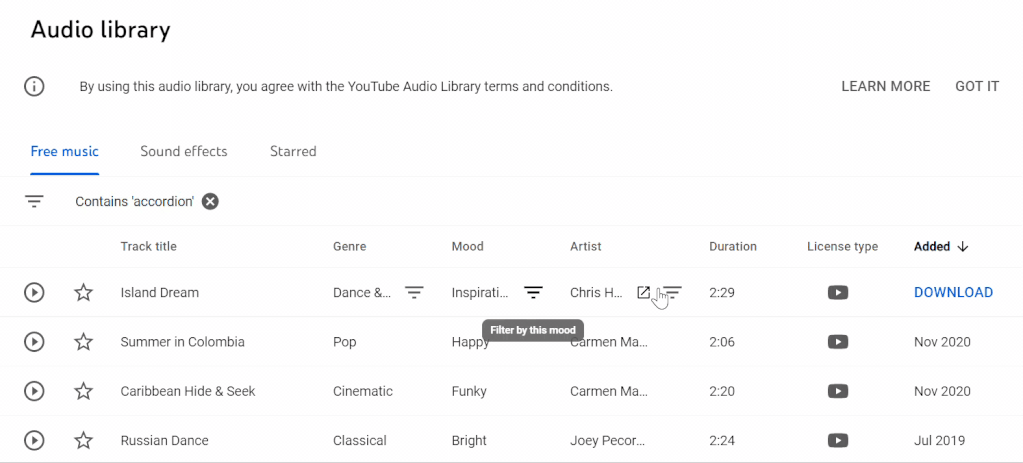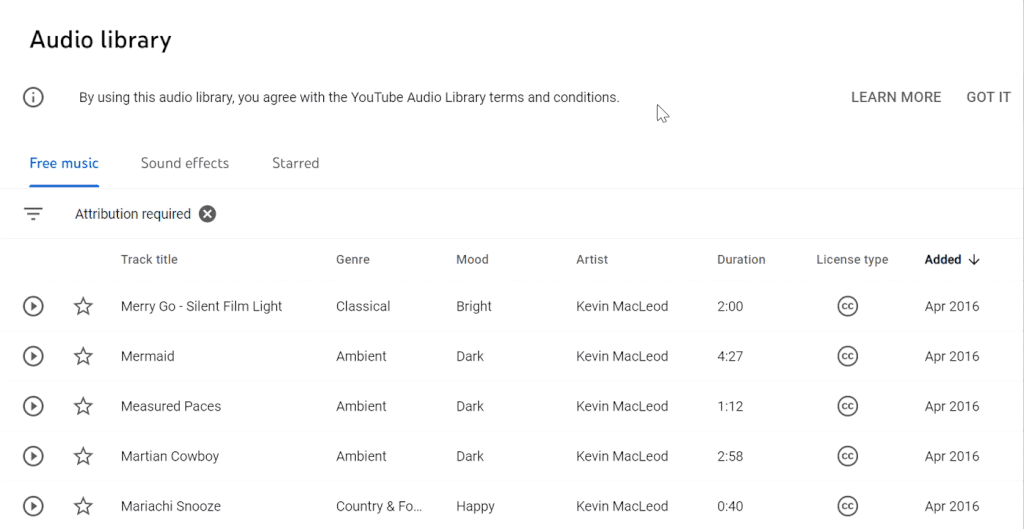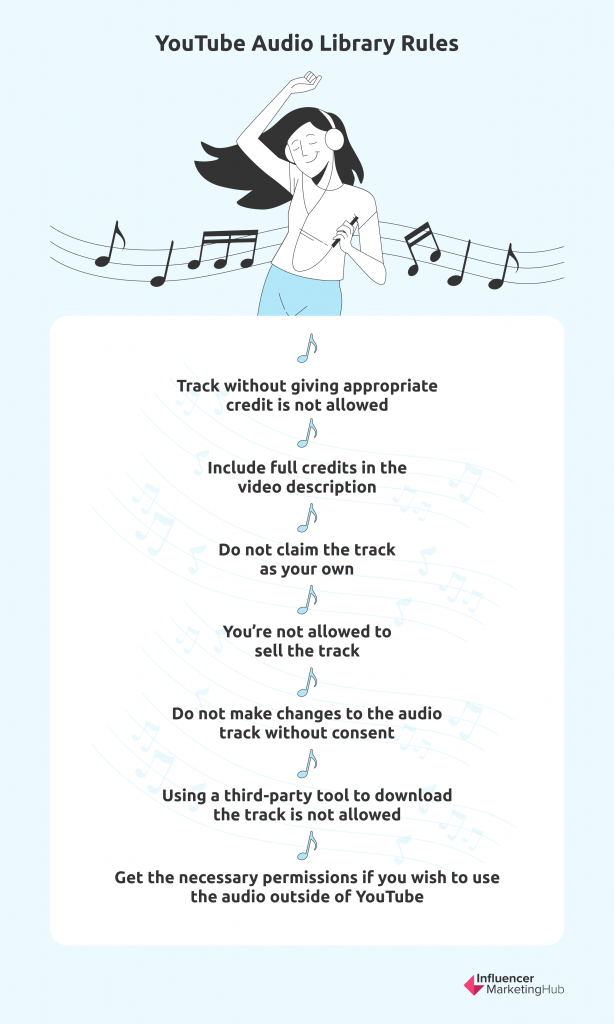Whether it’s a catchy intro or a sound effect added at the right time–sound is important for creating top-tier YouTube videos. Even more so, sound in all its forms is important for success on YouTube.
So you’re probably in search of free music and sounds that you can use without the risk of copyright infringements. That’s where the YouTube Audio Library comes in, providing content creators with a huge selection of royalty-free audio tracks that they can use in their videos.
In this post, we take a closer look at the YouTube Audio Library–from the types of music and sound available to the usage and the limitations. Let’s dive in.
- What Is the YouTube Audio Library?
- What You Can Find in the YouTube Audio Library
- Reasons to Use the YouTube Audio Library
- How to Use Tracks from the Audio Library
- Go To YouTube Studio
- Search For Tracks or Sound Effects
- Download the Track or Sound Effect
- Edit the Music or Track in Your Videos
- Understanding the Limitations of Using the YouTube Audio Library
- Start Creating Awesome YouTube Content
- Frequently Asked Questions
What Is the YouTube Audio Library?
The YouTube Audio Library is a valuable resource for creators like you, offering a wide range of royalty-free music and sound effects to enhance your videos. Accessible through YouTube Studio, it allows you to search for tracks by title, genre, mood, artist, and duration, making it easy to find the perfect audio for your projects.
You can use the Audio Library without worrying about copyright issues, as all tracks are copyright-safe. There are two types of licenses available: one that requires attribution to the artist and another that does not. If you choose a track that requires attribution, you must credit the artist in your video description
To get started, simply sign in to YouTube Studio, navigate to the Audio Library, and explore the extensive collection. You can play tracks before downloading them, ensuring they fit your needs. This library is an excellent way to add professional quality to your content while remaining compliant with copyright laws.
Some of the most popular YouTube videos have relied on the music and sound effects found on the YouTube Audio Library, making it an invaluable content creation resource. Every YouTube strategy relies on excellent audio, and the library can help with that.
What You Can Find in the YouTube Audio Library
There are two main types of audio tracks that you can find in the YouTube Audio Library–free music and sound effects. Let’s take a closer look at what each of these categories entails.
Free Music
Under the Free Music tab, you can find thousands of tracks that are free to use in your videos without the risk of copyright infringement. Just above the list of tracks, you can find the different filters associated with the tracks such as genre, mood, artist, duration, license type, and recency. This allows you to understand what you can expect from each track that’s listed below. For example, you can determine if a track is calm, has been added recently, and can be categorized under rock.
From the search box above, you can add different filters to narrow down the ideal track for your video. Here’s what you can do with each of the filters:
- Track title – This allows you to search for tracks that contain a certain keyword or phrase in the title.
- Genre – This allows you to search for tracks based on genres such as alternative and punk, ambient, children’s, cinematic, classical, country and folk, dance and electronic, hip-hop and rap, holiday, jazz and blues, pop, R&B and soul, reggae, and rock.
- Mood – This allows you to search for tracks based on the mood that it evokes such as angry, bright, calm, dark, dramatic, funky, happy, inspirational, romantic, or sad.
- Artist name – This allows you to search for tracks from specific artists.
- Duration – This allows you to find tracks longer than or shorter than a specific duration.
Besides these existing filters, you can also manually enter a keyword or phrase in the search field and conduct your search. So for instance, if you want music containing a specific instrument, you can run a search using the name of the instrument such as piano, accordion, or even bagpipes. Additionally, you can also filter tracks based on whether or not attribution is required.
Sound Effects
If you need to enhance your video using sound effects, there are hundreds of suitable tracks under the Sound Effects tab. This library allows you to get really specific with your sounds. For example, you can find sound effects for a male zombie roar, a cartoon metal thunk, or a truck driving in a parking structure.
Under this tab, you can filter your search based on track title, category, and duration. The category filter allows you to find different sound effects such as alarms, ambiances, animals, cartoons, crowds, doors, emergency, foley, horror, household, human voices, impacts, office, science fiction, sports, tools, transportation, water, weapons, and weather.
Reasons to Use the YouTube Audio Library
Now you may be wondering whether it’s a good idea to use tracks from the YouTube Audio Library. Here are some of the main reasons why you may want to consider this option.
Lower Risk of Copyright Strikes
The audio tracks are available under a free license, which means that YouTube makes the tracks available to you for free provided that you follow the rules. So as long as you follow the YouTube Terms of Service and the rules laid out for using tracks from the Audio Library, you won’t face any copyright strikes on the audio.
That means you can avoid serious copyright-related trouble in the long run if you use these tracks. As such, you have the peace of mind that the sounds you use won’t land you in hot water later on.
Affordable Solution for Novice Content Creators
If you’re just starting to make YouTube videos, you may have major budget restrictions. Since you’re already investing huge amounts of money on equipment and other essentials, additional spending on music and sound effects may be out of the question. The YouTube Audio Library offers an affordable alternative for novice content creators to add relevant sounds to their video content.
While major content creators may have the budget to invest in original and licensed music tracks, the sounds available in the Library are still a great option if you’re just starting out. As you gradually grow your channel and are able to make more money out of it, you can consider paid alternatives.
Lower Risk of Demonetization
YouTube still allows you to monetize your videos even if you use audio from the Audio Library, provided that you’re eligible for monetization in the first place. The main benefit is that the sounds you use from the Library won’t result in your video getting demonetized further down the line as long as you’re giving the necessary attribution and getting the requisite permission in case of any modification.
How to Use Tracks from the Audio Library
So how do you take advantage of this expansive collection of sounds? Follow the steps below to start using music or sound effects from the YouTube Audio Library:
If you’re using audio tracks that require attribution, you must properly credit the artist in the description of your video. To access the attribution info, click on the Creative Commons icon under the “License Type” column. Then copy the attribution details from the pop-up window and paste them into your video description.
Understanding the Limitations of Using the YouTube Audio Library
While the YouTube Audio Library offers a wide range of music tracks and sound effects to use for free, it comes with a few limitations. Consider the following factors before you decide to use sounds from the free library.
You Need to Play by the Rules
YouTube provides access to no copyrighted music and royalty-free music in its Audio Library. But although you have a free license to use the audio tracks, you must follow the rules and regulations set by the platform or you’ll be in violation of the license.
For starters, you must follow the YouTube Terms of Service. These terms are regularly updated so make sure to stay on top of any changes. Additionally, you should also follow the rules laid out in the official YouTube Audio Library channel. Here are the rules you need to follow in order to use music from the Library:
- You’re not allowed to use the track without giving appropriate credit in the video description.
- Make sure to include the full credits in the video description. That means you can’t remove any part of the attribution text, use it only partially, or add elements to it.
- Do not claim the track as your own.
- You’re not allowed to sell the track.
- You can’t make changes to the audio track without consent from the artist. That means in order to remix a song or use part of it in another audio track, you must get permission from the original artist.
- It’s not permitted to use a third-party tool to download the audio track. Only the download option in the YouTube Audio Library must be used.
- To use the audio for any project outside of YouTube, you need to contact the original artist and get the necessary permissions.
Failing to comply with the policies above will put you at risk of earning a copyright claim or strike. So it’s crucial to avoid seemingly minor mistakes that could be deemed in violation of the rules. If you have any questions or doubts about using the track, it’s best if you directly reach out to the artist for clarification and/or necessary permissions.
Using the Audio on Other Platforms Can Be Tricky
YouTube doesn’t explicitly prohibit creators from using the audio from its Library on other platforms. But this is what makes it a bit tricky. Since the audio files are available to use for free under a Creative Commons license, you’re generally free to use them on other platforms as well. But they need to be properly attributed to the original artist even on those platforms.
Let’s say you decide to reshare snippets of the video to Instagram to promote your channel and get people to watch the full video. If the snippet contains some parts of the track, you’ll need to include proper attribution as specified in the YouTube rules.
Additionally, it’s always a good idea to double-check the permissions for each track you want to use because there may be times you’re not allowed to use the track outside of YouTube. Your safest bet is to reach out directly to the artist and get the necessary permissions beforehand so you can avoid the risk of copyright claims and strikes.
The Audio Selection Is Slightly Limited
The YouTube Audio Library is fairly rich, containing a total of about 1,600 audio files. So although you have plenty of options to choose from, keep in mind that other YouTube content creators also have access to the same selection of songs and sound effects. And with the tracks being free to use, you can bet that a majority of creators will use them in their content.
This makes it a bit challenging to create videos that truly stand out. Moreover, you may be unable to find songs or sound effects that perfectly complement the video you’re creating. As such, if you plan on making it big on YouTube, it may be a wiser choice to invest a bit of money on audio tracks that are unique to your content.
Start Creating Awesome YouTube Content
The YouTube Audio Library offers a decent selection of songs and sound effects that you can use for free in your videos. Although this budget-friendly option can help you create standout YouTube videos (and monetize them), make sure you’re aware of the rules and follow them to avoid copyright strikes.
If you're struggling to come up with any ideas for your videos, we have a guide for you to check out.
Frequently Asked Questions
Is the YouTube audio library free?
Yes, the YouTube Audio Library is completely free to use. It offers a wide range of royalty-free music and sound effects for creators to enhance their videos without worrying about copyright issues. The tracks are available for use in YouTube videos, and some may even be used outside the platform, provided the necessary permissions are obtained.
What is the difference between YouTube audio library and creator music?
The YouTube Audio Library provides royalty-free music and sound effects specifically for use in videos, requiring either no attribution or simple crediting. Creator Music, on the other hand, is a newer service that allows creators to purchase music licenses or share revenue with artists, offering a broader selection of popular tracks for monetized videos.
How to use audio library on YouTube?
To use the YouTube Audio Library, simply sign in to YouTube Studio, navigate to the Audio Library section, and browse through the available music and sound effects. You can filter tracks by genre, mood, duration, and more. Once you've found the perfect track, download it and incorporate it into your video. Be sure to follow any attribution requirements if applicable.
Can I use YouTube audio library music outside of YouTube?
Yes, you can use music from the YouTube Audio Library outside of YouTube, but it comes with certain conditions. You must adhere to the attribution requirements specified by the track’s license and, in some cases, obtain explicit permission from the artist. It’s always wise to double-check the permissions for each track before using it on other platforms to avoid copyright issues.