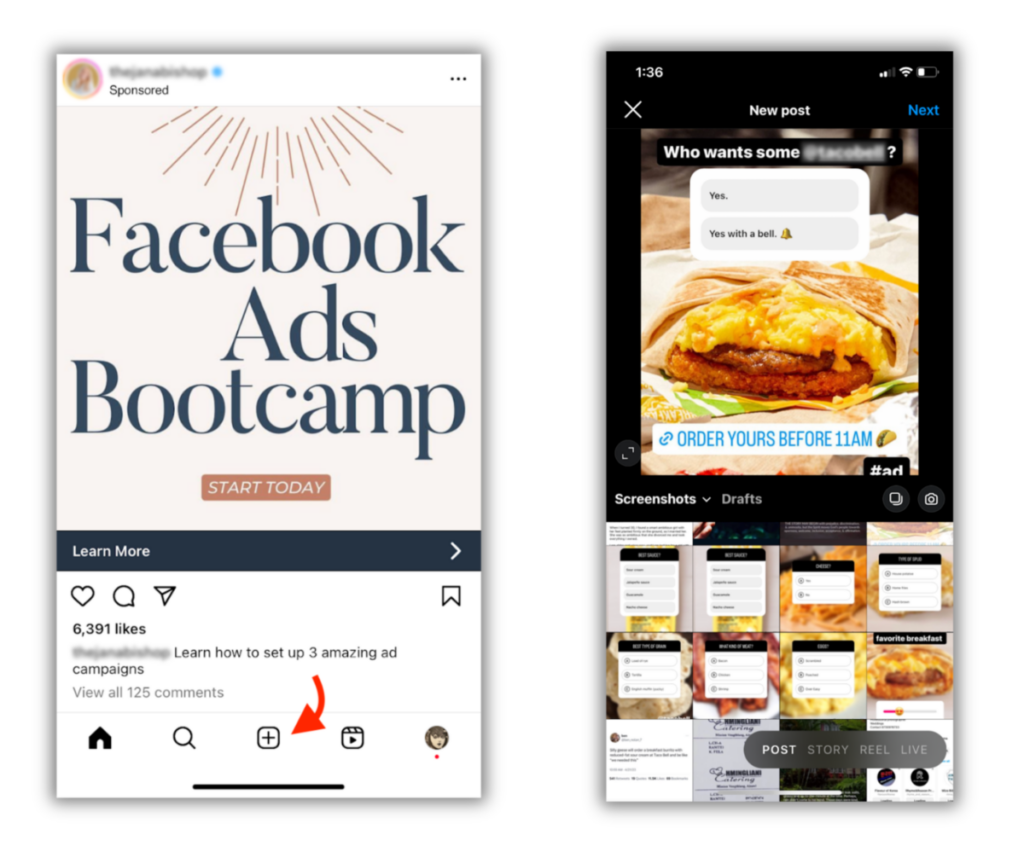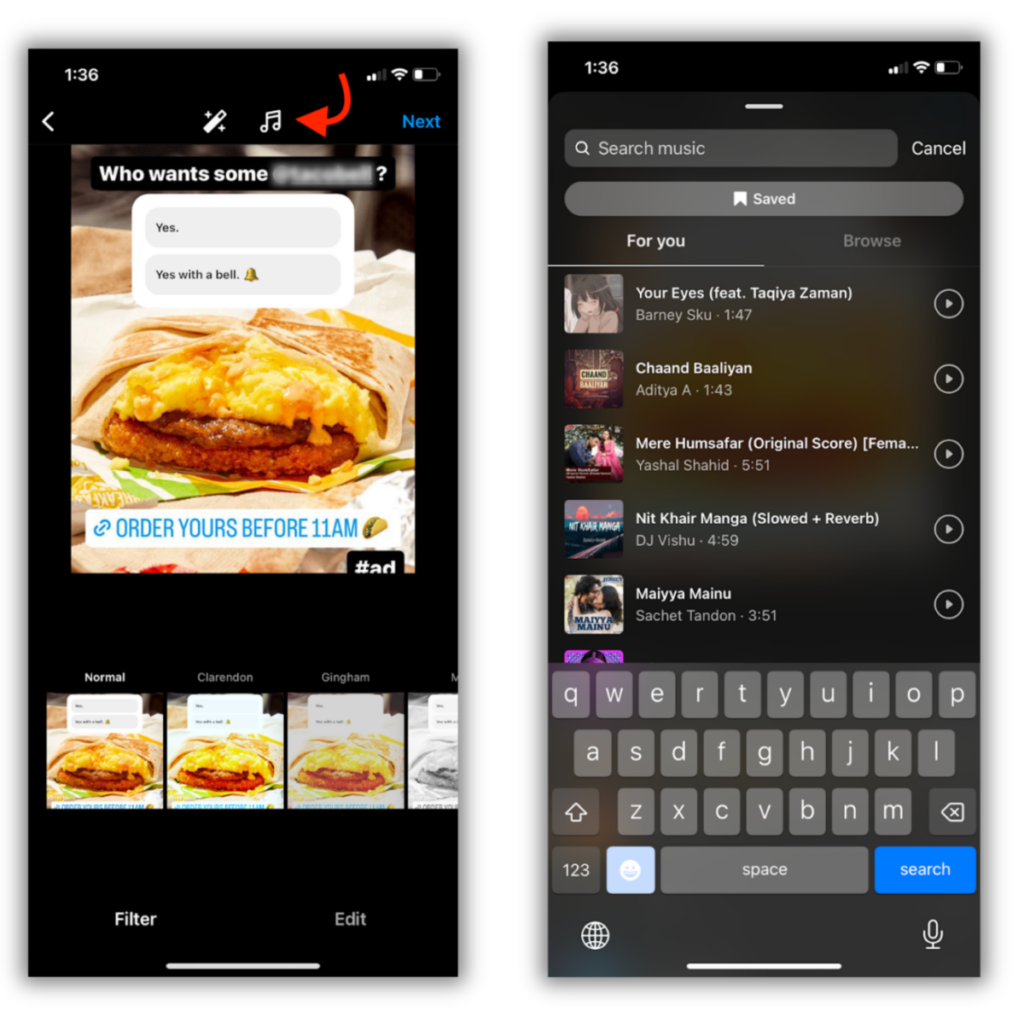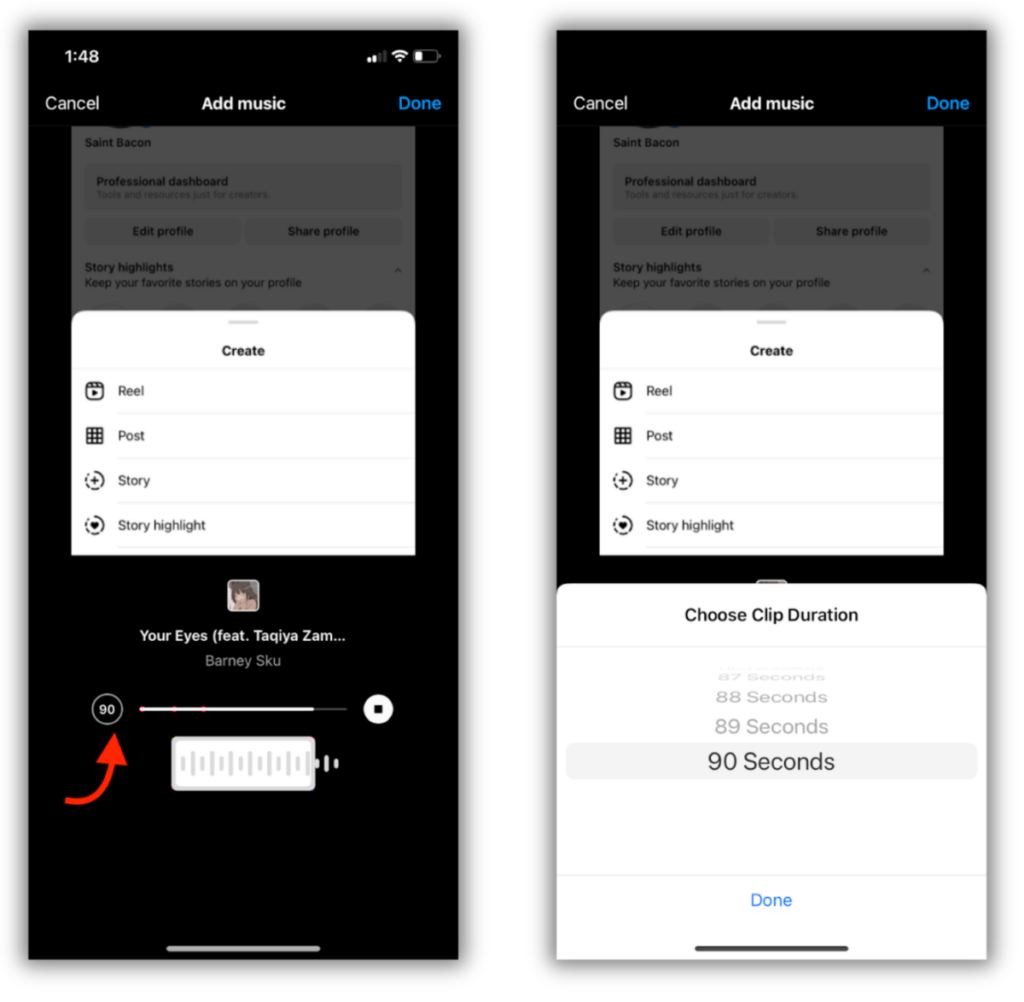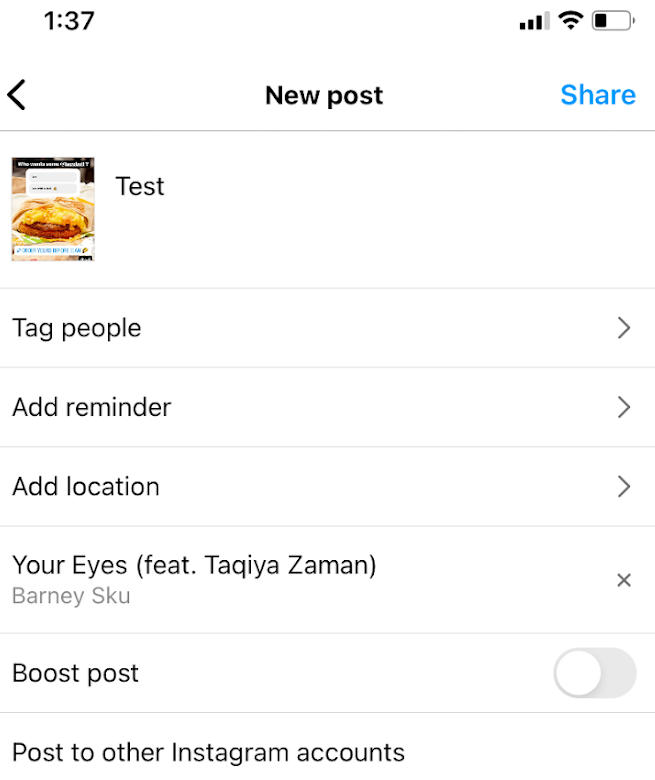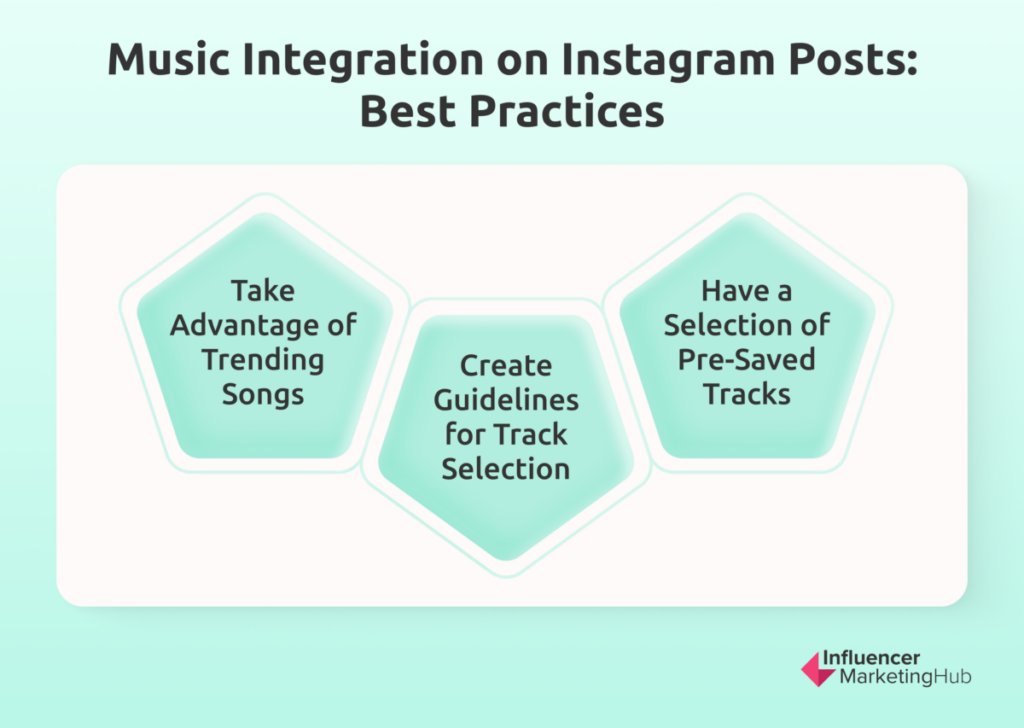Want to give your plain old photo a little bit of boost on Instagram? Whether you want to convey a specific vibe or share your favorite songs, Instagram now lets you add music to your regular feed posts. This can be a great way to add an extra layer of entertainment to your content and make your posts a lot more engaging.
Music is becoming increasingly popular on social media. As a matter of fact, music or sounds were cited by 90% of TikTok users as the key to the TikTok experience. TikTok and Instagram do share quite a lot of similarities, with sound or music being one of those.
So it makes sense to add music to your Instagram posts to improve others' experience on the platform. It can even help you with influencer marketing and becoming an influencer yourself.
So with that said, we provide you with step-by-step instructions on how to add music to your Instagram posts. We also share a few best practices and tips that will help you make the most of this feature.
- Why You Should Add Music to Your Instagram Posts
- 4 Steps to Add Music to Your Instagram Feed Posts
- How to Add Music to Instagram Story
- How to Add Music to Instagram Reels
- How to Add Music to Instagram Carousels?
- 3 Best Practices for Adding Music to Your Instagram Posts
- Fun Facts to Know about Music in Feed Posts
- Why Can't I Add Music to My Instagram Post?
- Jazz Up Your Instagram Posts with Music
- Frequently Asked Questions
Why You Should Add Music to Your Instagram Posts
In 2022, Instagram introduced the option to add music to regular feed posts. This proved to be exciting news to users who loved the rich experience that audio creates but didn’t want to go through the trouble of creating a whole Instagram Reel or video. Let’s find out some of the top reasons why you should add music to your Instagram posts.
Provides a Richer Content Experience
Sometimes, you want your Instagram posts to convey a specific vibe, and a single photo isn’t always enough to do that. Perhaps you want to create a sense of nostalgia, or you want to build excitement for a new product that you’re launching. Either way, a still image alone may not effectively help you express that vibe. Music can be the perfect addition to share that vibe and get your audience in the exact kind of mood you want them to be in as it provides audio stimulation and creates a richer content experience.
For example, in the following Instagram Collab post with Canterbury Classics, book content creator Ashley used a music track that can be associated with the Scottish Highlands. This helped to set the perfect mood for the post, which is about a book set on the Isle of Skye in Scotland.
Similarly, the right music track can help you deliver your punchline more effectively when sharing memes. Imagine being able to include an iconic song from the mid-2000s in a relatable meme about mid-2000s fashion. You can imagine that the post will be much more impactful with the right song to add another dimension to your meme.
Improves the Chances of Engagement
An Instagram feed post containing music isn’t just a regular photo that people can scroll past. Being able to enjoy an audio experience may compel users to take pause and engage with the content. The audio element immerses them in the post and creates a more engaging experience for them. As such, you could significantly improve engagement on your Instagram posts. Plus, the same principle applies to Instagram stories: adding music and collaborating on stories can take the user engagement up a notch.
Helps to Build Your Brand Voice
A bold and dramatic instrumental, a fun and quirky pop song, a serene and minimal piano solo–the right music can accurately reflect your brand. It helps you set a mood that you want people to associate with your brand. So when you regularly add the right tracks to your Instagram posts, you can express your brand voice much more effectively.
On that note, make sure you have guidelines in place for the type of theme that you want to maintain when choosing songs for your Instagram posts. This will help you maintain consistency and effectively build your brand voice.
For example, Jessica Conrad is a content creator who describes herself as an “elder emo.” Her content revolves around emo music and fashion and relatable scenarios from the 2000s. She consistently maintains this personal brand voice by leveraging popular songs from that era. This isn’t just limited to her Reels but is also consistent throughout her regular feed posts and her Collab posts.
Easier to Create than Videos and Reels
We know how impactful videos can be, and that’s exactly why almost everyone is creating Reels on Instagram. However, the process of creating Reels can be time-consuming and sometimes even stressful. You typically have to be very strategic, planning and adjusting your transitions in a very precise manner to create the intended impact. For most small business owners and individual creators, the resources they have may not support being able to do this on the regular.
Fortunately, adding music to your feed posts lets you enjoy the benefits of video content minus the cost of creating one. It’s much easier and less time-consuming to create a regular Instagram feed post with music than it is to create video content. All you need to do is go through the usual steps of posting a photo and adding a music track before publishing it. So it can be completed in just a couple of minutes as opposed to the hours it may take to create a share-worthy Reel or video.
This also means that you can effectively scale your Instagram content production. While you may have been able to produce 2-3 videos a week before, now you could ensure that there’s a new post for your followers every day.
4 Steps to Add Music to Your Instagram Feed Posts
If you want to enjoy the benefits of adding music to your Instagram posts, you may want to get started right away. Follow the steps below to create Instagram feed posts with your favorite music tracks.
Step 1: Create a New Post
To create a new post, open your Instagram app and tap on the “+” button in the middle to create a new post. Alternatively, you can also go to your profile, tap on the “+” button at the top right-hand side of the screen, and select “Post” to start a new post. Then choose the photo you want to share with your followers.
Step 2: Choose the Track You Want to Add
On the next screen, tap on the music icon at the top of the screen. This will open up a window to select the music track you want to add. You can choose from the tracks Instagram suggests specifically for you, browse through popular selections, choose from your saved tracks, or even conduct a search for the exact track you want to include.
Step 3: Make Necessary Adjustments
Unlike regular videos, a photo post doesn’t have a specific duration. So you’ll need to manually choose how long you want to play the track. Instagram lets you play music tracks in your feed posts for at least 5 seconds and up to 90 seconds. Tap on the circle with a number right below the name of the track to choose a duration that works for you.
Further, you can also drag the bar below to select the section of the song that you want to play in your post. This should ideally be precisely adjusted according to the message you want to convey or the mood you want to set.
Step 4: Publish Your Post
Once you’re happy with the duration and placement, tap on “Next.” This will take you to the screen where you can include additional details in your post. Here, you can write a detailed caption with relevant hashtags, tag people, add a reminder, add a location, and choose to share the post to your other accounts.
If you’ve changed your mind at this point, you can also tap on the track selection and change it, adjust it, or remove it as needed. Perhaps you might want to replace the initial song with something a bit catchier. Or maybe you just remembered another song that’s more fitting to the post. Either way, this is your chance to make any changes you need to make.
After you’ve finalized everything, hit the “Share” button to publish your post. Your post will now be live and your followers will be able to listen to the music you’ve selected.
To Summarize
How to Add Music on Android:
- Tap the Create New button at the bottom, then select Post.
- Take a photo or select one from your phone's gallery.
- Tap Next, and then tap Next again at the top right corner.
- Select Add Music. You can either choose a song from the suggested list or use the search bar to find one from Instagram's music library.
- Use the slider at the bottom to pick which part of the song you'd like to play with your photo.
- Once you're satisfied, tap the checkmark at the top right, then tap Share at the bottom to post.
How to Add Music on iPhone:
- Tap the Create New button at the bottom, then select Post.
- Take a photo or choose one from your phone's library.
- Tap Next, then tap Next again at the top right corner.
- Tap Add Music. You can either pick a song from the list or use the search bar to find a song from Instagram's music library.
- Use the slider at the bottom to select which part of the song you want to play with your photo.
- Tap Done, then tap Share at the bottom to post.
How to Add Music to Instagram Story
Adding music to your Instagram Stories is a simple and creative way to engage your audience. Considering Stories are a major part of the platform, here’s a step-by-step guide to help you add music to your Stories from the Instagram app itself:
- Open Instagram: Launch the Instagram app and tap the plus sign on your profile picture at the top left corner of your screen.
- Create or Select a Story: Capture a new photo or video, or choose one from your camera roll by tapping the gallery icon.
- Access Stickers: On the editing screen, tap the Sticker icon at the top (it looks like a smiley face).
- Add Music: Select the Music sticker from the sticker options. Search for a song or browse suggested tracks.
- Customize Your Song: Use the slider to select the part of the song you want to feature. You can also tap the sticker to toggle between lyrics or a static player icon.
- Complete and Share: Once you’re satisfied, tap Done and then tap Your Story to share it with your followers.
Pro Tip
You can also add music to your Instagram Story from streaming services like Spotify, SoundCloud, or Shazam. Simply select the song you want in the respective app, tap on the share option, and choose Instagram Stories. This will add the song directly to your Story.
How to Add Music to Instagram Reels
Similarly to Stories, you can also add music to your Instagram Reels. Here's how to do that:
- Open Instagram: Launch the Instagram app and tap the plus sign at the bottom of the screen.
- Select the Reel Option: From the menu at the bottom, choose Reel.
- Create or Upload Content: Record a new video, or select one (or more) from your gallery to use in your Reel.
- Tap the Music Icon: On the Reel editing screen, tap the music note icon at the top to browse Instagram’s music library.
- Search and Select a Song: Use the search bar to find a song or browse through the library to choose a track that fits your Reel.
- Trim the Music Clip: Use the trimmer tool to select the exact part of the song you want to play during your video.
- Finalize Your Reel: Add any captions, tags, or other effects, then hit Done to complete the process.
- Share Your Reel: Once you're satisfied, tap Share to publish your Reel on Instagram.
Pro Tip
To make your Reel even more engaging, try using trending songs from Instagram’s “For You” section in the music library. Using popular or trending tracks increases the chance of your Reel being featured on the Explore page, which can boost visibility and engagement
How to Add Music to Instagram Carousels?
Finally, you can now add music to your Instagram Carousel posts. Here is how to do that:
- Open Instagram: Launch the Instagram app and tap the plus icon at the bottom of your screen.
- Select Photos for Carousel: Choose the photos or videos you want to include in your carousel and tap Next.
- Add Music: On the final editing screen, tap Add Music to access Instagram’s music library.
- Search for a Song: Use the search function or browse through the music options to find the perfect track for your carousel.
- Share Your Carousel: Once you're satisfied with your music selection, tap Share at the top-right corner to post your carousel with the added soundtrack.
Pro Tip
Use music that aligns with the theme of your carousel to create a cohesive experience. If your carousel contains multiple photos or videos, select a song with a strong intro to grab attention right away.
3 Best Practices for Adding Music to Your Instagram Posts
Once you know the essential steps to add music to your Instagram posts, you’re pretty much sorted. But before you start creating your first post with music, here are a few tips and best practices to help you make the most of this feature.
Take Advantage of Trending Songs
If you’re familiar with Instagram, you may already be aware that using trending songs in your Reels is a key step to gaining visibility on the platform. Similarly, using trending music in your regular feed posts could help improve your chances of getting recognized by the Instagram algorithm.
There’s a good chance that your post may gain better visibility in the audio tab of relevant searches as well as in the Explore pages of users who have interacted with content using the audio.
Moreover, if an audio track is trending, it means that it appeals to most Instagram users. So when you use the same track in your post, people are likely to pay attention because they’re already familiar with the music.
That’s why we recommend capitalizing on trending songs and audio tracks for your Instagram posts. You can go through the types of posts that people are creating with the tracks and get inspiration from them. Or you can simply use them when you can’t think of anything better to include in your post.
In the following feed post from Garden & Grace, they’ve used the popular song “La Vie En Rose” by Louis Armstrong and His Orchestra, which fits the vibe of the room they’re showcasing. The track is quite popular among Instagram users, with 148k Reels and photos using it.
Create Guidelines for Track Selection
If you want the music in your Instagram posts to help you establish your brand voice and identity, it’s important to have a clear idea of what types of music will fit the bill. Then you’ll need to make sure that everyone on the team knows what kinds of tracks to look for when creating your Instagram posts.
This will help you maintain consistency across all your Instagram posts as you’ll be able to select tracks that convey a similar vibe and create a similar mood. Think of the type of music that you want people to associate with your brand.
For example, soft, serene, and breezy instrumentals may be what you want to use if your brand is all about minimalism. Or perhaps you want to show that your brand is a fun trendsetter by selecting bold, fun, and upbeat pop tracks. Whatever the specifics are, have clear guidelines in place to help your social media team with their track selection.
Have a Selection of Pre-Saved Tracks
Even with guidelines specifying the exact type of music you’re looking for, it’s not always easy to find the tracks you want to include for certain posts. To make your job easier and speed up the content creation process, we recommend having a collection of tracks saved beforehand. That way, you simply have to go to your “Saved” section to find some suitable tracks to add.
Your team may be required to strictly use tracks only from this section or resort to the list when they can’t decide on which tracks to add.
Fun Facts to Know about Music in Feed Posts
- The music you add in your feed posts doesn’t show up on the web app. You can only see and listen to it with the mobile app.
- Instagram is currently testing a new feature that allows you to add music to your photo carousels.
Why Can't I Add Music to My Instagram Post?
If you’re unable to add music to your Instagram post, there are a few common reasons why this might happen:
- Outdated Instagram Version: One of the most common reasons for not being able to add music is that your Instagram app is outdated. Ensure you’re running the latest version by checking for updates in your device's app store.
- Music Feature Not Available in Your Region: Instagram’s music feature isn’t available in every country due to licensing restrictions. If you're located in a region where Instagram hasn't rolled out the feature, you won’t be able to add music to your posts or stories.
- Instagram Account Type: If you have a business account, you might have limited access to certain tracks because of copyright restrictions. Business accounts often don’t have access to the full Instagram music library to avoid potential legal issues. Switching to a personal or creator account could resolve this issue.
- Technical Glitches: Sometimes, Instagram experiences bugs or technical glitches that prevent certain features from working properly. Restarting the app or reinstalling it might solve the issue.
- Music Licenses and Copyrights: Instagram is strict with copyright laws. If you’re trying to post branded content or advertisements, certain music tracks might be restricted. In such cases, Instagram disables the ability to add copyrighted music to ensure compliance with legal requirements.
By addressing these potential issues, you should be able to resolve problems with adding music to your Instagram posts.
Jazz Up Your Instagram Posts with Music
The right music can get your audience in the right mood and create a richer experience when they engage with your content. Meanwhile, trending songs could even help boost your content visibility. So make the most of the feature that lets you add music to your Instagram feed posts.
Frequently Asked Questions
Does adding music to Instagram posts increase engagement?
Adding music to your Instagram posts can create a richer content experience and may be able to increase engagement.
Can I add music to a carousel post?
Instagram has rolled out a new feature allowing you to incorporate music into your photo carousel posts.
How do you add music to a picture on Instagram?
You can add music to a picture on Instagram by uploading the photo and then tapping on the music icon at the top. Then choose the song you want to add and publish your post.
Why can’t I add music to my Instagram post?
In most cases, you can’t add music to your Instagram post if your app is outdated.
Can I use my own music to an Instagram post?
You can only choose music from the Instagram music library to add to your Instagram post.
Why can’t I find the option to add music to my post?
This could be due to app version issues or regional restrictions; ensure your app is updated and check for feature availability in your area
How long can the music clip be in my post?
You can choose a duration for the music clip ranging from 5 seconds to 90 seconds.