If you’ve ever tried transcribing an audio file manually, you would know that it’s one of the most time-consuming tasks. Time-consuming is still okay, but add tedious into the mix and it will feel that the task at hand takes even longer to complete.
Basically, transcription is one of the tasks for which you’ll definitely want to use AI. Even in those instances where the results aren’t 100% correct, it saves you hours of free time. So, you won’t mind spending a few minutes to fix those errors that might have slipped in.
But before we explore the best AI transcription tools, here’s why no longer just the legal field needs a transcription solution. In fact, offering transcription services is a great idea for starting a small business, especially if you’re searching for a side hustle with minimal upfront costs.
What’s AI Transcription and Why Do You Need It?
In short, AI transcription automatically records a conversation and then turns that file into text. Depending on the capabilities of the specific software, you’ll also be able to identify multiple speakers and add timestamps automatically. This replaces the need to listen to the recording manually at a slower speed (we warned you it’s a time-consuming task) to be able to write down the conversation word for word.
Apart from saving time and reducing frustration, investing in a good AI transcription tool can help your business grow. How?
By adding transcripts, your content becomes a lot more accessible, helping you to optimize your DEI efforts. For example, customers with hearing impairments will now be able to follow and enjoy your podcast or YouTube channel.
It can also help with the actual content creation process. By having a transcript, it, for instance, becomes much easier to find a quote to enforce your point.
Whether it’s to save time, start a side hustle, or make your content more accessible, here are 14 tools that you can check out.
AI Transcription Tools to Try:
Maestra.AI stands out as a powerful AI transcription tool designed for content creators, businesses, and professionals. With its ability to transcribe and translate audio in over 125 languages, it ensures accurate and fast conversions of your audio files into text. Languages opportunities Maestra’s standout feature is its AI-driven transcription and live transcription capabilities, which deliver near-perfect accuracy in seconds. Its multilingual translation tools help localize content for global audiences, while auto-subtitle generation provides customizable subtitles – available in the aforementioned 125 languages. The platform also offers AI voiceovers, voice cloning in 29 languages, and live captioning, making it ideal for events, meetings, or streams. Audio to Text option Integration is seamless, with compatibility across platforms like YouTube, TikTok, Zoom, and Slack. A user-friendly interactive text editor allows you to proofread, edit, and export transcripts in formats such as PDF, DOCX, and TXT. Additionally, Maestra’s secure cloud ensures your files remain private and easy to manage. What’s more, Maestra recently integrated DeepL and OpenAI into its Language Translation Engine. These Pro features enhance translation accuracy with advanced customization options, such as adjusting tone or style and utilizing industry-specific language. Combined with a Translation Glossary feature to ensure consistent branded or technical terminology, these tools make Maestra a standout for high-stakes projects. Maestra operates on a credit-based system. You can either subscribe or pay as you go. Transcribing or subtitling a 60-minute file costs 60 credits – $34 with the subscription option and $10 for pay-as-you-go. Additional features, such as voiceovers, translations, or voice cloning, require extra credits depending on usage. According to their website, Rev is the number one speech-to-text service across the globe. From small businesses to Fortune 500 companies, Rev is used by businesses of all sizes across various industries. Their client list includes well-known names like Home Depot and Haas. Trusted by more than 750,000 users, it offers a number of transcription-related services that include English closed captions and global translated subtitles. It’s not entirely an AI tool in the true sense of the word. Instead, they combine their network of thousands of freelancers with the most accurate speech recognition AI. That’s their secret sauce. This means that if you don’t want to use their automated transcription service, you have the option of letting a professional transcriptionist cover your video or audio into text. While this option is more accurate, its turnaround time is longer (about five hours on average) and it’s six times more expensive. Considering that its AI-generated transcripts boast an accuracy rate of 90% and can be turned around in just five minutes, it’s a pretty sweet deal. For human transcription (in other words entrust a professional transcriptionist with the job of converting your audio and video file into text), it will cost you $1.50 per minute. For automated AI-powered transcription, it will cost you $0.25 per minute). Otter is an award-winning voice-first app for conversations and meetings. It leverages AI-powered note-taking features to help you remember, search, and share voice conversations, making it a great tool for team collaboration. Basically, you connect your calendar (it integrates with Google Meet, Zoom, and Microsoft Teams) and set up your Otter Assistant to join the meeting automatically. Your Otter Assistant will then take notes of the meeting. Participants can also add comments, assign actions, or highlight notes. Another useful feature is that it will summarize the keywords. An automated summary will also be included. Its powerful integrated search capabilities also deserve special mention and you can search by, for example, speaker and date range. Other key features include: It offers a free plan and 3 paid plans. Pricing starts at $16.99 per month when billed monthly, but if you opt to be billed yearly you can get a massive 51% discount. Bigger companies that need extra security and support can contact their team for more info about their enterprise solution. From leading educational institutions like Stanford University to popular multinational retailers such as Sephora, Sonix is used by a wide range of industries. It offers automated transcription in over 35 languages. Their software is powered by state-of-the-art AI and includes a long list of features like: Not only is it powerful, but features, like the sophisticated in-browser transcript editor, makes it very user-friendly. This way, you can edit a transcript easily or add a comment or note directly into your transcript. If your audio or video files typically use a lot of jargon, you’ll find the custom dictionary useful. Using this functionality, you can create your own dictionary containing industry-specific words and phrases that Sonix will prioritize. If you’re an agency or working as a freelance transcriptionist, it also lets you create multiple dictionaries allowing you to assign specific custom dictionaries to specific clients. In addition to transcription, it also offers: It includes a pay-as-you-go option for project-based work at $10 per hour. If you’ll need help with transcription on a more regular basis, you can sign up for its Premium subscription which will include a set monthly fee ($22 per user) and an hourly rate ($5 per hour). It also offers an enterprise solution for users with high-volume needs. If you’re searching for an alternative to Otter, you can check out Fireflies. It’s trusted by over 60,000 businesses and a firm favorite among the travel and transportation industries with clients like Delta, Uber, and Expedia. In short, it’s a tool that you can use to record, transcribe, and search voice conversations, helping you to automate your meeting note-taking. It can capture video and audio and create a transcript in a matter of minutes. Once you have the transcript, you can use its AI-powered search to find key topics easily. Then, if needed, you can draw team members’ attention to specific sections by adding a comment or pin. Here’s where it gets interesting… It takes it one step further than many similar tools to include conversation intelligence. If someone is hogging the microphone, you’ll know about it. By tracking key metrics, you can analyze your meetings and improve the overall efficiency. Another useful feature that deserves special mention is the ability to create tasks. Using voice commands shared during meetings, Fireflies can automatically create tasks in popular tools like Monday.com, Trello, and Asana. It offers a free plan and two paid options. Pricing starts at $18 per seat per month, but if you choose to be billed yearly instead you can save a very generous 40%. If you would like to support more Ukrainian SaaS companies, you can try out Audext. It was born out of the idea that there needs to be a way to let voice content play a bigger role in our work. Whether you’re a journalist, manager, or lawyer, it’s used by various professionals. In short, it combines an automated transcription service with an editing tool to analyze audio recordings to identify which word has been said per second. Each word is then saved and voila, you have your transcript. While its accuracy is about 10% lower than a tool like Rev, it’s significantly cheaper. Also, while it doesn’t have as many extra features and use cases as Sonix, it supports more than languages (over 60). All in all, it’s pretty basic, but it can get the job done reasonably fast. For an hour of audio, you can expect a turnover time of about 10 minutes. Other key features include: Audext offers several paid plans. Pricing starts at $12 per hour. Trusted by names like Netflix, Google, and Airbnb, Scribie has been in business for over a decade during which they’ve had plenty of time to grow their dataset. They’ve used this large dataset to create a deep learning-based speech and language model to power their automated transcription service. Scribie is a good solution if you’re looking to save more money than time. It’s more than half the price of a tool like Rec, but you’ll need to do some self-corrections as the accuracy ranges anything from 80% to 95%. For example, if it’s a poor-quality audio file and the speakers have a non-American accent, the accuracy will be closer to 80%. Unlike other tools, though, it has a useful accuracy estimate. Using a machine learning algorithm, Scribie analyzes the automated transcript to give an accuracy estimate. However, the more corrections users correct, the better the service gets. Scribie retrains their models using the transcripts that have been corrected manually via the online editor. Automated transcription starts at $0.80 per minute. Verbit’s transcription service was created with businesses in mind. To date, their suite of tools has helped thousands of organizations. From meetings to podcasts to events, it offers professional-grade accuracy and seamless integrations with platforms like Vimeo, YouTube, and Zoom. Powered by a combination of human intelligence and AI, its in-house automatic speech recognition (ASR) machine will create a draft that a professional human transcriber will first check. In addition to transcription, Verbit can also help with: Verbit uses custom pricing for all projects. For more info about what your project will cost, reach out to their team. Beey is an online app that transcribes speech automatically. It’s mostly used by journalists, video creators, and lecturers. While it mainly focuses on Slavic languages, it can recognize speech in 20 languages. One useful service is that Beey includes manual editing. One of their professional editors can check the text after it was transcribed automatically by their app. Other key features include: For one hour of transcription, it costs €8.40. An enterprise package with premium features aimed at teams is also available. Speak describes its software as a “no-code recording, transcription, and analysis engine”. Thousands of companies use it to convert video and audio files into text automatically. With regards to speed and quality, it will take about 10 minutes to complete a transcription that’s up to 95% accurate, depending on the length of the file. One of its attractive features that set it apart from other similar tools is that you can use it to record audio with its built-in recorder directly in the app. Alternatively, you can use one of its integrations to automate the capture of recordings. If you want to use a pre-existing audio clip, no problem. You can also upload your files saved in your personal library. Then, to help you find your way around your new transcripts, it lets you search by keywords to find key info easier and if you need to edit your transcripts, you can use the systemwide find and replace feature. There’s also a shareable library that serves as a central hub where you can save all your transcripts. Other key features and solutions include: After a free 7-day trial, pricing starts at $19 per month. Trint likes to think of itself as more than simply a tool for transcription. It rather views itself as a collaborative content platform that gets used by all types of creators. In fact, according to Trint’s website, their software saves content teams 400 hours each month on average. Just like a number of the other tools, it can transcribe content into several languages (32 languages to be more exact). It also includes a number of intuitive tools such as comments, tags, and highlights that helps to streamline teamwork. If you’re working as part of a bigger team, you can also manage the permission levels for added security. Other key features include: After a free seven-day trial, pricing starts at $80 per user per month. In addition to human transcription, TranscribeMe also offers machine transcription. Using advanced computer-generated speech recognition algorithms, it can transcribe one minute of audio within a minute. All you need to do is upload your file to the customer portal and order the transcription. Once the transcript has been completed, you’ll be notified via email. Your transcript will then be ready to be downloaded and saved for future reference. While it can deliver intelligent verbatim transcripts (in other words, texts where non-verbal fillers like “uh” have been removed), it doesn’t include speaker identification. For this reason, it’s best not to use it for recordings with multiple speakers (aka conversations with more than three speakers) like focus groups. TranscribeMe’s computer-generated transcription costs only $0.07 per audio minute. Temi’s advanced speech recognition software can transcribe speech to text in five minutes. It has been used by more than 10,000 users including established brands like ESPN. Not only is it fast, but also easy to use. You upload your file (all file types are accepted), wait for Temi to do its magic, and then review your transcripts (it includes speakers and timestamps and so this part should be easy). If the audio file has little background noise and minimal accents, you can expect a result of between 90 and 95%. If you have a once-off transcription job, this can be a good solution to explore. In fact, if the file is shorter than 45 minutes you can even get it completed for free (it offers a free trial to new users). Other than that, it will charge you per minute, eliminating the need to pay recurring monthly subscription fees. Temi charges $0.25 per minute. If you’re searching for a tool to help with meetings, you can check out MeetGeek, an AI meeting assistant. More than 2,000 teams across the world, including the likes of Nike and Keap, have added this “geek” to their tool list. In short, it automatically records videos, transcribes them, and shares important insights. This means that you can devote your undivided attention to your meeting. As for speed, you can expect the transcribed meeting to be ready in about 10 minutes. MeetGeek offers a basic free plan and two paid options. After a free 14-day trial, pricing starts at $19 per seat per month. 1. Maestra.AI
Cost:
2. Rev.com
Cost:
3. Otter
Cost:
4. Sonix
Cost:
5. Fireflies
Cost:
6. Audext
Cost:
7. Scribie
Cost:
8. Verbit
Cost:
9. Beey
Cost:
10. Speak
Cost:
11. Trint
Cost:
12. TranscribeMe
Cost:
13. Temi
Cost:
14. MeetGeek
Cost:
Core Features of Leading AI Transcription Services
Let's take a closer look at the key features that distinguish AI transcription services. By examining aspects like accuracy, turnaround time, pricing, and ease of use, you'll be better equipped to choose the right tool for your needs:
- Accuracy
Accuracy is crucial in AI transcription services. The best platforms utilize advanced algorithms and machine learning techniques to convert speech to text with minimal errors, ensuring that final transcripts require little to no correction. - Turnaround Time
Fast turnaround times are vital, especially for time-sensitive projects. Many AI transcription services offer quick processing, with some even providing real-time transcription capabilities. This efficiency allows users to receive their transcripts promptly, enhancing productivity. - Pricing
Pricing structures vary among AI transcription services, with options for pay-as-you-go, subscription plans, or bulk discounts. Evaluating these options helps users find a service that fits their budget and transcription needs. - Ease of Use
User-friendly interfaces are essential for efficient transcription management. Top services feature intuitive navigation, straightforward uploading processes, and easy editing tools, enhancing the user experience and simplifying the workflow. - Language Support
Many leading AI transcription services support multiple languages, accommodating global transcription needs. This feature is particularly valuable for businesses operating in diverse markets, making these services suitable for international projects. - Collaboration and Editing Tools
Collaboration features, such as tagging, commenting, and version control, are essential for teams working on transcription projects. Integrated editing capabilities allow users to make corrections and collaborate seamlessly within the platform. - Integration and Customization
The ability to integrate with existing tools and customize workflows is a significant advantage of top AI transcription services. These platforms offer integration with various software applications, enhancing overall efficiency and allowing users to tailor the transcription process to their specific needs. - Additional Features
Some AI transcription services provide specialized features, such as real-time transcription for live events, custom vocabulary support for technical fields, and advanced speaker identification. These features cater to specific user needs, making the transcription process more efficient and accurate.
Tip
When selecting an AI transcription service, prioritize key features like accuracy, turnaround time, and ease of use. Additionally, consider your specific needs, such as language support, collaboration tools, and integration capabilities, to choose a service that enhances your productivity and fits your budget.
Wrapping Things Up
Many of these tools offer a free plan or trial. As the accuracy of the results can vary, it can be a good idea to run the same audio file through a few of these tools. You can then get a much better idea of the quality you can expect and how each tool handles issues like background noise and accents.
Also, keep in mind that some of these services offer quite a significant discount if you opt to be billed yearly instead of monthly. If you, for example, have a weekly podcast, this can work in your favor.
Lastly, while you’re shopping around, it can also be a good idea to take a look at recording devices. The quality of the audio recording can have a massive impact on the final result. So, if you want to make the most of your new paid service, ensure that you get everything right from the start.
And, if you take only one thing away from this whole listicle, it’s that never try manual transcription. Just don't do it to yourself. Trust us on this one.
Frequently Asked Questions
What is AI transcription?
AI transcription refers to the use of machine learning algorithms to convert spoken words into written text. It’s an incredibly useful tool for those who need to save time and resources when transcribing audio files. There are a wide variety of AI transcription tools available, ranging from free to paid options. In the above article we explored some of the top AI transcription tools on the market to help you decide which one is best for your needs.
How accurate is AI transcription?
Generally speaking, AI transcription tools can achieve an accuracy level of 90 to 95%. However, it’s best not to use them for recordings with multiple speakers due to the complexity of detecting and correctly attributing different voices. Accuracy also depends on factors such as the quality of recording, background noise, and accents, so you need to keep those factors in mind.
What are the key features to look for in AI transcription services?
When choosing an AI transcription service, consider features such as accuracy, turnaround time, language support, ease of use, collaboration tools, integration capabilities, and pricing. These factors will help ensure the tool meets your specific needs and enhances productivity.
Are AI transcription tools suitable for different industries?
Yes, AI transcription tools are versatile and can be used across various industries, including journalism, education, healthcare, and corporate settings. They are beneficial for creating meeting minutes, transcribing interviews, generating captions for videos, and making content accessible.
How do pricing models for AI transcription tools typically work?
Pricing models for AI transcription tools vary widely. Some offer subscription-based plans with monthly fees, while others charge per minute of audio transcribed. It's essential to evaluate your transcription volume and budget to find a service that provides good value for your needs.
Can AI transcription tools handle multiple languages and accents?
Many top AI transcription tools support multiple languages and can accurately transcribe various accents. Services like Sonix and Otter.ai are known for their multilingual capabilities, making them suitable for global businesses and diverse content needs.




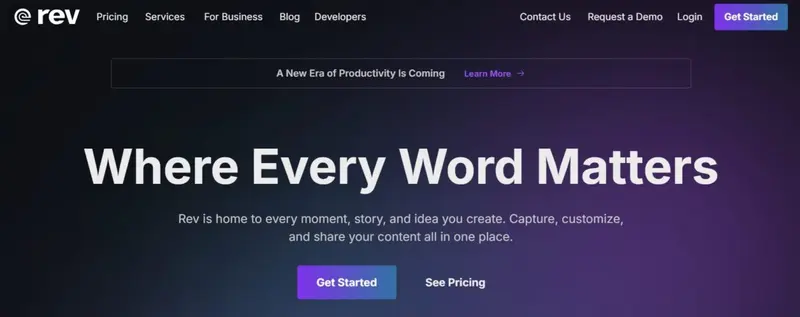

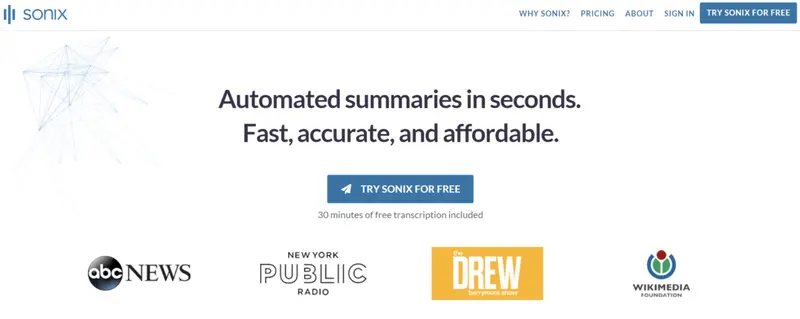
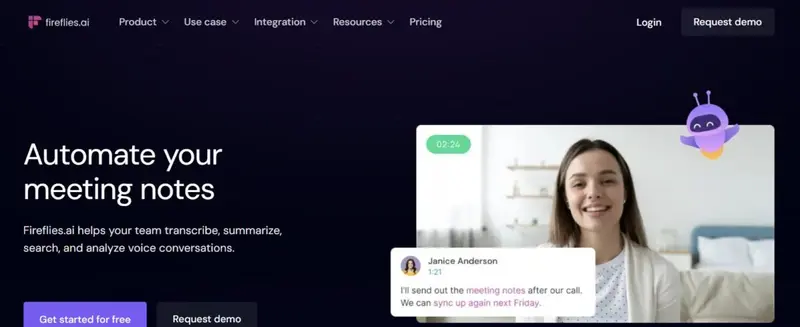
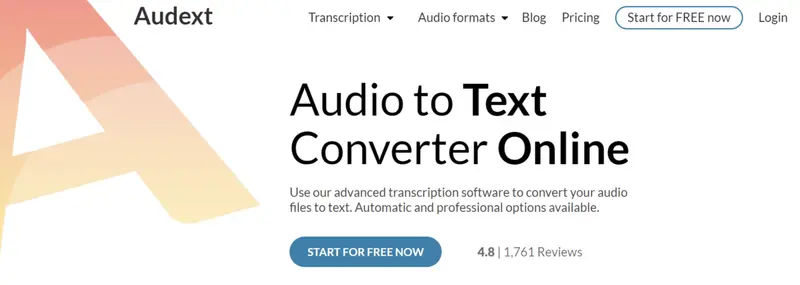
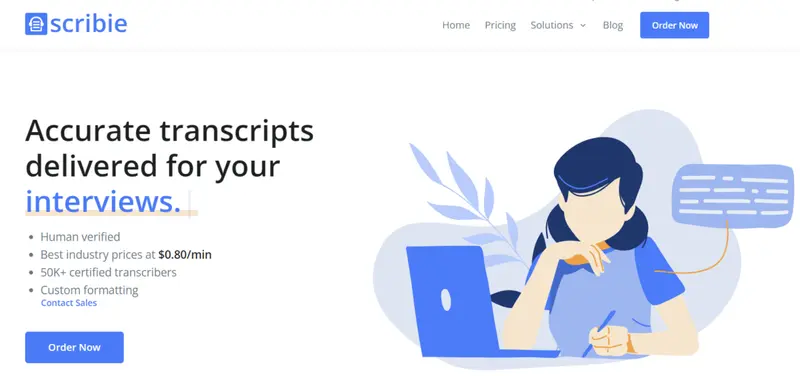
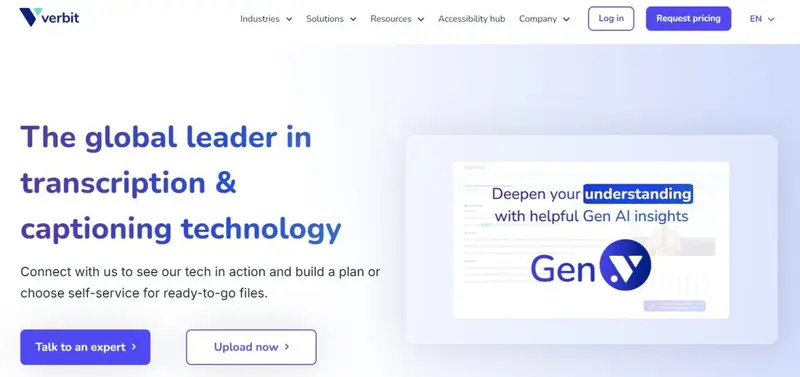
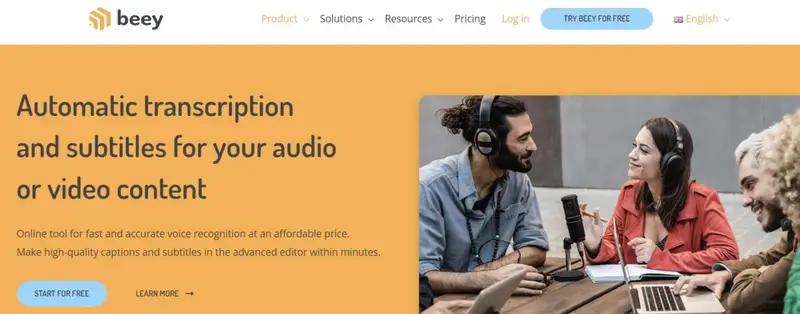
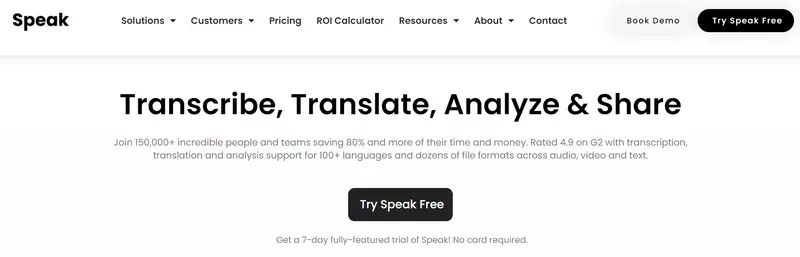
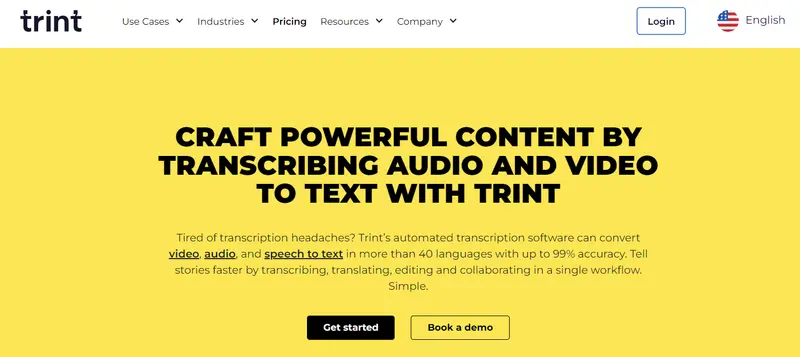
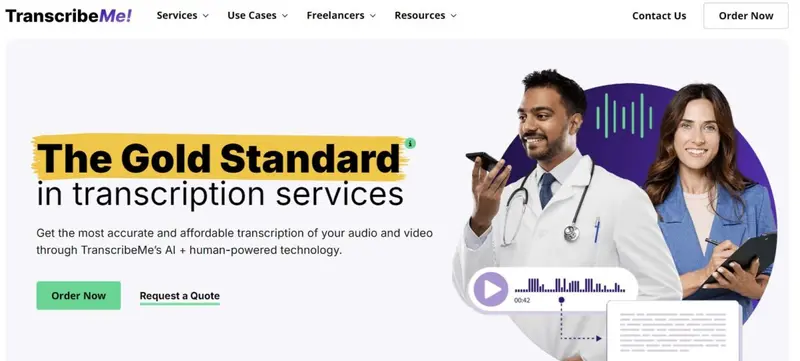

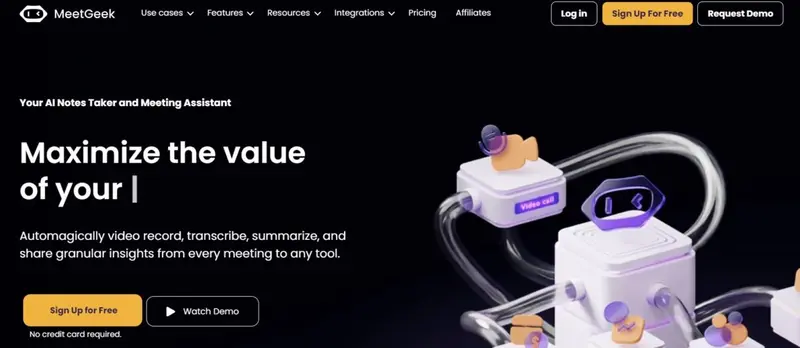


![Top 12 AI Marketing Platforms for 2025 [+ Case Studies Included]](https://s.influencermarketinghub.com/imaginary/resize?width=400&height=200&type=webp&url=https://influencermarketinghub.com/wp-content/uploads/2023/05/AI-marketing-platforms-for-2023.png)