Instagram (IG) is a popular social media platform with over 1 billion monthly users. A key part of using it is creating interesting and engaging captions for your posts. However, most users struggle with adding line breaks to their Instagram captions and bios? In this article, we will walk you through the process of adding spaces to your captions and bios on Instagram plus we are sharing a free Instagram line break generator tool.
Try IMH's Free Tool - Instagram Line Break Generator:
We'll provide tips and tricks for doing so, as well as share some helpful resources. So, whether you're looking to improve the appearance of your posts or just make them easier to read, check this guide out for all the information you’d need.
What is an Instagram Bio?
An Instagram bio is the small section under your username where you can share information about yourself, your business, or your brand. This is a great place to include relevant keywords or hashtags that describe what you do. And while bios are limited to 150 characters, there are still plenty of ways to make it stand out.
Instagram Link-in-bio Tip
We’ve covered the steps if you want to add a space or line break in your Instagram caption and bio. This can be especially useful if you’ll be using one of the available Instagram link-in-bio tools to optimize your one link. This way, it will be easier for your followers to focus on your call-to-action prompt and click on the link in your bio that you’ve created with one of these tools.
What is an Instagram Caption?
An Instagram caption is the text that accompanies your photo. This is where you can share a story, an inspirational quote, an opinion, or even just a simple description of what's going on in the photo. Captions can be up to 2,200 characters long, so there’s plenty of room to get creative with your wording.
How to Add Spaces in Your IG Captions and Bios
There are several ways to add spaces in your Instagram caption or bio content by using the mobile app or desktop computer.
1) Use symbols, punctuation marks, or emojis
Instagram users can use symbols to add spaces in their bio and captions. It's a fast way of adding line breaks, which allows you to use longer text content without making it hard to read.
To do this, simply type the symbol you prefer to use for a line break and then add text after it. You could use one or many—It's up to you.
One of the most common symbols used for this purpose is the dash, hyphen, or underscore character, which looks like a short horizontal line. To create an invisible line break using symbols, simply type the characters repeatedly until there's a space between the text above and below it that's equivalent to the amount of line break you want to create.
Another option that is used to create space is using punctuation marks, such as the period or full stop. Just like the underscore character, you can add as many periods as you need to create line breaks.
Finally, you can use emojis, which can not only help you create space but also add personality to your bio or caption.
Without a doubt, the easiest way is to use the IG line break generator.
There are dozens of other symbols that can be used for this purpose, so experiment and see which one you like the best. Just remember that using too many symbols in your bio or caption can make it look cluttered and difficult to read.
2) Use your phone’s notes application
If using symbols are not your thing, there's another easy way to create invisible spaces on the Instagram app. This is by using your mobile phone's notes application.
This method is a little more time-consuming because you will need to type your caption or bio on s separate application first, but it seems to be the preferred method for many users because it's a cleaner way to create spaces.
Open up the notes app on your phone and start typing your caption or bio. Once you're satisfied with the text, press the return key to create a line break. Keep adding line breaks until you have created enough space between the text above and below it. Once you’re done, copy and paste the text to Instagram.
3) Use a IG line break generator app for your spaces
Making use of a IG line break generator app is probably the easiest way to add spaces in your Instagram captions and bios. All you need to do is type your text on the app, then copy and paste it to Instagram when you're done.
There are a few different line break generator apps available both on mobile and desktop. One popular one is Instagram Line Break, where you can simply type your text on your computer, hit ‘enter’ to create the space you want, create the next paragraph, and you're done.
Another similar app is Space, which you can use on your Android mobile phone. This app lets you type your caption or bio then add spaces to make a new paragraph with just a few taps. Once you're satisfied with the text, just copy and paste it into Instagram.
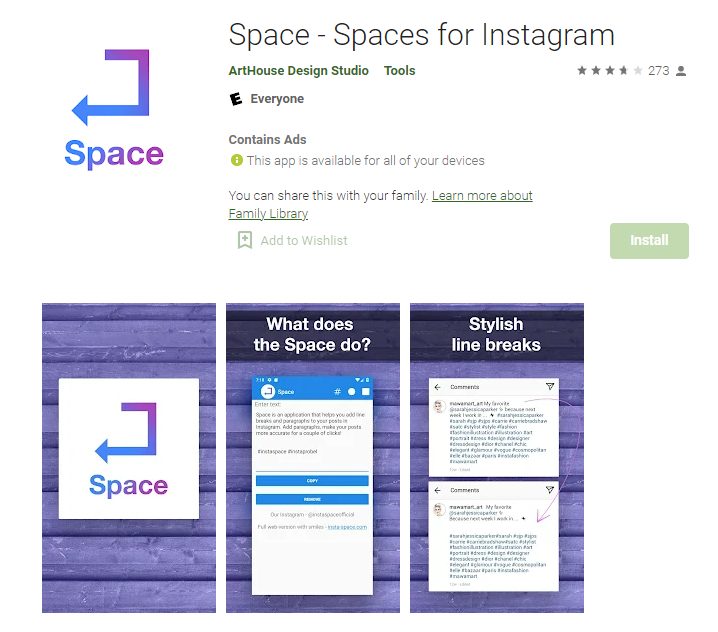
Source: play.google.com
These are just a few of the many line break generator apps available. Do a quick search and you'll find plenty of other options from which to choose.
4) Create Spaces with a Scheduling Software Application
An alternative to creating blank spaces on your Instagram caption and bio is by using a scheduling software application. Aside from allowing you to create and schedule your posts in advance, it's also here where you can add line breaks to your copy caption or bio. So, once your post goes live, all the spaces will already be there.
There are several free scheduling applications available today. Here are a few of them:
-
Later.
Creating a free account will allow you to have one account per social media platform. With 30 posts on Instagram per month, this scheduling app requires that users upload images from their phones first before adding any text or captions.
-
Buffer
With a free account on Buffer, you get to connect three of your social media accounts and schedule up to ten posts ahead of time.
-
Hootsuite.
This scheduling app has a limited free plan. It can be used to connect up to two social media accounts and schedule five posts in advance.
-
Planoly.
This app is designed specifically for Instagram and it has a free plan that allows users to connect up to one account and schedule up to 30 posts per month.
-
Circleboom
A free account on Circleboom will let you connect to one social media account and schedule up to 3 posts in advance.
Scheduling software applications are not only great for creating spaces on your caption and bio but also for helping you save time in managing your social media accounts. These are just a few of the scheduling software applications available that offer a free plan. But if you feel that you need more features for more efficient scheduling and automation of your posts, then you can always upgrade to a paid plan.
Advantages of Adding Spaces in Your Instagram Captions and Bios
You may think that spaces in your Instagram captions and bios are unnecessary, but they can actually enhance your content.
1) Using spaces creates a more polished and streamlined look
Making your Instagram feed look its best is essential, and adding spaces to break long captions or bios enables a cleaner, more impressionable look.
Of course, having a professional-looking feed doesn't mean you have to sacrifice personality. You can showcase your personality by using any of the options we've listed above.
By using symbols to make spaces, you can add a bit of fun and quirkiness to your posts. On the other hand, by using your phone's note app or scheduling software, you can save time in creating the breaks in between texts for a cleaner look.
2) It helps you to better organize your thoughts and ideas
Using Instagram as your social media platform of choice gives you the opportunity to share your thoughts and ideas with the world. But if you're not careful, your long caption and bio can quickly become a jumbled mess of words.
Adding spaces to break content can help you better organize your ideas and allow for a smoother thought flow. This, in turn, will make your content more readable and easier to understand.
3) Spaces can help to make your content more readable
An Instagram bio or caption that reaches the character limit can sometimes be difficult to read. By adding spaces, you can make your content easier to digest and skim through.
Readability is important because you want your followers to be able to understand what you're trying to say. This allows your audience to better engage with your posts, which can lead to more interactions such as likes, comments, and shares. If they don't get what you're trying to say, they'd quickly lose interest and move on.
4) You can highlight certain words or phrases for more emphasis
By adding a space before and after certain words or phrases, you can highlight them in your caption or bio. This is especially useful when you want to emphasize a certain word or draw attention to a particular part of your caption.
5) You can highlight your call-to-action
When you want your followers to take some kind of action—like visit your website, sign up for your newsletter, or buy your product—make sure you have a call-to-action in your bio or caption. Something as simple as “click the link in my bio” can be effective in getting people to take the next step. Adding spaces between lines in your caption or bio makes it easier for people to focus on your call-to-action.
6) It helps your captions and bios draw attention
If you want people to actually read your captions and bios, then you need to make them eye-catching. One way to do this is by adding spaces between lines of text. This simple change can make a big difference in how your content looks and how effective it would be.
7) It makes content easier to remember
People are more likely to remember your content if it’s easy to read and visually appealing. So if you want people to keep what you wrote in mind, make sure you add some space between the lines.
Keep in mind that creating content on Instagram is all about engagement. You want your audience to keep on reading, liking, and commenting on your posts. Creating spaces in your captions and bios is one way to make your content more visually appealing and easy to read, which will encourage people to stick around.
Tips for Formatting Your Text for the Best Results
While spaces can be helpful in making your IG content more readable and visually appealing, it’s important to use them sparingly to avoid overwhelming your audience with all the extra space.
Here are a few tips to help you format your text for the best results:
- Use short paragraphs or bullet points
- Keep your sentences short and to the point
- Use emojis, IG line break generator, and other
- Use hashtags to highlight keywords or phrases (#spaces matter)
- Use emojis to add visual interest and break up text
- Use @mentions to tag other users or businesses (@canva is great for creating images!)
- Use line breaks to create paragraphs (press return twice after each sentence)
Being more mindful of how you format your text can make your content more enjoyable to read. Don’t be afraid to experiment with different ways of adding space to your captions and bios until you find what works best for you and your audience.
Final Thoughts
If you're looking to level up your Instagram posts, adding spaces in your bio and captions can help improve how your content looks. While it might seem like a small change, spacing can actually make a big difference in how your account and your posts are perceived.
Choosing between symbols and emojis can help you add character to your page and better connect with your audience. If you prefer a cleaner feed, creating spaces with your phone's note app or our IG line break generator is the way to go.
Of course, you won't want to overdo it. Too much spacing can look unprofessional or even spammy. But if used judiciously, spaces provide a great way to make your Instagram content look more readable and interesting, allowing for more engagement from your followers.
Frequently Asked Questions
How can I add spaces and line breaks in Instagram captions?
To add spaces and line breaks in Instagram captions:
- Write your caption in a text editor like the Notes app.
- Use the return key to create new lines.
- Insert invisible characters or non-breaking spaces to preserve formatting.
- Copy and paste the formatted caption into Instagram.
This ensures your spacing is retained when the post goes live.
Why does Instagram remove spaces and formatting in captions?
Instagram automatically condenses extra spaces and line breaks in captions to maintain a consistent visual style across posts. To retain formatting:
- Use punctuation or symbols like periods (.) or dashes (-) as spacers.
- Add invisible Unicode characters between lines.
Proper formatting improves the readability of your caption without affecting Instagram's default style.
What tools can I use to add line breaks in Instagram captions?
Several tools make it easy to add line breaks and spacing in Instagram captions, such as:
- Space App: Keeps formatting intact when you copy and paste.
- GramSpacer: Designed to create clean line breaks without adding visible symbols.
- Text Editor Apps: Apps like Notes or Google Docs work well for drafting captions.
These tools help you create visually appealing captions with minimal effort.
Are line breaks important in Instagram captions?
Line breaks are essential for improving the readability and engagement of Instagram captions. They:
- Break up long blocks of text, making captions easier to skim.
- Highlight key points or calls-to-action.
- Create a professional, well-organized appearance.
Captions with proper spacing can significantly enhance your post’s visual appeal.
What’s the easiest way to fix Instagram caption spacing after posting?
If your caption loses spacing after posting, follow these steps:
- Edit the caption and add a period (.) or invisible space between paragraphs.
- Use a caption formatting tool like Space App to rewrite and copy-paste the text.
- Save the updated caption and preview it to confirm the formatting is correct.
This quick fix ensures your caption maintains a clean and professional look


