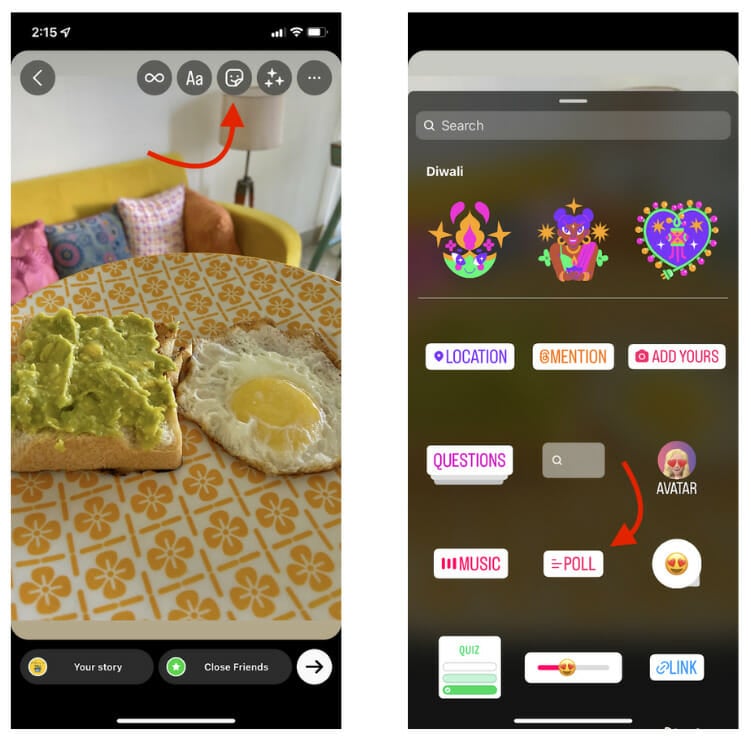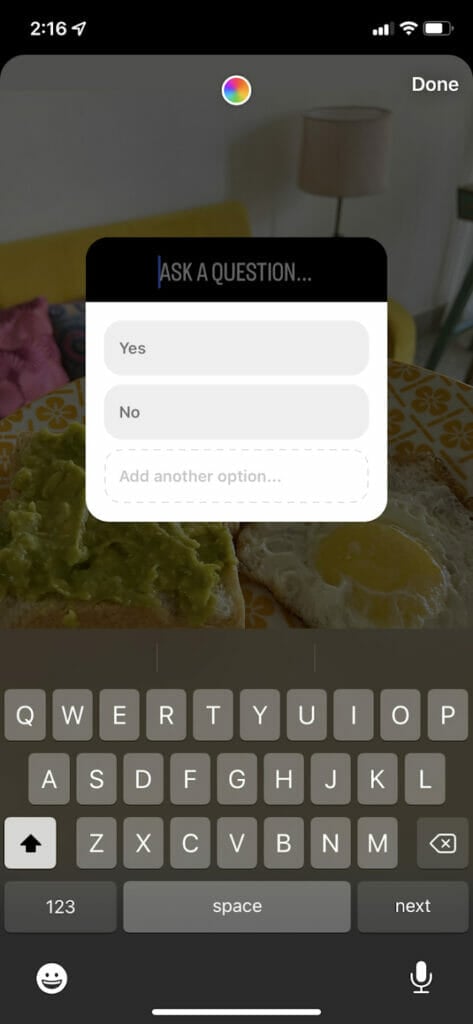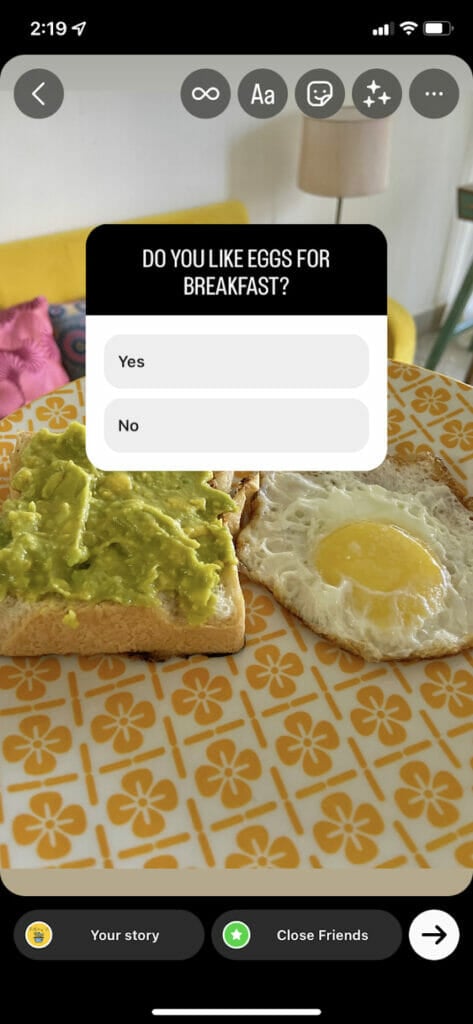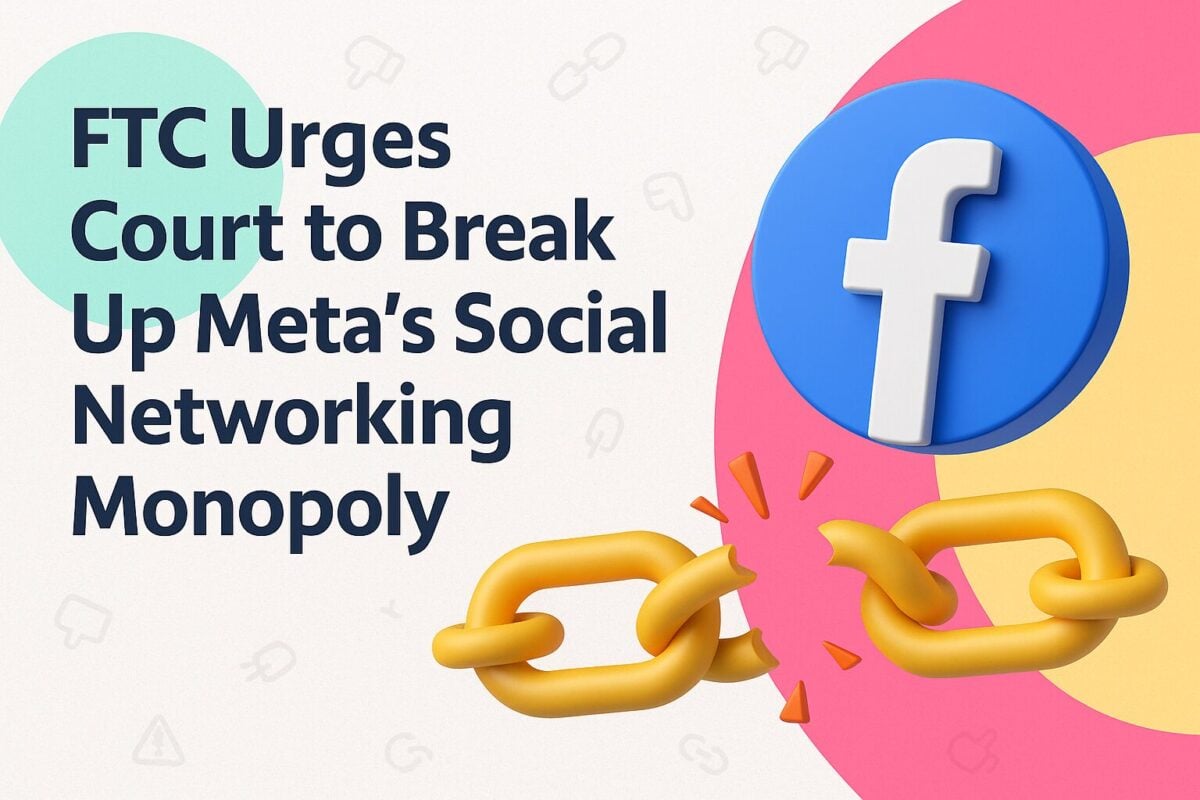The Instagram algorithm favors content that gets a lot of interactions. According to our research, one way to boost your Instagram engagement is to use polls. Among other interactive elements, Instagram also favors question stickers and emoji sliders. So incorporating these elements into your Stories, Reels, and posts is a great way to get more people to interact with you on Instagram.
This is vital for everyone from Instagram influencers to marketers looking to capture the attention of their customers. But what are Instagram polls and how do you use them? Out complete guide covers everything you need to know about Instagram polls. So, with all that said, let's jump right in.
What Are Instagram Polls?
Instagram polls are an interactive feature that lets you ask questions in your Stories, Posts, Group Chats, and Reels, and get people to vote for up to four answers. They come in the form of stickers. An Instagram poll will let you add a question along with 2-4 answers or options for your followers to choose from. You can view the percentage of responses for each option and even share the results in your Stories.
These polls offer a fun way to drive more interactions with your audience. You can quickly get them to engage before skipping to the next Story since it only takes a tap. Not only does this boost your engagement but it also helps you get a better understanding of what your audience likes. As such, polls on Instagram can also be used to survey your followers and inform your business decisions.
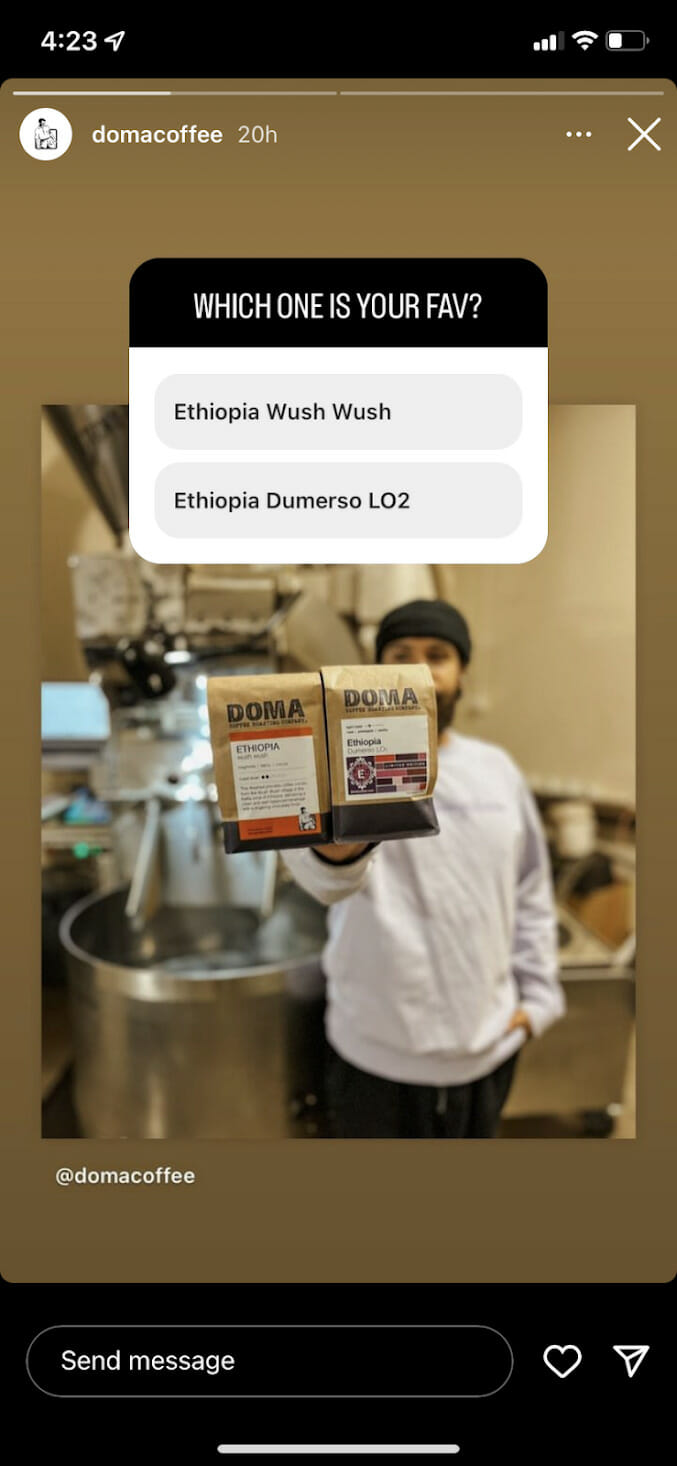
Source: instagram.com
Previously, the poll sticker only allowed users to choose between two answers. While this was fun and engaging too, it was a little restrictive. Now the ability to add more options gives brands the necessary tools to truly engage their audience.
Pro Tip
Take advantage of Instagram's live broadcast feature to conduct polls in real-time. During your live sessions, you can ask your audience to vote on different topics, ideas, or preferences right on the spot.
Why Use Instagram Polls?
First off, why should you be creating Instagram polls anyway? Is it even something that brands should be doing? Let’s answer those questions by looking at the key benefits of using Instagram polls.
Drive Interaction and Engagement
Polls give your followers the opportunity to engage by voting on something. They may be excited to share their opinions or give their input, which is easy enough to do with just a simple tap. This increases their likelihood of interacting with the Story instead of just skipping through it. As such, Instagram polls are a great way to drive more interactions and boost your engagement.
Get Real-Time Feedback
Surveys are great for collecting feedback, but they can also be time-consuming to conduct. In situations where you need instant feedback, polls are a great way to collect it. Instagram polls allow you to get real-time feedback on any topic–whether it’s to help you choose a new profile picture or decide on a time for your upcoming live broadcast.
Get to Know Your Audience
Polls are also a great way to understand what your audience likes, what their interests are, and what they expect from you. This is particularly helpful when you’re planning something important. For example, you could ask for their opinions before launching a new product or service or deciding on whom to invite as a speaker at an upcoming event.
Types of Instagram Polls You Can Use
Instagram offers several types of polls to help you engage with your audience in different ways. Understanding the various options available can help you choose the most suitable poll for your specific needs and maximize interaction with your followers. Here are the main types of Instagram polls you can use:
Classic Two-Option Poll
The classic poll allows you to ask a question and provide two answer options for your followers to choose from. This type is straightforward and perfect for quick, simple questions that require a binary choice. Below is a brilliant example of a two-option poll. Simple and straightforward.

Source: Palmers
Multiple-Option Poll
This poll type lets you add more than two answer options, making it ideal for questions that require a broader range of responses. You can offer up to four choices, giving your audience more variety and allowing for more detailed insights.
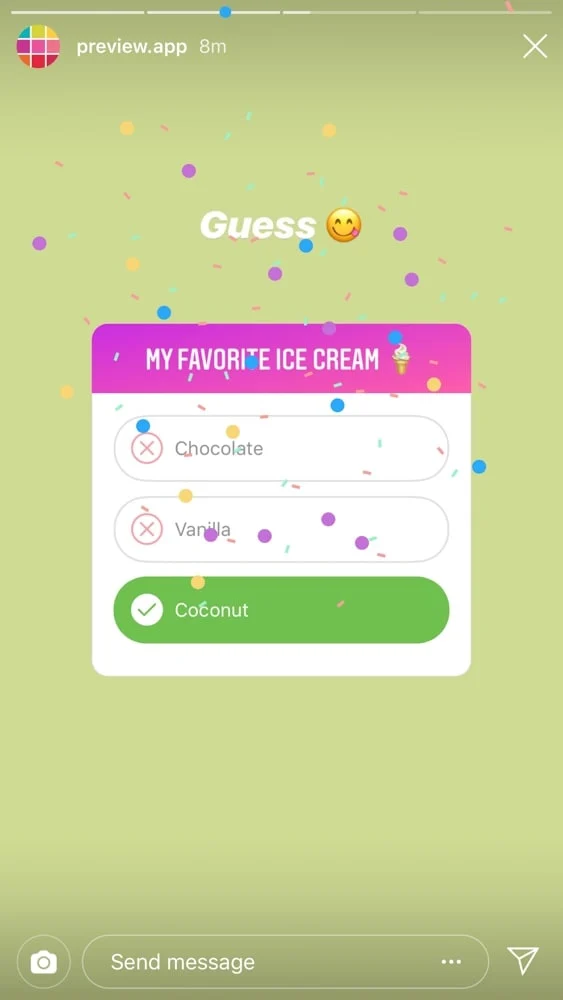
Source: Preview.app
Emoji Slider Poll
The emoji slider poll is a fun and visually engaging option where you ask a question, and your followers can slide an emoji along a scale to express their opinions. This type of poll is great for gauging emotions or preferences on a spectrum rather than a fixed choice. Below is a brilliant example.

Source: Iconosquare
Quiz Poll
While not a poll in the traditional sense, the quiz poll allows you to ask a multiple-choice question and mark the correct answer. It’s an interactive way to test your audience’s knowledge or get their opinion on a particular topic, with immediate feedback on their choice. Here's one example that incorporates both Quiz-style polls and multip-option polls.

Source: statussocial
Pro Tip
You can boost engagement by incorporating these poll types not only in your Stories but also in Reels, Posts, and Group Chats. This diversified approach keeps your audience interacting with your content in various formats, ensuring consistent engagement and valuable insights.
Steps to Create an Instagram Poll
If you’re new to the platform or to the poll feature, do not fret. It’s super easy to create an Instagram Story poll. Follow the steps below to get started.
- Step One: Open your Instagram Feed and swipe right or tap on your profile icon to start a new Story. Alternatively, you can also go to your profile page and tap on the profile icon from there.
- Step Two: Tap on the Create button from the left-hand panel if you want to create a poll without a picture in the background. To add a picture background, you can either take a photo using the built-in Stories camera or swipe up to upload one from your gallery.
- Step Three: Next, tap on the stickers icon from the top panel and choose “Poll.”
- Step Four: In the question field, type in the question you want to ask. Then add the answers in the fields below. Depending on the nature of the poll, this can be as simple as yes or no. Or it can be more detailed, with people getting to choose between four different options. If you want to add more than two options, tap on the “Add another option” field at the bottom and input the answer.
- Step Five: Tap on “Done” to finish creating your poll. And that’s it. Now tap on the arrow button at the bottom of the screen to share the poll to your Stories so people can start voting.
7 Instagram Poll Ideas to Inspire You
Now that you know how to create polls on Instagram, you may be interested to learn how to make use of them. Here are a few awesome poll ideas to inspire your Instagram marketing strategy.
Turn It into a Guessing Game
Guessing games are a fun way to entertain your audience. This would involve asking people to take a guess by choosing any of the options provided. You can then reveal the answer in the next Story or the next day. The chance to challenge themselves and make a correct guess could entice many followers to join in on the fun.
You can make this Story game about anything. For example, you could ask them to guess what your upcoming product will be. Or you could share some themes for a new campaign and ask them to guess which one you’ll pick.
For example, the following artist asked fans to guess the theme for her 2023 calendar. Since she’d included some ideas in the options, it left people guessing while simultaneously building anticipation.
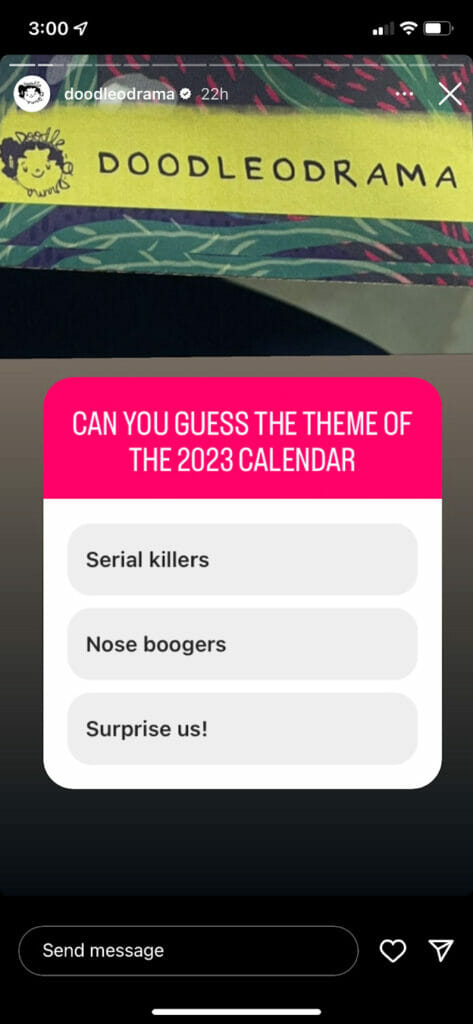
Source: instagram.com
Pro Tip
The game doesn’t necessarily have to involve a contest where they win something. But the opportunity to win something could encourage many of them to vote in your poll.
Build Anticipation for an Upcoming Event
With the power of polls to engage your audience, you could leverage them to build anticipation for an upcoming event such as a live broadcast, a summit, a concert, a product launch, or even a party. This may involve creating a series of polls on the days leading up to the event. The idea is to get the audience to focus on the event by sharing content they can engage with that’s relevant to the event.
You could ask questions about what they expect from the event. For example, you might want to ask them questions about whether they’d want to see an ice sculpture or a champagne tower. Or it could be something related to the product you’re revealing. For example, you could get them to guess one key product feature that will be announced on the day of the launch.
In the case of Cult Beauty, Instagram polls served as an effective tool to engage followers for their Up Close on Skincare summit featuring talks from leading beauty influencers in the industry. Before the event, the brand shared a series of polls to gauge people’s thoughts and experiences related to beauty.
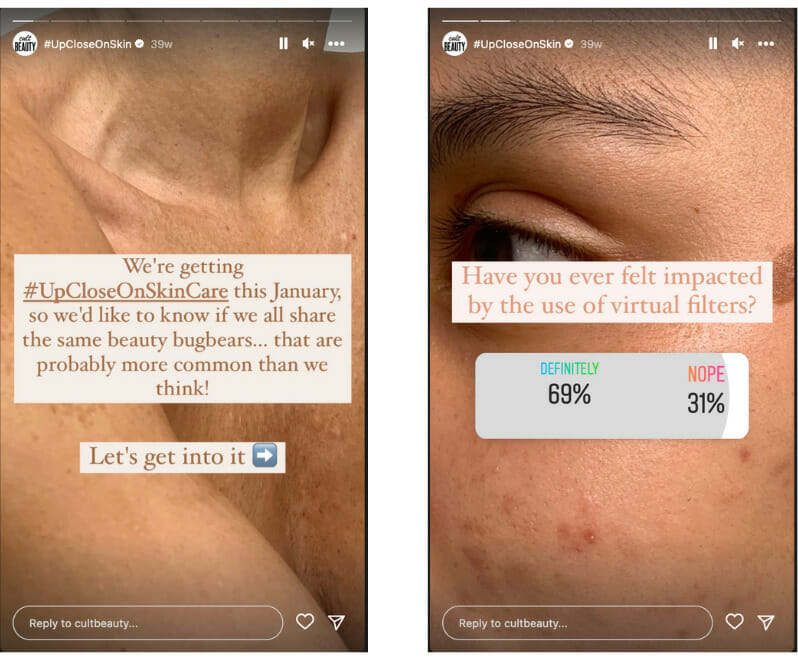
Source: instagram.com
Show Off Your Product Variety
Sometimes, you just want to show off your products. But perhaps you’re afraid it might come off as too promotional. Instagram polls can help add an interactive element to your product posts. You could show off a variety of products and get people to vote between the different options.
This is a simple yet effective way to bring in some interactive elements to your product promotions. That way, your followers could also focus more on the products you’re showing because they’re engaging with the content.
Pottery Barn, for instance, shared a series of polls where they asked people to choose between different Christmas décor items. See how they’ve included hand emojis pointing to each item to ensure that the poll is easily noticeable amid the product photos.
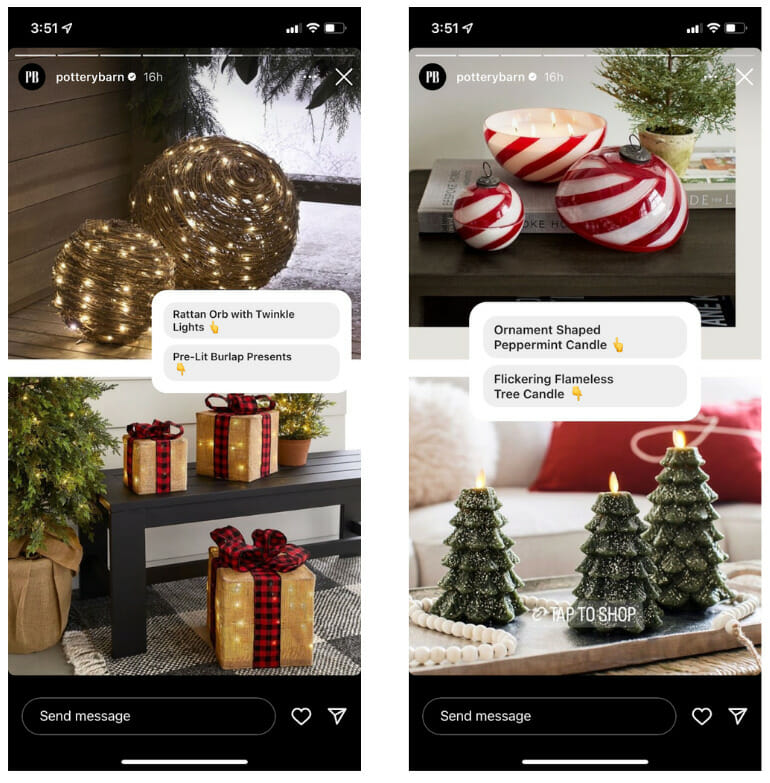
Source: instagram.com
Collect Votes for a Contest
If you’re running a contest that involves voting for a winner, Instagram polls are an excellent tool. You could share the different entries or candidates through your Stories and add the poll sticker so people can cast their votes. This keeps things fair while ensuring that your audience is involved in the winner selection process.
When Aday launched a dog Halloween costume contest, they used Instagram polls to get people to vote between shortlisted candidates. They broke down the contest into different categories to make voting easier.
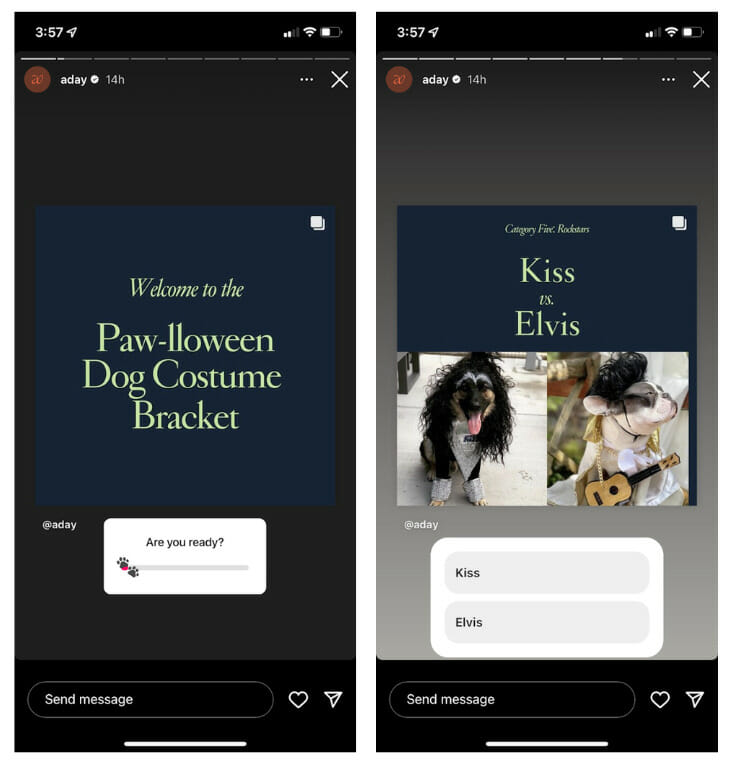
Source: instagram.com
Generate Ideas for New Content
Polls can help you get your audience involved in your content creation process. Provide a list of ideas that you’ve narrowed down on and ask them to choose which idea they’re most interested in. This is a great way to understand what your audience wants to see from you, which can also inform your content production in the future.
You could share topic ideas or see which content formats they’re most interested in. In some cases, this type of poll may even be able to help you gauge your audience’s biggest pain points. This should be able to help you craft content that better addresses their pain points and solves their problems.
Katrin Berndt, aka the Grumpy Girlfriend Coach, shared an Instagram poll asking her followers what they want her upcoming podcast episode to be about. She provided a list of the most popular suggestions and asked them to pick their favorite.

Source: instagram.com
Understand Your Audience’s Priorities
One of the main uses of Instagram polls is to get a better understanding of your audience. This can be in the form of polls to understand their preferences, which will subsequently reveal their priorities. In other words, you can get a sense of what matters to them.
Based on these insights, you can better plan your campaigns and offers according to your audience’s values. For example, A&Be Bridal Shop created a series of polls to understand what parts of the wedding their audience is willing to splurge on. This helped them to understand whether most of their followers would be willing to splurge on dresses, which they sell.
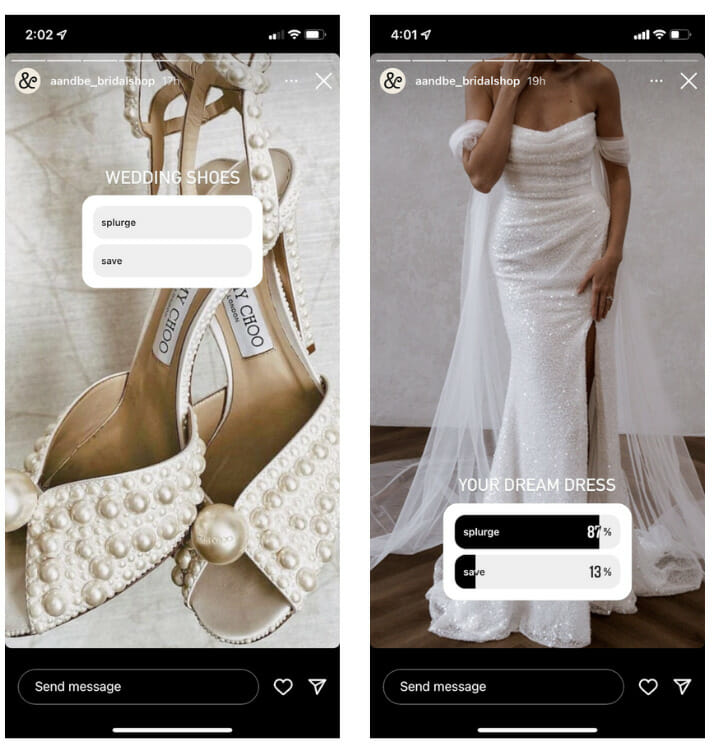
Source: instagram.com
Don’t Be Afraid of General Interactions
Sometimes, your Instagram poll doesn’t necessarily have to have a purpose other than to engage your audience. In that tune, you could share polls that simply get people to vote between two (or more) different options. Those choices don’t always have to inform you or help you make a decision. They could simply be there just for the sake of driving interactions.
That’s exactly what Asos did when they shared a series of makeup looks. They asked people to choose between two options using up or down arrow buttons. The polls didn’t really have another purpose for existing other than to engage their audience.
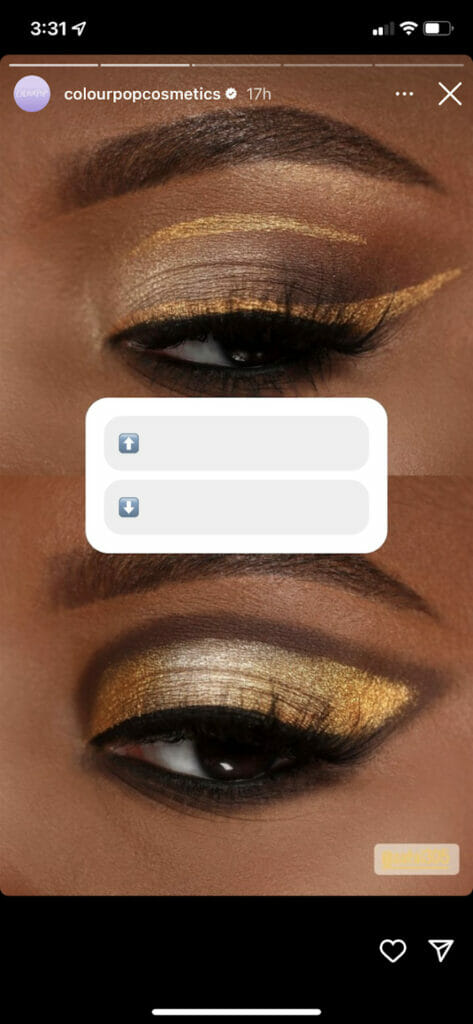
Source: instagram.com
- Guessing Games: Use polls to create fun guessing games, which can engage followers and build anticipation for future reveals.
- Event Anticipation: Leverage polls to build excitement for upcoming events, such as product launches or live broadcasts, by asking relevant questions.
- Product Showcases: Incorporate polls into your product posts to make them more interactive and less promotional, encouraging engagement.
- Contest Voting: Use polls for voting in contests, involving your audience in the decision-making process and ensuring fairness.
- Content Ideas: Generate content ideas by polling your audience on what they want to see, helping to address their interests and pain points.
- Audience Insights: Understand your audience’s priorities and preferences through polls, which can inform your future campaigns and offers.
- General Engagement: Sometimes, polls can be used simply to drive interactions without a specific purpose, keeping your audience engaged.
How to View the Results of an Instagram Poll
What good do Instagram polls serve if you can't see the results of the voting? Viewing the results of your Instagram polls is very easy. All you need to do is open the Story/Reel/Group Chat/ Post where the poll is and click on "Seen by X." You’ll then be able to see the percentage of votes each option received, making it easy to see which option won. You can also see all the people who added their votes and what they voted for.
How to Share Your Poll Results
There is also an option to share poll results. Here's how to do that:
- Go to the poll results
- Click on the "Share results" button
- Add a quick message
- Share it to your Stories
Pro Tip
Considering Instagram polls are often used for contests, sharing the results maintains transparency and shows your followers that everything was done fairly.
Get Ready to Poll Your Audience
Polls are fun, interactive, and engaging. They can also be used to inform your decisions and strategies. Use the ideas shared above to make the most of this useful Instagram feature.
Frequently Asked Questions
Did Instagram change the poll?
Yes, Instagram changed the poll to allow users to add up to four different options.
Are Instagram polls anonymous?
No, Instagram polls are not anonymous. Users can see who voted on their Instagram polls.
Do Instagram polls boost engagement?
Yes, Instagram polls are a great way to boost engagement as users can engage with a simple tap.
Can people see how many people voted on an Insta poll?
Users can see the percentage of votes for each answer. They can also see who voted on their Insta poll.
How do you create a poll on Instagram?
To create a poll on Instagram, open the Stories feature, take or upload a photo/video, tap the sticker icon, select the "Poll" sticker, add your question and answer options, and then share it to your Story.
How effective are Instagram polls?
Instagram polls are highly effective for boosting engagement, gathering quick feedback, and understanding your audience’s preferences, making them a valuable tool for interactive marketing.