While you'll need a phone to scan a QR code, understanding what they are is much simpler. In short, Quick Response Codes (or QR codes) are square-printed boxes that store and transmit data. From ticketing to tracking, there are many instances when it makes more sense to use a QR code.
In recent years, QR codes have become increasingly popular due to their convenience and versatility. This trend aligns with the growing use of mobile devices, which now account for approximately 58.33% of global website traffic. Whether it's for product labeling, ticketing, or accessing more information online, QR codes offer a quick and easy way for consumers to engage with digital content.
One of the most common uses of QR codes today is in product labeling. Consumers often use their smartphones to scan QR codes while shopping in-store, allowing them to access detailed product information or compare prices without needing assistance from a sales rep.
Given their widespread use and adaptability, exploring QR codes as a tool for your business makes sense. To help you get started, here are 12 free QR code generators that you can check out.
ForQRCode uses an easy four-step process for creating custom QR codes with logos that will never expire. The first step is to enter your QR contents like website, location, Zoom, PayPal, email, or Bitcoin. Then, after entering your QR contents, you can customize your design so that it stands out and matches your branding. You can, for example, use a transparent background or custom background or foreground color. You can also change the pattern, marker border, and add your own business logo or select a watermark. Once the design has been finalized, all that’s left to do is to generate and download the QR code as .png, .svg, or .pdf vector graphic. All in all, it’s one of the most popular free QR code generator tools. Not only does it offer loads of customization, but you also don’t even have to register first before being able to download your codes. If you’ll be using the QR code in hard copies, the quality of the final product is critical. With QRCode Monkey, you can generate print-quality codes with high resolutions that will also be fit for print purposes. Just like ForQRCode, the codes generated don’t have an expiration date which means that you’ll be able to use them infinitely. As every QR code has an error correction of as much as 30%, you can also use it to add a logo image as long as it doesn’t cover more than 30% or covers the corners. Other ways that you can use to let your QR codes stand out are by customizing the form and shape, using your own colors, and adding a gradient color. All things considered, QRCode Monkey is a great choice if you’ll be running more than one marketing campaign at the same time as it also offers bulk creation and campaign folders features as well as scan statistics. This means that you can track your QR codes to gain a deeper understanding of how your codes are being used. Uniqode (formerly Beaconstac) is a highly trusted QR Code generator used by reputed brands such as Pepsi, Amazon, Nestle, etc. Their tool offers a free option to create custom QR Codes. Uniqode’s QR Code Generator also lets you create dynamic QR Codes, which means you can change the design, add logos, and even change the content linked to them based on your campaigns. While the customizable options help you maintain your branding, its tracking features help you get insights on all your QR Code campaigns with metrics such as the number of scans, location, time, and a bonus level of accuracy with GPS location. Other valuable features include the ability to generate QR Codes in bulk, built-in error correction to ensure optimum scannability, and integration support with over 5,000 apps such as Google Analytics, Zapier, Slack, and more. Smaller bars or restaurants that want to create digital menus can check out ZebraQR. With the COVID-19 pandemic forcing many institutions to go as contactless as possible, more customers have grown used to the idea of using digital menus. Plus, this approach is also kinder to the environment. So, it’s truly a win-win. In short, you can use it to create both your menu and QR code. There are eight different designs and unlimited color options which mean that you’ll be able to customize it to fit your branding. As you can also use it to make real-time changes and organize your items into categories, it’s overall very easy and straightforward to use if you need to make updates later. While it’s not completely free like some of the other tools, it does have a decent Free plan. The main differences between its Free and paid plans are that you’ll get access to only some items in the menu and you’ll have to rely on community support instead of dedicated support. Visualead is trusted by more than 500,000 businesses that include the likes of MasterCard, Unilever, BMW, and eBay. According to their website, their tool can help brands to get as much as 400% more scans and twice more leads and social engagements. With the Free plan, you’ll be able to manage three active QR code campaigns and each QR code will be able to be scanned up to 500 times in total. You’ll also get access to visual QR codes, animations from its gallery, advanced QR code effects, and mobile landing pages. Though, to be able to remove Visualead’s ads and get access to dynamic QR codes editing and advanced scans analytics, you’ll need to sign up for one of its paid plans starting at $6.23 per month. If you’re going to use your QR codes for print purposes, signing up for one of the paid plans can work out better in the long run. This way, you’ll be able to change what your QR code does after it has been printed. Considering that it costs less than $7 per month, it can make more financial sense as you’ll be saving on printing costs. When you land on QR Stuff’s website, you’re greeted by ample of white space which makes the process of creating a QR code much easier and more enjoyable. Without pointing fingers to any specific tools, we’ve found that too often free online tools neglect the user experience. With this tool, it’s not the case. After all, just because a function is free doesn’t mean that the web design should look outdated. And, while we’re on the topic of free, another huge advantage that deserves a shout-out is the fact that you can use it to create ad-free codes even with its Free plan. Instead of having to click on endless buttons and scroll down chunks of text, it’s easy to see what you need to do next. You start by selecting a data type. From website URLs to events, the long list of different data types are neatly presented. As there’s no need to scroll up and down a drop-down menu, all the options are available at a glance. It then gives you the option to select between an editable dynamic QR code or a static QR code. Not only do dynamic QR codes offer extra features like analytics, but they are also more reliable as the images are less dense. The third and final step is to select the style. You’ll now be able to select the size and resolution, file type, level of error correction, dots, and corners. It will also give you the option to add an image or logo to your QR code. With QR Code Generator, you may select from vCard, plain text, URL, Wi-Fi, email, SMS, X (Twitter), or Bitcoin. Not only is this list of data types rather limited, but the free QR codes are also not trackable or editable. With regards to customization, it also doesn’t offer a lot. You can basically choose between a standard black-and-white design or one with more colors and different frames. For the ability to add your company icon or logo, you’ll need to sign up for its PRO plan. Also, a word of warning is that its wording regarding pricing is not as clear. When they say that you can use it to create free QR codes, what they actually mean to say is that you can create a “free” account and try out the different features for free for 14 days. Nevertheless, if you have a one-time project that requires a QR code, this is still an option to consider. According to their website, their customized QR codes have helped businesses to get as much as 30% more scans (though, this is not nearly as much as Visualead claims to achieve). Trusted by brands like KPMG, Marriott International, Samsung, and Universal, you can use the Free plan to create three active QR code campaigns. If you opt for static QR codes, you’ll enjoy unlimited scans, while dynamic QR codes have a 100 scan limit. For the ability to remove the QRTiger logo popup and access the ability to track your scans, you need to sign up for one of its paid plans starting at $7 per year. With regards to customization, you’ll need to get their custom QR code API. With it, you’ll be able to get custom QR code templates with a data tracking system, dynamic QR codes or QR codes in bulk. For brands working with CRM software, this can be an attractive option as it also lets them integrate the QR codes into their CRM. Based in Austria, TEC-IT has been creating software for barcoding, labeling, and printing for over 20 years. You can use it for raw data, URLs, phone numbers, SMS, X (Twitter), Wi-Fi, email, events, vCards, MeCards and SEPA payments. All you need to do is select the type of data, fill in the details, and download your QR code. You can also download its free software, QR Code® Maker Freeware, for private projects of non-commercial use. This way the generated QR codes will be available as bitmap files or via the clipboard. It’s available for macOS, Linux and Microsoft Windows. If we were to point fingers to tools that skimped on user experience, goQR.me would be a good textbook example. Though, it’s still free at the end of the day and, for that reason, deserves a mention. What we don’t like about this tool is how the steps you need to complete are almost added as an afterthought. Instead, the website is text-heavy which just doesn’t allow for the most pleasant experience. Also, unlike many of the offer tools that give you the ability to add your company’s logo free of charge, you need to send them your data and only then will they send you a quote which can be as much as $80. So, if customization is important to you, this is not the best pick. Though, one unique feature is that you can use it to print your QR code on merchandise like a mug, bag, or T-shirt. If this is something that you might want to explore, this tool might interest you. While Shopify needs no introduction, some of its features and tools, such as its free QR code generator, might. Whether you need a QR code to use on a small business card or big billboard, its one-click QR codes are very easy to create. You simply enter your email address, pick the data type (you can use it to enter a website URL, SMS, phone number, or plain text) and enter the content. Though, if your needs are more advanced and you, for example, need to be able to customize it, you’ll probably find that this tool is too basic. That said, it’s available free of charge to everyone (not just existing Shopify merchants). What’s more, you’re free to use it as much as you want. Unitag’s free advanced QR code generator is trusted by 10,000+ companies that include names like Unilever, Chanel, and Krispy Kreme Doughnuts. It offers easy customization and lifetime validity. This means that codes created with their tool won’t expire and there’s also no limit on the number of scans. It’s a great tool to use if you have physical items, like product packaging or a newspaper review, that you want to connect to your digital presence. You can, for example, also use it to create digital content, like an online survey or contest, to which you want to direct your customers. On top of that, it can also be used as a powerful research tool. Thanks to its scalable analytics, you can put the data created by QR codes to good use and create assets like pie charts and heat maps.1. ForQRCode
2. QRCode Monkey
3. Uniqode
4. ZebraQR
5. Visualead
6. QR Stuff
7. QR Code Generator
8. QRTiger
9. TEC-IT
10. goQR.me
11. Shopify’s Free QR Code Generator
12. Unitag
How to Select the Best QR Code Generator for Your Business
To choose the right QR code generator for your business, consider the following factors based on your specific needs and goals:
1. Identify Your Business Size and Needs
- Small Businesses: Look for ease of use, affordability, and basic features like logo customization and data tracking. Simple interfaces are essential for quick setup and management.
- Medium-Sized Businesses: Seek user-friendly tools with advanced functionalities such as bulk creation, dynamic QR codes, and analytics. Consider options that offer API integrations and campaign management tools.
- Enterprises: Opt for comprehensive solutions that include security protocols, enterprise-grade integrations, advanced analytics, and white labeling options. Prioritize generators that provide robust support and scalability.
2. Evaluate Key Features
- Customization Options: Ensure the generator allows you to customize QR codes with logos, colors, and calls to action to align with your branding.
- Dynamic vs. Static QR Codes: Choose a tool that can create both dynamic (editable and trackable) and static QR codes depending on your needs.
- Analytics and Tracking: Look for tools that provide real-time insights on scan locations, times, and user devices to measure campaign effectiveness.
3. Consider User-Friendliness
A user-friendly interface is crucial for quick learning and efficient use. The best QR code generators should have minimal learning curves, allowing you to create and manage codes easily.
4. Assess Security Features
Given the potential for security threats, especially with online interactions, choose a QR code generator that offers advanced security features such as encryption, password protection, and compliance with data protection regulations.
5. Check for Integration Capabilities
If you use other marketing tools or CRM systems, ensure the QR code generator can integrate seamlessly with these platforms. This allows for automated QR code generation and better data management.
6. Review Pricing Plans
Consider your budget and look for cost-effective solutions. Many QR code generators offer free trials or tiered pricing plans, so assess which features are included at each level to find the best value.
7. Read User Reviews and Testimonials
Research user experiences to gauge the reliability and effectiveness of the QR code generator. Look for reviews that highlight customer support, ease of use, and overall satisfaction.
Top use cases for QR Codes
Here are the top use cases for QR codes based on the provided search results:
1. Directing Users to Websites and Landing Pages
QR codes can link directly to websites or specific landing pages, making it easy for users to access information without typing URLs. This is particularly useful for marketing campaigns, product promotions, and event registrations.
2. Facilitating Digital Payments
QR codes enable contactless payments in physical stores and online. Customers can scan a QR code to complete transactions quickly and securely, enhancing the shopping experience and reducing the need for cash or cards.
3. Sharing WiFi Access
Businesses can use QR codes to provide easy access to their WiFi networks. By scanning a QR code, customers can connect without needing to enter a password, improving convenience and customer satisfaction.
4. Enhancing Product Packaging
Brands can place QR codes on product packaging to provide additional information, such as ingredient details, usage instructions, or promotional content. This adds value to the product and engages customers with interactive content.
5. Collecting Customer Feedback
QR codes can link to feedback forms or surveys, allowing businesses to gather customer opinions easily. This method streamlines the feedback process and encourages more responses by making it convenient for customers to participate.
6. Connecting on Social Media
Businesses can use QR codes to link directly to their social media profiles, encouraging users to follow or engage with their content. This is an effective way to increase social media presence and interactions.
7. Event Check-Ins and Ticketing
QR codes can simplify the check-in process for events, allowing attendees to scan their tickets upon arrival. This reduces wait times and enhances the overall event experience.
8. Promoting Special Offers and Discounts
QR codes can be used in marketing materials to provide instant access to special promotions or discounts. Customers can scan the code to redeem offers, driving sales and engagement.
9. Digital Business Cards
Individuals and businesses can use QR codes on business cards to link to their websites, portfolios, or contact information. This modernizes networking and makes it easier for potential clients or partners to connect.
10. Interactive Marketing Campaigns
QR codes can be integrated into advertising materials, such as posters or flyers, to create interactive experiences. Scanning the code can lead to videos, augmented reality experiences, or additional content that engages users.
Conclusion
While using a phone to scan a QR code is necessary, understanding how QR codes work is straightforward. These square-printed boxes, known as Quick Response Codes (QR codes), efficiently store and transmit data. Their applications range from ticketing to tracking, making them an essential tool in today's digital landscape.
The rise in QR code usage aligns with the increasing prevalence of mobile devices, which now account for a significant portion of global web traffic. Whether for product labeling, ticketing, or accessing information online, QR codes offer a fast and convenient way for consumers to interact with digital content.
Given their versatility and widespread adoption, integrating QR codes into your business strategy can be highly beneficial. From enhancing customer engagement to streamlining operations, QR codes have proven to be a valuable asset across various industries. By leveraging this technology, businesses can stay ahead in a rapidly evolving digital world.
Frequently Asked Questions
How do I create a QR code using a free generator?
To create a QR code, choose a free QR code generator, enter the desired information (such as a URL or text), customize the design if options are available, and then generate the QR code. Most generators will allow you to download the code in various formats for use in your marketing materials.
Is Google QR code Generator Free?
The highest-rated free QRCode generators should include one-click capabilities for free.
Which QR generator is best?
Here are the top 12 best QR code generators:
- ForQRCode
- QRCode Monkey
- Uniqode
- ZebraQR
- Visualead
- QR Stuff
- QR Code Generator
- QRTiger
- TEC-IT
- goQR.me
- Shopify’s Free QR Code Generator
- Unitag
Are there limitations to using free QR code generators?
Yes, free QR code generators often come with limitations such as restricted customization options, fewer analytics features, or a cap on the number of QR codes you can create. Some may also display ads when users scan the QR codes. It's essential to review the specific features and limitations of each tool before choosing one.


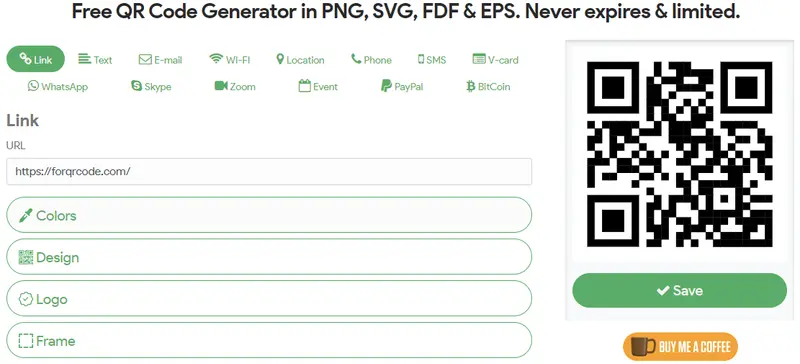
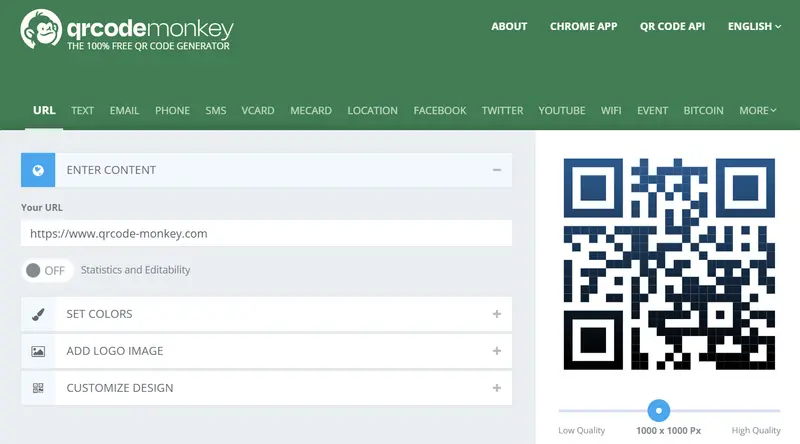
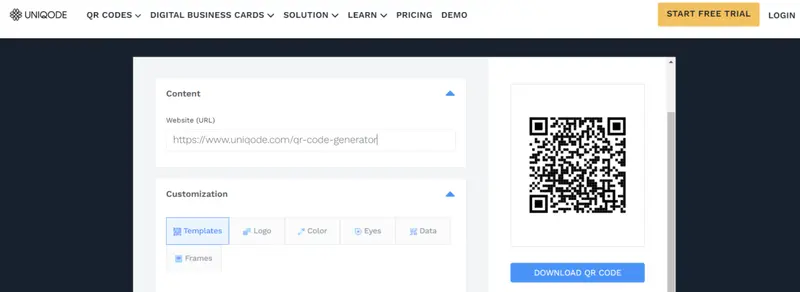
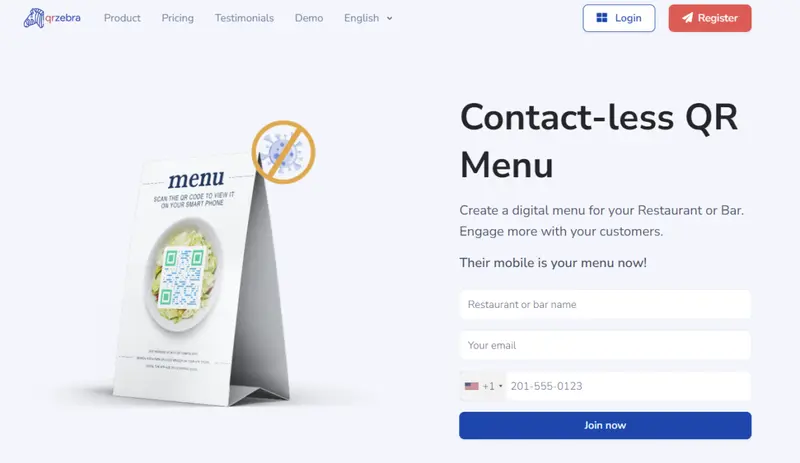
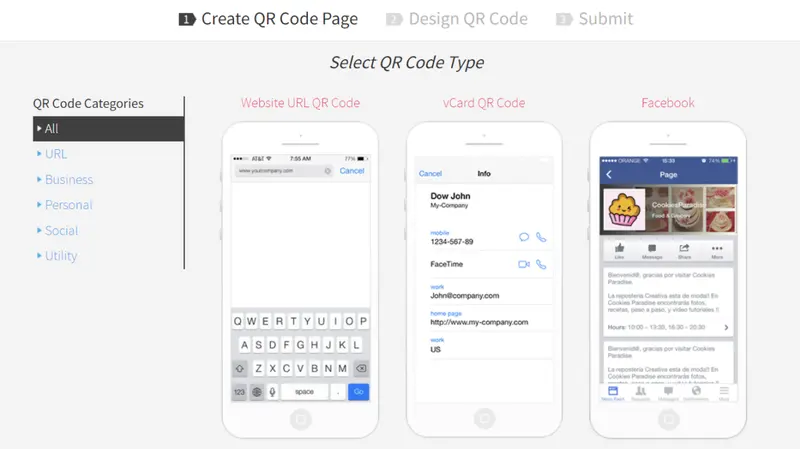
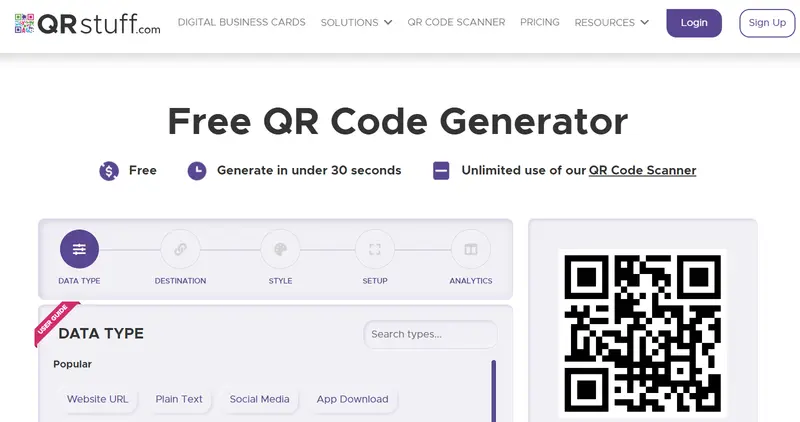
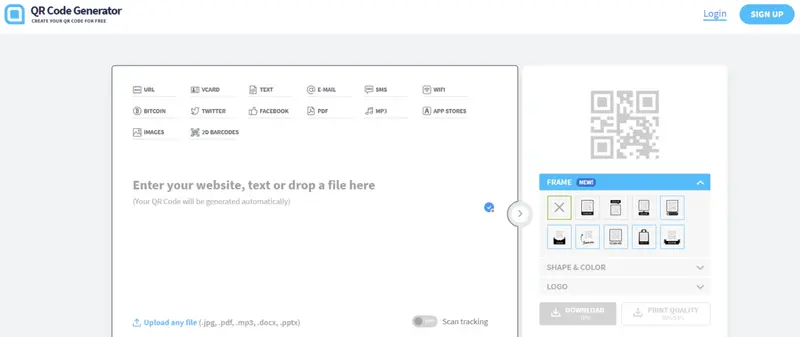
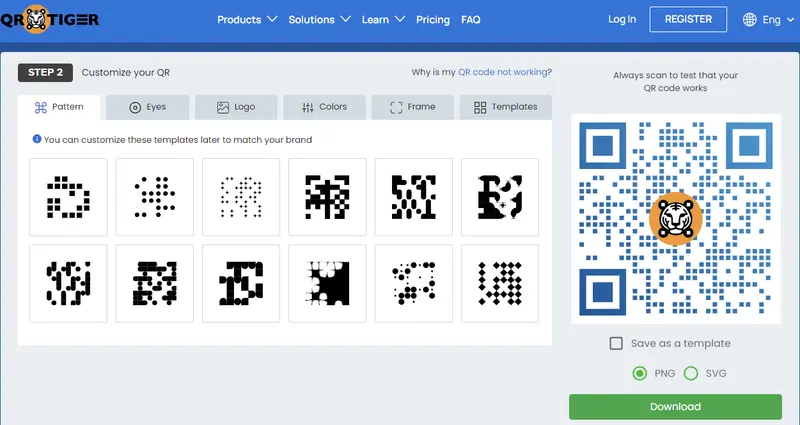



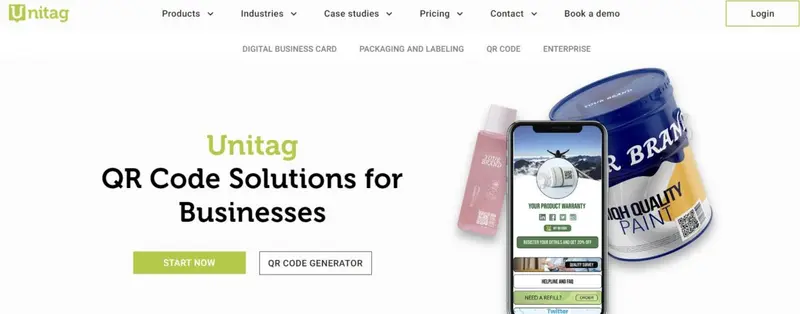

![A Quick Guide to QR Codes [Free QR Code Generator Tool]](https://s.influencermarketinghub.com/imaginary/resize?width=400&height=200&type=webp&url=https://influencermarketinghub.com/wp-content/uploads/2021/11/QR-code-Generator-Tool.png)
