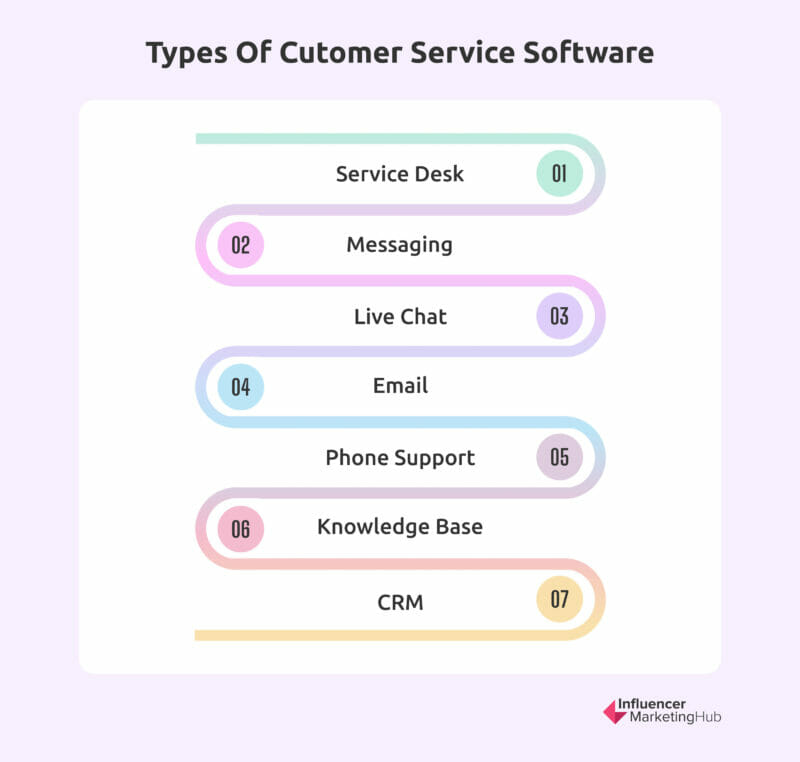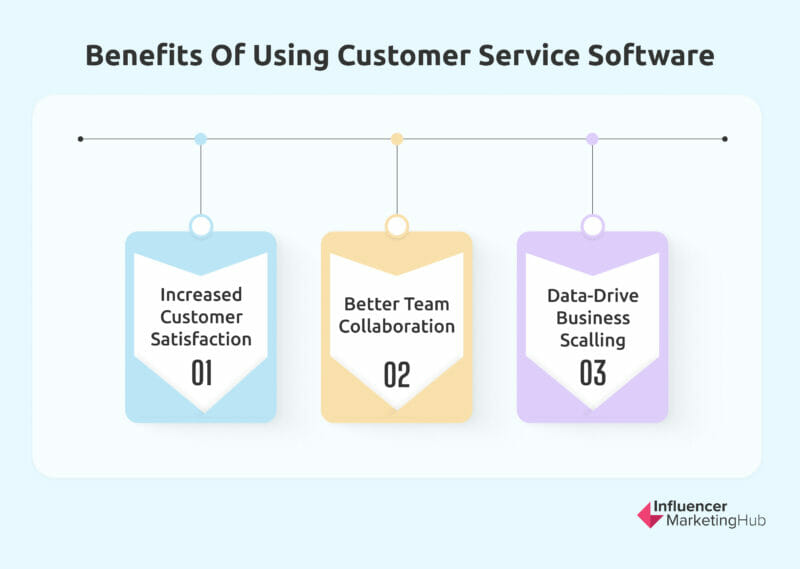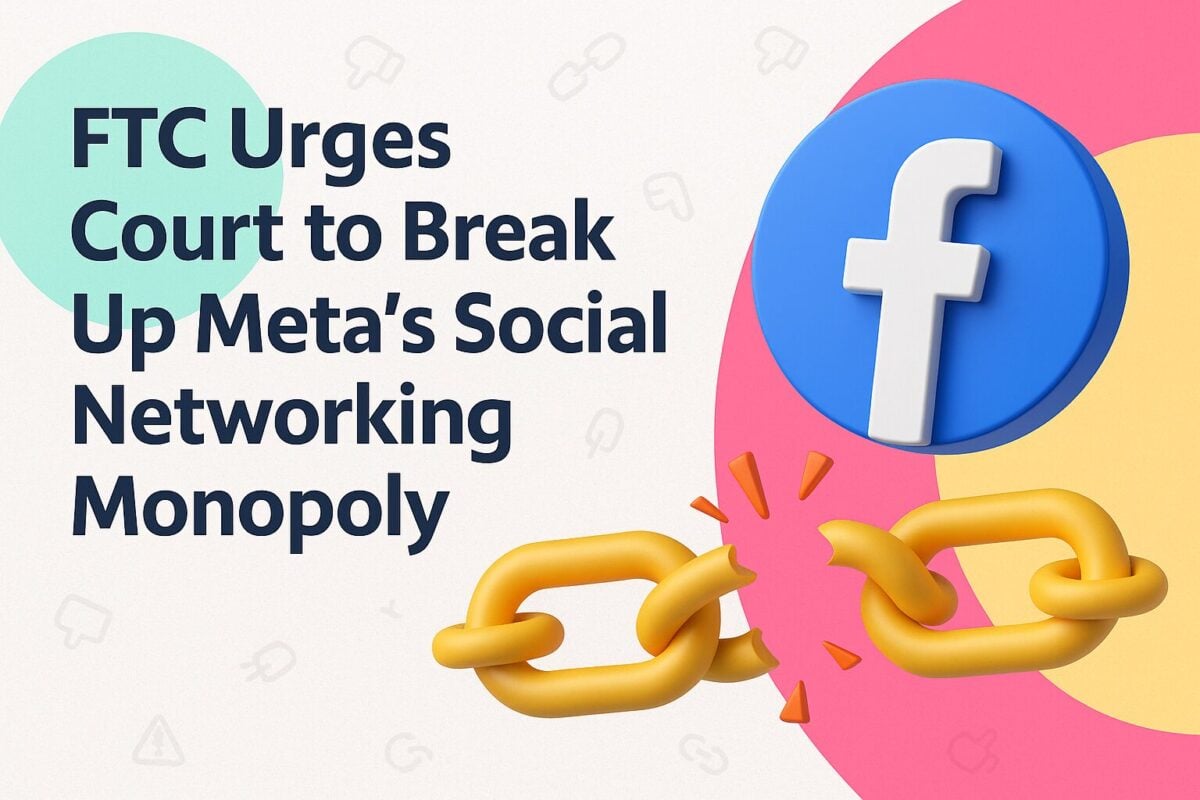Have you ever wondered if you're using the best customer service software for your business? Or maybe you don't use anything to manage your customer service process and you're wondering if it's time to start. Either way, keep reading. In this article, we're sharing the best customer service software that you can use to improve your customer support experience heading into 2025 and beyond. Because let's face it, customers are what keep businesses running. And if your customers aren't happy, and aren't getting their concerns addressed in a timely manner, they'll be happy to keep your competitors running instead.
Types of Customer Service Software
"Customer service software" can mean many different things. There's internal customer service where support is offered to employees within a company. This could be an HR department providing support and information. There's also external customer service, which is what we typically think of when we think of customer service. This is support for those outside of your company, particularly customers. To meet these varying needs, there are several different types of customer service you should know about.
Service Desk
Service desk and help desk software are typically used in IT services and tend to involve ticketing systems and shared inboxes but could also include things like license management, change requests, and more.
Messaging
Messaging support can take place on any number of messaging apps like Facebook Messenger, Apple Business Chat, WhatsApp, text messaging, and tons more. Messaging provides a conversational approach to customer service and, unlike live chat, offers an asynchronous approach to customer service that many customers enjoy.
Live Chat
Live chat customer service is real-time communication that's less intrusive than a phone call. Most live chat software solutions include behavior triggering so agents can reach out to customers based on what they're doing on your website or in your mobile app. This gives you a much more proactive approach to customer service. Live chat customer service also includes chatbots that can handle your customer service around the clock, answering simple questions that don't require human interaction.
Like messaging, email is an asynchronous form of customer service. Email has been around for decades, so most of your customers will know how to use it. If your customers are largely Baby Boomers or Gen X, you'll definitely want to include an email support option. Email is also commonly used for internal support, too.
Phone Support
When your customers have an urgent and important need, they may opt for phone support to get immediate answers to their questions without having to wait for a response from email and without having to type out their questions via live chat. Telephone support continues to be a popular option despite the proliferation of other customer service options available.
Customer Relationship Management (CRM)
Customer Relationship Management software is an important part of any customer service software. When you're able to keep track of the support issues each of your customers has had, you're better able to be proactive with those customers to mitigate future support issues. Plus, you can use the data you glean from your customer service interactions to create better marketing messages for those customers.
Knowledge Base
A knowledge base is an excellent customer service tool to offer your customers. A well-executed knowledge base can reduce the number of customer service requests you receive since many customers look for documentation prior to seeking customer service via email, phone, or messaging. Don't think a knowledge base is worth the effort? Consider this: customers prefer knowledge bases over all other self-service customer service channels (Forrester) and 91% of customers would use a knowledge base if it were available (Social Media Today).
Most customer service software systems will include more than one of the types of customer service we've outlined above. This is beneficial because not all types of customer service will work for all customers. Plus, it gives you the chance to create workflows to elevate customer service issues that can't be resolved through one type of customer service.
Why Use Customer Service Software?
Adding customer service to your business can be daunting, especially with all the different types of customer service you can offer. You may be wondering if it's even worth it to move away from the "contact us with questions" model you've been using so far. But, customer service software is beneficial for all sizes of businesses, no matter their industry or niche. While you can provide effective customer service without using a customer service software, these tools offer several benefits.
Increased Customer Satisfaction
A customer service software can help you provide fast and personalized responses to your customers. This, in turn, increases customer satisfaction and customer loyalty, improving your chances to turn your customers into brand advocates. And, as your business grows, you'll be able to continually offer high-quality service.
Better Team Collaboration
Customer service software can save your team tons of time by reducing duplicated work, streamlining workflows, and keeping track of customer questions so anyone on your team can step in and take care of customer questions.
Data-Driven Business Scaling
Through your customer service software, you'll be able to gather information about your customers, feedback and feature requests, bug reports, and more. This information can not only be used to improve your customer service but to improve your product offering and create targeted marketing campaigns. Using the built-in reporting from your customer service software, you'll be able to get details about how your team is handling customer support issues, and how your customers are changing over time.
If you have plans to grow your business, a customer service software can make a difference, no matter if you have one employee or 100. Let's take a look at 9 of the customer service software systems we're loving right now.
9 Best Customer Service Software
When customers reach out for help, they expect a fast response and accurate answers to their questions. Here are 9 of our favorite customer service software tools that will help you provide the kind of support your customers want.
Pricing: Plan pricing ranges from $500–$1,200/month. HubSpot Service Hub is a customer service software that brings a variety of tools and functionalities into a single platform. It includes conversational tools, help desk automation, knowledge base functionality, customer feedback surveys, reporting, and more. Get Started with HubSpot Service Hub Access powerful tools to elevate your customer service experience and enhance team collaboration. Click here to get started. Pricing: Free trial. Free plan. Plan pricing ranges from $15–$79/agent/month. Freshdesk is an easy to use support ticket system that includes email ticketing, social ticketing, and team collaboration. You can use Freshdesk to streamline your customer conversations in a single place, automate your repetitive work, collaborate with other teams to resolve issues faster. Pricing: Free trial. Plan pricing ranges from $25–$50/user/month. Help Scout is an all-in-one customer service software with a clean, simple design. It includes everything you need for a great support ticket management tool. Pricing: Free plan. Plan pricing ranges from $21–$52/agent/month. Zoho Desk is an IT and help desk software that provides customer service solutions for agents, managers, and customers. It includes tools for sales, marketing, finance, accounting, HR, business intelligence, collaboration, and email. Pricing: Free trial. Plan pricing ranges from $49–$199/agent/month. Zendesk is a great customer service software solution for startups, small businesses, and enterprises. It’s quick to implement, easy to use, and scales to fit your needs. Zendesk makes it easy to support your customers no matter their platform and use automations to see the important customer info in a single place. Pricing: Free trial. Plan pricing ranges from $12–$120/agent/month. Deskero is a customer service software that helps you collect tickets and help requests from emails, chats, social networks, phone calls, and more. It includes features like multi-channel support, integrated live chat, saved responses, and a whole lot more in an easy to use interface. Pricing: Free trial. Free plan. Plan pricing ranges from $15–$49/agent/month. LiveAgent has a user-friendly interface, tons of features, and has a free plan that’s pretty robust. This customer service software includes live chat, support ticketing, video chat, Facebook and Twitter support, and more. Pricing: Free trial. Plan pricing ranges from $39–$999/month. Intercom has a beautiful interface and makes it easy to implement real-time chat and chatbots on your website. It has everything you need to scale conversational experiences to every customer, letting you resolve complex issues one-on-one, answer recurring questions automatically, and proactively reaching out to customers. Pricing: Free trial. Plan pricing ranges from $20–$59/agent/month. LiveChat is a customer service software that supports both customers and sales teams. You can manage several communication channels from a single dashboard, including SMS, chat, and email. LiveChat makes it easy to manage messages, share announcements, and invite website visitors to chat.1. HubSpot Service Hub
Key Features:
2. Freshdesk
Key Features:
3. Help Scout
Key Features:
4. Zoho Desk
Key Features:
5. Zendesk
Key Features:
6. Deskero
Key Features:
7. LiveAgent
Key Features:
8. Intercom
Key Features:
9. LiveChat
Key Features:
Wrapping Up
No matter whether you're a solo influencer or a large enterprise business, you can use one of these customer service software tools to improve your customer relationships and scale your business. While this list isn't exhaustive, we believe that these customer service software systems will help you provide fast and accurate information to your customers so you can build your brand's reputation and increase customer loyalty.
Frequently Asked Questions
What is a customer service software?
Customer service software is a set of tools used to collect, respond, organize, and report on customer service requests. In most circumstances, companies will use customer service software to enable faster and more efficient customer support. These tools allow agents to work together, too.
What are the tools for customer service?
Here are the most powerful customer service tools to empower your customers and build future success:
- Freshdesk
- Help Scout
- Zoho Desk
- Zendesk
- Deskero
- HubSpot Service Hub
- LiveAgent
- Intercom
- LiveChat
What is SaaS in customer service?
SaaS customer service is all about providing continued customer support even after your customers buy the product. SaaS customer service will help support the team’s needs post-sale to ensure a successful experience.
How are systems and software used to support customer service?
Customer service software should provide a centralized customer service experience for both internal team members and external clients. The ticketing system will help service agents track, prioritize, manage, and respond to customer queries quickly.
What are 4 types of customers?
The 4 types of primary customers are:
- Price buyers
- Value buyers
- Poker player buyers
- Relationship buyers