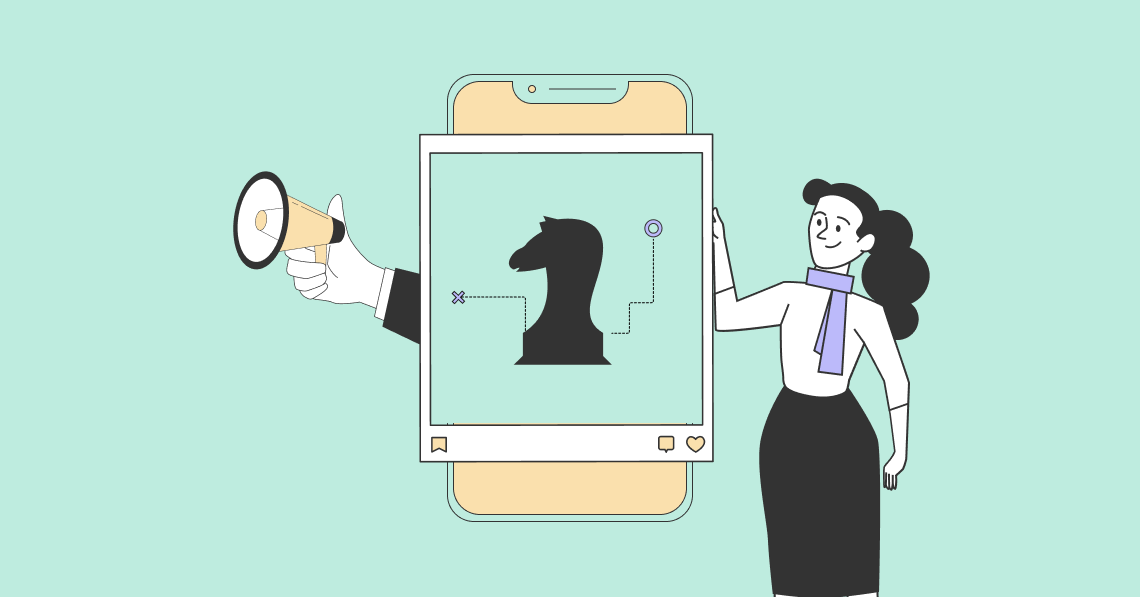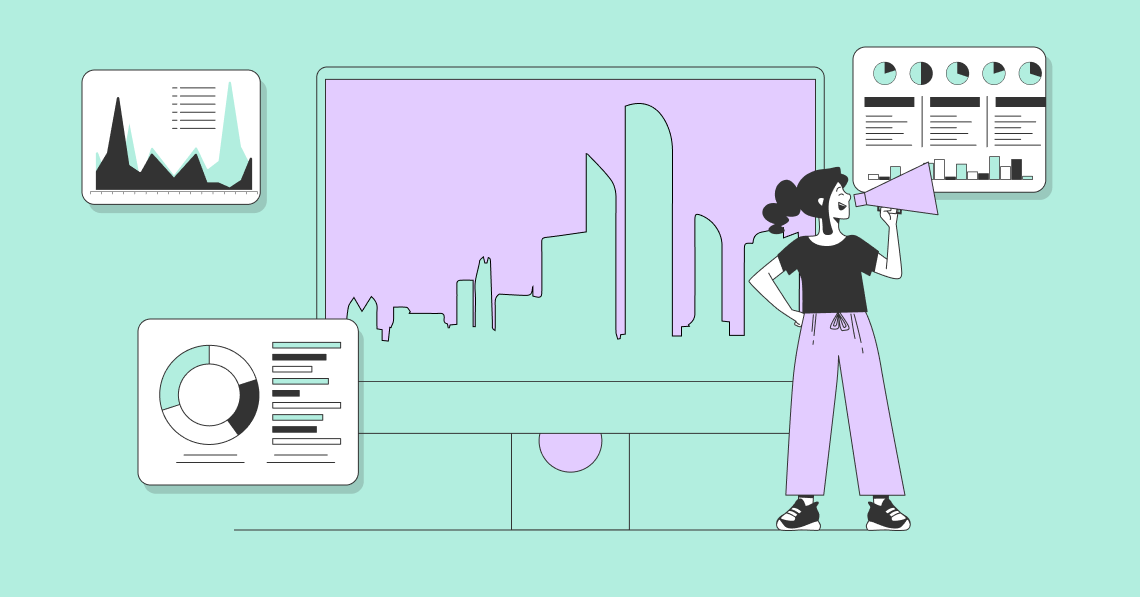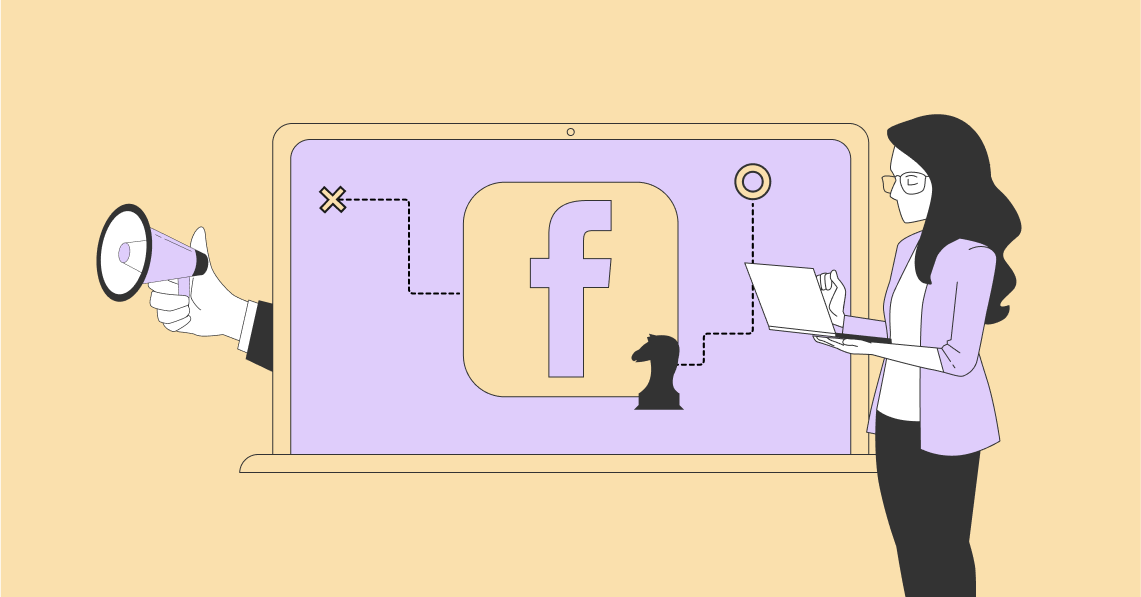From dance challenges to funny skits–TikTok is a hub for creative videos that get users engaged on the platform. This is mainly due to the app’s features that allow users to really let their creativity shine through. TikTok filters are one of the reasons why creators love using the platform as these filters give them the opportunity and tools to get creative.
In this guide, we help you explore what TikTok filters are and how you can use them to give your videos an instant boost. We also show you some of the best TikTok filters you should consider using whether you’re a creator or a brand.
How to Use TikTok Filters to Spice Up Your Posts:
What Are TikTok Filters?
TikTok filters are visual elements that can change the look and feel of your videos. Much like on Instagram, these filters range from simple presets that change the color of your videos to AR effects that add dynamic visual elements to your videos. There are two types of TikTok filters to choose from:
Regular Presets
These are simple color overlays that change the overall color tone of your video. This allows you to brighten up a gloomy video, add some warmth to it, or turn it into a black and white video with a film noir vibe. They can be added before or after recording your video.
TikTok categorizes these presets under four different categories–Portrait, Landscape, Food, and Vibe. This makes it much easier to find the right type of presets to use based on the type of video you’re creating.
Dynamic Effects
These are dynamic elements that can be added to your TikTok videos. These range from adding cute stickers to your face or changing the shape of your face entirely. Some effects even have interactive elements that let you play games such as imitating the emoji that shows up on your screen.
@jeremylynch Had to give this a go ??? How did I do? #emojiimitation #tiktok #effect ♬ All TikTok Mashup (JVKE - Upside Down) - JVKE ?
Just like with regular presets, TikTok effects can be added before or after recording your video. However, keep in mind that some effects can only be accessed before recording the video while others are only accessible after recording.
Why Use Filters and Effects on TikTok?
Sure filters and effects may be all fun and games, but are they really worth it? Why should you use them in the first place? Here are some of the biggest reasons you shouldn’t hesitate to play around with filters and effects on TikTok.
Entertain Your Audience
Many TikTok users use the app to get entertained. So if you want to build a name for yourself or promote your brand on the platform, you should be able to create content that stands out and entertains your audience. Filters and effects, especially the interactive ones, allow you to create highly entertaining videos that will keep your audience engaged.
Boost Your Content Visibility
Certain filters and effects can also help you gain better visibility on the platform. Use the appropriate TikTok hashtags and keywords in your caption so that your video shows up when someone searches for said filter or effect on the app.
For example, if you search for “time warp” on TikTok, the search results will show you some of the most watched videos that use the time warp scan effect and include the #TimeWarpScan hashtag in their caption. As you can see in the screenshot below, the top videos have garnered millions of views, which speak volumes about the visibility of these videos.
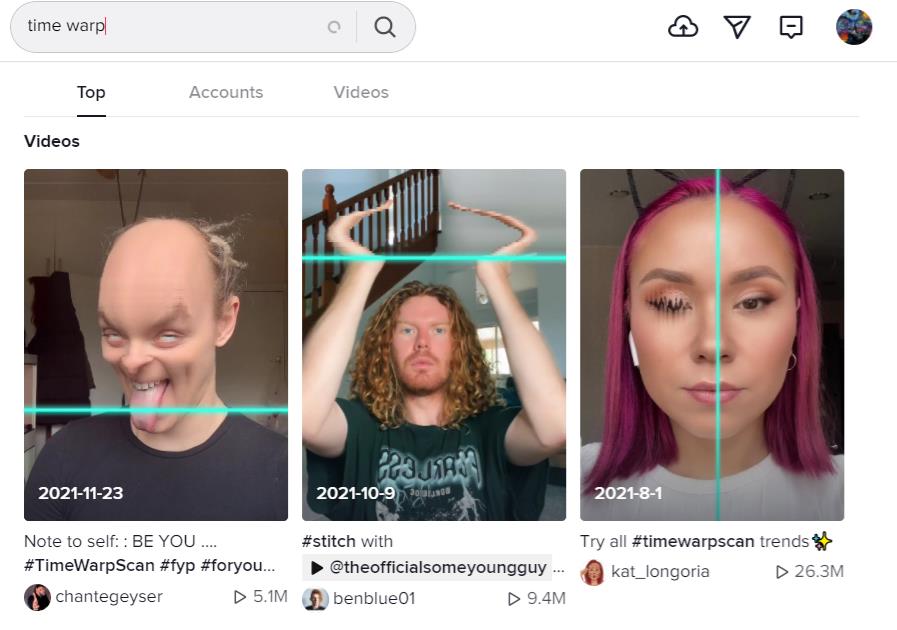
Source: tiktok.com
Diversify Your Content
If you’ve ever run out of ideas, you’re not alone. The good news is that the filters and effects on TikTok can be an excellent source of content ideas. Whether it’s a trend that everyone’s doing or an effect that allows you to get creative, you can make use of these options to diversify your content and keep serving fresh and entertaining videos to your audience.
How to Use TikTok Filters
Since TikTok makes certain effects available only after recording, it may be a little confusing to navigate if you’re new to the app. Let’s take a look at the steps to use filters and effects on TikTok.
Adding TikTok Filters to Your Videos
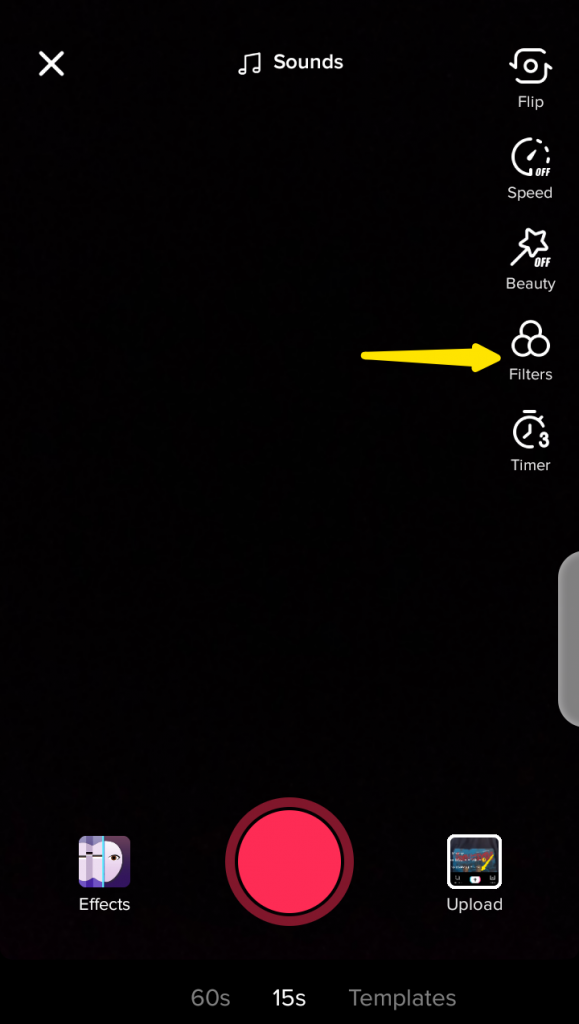
Source: blog.iconosquare.com
Step 1: Tap on the “+” button to create a new video. You can start recording the video and add a filter afterward or apply the filter before you start your recording.
Step 2: Select the “Filters” icon on the right-hand panel of the screen. This will open up a selection of different presets at the bottom of your screen.
Step 3: Scroll through the different filters to find something that you want to use for your video.
Step 4: If you’re applying the filter to a pre-recorded video, tap on “Next” and follow the usual process of posting your TikTok video. If you’re choosing a filter to use before recording, hit the record button to start your recording.
Adding TikTok Effects to Your Videos
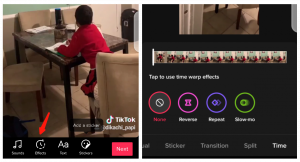
Source: blog.iconosquare.com
Step 1: Tap on the “+” button to start creating a new video.
Step 2: At the bottom of your screen, tap on the “Effects” icon next to the record button.
Step 3: Scroll through the different effect options and preview them to find the right one.
Step 4: After you select the effect you want to use, hit the record button to start creating your video.
8 of the Best TikTok Filters
Now that you know how to start using filters and effects on TikTok, it’s all about figuring out which ones to use. Here are some of the best ones you can use to create interesting and engaging TikTok posts.
1. Green Screen Effect
One of the most popular effects on the platform is the green screen effect, which automatically detects your outline and removes your background. You can then add a custom background by uploading a different photo or video from your camera roll or even choose from one of the options provided by TikTok.
So you can film yourself exploring space, walking the streets of a Mediterranean town, or on the set of your favorite TV show. You can even take a screenshot of a review, comment, or news article and film your commentary on it. This gives virtually endless opportunities for brands and creators alike to let their creativity shine through.
TikTok creator, Stanzi Potenza, for instance, regularly uses the green screen effect to film comedy sketches. So far, she’s managed to film herself inside cafes, in Civil War-era homes, and even hell.
@stanzipotenza Based on true events #fyp #xyzbca ♬ original sound - Stanzi
2. Time Warp Scan Effect
Easily one of the top viral TikTok effects, the time warp scan essentially lets you “warp” time. It features a blue line that either moves down or across the screen. As the blue line moves, it freezes the image so you can create hilarious or creative distortions such as stretching your limbs or making it look like you have an abnormally large forehead or you’re holding yourself in a plank position using just your toes.
This is another useful effect to let your creativity really shine through. For example, TikTok creator, Robert Vicente used the effect to create different hairstyles such as a bowl cut, a messy bun, and Marge Simpson’s abnormally tall hairdo.
@asianrobert I think im getting the last one #TimeWarpScan #foryou #fyp ♬ Stuck In The Middle - Tai Verdes
3. Brew Filter
If you just want to change the overall look and feel of your video without adding other visual elements, try the Brew filter available under the Food category. Although this may be sorted under the Food category, it can be used for so much more, giving your video a retro, vintage look. So it’s an excellent preset to use if you want to film your face, take people on a tour around your office, or even film your everyday life as a content creator.
4. Cozy Filter
A preset to instantly brighten up your video, this is the perfect filter to use if you’re working with dim lighting or if you have a dark, dreary video that needs a little bit of brightness boost. The Cozy filter is available under the Portrait category and it adds some warmth and dreaminess to your video, making it a great option if you want to film your face.
5. Which XYZ Are You? Effect
This isn’t a single effect but rather a type of effect that’s available on TikTok. It features a roulette of different text and images that appears above your head and then stops at the option that fits you the most. You can find scores of effects like this, telling you who your celebrity twin is, which Disney character you’re most like, or even which bottled water defines you.
These types of effects are great for creating fun videos to entertain your audience. You can record your candid reaction to the result and share it with your audience so they can join in on the fun.
@dannibornwho is your celebrity twin?♬ sonido original - Esteve <3
6. Tonal Filter
If you’re looking to create a video that gives off a gritty, film noir vibe, the Tonal filter is exactly what you need. Available under the Vibe category, this preset turns your video into something straight out of an old black and white movie. Keep it as it is or play around with the intensity to strike the right balance between color and monochrome.
7. Bling Filter Effect
Think your videos need a little bit of sparkle? Then the Bling filter effect is just what you’re looking for. As the name suggests, it adds a shimmery effect to your video to make it look like certain things are sparkling. Also called the G6 filter, you can use the Bling effect to highlight your products or other elements in your video.
So you can use it to film things like clothes, shoes, makeup, cars, etc. It’s particularly great for filming jewelry as the Bling effect accentuates the shine of the jewelry.
@alizaproto He understood the damn assignment. Can’t wait to marry my best friend ☺️❤️. #ringsoftiktok #proposal #ringchallenge #blingeffect #engagementring #radiantcutdiamond ♬ original sound - madisonmasch
8. Expressify Effect
Another viral hit, the Expressify effect has had TikTokers rolling on the floor laughing. This fun effect exaggerates facial expressions and completely changes your face to create a hilarious effect. It amplifies your frown or gives you an extra-wide laugh or makes your eyebrows ultra expressive. The end result is hilarious and could be the perfect way to keep your audience entertained.
Try the viral trend of trying not to laugh as the effect changes your face. You can even get creative with this effect and use it to act out a short sketch.
@daddydaughterofficial This is the most hilarious filter ever!? Love her ? #expressify #funny #toothless #daddydaughterofficial #notaphoto ♬ San Andreas Theme Song - Young Maylay
Get Your Creative Game On
As you can see, there are tons of TikTok filters and effects that give you the freedom to get creative and express yourself. Whether you’re an individual content creator or you’re managing your brand’s TikTok account, make the most of the top filters and effects given above to keep producing entertaining content that engages your audience and helps you achieve TikTok fame.
Frequently Asked Questions
How do you get filters on TikTok?
You can get filters on TikTok by tapping on the “Filters” icon at the right-hand side of the screen while creating a new video. Filters can be applied either before or after recording your video.
What is the best filter to use on TikTok?
The best filter to use on TikTok will vary depending on the type of video you want to create. Some of the most popular presets currently in use are Brew, Cozy, Tonal, and Bling.
Can you add more than one filter on TikTok?
Yes, you can apply more than one filter to a video. Start by applying the first filter and then recording your video. After you’re done recording, you can apply an additional layer of filter over it, and voila!
How do you use TikTok effects on uploaded videos?
Some TikTok effects are only available to use before recording a video. This means you can’t apply them to pre-recorded videos, including the ones from your camera roll. However, you can apply available effects on your uploaded videos by tapping on the effects icon at the bottom of the screen after choosing the video you want to upload.
Can you make your own filters on TikTok?
Yes, users can now make their own TikTok filters through Effect House.