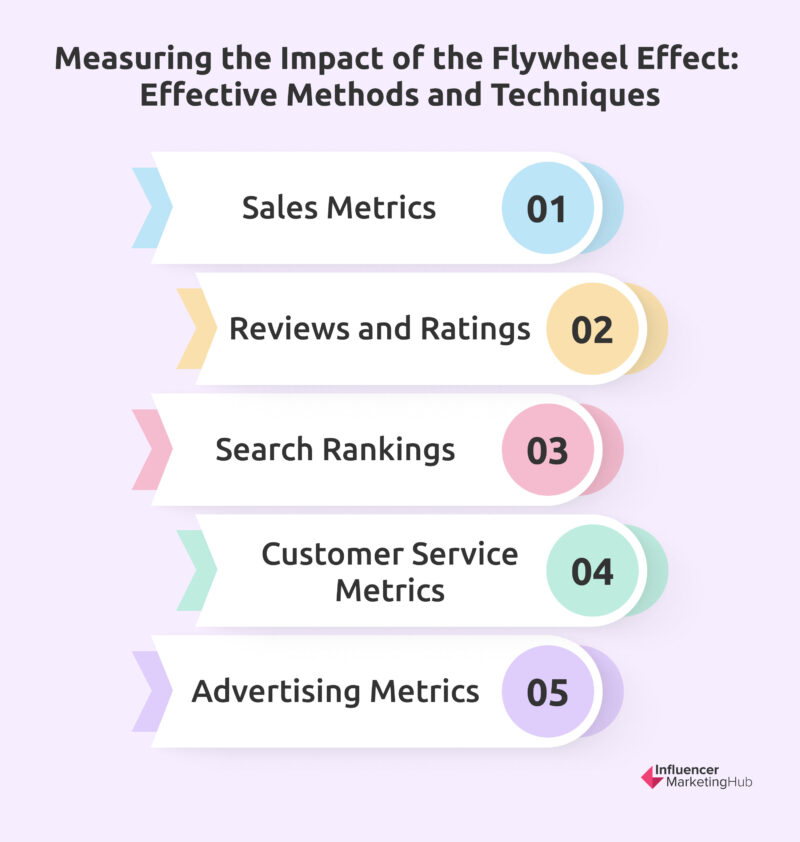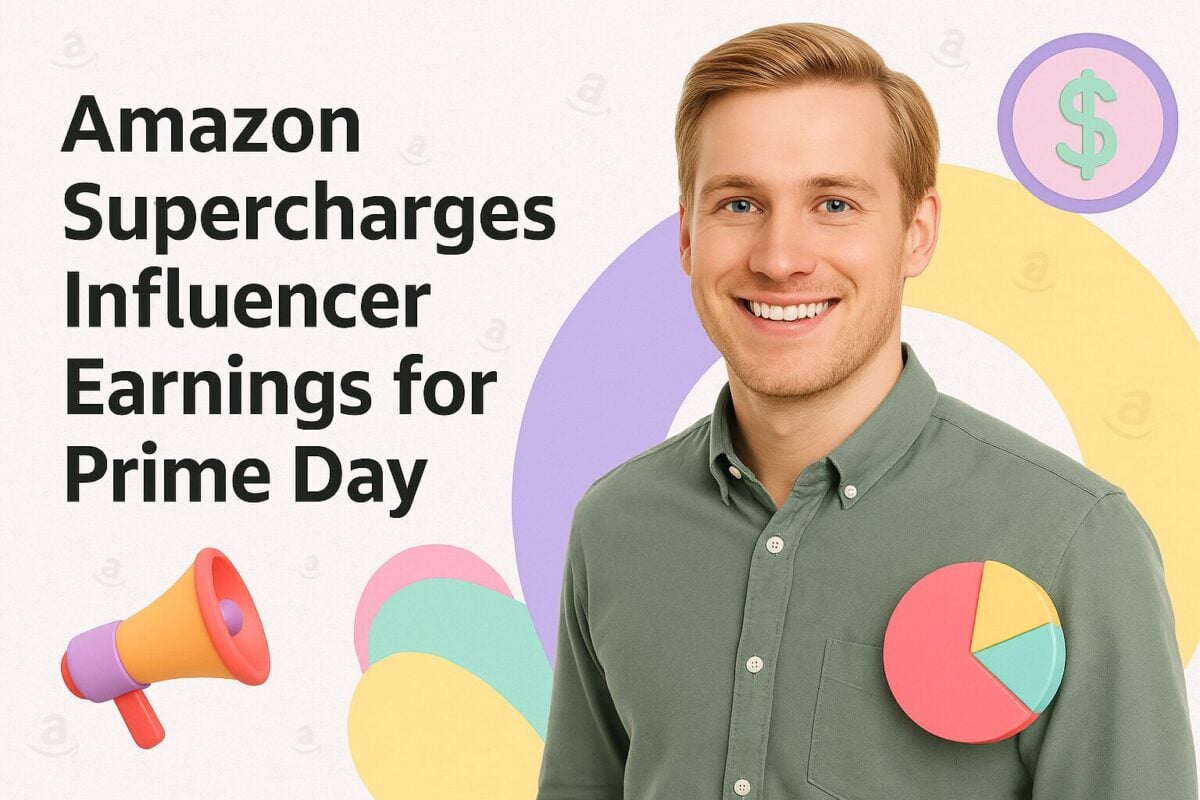The Amazon Flywheel Strategy is an indispensable tool for success on the Amazon platform. This bespoke framework, coined by strategist Jim Collins in 2001, has played a pivotal role in Amazon's growth and dominance. At its core, the Flywheel revolves around the customer - prioritize their happiness and satisfaction above all else.
Since 1999, the percentage of paid units sold by third-party sellers on Amazon has consistently increased, reaching a staggering 58%. This highlights the critical role that third-party sellers play in driving growth and dominance on the platform. As an Amazon marketer, it's vital to understand and harness the power of the Flywheel Strategy, placing the customer at the center of your business framework to succeed in this ever-evolving marketplace.
In his book "The Everything Store: Jeff Bezos and the Age of Amazon", journalist Brad Stone explains how the Flywheel Effect fueled Amazon's early stages:
The Amazon Flywheel model centers around price value. The lower and more competitive the prices, the more attractive the products are to potential customers, driving more third-party sellers and brands to want to sell on the marketplace. This influx of stakeholders expands Amazon's vast and varied product selection, setting it apart from other marketplaces, and continuing to drive down costs.
This fosters increased customer engagement and conversion, further fueling growth. As the customer experience improves, cost structures lower, enabling Amazon to offer even lower prices, reinvest capital into new initiatives, such as optimizing Prime services, and sustain its position as a dominant force in the marketplace.
How the Amazon Flywheel Works
The Amazon Flywheel works by making prices very low, resulting in a better customer experience, which leads to increased traffic to the site. As more customers visit, the Everything Store becomes more appealing to third-party sellers who want to sell their products on the platform, resulting in more commission-paying sellers. As Amazon attracts more sellers, it can get more out of fixed costs, such as fulfillment centers and servers, enabling it to lower prices even further. This creates a virtuous cycle that accelerates the loop.
To succeed on the Amazon platform, third-party sellers need to focus on three things: getting more reviews, generating more sales, and achieving better rankings. The way the Flywheel works is that to get better rankings, you need more sales; to get more sales, you need more reviews; to get more reviews, you need more sales, and so on. Once the Flywheel starts spinning, it feeds itself, creating a self-perpetuating cycle of growth.
The Amazon Flywheel is a self-reinforcing cycle that drives growth and success on the platform. Here's a breakdown of the key aspects:
1. Low Prices
The Flywheel starts with Amazon offering low and competitive prices to attract customers to the platform. This results in a better customer experience and increased traffic to the site.
2. Third-Party Sellers
As more customers visit, the Everything Store becomes more appealing to third-party sellers who want to sell their products on the platform. This results in an influx of commission-paying sellers, which further increases Amazon's diverse product selection.
3. More Sellers = Lower Costs
With more sellers on the platform, Amazon can get more out of fixed costs such as fulfillment centers and servers, enabling it to lower prices even further. This creates a virtuous cycle that accelerates the Flywheel.
However, it's clear that Amazon has mastered the Flywheel effect and doesn't require our guidance. Therefore, in this article, our focus will be on providing guidance to third-party sellers on Amazon. In order to succeed on the platform, sellers must prioritize three key factors: obtaining more reviews, generating more sales, and achieving better rankings:
1. Getting More Reviews: Positive reviews are crucial for product visibility and credibility on the platform. Sellers can encourage customers to leave reviews by following up with them after purchase and providing excellent customer service.
2. Generating More Sales: Sales are a key metric that Amazon uses to determine product rankings. To generate more sales, sellers need to focus on optimizing their product listings, leveraging Amazon advertising, and providing excellent customer service.
3. Achieving Better Rankings: Better rankings lead to increased visibility and sales, which in turn lead to better rankings. To achieve better rankings, sellers need to focus on generating more sales, getting more reviews, and optimizing their product listings with relevant keywords and high-quality images.
How to Create the Amazon Flywheel Effect
Now that we know the drivers, let’s explore the “how”. As described in the previous section, to achieve flywheel effect, sellers need to focus on getting more reviews, generating more sales, and achieving better rankings.
The Flywheel effect is not just a theory but a proven strategy for achieving success in online marketplaces. As Reid Hoffman, co-founder of LinkedIn, said,
"The secret to successful network effects is that they create a virtuous cycle of improving user experience that ultimately drives user growth."
By focusing on the key aspects of the Amazon Flywheel, including competitive prices, huge selections, high quality delivery, and optimizing product listings, third-party sellers can achieve their business objectives and accelerate their growth cycle on the platform.
Competitive Prices
The first and most crucial aspect of the Amazon Flywheel is low prices. Amazon's reputation for offering the lowest prices in the market has made it one of the most popular online shopping destinations globally. Third-party sellers must offer competitive pricing to succeed on the platform. They can achieve this by analyzing their costs, understanding their competitors' prices, and using pricing tools to adjust prices dynamically.
Here are some bullet points on how third-party sellers can keep prices low on the Amazon platform:
- Analyze costs: To offer low prices, sellers need to have a good understanding of their costs, including production, shipping, and storage costs. By analyzing costs, sellers can identify areas where they can reduce expenses and offer competitive prices.
- Understand competitors' prices: Knowing what competitors are charging for similar products can help sellers set prices that are competitive and attractive to customers.
- Use Dynamic Pricing: Amazon offers a variety of pricing tools, including dynamic pricing, which automatically adjusts prices based on factors like supply and demand. Third-party sellers can also use third-party pricing tools to help them adjust prices dynamically.
- Offer promotions and discounts: Offering bundle deals, limited-time offers, and other promotions can incentivize customers to purchase products and help sellers maintain competitive prices.
Wide assortment
The second key aspect of the Amazon Flywheel is having a vast selection of products. Amazon's platform is a one-stop-shop for customers, offering an unparalleled variety of products. Third-party sellers can attract and retain customers by having a broad and diverse product selection. They can achieve this by sourcing products from a variety of suppliers, offering unique products, and using product research tools to identify profitable niches. Additionally, sellers can consider offering exclusive products or bundles that cannot be found anywhere else, making their products stand out from the competition.
Amazing Delivery
The third key aspect of the Amazon Flywheel is providing a great delivery experience. Amazon offers fast and reliable shipping, making it a convenient shopping destination for customers. Third-party sellers can offer fast and reliable shipping by using Fulfillment by Amazon (FBA) to leverage Amazon's logistics infrastructure, offering free shipping, and using shipping tools to optimize delivery times and costs. They can also consider offering free shipping on orders above a certain amount, incentivizing customers to purchase more products.
Product Listings Optimization
To achieve growth on the Amazon platform, third-party sellers need to focus on getting more reviews, generating more sales, and achieving better rankings. One of the best ways to achieve this is by optimizing product listings. In addition to highlighting benefits, high-quality images, and listing specifications, sellers can continually optimize their listings using tools like A/B testing and analytics. They can also incorporate SEO tactics into product listings to improve discoverability and drive more traffic to product pages.
Improving your own version of the Flywheel business model can help accelerate your growth cycle and achieve your business objectives for the year. Here are some ways to apply the principles of the Amazon Flywheel to your own brand:
- Develop high-quality products that customers can appreciate.
- Choose a niche that you are knowledgeable or passionate about.
- Conduct thorough research to identify profitable niches and differentiate your products.
- Find a reliable supplier that meets your quality standards and negotiate to lower costs.
- Keep the customer experience at the core of everything you do and comply with regulations and Terms of Service.
- Experiment with new initiatives, such as expanded advertising offerings, to sustain and drive momentum to your growth cycle.
- Regularly monitor your catalog performance and establish SKU-specific strategies for pricing and advertising.
- Implement reputation management tactics to promote customer loyalty, advocacy, and social proof.
Measuring the Flywheel Effect
When implementing the Flywheel effect, it's important to keep the focus on the customer and prioritize their satisfaction. While "Collect Profits" is not explicitly included in the Flywheel, it's still an important aspect to consider as a business owner. It's essential to find a balance between customer satisfaction and profitability and make smart decisions accordingly.
To determine the health of your account on Amazon, it's helpful to use metrics and numbers as a way to measure your progress. Within the Seller Central dashboard, you can access the Account Health page by hovering over the "Performance" section. This page provides valuable insights into your account's health and helps identify areas for improvement to enhance the customer experience.
The Account Health page includes three columns, with the first two (Customer Service Performance and Policy Compliance) being relevant to all sellers, while the third (Shipping Performance) is applicable only to those who fulfill their own products and do not use FBA. By regularly monitoring these metrics, you can ensure that your business is aligned with the Flywheel effect and focused on providing an exceptional customer experience.
Here are some other ways to measure the Flywheel effect:
1. Sales Metrics:
One of the easiest ways to measure the Flywheel effect is by tracking sales metrics such as total sales, average order value, and repeat purchase rate. By analyzing these metrics, you can determine if your efforts to increase customer satisfaction and engagement are paying off in terms of increased sales.
2. Reviews and Ratings:
Reviews and ratings are critical components of the Flywheel effect. By tracking the number of reviews and ratings you receive, as well as their overall sentiment, you can determine if your efforts to improve customer satisfaction are working.
3. Search Rankings:
Another way to measure the Flywheel effect is by tracking your search rankings on Amazon. As you improve your customer satisfaction and engagement, your search rankings should also improve, leading to increased visibility and sales.
4. Customer Service Metrics:
As mentioned earlier, the customer is the focus of the Flywheel effect. Therefore, it's crucial to measure customer service metrics such as response time, resolution rate, and customer feedback. By monitoring these metrics, you can identify areas where you need to improve your customer service and engagement.
5. Advertising Metrics:
Finally, advertising metrics such as click-through rate, conversion rate, and cost-per-click can also be used to measure the Flywheel effect. By optimizing your advertising campaigns based on these metrics, you can improve customer engagement and sales while also reducing your advertising costs.
If you're not measuring, you're not growing. By measuring the impact of the Flywheel effect on your business, you can identify areas for improvement and continue to accelerate your growth on the Amazon. You will most likely not get there from the start, so track closely; learn, adapt and execute.
3 Tools to Boost your Amazon Flywheel Effect
Boosting your Amazon Flywheel Effect requires leveraging various tools that aid in optimizing your product listings and improving your sales performance. Here are three tools that you can use to enhance your Amazon business:
1. Helium10
This eCommerce tool suite provides data-driven insights for Amazon FBA and Walmart sellers. Helium10 helps manage and sell products, find relevant keywords, identify trends, optimize listings, streamline advertising campaigns, and more on Amazon.
2. Pacvue
This enterprise software solution offers advertising, sales, and intelligence features to grow your Amazon, Walmart, Instacart, and other marketplaces' businesses. Pacvue helps optimize your advertising campaigns, enhance your marketplace performance, and gather valuable insights to help you make data-driven decisions.
3. AMZ Base
This free tool helps sellers find products to sell on Amazon. AMZBase assists in quickly obtaining ASIN No. and title description of listings on Amazon. Additionally, it provides immediate access to CamelCamelCamel, Alibaba, AliExpress, eBay, and Google search engines, and calculates FBA fees to estimate your potential profits. Try AMZBase today to streamline your Amazon product research and improve your sales performance.
Conclusion
The Amazon Flywheel Strategy has been instrumental in Amazon's growth and dominance, with the customer at its core. The Flywheel Effect is a self-reinforcing cycle that drives growth and success on the platform, with low prices, a vast selection of products, great delivery experience, and optimizing product listings as key aspects. To achieve the Flywheel Effect, third-party sellers need to focus on getting more reviews, generating more sales, and achieving better rankings. By applying the principles of the Amazon Flywheel, third-party sellers can achieve their business objectives and accelerate their growth cycle on the platform. Measuring the Flywheel Effect is critical for identifying areas for improvement and ensuring customer satisfaction. Finally, using tools like Helium10, Pacvue, and AMZ Base can enhance your Amazon business, improve sales performance, and streamline product research. Implementing the Flywheel Effect and using the right tools can help third-party sellers achieve success on Amazon in 2024 and beyond.
Frequently Asked Questions
What is the Amazon Flywheel?
The Amazon Flywheel is a business model that centers around customer satisfaction and low prices. The Flywheel works by making prices low, which leads to a better customer experience, which drives increased traffic to the site. As more customers visit, the Everything Store becomes more appealing to third-party sellers who want to sell their products on the platform, resulting in more commission-paying sellers. As Amazon attracts more sellers, it can get more out of fixed costs, such as fulfillment centers and servers, enabling it to lower prices even further. This creates a virtuous cycle that accelerates the loop.
How can I use the Amazon Flywheel to improve my sales on the platform?
To use the Flywheel to improve your sales on the platform, you need to focus on three things: getting more reviews, generating more sales, and achieving better rankings. The Flywheel works by creating a self-reinforcing cycle of growth that feeds itself. To get better rankings, you need more sales; to get more sales, you need more reviews, and to get more reviews, you need more sales.
How can I measure the Flywheel effect on my Amazon account?
You can measure the Flywheel effect on your Amazon account by tracking sales metrics such as total sales, average order value, and repeat purchase rate. You can also track reviews and ratings, search rankings, customer service metrics, and advertising metrics.
How can I optimize my product listings to improve my performance on the Amazon Flywheel?
To optimize your product listings, you need to focus on highlighting the benefits of your products, using high-quality images, and including relevant keywords. You can also use A/B testing and analytics to continually optimize your listings and incorporate SEO tactics to improve discoverability and drive more traffic to your product pages.
What tools can I use to boost my Amazon Flywheel Effect?
There are several tools you can use to boost your Amazon Flywheel Effect, including Helium10, Pacvue, and AMZ Base. Helium10 provides data-driven insights for Amazon FBA and Walmart sellers, Pacvue offers advertising, sales, and intelligence features to grow your Amazon, Walmart, Instacart, and other marketplaces' businesses, and AMZ Base helps sellers find products to sell on Amazon.