Many email marketers look to their email click-through rates as an indication of whether or not their email marketing is hitting the mark. But before your email subscribers can even click anything, they have to open your email, right? That’s why we’re sharing email marketing tips to increase open rates. This way, you’ll have what you need to convince your subscribers to open your emails so they actually can click through!
There are quite a few opinions out there about how best to increase your email open rates. We’ve curated a list of the 5 email marketing tips to increase open rates that are based on sound data and have the power of highly successful email marketing campaigns to back them up.
If you’re entirely new to email marketing, we suggest you start with our guide to email marketing before coming back and implementing these email marketing tips to increase open rates.
If you’re familiar with email marketing already, let’s get started off on the same page with a quick definition of what an email open rate actually is and what a typical open rate looks like.
Email Marketing Tips to Increase Open Rates:
What Is an Email Open Rate?
An open rate in email marketing is the percentage of the total times your email campaign was opened by subscribers. This is a pretty simple formula:
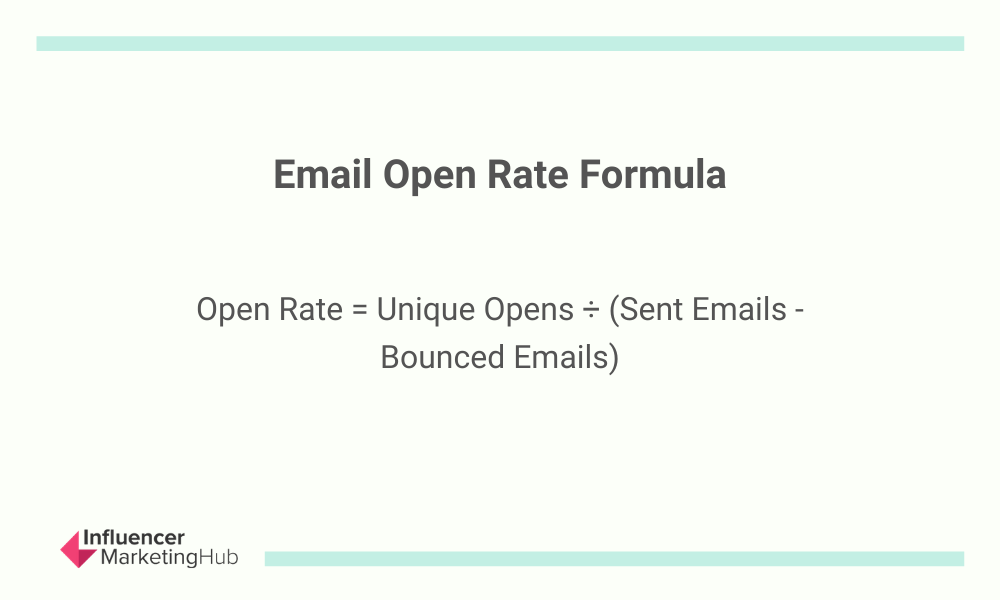
Email open rates are often shown with other email marketing metrics like click-through rates, bounce rates, and unsubscribe rates, but open rates are a pretty important starting point for understanding how your email marketing campaigns are performing and where they can be improved. If you have a low email open rate, for instance, you can then test your subject lines, sender name, or any number of other details that might impact your campaign performance. You might also take a look at how often you’re sending emails to make sure you’re not overwhelming your subscribers.
But unless you know how many subscribers are opening your emails in the first place, you don’t have a baseline from which to evaluate your success.
Why Your Email Open Rate Matters
If your email subscribers aren’t opening your emails that means they’re not getting your marketing messages, they’re not taking action based on your emails, and, ultimately, not becoming customers. All of those stunning email marketing templates and the countless hours you’ve spent writing brilliant email copy are wasted.
Your email open-rate helps you understand the percentage of emails that are opened by existing and new subscribers or customers and lets you know how many people are actually seeing the content of your emails. The open rate can give you excellent signals about how your subject lines are performing, how the time you send your emails can make a difference for your specific audience, and if your email marketing is having its desired effect.
What Is a Typical Open Rate?
There really isn’t a typical open rate. But that answer isn’t super satisfying and doesn’t really tell the entire story. See, the open rate can vary due to how it’s measured, the size of your list, how often you send emails to your list, the industry you’re in, and any number of other factors. Even within your own email campaigns, you’ll find that your open rates vary.
There are a couple common trends we know about, though, based on the data that’s already out there. First, a larger list tends to mean lower open rates. This happens because larger lists are typically larger in scope, meaning that you have more people who are “kind of” interested in your brand instead of diehard fans. The other thing we’ve seen is that open rates for nonprofits, churches, sports teams, and entertainers tend to be higher than average. This happens because these types of consumers tend to be very interested in any news about their favorites in these areas. The general rule is that the more niche the topic, the higher the open rates are going to be.
The open rate average across industries in 2023 was 21.33% (Mailmunch), but typically open rates between 20%–40% are viewed as average.
Now that you know more about what open rates are and why they matter, let’s dive into our email marketing tips to increase open rates. These are tips that you can put into practice any time, but there’s really no time like today!
5 Email Marketing Tips to Increase Open Rates
Email marketing is one of the most powerful marketing strategies you have in your marketing playbook. It lets you nurture relationships with new subscribers and customers and offers a phenomenal ROI of 4200%. That means for every $1 you spend on email marketing, you have the potential to get back $42 in return.
But you’re not going to get anywhere if your subscribers don’t open your emails.
That’s why we’re sharing 5 of the best email marketing tips to increase open rates you can put to work right away to boost those open rates, get more engagement, and increase sales.
1. Keep Your Email List Clean
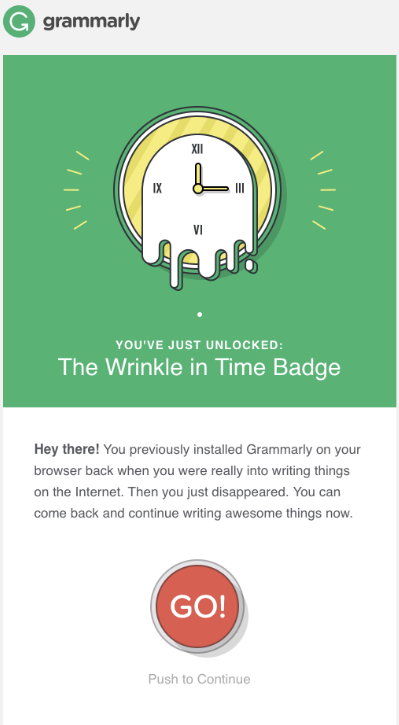
Source: reallygoodemails.com
Your email list declines by about 22% every year, even if you email them regularly. This means that every single year, nearly a quarter of your list doesn’t actually want to hear from you anymore. That’s going to tank your open rates along with everything else. Fortunately, there are ways to grow your email list so you can replenish it with subscribers that are interested in what you have to say. The other end of that, though, is removing the subscribers who are no longer interested.
Most email marketing services make it easy to filter and segment your subscribers so you can create targeted email marketing messages. And inactive subscribers are a segment you’re going to want to define. You can define inactive subscribers however you want in your email marketing service. For example, you might consider an inactive subscriber to be someone who hasn’t engaged with any of your last 10 email campaigns or hasn’t engaged within a certain timeframe.
But when you’ve defined that segment, don’t just delete them right away.
First, you’ll want to send a winback email campaign in an attempt to re-engage them and bring them back into the fold. Many brands will send a last email or email series to their inactive subscribers in hopes of getting those subscribers once again engaged with the brand. You might start out with an email like this one from Brooks:
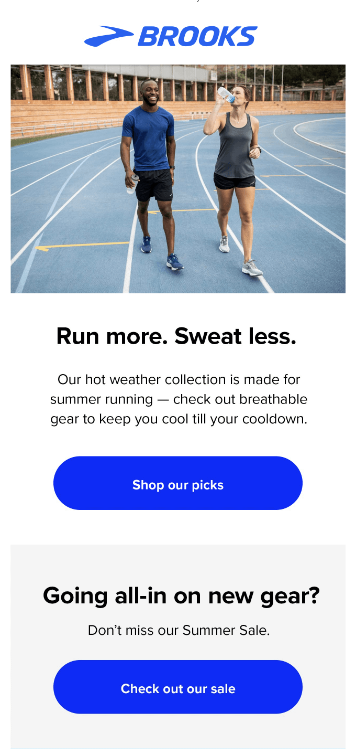

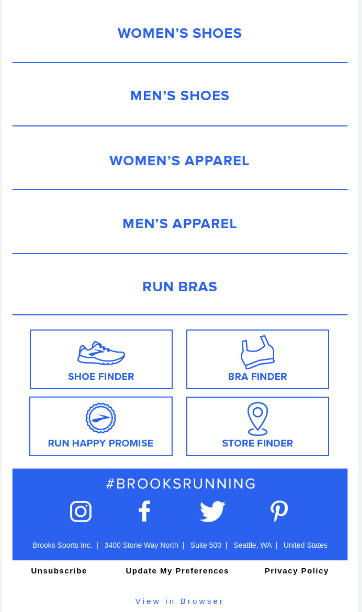
Source: reallygoodemails.com
In this email, Brooks is giving subscribers a chance to share some more information about themselves so the content they’re getting in their emails from Brooks is what they want to see. If subscribers don’t interact with your email like this one, you could send a followup to let them know that you don’t want to keep emailing them if they’re not interested and give them the option to either stay on your list or leave. If your winback email or campaign doesn’t work, be prepared to cut those inactive subscribers loose.
We also love the idea of periodically checking in with your list and making sure they want to stay on your list or want to update their information. It’s a simple way to give your subscribers control over how they engage with you and increase brand affinity.
2. Segment and Personalize
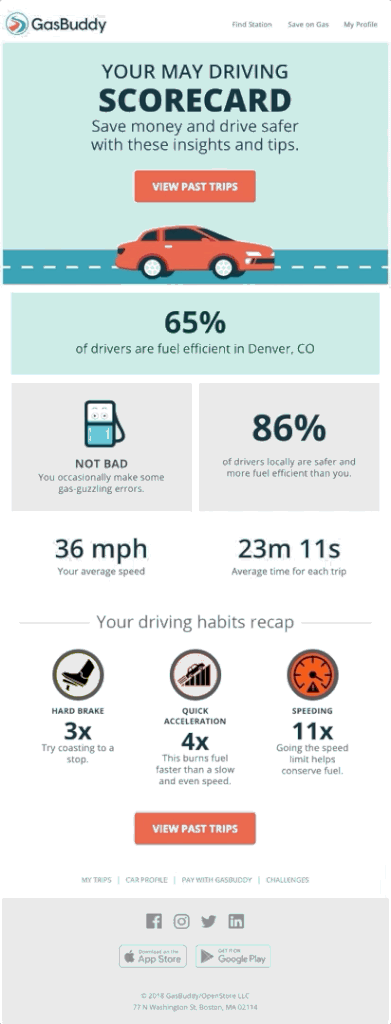
Source: reallygoodemails.com
If you’re not segmenting your email list and sending targeted messages just to certain segments, you need to start. Don’t just send the same email to everyone. You want your subscribers and customers to think that you know them better than your competitors ever could. If you’re just sending out blasts to your entire list, your emails are either going to be too niche or too broad.
Relevant emails are the ones that get sales and inspire subscribers to take action. If you’re sending the same email to your best customers that you’re sending to your lapsed customers, neither of them is going to feel important. But to be able to send relevant emails, you need to segment your email list.
To do this, start by defining your most valuable audience. Are they customers who’ve made more than two purchases from you in the past year? Or maybe they’re customers who’ve either made more than two purchases or who have spent more than $100 with you in the past year. No matter who they are, create a segment just for those most valuable people.
Repeat for all segments you want to target. Once you have your segments created, think about what kind of content those people might want to get from you (and what you want them to do). For your most loyal customers, they’d probably like to get exclusive promotional offers or get to know about your new products and services before anyone else. A past customer who hasn’t purchased from you in six months might need a little discount to bring them back in.
After you segment your users and identify what they most likely want to see from you, you can create personalized, targeted marketing messages for those users. This goes beyond simply adding the subscriber’s name to your subject line, though that’s a pretty easy place to start. Plus, emails with a first name in the subject line can increase open rates by 26%!
No matter how you choose to personalize, don’t let all the data you have about your customers and subscribers go to waste.
3. Write a Better Subject Line
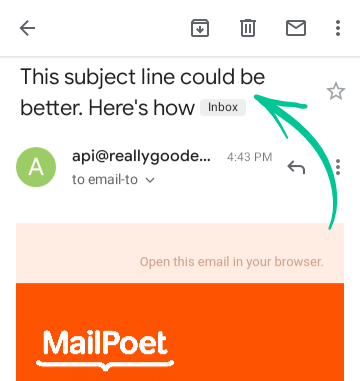
Your subject line can make or break your email marketing success. They’re the first thing your subscribers see and they use them to decide whether or not they’re going to open your email or just delete it without reading. The entire point of the subject line is to pique curiosity enough that subscribers just have to open and read your email. Boring subject lines like “Newsletter—May” or “Brand Updates” probably aren’t going to whip subscribers into a frenzy.
There are a few standard subject line templates that many email marketers use:
- Questions: Using questions in your subject lines are a great way to engage your subscribers. Just make sure you either answer the question in the email or direct them to where the answer can be found. Example: “How can you grow your YouTube channel?”
- Teasers: If done incorrectly, teaser subject lines can turn into clickbaity, “you won’t BELIEVE what happened next” subject lines. Use your teaser subject line to generate interest in your topic without sensationalizing it. Example: “video ads”
- Announcements: If there’s something new going on, your subscribers want to know about it. You don’t have to say “Announcing…” and make your announcement but these subject lines should be straightforward and written to generate excitement. Example: “[ANNOUNCING] Messenger Marketing with Molly Pittman”
- Lists: People love numbered lists. It’s hard-wired into our DNA or something. Plus, a number in your subject line is going to make it stand out a bit more. Example: “11 Copywriting books you should (probably) read…”
- Commands: Being direct isn’t a bad thing. Let subscribers know if you want them to take action. Example: “Before you write another blog post, read this”
Be sure to check out our email subject line tips for more ways to craft subject lines that drive action. You can also use these subject line tester tools to make sure your subject lines are optimized.
4. Send the Right Number of Emails
How often do you email your subscribers? Depending on the preferences of your subscribers, you may be sending too many or too few emails to keep them engaged with your brand. How many emails you send will largely depend on what you’re hoping to accomplish with your email marketing strategy. If you want to increase website traffic, more emails will do the trick. If you want to increase open rates on the other hand, sending more emails might have the opposite effect.
We recommend testing different email frequencies with your audience to see what they best respond to. You could also let subscribers choose their own email frequency if your email marketing service supports it. You could include a selection for email frequency on your opt-in form to segment them from the start or send an email blast to your list to ask them to self-segment based on how often they want to hear from your brand. Remember that you’ll need to create different email campaigns for different frequencies.
5. Send Your Emails at the Right Time
Before you ask, no, there isn’t a one-size-fits-all day and time when it’s best for every brand to send their emails. Every brand has a different audience with different needs and behaviors. So, the best time for Influencer Marketing Hub to send our emails might not be the best time for you and your users. As with everything related to marketing, you’ll want to test different days and times to find out what works best for your audience.
But that’s not to say there isn’t tons of data available that you can use as a starting point.
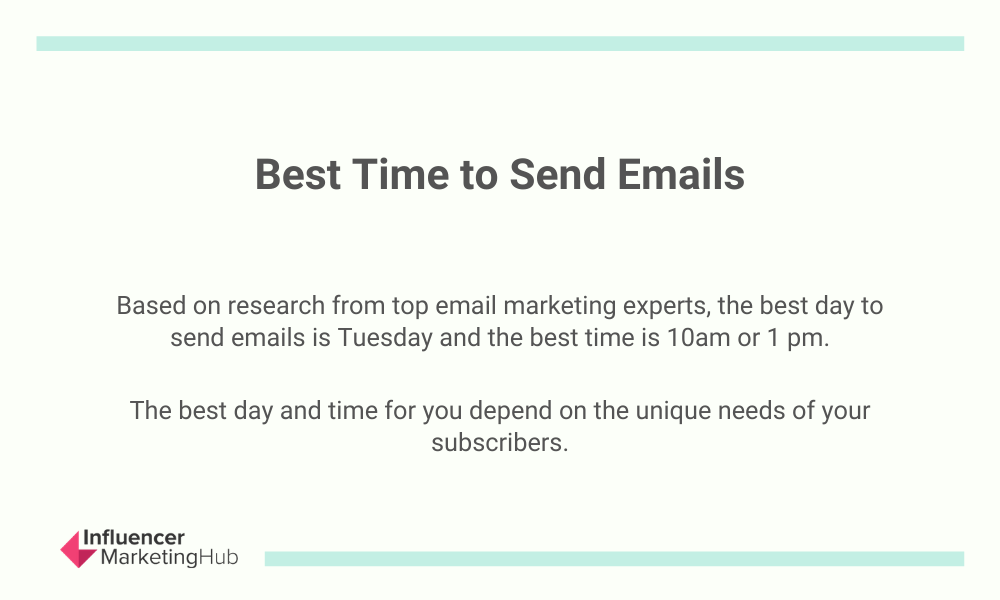
Based on data from eight email marketing experts, the best time to send your emails is mid-morning (10 am) or just after lunch (1 pm). As for the best day, it tends to be Tuesday, but consistency seems to matter more. So, if you always send your emails on Wednesdays at 10 am, you’ll notice that your open rates will increase over time because your audience begins expecting your emails to arrive on that day and time.
What really matters is that you find the day and time that works for your audience.
Better Emails Lead to Better Open Rates
Open rates are crucial to subscriber engagement and improving your email strategy so you can boost your bottom line. By implementing these email marketing tips to increase your open rates you’ll be better set up for success. While you might not see results as soon as you start using these tips, keep testing new strategies and stay the course.
Ready for more email marketing advice? Check out these email marketing best practices to get the most from your email campaigns.
Frequently Asked Questions
What are effective email marketing tips?
These are 5 tips for effective email marketing:
- Keep your text brief and to-the-point
- Include a call-to-action
- Offer users something valuable
- Sell benefits – not features
- Avoid generic templates or emails
What are the 5 steps of email marketing?
These are the 5 steps of email marketing:
- Understand and segment your audience
- Establish your campaign goals
- Create sign-up forms and capture analytics
- Consider the frequency of your campaigns
- Understand the best time to schedule and send your emails
What are the 4 types of email marketing?
These are the four types of popular email marketing campaigns and how you can use them to help your business grow:
- Email newsletters
- Acquisition emails
- Promotional emails
- Retention emails
What are the 4 D's of email?
The 4D method lets you pick from four options when you decide how to handle an email. You can delete it, do it, delegate it, or defer it. The goal of the 4D method is to increase email productivity and keep emails organized.


