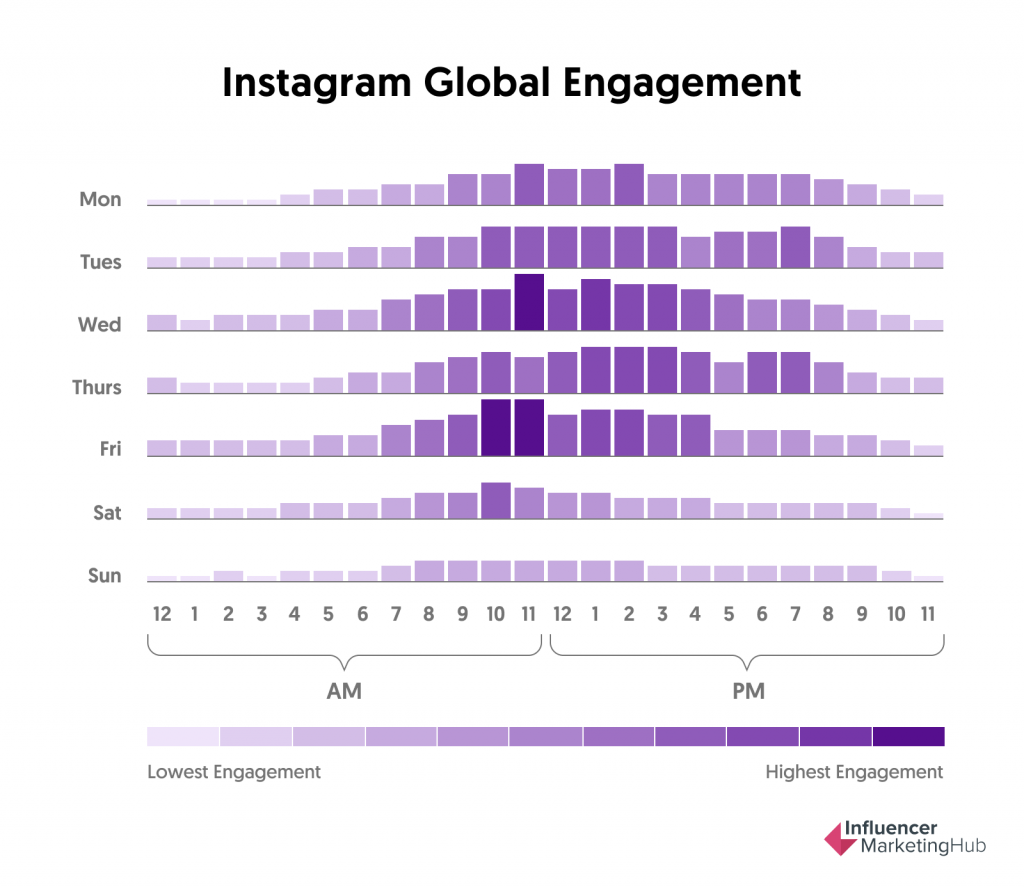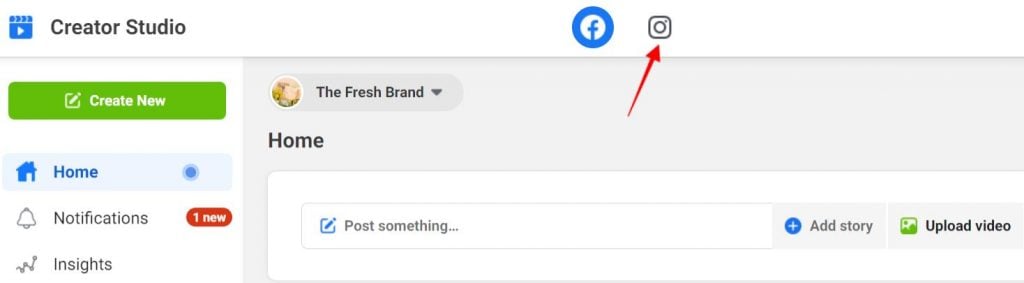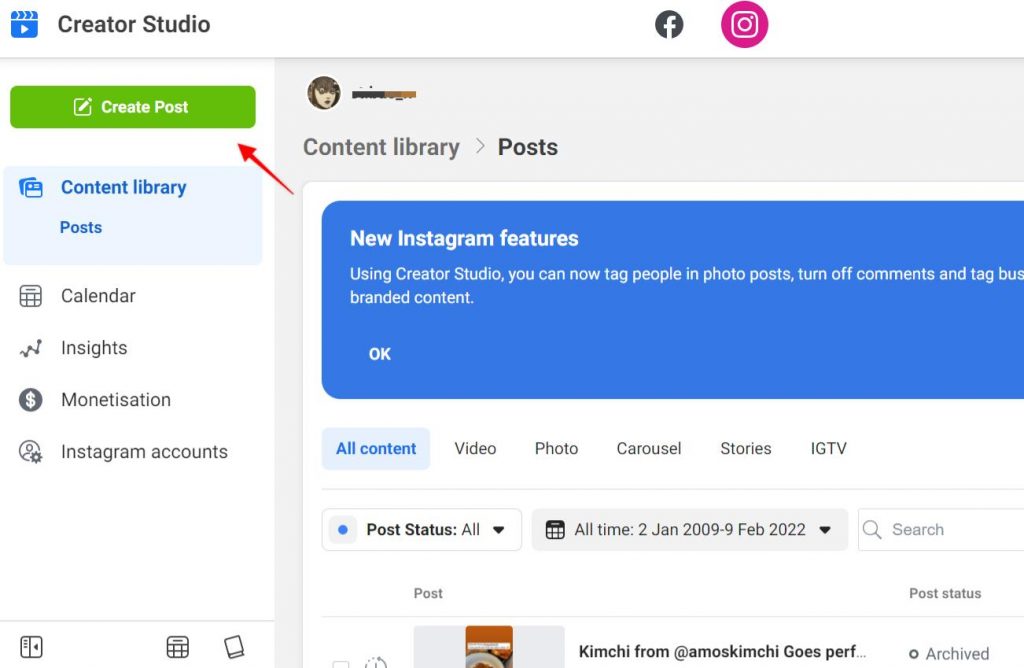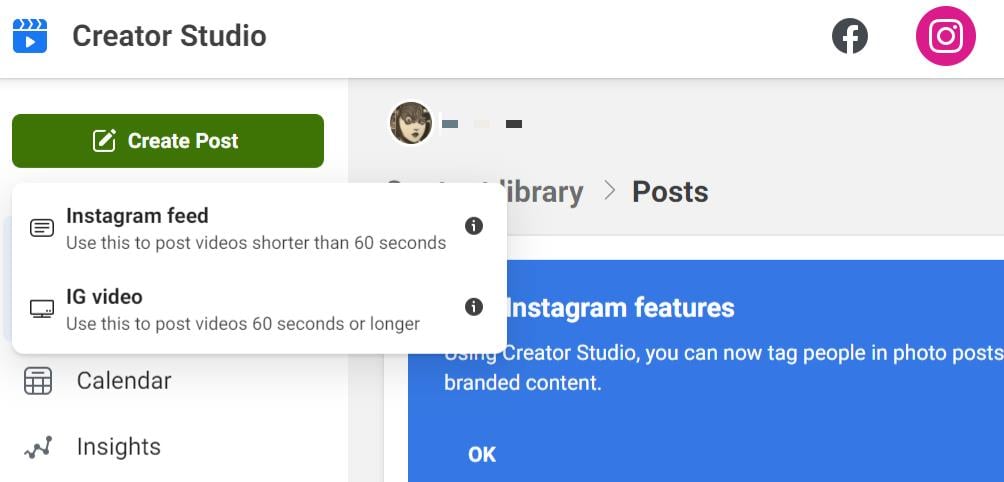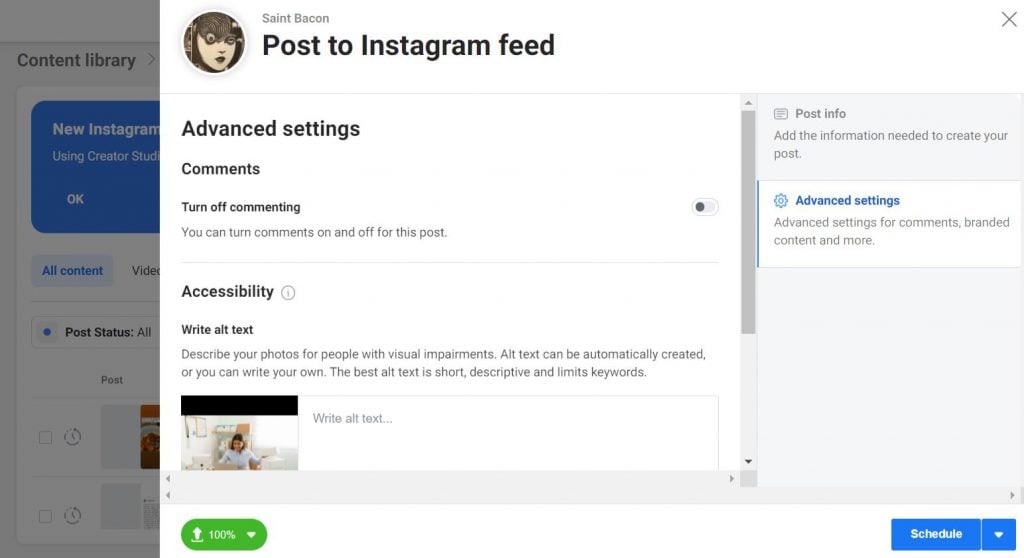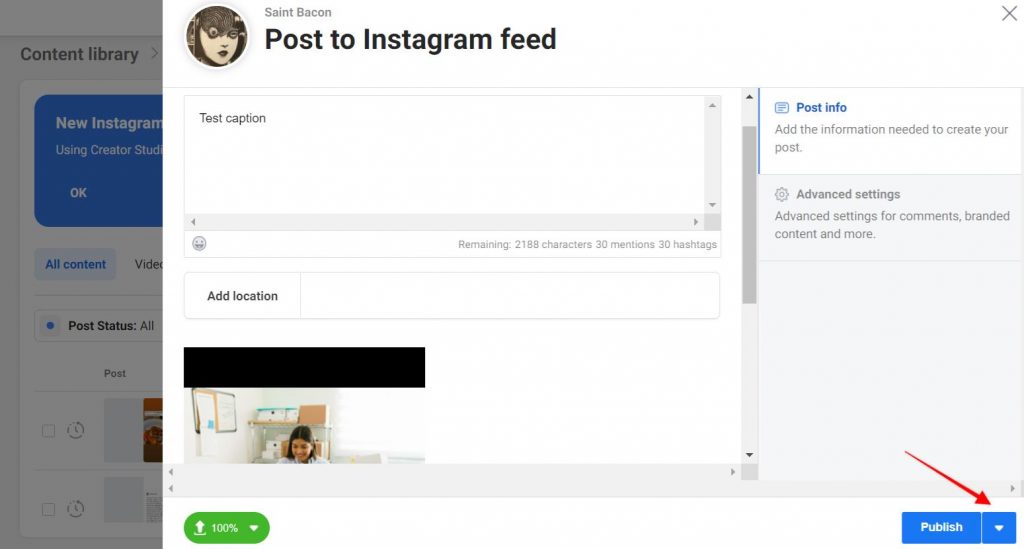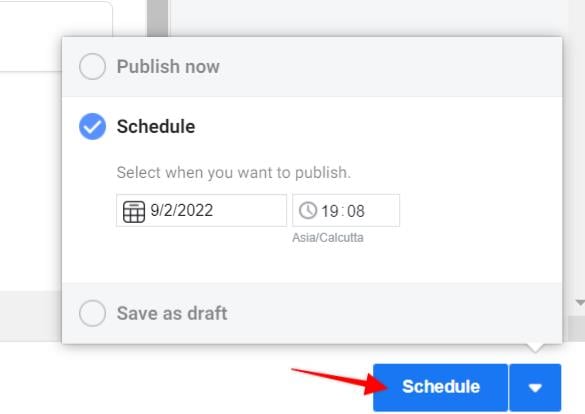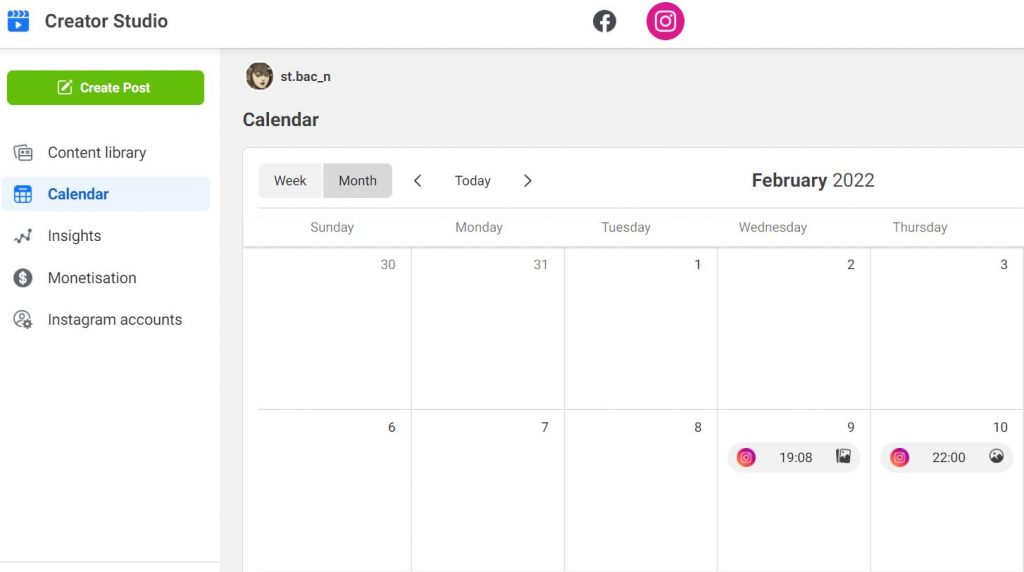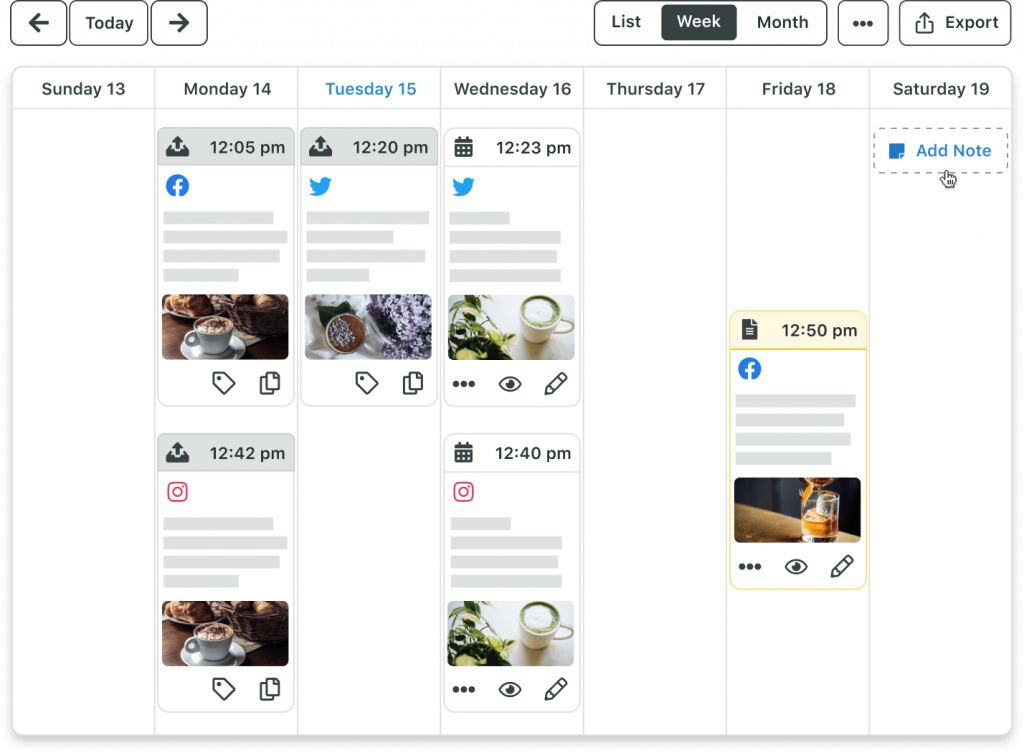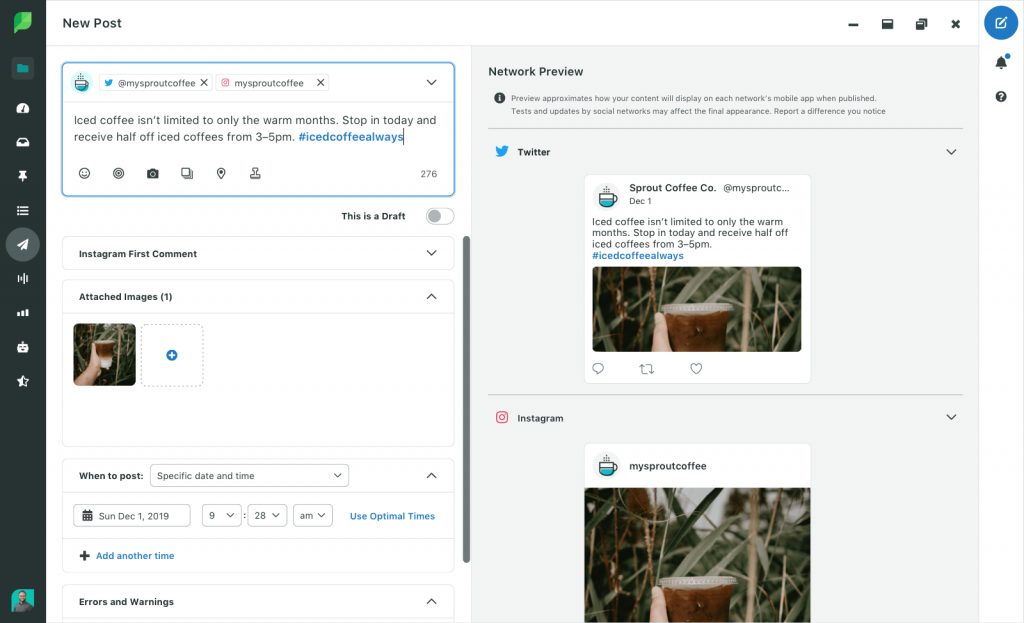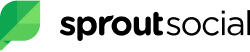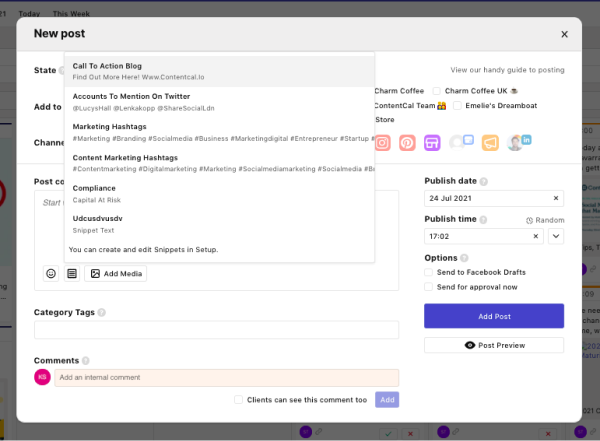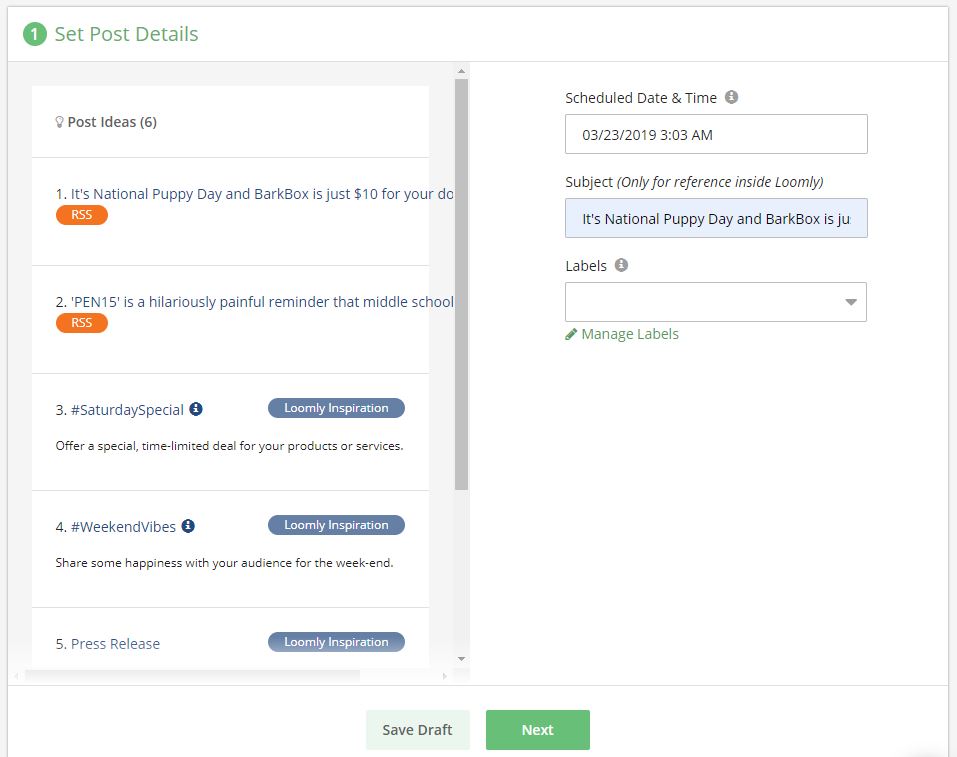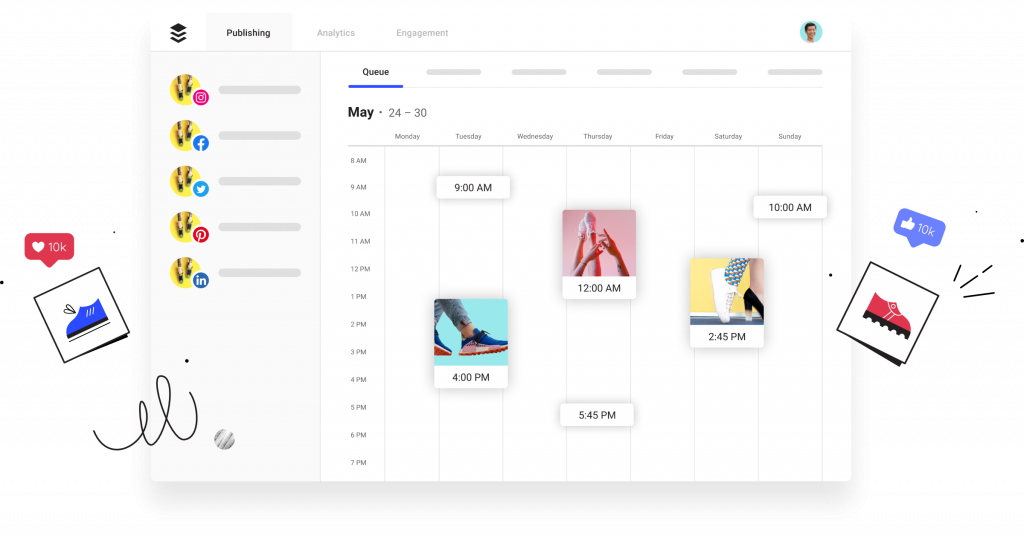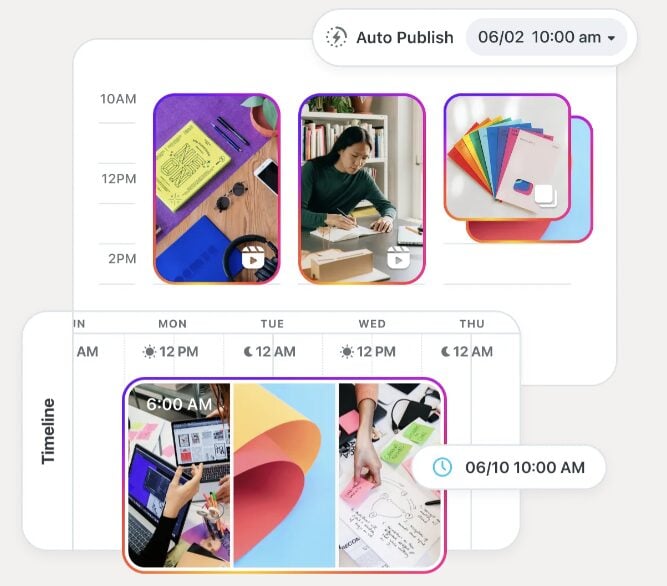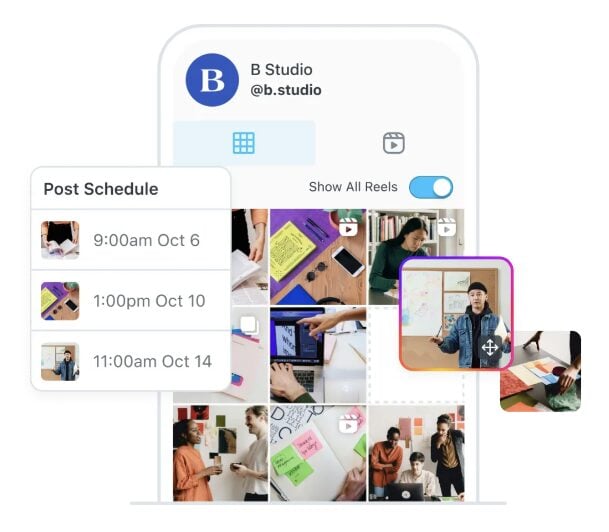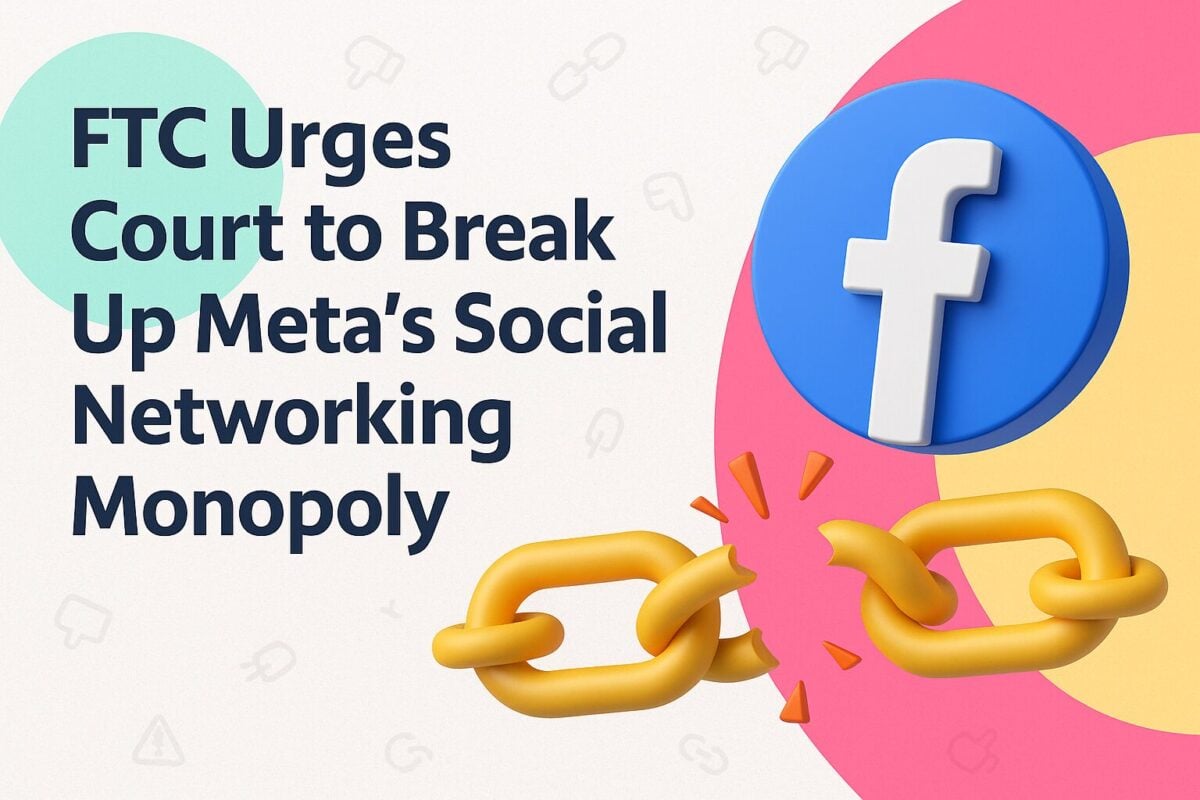You have a solid Instagram content strategy in place. And you have a bunch of ideas lined up in your content calendar. The problem is – your schedule is jam-packed and you’re struggling to find the time to post consistently. Fortunately, there’s a way to schedule your Instagram posts ahead of time so that you don’t have to worry about manually creating last-minute posts.
And you don’t even need a third-party tool to start scheduling your Instagram posts. In this guide, we show you how you can schedule your Instagram posts without using a third-party scheduling tool. And in case you want to make your life easier, we also provide you with some of the best tools to simplify your Instagram scheduling. Let’s dive in.
Why Schedule Your Instagram Posts?
Before getting into the steps, let’s first take a look at why you should schedule your Instagram posts. Here are the top ways you can benefit from scheduling your posts in advance:
Save Time
When you’re busy running a business, it’s hard to find the time to keep up with your publishing schedule because there’s so much to do. From marketing your business to overseeing the operational aspects – creating an Instagram post may be the last thing on your mind. Even content creators and social media managers also struggle with a similar issue.
Scheduling your Instagram posts helps you plan ahead and save time. When you allocate just a few hours of a specific day to schedule your posts for the week or even the rest of the month, it leaves more room for other important tasks that need a more hands-on involvement.
Maintain Consistency
Consistency is key when it comes to building a social media presence. If you don’t actively create new posts for your followers to engage with, the Instagram algorithm will soon learn to de-prioritize your account because you’re getting fewer engagements. That means you end up losing visibility and your followers may eventually forget about you.
Scheduling your Instagram posts in advance is a great way to ensure that you’re posting consistently and at the right frequencies. So you always have something for your followers to engage with, which is great for gaining and maintaining your visibility on the platform.
Post at Optimal Times
With millions of new posts created on Instagram every day, it’s easy for your post to get pushed to the bottom of the feed if it doesn’t immediately get engagements. This makes it crucial to post at optimal times when your followers are more likely to engage.
Scheduling your posts in advance is a great way to capitalize on optimal post timings so you can always make sure that you’re catching your followers at the right time. Based on different studies, the best time to post on Instagram is 2 PM to 3 PM on Thursdays, 11 AM on Wednesdays, and 10 AM on Fridays.
Keep Things Organized
Scheduling your Instagram posts also helps you to keep your content calendar organized. Having a big-picture overview of what you have scheduled will help you spot any missed opportunities or gaps in your content calendar. This is a great way to ensure that you’re capitalizing on important events and maintaining a good balance of different content types.
Create a Cohesive Page
A visually cohesive page attracts Instagram users – whether it’s maintaining a certain color scheme or having a good mix of different content types. And scheduling your Instagram posts will help you to keep things cohesive since you get a holistic view of your entire content calendar. This allows you to plan ahead to create a visually appealing grid and make a good first impression.
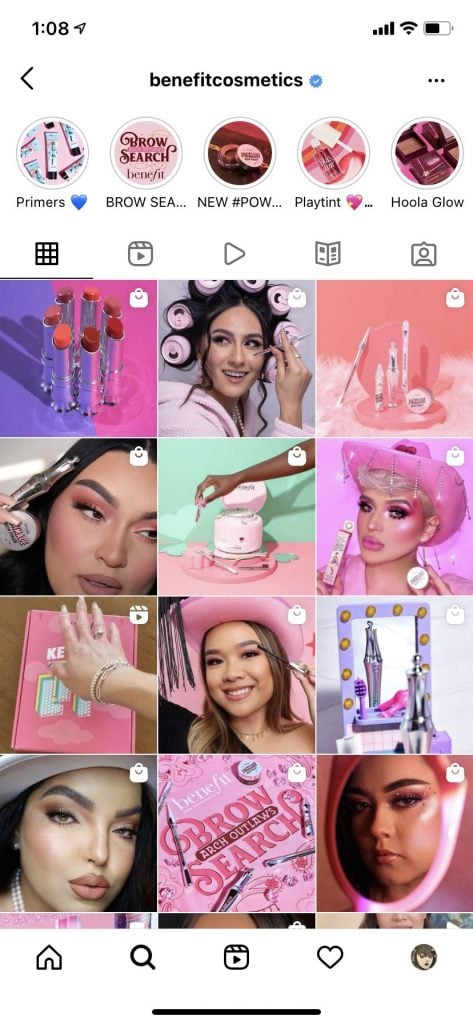
Source: instagram.com
How to Schedule Instagram Posts Using Facebook Creator Studio
Now that we’ve established the importance of scheduling your Instagram posts, let’s get to the most important part – how to schedule your posts without using third-party tools. While you can’t yet create posts from Instagram.com, the Facebook Creator Studio gives you the option to create and schedule Instagram posts from your desktop.
Besides scheduling and creating posts, the Creator Studio also lets you tag people and turn off comments. Content creators can even use it to tag business partners in sponsored content. Here’s what you need to do to start scheduling Instagram posts using Creator Studio:
You’ll now be able to see the post in your content library with a “Scheduled” status. From here, you can delete the post, view it, edit it, or even publish it now.
On the left-hand panel, select the “Calendar” option to get a calendar view of everything you have scheduled for the week or the rest of the month. This gives you a holistic view of your content schedule so you can make adjustments as needed. Click on any of the scheduled posts here to open it and make edits.
5 Tools to Simplify Instagram Scheduling
While the Creator Studio is a great way to schedule your Instagram posts, its features are a bit limited. For starters, it only lets you schedule posts for Instagram and Facebook. So if you want to manage content scheduling for other platforms, you’ll have to use a separate tool for that.
This is why it’s highly recommended that you use a dedicated Instagram scheduler tool to simplify your content scheduling efforts. Here are five of the best tools to make your life easier.
Ideal for larger organizations that need heavy-duty features, Sprout Social offers an entire suite of social media marketing tools. This includes social media publishing and scheduling tools for all major platforms such as Twitter, LinkedIn, Facebook, Pinterest, and Instagram. The visualized calendar gives you a central hub for organizing and managing your posts across all social networks. So you can see what you have planned for the week or the entire month. This visual overview makes it much easier to adjust your publishing schedule and ensure that everything is properly balanced out. Sprout also collects engagement data from your social profiles to understand when your followers are most likely to engage. You can choose to automatically have your posts published at optimal send times and optimize your results. One of the best features about the Sprout Social publishing tool is that you can simultaneously optimize your scheduled content across multiple networks. This lets you preview how a certain post would look on different social platforms. So you can easily make adjustments and get a real-time view of how those changes would look until you perfect the post. ContentCal is a multi-channel collaborative platform for social media publishing. It can be integrated with all the major social media platforms including Facebook, Twitter, Pinterest, LinkedIn, and Instagram. You can use the calendar to visualize your publishing schedule, with the image and caption of each post prominently visible. This saves you the trouble of having to click on each scheduled post to review it. The platform makes collaboration easier, allowing you to share your calendar with your team. Agencies can even share their calendar with clients and improve visibility across the board. It also lets you set up approval workflows so team members can review, provide feedback, and make changes to your posts before they go live. This multi-channel management platform lets you manage content for all your social profiles in a single dashboard. This streamlines your content management and publishing efforts for Instagram, Facebook, Twitter, Pinterest, and LinkedIn. It lets you schedule your posts for these platforms and automatically publishes them for you. Loomly provides you with post ideas and optimization tips to really take your content strategy to the next level. With approval workflows and commenting systems, it lets you collaborate with team members and contributors so you can perfect your posts before they go out. Buffer Publish is a multi-platform social media publishing tool that lets you plan and collaborate on your content schedule. It offers scheduling features for all major social networks – Instagram, Facebook, Twitter, Pinterest, and LinkedIn. You can use the visual content calendar to see what’s in queue across all your social profiles, which means you can manage it all from one dashboard. This simplifies your social media scheduling as you don’t have to switch between multiple tools and dashboards to schedule your posts. While Buffer doesn’t let you schedule content directly on TikTok and Instagram Stories, it gives you the option to plan ahead and set reminders. By sending you a notification when it’s time to publish, it helps ensure that you never forget to share to your Stories. Later is a scheduling platform with a strong focus on Instagram. But it also offers scheduling features for other platforms including TikTok, Pinterest, Facebook, and LinkedIn. This makes it one of the most comprehensive scheduling tools for businesses that have a presence across multiple social networks. It offers a simple visual planner with a drag-and-drop feature that’s very easy to use even for novices. As you can just drag and drop your scheduled content between different dates and time slots, it’s a lot easier to adjust your content calendar and get a holistic view of what your publishing schedule looks like. Later also lets you preview how your Instagram profile will look, so you can easily make adjustments to the grid. The platform gives you suggestions on the best time to post based on how your followers are engaging with your posts. This takes the guesswork out of your Instagram scheduling process and helps you post at optimal times. And if the lack of Instagram Stories scheduling options with the Facebook Creator Studio is a deal-breaker for you, you won’t have that problem with Later. The platform lets you set reminders about when to publish your Stories. You can use a visual planner to plan out your Instagram Stories, which will then be sent to your phone at publishing time. 1. Sprout Social
2. ContentCal
3. Loomly
4. Buffer
5. Later
Get to Scheduling
Whether you want to use the free Creator Studio or invest in an Instagram scheduling tool, you have plenty of options to schedule your Instagram posts. If you plan on getting a scheduling tool, make sure to check out our guide on how to schedule Instagram posts using these tools.
Frequently Asked Questions
How do you schedule posts on the Instagram app?
The Instagram mobile app currently doesn’t give you an option to schedule posts. You need to access the Creator Studio from your desktop and schedule your posts from there.
How can I schedule my Instagram posts for free?
The Facebook Creator Studio is a free tool available to Creator and Business Accounts. It lets you schedule your Instagram posts for free.
Can you set up automatic posts on Instagram?
You can set up automatic posts on Instagram using an Instagram scheduling tool like the Facebook Creator Studio, Later, Sprout Social, or ContentCal.
Does Instagram allow scheduled posts?
While Instagram allows scheduled posts, you can’t schedule it from the app. You need to schedule your posts using the Creator Studio on a desktop.
What is the best app for scheduling Instagram posts?
Later, Sprout Social, ContentCal, Buffer, and Loomly are some of the best apps for scheduling Instagram posts.