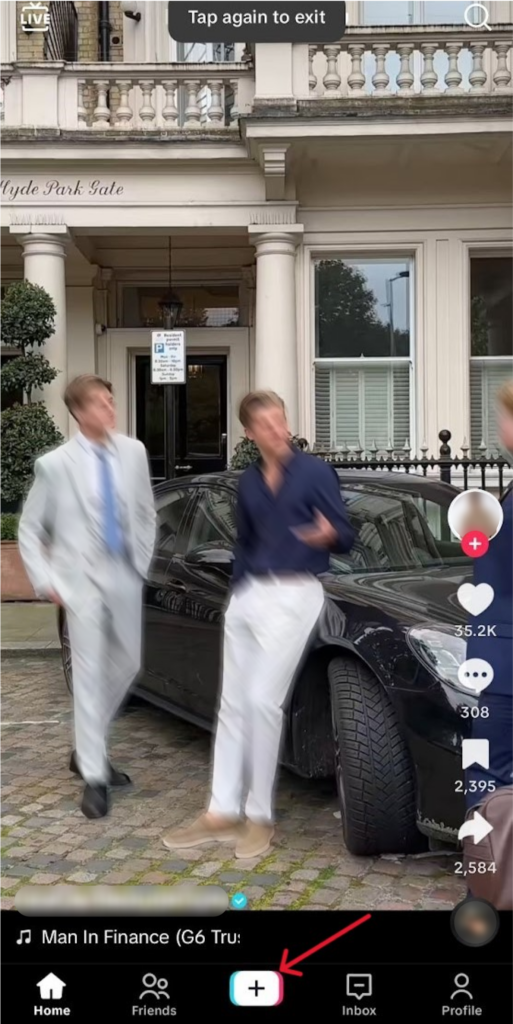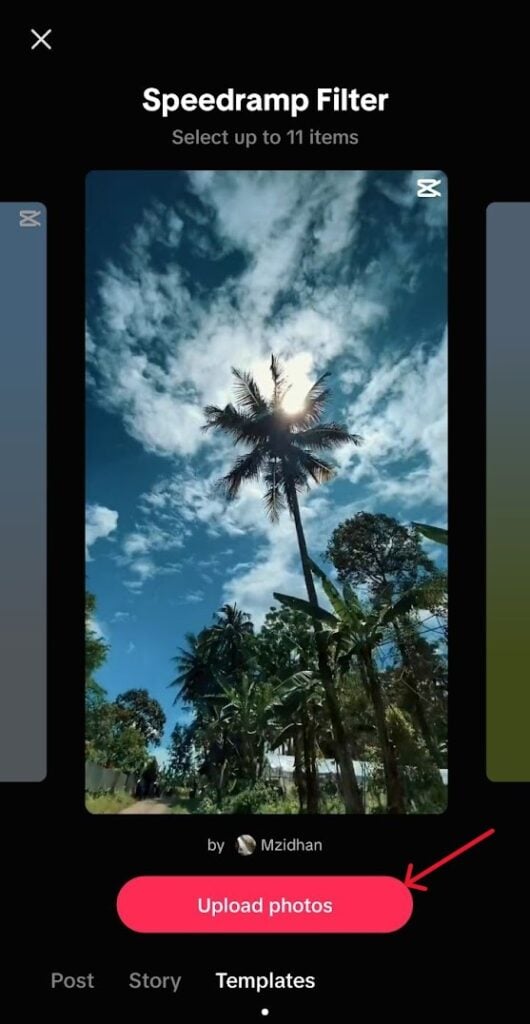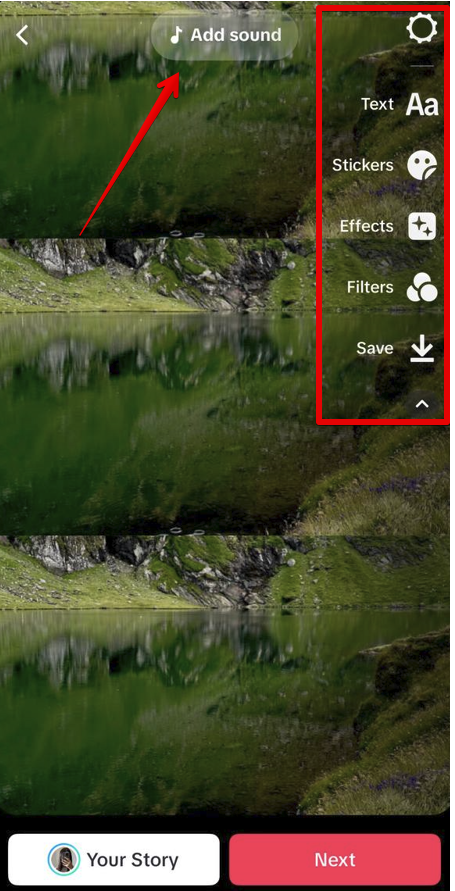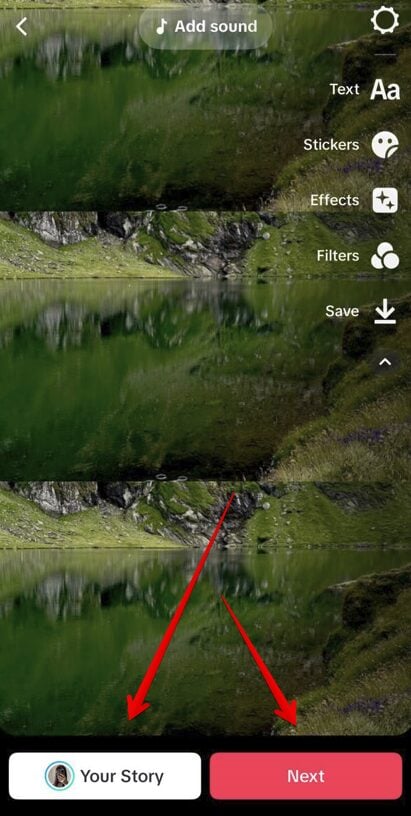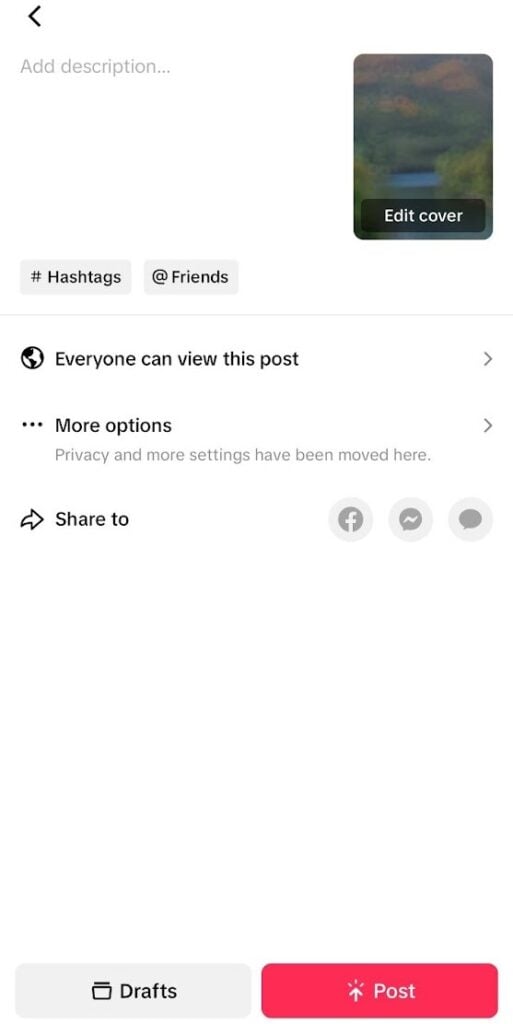While most TikTok videos might be less than a minute long, there are many elements that demand your attention for the best results. From TikTok sounds to visual effects to animated stickers to text, there’s no doubt you’ll have your hands full trying to put everything together. So, if you’re thinking that a 60-second video takes a lot longer than a minute to create, you’re right.
Influencers and creators will tell you that just like any other social media platform it takes time to craft amazing videos. Luckily, there are a number of templates that you can use to streamline your social media marketing efforts on TikTok too and just make your life a lot easier.
We’ve scoured the web to find resources where you can find free templates. Most of these resources also offer editing tools to help you tweak the template. You’re probably already using templates for other marketing efforts and digital assets like your website, Instagram Stories, etc. So, why not try one more type of template?
Why You Should Use TikTok Video Templates
Templates save time by providing a ready-made structure, allowing you to focus on creativity rather than technicalities. They also ensure consistency in branding. By using predefined formats, you can maintain a uniform look and feel across all your videos, which helps reinforce brand identity. This consistency builds trust and recognition among your audience.
Additionally, templates often come with built-in effects and transitions that enhance the visual appeal of your videos. These professional touches can elevate your content, making it more engaging and likely to capture the attention of viewers. High-quality visuals are crucial for standing out in the crowded TikTok environment.
Finally, using templates can help you stay on top of trends. Many templates are designed around popular challenges or themes, allowing you to quickly and easily participate in viral trends. This not only boosts your visibility on the platform but also keeps your content relevant and appealing to your audience.
Best Free TikTok Templates In 2025
@trendingcapcuttemplates
Discover free TikTok templates in 2025 that are capturing the attention of users worldwide. These templates are currently trending, helping you create eye-catching and engaging content effortlessly:
- What makes you happy? (CapCut)
- Glitch Effect Template (Envato)
- Neon Lights (Envato)
- Day in My Life (CapCut)
- Upbeat sales TikTok ad (Clipchamp)
However, keep in mind that TikTok trends can change rapidly. These might not stay popular for too long, so if you see something you like, be sure to jump on that trend ASAP.
Additionally, while browsing TikTok, you can easily spot videos made with templates by looking for the CapCut logo on the video. You can remix any template you like by as well as search for trending templates directly within the app, and even follow accounts dedicated to posting popular templates, making it simple to stay updated with the latest trends.
Best Places To Find Free TikTok Templates
1. CapCut

With 5.6 billion posts under #capcut, there’s no denying the fact that CapCut is the most popular platform for editing TikTok videos. It’s owned by ByteDance, the same company behind TikTok, and offers a wide array of free templates to enhance your video creations.
Some CapCut templates are even available directly within the TikTok app, making it easier than ever to produce high-quality content. CapCut’s intuitive design and powerful editing tools have made it a favorite among creators, providing some of the most popular templates ever used on the platform.
With thousands of CapCut templates available in multiple formats, it’s easy to repurpose content for cross-platform use, ensuring your videos stand out on any social media channel. Whether you’re adding transitions, effects, or text, CapCut ensures your videos stand out, helping you engage your audience and elevate your social media presence.
Check out these popular templates on CapCut – don’t they look familiar?
- What makes you happy?
- This or That Challenge
- Day in My Life
- Transformation Journey
- Expectation vs. Reality
2. Canva

After all the years, Canva still remains one of our firm favorites for light graphic design work. With regards to TikTok videos specifically, they offer more than 5,000 templates. Of this, over 1,800+ are free.
That said, if you want to use one of its templates that is part of the Pro plan, it’s still pretty affordable and will set you back only $15 per month. Not only does Canva Pro unlock all the other templates, but it also makes it easier for teams to work together with premium features like a brand kit.
In addition to the actual templates, there are a number of useful features. For example, if you click on a template it will also give you a number of other TikTok video templates that are similar. Also, you have the ability to filter your search using various criteria like style, color, or theme.
All in all, Canva is definitely one of the first places that you should try. From modern to a minimalist look, they truly offer a great selection of templates.
3. VistaCreate

With VistaCreate, it’s a whole lot easier to design viral videos that will engage. It offers a huge variety of professionally-designed templates which you can edit directly via its interface. Like Canva, it also shares similar templates whenever you click on a specific template. This makes it easier to explore its vast library, especially when you already have a style or feel in mind.
After you’ve selected a template, you’ll be able to edit it by adding a photo or video (there are millions to choose from). Alternatively, you can upload your own content or drag it from your desktop to its editor. You can also animate your TikTok video by adding animated objects or make it more engaging by adding audio from their huge collection or uploading your own track.
If you like Canva, this tool is very similar. In fact, you’ll be forgiven for thinking that you’re working in Canva.
Here are some of our favorite template picks on VistaCreate:
- Travel Inspiration with Young Woman on Mountains Landscape Template – TikTok Video
- Summer Inspiration with Skateboarder Riding on Sunset Template – TikTok Video
- Christmas Sale in July – TikTok Video
- Digital Service Announcements – TikTok Videos
- Woman Practicing Yoga at the Beach Template – TikTok Video
4. Kapwing

Kapwing is an online content creation platform that offers a huge selection of ready-made templates that you can use to create a reaction video, vlog, or skit. It allows you to move beyond TikTok’s editing restrictions so that you can create what you had envisioned.
Not only can you create engaging designs, but you can also edit video clips, tweak the appearance with filters, or include subtitles. All you need to do is select a design, apply a few edits to it, and publish it to the platform.
While it does offer a Free plan, included in its Pro plan (which costs $32 per month when billed monthly) is the ability to upload custom TikTok fonts. This can be particularly useful if you already have a strong brand identity.
Here are a few of the templates on Kapwing that we like:
- This or That TikTok Template
- Quote TikTok Video Template
- Oh No TikTok Trend Video Template
- Make Your Own TikTok Meme Template
- Quote TikTok Video Template
5. Vimeo

You’re probably already familiar with Vimeo. With more than 287 million users from over 190 countries, it’s one of the leading all-in-one video marketing solutions used to create, manage, and share videos.
One of its many features is that it also offers ready-made TikTok video templates that you can edit in an instant. Compared to some of the other platforms mentioned, Vimeo’s search capabilities are very refined. You can, for example, type in a word like birthday and it will suggest the most suitable templates.
It also includes a Guided Templates features. If you prefer to go this route, you’ll need to answer a couple of straightforward questions and it will create a video for you that you can then tailor to fit your preferences.
Here’s a pick of our favorite TikTok video templates on Vimeo:
- TikTok Ad – Testimonial
- TikTok Ad – Fashion Outfit Tips
- TikTok Ad – Product Teaser
6. Biteable

Trusted by big brands like Google, Amazon, and Shopify, Biteable can help you grow your video presence on TikTok. As a video maker, it also offers a video template library where you’ll find more than 1,000 templates that are just waiting for your edits. The editing tools are easy to use and understand which means that you’ll have no issues customizing your videos. Plus, no in-app edits will be needed as you can upload your videos directly to TikTok.
One of the features that deserve a special mention is its ability to resize any video that you’ve already created that doesn’t fit TikTok’s 9:16 ratio. This makes it easy to repurpose videos that you might have initially created for other social media platforms like Instagram.
It also offers a Biteable text tool that you can use to add captions to your videos. And, to make your videos more engaging, you can include animated transitions to your captions.
While it offers a Free plan, you’ll need to sign up for one of its subscription plans if you want to remove the Biteable branding from your TikTok videos. Pricing starts at $15 per month.
Some of the TikTok templates included in its library that you can check out are:
- TikTok Food Ad
- TikTok Fashion Ad
- TikTok Course Ad
- TikTok Gaming Ad
7. Clipchamp

Clipchamp offers only a few free TikTok video templates, but they’re still worth checking out. Most of these free templates are for promoting sales. So, next time that you want to announce and promote a sale, be sure to check out Clipchamp’s library.
Other than its limited selection, it’s pretty straightforward to use and you can customize the templates using your own original branding. That said, if you want to unlock its premium TikTok video templates, it will set you back only $11.99 per month. Plus, then you’ll also be able to add a brand kit and get unlimited access to its audio, video, and image stock.
Some of our favorite free templates on Clipchamp are:
- Upbeat sales TikTok ad
- Before & after TikTok post
- TikTok Smile Challenge Ad
- New to sale: home decor
8. FlexClip

Used by global brands like Dropbox, YouTube, and Microsoft, FlexClip is one of the top video ad makers and editor tools. It offers rich video templates and an extensive media library as well as robust editing tools that you can use to complete various tasks like adding captions, filters, and special effects.
One of the attractive features of FlexClip is that unlike many of the other video editors included on our list, they also offer a wide range of templates for non-commercial purposes. So, if you simply want to share your daily life or send someone birthday wishes, you’ll find a template.
Plus, what would TikTok be without dance challenges? If you want to share your dance moves with your audience or start your own challenge, you’ll also find templates for this in its template library.
Here are a few of our favorite FlexClip templates:
- Before and After
- TikTok Food Ad
- Podcast Promo
- TikTok Mens Clothing Ad
- Inspiring Quote
9. Simplified

With Simplified’s selection of free TikTok video templates (and one-click editing tools), you can create viral videos to help you get more views, likes, and followers. All you need to do is pick a free template, add your video by dragging it, and then you’re all set to start customizing it with the help of fonts, text, stickers, illustrations, and other cool effects.
One of its features that deserve special mention is its AI copywriter. With this helpful tool, you can create on-brand copy to engage your audience and strengthen your brand identity. It also offers a built-in library of resources and video effects.
10. Pexels

If you’re already using a TikTok video editing app like ViaMaker, InShot, Lomotif, or Timbre, you can check out Pexels where you’ll also find free TikTok video backgrounds that you can download. While the selection is pretty decent, it doesn’t include any editing tools.
This means that you’ll still need to upload the video that you’ve downloaded to your video editing app of choice so that you can customize it by adding text, stickers, and other magical effects. From fireworks exploding to cute cats, there are a number of generic backgrounds that you can jazz up.
Did we mention cats? There are many cat videos if your target audience is more of a cat lover crowd.
11. Envato Elements

While we love and use Canva often, of all the options mentioned, you’ll probably have the most success with Envato Elements. From just $16.50 per month, you’ll get access to unlimited downloads of more than 19+ million creative assets. Plus, all Envato Elements assets are covered by their lifetime commercial license.
Alternatively, if you’re really serious about not wanting to spend anything on TikTok video templates, you can create a free account. This way, you’ll get access to 12 free hand-selected files per month. These freebies can include things like fonts, videos, and presentations.
Back to their TikTok video templates, they offer over 1,050 templates just for TikTok. From glitch transitions to subscribe notifications to quick intros to animated notifications, here you’ll find virtually all the elements that you’ll need for any type of TikTok campaign.
Here are some of the top TikTok video templates found on Envato Elements:
- TikTok Creator for After Effects
- TikTok Intro Video Template
- TikTok Stories Pack
- TikTok Clean Slideshow Template
- TikTok Memories Slideshow
What’s the Dimensions for TikTok Videos?
If you haven’t found a template that you like (which we highly doubt), there’s nothing stopping you from starting from scratch. Though, one of the main issues with this approach is that you’ll need to double-check that you use the right TikTok video sizes as you won’t have a video maker to check it for you.
Note
While TikTok videos can be uploaded in landscape or portrait, it’s better to create videos that show in portrait. If you’re using an Apple iPhone, you’ll be able to upload as much as 287.6 MB, but if you use an Android mobile phone it will be capped at only 72 MB. Lastly, you’ll also need to remember to check your aspect ratio. For TikTok, this is 9:16.
Creating Videos With TikTok’s Built-In Templates
Creating videos with TikTok’s built-in templates is a straightforward process that can significantly enhance your content. Follow these easy steps to utilize CapCut templates directly within the TikTok app.
1. Open TikTok and tap the + icon
This takes you to the section where you can create videos.
2. Tap on “Templates”:
On the creation screen, look for the 'Templates' option located at the bottom right corner and tap on it.
3. Browse and preview available templates:
You will see a variety of CapCut templates. Scroll through the options to find one that suits your needs. You can tap on any template to preview how it looks before applying it to your content.
4. Select a template and add your media:
Once you find a template you like, tap 'Upload photos'. Select the media files from your gallery that you wish to include in the template. The app will guide you on the number of clips or photos needed.
5. Edit and Customize:
Use the editing tools to make any necessary adjustments. You can trim clips, add text, stickers, or music to enhance your video.
6. Tap “Next” or “Your Story”:
At this point, you can choose whether you want to continue editing the post or add the video to your story. Tap “Your Story” to publish the video immediately to your story, otherwise tap “Next”.
7. Save or publish:
Now you can choose to add hashtags, mentions, adjust the privacy settings, select the thumbnail, and even share the video to other platforms. Choose to either save the video to your device or publish it directly to your TikTok profile by tapping “Post”.
And that’s all you need to know about creating videos with TikTok’s in-app templates.
Conclusion
Creating engaging TikTok content may seem daunting given the many elements that need attention, but it doesn't have to be overwhelming. By leveraging templates, you can streamline the video production process, allowing you to focus more on creativity and less on technical details.
Templates not only save time but also help maintain consistency in branding, ensuring your videos have a cohesive look that reinforces your brand identity.
Additionally, with the built-in effects and transitions that many templates offer, your content can stand out in the crowded TikTok space. Staying updated with trending templates also keeps your content relevant and increases your chances of going viral. As you continue to explore and utilize these tools, you'll find that creating high-quality TikTok videos becomes more efficient and enjoyable.
Frequently Asked Questions
How do I get TikTok video templates?
To get TikTok templates, open TikTok on your phone. Tap the post button at the bottom of your screen. Then tap templates in the bottom right corner. Swipe left to browse TikTok’s available templates.
Can you get more TikTok templates?
There are a number of templates you can use to streamline efforts on TikTok – and make life easier. You can find TikTok templates here:
- CapCut
- Canva
- VistaCreate
- Kapwing
- Vimeo
- Biteable
- Clipchamp
- FlexClip
- Simplified
- Pexels
- Envato Elements
How do I get all TikTok templates?
To get TikTok templates, open TikTok on your phone. Tap the post button at the bottom of your screen. Then tap templates in the bottom right corner. Swipe left to browse TikTok’s available templates.
Where can I get video templates for free?
Find amazing free video templates on:
- Premiere Pro
- After Effects
- Final Cut Pro
- iMovie
- DaVinci Resolve