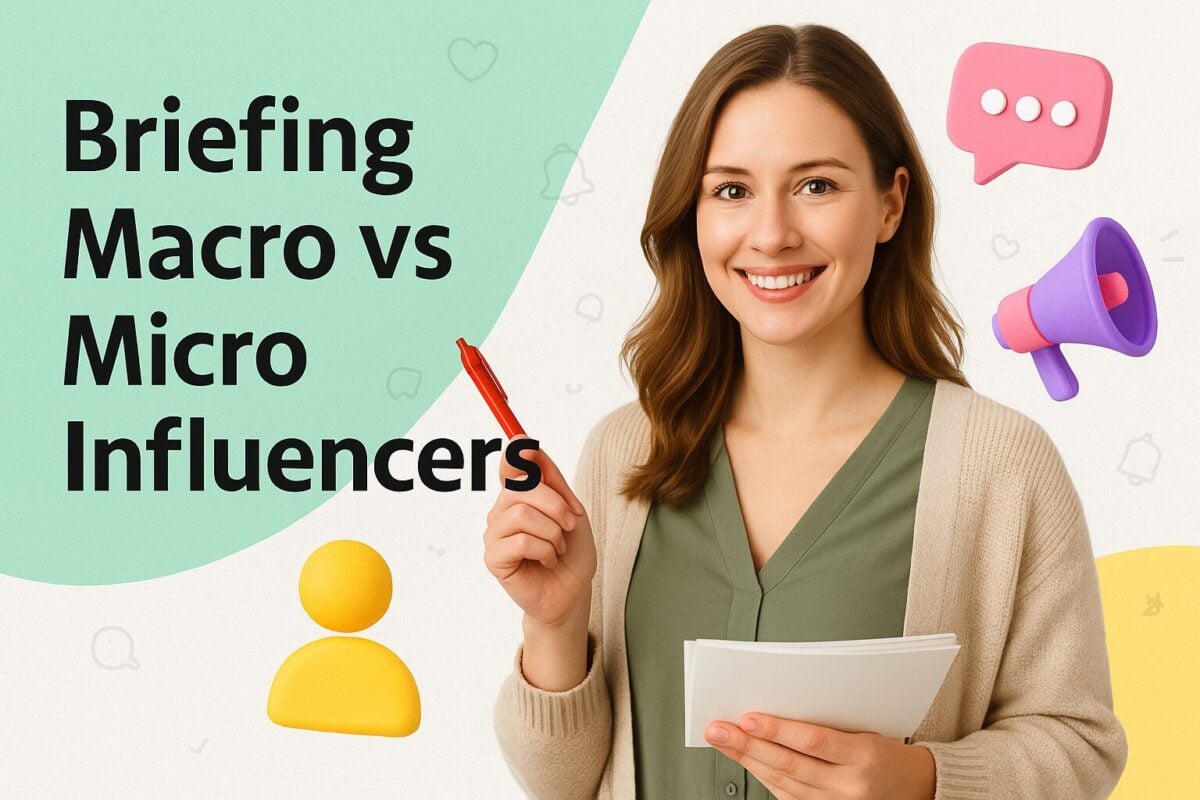We’ve all heard that LinkedIn is where your company needs to be to generate more business. After all, our own LikedIn statistics report finds that it is the number one social media platform for B2B marketers, with a whopping 96% of marketers using it.
And that’s because LinkedIn is home to professionals who have seats at the decision-making table. Research shows that LinkedIn members wield twice as much buying power compared to other platforms. That power can be used to influence other members and which solutions provider to invest in.
Member clout aside, LinkedIn’s algorithms are also designed to spread content fast and wide. This makes it possible for more of the content you promote to find its way into the feeds of 1st, 2nd, 3rd, and even 4th-degree connections.
Running ads on LinkedIn is also highly efficient. Today, you can use objective-based ads. These include:
- Website Visits.Used to drive traffic to your website. Website Visit ad formats include text ads, sponsored content, dynamic ads, and sponsored InMail.
- Engagement. Get more people to engage with your content or boost your company page’s follower count.
- Video Views. Motivate video views.
- Lead Generation. Capture leads using LinkedIn’s pre-filled lead generation form.
Free Social Media Image Resizer Tool
Try out the FREE Social Media Image Resizer Tool to resize your images to the correct sizes and formats for Linkedin Ads.
Targeting Capabilities
Targeting has always been a touchy subject for advertisers. The fear of not getting a large enough audience or the right audience for your ads can lead to poor quality lead or too few to generate ROI. LinkedIn compensates by offering a strong set of targeting options. You can target by:
Geographic Locations
Target members according to where they live or locations they visit.
Optional Targeting Facets
Optional targeting allows you to narrow your target audience using five categories that each come with their own subcategories. These include:
- Company. Target by Company connections, industry, size, name, and followers.
- Demographics. Target by member age and gender.
- Education. Target by fields of study, member schools, and degrees.
- Job Experience. Target by job function, seniority, title, member skills, and years of experience.
- Interests. Target by member Groups and interests.
Matched Audiences
Matched Audiences give advertisers the opportunity to match their website visitors, company lists, and email lists with members on LinkedIn. You can upload your own list of targets and serve ads based on company names, and email contacts and apply demographic targeting by job function or seniority. LinkedIn also allows you to use account and contact retargeting, making for more strategic and effective lead generation.
Audience size
LinkedIn offers estimated audience sizes along with recommendations for various types of ads you run. For example, text ads should be based on an audience of 60k to 400k members, whereas Sponsored Content and Messaging ad types should include a minimum of 300k members for best results.
LinkedIn offers five types of ads. Each is designed to allow your brand to engage your audience in various ways. Here’s a look at what each ad type offers and their specs.
Linked In Sponsored Content Ad Specifications
LinkedIn Sponsored Content Ads appear in feeds across desktop and mobile devices. They are used to generate leads, drive brand awareness, and nurture relationships through the sales cycle. Formats include:
Sponsored Content - Single Image Ads
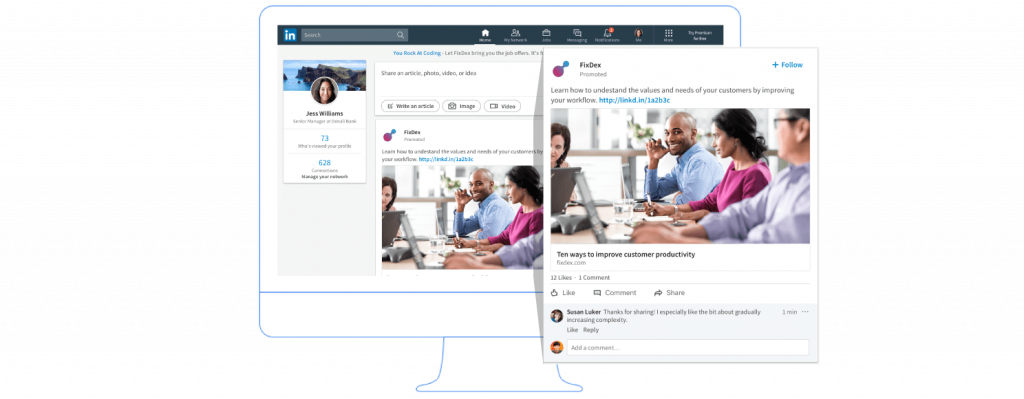
Source: business.linkedin.com
Single Image Ad Specs:
Text Recommendations:
- Ad name (optional): 255 max characters available to name your ads
- Introductory Text: 150 max characters for mobile (desktop max of 600 characters).
- Description: Use 100 characters to avoid truncation on mobile (300 max characters). Varies for ads that appear on third-party sites served through the LinkedIn Audience Network.
- Headline: 70 characters max to avoid truncation on mobile devices (200 max characters).
URL Recommendations:
- URLs length: URLs with 23 characters are automatically converted into short links.
- Destination URL: URLs must include the "http://" "or https://" prefix and can include up t to 2,000 characters for the destination link.
Design Recommendations:
- Ad Image Type and Size: JPG, PNG, or GIF file that’s 5MB or smaller.
- Image Ratio:
- 1.91:1 (Horizontal, desktop and mobile)
- 1:1 (Square, desktop and mobile)
- 1:1.91 (Vertical, mobile only)
- Image Size (Resolution):
- Recommended Horizontal/Landscape: 1200 x 628 px.
- Recommended Square: 1200 x 1200 px
- Recommended Vertical: 628 x 1200 px
Call-To-Action (optional)
- Access to various CTAs, including Apply, Download, View Quote, Learn More, Sign Up, Subscribe, Join, Register, Request Demo, Attend
Note: Any legally required language should be included in the introductory text of your ad.
Sponsored Content - Video Ads
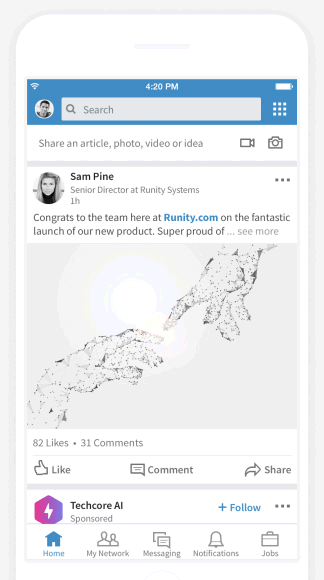
Source: business.linkedin.com
Video Ad Specs:
Text Recommendations:
- Ad name (optional): 255 characters
- Headline: 70 characters. Maximum of 200 characters
- Introductory Text: 150 characters. Maximum of 600 characters
URL Recommendations:
- URLs length: URLs with 23 characters are automatically converted into short links.
- Destination URL: URLs must include the "http://" "or https://" prefix and can include up t to 2,000 characters for the destination link.
Design Recommendations:
- Ad Video File Type and Size: MP4, with minimum file size of 75 KB and a maximum size of 200 M
- Ad Video Length: From 3 seconds to 30 minutes
- Ad Video Sound Rate: Less than 64 KHz
- Ad Video Ratio:
- 4:5 (Vertical)
- 9:16 (Vertical)
- 16:9 (Landscape)
- 1:1 (Square)
- Video Ad Size (Resolution):
- Recommended Horizontal/Landscape: 1920 x 1080 px.
- Recommended Square: 1920 x 1920 px
- Recommended Vertical: 1080 x 1920 px
Call-To-Action (Optional)
- Access to various CTAs, including Apply, Download, View Quote, Learn More, Sign Up, Subscribe, Join, Register, Request Demo, Attend
Sponsored Content - Carousel Ads
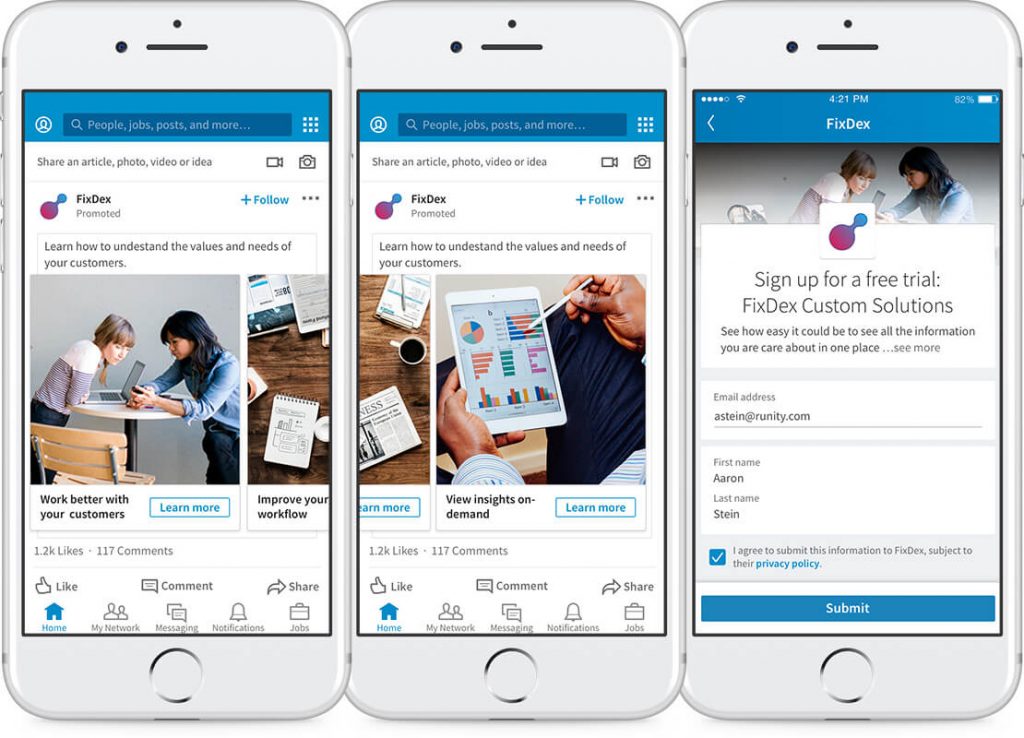
Source: business.linkedin.com
Carousel Ad Specs:
Text Recommendations:
- Ad name (optional): 255 characters
- Headline: 45 characters.
- Introductory Text: 255 characters
URL Recommendations:
- URLs length: URLs with 23 characters are automatically converted into short links.
- Destination URL: URLs must include the "http://" or "https://" prefix and can include up to 2,000 characters for the destination link.
Design Recommendations:
- Ad Image File Type and Size: JPG or PNG 10 MB max
- Carousel Card Quantity: Minimum of 2 cards and a maximum of 10 cards
- Carousel Card Dimensions: 1080 x 1080 pixels
- Image Ratio: 1:1 (Square)
Call-To-Action (Optional)
- Access to various CTAs, including Apply, Download, View Quote, Learn More, Sign Up, Subscribe, Join, Register, Request Demo, Attend
Note: Once your carousel ad is saved, it cannot be edited.
Direct Sponsored Content
Like Sponsored Content Ads, Direct Sponsored Content Ads can appear in the form of Single Image, Video, and Carousel Ads. Unlike Sponsored Content, these ads don’t need to appear on a LinkedIn page and can be published directly to target audience feeds.
Click-to-Message Ads
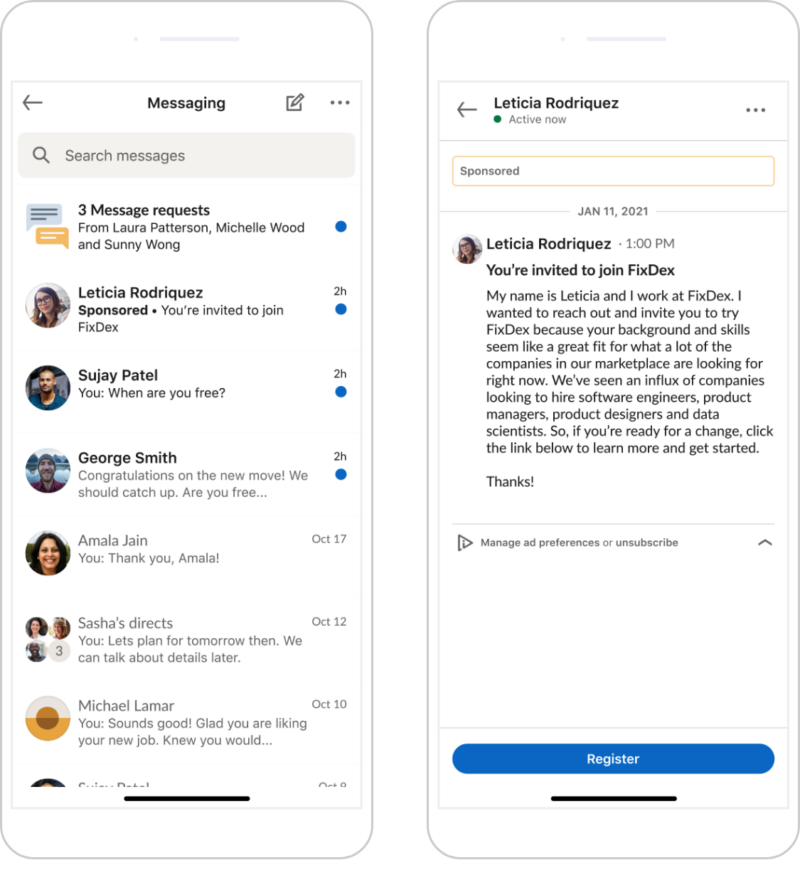
Source: business.linkedin.com
Message Ads are likely one of the most sought-after tools. It gives marketing and sales professionals access to their target customers without the hassle of trying to source email lists.
Click-to-Message Ad Specs:
Text Recommendations:
- Single Image Ad Name (optional): 255 characters
- Single Image Ad Introductory Text: 600 characters (maximum)
- Conversation Name: 255 characters
- Subject: 60 characters
- Footer/Terms (optional): 20,000 characters
- Intro Message: 8,000 characters
- Response Message: 8,000 characters
Pro Tip
Keep formatting simple. While bulleting, italics, and bolding are available, simplicity is recommended for a conversational space. You can use up to 10 emojis per message layer in a conversation ad campaign. For example, if your conversation ad has four CTA buttons and each button has a Show next message action, you can have a maximum of 40 emojis.
URL Requirements:
- URL Prefix: http:// or https://
- URL Characters: 2,000 characters for destination field URL
- Special characters that can cause errors: > < # " % { } [ ]
Design Recommendations:
- Single Image Ad:
- File Type: JPG, PNG, or GIF
- File Size: 5 MB
- Recommended Dimensions: 7680 x 4320 pixels (maximum)
- Note: Images less than 401 pixels wide display as a thumbnail image.
- Conversation Ad Image (optional):
- File Type: JPG or PNG
- File Size: 5 MB
- Recommended Dimensions: 250 x 250 pixels (maximum)
- Conversation Ad Banner Creative (optional):
- File Type: JPG or PNG
- File Size: 2 MB
- Recommended Dimensions: 300 x 250 pixels (maximum)
- Note: This banner is not clickable for click-to-message ads.
Call-To-Action (Optional):
- Access to various CTAs, including Apply, Download, View Quote, Learn More, Sign Up, Subscribe, Join, Register, Request Demo, Attend
Text Ads
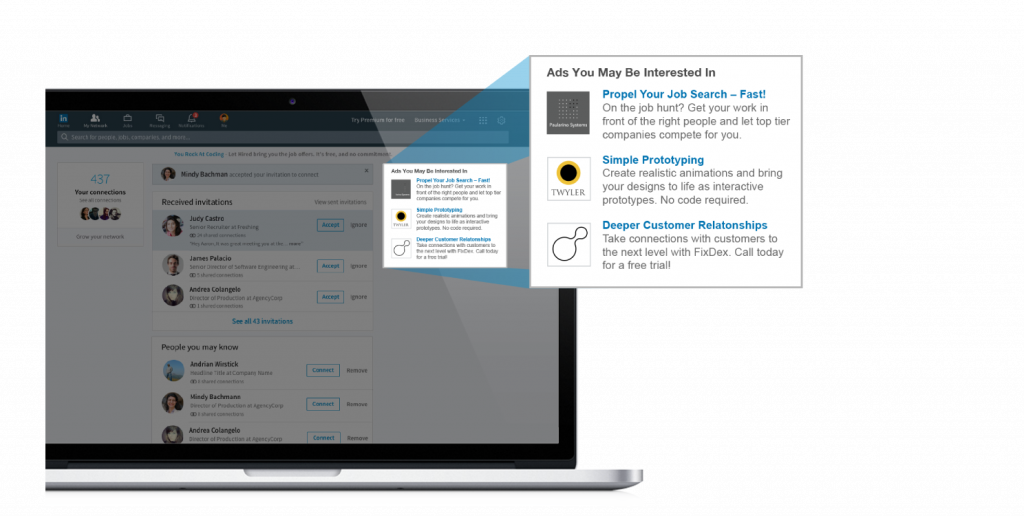
Source: linkedin.com
Text Ads offer a little more than the name lets on. They come with small images, and like all other ad options, allow advertisers to make use of LinkedIn’s targeting features.
Text Ad Specs:
- Text Recommendations:
- Headline: 25 characters
- Description: 75 characters
URL Requirements:
- Landing page URL: Required
- URL prefix: http:// or https://
- URL characters: 2,000 characters for destination field URL
Design Recommendations:
- Logo:
- File Type: JPG or PNG
- File Size: 2 MB
- Image Dimensions: 100 x 100 pixels
Call-To-Action (Optional):
- Access to various CTAs, including Apply, Download, View Quote, Learn More, Sign Up, Subscribe, Register, Join, Attend, Request Demo
Note: Special characters may cause errors when used in the query string at the end of the URL. If your URL generates an error, copy everything after the question mark and paste it into a URL Encoder like this one: http://meyerweb.com/eric/tools/dencoder/. Next, copy your results and replace the original query string in the URL.
Dynamic Ads
Dynamic Ads allow you to create more personalized content with the use of member profile data (think profile images, company names and titles). They are also highly scalable, allowing you to reach larger audiences, but regrettably, only on desktops given the limited screen size of mobile devices.
Here’s a look at the various types of Dynamic Ads and their specs
Follower Ads

Source: linkedin.com
Follower ads are designed to generate followers for your LinkedIn or Showcase Page. They are tailored to member profile data and leverage profile pictures alongside your brand’s logo, punting the value of association. Other elements that appear in these ads include member first names and your organisations.
Follower Ad Specs:
Design Recommendations:
- Company Logo:
- Size: 100 x 100 pixels
- File Type: JPG or PNG
- File Size: 2 MB
Text Recommendations:
- Headline: 50 characters
- Description: 70 characters
- Company Name: 25 characters
Description Options (Examples):
- Receive daily or weekly organization updates
- Stay informed on industry news and trends
- Visit the careers page for ACME!
- Visit the company for ACME
- Visit the organization page for ACME!
- You've got the skills, ACME has the opportunities!
- You've got the skills, we've got the opportunities!
Call-To-Action Options:
- Visit careers
- Visit company
- Visit jobs
- Visit life
Headline Options (Examples):
- JOE, grow your career by following ACME
- JOE, keep up with relevant opportunities at ACME
- JOE, keep up with the latest insights from ACME
- JOE, ready for your dream job?
- JOE, you might like to follow ACME
- Grow your business with insights from ACME
Spotlight Ads
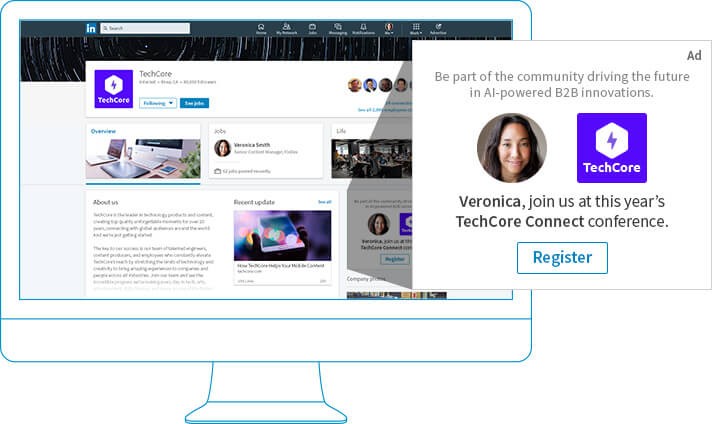
Source: linkedin.com
Spotlight Ads send members directly to your website or a landing page. Like Follow Ads, they also include member profile data.
Spotlight Ad Specs:
Design Recommendations:
- Company Logo:
- Size: 100 x 100 pixels
- File Type: JPG or PNG
- File Size: 2 MB
- Background Image (optional):
- File Type: JPG or PNG
- Dimensions: 300 x 250 pixels
- File Size: 2 MB
Text Recommendations:
- Headline: 50 characters
- Description: 70 characters
- Company Name: 25 characters
- Call-to-Action: 18 characters
URL Requirements:
- Landing page URL: required
- URL prefix: http:// or https://
- URL characters: 500 characters for destination field URL
Call-To-Action Options:
- Apply
- Download
- View Quote
- Learn More
- Sign Up
- Subscribe
- Register
- Join
- Attend
- Request Demo
Note: This format removes the ad description and member profile image. The white portion of the ad measures 276 x 148px.
Job Ads
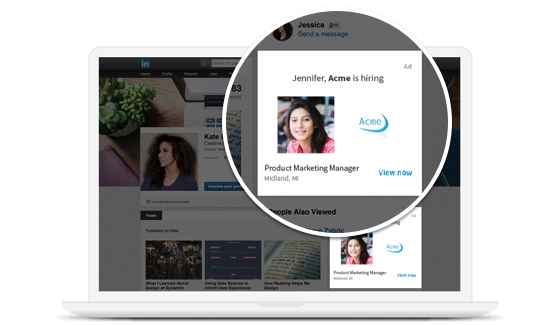
Source: business.linkedin.com
Job Ads leverage member profile data to promote one or more job opportunities. These are targetted to qualified LinkedIn members in your audience. These ads are dynamically generated and show as “Jobs You May Be Interested In”, or “Picture Yourself” or appear in Jobs Pages.
Job Ad Specs:
- Company name: Use up to 25 characters, including spaces.
- Company logo: Recommended minimum logo size: 100 x 100px
Note: Smaller company logos will appear smaller and may not perform as well. Larger company logos will be reduced to 100 x 100px. Company logos that are not square will be reduced so that the largest dimension fits. - Ad headline: Choose from one of the suggested options or write your own custom text using up to 70 characters, including spaces.
- Call-to-action (CTA) button label: Choose from one of the pre-set CTAs or supply your own custom text. For "Picture Yourself" and "Jobs Page" ads, the CTA is automated. For the "Jobs of Interest" ad, you can customize the CTA.
Content Ads
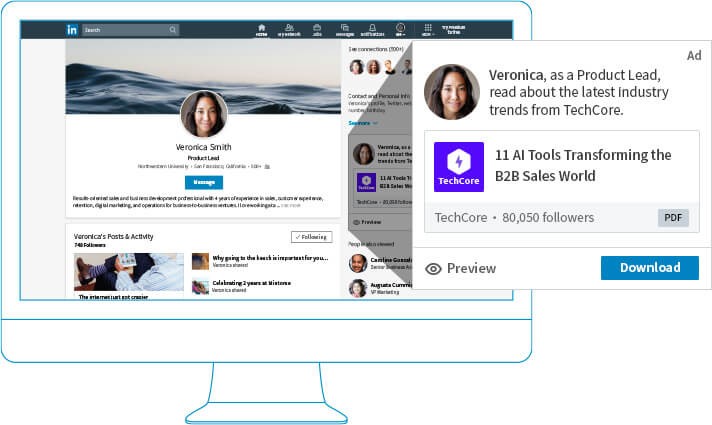
Source: business.linkedin.com
Content Ads can be used to generate leads or drive content download conversions. They are used as part of an ad unit and, at the writing of this article, only available to LinkedIn managed accounts.
Content Ad Specs:
- Primary CTA: Choose from one of suggested options or write your own custom CTA text. Suggested options are automatically translated but custom text is not. Use up to 75 characters, including spaces.
- Company name: Use up to 25 characters, including spaces.
- Company logo (optional): Recommended minimum image size: 100 x 100px
Note: Smaller company logos may appear pixelated and may not perform as well. Larger company logos will be reduced to 100 x 100px. Company logos that are not square will be reduced so that the largest dimension fits. - Document name: Use up to 50 characters, including spaces.
- Downloadable document: Only PDFs are accepted. The maximum file size is 10 MB and files may contain both images and text.
- Document preview (optional): Use a maximum of five 81 x 104 px preview pages.
- Privacy policy URL: URLs must have the "http://" prefix and link to your valid privacy policy. You may use up to 2,000 characters for the destination link.
- Privacy policy terms: Use up to 2,000 characters, including spaces.
- LinkedIn page follower count (optional): Shows the number of LinkedIn Page followers and may be turned on or off.
Lead Gen Forms Specifications
One of the most exciting features LinkedIn’s created is the use of Lead Gen Forms. They make it easier to capture lead information by pulling it directly from LinkedIn member profile data. They are also highly convenient for members, shortening the time it takes to gain access to whatever you’re offering by simply clicking on the pre-fill button.
Lead Gen Form Specifications
Text Recommendations:
- Form Name: 256 characters
- Landing Page URL: 2,000 characters
- Offer Headline: 60 characters
- Offer Detail (optional): 160 characters
- Privacy Policy: 2,000 characters
- Call-to-Action: 20 characters
- Confirmation Message: 300 characters
Form Recommendations:
- Form Fields:
- Recommended: 3-4 fields
- Maximum: 12 fields
- Available Profile Information Form Fields:Contact:
- First name
- Last name
- Email address
- LinkedIn Profile URL
- Phone number
- City
- State/Province
- Country/Region
- Postal/Zip code
- Work email
- Work phone number
Work:
- Job title
- Function
- Seniority
Company:
- Company name
- Company size
- Industry
Education:
- Degree
- Field of study
- University/School
- Start date
- Graduation date
Demographic:
- Gender
- Custom Questions (optional):
- Number of custom questions: 3
- Number of characters in a custom question: 100
Conclusion
LinkedIn Ads offer businesses one of the best opportunities for generating leads and driving brand awareness. As a tool, the professional network offers enough ad types to engage and promote content, making it possible for advertisers to reach their audiences and do so effectively and efficiently.
All images were sourced from LinkedIn.
Frequently Asked Questions
Is LinkedIn effective?
LinkedIn Ads is one of the best ways to generate leads and drive brand awareness. It offers a variety of different types of ads that you can use to promote content and reach your target audience effectively and efficiently. One reason for this is that LinkedIn members have about twice the buying power than the typical Facebook user. The algorithms employed by LinkedIn are also created to spread content faster.
How does Job Ads work on LinkedIn?
Job Ads leverage the data of a member’s profile to promote job opportunities. They are dynamically created and targeted to qualified LinkedIn members in your audience. They will appear in Jobs Pages or show as “Jobs You May Be Interested In” or “Picture Yourself”. Things to include are your company name, company logo (the minimum size is 100 x 100px), a headline (maximum 70 characters including spaces) and a call-to-action (for “Jobs You May Be Interested In” ads you can customize this button).
Which types of ads can I run on LinkedIn?
LinkedIn has a variety of advertisements that you can use to engage with your target audience in different ways. Each ad has been created to give your brand the chance to engage with your target audience in a number of ways. These include: Sponsored Content (single image, video ads or carousel ads), Sponsored InMail, Text Ads, Follower Ads, Spotlight Ads, Job Ads and Content Ads. Each type of ad has its own specs that you need to familiarize yourself with beforehand.
How can you target your ads on LinkedIn?
LinkedIn offers you a strong set of targeting options. You can target by geographic locations, matched audiences, audience size and optional facets. With optional targeting, you can narrow your target audience further by using five categories. These are: company, demographics, education, job experience and interest. Each category also has its own subcategories. The subcategories include: company connections, industry size, industry name, member age, gender, fields of study, degrees, years of experience, and skills.
How does Direct Sponsored Content Ads work on LinkedIn?
Direct Sponsored Content Ads can appear as a single image, video or carousel ad. These types of ads will not appear on a LinkedIn page. Instead, it can be published directly to the feeds of your target audience. With Sponsored InMail, you can target your customers without first having to source email addresses. Your message can include a banner, subject of no more than 60 characters, text of up to 1500 characters (including punctuation and spaces) and 3 clickable links.
What are the best specs for LinkedIn ads?
The best specs for LinkedIn ads vary by ad type. For Single Image Ads, use JPG, PNG, or GIF files with a maximum size of 5 MB and a recommended resolution of 1200 x 628 pixels. Carousel Ads should have images of 1080 x 1080 pixels, while Video Ads should use MP4 files with resolutions like 1920 x 1080 pixels.
What are the dimensions of a LinkedIn ad?
LinkedIn ad dimensions differ based on the ad format:
- Single Image Ads: 1200 x 628 pixels (recommended)
- Carousel Ads: 1080 x 1080 pixels
- Video Ads: 1920 x 1080 pixels (landscape), 1080 x 1920 pixels (vertical), and 1920 x 1920 pixels (square)
- Text Ads Logo: 100 x 100 pixels
What is the character limit for LinkedIn ad specs?
Character limits for LinkedIn ads depend on the specific text fields:
- Headline: 70 characters for Single Image Ads, 25 characters for Text Ads
- Introductory Text: 150 characters for mobile (up to 600 for desktop)
- Description: 100 characters to avoid truncation on mobile (up to 300 characters)
- Form Name (Lead Gen): 256 characters
- Offer Headline (Lead Gen): 60 characters
- Confirmation Message (Lead Gen): 300 characters