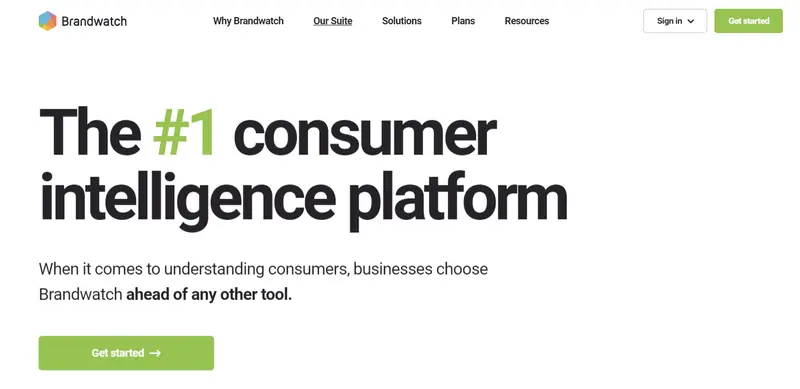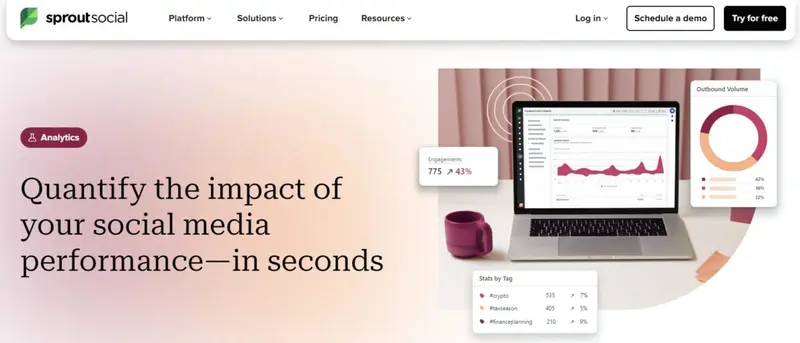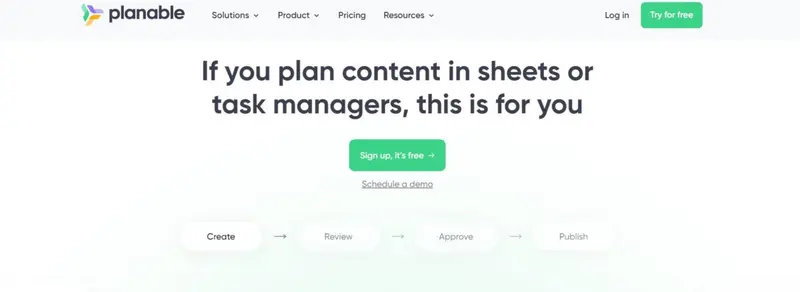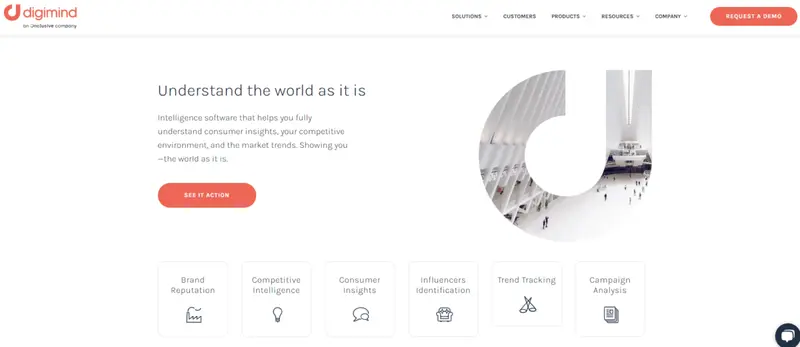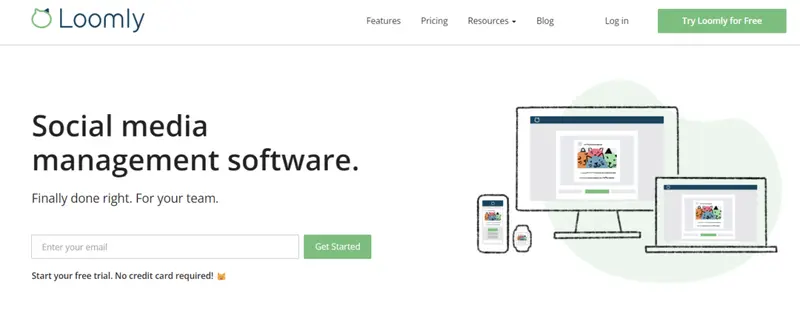Social media is indispensable for any brand to spread its messaging more effectively, enabling brands to build an engaged community and further boost their image. In fact, recent statistics show that 71% of brands form and manage communities using social media, while 77% use it to maintain brand reputation.
However, simply being active on social media doesn’t automatically guarantee success. You need to track certain metrics to ensure your activities meet your goals. To do that, you can use social media analytics software tools.
Though there are numerous providers, we'll help narrow your search through our in-depth recommendations and tips.
7 Social Media Analytics Software to Check Out
Best for: Established brands that want to anticipate consumer demand, create winning content, and engage with their target audience using proven tactics. Pricing: $800 – $3,000 Brandwatch is an all-in-one suite for all your social media channels, including Facebook, Instagram, X (formerly Twitter), LinkedIn, Tumblr, YouTube, and TikTok. It can also integrate with your Reddit, WhatsApp, and Messenger accounts. Brandwatch stands out because of its deep research features, which help you understand and predict your customers’ needs. It innovates traditional market research by providing access to a vast pool of online customer discussions and industry-leading artificial intelligence (AI) that can answer your most critical business questions. You can monitor conversations about your brand, identify your consumers’ intent, and analyze your competitors in real-time. Brandwatch’s Consumer Research can detect over 500 million new conversations daily, access over a trillion historical conversations, and track over 100 million unique sites to unify first-party customer data. You can also visualize key data points from basic charts, topic clouds, and even emojis. Brandwatch also streamlines social media analytics with a highly customizable dashboard. It unifies your content across all social channels and helps you set benchmarks against competitors. You can get a holistic overview of your social media performance and use a customizable workflow to manage your creative assets, messages, and reports. Best for: Brands and agencies of all sizes Pricing: After a free 30-day trial, pricing starts at $249 per seat per month Sprout Social started out as a tool to help brands manage multiple social accounts from one interface. Fast-forward 14 years and it has grown into an all-in-one social media management platform with additional features – like robust analytics – without watering down its core features. If you want to use it for analytics specifically it has the data to prove the return on investment (ROI) of your social activity on: After you’ve connected your social profile, it will automatically retrieve historical data. It can go as far back as the specific profile allows. For example, if you need analytics for Threads, it can pull historical data from 185 days. Whether you need a high-level overview of your profiles’ performance or want to zoom in post-level, it can generate reports for both use cases. If you’re running paid campaigns, you can also use it to compile reports for paid social campaigns on Facebook, X, Instagram, and LinkedIn. From clicks to cost per mile (CPM) to content downloads, there are hundreds of paid metrics that you can track across these four social platforms. For example, the electronic device Goally uses it to monitor follower trends, helping them to prove that TikTok is the platform on which they should focus. This has helped them to enjoy a month-over-month account growth of 254%. And, if you’re not focusing on the right platform or content type from the start like in the case of Goally, its analytics can show you where you need to make changes as was the case for AQ Marketing, a digital marketing agency in Massachusetts working with small businesses. Robert P. Dickey, the agency’s CEO, explains: “Sprout Social’s analytics feature has been invaluable. For instance, during a campaign for a local restaurant, we used Sprout Social to track real-time data on user interactions and engagement. This helped us pivot our strategy mid-campaign to focus more on video content, leading to a 25% uptick in engagement.” Then, to help you make sense of all the analytics, it offers various types of reports. These include: Its presentation-ready reporting has helped leading content marketing agencies like Brafton to impress their clients. It’s the visual nature of the reports and the export feature their team has highlighted as strong points. This way, they can share last-minute stats in a format that’s easy to digest. Bret Neuman, former Head of Social and Content Marketing at Rover.com, specifically highlights the usefulness of the Tag report. Sprout Tags is a powerful feature that lets you add tags to incoming messages, scheduled posts, and published posts. This way, he can share impressions, clicks, and engagement around a specific campaign instead of having to go back and comb through a stack of data. If you want to improve its existing reports further and delve deeper, you can also check out its Premium Analytics. It offers loads more metrics like: It allows you to pick the metrics you want to add to your reports and customize how data is visualized, helping you draw attention to specific insights. If you’re using other third-party business intelligence tools, you can also use its Sprout Analytics API to integrate any owned social data. Best for: Small to medium brands wanting to build a better reputation by tracking mentions and perceptions. Pricing: $79 – $399 per month Brand24 is a social listening tool that offers full access to brand mentions across all social media platforms. In real-time, it detects mentions from up to 25 million online sources, identifies positive, negative, and neutral mentions, and measures and reports your brand’s PR coverage. Brand24 also tracks your marketing efforts against your competitors, filters out “noise” to focus only on relevant brand mentions, and identifies what your customers like and dislike about your brand. Brand24 then uses its findings to help you make business decisions that align with your customer’s desires. You can also measure your hashtags’ reach and find influencers posting about your brand. Reporting is also simple; Brand24 can share statistics and insights with your team, eliminating the need for lengthy presentations and meetings. Best for: Brands and agencies looking to manage their social media analytics all in one place. Pricing: $29 per month – Custom Iconosquare’s analytics software emerges as a vital tool for social media professionals who need comprehensive, at-a-glance metrics to gauge their brand’s digital performance. Its integration with platforms like Instagram, Facebook, Twitter, LinkedIn, and TikTok allows for a broad spectrum of engagement insights, helping brands refine their content strategy to boost engagement effectively. One of the software’s most notable features is the capacity to rapidly export data into visual graphs, simplifying the presentation of complex analytics. With over 100 metrics available, Iconosquare delivers a depth of analysis that caters to diverse analytical needs. The custom dashboard is particularly beneficial, offering you the flexibility to track specific metrics relevant to your strategy on a single page, with the added convenience of receiving automated reports. Adopted by 20,000 users, Iconosquare is a trusted resource for social media analytics. Its user-friendly interface for creating, exporting, and sharing custom dashboards ensures your teams can collaborate efficiently, making it an indispensable asset for any brand serious about understanding and growing its online community. If you’re looking to decode your social media analytics with ease, Planable offers a comprehensive solution designed to streamline the process. As a social media scheduling and collaboration tool, Planable has now expanded its capabilities to include robust analytics features, allowing you to make data-driven decisions to enhance your social media strategy. Planable provides a clean and intuitive dashboard where you can view all your social media insights at a glance. Each client or project has its dedicated workspace, ensuring your data is organized and easily accessible. The platform supports Facebook, Instagram, and LinkedIn analytics, with plans to expand to more platforms like TikTok in the near future. Social media analytics The software also offers detailed metrics for each piece of content, helping you understand how your audience engages with your posts. You can track impressions, engagement, reactions, comments, and shares, allowing you to see which content resonates most with your audience. The platform also highlights the most engaging content, making it easier to spot winning posts and replicate their success. Top performing content Understanding your audience is crucial for effective social media marketing. Planable provides comprehensive audience insights for each platform, including geographical spread, demographics, and professional information. This helps you tailor your content to better meet the needs and preferences of your followers. Audience insights Generating reports has never been easier. Planable allows you to create fast, stylish reports that compile valuable data to share with stakeholders and clients. You can download these reports as PDFs or create shareable links, making collaboration and communication seamless. Planable report To truly understand the impact of Planable, let’s hear directly from the customers who have experienced the benefits of this software. Arla UK’s digital marketing team faced challenges managing multiple social media profiles for various brands. Planable transformed their workflow by centralizing all assets in a media library, making them easily accessible. Engagement increased, and the social media profiles looked more strategic. As one team member noted, “Planable has revolutionized our use of social media tools, making everything so easy and efficient.“
For Socialfly, a digital-first agency in New York City, organized content calendars are crucial for client satisfaction. Planable ensured timely posts, trackable feedback, and efficient implementation, freeing up valuable time for creative work. A team member shared, “Planable helps us maintain account profitability by reducing hours spent on back-and-forth communication and allowing more time for creative work.“
Finally, Rakuten Viber, a global messaging app, values personalization and collaboration. With local marketing teams in various countries, maintaining brand consistency while being culturally relevant was challenging. Planable provided a platform where all teams could collaborate efficiently. Matan Kauffman, Product Marketing Director, stated, “Planable has enabled us to coordinate everything in one place, making our team more effective and eliminating the need for fragmented workflows.“
Best for: Medium to large brands seeking to understand their customers’ behavior through social listening. Pricing: Starts at $499 per month Digimind is a social listening and market intelligence platform. Its extensive features cover brand reputation, competitive intelligence, consumer insights, influencer identification, trend tracking, and campaign analysis. This social media analytics software can help enhance your brand reputation through its proprietary Natural Language Processing (NLP) and AI capabilities. They process up to 82 languages, including slang, to help track brand mentions across a wide range of demographics. You can also track reach, engagement, and conversations to identify the content that resonates the most with your audience. On top of that, you can find influencers who can extend your reach to their follower base. Another feature that sets Digimind apart from other social media analytics software is its ability to anticipate and manage crises. It detects weak signals regarding your hashtags and other content elements. Additionally, Digimind sends real-time alerts when negative brand mentions, keywords, topics, and/or hashtags increase. But that’s not all—Digimind sorts your audience based on demographic and behavioral analysis data. It also offers a customizable dashboard that segregates campaign analysis location, media, and other key factors. You can receive real-time updates on all your campaigns and visualize the media that generates the most reach. Best for: Small to medium brands prioritizing real-time social media reporting, fresh content ideas, trends, and optimized content. Pricing: $32 – $277+ per month Loomly is a social media management platform with excellent content ideation, creation, and monitoring tools. It manages your social media content on one platform and sends timely updates on key social media and online activities. Loomly enhances your social media workflow by providing fresh content ideas based on trending topics, RSS feeds, time-sensitive events, and social media best practices. You can also manage all your creative assets in a central, intuitive content library. When you’re ready to post, Loomly will help optimize your content, and then you can generate a preview of your post to double-check how your content will appear on people’s feeds. Regarding its social media analytics features, Loomly provides real-time updates at the account, URL, and post level. You can also filter and compare data points and view analytics regarding posts you didn’t publish through Loomly. Furthermore, since Loomly integrates with Slack and Microsoft Teams, your entire marketing team can immediately be updated on essential social media metrics.1. Brandwatch Consumer Intelligence
Key Benefits:
2. Sprout Social
Key Benefits:
3. Brand24
Key Benefits:
4. Iconosquare
Key Benefits:
5. Planable
Notable Features




Customer Stories
6. Digimind – An Onclusive Company
Key Benefits:
7. Loomly
Key Benefits:
How to Track Social Media Analytics
Reading social media analytics reports can be overwhelming at first, but you can easily track vital metrics by practicing the following:
1. Focus on one social media platform at a time.
Use dashboard or report filters to focus on one platform at a time. This lets you quickly identify the social channel where your content performs best. However, you can also view a consolidated report on all your social media platforms for a holistic view of your brand online.

Source: brandwatch.com
In the example above, you can view an overall report on your social media performance or focus on one platform at a time by clicking on their respective tabs. You can also choose to check daily, weekly, or monthly reports.
2. Identify the metrics you want to track.
Social media analytics measures a myriad of metrics, so focus your attention on the ones that matter for a particular campaign. For example, if you’re in the middle of an influencer marketing campaign, look for the content creators' posts, audience, and engagement metrics. On the other hand, if you want to track the performance of your paid ads, look at click-through rates (CTRs), conversions, and ad costs.
3. Define time frames.
You can track social media analytics daily, but you can gather more accurate data by focusing on a particular time frame. For example, every month, throughout a quarter, or during your campaign’s active period.
4. Analyze data.
Your social media analytics software can help you analyze data effortlessly. The best software provides features for comparing performance metrics and measuring return on investment (ROI), so you don't have to spend time crunching numbers.
5. Use analytics to enhance your future social media efforts.
Social media analytics can indicate your content’s strengths and weaknesses. Use analytics data to polish your content and maintain the strategies generating the best results. Look back on them when you start a new social media campaign.
Features to Look for in Social Media Analytics Software
When tracking social media analytics, the most common metrics you’ll come across are impressions, engagement, clicks, and views, to name a few. But to conduct a deeper analysis of your social media efforts, those metrics are just the tip of the iceberg.
There are many types of analytics to track on social media. To access all of them, look for these features in social media analytics software.
Performance Metrics
Performance metrics present the most basic reports about your posts. You can view performance metrics on social media platforms themselves, particularly if you use a business account. However, social media analytics software can show more in-depth reports. Besides the usual metrics like impressions, likes, comments, shares, clicks, views, and reach, you can also gain insights into:
- URL metrics
- Analytics for posts published outside the software
- Period comparison
- Cross-channel analytics
Audience Analytics
The audience analytics shows how many followers you currently have compared to a previous period. It also shows which demographics your content reaches, ensuring that they match your target audience. The demographics you can track include:
- Age range
- Location
- Gender
- Device used
- Interests and affinities
- Professions
- Influencers
By tracking audience analytics, you can determine if your brand’s message is tailored enough to generate the results you’re aiming for. It gives you the chance to enhance your content strategy so that it hits home for your audience.
Social Listening Tools
Social listening allows you to gain a deeper understanding of how your customers and potential customers perceive your brand. It tracks conversations about your brand and identifies positive and negative perceptions based on keywords. It also compares your brand mentions with those of your competitors so you can draw actionable insights that will help you enhance your brand image.
The metrics and insights social listening focuses on include:
- Mentions of your brand
- Relevant keywords
- Discussions about your industry
- Competitors
- Conversation topics related to your brand
- Trends among your target audience
- Sentiment analysis
Influencer Outreach Reports
Influencer marketing is an effective way to enhance your brand's social media presence and reputation. The reports of your influencer marketing efforts should include:
- Number of posts per content creator
- Interactions per post
- Every creator’s audience metrics
- Hashtags and engagement data
Influencer outreach reports can also focus on finding content creators that mention your brand, whether you've partnered with them or not. This feature lets you identify the right influencers to work with or enhance your affiliate marketing efforts.
Additionally, staying informed about influencer metrics lets you determine if your influencer marketing strategy is generating your target return on investment (ROI).
Social Ads Analytics
Since paid social ads don’t show up on your profile organically, the metrics you should track regarding them are entirely different from organic post metrics. While you may still determine an ad’s impressions, reach, likes, and comments, the most critical metrics to track are:
- Click-through rate (CTR)
- Clicks
- Cost per click (CPC)
- Cost per engagement (CPE)
- Cost per action (CPA)
- Total ad spend
- Number of active ads
- Conversion rate
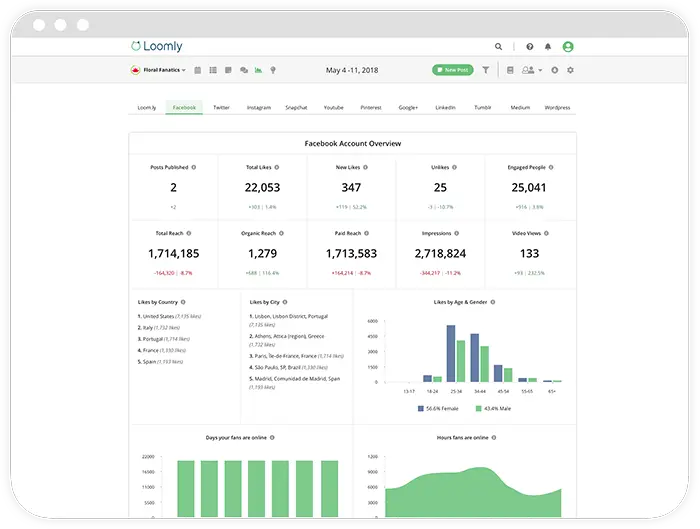
Source: loomly.com
In Loomly’s sample report above, you can view your social ad’s paid reach and compare it with its past performance, as indicated by the red texts and positive and negative symbols. This lets you immediately discover if your ads’ performance improved or declined, allowing you to investigate where you fell short and make necessary adjustments.
Competitor Analytics
Social media analytics software can also track your competitors’ social performance. You can compare your metrics and come up with your own creative strategy to outperform other brands. Tracking your competitors’ metrics shouldn’t be overlooked because it can tell you what your target audience is looking for and insight into what content works, allowing you to provide content that will boost your engagement and conversions.

Source: brandwatch.com
Advanced competitor analysis can focus on historical or real-time data. It gives you access to a vast pool of online discussions about your brand, so you can compare sentiments about your business vs. its competitors. You can also determine how much or how little your brand dominates online conversations compared to its competitors.
Understanding Social Media Analytics Software
A social media analytics software tool compiles and analyzes the metrics crucial for your marketing and branding efforts. It lets you determine how likes, clicks, impressions, and other social media metrics affect your sales, ROI, and profit.
Moreover, the software identifies social media content that effectively drives brand awareness and reach. It also helps you craft messages that resonate with your target audience, allowing you to increase site traffic, conversion, and customer loyalty.
On top of that, social media analytics software tools streamline tracking and reporting tasks, so you no longer have to switch between apps or tabs to view metrics. It saves your team’s time and lets them focus on developing new and exciting campaigns.
Key Components of Social Media Analytics Software
To help you understand social media analytics software further, we’ll break down its key components.
Data Collection and Aggregation
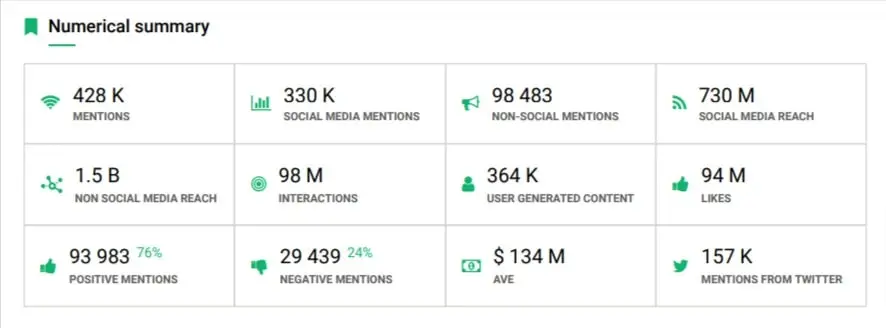
Source: brand24.com
The data collection and aggregation features of social media analytics software are responsible for pulling up the metrics you need to track. They provide an overview of relevant statistics and data points for each post and/or platform.
Data Analysis and Interpretation
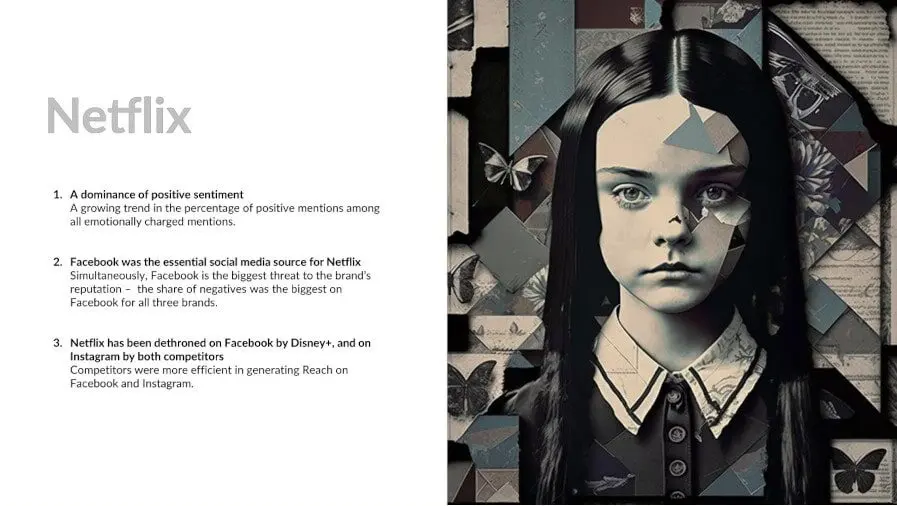
Source: brand24.com
This aspect of social media analytics software defines your campaign’s progress over time and provides insights into your content's performance. It can also compare current statistics with previous ones or compare your performance with your competitors.
Simply put, data analysis and interpretation help you identify the strategies that work and those that need improvement or removal.
Reporting and Visualization
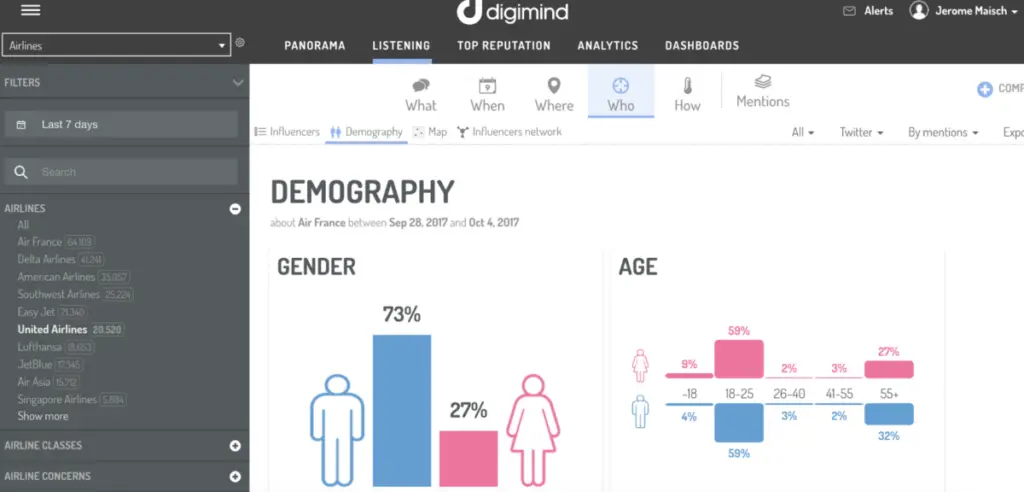
Source: g2.com
A social media analytics software simplifies reporting tasks through customizable reporting tools. They include filters that let you concentrate on specific metrics or data points. You can also pull up reports on your target audience and each social media platform or view a summarized report of your overall social media performance.
Integration with Other Tools and Platforms
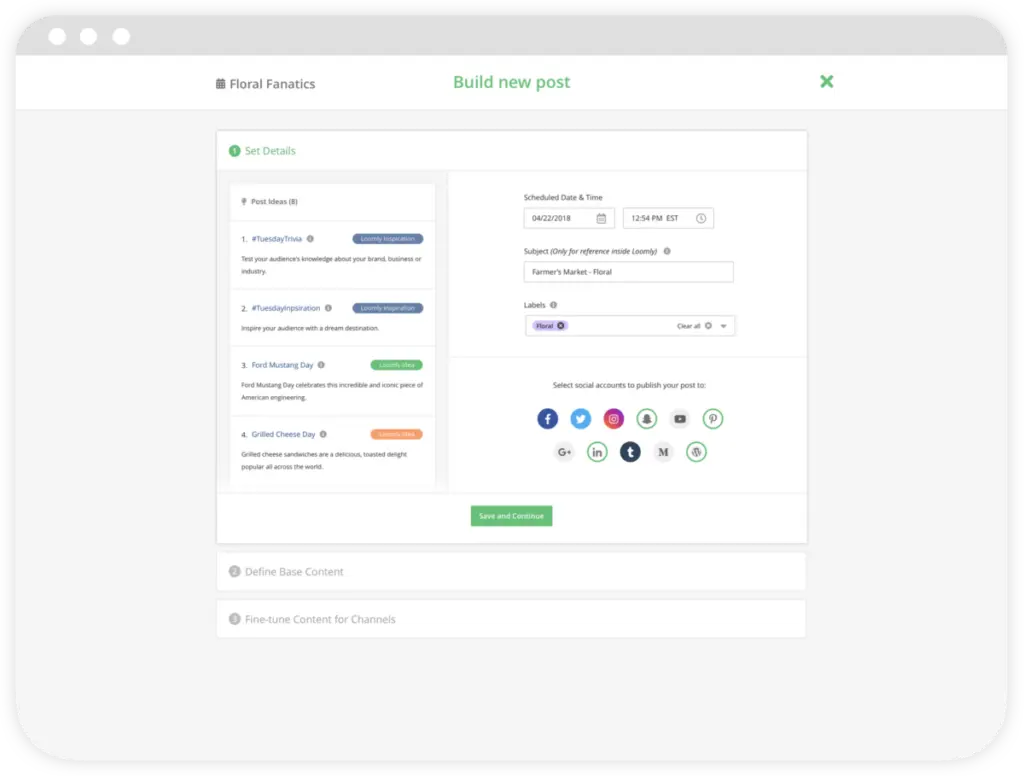
Source: loomly.com
You can integrate your social media platforms with your social media analytics software to view reports on all channels on one centralized dashboard and create posts via a centralized system.
Benefits of Using Social Media Analytics Software
With over 4 billion people using social media, businesses must extend their presence on social media platforms to remain relevant and profitable. But why invest in social media analytics software when you can track key metrics on social media platforms themselves? While social media apps have become advanced enough to feature reporting tools, they're not sufficient to measure performance on a larger scale.
Here are the benefits you can only experience with social media analytics software:
- Getting real-time data on your content’s performance
- Viewing reports and metrics on one platform
- Gathering brand sentiment insights
- Tracking your followers’ growth rate
- Learning how your target audience interacts with your posts
- Monitoring sales and conversions without a separate tool
Comparing Social Media Analytics Software
This comparison table focuses on each social media analytics software’s features to help you identify which one tracks the metrics you want to prioritize.
Social Media Analytics Software | Performance Metrics | Audience Analytics | Social Listening Tools | Influencer Reports | Social Ads Monitoring | Competitor Analysis | Price |
Brandwatch | Yes | Yes | Yes | Yes | No | Yes | $800 – $3,000 |
Loomly | Yes | Yes | No | No | Yes | No | $32 – $277+ |
Brand24 | Yes | Yes | Yes | Yes | No | Yes | $79 – $399 |
Digimind | Yes | Yes | Yes | Yes | No | Yes | $499+ |
Brandwatch, Loomly, Brand24, and Digimind all provide the basic features, but the reviews above explain the various levels at which they track critical metrics. Choose the software that matches your priorities to get the most out of your investment.
Conclusion
Building a social media presence is no longer optional, but generating high engagement and conversion rates remains challenging. That’s why we have social media analytics software. They simplify monitoring and reporting, allowing you to quickly discover a winning content strategy. There are hundreds of social media analytics software to choose from, but our top four recommendations cover everything you could possibly need at a wide pricing range.
Frequently Asked Questions
What is the best way to track social media analytics?
While you can track social media analytics within Facebook, Instagram, LinkedIn, or TikTok, you can save more time using social media analytics software. This tool consolidates all metrics across various platforms on one centralized dashboard and provides real-time updates and insights.
What is the most widely used data analytics software?
Google Analytics is one of the most widely used tools for analyzing data, but it’s not primarily focused on social media. If you want to focus specifically on monitoring your social presence and brand perception, you can choose among popular software, such as Brandwatch, Loomly, Brand 24, and Digimind.
What is the highest form of analytics?
The highest form of analytics is prescriptive analytics, which provides actionable insights and recommendations based on data. In the context of social media analytics software, prescriptive analytics can be found in data analysis and interpretation features. They pull up detailed metrics and reports that guide you on your next steps.