According to Search Engine Land,
“Social media marketing refers to the process of gaining traffic or attention through social media sites.”
Nowadays, most businesses engage in some form of social media marketing as they realize that it is a vital component of their marketing stack. Need more convincing? Then check out the Influencer Marketing Hub Social Media Benchmark Report for to date stats and data on all things social media.
Over the last decade, numerous companies have released tools, apps and other forms of social media marketing software. Social media can be a huge time suck, and anything that can free up valuable time for a firm’s employees must be of value.
These tools and software all simplify, in some way, how businesses spread their message via blogs, Facebook, Twitter, Instagram, LinkedIn, YouTube, and the other social networks. Some simplify content creation, others focus more on content delivery, and there is even software designed to provide useful information and analytics, reviewing the success of social campaigns.
Here are the top social media marketing software you should consider.
Top Social Media Marketing Software You Should Consider in 2025:
1. Sprout Social
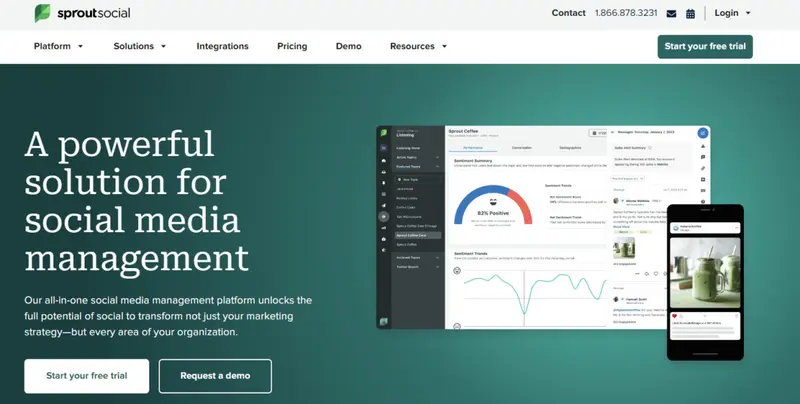
Best for: in-depth engagement analysis and smart automation in social media management.
Sprout Social is one of the older social media management and marketing platforms available today. Launched back in 2010, they’ve seen the social media landscape twist, turn and shape itself into what it is today. And their platform has adapted to offer clients some of the best functionality available. It allows you to measure engagement, dive into analytics to better understand how well social media is contributing to your brand’s success, plan, create, publish and measure content, and listen to your audience to spot trends and react to them.
Like other social media marketing platforms, Sprout Social includes smart automation features that incorporate bot-created posts (along with previews), automated scheduling to reach your audience at the perfect time, message prioritization that allows inbound messages to be categorised, managed and measures according to a set of automated rules.
Pricing: Standard ($249/mo, 5 profiles), Professional ($399/mo, unlimited profiles, advanced analytics), Advanced ($499/mo, automation tools), and custom-priced Enterprise; additional user costs vary.
2. Brandwatch Social Media Management

Best for: Integrated social media management underscored by consumer intelligence.
Brandwatch epitomizes sophisticated social media management. For enterprises navigating the intricate landscape of multi-platform interactions, Brandwatch unveils an elegant solution. It introduces a unified content calendar that centralizes the orchestration of content, be it organic or paid, across diverse regions.
The challenge of maintaining a resonant brand voice amidst a cacophony of interactions finds its remedy in Brandwatch. The platform’s tailored inbox automates cross-channel engagements, ensuring a cohesive brand narrative. With its industry-leading social listening tool, businesses can adeptly position themselves at the forefront of evolving trends, effectively augmenting their audience reach.
Performance analytics is a standout feature, allowing organizations to gauge their footprint across networks with bespoke dashboards. This is further enriched by competitive benchmarking insights. Brandwatch obviates the inefficiencies of disparate native platforms, integrating content and interactions from major social channels. It also transcends traditional collaboration constraints, ushering in a streamlined approach to managing social media assets and reporting.
Pricing: Brandwatch offers three pricing plans for different profile groups with pricing details upon request.
3. Planly
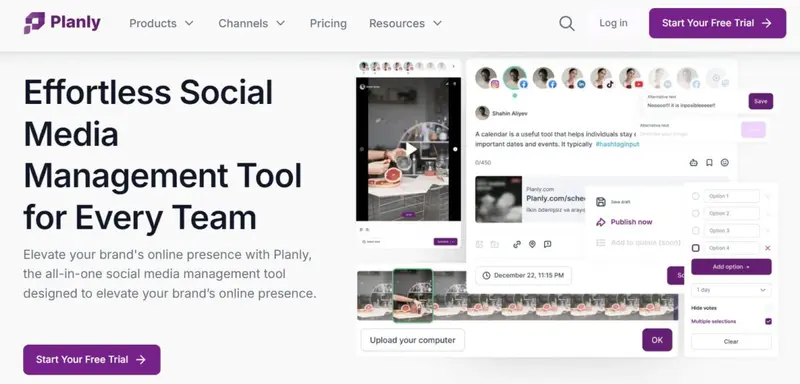
Best for: All-in-one social media management
Planly is a comprehensive social media marketing software designed to help teams elevate their online presence with ease. As an all-in-one tool, Planly offers advanced features that streamline content scheduling, enhance engagement, and provide detailed analytics, making it an essential platform for brands aiming to optimize their social media strategy.
Planly’s standout feature is its automated publishing. The platform allows you to schedule and auto-publish content across multiple channels, including Instagram, Facebook, Twitter, LinkedIn, and TikTok.
The bulk scheduling feature further simplifies the process, allowing you to upload content in batches via CSV files and plan your campaigns efficiently.
In addition to scheduling, Planly excels in analytics. With detailed performance tracking, you can gain deep insights into your social media efforts. Planly’s analytics dashboard covers essential metrics such as reach, impressions, engagement, and follower growth.
For engagement, Planly’s centralized inbox and comment management tools are designed to help you stay on top of audience interactions. You can respond to messages and comments across multiple platforms from a single dashboard, ensuring you maintain strong relationships with your audience in real-time.
With the help of engagement analytics, you can also track response times, monitor interaction trends, and optimize your communication strategy.
One of Planly’s most powerful features is its AI Content Assistant. If you ever find yourself struggling to come up with content ideas, Planly’s AI tool can help generate post ideas, optimize captions, and even suggest trending hashtags.
Planly’s Addto.bio feature is another innovative addition. This customizable mini-website allows you to combine all of your important links, media, and content into a single, easy-to-share page. Whether you’re promoting events, products, or services, Addto.bio provides a simple way to drive traffic and convert followers into engaged visitors.
Planly’s user-friendly interface, combined with advanced tools like AI-powered content creation, detailed analytics, and engagement management, makes it a go-to platform for brands looking to enhance their social media presence. Whether you’re managing multiple accounts or focusing on one, Planly helps you optimize your strategy and achieve better results with less effort.
4. Loomly
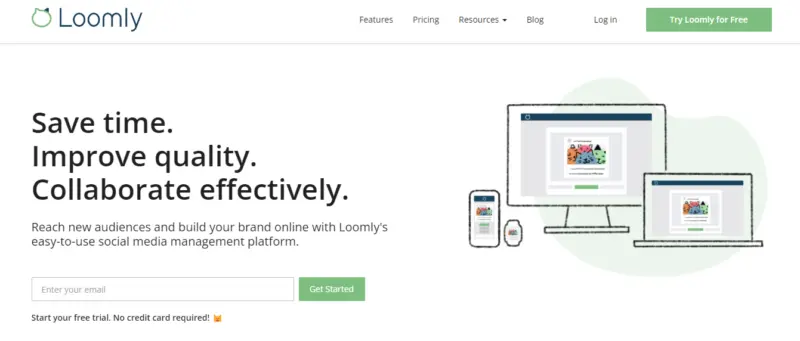
Best for: collaborative content management across social media platforms.
Loomly is a brand success system that helps marketing teams engage, produce, and track outcomes. It also functions as a calendar tool for various social media platforms, including Facebook, Twitter, Instagram, Google My Business, TikTok, and YouTube.
Loomy supports brands and businesses with various social media operations. It helps post creation by suggesting ideas, post-optimization by offering Post Optimization Tips, post previewing through automated mockups, and post review and approval via built-in Approval Workflows and Custom Workflows. Its Advanced Analytics feature can also gauge the efficiency of the posts.
You’ll also get an email, push, Slack, and Microsoft Teams notifications whenever someone in your team updates or comments on your post. Using Loomy to streamline collaboration across your entire content management process helps to manage digital assets, drive the narrative, enhance material, reach targeted audiences, and interact in the community more quickly and effectively.
Pricing: Loomly provides services for all social media managers, including brands, agencies, freelancers, startups, non-profit organizations, influencers, and individuals. Its product suites are Base ($26/mo), Standard ($59/mo), Advanced ($129/mo), Premium ($269/mo), and Enterprise (contact for quote request).
5. Agorapulse
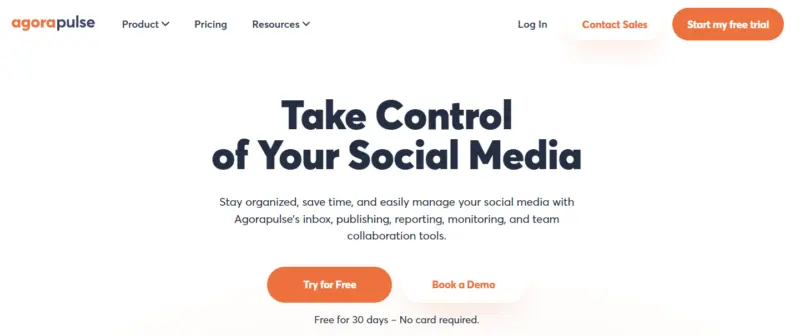
Best for: CRM integration and consolidating feedback on paid campaigns.
Agora Pulse is a social media management and marketing tool. You can link Facebook, Instagram, Twitter, YouTube and LinkedIn accounts to the tool, giving you the ability to control all social media communications with ease. It also comes with one-click reporting, giving users the chance to access important stats in CSV and PPT formats. Like other tools, collaboration has been built-in, making it a powerful solution for large and busy teams. You’ll be able to track who’s working on what and never miss a beat. Agora Pulses also comes with a helpful built-in CRM. It allows you to quickly label and group audiences into segments, something any marketer would find invaluable.
Ad comments aren’t the first thing you think of when considering paid media campaigns, but as it turns out, they can help you generate better results. Agora Pulse collects comments from paid social media ads and places them in your inbox, making it easier to consolidate feedback and plan more effective campaigns.
Pricing: Agorapulse has plans that vary between $49 and $119 per user/month on an annual billing cycle, and they also offer tailored solutions for unique business requirements.
6. YouScan
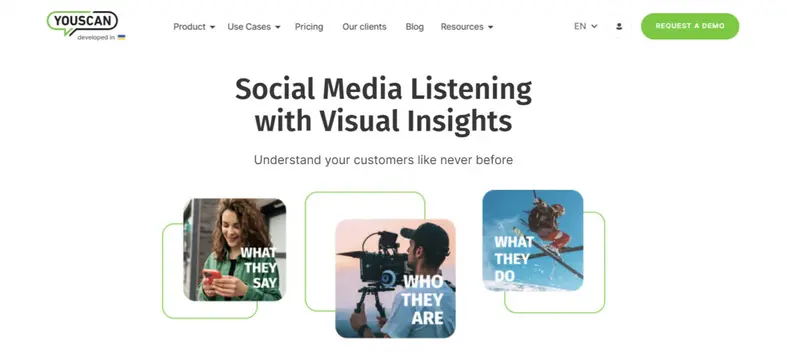
Best for: AI-enhanced social media monitoring and analytics.
YouScan elevates the realm of social media listening with its state-of-the-art AI capabilities, primarily focused on industry-leading image recognition. With YouScan, businesses can delve deep into consumer perspectives, unlocking invaluable insights from opinions and managing brand reputation seamlessly. One of its standout features, Visual Insights, not only detects logos but provides an in-depth analysis of images, including objects, activities, and demographic information. This grants brands unprecedented access to consumer insights, aiding in activities ranging from competitor analyses to influencer identification.
What’s more, with the coverage of 500K media sources and a staggering 95% accuracy rate in text and image classification, YouScan offers both breadth and precision. It processes 500M data points daily, making it an indispensable tool for businesses wanting a real-time pulse of their online reputation.
Recognitions from reputable bodies such as Gartner and Martech solidify YouScan’s position as a leader in the social media analytics sector. Notable brands like L’Oreal and Michelin have harnessed YouScan’s capabilities to fine-tune their marketing strategies based on reliable customer feedback.
Pricing: Plans start at $299/month when billed annually.
7. Constant Contact
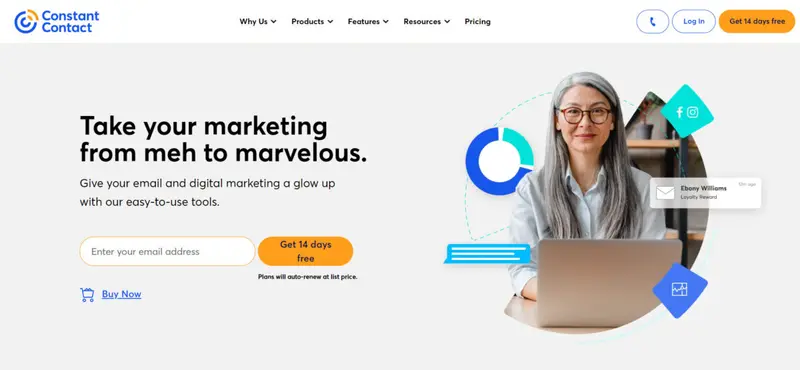
Best for: holistic brand engagement across major social platforms.
In the bustling arena of social media, Constant Contact makes its mark by amplifying brand presence across major platforms. It’s not just about broadcasting content but also creating meaningful interactions that convert followers into advocates.
With Constant Contact, the doors to major platforms like Facebook, Instagram, LinkedIn, and Twitter swing wide open, enabling brands to make a unified and impactful statement. Once accounts are integrated, the real magic begins. Brands can intuitively design and roll out targeted ads on Facebook and Instagram, discovering new pockets of potential customers. Scheduled content ensures consistency, letting businesses focus on strategy rather than the daily rigors of posting. Moreover, the ability to read and respond to conversations on platforms like Facebook and Instagram amplifies engagement, keeping the brand narrative alive and thriving.
Guiding users on this journey are resources like the Social Media Quickstarter Guide and actionable insights on how to formulate a potent social media strategy. For those hesitant to dive right in, Constant Contact’s 14-day free trial acts as a low-risk introduction to the software’s capabilities.
Pricing: Lite starts at $12/month, Standard begins at $35/month, and Premium is priced from $80/month. Prices vary based on contact count.
8. GAIN

Best for: centralized content collaboration and multi-format approval workflows.
GAIN helps businesses automate and streamline their content marketing.
GAIN gives you a centralized content command center, where you can create social media content, get client approval, and schedule all in one place. It allows your whole team to collaborate.
You can automate your collaboration and approval workflow. Just define your approval workflow, and GAIN takes it from there. GAIN automatically notifies each team member, client, or stakeholder when he or she has content to review.
Firms can use GAIN for both social media content (Facebook, Twitter, Instagram, and LinkedIn) and other marketing assets, such as PDFs, Photoshop and Illustrator files, Word and PowerPoint files, videos, text, and images.
Pricing: GAIN offers all of its services for a $99 per month.
9. Hotjar
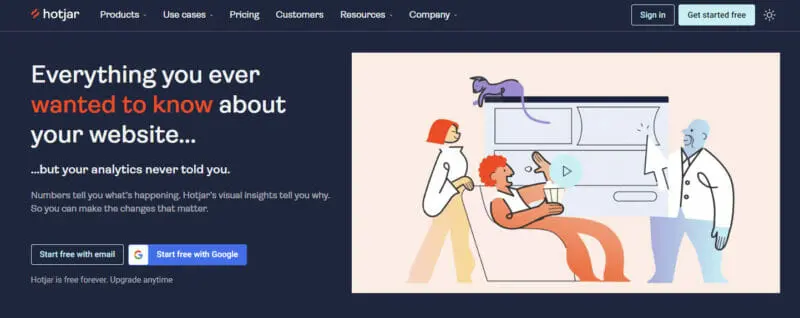
Best for: visual user behavior analytics on websites and social pages.
Hotjar provides a visual way for companies to understand what their users do on their website and social pages. It makes heat maps of web pages, highlighting the parts that people actually use, click on and scroll.
You can use Hotjar for instant visual feedback. It helps you see how people really use your site. You can also use it to ensure that you make the right changes, and aren’t just altering things in hope.
Hotjar is more than just heat maps, however. It also includes tools relating to visitor recordings, conversion funnels, form analysis, feedback polls, and a way to collect instant visual feedback from your site visitors. You can also use it to create and analyze surveys and to recruit test users from your existing audience.
Hotjar integrates with most web platforms. It works out of the box on any WordPress website – or for that matter, Drupal, Joomla, Shopify, or many other platforms.
Pricing: Hotjar offers a variety of plans aimed at personal, business, or agency usage. There is a free Basic package targeted at students and enthusiasts, Plus($32/mo) for small teams. Business plan costs $80/mo and Scale plan is available at $171/mo.
10. Monday.com
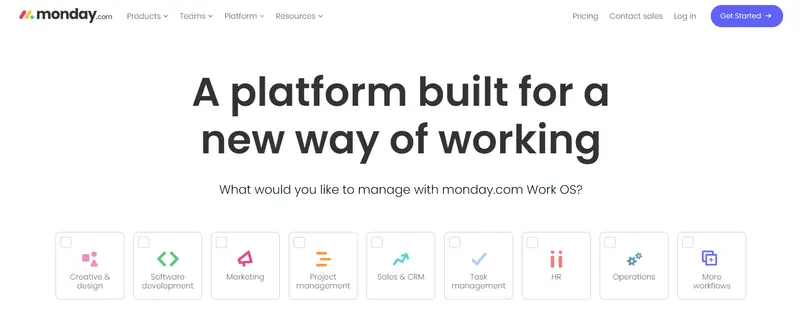
Best for: comprehensive organization, especially in content and social media calendar planning.
monday.com is primarily an organization tool. You can use it to better organize most areas of your business, including social media marketing.
You begin by picking the template that best suits your needs. You can then customize that template to suit your exact workflow and needs. You can use as many templates as you need to address your workflows.
You can then adjust the columns to decide what’s essential to your team, using the software to capture and visualize all the info you need.
You then invite all relevant team members to collaborate. monday.com allows you to keep all your conversations, files, briefs, checklists, and sheets in one place.
You can then plan relevant timelines, track progress and keep an eye on your week.
While this does not sound specific to social media marketing, monday.com is a useful tool for setting up content and/or social media marketing calendars.
Pricing: There are multiple pricing levels, depending on the services you require and your number of users. The Basic Plan for one user starts at $8 per month (when billed annually) up to $16. Enteprise plan is also available.
11. Hootsuite
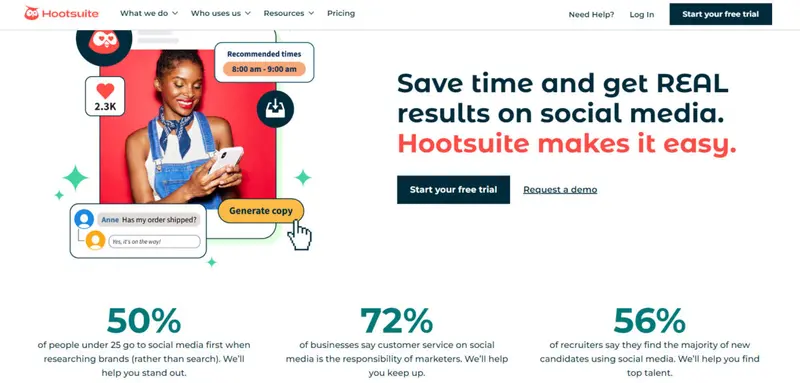
Best for: comprehensive social media management, monitoring, and analytics on a singular platform.
Hootsuite, arguably the most popular and biggest social media management software, has been operating since 2008. The platform has over 18 million users in more than 170 countries. It is also the chosen platform for big and small businesses and 800 of the Fortune 1000 companies. Hootsuite’s success can be attributed to several factors, including the premise that it is the only platform that allows you to manage all your social media accounts on one place.
Hootsuite is an all-in-one tool for social media marketing, monitoring and analyzing social ROI, content curation, and scheduling. The system’s dashboard-style user interface offers integrations with several more social media networks, including Twitter, Facebook, Instagram, LinkedIn, Pinterest, and YouTube. With Hootsuite, you can accurately track customer conversations, schedule posts across multiple social networks, handle organic and paid social content, and gather actionable real-time social media data for crucial business decisions.
As the most recognized and trusted social media management platform, Hootsuite can set you up for success by providing certification courses, training, and mentoring in social marketing, service and support, and social commerce. With Hootsuite, you can expand your results and get more from social media.
Pricing: Hootsuite packages are divided into four categories: Professional ($99/month), Team ($249/month), Business ($739/month), and Enterprise (custom pricing). A 30-day free trial is available for the Professional and Team tiers. Clients may request a demo for Business and Enterprise plans.
12. Later
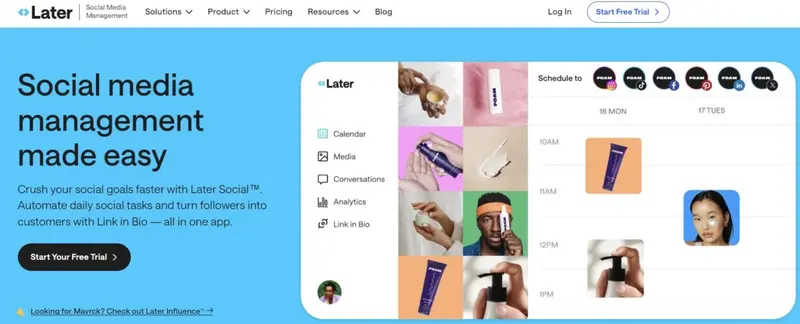
Best for: intuitive content scheduling and influencer outreach on major social platforms.
Later is a powerful tool for transforming your business’s online presence. It has extensive features and works seamlessly with Facebook, Twitter, or Instagram to help you grow exponentially as an entrepreneur without breaking any sweat. It’s an end-to-end platform where you can manage your entire social media marketing strategy all in one place as it helps you plan, schedule, and measure your posts. It also offers a visual calendar, so you can see your content at a glance and drag and drop to rearrange your posting schedule.
Later has social data comes from over 50 million users, and it’s capable of detecting the most engaging content so your posts can reach a wider audience. It also offers influencer outreach tools so you can connect with top contributors and get them to share your content on their social media networks. With that said, any social media marketer can benefit from using Later because it’s a comprehensive solution that covers all the bases.
Pricing: Starter plan is $16.67/month with 1 social sets, 1 users, and additional features; Growth is $30/month with 3 social sets, 3 users, and more; Advanced is priced at $53.33/month.
13. HubSpot Marketing

Best for: an all-inclusive marketing solution with CRM integration and lead enhancement.
HubSpot provides many marketing and sales-related tools designed to help businesses. They have their own CRM platform.
Their all-in-one marketing solution includes a combination of analytics, automated publishing, contact management, content management, conversion tracking, customer targeting, and post scheduling.
HubSpot Marketing allows you to collect every qualified lead through your website. It then searches the net to find out as much additional contact information as possible about the lead – including their social network addresses, company name, and title.
HubSpot provides in-depth analytics so you will know the success of your social media posts, pages, and offers.
Pricing: Professional is $800/month or $9,600/year with 2,000 contacts and advanced tools, while Enterprise is $3,600/month with 10,000 contacts.
14. BuzzSumo

Best for: content discovery, influencer tracking, and competitive content analysis with historical insights up to five years.
BuzzSumo is an inescapable force of nature. While you could spend time collecting data from various sources as you build a stronger case for your content strategy, using this tool would simplify the process and save you countless hours. It comes with powerful search engine capabilities that enable you to find the best content and influencers and devise a plan of action to power your content strategy.
BuzzSumo comes with a set of helpful features. These include feeds for content from various categories (think news, sports, entertainment, tech, and more), graphs to help you quickly visualise results, and see actual posts and how they’ve performed across various social media platforms. Another equally valuable feature is the search history date range available to users. You can go back as far as five years prior, giving you access to as much content on your topic and the ability to see how impactful it was (something helpful if you’re looking to create 10x content). BuzzSumo also offers a collection of operators to help narrow your search and save even more time.
Pricing: Plans range from $119 to $999 per month.
15. AgencyAnalytics

Best for: agencies seeking an integrated reporting platform with customizable dashboards, SEO tools, and extensive marketing integrations.
AgencyAnalytics is an all-in-one reporting platform designed for agencies. You can build automated marketing reports easily, scheduling them to be sent to your clients daily, monthly, or weekly. You can even personalize these reports, emphasizing the parts you feel most important for your clients.
It connects well with your other software, with over 30 marketing integrations. This means that you can streamline your campaign in a single interface.
It allows you to drag and drop custom widgets, giving you a custom mobile-friendly dashboard. You can select how you want your data to show – bar charts, line graphs, pie graphs, tables, or statistics.
AgencyAnalytics also includes useful SEO tools that allow you to track keyword rankings and run one-off or scheduled site SEO audits.
Pricing: Freelancer plan is $12/month per client campaign, Agency plan is $18/month per campaign, and Enterprise plan offers custom pricing with a minimum of 50+ campaigns.
16. Outbrain Amplify

Best for: promoting content on top-tier publishing sites, providing a cost-effective alternative to traditional display advertising.
Although Outbrain is predominantly known as a native advertising platform, it does offer a range of features useful to those involved in content and social media marketing.
Its principal use is to help you advertise your content on major publishing sites, such as Fortune, ABC News, CNN, People, Wired, and Time.
It claims to provide results that give a 50% better CPA than display advertising.
You use Outbrain to create a campaign. They publish ads that link to your content on top publisher sites, and in turn, you receive a targeted, engaged audience taking notice of your content.
Outbrain gives you numerous options for how you operate your campaign. You can select the pricing model you want to follow, including your CPC and daily budget. It also gives you precise targeting opportunities so you can ensure that you don’t waste your marketing budget on people for whom your product is irrelevant.
It provides a detailed dashboard so you can track, analyze, and optimize your campaign.
Pricing: Daily budget minimum $20.
17. Qualifio

Best for: generating interactive content ranging from quizzes to surveys, facilitating engagement and data collection without technical expertise.
Qualifio is an interactive marketing and data collection platform that allows publishers, brands, and agencies to easily create and publish interactive content on websites, mobile apps, and social media, without any technical skills.
You can create quizzes, personality tests, contests, and more than 40 other innovative content formats. These include everything from prize draws, to jackpots, to photo competitions, to surveys, and even team selectors.
You can use Qualifio to engage your community, as most social users love interaction. You can also use these “quizzes” for serious purposes, such as collecting data or qualifying your database. They can also help increase your registrations and opt-ins.
Pricing: Qualifio offers 4 licences. Request a price quote.
18. Reputology
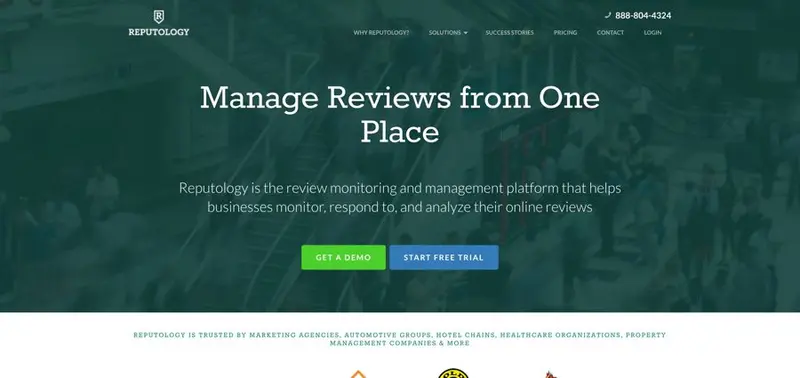
Best for: review monitoring, management, and analysis across major platforms, integrating seamlessly with Hootsuite for timely review engagement.
Reputology is a review monitoring and management platform that helps businesses monitor, respond to, and analyze their online reviews. It includes an app for Hootsuite that allows companies to engage reviewers quickly on Google My Business, Facebook and more directly from their Hootsuite interface.
Reputology provides 24/7 review monitoring of Google, Facebook and local search directories, employee review sites, app directories, and more.
If you don’t use Hootsuite, you can respond directly from the Reputology interface.
Their semantic analysis technology converts the unstructured content from reviews & feedback into actionable data. Reputology also offers reporting and analytics that allows firms to gauge their KPI, spot trends, and compare storefronts at a glance.
Pricing: Reputology offers 4 packages: Solo is $110 for 1 seat, Professional is $180 for 3 seats, Agency is $400 for 10 seats, and Partner is $2500 for 100 seats.
19. Sync2CRM

Best for: seamless synchronization of Facebook leads and custom audiences with major email marketing platforms.
You can use Sync2CRM to automatically synchronize Facebook lead ads and custom audiences with Infusionsoft, Active Campaign, or MailChimp.
This can be particularly useful if you have an active email list, as it allows you to target your Facebook advertising directly to your email list.
With Sync2CRM, you can instantly synchronize Active Campaign & Mail Chimp lists, and get automatic 1-hour batch sync of Infusionsoft tags & saved searches. You can match against all CRM email & phone fields
Sync2CRM allows you to integrate marketing campaigns using both Facebook ads and email campaigns, ensuring that they work together.
Pricing: Starting at $12/month.
20. TapClicks

Best for: marketing attribution, web analytics, and reporting.
TapClicks is a marketing attribution and web analytics platform. It features a unified database, providing you with a single screen for all of your reporting data.
You can use it to see exactly how your marketing campaigns are pacing, prioritize action, and calculate ROI.
It offers an astounding 1,400 + data source integration, including all the leading social networks.
You can export and schedule automatic reports into email, Word, Excel, PowerPoint, and PDF.
TapClicks allows you to create relevant metrics for analysis and visualization. You can even use pre-built visualizations or browse our library of widgets to set up your own.
Pricing: Pricing by request. 14-day free trial is available.
21. Bitrix24

Best for: teams that need robust CRM solution for monitoring client interactions, tracking opportunities, and managing online shops.
Bitrix24 is a fully featured CRM. Although it offers four cloud pricing tiers, one of these is a free plan that permits unlimited users and 5 GB of online storage. If you have higher needs and want an on-premise version of the software, Bitrix provides three options, depending on the size of your business.
One of Bitrix24’s uses is as a social CRM. You can use it to manage data from Facebook (pages, comments, Messenger, and Facebook lead Ads), Viber, Instagram, Telegram, VK, Slack, Skype, and others.
Bitrix24 Open Channels allows you to manage all your social communications from a single place. You can save conversations to Bitrix24 CRM, no matter which social network or messenger your client used.
It includes marketing and sales automation tools enabling you to automate part of your sales process, including social media advertising. It also includes traditional core CRM features, such as email or telemarketing, product catalog, quotes, and invoice.
Pricing: Bitrix24 offers plans ranging from Free (unlimited users) to Professional at $199/mo (100 users), each with varying collaboration, CRM, and business tools.
22. Zoho Social
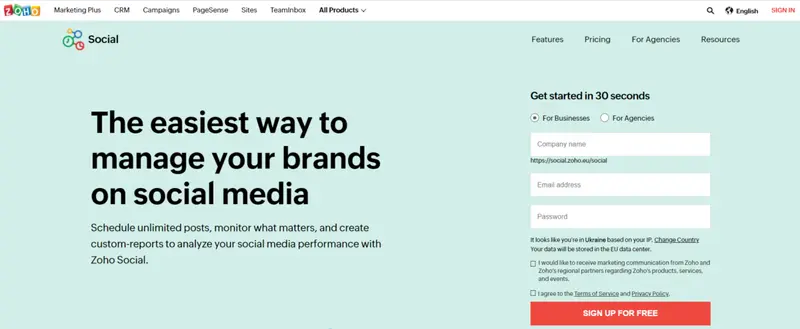
Best for: businesses and agencies looking for an all-in-one social media management platform with scheduling, monitoring, and in-depth analytics.
Zoho Social is a complete social media management platform for businesses and agencies. It allows you to manage multiple social channels, schedule unlimited posts, monitor keywords and collaborate with your team—all from a single dashboard.
You can connect Zoho Social to all of the leading social networks. You can create an integrated content calendar, organizing your posts in whatever way you want them. It helps you schedule your posts for when your audience is most active on each of the social networks.
Zoho Social provides am intelligent monitoring dashboard, with multiple listening columns. You can respond in real-time and engage with any of your audiences directly from the dashboard.
It helps you understand the success or otherwise of your social posting, with detailed analytics. It offers a range of pre-built reports, and you can create customized ones showing what you need to know.
Pricing: Business plans include Standard at $10/mo and Professional at $30/mo with advanced features. For agencies, offerings start from Agency at $230/mo to Agency Plus at $330/mo; both with customizable agency features.
23. Emplifi
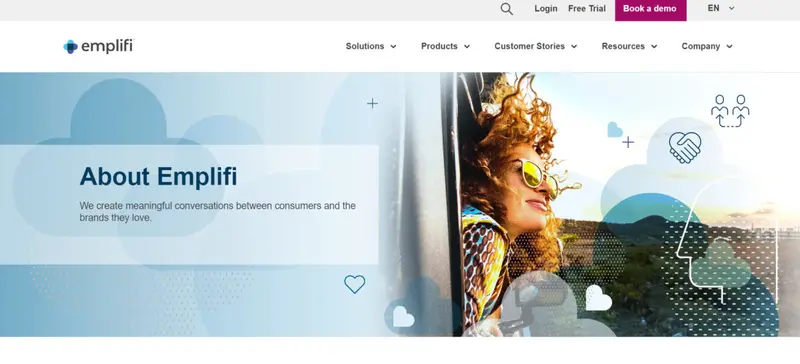
Best for: leveraging AI in social media marketing, aiding in persona discovery, content optimization, and comprehensive audience engagement across multiple platforms.
Among some of the most impressive software developments in the last decade, the use of AI ranks high. In fact, one could argue that AI has been the missing link that all industries need to evolve. And when it comes to social media marketing software, Emplifi seems to have incorporated all that social media needs from AI. The tool helps marketers discover their personas and the types of content they appreciate. This makes for smarter advertising spend and higher quality content and customer engagements.
Emplifi also includes listening and intelligence features we’re seeing evolve more as brands need to control narratives around their products and images). Other features include influencer marketing management, measuring and reporting functionality, and a means of engaging your audiences from various platforms all in one place for a more streamlined and palatable approach to audience management.
Pricing: Users an arrange a personalized demo to determine pricing. Additionally, a free trial is extended for evaluation.
24. Agile CRM

Best for: startups and small businesses needing to track and analyze social mentions of their brand.
Agile CRM provides all the services you would expect of a CRM package. It is purpose built for keeping up with a growing start-up or small business.
One specific use that Agile CRM highlights is the assistance it can give an organization with its social media marketing. Agile CRM includes social integrations, social listening capabilities, and more.
Businesses can use it to monitor social mentions of their brand. They can create data streams that alert them when someone mentions the company on social media. They can use Agile CRM to aggregate those comments and analyze them.
Likewise, Brands can use Agile CRM to track what influencers are saying to identify trends and insight and then incorporate them into their marketing efforts.
You can use Agile CRM’s social listening tool to get notifications when someone voices a concern or dissatisfaction with your company’s product or service.
Pricing: Free for 10 users, Starter at $8.99, Regular at $29.99, and Enterprise at $47.99.
25. Private: Mention

Best for: in-depth social media and competitor monitoring with sentiment analysis for strategy refinement.
Mention is a social media and web listening platform. It helps brands monitor conversations, analyse content (and conversations), and report back on results of social marketing initiatives. The extent to which these features allow brands to elevate their social media presence is really what makes Mention stand out from the crowd. Monitoring is something that can be applied to competitors (including alerts for mentions of their brand names, or keywords), giving you the right level of insight into conversations taking place around competitive brands.
When it comes to using all the data you’ve acquired, Mention simplifies the look and feel of it through small but valuable features like sentiment analysis which supports strategy development and crisis management. You can also manage (schedule and publish) and curate content, and engage your audience.
Pricing: Solo plan is $49/month with savings on yearly billing, Pro is $99/month with enhanced features for teams and ProPlus is $179/month. Company pricing is customizable.
26. Meet Edgar

Best for: brands seeking automation in social media management, especially through smart content repurposing.
MeetEdgar is likely one of the smartest and most powerful tools available on the market. It’s also one of the most affordable considering how robust its feature set is. You get social media automation and scheduling, the ability to automatically generate posts on your behalf by pulling quote-worthy text from blog posts you’ve published, category-based scheduling, continuous posting, unlimited library content, evergreen and time-sensitive posting, and so much more.
An interesting sidenote: MeetEdgar, despite its set of impressive features and functionality, is designed for brands to take control of their own social media management and marketing, and therefore, the tool does not support agencies. It does, however, allow you to link up to 25 social media accounts, giving you all the opportunity you need to promote your brand.
Pricing: Eddie Plan at $24.91/month ($299/year) with 5 social accounts, $3.99 for extra accounts, and Edgar Plan at $41.58/month.
27. CoSchedule

Best for: integrated content management with tools for optimizing headlines, social messages, and email subject lines.
CoSchedule is more than a social media management tool. It’s a central hub for managing all of your content. On the social front, it offers everything you’d expect from a state-of-the-art platform. Your marketing calendar shows all posts for all social media platforms (including blog posts), a content organiser will make it easier to map-out content for your editorial calendar, making easier to create completely integrated social, blog and email marketing campaigns. You can also create, schedule, publish and measure posts, collaborate with team members, and organise all content in a centralised library.
While these features make Coschedule a powerful tool, other add-ons really elevate and motivate you to want to spend more time in their suite. To help marketers create the best content and generate the best possible results, Coschedule created a handful of helpful tools. These include:
Headline Analyzer
This tool grades headlines to help you create stronger and more effective content. The analysis determines if you’ve included power words, emotional words, the length of your headline and if it is scannable and easy to digest.
Social Message Optimizer
Social Message Optimizer helps you optimise posts for each social media platform. It also determines the sentiment of your post and when the right time is to share it with your followers.
Email Subject Line Tester
Email Subject Line Tester assesses the quality of your email subject line according to the number of characters, words and emojis you use.
Pricing: CoSchedule offers a free version with basic features and up to 2 social profiles, a $29/month Pro version billed annually with advanced capabilities and unlimited publishing, and a customizable Marketing Suite option.
28. Feedly

Best for: filtering and curating content using AI, especially in the face of information overload.
Information overload isn’t just a thing, it’s the biggest problem online users face today. Add fake news to the mix and it becomes hard to identify what to pay attention to and trust. Feedly was designed to help marketers cut through the noise. Using a smart AI research assistant called Leo, you’ll be able to find the kind of content that’s most insightful for your audience. In addition, you can train Leo to spot keywords, trends and topics that are important or similar to what your audience wants more of. Over time, Leo also learns more about your chosen recommendations, making it easier to find more of the right content with less effort. Feedly is also ideal for teams. It helps you share important information internally, making it easier to conduct research and stay ahead of the curve.
Pricing: Pro at $6/mo offers 1,000 feeds and enhanced features; Pro+ at $12/mo provides AI tools and 2,500 feeds, both billed annually.
29. Bitly

Best for: branded shortened URLs with granular tracking analytics.
The web is a noisy place. It’s hard to stand out amongst the barrage of content from all angles. Bitly’s goal is to empower brands through association. Using shortened links, brands can present easier-to-identify URLs. But short links are not the only value one derives from using Bitly. Bitly links also come with powerful analytics. You get over 20 data points tracked and insights go as deep as city level. This kind of data helps brands develop more of the kind of content that enables greater reach and engagement. Bitly also offers API integrations with tools like Twillo, Salesforce, Adobe, Khoros and Sprinklr to streamline productivity.
Pricing: Starter at $8/mo has 200 links with additional features and Basic at $29/mo provides 1,500 branded links. Premium is $199/mo. Free account is available.
30. Buffer

Best for: straightforward scheduling and publishing across multiple platforms with a user-friendly interface.
Buffer is an easy-to-use tool to schedule content and publish posts throughout the day. This tool can save you a lot of time as it posts regularly, and you can focus on building a more engaged audience organically. It’s used by over 75,000 companies worldwide and has some impressive features up its sleeve. These include content recommendations, post scheduling, influencer outreach, an analytics suite and team collaboration tools.
Aside from being able to schedule your posts across multiple networks such as Instagram, Facebook, Twitter, and Pinterest, Buffer also offers a handy browser extension that allows you to share content from anywhere on the web without having to leave your current page. Simply click the extension, and Buffer will open up a sidebar where you can add content to your queue. You can also customize your sharing schedule and bulk upload posts for later.
Buffer has a customer advocate team available 24/7 via social media and email. They also provide an updated and comprehensive help center as an immediate resource for users.
Pricing: Free for 3 channels; Essentials at $6/month per channel; Team at $12/month per channel with unlimited users; Agency at $120/month for 10 channels.
31. IFTTT

Best for: automating cross-platform tasks with no-code workflows.
IFTTT, which stands for “If this, then that,” is a low-code social media tool that connects your favorite apps and devices through Applets so you can post your content from one place. This connected experience ensures all your social media channels are managed efficiently because tasks can be automated across them. For example, you can share your latest YouTube video across accounts or have a private chat with someone on Discord while you stream from Twitch. You can also post Instagram photos to Twitter without having an account for each network separately. This is all possible through IFTTT’s recipes that are made easy by the no-code workflow system they offer.
Pricing: IFTTT Pro is $2.5/month and IFTTT Pro Plus is $5/month.
32. SocialPilot

Best for: content-focused automation and collaborative post scheduling.
SocialPilot is another tool that can increase the brand awareness of any business through its social media scheduling feature. With its advanced post composer, you can easily customize and optimize posts and schedule them across multiple social networks in one place. This content-focused automation tool will help you save time by curating high-quality articles for sharing. Simply type in your keywords or categories, and the program will handle the hard work of selecting fantastic content to share on social media.
As collaboration is key to any successful business, SocialPilot streamlines the process of content creation and publishing with well-defined roles for your entire team. You get to collaborate more efficiently by checking approval rights, saving posts under supervision, or editing them if necessary before adding them into the queue when permissions are given.
Pricing: Agency+ plan is $170/month. Agency is $85/month. Small Team is $42.50/month and Professional is $25.50/month.
33. Vista Social
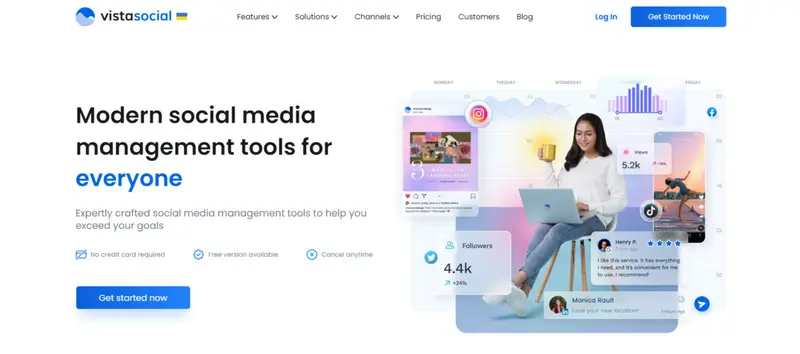
Best for: holistic social media management focusing on content collaboration, engagement, and reputation monitoring.
Distinguishing itself in the digital space, Vista Social emerges as a beacon of sophistication for brands and agencies keen on optimizing their social media strategies. A trusted partner for industry giants like Sony Music, Wix, Zillow, and Oracle, Vista Social’s reputation is bolstered by endorsements from over 20,000 agencies. These partnerships underscore its pivotal role in revolutionizing social media management.
Where Vista Social excels is its comprehensive suite of features, holistically addressing the varied needs of social media managers. Users can seamlessly discover and collaborate on content, and then visually schedule these for optimal engagement across platforms. Beyond content, the platform offers tools to foster genuine connections with followers, ensuring all comments, messages, and reviews are conveniently managed under a singular dashboard.
Analytics aren’t an afterthought, but a robust feature allowing brands to extract actionable insights, discerning what resonates and what falls flat. Furthermore, the listening tools by Vista Social act as the pulse of the brand, ensuring no conversation escapes notice, backed by timely alerts and an intelligent filtering system. The software doesn’t just stop at monitoring, it also fortifies a brand’s online reputation, enabling immediate response to reviews, and harnessing the power of feedback for continuous growth.
Steering the experience is a dedicated customer support team, ensuring that, irrespective of the time zone or the challenge, clients have a responsive and adept advocate ready to assist. Moreover, those eager to upskill can dive into a treasure trove of articles, exploring innovations and emerging strategies in social media management.
Pricing: Pro is $15/month with 5 profiles and advanced tools, while Pro+ is $25/month with AI and integrations.
34. Reputation

Best for: actionable insights into brand perception and industry trends with integrated social management tools.
Reputation invites brands into a realm where customer sentiment isn’t just understood but transformed into actionable strategies. Through its robust suite, the software elegantly bridges the gap between listening and publishing, offering a unified space where brands can be both reactive and proactive in their approach.
Reputation’s prowess lies in its ability to help brands discern the perception surrounding them. By monitoring brand keywords on a massive scale, it offers insights not just into the brand’s narrative but also the evolving industry trends and customer behaviors. Competitor analysis is integral, allowing businesses to not just track mentions but also set benchmarks, ensuring a clear path towards industry leadership. Central to its offering is the Social Suite, a hub of features from cross-channel inbox management to a smart assets library, designed for the modern social media strategist. Integrated scheduling capabilities ensure content goes live at the most impactful moments, while built-in approval workflows streamline the process, fostering collaborative team environments.
For those in pursuit of deeper understanding, Reputation offers resources shedding light on nuanced concepts like the difference between social media reach and impressions, or how to craft a social listening crisis management plan, ensuring its clientele is always ahead of the curve.
Pricing: Pricing is customizable. Demo is available.
What are the advantages of using social media marketing software?
One of the most significant advantages of using marketing software for social media is greater brand recognition. By regularly publishing high-quality content, and with the right strategy, you can reach a vast audience and build up a positive reputation as you introduce your brand and attract new leads. Plus, marketing through social media can help to drive more traffic to your website or landing pages. By sharing links to blog posts and landing pages, you can drive back traffic over to your website and convert more leads into customers. And since most people are actively scrolling through their feeds, you're more likely to grab their attention than with other forms of marketing.
Using social media management software can also improve your search engine rankings. By creating high-quality content with the best hashtags and building backlinks from authoritative sites, you can increase your visibility in search results. In turn, this can lead to more website visitors and potential customers with the right tool. Social media marketing may also assist in increasing conversion rates by developing trust and credibility with potential customers. And finally, happy customers are more likely to leave positive reviews and spread the word about your business.
Final Thoughts
In today's digital age, social media marketing software is an essential tool for businesses of all sizes. Not only does it provide a platform for promoting your brand, but it also allows you to connect with customers and build relationships. And while organic reach is slowly declining on some platforms, there's no denying the power of social media when it comes to marketing.
There are many amazing social media marketing software tools out there. No matter if you’re looking for team building tools, social media sharing tools or design applications – you’ll need social media analytics to help you decipher activity on your social media accounts. Reach out for a demo and get your insight organized as a great first step!
Frequently Asked Questions
Is ContentCal easy to use?
All things considered, ContentCal is easy to use. It offers an intuitive interface and easy learning curve. On the main dashboard, there is a selection of tutorial videos (there is about a total of an hour of video content). These videos deal with the platform’s different features. There is also an overlay that offers you a short orientation about how you can use the platform the first time that you enter any of the modules.
Does Monday.com offer SMM?
Social media marketers and agencies can use Monday.com to create a logical workflow that will help them to manage their social media accounts. That being said, it is not your standard social media management platform. It offers a campaign planning template that is useful for anyone working in social media marketing. You can use the template to create campaign progress and status and campaign ideas and requests boards. This will help everyone part of your team to suggest upcoming social media posts.
What tool can I use to create quizzes?
You can check out Qualifio. It is an interactive marketing and data collection platform that helps brands and agencies to create and publish interactive content on apps, sites and social media. It is easy to use and does not require any technical skills. You can use it to create personality tests, quizzes, contests and many other types of innovative interactive content formats.
How can a business monitor online reviews?
A social media marketing tool like Reputology can help businesses to monitor, respond to, and analyze their online reviews. It is a review monitoring and management platform that offers 24/7 reviews monitoring of Google, Facebook and local search directories, employee review websites and app directories. You can either respond directly from Reputology’s interface or Hootsuite.
How can I shorten links?
You can use a tool such as Bitly. With Bitly, brands can shorten links to create URLs that are easier to identify. What is more, Bitly also offers powerful analytics. You also get more than 20 data points tracked. With this data, brands can create more relevant content that will help them boost their reach and engagement.





















![What is a Social Media Marketing Platform [The Ultimate Guide]](https://s.influencermarketinghub.com/imaginary/resize?width=400&height=200&type=webp&url=https://influencermarketinghub.com/wp-content/uploads/2024/07/361.png)

![46 Social Media Marketing Tools That Will Give You an Edge in 2025 [Updated]](https://s.influencermarketinghub.com/imaginary/resize?width=400&height=200&type=webp&url=https://influencermarketinghub.com/wp-content/uploads/2019/11/43-Social-Media-Marketing-Tools-That-Will-Give-You-an-Edge-in-2022.png)