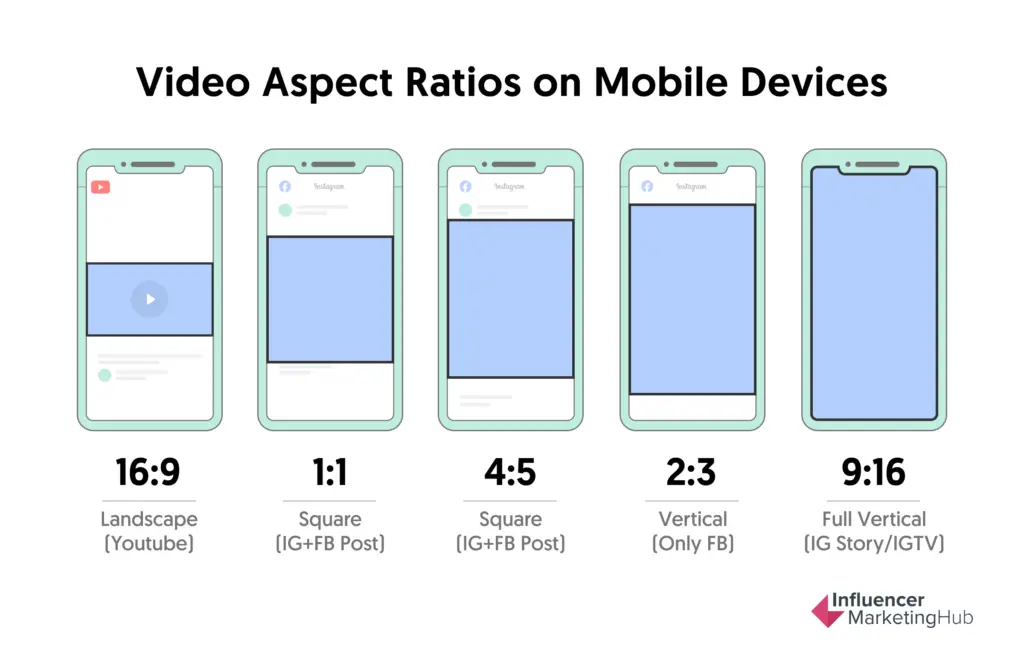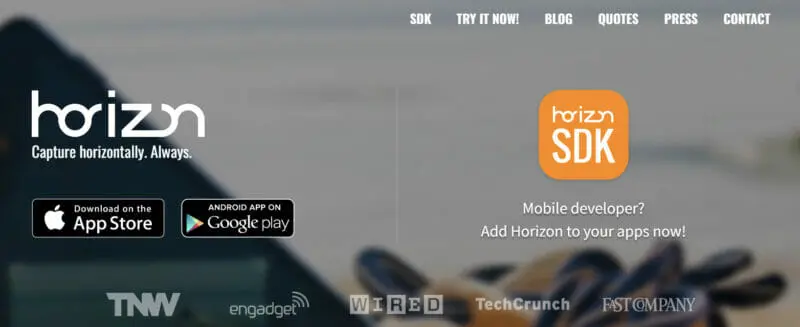Video isn’t just one part of your Instagram strategy—it is the strategy.
Whether you're a brand, creator, or marketer, your videos need to look sharp, load fast, and format perfectly if you want to stop the scroll and stay competitive. And with Instagram constantly evolving its video formats—Reels, Stories, Feed posts, long-form video—it’s easy to get tripped up by specs that change faster than trends.
Short-form video is leading the way, with platforms like TikTok and Instagram Reels driving a massive shift in how we consume content. In fact, 38.1% of marketing experts recognize these formats as the most influential in shaping today’s video trends. If your content isn’t optimized for these standards, you’re likely missing out on reach, retention, and real growth.
This guide is your all-in-one reference for Instagram video sizes in 2025: the right dimensions, aspect ratios, resolutions, formats, file sizes, and more—plus tools and tips to help you create high-performing content, no matter your niche.
Let’s dive in.
- Instagram Video Dimensions at a Glance
- Instagram Feed Video Size
- Instagram Carousel Video Ads Size
- Instagram Stories Video Size
- Instagram Reels Video Size
- Legacy Format: IGTV Video Size
- Video Formats for Instagram
- What Are Instagram Video Size Requirements and Why They Matter
- Why Use Dimensions Larger Than Your Smartphone Screen?
- How to Create Good Quality Videos on Instagram
- 6 Tools for Creating and Editing Instagram Videos
- Your Shortcut to Sharper, Smarter Instagram Videos
- Frequently Asked Questions
Instagram Video Dimensions at a Glance
If you're looking for a quick reference to Instagram’s current video specs, this table outlines the optimal dimensions, aspect ratios, and time limits for each format. Use it as your go-to guide before uploading any content in 2025.
Format | Resolution | Aspect Ratio | Max Length |
Feed Video (Vertical) | 1080 x 1350 px | 4:5 | 15 min (Reels), 60 min (Video tab) |
Feed Video (Square) | 1080 x 1080 px | 1:1 | 15 min |
Reels | 1080 x 1920 px | 9:16 | 90 seconds |
Stories | 1080 x 1920 px | 9:16 | 60 seconds |
Carousel Video | 1080 x 1080 px (or 1080 x 1350 px) | 1:1 or 4:5 | 60 seconds per card |
Instagram Video (Long-form) | 1080 x 1920 px | 9:16 | 15 - 60 minutes |
If you want to understand why these specs matter, how to apply them for each video type, and what tools can help you create high-quality Instagram videos, keep reading — we’re about to break it all down.
Instagram Feed Video Size
Instagram Feed videos have changed significantly over the past few years. While they were once limited to short, one-minute clips, Instagram now allows much longer video uploads to the feed—up to 15 minutes for most accounts, and up to 60 minutes for some.
It's also important to note that as of mid-2022, Instagram began automatically sharing all new video posts under 15 minutes as Reels. These videos still appear in your main Feed, but they also show up in the Reels tab and are treated algorithmically as Reels.
With that in mind, it's more important than ever to upload videos in the correct size and aspect ratio to ensure they appear professional, optimized, and visually engaging across all placements.
Recommended video dimensions:
- 1080 x 1350 pixels (4:5 aspect ratio) – ideal for vertical videos in the Feed
- 1080 x 1080 pixels (1:1 aspect ratio) – consistent and safe across devices
- 1920 x 1080 pixels (1.91:1 aspect ratio) – landscape format, less commonly used
Video length:
- 3 seconds to 15 minutes
- Videos under 15 minutes are treated as Reels and distributed accordingly
- Videos over 15 minutes (up to 60 minutes for some accounts) are categorized under Instagram Video
Maximum file size:
- Up to 4 GB
To get the most out of your Feed video uploads, format them with the vertical viewer in mind. The 4:5 aspect ratio takes up the most space on the screen, making it ideal for standing out in the scroll. Even though your videos may appear as Reels, optimizing them for Feed visibility remains key to boosting engagement and reach.
Instagram Carousel Video Ads Size
Carousel video ads are a powerful format on Instagram, allowing brands and creators to showcase multiple videos within a single post. These appear in the main Feed and offer users a swipeable experience, increasing engagement and watch time.
Each card in a carousel can feature a unique video or image, along with its own headline, call to action, and link (for ads).
Recommended video dimensions:
- 1080 x 1080 pixels – square format (1:1 aspect ratio)
- 1080 x 1350 pixels – vertical format (4:5 aspect ratio, often performs better on mobile)
Video length per card:
- Up to 60 seconds
Maximum file size:
- 4 GB per video
Number of cards allowed:
- Minimum of 2 and up to 10 cards per carousel
While 1:1 is the traditional format for carousels ads, using 4:5 vertical video can improve mobile performance by taking up more screen space in the Feed. This can result in longer view durations and better click-through rates, particularly when combined with strong calls to action.
Carousel videos can be used in both organic posts and paid ad campaigns, and they’re especially effective for storytelling, showcasing product features, or demonstrating step-by-step processes across multiple cards.
Instagram Stories Video Size
Instagram Stories remain one of the most effective formats for real-time engagement, brand storytelling, and driving direct interactions. Designed for vertical viewing, Stories take up the full screen on mobile devices and disappear after 24 hours—unless saved to Highlights.
To create Stories that look professional and perform well, it's essential to follow the correct video specs.
Recommended video dimensions:
- 1080 x 1920 pixels (9:16 aspect ratio) – optimized for full-screen vertical viewing
Video length:
- Up to 60 seconds per Story
- Instagram splits longer videos into 15-second segments automatically
Maximum file size:
- Up to 4 GB
Instagram Stories are best used for quick, attention-grabbing content: tutorials, product reveals, behind-the-scenes clips, limited-time offers, and more. Since many users watch Stories with the sound off, consider adding captions or on-screen text to ensure your message gets across.
To maintain high visual quality, shoot vertically and keep important elements (like text and calls to action) away from the top and bottom 250 pixels, where Instagram UI elements often appear.
Instagram Reels Video Size
Instagram Reels are designed for short-form, vertical video content and are one of the platform’s most powerful tools for discovery and reach. Reels appear in the dedicated Reels tab, in the main Feed, and on the Explore page, giving them broad visibility across the app.
Whether you're creating educational content, product demos, or quick entertainment clips, optimizing for Reels ensures your videos look professional and perform well.
Recommended video dimensions:
- 1080 x 1920 pixels (9:16 aspect ratio) – full-screen vertical format
Video length:
- Up to 90 seconds
Maximum file size:
- Up to 4 GB
Instagram Reels support music, effects, filters, voiceovers, and a variety of in-app editing tools. To improve engagement, aim to capture attention within the first few seconds, use trending audio when relevant, and include captions to accommodate viewers who watch without sound.
Reels are also shared to your Feed by default and can be remixed by others, offering more ways for your content to be discovered and reshared.
Legacy Format: IGTV Video Size
IGTV was Instagram’s original format for long-form vertical video, launched in 2018 as a standalone app and extended viewing experience. In 2022, IGTV was discontinued and merged into the broader Instagram Video format. While the name has changed, the specifications and use cases for long-form video content on Instagram remain relevant.
If you're publishing longer videos directly to Instagram—such as interviews, tutorials, or behind-the-scenes content—these are the recommended settings.
Recommended video dimensions:
- 1080 x 1920 pixels (9:16 aspect ratio) – full-screen vertical format
Video length:
- Minimum length: 1 minute
- Up to 15 minutes when uploading from mobile
- Up to 60 minutes when uploading from desktop (available to selected or verified accounts)
Maximum file size:
- Up to 650 MB for videos under 10 minutes
- Up to 3.6 GB for videos up to 60 minutes
Long-form videos appear in your profile under the Video tab, with a preview shown in the Feed. These videos are best suited for content that benefits from more time and depth, and they maintain a vertical, immersive format for an optimal mobile viewing experience.
Video Formats for Instagram
Uploading videos in the correct format is essential for maintaining quality and avoiding compression issues on Instagram. The platform supports a few key file types and encoding standards, and following these recommendations will ensure your videos play smoothly and appear crisp on all devices.
Supported file formats:
- MP4 (recommended)
- MOV (also supported)
Video encoding and settings:
- Codec: H.264 (for video) and AAC (for audio)
- Bitrate: 3,500 kbps or higher
- Frame rate: 30 fps (frames per second)
- Resolution: Up to 1080 x 1920 pixels (vertical full screen)
- File size: Up to 4 GB
Instagram does not support 4K video playback. While you can upload high-resolution content, videos are compressed during upload and optimized for mobile viewing. To avoid unnecessary quality loss, export your video at 1080p using the H.264 codec and the correct aspect ratio for your intended format—Reels, Stories, Feed, or Video.
Using the proper specs helps prevent playback errors, unwanted cropping, and blurry visuals. Whether you're editing in a mobile app or using desktop software like Adobe Premiere Pro or Final Cut Pro, exporting with Instagram’s video requirements in mind ensures better results and a more professional presentation.
What Are Instagram Video Size Requirements and Why They Matter
Like all social media platforms, Instagram videos have basic requirements. These are to ensure that videos uploaded to the platform appear as high-quality and professional as possible. Instagram’s video size requirements include more than just dimensions. They cover aspect ratios (more on this below), and maximum file size (more on this later).
While it may feel like overkill to know all of these details, it’s well worth the effort and time to stick to these requirements. Doing so will make your content more appealing -- something that matters to Instagrammers. Instagrammers, like social media users on all other platforms, are picky. If your Instagram videos don’t look attractive or seem in any way undesirable, you’re likely to lose a viewer in seconds.
What should you know to create videos that look great and meet Instagram’s video size requirements? Let’s start with the aspect ratio.
What is Aspect Ratio and Why Does it Matter?
Aspect ratio is a metric. It relates to the size of a video or image on a screen as a ratio. Aspect ratios are communicated as width and height numbers. For example, an aspect ratio of 1:1 is used to describe a square. The vertical aspect ratio and the horizontal aspect ratio are identical. The first number of an aspect ratio is the width, while the second number describes the height.
Understanding aspect ratios is essential because it directly affects how your content appears on different devices and platforms. For instance, the most common aspect ratios used on Instagram include:
- 1:1 (Square): Ideal for profile pictures, carousel posts, and certain types of ads. This aspect ratio ensures that the content fits uniformly across various devices without cropping.
- 4:5 (Vertical): Often used for feed posts and ads. This taller aspect ratio maximizes screen space on mobile devices, making the content more engaging for viewers who primarily use Instagram on their phones.
- 9:16 (Full Portrait): Used for Stories, Reels, and IGTV videos. This aspect ratio fills the entire screen of a smartphone, creating an immersive viewing experience.
Making Your Content Fit
There’s a good chance you’ve seen videos with content that seems cut off on the edges of your screen. This happens when creators don’t use the right aspect ratios, but also let important elements (think text, stickers, etc.) in their Instagram videos play a less important role.
This is more common when videos are created using third-party apps on a personal computer. To correct this in your videos, align elements towards the center of your screen. Instagram, like other social media platforms, also crops content to try and optimize it as much as possible.
Why Use Dimensions Larger Than Your Smartphone Screen?
Video, like all other image-based content, can be distorted. This leads to poor viewer experiences. The larger your video dimensions, the better the quality of your video. While both will be viewable on your PC and mobile devices, the viewing experience of a landscape video on a smartphone is far less appealing than a portrait video.
Portrait videos are better known as vertical videos. Since the introduction of vertical video with IGTV (now part of Instagram Video), vertical formats have remained a favorite because they use more screen real estate, making it easier to watch content. This is why selecting the right aspect ratio matters.
How to Create Good Quality Videos on Instagram
Creating high-quality videos for Instagram requires attention to detail and a keen understanding of the platform's nuances. Here are five tips to help you craft engaging and visually appealing Instagram videos:
Shoot Vertically
Instagram is primarily a mobile app, and vertical videos (9:16 aspect ratio) make full use of the screen space, especially for Stories, Reels, and Instagram Video posts. Shooting vertically ensures that your content looks natural and immersive on users' devices.
Pro Tip
If you're a travel influencer and want to shoot Instagram Stories, hold your phone vertically to capture stunning landscapes and activities in a format that fills the entire screen, making viewers feel like they're part of the journe
Utilize Instagram's Built-In Features
Instagram offers a variety of tools and features that can enhance your videos. Utilize effects, filters, stickers, and text overlays to make your videos more engaging and interactive.
For example, you can use the "Poll" sticker in your Instagram Story videos to engage with your audience by asking them questions about their preferences or opinions, making the content more interactive and fun.
Keep it Short and Sweet
Attention spans on social media are short. Aim to keep your videos concise and to the point. Instagram Stories can go as long as 60 seconds, while Reels can go up to 90 seconds. With that said, focus on delivering your message quickly and effectively.
Make the First Few Seconds Count
The first few seconds of your video are crucial in capturing viewers' attention. Start with a compelling hook or an eye-catching visual to draw viewers in immediately.
For example, if you're a fitness influencer and are shooting a fitness routine video, start with an energetic introduction or a sneak peek of a high-intensity exercise to grab viewers' attention right away, encouraging them to watch the entire video.
Add Captions and Subtitles
Many Instagram users watch videos without sound. Adding captions or subtitles ensures your message gets across even when the audio is muted. This also makes your content more accessible.
This is especially important for motivational or educational videos. If so, use Instagram's text tools to add subtitles, ensuring that viewers can follow along with the content even if they're in a noisy environment or have their sound turned off.
6 Tools for Creating and Editing Instagram Videos
Creating amazing Instagram videos is easier than you think, but you’ll need the right tools. Here’s a collection of free and premium video editing software to try.
Quik by GoPro
Quik was built by GoPro. Originally created for GoPro users as an on-the-go editing tool, it can also be used to edit videos and images captured on other devices.
Quik features include:
- Import up to 500 items at a time
- Import MOV, MP4, and H264 file formats
- Add text and music
- Play footage in fast or slow-motion
- Add text overlays, emojis, and title slides
- Choose video duration based on the social media platform you’re posting to
- Find the best filter from a large collection
- Includes size formatting for Instagram
Plans
Free.
Magisto
Magisto is an Instagram video editing tool. It’s powered by AI. Magisto’s AI can create videos based on sound and facial recognition, landscapes, and action sequences. The AI was introduced to help creators streamline the creation of videos that trigger emotional responses from viewers.
Magisto’s features include:
- Access to a media library of content
- Animation
- A drag and drop builder
- Adjusts speed for slow and fast-motion
- Use custom branding
- HD resolution support
- A large variety of filters
- Analytics and privacy options
Plans:
- Premium: $4.99/month
- Professional: $9.99/month
- Business: $34.99/month
Adobe Premiere Rush
Adobe Premiere Rush is a free video editing app that uses AI. The tool gives users two types of editing. The first, freeform mode, gives you the flexibility to control all aspects of the editing process. Automatic, the second option, creates your video using smooth transitions once you’ve added all elements.
Adobe Premiere Rush features include:
- Sync-to-cloud
- Transfers your work into Adobe Premiere Pro for extra editing
- Download videos on any device
- Exports for all social platforms
- Built-in transitions, filters, and text
Plans
Free to download and use. You also get 2GB of free storage space. If you’d like more storage, upgrade for $9.99/month for the Premiere Rush Premium Features and 100GB of cloud storage.
Inshot
InShot is an Android and iOS video editing app. It’s designed to make creating quality videos on-the-go a breeze. It’s less complex than larger, more feature-rich apps out there, and that’s what makes it effective. While we like to think of it as a video-first app, it can also be used to add filters to images and create collages.
Inshot’s features include:
- Add stickers to videos
- Add text to your videos
- Set a frame size for IGTV, stories, or Instagram Feed
- Trim, cut and split videos
- Blur backgrounds and unused areas in videos and images
- Add filters, colors and a collection of effects like ghost, glitch, TV, and more
- Apply slow-motion and fast-motion effects
- Adjust volume, video rotation and flipping, and music
Plans
Free with the option to upgrade to Pro and unlock more features.
Horizon
Horizon is one of the few video editing apps that allows fullscreen recording, just as you would if creating vertical videos using Instagram. Vertical video dimensions are easily applied, and while this is a core feature, it is possible to still use the app’s landscape video dimensions and recording mode for videos for other platforms.
Horizon features include:
- Capture horizontal videos and photos
- Real-time filters
- Direct-to-app footage uploads
- Shoot in slow or fast-motion
- Shoots in 2k resolution
Plans
Horizon offers a free version for Android users with limited features. Video clips run for up to 15 seconds, include a watermark in the bottom corner, and with a Horizon brand advertisement. An upgrade for $2 unlocks all features and removes watermark and advertisements.
iMovie
iMovie is an iOS-specific video editing tool. Its easy-to-use interface makes it a favorite for many on-the-go users. Like Adobe Premiere Rush, it offers self-editing, an option to automatically edit videos, and create an accompanying trailer.
iMovie features include:
- Media libraries to arrange all content
- Access to 30 video filters and 20 audio filters
- Color matching for a consistent look and feel
- Supports HD and 4K
- A stability feature
- Sharing with social media platforms
Plans
Free.
Your Shortcut to Sharper, Smarter Instagram Videos
Creating standout Instagram videos in 2025 isn't just about having a great idea—it's about presenting it in the right format, size, and style for the platform. Whether you're posting Reels, Stories, carousel ads, or long-form content, following Instagram's video specs ensures your content looks sharp, loads fast, and reaches more of your audience.
From resolution to aspect ratio, every technical detail matters. But when you combine those details with strong creative, the result is scroll-stopping content that performs. Use the tools, tips, and updated dimensions in this guide as your go-to reference whenever you create.
As Instagram continues to evolve, staying ahead of platform changes gives you a competitive edge—one well-formatted video at a time.
Frequently Asked Questions
What is the best size for Instagram video?
For standard Instagram feed videos, the recommended size/aspect ratios are:
- Square (1:1): 1080 x 1080 pixels
- Portrait (4:5): 1080 x 1350 pixels
- Landscape (16:9): 1080 x 566 pixels
For full-screen experiences like Stories and Reels, a 9:16 aspect ratio with a resolution of 1080 x 1920 pixels is ideal.
What resolution should be used for Instagram Reels?
The optimal resolution for Instagram Reels is 1080 x 1920 pixels, adhering to a 9:16 aspect ratio.
What size format is Instagram?
Instagram supports various image and video formats:
- Square (1:1): 1080 x 1080 pixels
- Landscape (16:9): 1080 x 566 pixels
- Portrait (4:5): 1080 x 1350 pixels
For full-screen vertical content like Stories and Reels, the recommended size is 1080 x 1920 pixels with a 9:16 aspect ratio.
Can I upload 4K video to Instagram?
Instagram does not support 4K video uploads. The maximum resolution for videos is 1080 x 1920 pixels. If you have a 4K video, it's advisable to downscale it to 1080p to ensure optimal playback quality on the platform.
What is the best framerate for Instagram videos?
Instagram recommends videos with a minimum frame rate of 30 frames per second (fps). Using the H.264 codec with a bitrate between 3,500 to 5,000 kbps ensures good quality while keeping file sizes manageable.
What is the maximum length for Instagram videos?
The maximum length for Instagram videos depends on the format.
- Feed videos can be up to 60 minutes long.
- Stories allow up to 60 seconds per segment.
- Reels support videos up to 90 seconds.
- Instagram Live can be streamed for up to 4 hours.
Each format has its own upload limits and viewing experience.
What video formats does Instagram support?
Instagram supports MP4 and MOV video formats.
For best results, videos should be encoded using the H.264 codec with AAC audio. MP4 is the recommended file type for smooth uploads and playback across all devices.
How can I improve the quality of my Instagram videos?
To improve Instagram video quality, start with high-resolution footage and follow Instagram’s recommended video specs.
Use proper lighting, avoid heavy compression when exporting, and ensure your video dimensions match the platform’s aspect ratio guidelines. Uploading over a strong WiFi or 5G connection can also help preserve quality.
Does Instagram compress videos upon upload?
Yes, Instagram compresses videos when you upload them.
The platform reduces file size to ensure faster loading and optimized playback across devices. To minimize quality loss, export your video using Instagram’s recommended settings before uploading.
Are there file size limits for Instagram videos?
Yes, Instagram has file size limits depending on video length.
- Videos up to 10 minutes can be up to 650 MB.
- Videos up to 60 minutes can be as large as 3.6 GB
Exceeding these limits may result in upload errors or playback issues.