Amazon sellers face 2024 with a positive outlook, saying they were profitable and bent on expanding and diversifying their product line. But not everyone can say this. It is estimated that 50% of all Amazon sellers make between $1,000 and $2,500 per month. These numbers might be enough to justify selling on Amazon as a hobby. In some parts of the world, it's more than enough to make a nice living.
But that doesn't mean you shouldn't find ways to optimize your Amazon PPC efforts if you're running ads on the platform. To help you out, we've outlined 8 steps you, as a seller, can take to take your Amazon PPC to the next level. Let's jump in.
Download Amazon Advertising Guide
- 8 Ways to Optimize Your Amazon PPC Ads
- 1. Review Your Target Advertising Cost of Sales (Acos)
- 2. Pick an Ad-Type Mix That Will Meet Your Business and Campaign Goals
- 3. Invest Your Ad Funds in High-Performing Products
- 4. Pick Your Keywords Strategically
- 5. Adjust Your Bidding Strategy According to a Product’s Page Ranking
- 6. Identify Unwanted Search Queries
- 7. Choose the Right Bid Strategy for Ad Placements (Ad’s Location on the Webpage)
- 8. Use a Naming System for Your Ad Campaigns and Apply It Consistently
- Need Extra Help with Your PPC Ad Strategy?
- Frequently Asked Questions
8 Ways to Optimize Your Amazon PPC Ads
Check which of these 8 steps you need to add to your current Amazon advertising strategy:
1. Review Your Target Advertising Cost of Sales (Acos)
Your ACOS is a metric that compares how much you spend on PPC campaigns against the amount representing sales. To arrive at this figure, divide your ad spend by your ad revenue and multiply the product by 100.
You’ll find your ACOS on your Amazon Seller Central dashboard by clicking the Advertising tab and going to Campaign Manager—the ACOS column appears after the Sales column.

Source: kenjiroi.com
The ACOS can average 15% to 30% for low-converting products. But for newly launched products that need to gain visibility, the target cost is 40% and higher. A higher ACOS may also be necessary if you wish to:
- Dominate a niche
- Get rid of a low-selling product
- Sell in a fiercely competitive market
But what is a good ACOS for established products? It shouldn't be higher than your target profit. You can determine this by knowing your break-even point—the amount you pay for ads where you won't lose or make any profit.
Before that, clarify how much your profit margin is or the amount after you subtract expenses such as production, shipping, staff salaries, and other fees. For instance, your product's sale price is $15. Then assume that your Amazon fees cost $2 and your production costs $5. Altogether, you're paying $7 before selling the product.
When you take $7 off the cost from the $15 price tag, you're left with what we refer to as your pre-ad profit of $8. This amount is how much you generate for every sale. Thus, $8 is also your break-even ACOS because if you spend this entire amount on ads to sell your product and need the $7 to produce and deliver it to your client, you end up with no profit.
2. Pick an Ad-Type Mix That Will Meet Your Business and Campaign Goals
Amazon lets you choose from three PPC ad types, which you would typically combine for an effective campaign. Each ad type serves a purpose. You should test which will work for you and your budget.
Sponsored Product Ads
These ads promote single products and target high-intent customers or shoppers most likely to buy. These ads are ideal for introducing new products, securing the top position on Amazon's search results page (SRP) for specific keywords, and capturing your competitors' customer base.
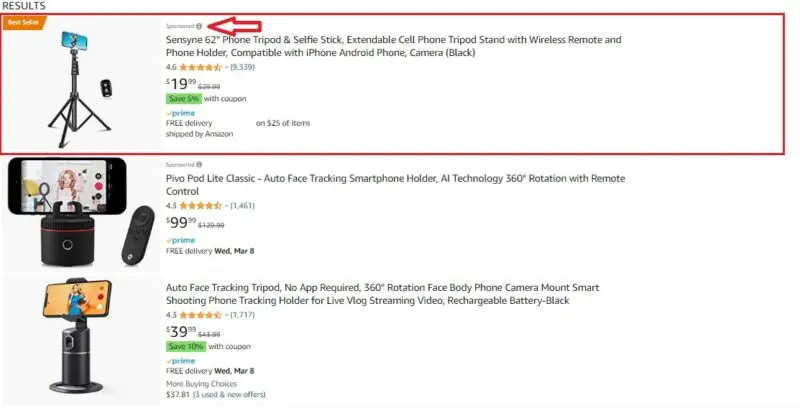
Source: amazon.com
Sponsored Brand Ads
These ads feature up to three products under one brand (as "Product Collection," "Store Spotlight," or "Video".) With a prominent placement of your logo on these ads, this format aims to drive brand awareness and long-term demand. This ad type is also the only one that can include videos. Like Sponsored Product ads, Sponsored Brand ads also appear in SRPs, allowing you to reach the loyal clients of your competitors and present your brand as a viable alternative.
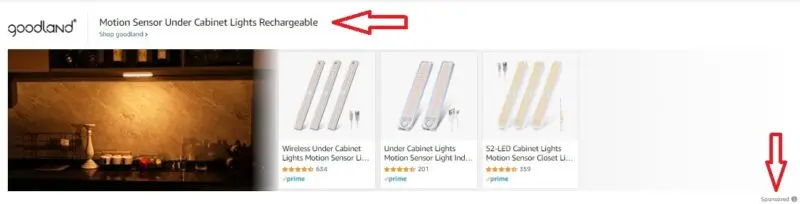
Source: amazon.com
Amazon boasts that this ad type results in a 5.5% increase in return on ad spend and more than a 57.8% rise in conversion rate. The Video format could increase the click-through rate (CTR) by 100% compared to the Product Collection format.

Source: amazon.com
Sponsored Display Ads
Such ads retarget previous visitors of your brand's product detail pages in or outside Amazon.
Example of a horizontal display ad
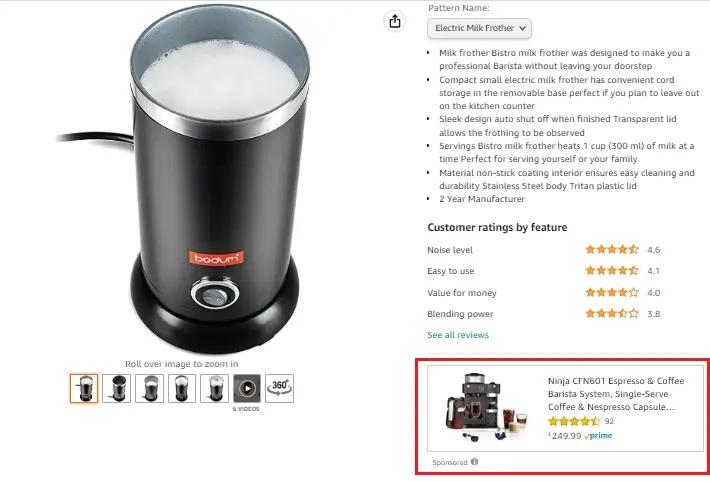
Source: amazon.com
Example of a vertical display ad
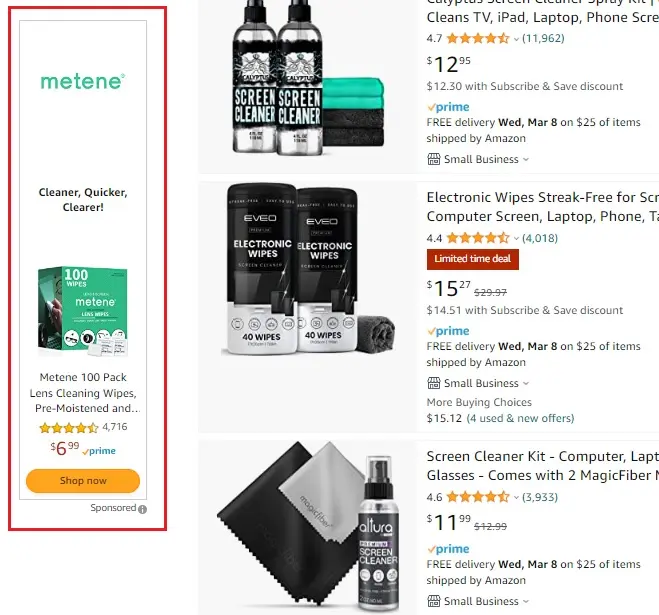
Source: amazon.com
Check out our Amazon Display Ads – Specs, Best Practices and Examples Guide to get you up to speed with these types of Amazon ads.
3. Invest Your Ad Funds in High-Performing Products
Avoid spending money on products that don't generate sales. Third-party apps such as Perpetua's Benchmarker can help you identify products that get clicks but don't convert. Audit your ad groups and slowly remove items with high ACOS. Or you can lower bids for products with high ACOS. At the same time, try to find out the possible causes behind low performance (keywords, product description, images, or others).
Focus on High-Performing ASINs
Variations of one item may compete against each other for ad placements if you run PPC ads for each. To avoid this, you can focus your ad budget on top-selling products, represented by their 10-digit alphanumeric Amazon Standard Identification Numbers or ASINs. A dedicated ad campaign can increase traffic to your Amazon listing page for that item, allowing shoppers to see other product variants and consider additional purchases.
Promote Low-Performing Items on Your Top Performers’ Product Pages
Set the product detail pages of your bestsellers to display ads featuring your other products that aren't selling well. This strategy will keep your loyal buyers moving within your brand's pages.
4. Pick Your Keywords Strategically
A smart keyword strategy includes:
Using Long-Tail Keywords
Longer phrases will have fewer competitors and a higher chance of reaching a more targeted audience. For instance, the specific keyword "chestnut brown hair color" may lead to higher conversions than general key phrases, such as "organic hair color" and "organic hair color for men."
Forming Ad Groups Based on Keywords With Varying Levels of Specificity
If you sell weighted blankets, you may create separate ad groupings such as "weighted blankets for kids," "weighted blankets for teens and adults," "weighted blankets for couples," "cotton weighted blankets," "knitted weighted blankets," "weighted blankets with micro glass bead fillings," and so on.
Increasing Bids on High-Performing Keywords and Pausing Those on Underperforming Ones
Similar to our Point #3, raise bids on keywords with an ACOS lower than your target or break-even ACOS to boost sales. Meanwhile, pause bids on keywords with a higher ACOS than your target ACOS.
Visiting Your Competitor’s Pages to Discover Effective Keywords
Study the ad campaigns of other players in your field to determine keywords you haven’t explored before. You can use Amazon's Brand Analytics or other tools such as Helium 10 and Data Dive to conduct your competitor analysis.
Also, check, out our guide on Maximizing Your Amazon Advertising Potential.
Selling Variants of a Product Under One Ad Group With a Single Keyword
You can package variations of one item under a single ad group to avoid the competition of ad groups with similar keywords. For example, you can sell your lime and rose water-scented dishwashing liquid together instead of separately.
Comparing the Generated Sales of a Manual and Automatic Keyword Selection
Activate Amazon's automatic campaign to let the website identify relevant keywords for several days or weeks. Then check the search terms with the highest conversions and transfer them into your manual campaigns.
Amazon PPC Optimization tools like Pacvue have a feature for optimizing your different ad products. Its AI-run automation can perform keyword harvesting and track sales and organic position for more efficient bids. The platform also lets you set up daily and monthly budgets, budget pacing, and rules to replenish low budgets.
5. Adjust Your Bidding Strategy According to a Product’s Page Ranking
Analyze your product's page ranking and position on the SERP based on their keywords and then set your bid according to where they appear on Amazon search.
First and second pages: Bid higher than your competitors to improve your product's visibility. Also, set your keyword match type to “Phrase Match” so your ad will appear in other variations of your keyword or phrase.
Second to fifth pages: You can bid less aggressively for the keywords of products that appear on these pages. Continue to note the key terms on your product pages that appeared in the first few SRPs so you can tweak them if necessary.
Beyond the fifth page: You may stop bidding on keywords in product pages that appear on Amazon’s search result page six and higher so you can pour your funds into higher-performing keywords.
6. Identify Unwanted Search Queries
To target a more specific market (and reduce ad costs from unintended clicks), ensure that your ads only appear in searches most related to your product. You can achieve this by adding negative words to your campaign.
For instance, if your product line only features drinking glasses, you can add "reading glasses" among your negative keywords. "German" and "Germany" are also good negative keywords to add to your main keyword if you sell Japanese chef knives.
Moreover, consider including the following as negative keywords:
- Non-converting keywords with high ad spend
- Non-converting keywords with a low CTR
- Keywords with a high CTR but don't convert
To list negative words, go to Campaign Manager in your Amazon Seller account's Advertising tab. After finding the ad group where you wish to list negative words, click the Negative Targeting option on the left panel to see the "Add negative keywords" button appear.

Source: profitwhales.com
You can select between:
- Negative exact: Your ad won’t show up if a search query is an exact match of your listed negative keyword, although Amazon will accept singular-plural variations.
- Negative phrase: Your ad won't display if the query includes your negative keyword as a solo search entry or part of a search phrase.
After identifying your negative keywords, your PPC ads will be excluded from the SRP when shoppers type these terms on Amazon's search bar.
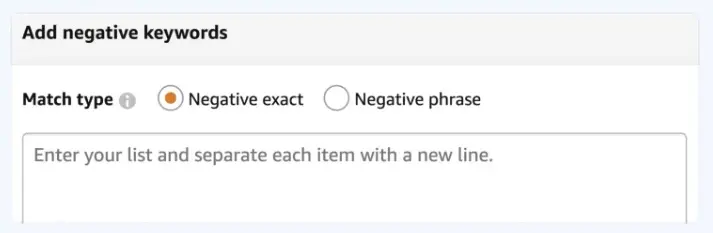
Source: profitwhales.com
Another way to prevent your ads from showing up in irrelevant searches is to set your keyword match type for Sponsored Product ads. The options include:
- Exact match: Your ad will only appear when a search query is an exact match to your keyword. Amazon includes singular and plural forms of your chosen keyword as exact matches.
- Phrase match: Your ad surfaces on the SRP when the query includes one or more of your identified keywords. Singular and plural variations are also considered matches.
- Broad match: Your ad displays in the shopper's SRP, provided the search includes all the terms in your listed keyword or keyphrase. Amazon includes synonyms and misspellings in the SRP even if the typed-in words don't follow the same order as your specified keyphrase.
7. Choose the Right Bid Strategy for Ad Placements (Ad’s Location on the Webpage)
Amazon allows you to bid for your ad's placement within a page in three ways:
Dynamic bids - down only: Amazon lowers your ad's bid value in real time if the online retail site foresees that the ad is less likely to earn a sale.
Dynamic bids - up and down: Amazon can raise your bid value by up to 100% (for top-of-the-page placements; the bid can increase by 50% for ads in other locations on the webpage) in real time if it has a high conversion potential.
Fixed bids: Amazon makes no adjustments to your bid.
You can pick from any of these three "placements" or locations: at the top or first row of a first page Amazon SRP, other areas within the SRP (middle, bottom, or page two of an Amazon search result), or in the product details page and pages other than the SRP, such as the add-to-cart page.
Refer to the Placement Report to determine which of these three positions you should choose for the highest exposure and chance of conversion.
8. Use a Naming System for Your Ad Campaigns and Apply It Consistently
You can easily forget what an ad campaign is for if you only label it "Campaign 1.” Be more specific so you can identify the product or products involved and the purpose of that campaign.
A sample structure can look like this: Product identifier|campaign name|target ACOS|additional identifier.
Your "campaign name" can refer to your campaign's goal, such as "keyword discovery" for new products or "keyword expansion" for established items. Meanwhile, "additional identifier" can refer to your ad type, whether it's a Sponsored Product (SP), Sponsored Brand (SB), or Sponsored Display (SD) ad.
So a Sponsored Product campaign for your new packing cubes can look like this: PackingCubes_KWDiscovery_40%_SP.
If you run a small business with one or two products, you may want to have only two campaigns consisting of a "best or top sellers campaign" with a slightly higher budget and an alternative campaign with a lower budget. Once your business and ad budget expands, you can have a few campaigns around individual products.
Need Extra Help with Your PPC Ad Strategy?
Whether you need a refresher on PPC ad management basics or external help in developing campaigns that can draw higher returns, Influencer Marketing Hub can help.
Get the lowdown on best practices and statistics with "The Ultimate Amazon PPC Strategies and Best Practices".
Or partner with a service provider, more than a dozen of which we listed in our article "Top 15 Amazon PPC Management Agencies."
Frequently Asked Questions
What is the target advertising cost of sales (ACOS)?
ACOS is a metric that compares your ad spend to the sales generated from those ads. It is calculated by dividing your ad spend by your ad revenue and multiplying by 100. A typical ACOS ranges from 15% to 30% for low-converting products, while newly launched products may target 40% or higher.
How should I choose the right ad-type mix?
Selecting an appropriate mix of ad types involves understanding your business and campaign goals. Different ad types serve various purposes, so consider which formats align best with your objectives.
What products should I invest my ad funds in?
Focus your advertising budget on high-performing products that have demonstrated strong sales and conversion rates. This strategy maximizes your return on ad spend.
How do I pick keywords strategically?
Conduct thorough keyword research to identify terms that are relevant to your products. Use a combination of broad, phrase, and exact match types to capture a wider audience while ensuring relevance.
What bidding strategy should I use based on page ranking?
Adjust your bids according to your product's ranking on search results pages. For products on the first two pages, bid higher to enhance visibility, while for lower-ranked products, consider lower bids.
How can I identify unwanted search queries?
Use negative keywords to prevent your ads from appearing in irrelevant searches. This helps reduce ad spend on clicks that are unlikely to convert, improving overall campaign efficiency.
What is the best bid strategy for ad placements?
Choose a bid strategy that aligns with your campaign goals and the placement of your ads. Consider factors like visibility and competition when determining your bid amounts.



