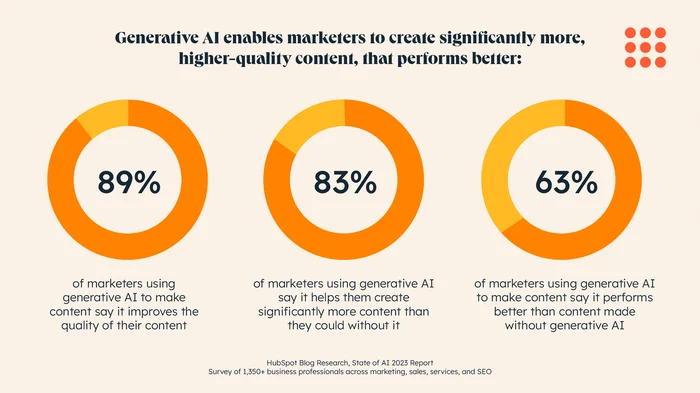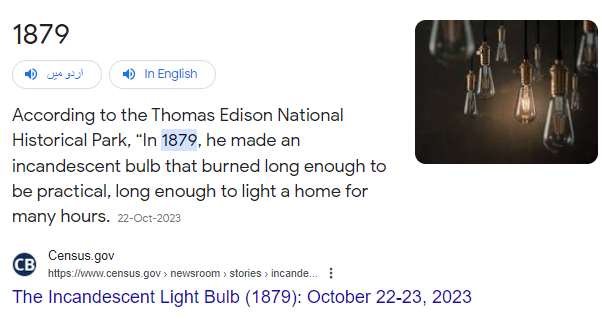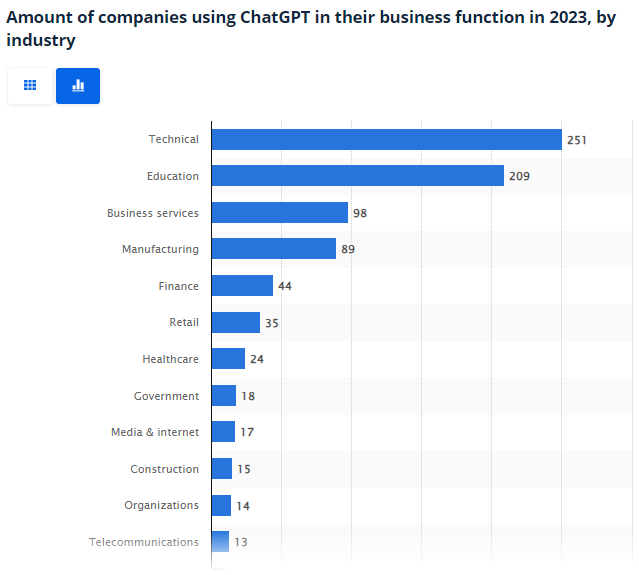Much like having a written version of Alexa or Siri, ChatGPT is an AI-powered chatbot that understands and produces text-based content according to a user's input, which can be a query or instruction. ChatGPT can do it all, from writing blog posts and ad copy to generating social media posts and emails.
However, its potential for digital marketing can be accelerated with the integration of Chrome extensions. You can find extensions for pretty much any functionality, including but not limited to content writing, email writing, summarization, web search, and more.
Here are the top ChatGPT extensions for Chrome that will take your digital marketing efforts to the next level.
- Best ChatGPT Add-Ons and Chrome Extensions
- 1. WebChatGPT
- 2. ChatGPT for Google
- 3. Merlin
- 4. ChatGPT Writer
- 5. Compose AI
- 6. Remail
- 7. EmailTriager
- 8. YouTube Summary with ChatGPT & Claude
- 9. AIPRM for ChatGPT
- 10. Summarize & Chat
- 11. AI Prompt Genius
- 12. MaxAI.me
- 13. Engage AI
- 14. FancyGPT
- What Can ChatGPT Do?
- Will ChatGPT Become the New Google Search?
- How Is ChatGPT Impacting Industries?
- Wrapping Up
- Frequently Asked Questions
Best ChatGPT Add-Ons and Chrome Extensions
Since its release in 2022, ChatGPT has advanced quite a bit. There's now a GPT Store where you can access pre-trained models to use for different purposes. OpenAI has also introduced GPT4, which is more advanced and can generate longer, more coherent text.
It can also create visuals and tables. You can upload files directly to ChatGPT, and the chatbot will respond to you based on the information it finds in the file. Apart from these native features, ChatGPT can also be made more functional with Chrome extensions.
Let's discuss a few of them in detail.
A slight issue with ChatGPT is that its data is not updated in real time. GPT3.5 only had data up till September 2021. With the newer GPT4, the knowledge cut-off date is October 2023. Due to this restriction, it’s possible that ChatGPT may not have the most up-to-date information on a given topic. That’s where WebChatGPT comes in. WebChatGPT output With this extension, you can add real-time web search functionality to ChatGPT, augmenting your prompts with relevant web search results. For example, if you want to learn about something that has recently been in the news, WebChatGPT will show you the latest information related to that topic. Prompt library ChatGPT for Google is an extension that shows you ChatGPT’s results in the sidebar alongside your Google search results. Instead of dealing with scattered information, you can get all the relevant information in one place. WebChatGPT in action You won’t even have to go to ChatGPT. With the extension on, you’ll see concise answers to your questions within your preferred search engine interface. You can also ask the search agent any question, and it will go through Google’s results to find the right answer. Search engine support Merlin is a one-stop for most of your digital marketing needs since it claims to be a 26-in-1 extension. It can write, rewrite, summarize, and do a lot more. Merlin With Merlin on, you can chat with AI models of your choice, including GPT4, Claude3, and Gemini, in the same place. It can also generate images for your digital marketing material. Merlin image generation Merlin summarizer ChatGPT Writer lives up to its name, helping you with your writing tasks. With this tool, you can easily generate text for any purpose, be it a blog post or an email. Besides, it can fix grammar mistakes, change the writing tone, summarize your text, and rephrase it. ChatGPT Writer ChatGPT Writer output ChatGPT Writer rephrasing Compose AI is another ChatGPT writing extension that can help craft everything from email subject lines to full-length blog posts. If you’re in the middle of writing something, this tool can auto-generate the rest for you. Compose AI output Compose AI rephrasing Do you find yourself grappling with the right words to answer an email in one sentence? Remail can help you craft that perfect one-liner. Remail extension You can choose if you want to send a Positive or a Negative response. The tool also lets you create a custom response to fit your tone and style. Some of the top companies, such as Netflix and Meta, use Remail for their email marketing efforts. Email options in Remail EmailTriager is also an email marketing ChatGPT extension that helps provide you with a vast range of email templates. It also has other features that allow you to manage your inbox. For instance, you can decline all invites to a specific activity by clicking “Create Automation” in EmailTriager. The best part about EmailTriager is that it trains itself on your inbox. Before you can start using the tool, it scans your inbox and understands your email habits. It will then use that data to write responses to emails you receive. EmailTriager training Automated categorization YouTube Summary with ChatGPT & Claude does exactly what its name implies. It provides you with a summary of the YouTube video you are watching. Besides YouTube videos, you can also use it to summarize PDFs and web articles. YouTube Summary Transcript and summary AIPRM for ChatGPT is an extremely helpful ChatGPT extension for marketers, as it comes with more than 4,500 professional one-click prompts. For example, you can choose a prompt to generate a month’s worth of blog titles or opt for another one to write compelling ad copy. Some of the prompt categories in AIPRM for ChatGPT include marketing, sales, copywriting, SEO, productivity, and customer support. By training this tool, you can also customize its output tone and writing style. AIPRM for ChatGPT The extension also supports prompt forking, which allows you to create an entirely new prompt by merging two or more prompts. It also has a feature for creating and using custom templates that can be used for repetitive tasks. Team collaboration Marketers often have to summarize content for presentations or reports. The Summarize & Chat extension for ChatGPT allows users to generate a concise summary of any text with just one click. You can use it to summarize web content or a PDF document, depending on your needs. Summarize & Chat Web page summaries Often, when using ChatGPT, it’s a bit tricky to come up with the right prompts for your conversations. The AI Prompt Genius extension lets you create a library of custom prompts for your marketing needs. You can then use these prompts to continue the conversation in ChatGPT. AI Prompt Genius AI Prompt Genius prompt creator MaxAI.me is an all-in-one generative AI extension that helps improve your writing, check grammar, explain concepts, summarize texts, write content, manage prompts, and more. Besides ChatGPT, it’s also powered by Gemini and Claude. MaxAI.me AI writing feature If you’re looking for a ChatGPT extension for social media, Engage AI is an excellent option. It scales your social selling by writing quick LinkedIn comments. Engage AI Since the tool takes context into consideration, you won’t be writing generic comments. Instead, your comments will be tailored to match the post’s content, which can greatly improve your engagement. Integration options With FancyGPT, you can stylize the way you display your ChatGPT conversations, code snippets, tables, and lists with FancyGPT. You can save them as images, text files, or searchable PDF files in light, dark, or neon designs. FancyGPT It’s a useful ChatGPT extension for marketing in industries where aesthetics are important, such as fashion and food. FancyGPT sharing1. WebChatGPT

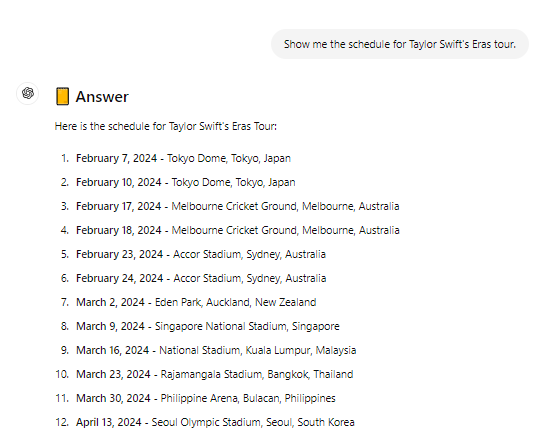
Key Features
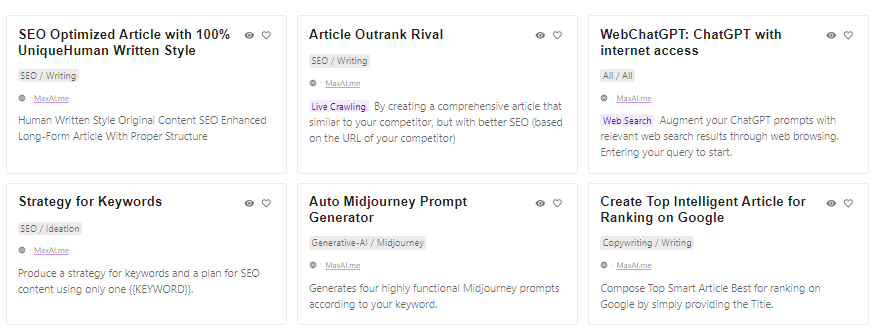
2. ChatGPT for Google

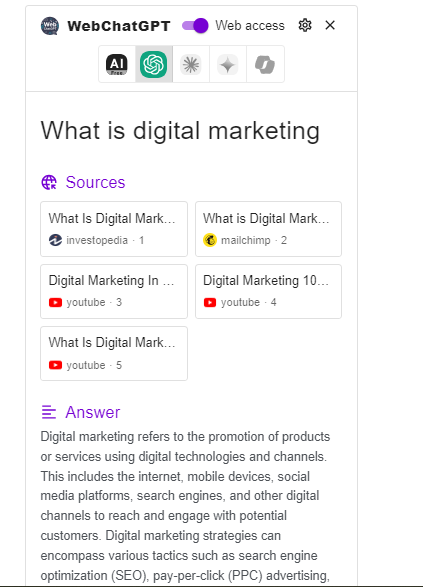
Key Features
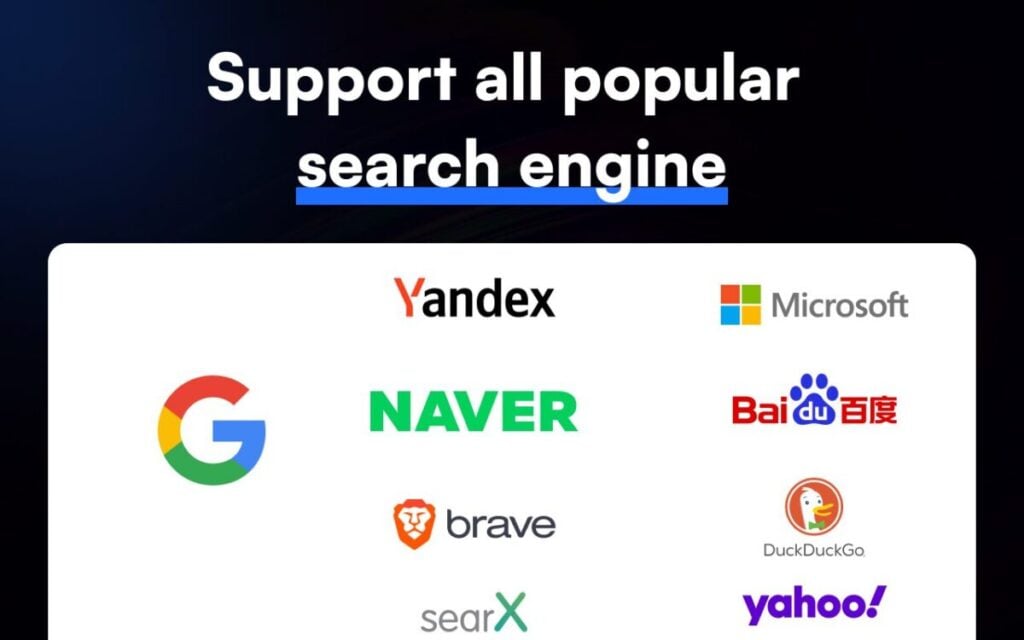
3. Merlin

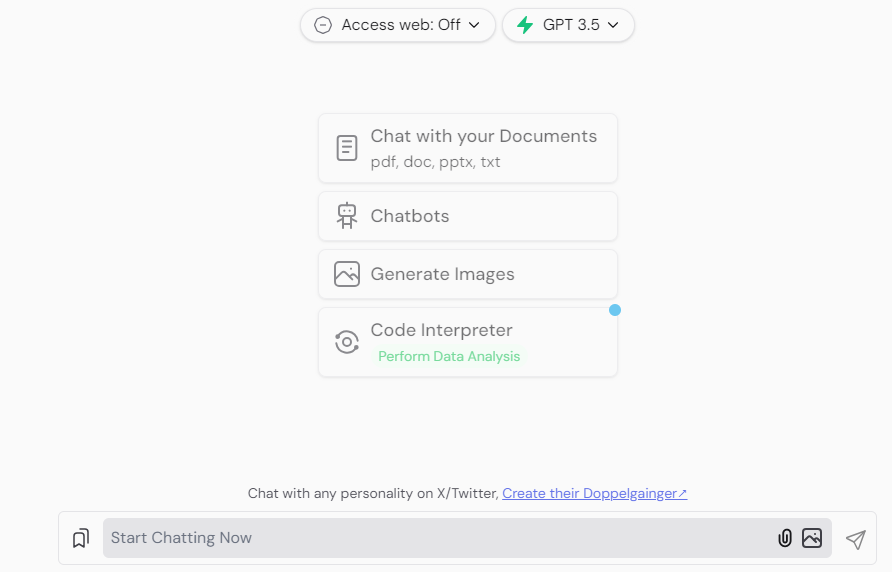
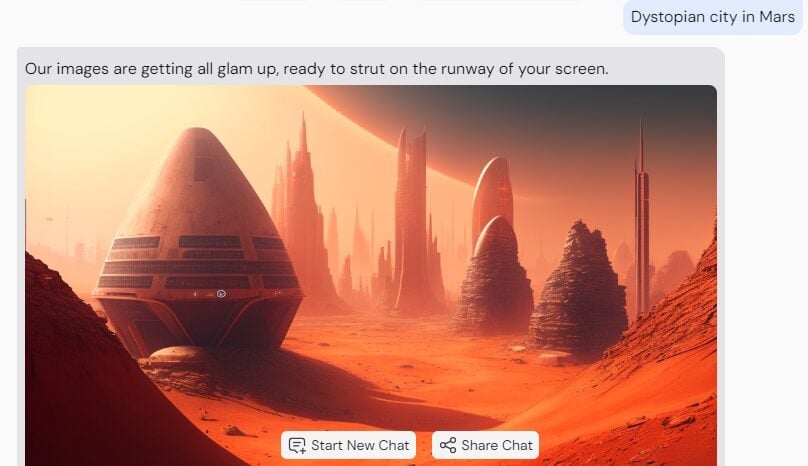
Key Features
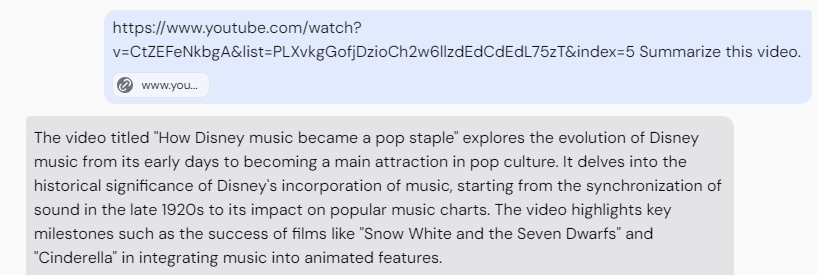
4. ChatGPT Writer

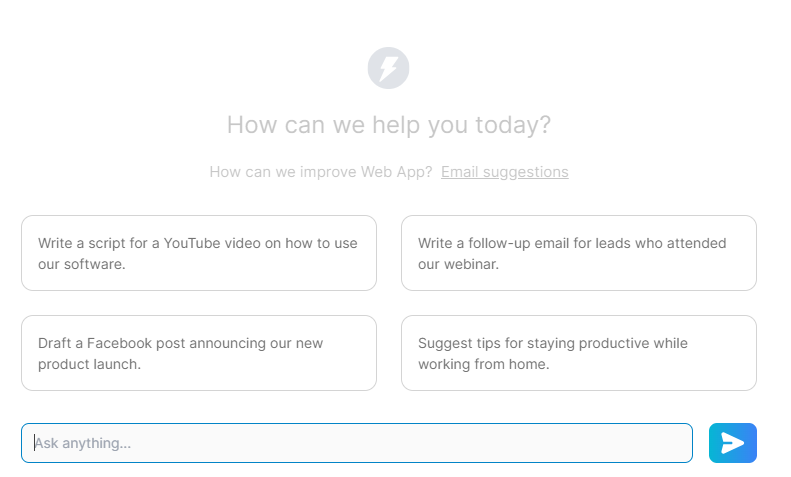
Key Features
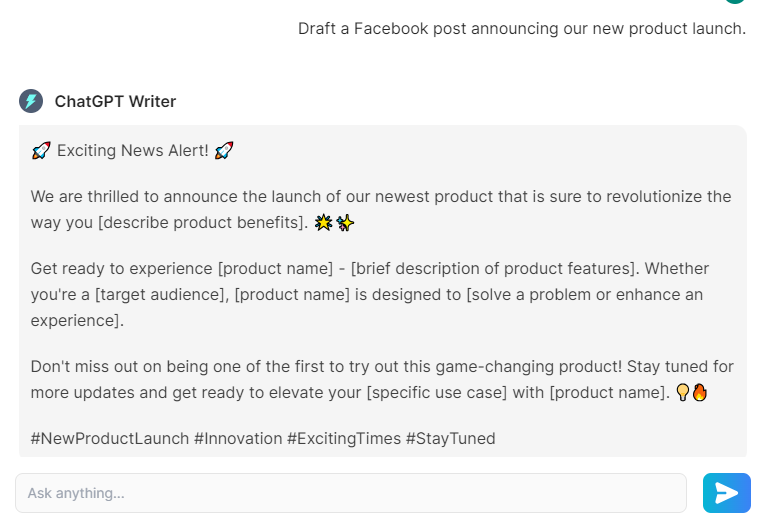
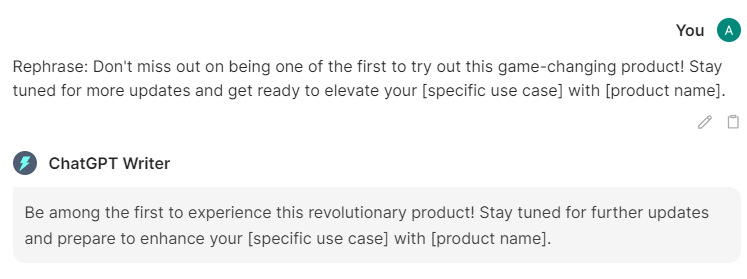
5. Compose AI

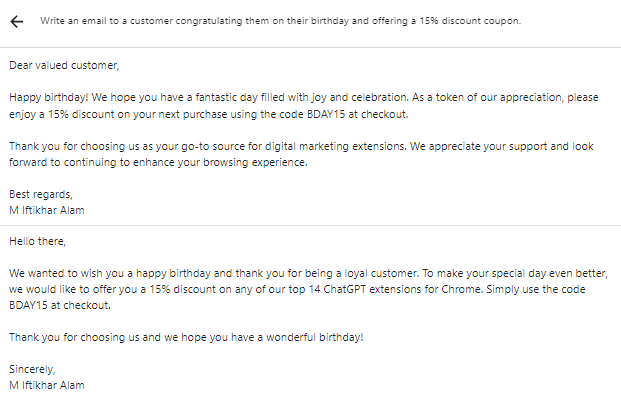
Key Features
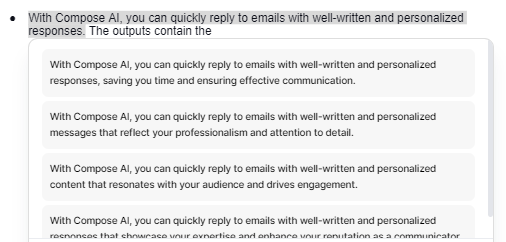
6. Remail

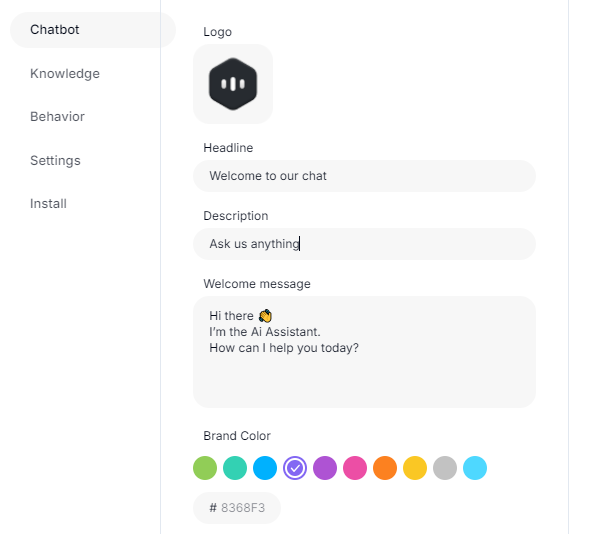
Key Features
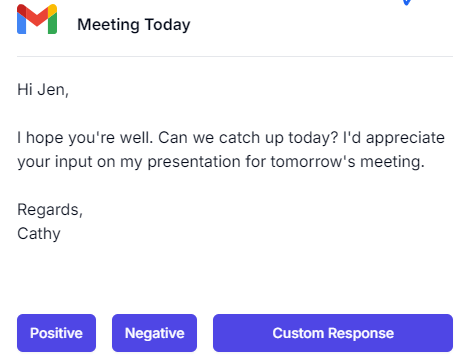
7. EmailTriager

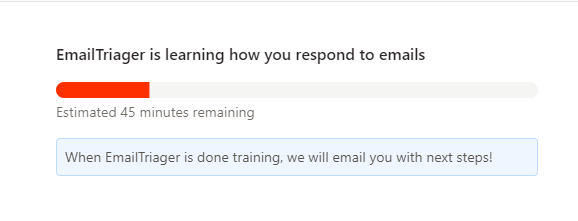
Key Features
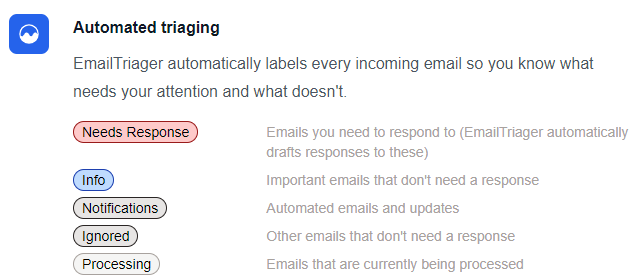
8. YouTube Summary with ChatGPT & Claude

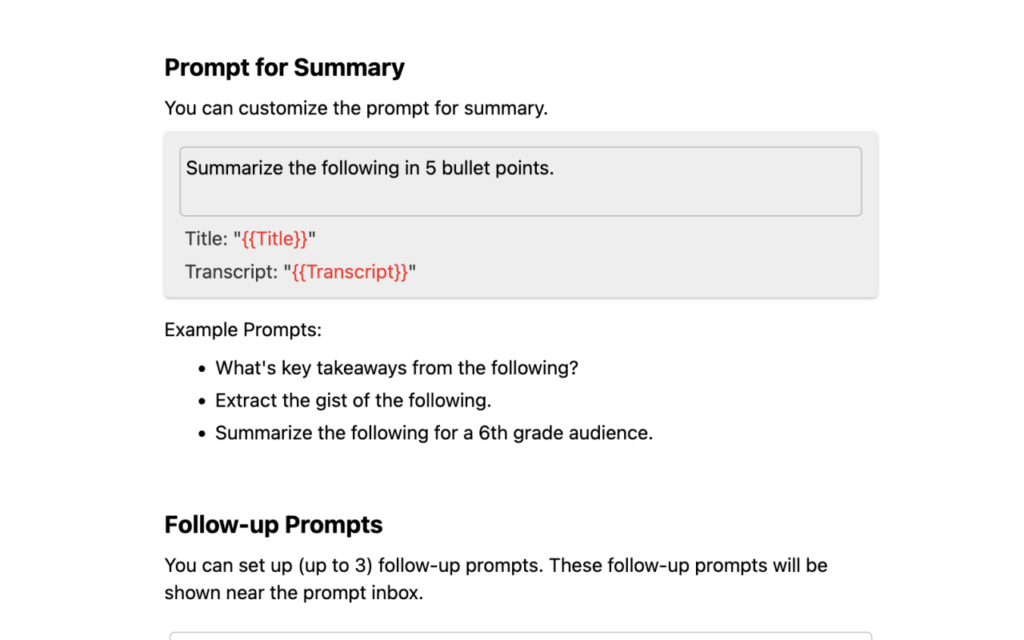
Key Features
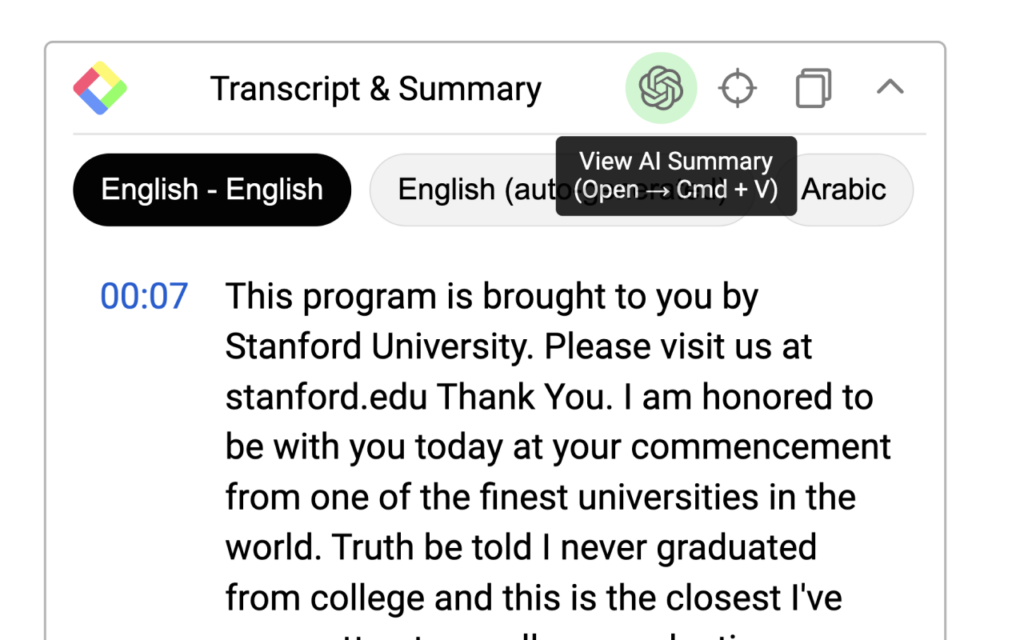
9. AIPRM for ChatGPT

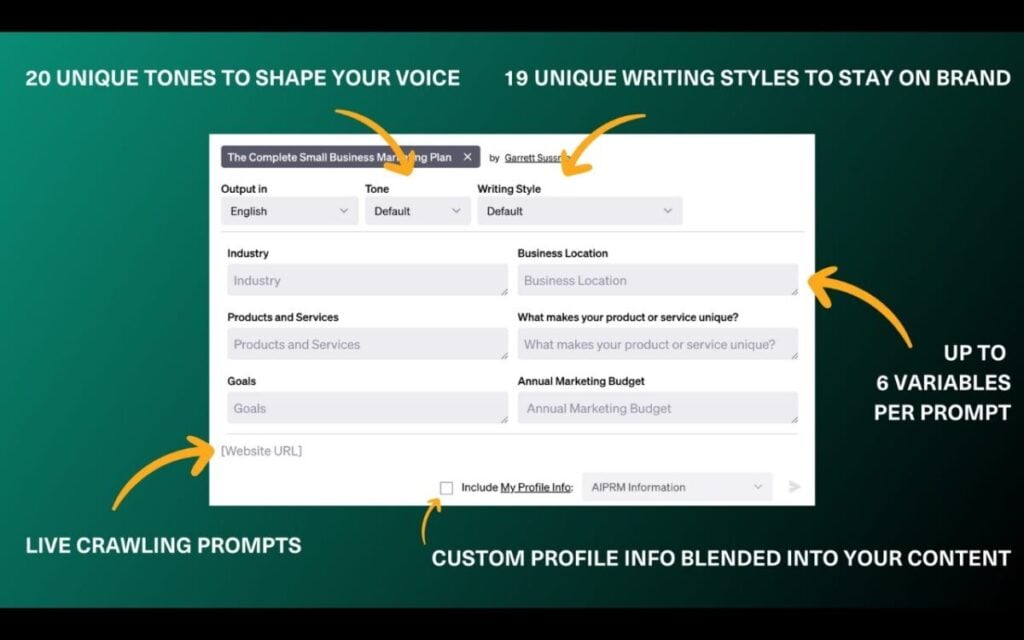
Key Features
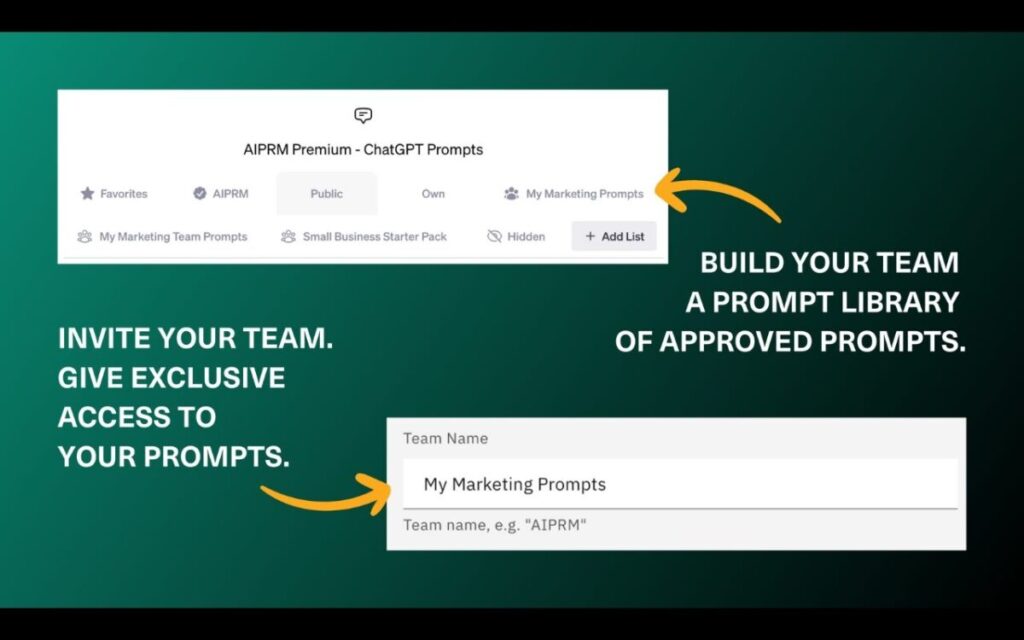
10. Summarize & Chat

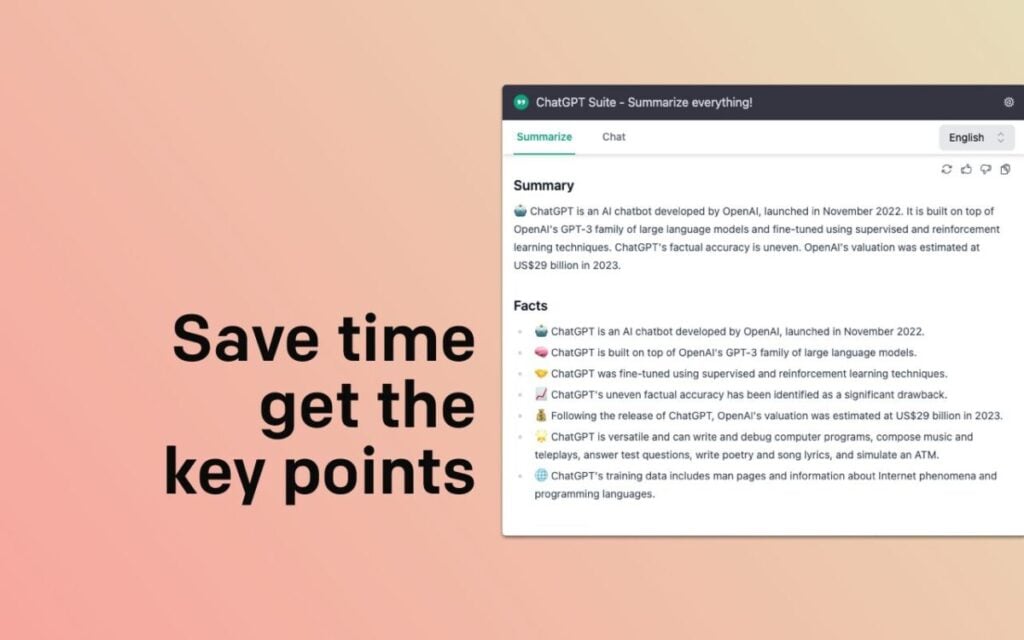
Key Features
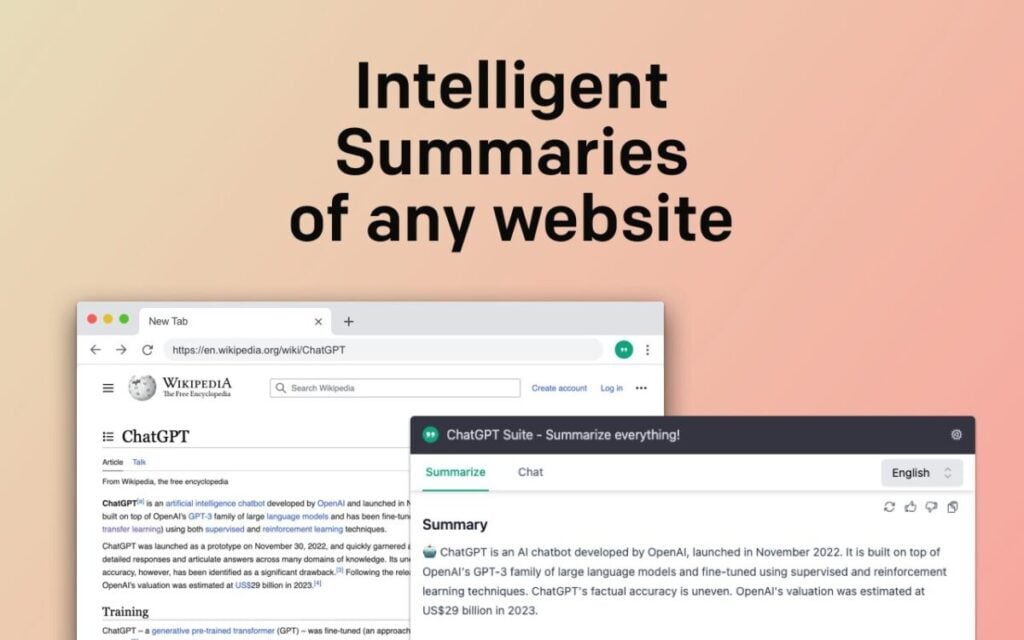
11. AI Prompt Genius

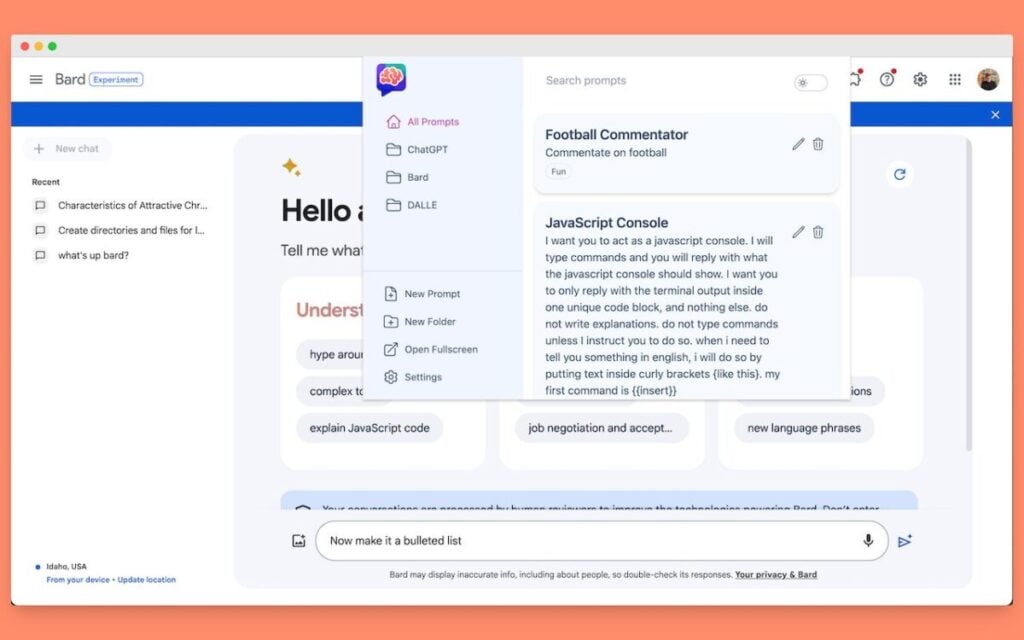
Key Features
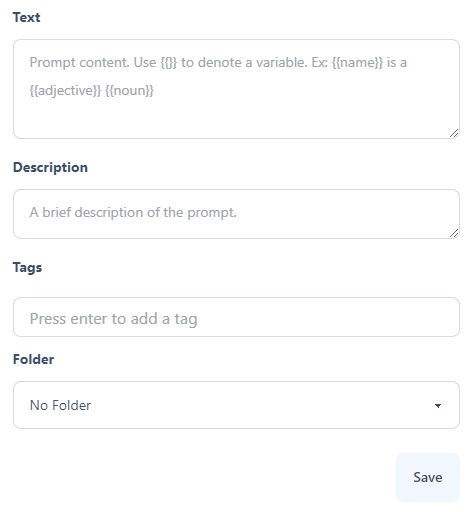
12. MaxAI.me

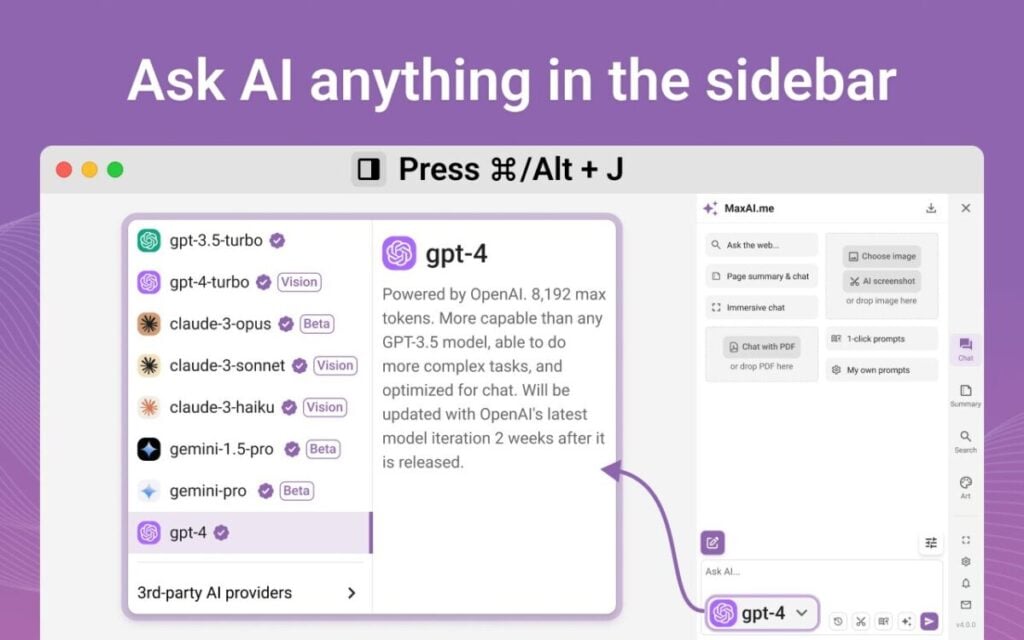
Key Features
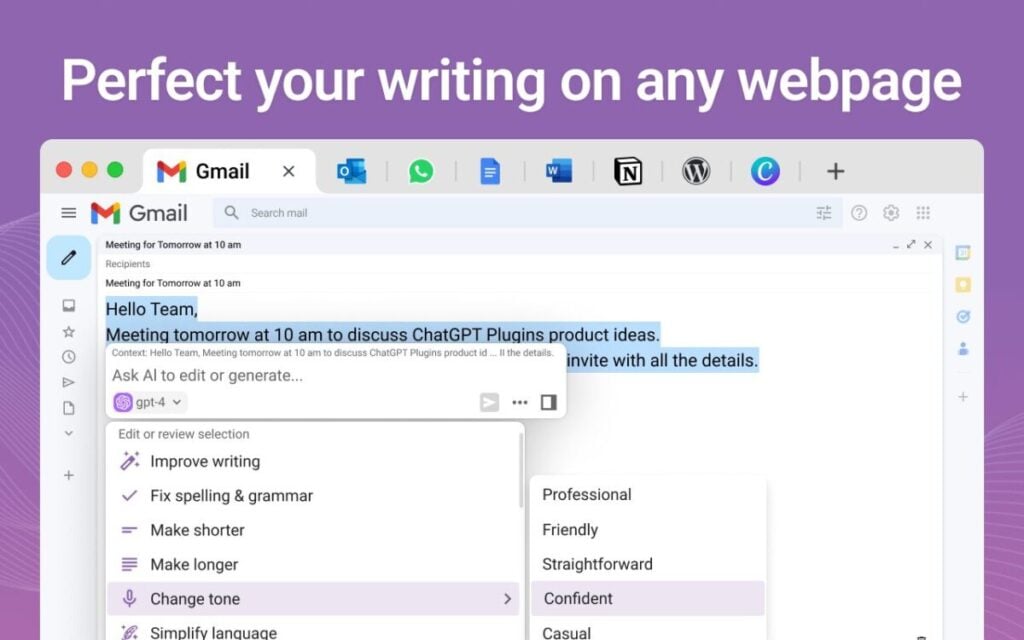
13. Engage AI

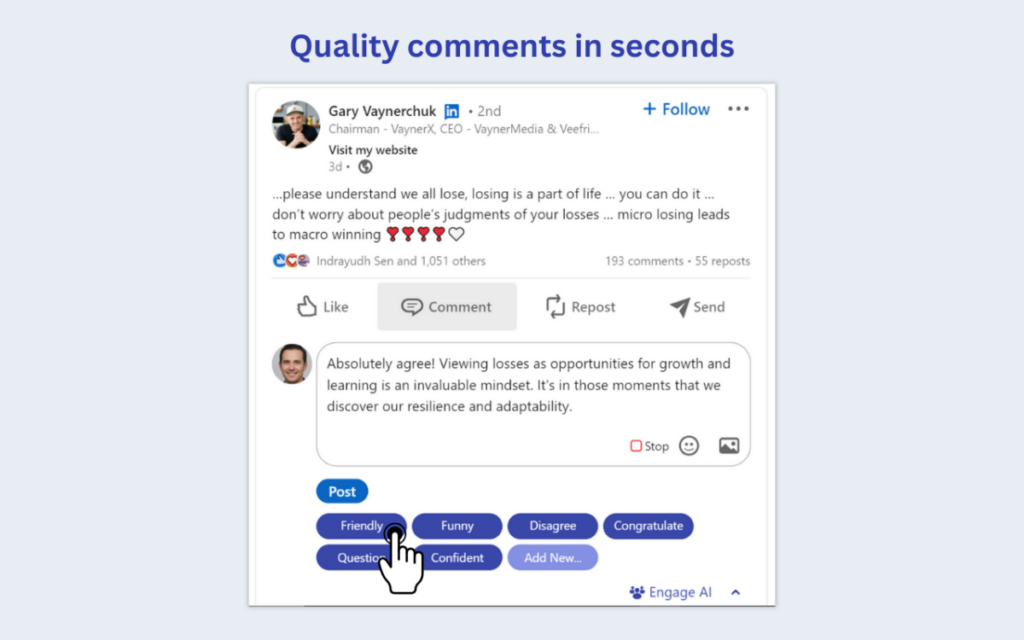
Key Features
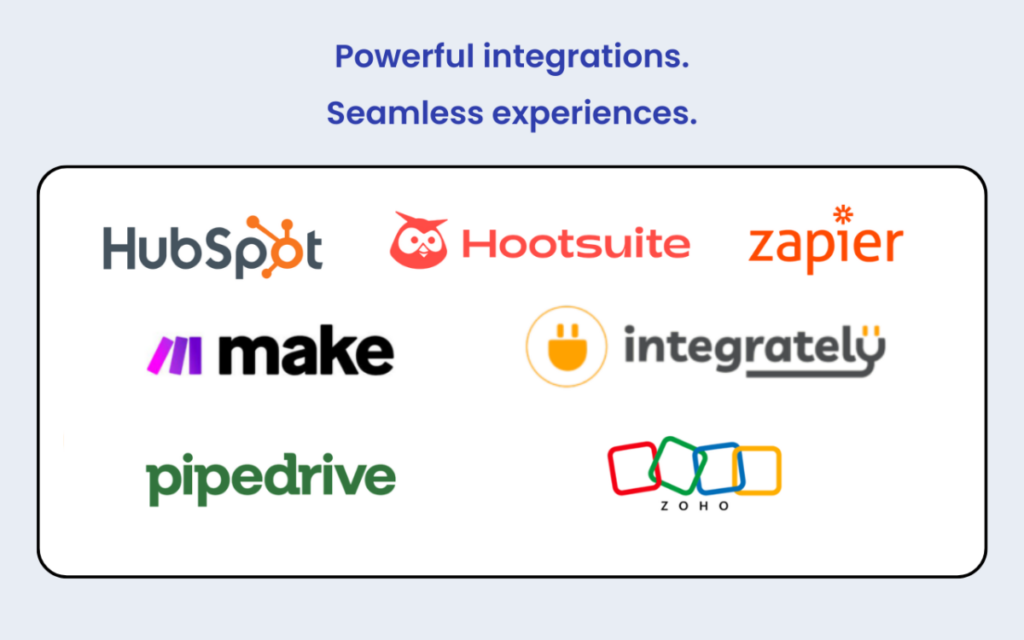
14. FancyGPT

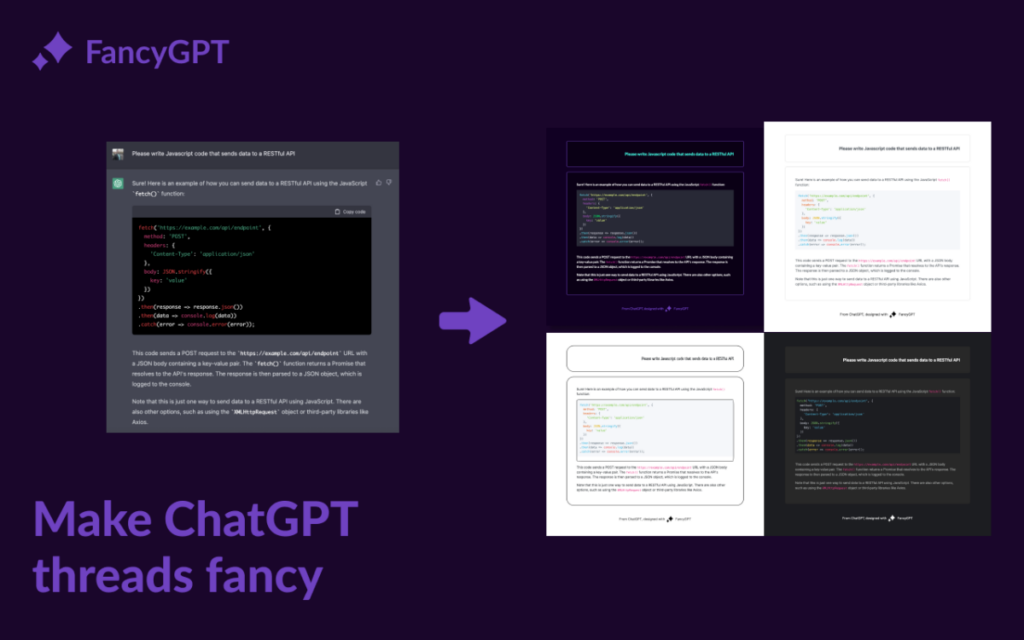
Key Features
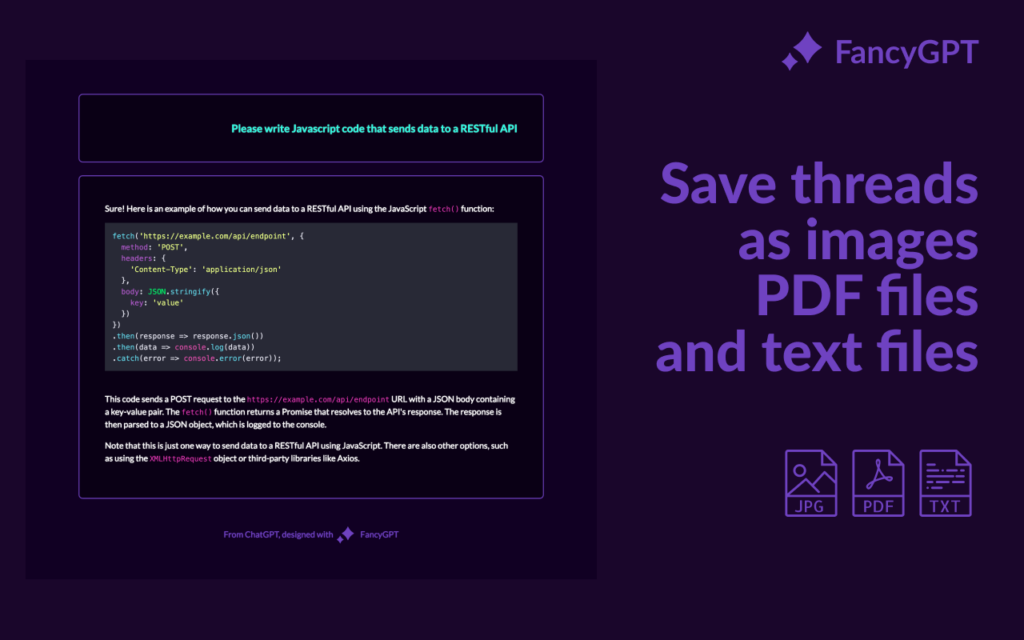
What Can ChatGPT Do?
ChatGPT can do quite a lot, which is why 40% of marketers use it actively in their day-to-day tasks. With the integration of the GPT Store and advancements in ChatGPT's native features, the functionality of the platform has greatly expanded. Let's discuss some use cases of ChatGPT for marketing.
Answering Questions
The most common use case for ChatGPT is answering questions. Whether it's FAQs, customer support queries, or general inquiries, ChatGPT can handle them all.
Simply input the question and let ChatGPT provide you with a relevant answer. You can also use follow-up questions to get more specific responses.
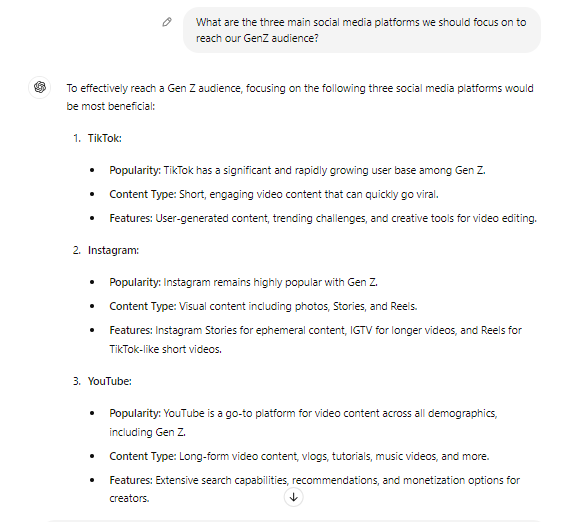
ChatGPT answering questions
Writing Code and Scripts
In web development, ChatGPT can be a lifesaver when it comes to writing code and scripts. You can input the desired outcome or function; ChatGPT will generate the necessary code for you.
If you want to beautify these code snippets, you can use FancyGPT, an extension we've discussed earlier.
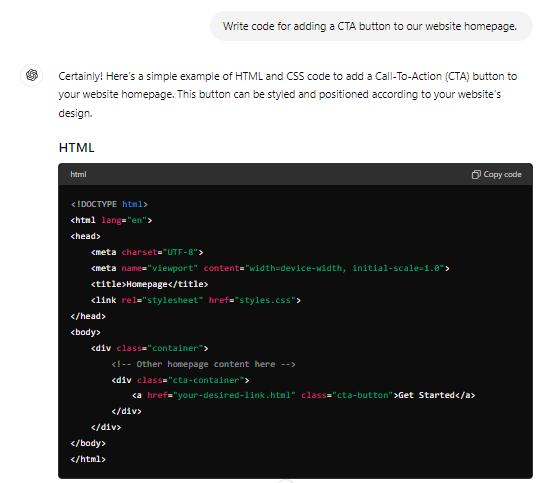
ChatGPT code generation
Automating Content Creation
ChatGPT can also help with content creation. With the ability to generate text in various languages, you can create blog posts, social media captions, ad copies, product descriptions, etc.
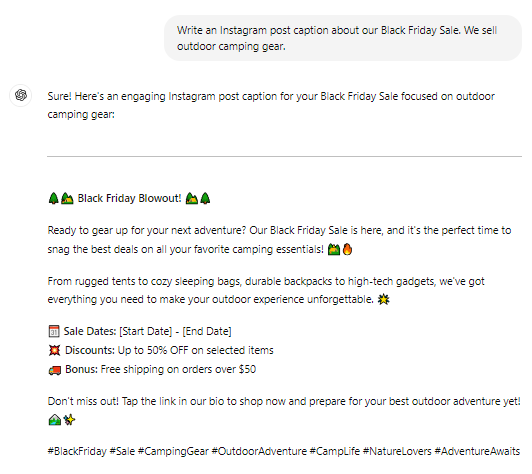
ChatGPT caption generation
According to HubSpot, 89% of marketers say that generative AI has helped improve the quality of their content, while 83% say that AI allows them to create more content than they did without it.
You can also use different GPTs and Chrome extensions that are specifically made for content generation. These tools not only create new content but also help with paraphrasing and rewriting.
Generating Meta Descriptions
On-page SEO is an integral part of your marketing efforts, and meta descriptions are a component of your SEO strategy. They give prospective readers a glimpse of your content and compel them to click through.
ChatGPT can generate meta descriptions for your website or blog posts with relevant keywords and information about the page's content. For example, if you want to generate a meta description for an article about "10 Effective Ways to Boost Your Productivity," you can input the main points and keywords, and ChatGPT will provide you with multiple options to choose from.
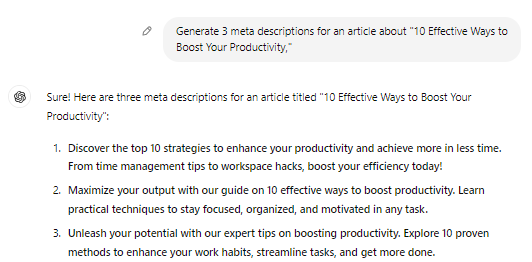
ChatGPT meta description generation
Summarizing Customer Feedback
When you get a hundred comments on a blog post, it can be hard to go through them manually. However, you need to analyze consumer sentiment to make sense of the way your content is perceived.
ChatGPT can help in this regard. You can input all the comments and reviews into its system and ask it to generate a summary of the overall customer sentiment. You can even ask ChatGPT to write responses to the comments.
Will ChatGPT Become the New Google Search?
Google reportedly declared a "code red" following ChatGPT's instant shot to fame in 2022. If the AI bot can supply the answers that Internet users would typically find through Google Search, then the search giant will lose out on ads and e-commerce found on its search results pages.
However, in 2024, Google still holds a 91.47% market share in the search engine market, proving that these initial fears were unfounded.
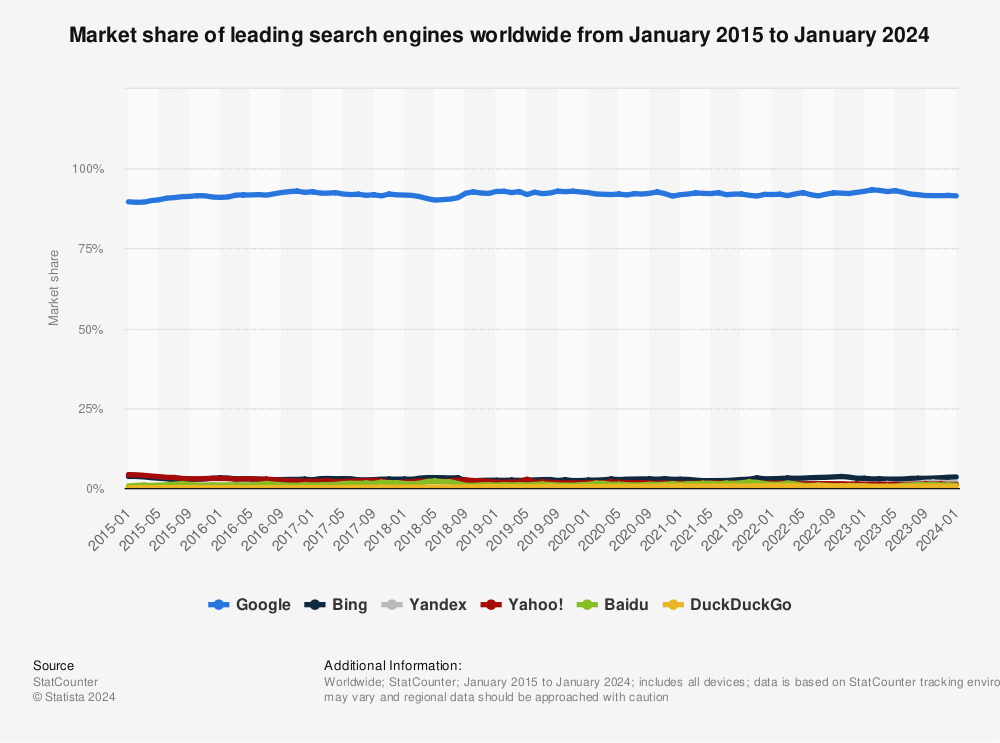
Limited Scope
As mentioned earlier, ChatGPT doesn't provide up-to-date information. Its knowledge cut-off date is September 2021, meaning any events or updates that have occurred after that will not be included in its responses.
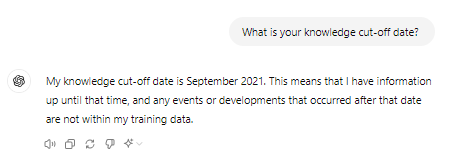
ChatGPT’s knowledge cut-off date
On the other hand, Google updates in real-time. You can find information about events and topics that emerged just minutes ago.
Lack of Attribution
ChatGPT generates responses based on all the information it has consumed, without citing any sources, raising issues of credibility and accuracy, as the answers cannot be verified. You'll have to use an AI search ChatGPT extension like WebChatGPT to get these sources.
For example, if we search for ‘’when was the first lightbulb invented,’’ ChatGPT only gives us an answer.
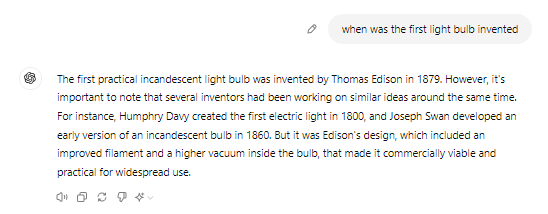
ChatGPT response
On the contrary, Google provides sources for its information, allowing users to fact-check and verify the information themselves.
Inaccuracy and Bias
ChatGPT itself warns you that its answers are not always accurate, as it has stumbled upon controversial and biased content while training on the internet. You may receive responses that are not entirely factual or could be influenced by a particular viewpoint.
If you're using ChatGPT for content creation, it's also advisable to use a plagiarism checker to ensure that the generated content is not copied from existing sources.
Privacy
ChatGPT's responses come from data it has consumed on the internet, meaning your conversations with ChatGPT are not private. Your input is being used to train and improve AI models, which raises privacy concerns.
How Is ChatGPT Impacting Industries?
Statista data shows that the tech industry is leading the adoption of ChatGPT, followed by education, business services, manufacturing, and finance. Here's how ChatGPT impacts these industries.
- Technical: In the tech sector, ChatGPT is used to assist with customer service, generate code and software, and even develop chatbots for businesses. It can also help with technical support by providing quick and accurate responses to common issues.
- Marketing and Sales: As our suggested tools show, ChatGPT can serve as a great virtual assistant for all sorts of content marketing—from social media to even technical sales content (such as product user guides).
- Education: Teachers and students can use ChatGPT to get quick answers to their questions, generate practice quizzes and exams, get summaries for syllabi, generate flashcards, and assist with research projects.
- Finance: In finance, ChatGPT is used for common use cases like marketing, sales, content writing, social media management, design, and web code development.
- Retail: Businesses in the retail sector also leverage ChatGPT for customer service, product recommendation, personalized shopping experiences, and chatbot development for eCommerce websites.
Wrapping Up
Amid the possibility of ChatGPT becoming even better in the coming years, there's no turning back. Knowing the tool's limitations, we can act responsibly as marketers, influencers, and entrepreneurs by ensuring our readers and consumers get factual content that's sensitive to their needs.
The ChatGPT extensions we've discussed in this guide can take the functionality of this chatbot to new heights. We've also described some use cases from which you can take inspiration. However, always review the text generated by ChatGPT before you publish it online or share it with your audience.
Frequently Asked Questions
Does ChatGPT have an extension?
Although OpenAI hasn't released any official extensions for ChatGPT, developers and researchers have created various Chrome and Firefox browser extensions that work with the chatbot.
What is AIPRM for ChatGPT?
AIPRM is a prompt management library with hundreds of prompts for a wide range of industries, ranging from marketing and sales to customer service. ChatGPT users can integrate this extension into their workflow to improve their AI-powered outputs.
Are ChatGPT extensions free?
While some extensions developed by the community may be free, others have a freemium or paid model.
How to install ChatGPT extensions?
Go to the extension store for your preferred browser and search for "ChatGPT extensions". Choose the one that fits your purpose and click on the "install" button. Then, follow the necessary steps to add it to your browser.