If you're a casual social media user, it's easy enough to make your posts directly within your social media accounts. This is particularly so if you only have one account. If you're somebody who takes a casual shot which you share via Instagram, you can easily arrange this directly in the Instagram app.
However, with 4.95 billion active social media users globally, if you have more heavy-duty needs, you will probably find it much easier to use a social media management app. This is particularly the case if you manage multiple social accounts or like to schedule your posts to be delivered at set times of the week.
Initially, most of the social media management apps restricted themselves to Facebook and Twitter, perhaps also adding LinkedIn. More recently, however, many of these apps have discovered the popularity of Instagram and added it to their roster. Thanks to Instagram's API, it is not always as simple to schedule Instagram posts from within an app as it is with others, particularly Twitter. But some of these social media managers seem to have made the process much more straightforward than others.
The main reason why some of these apps face difficulties with Instagram publishing is that Facebook (the company) now gives very close scrutiny to all applications that use the Instagram Content Publishing API. In the wake of the Cambridge Analytica scandal, they have put this process on hold. Apps that went through the process before this decision have a clear advantage over companies that had not reached the top of the queue.
Best Instagram Scheduling Apps & Tools
1. Sprout Social
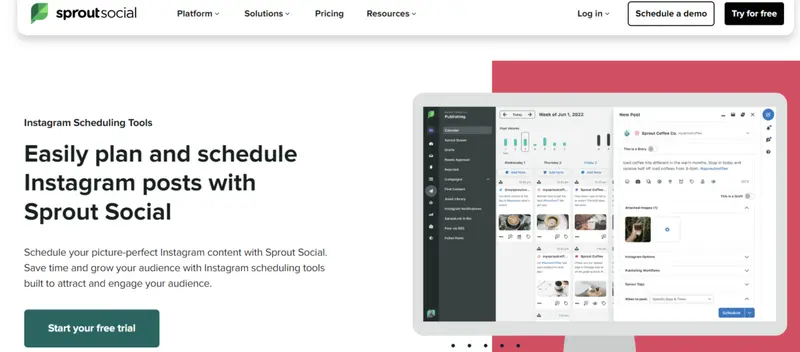
Pricing: Sprout Social provides social media plans starting at $249/mo, with higher tiers at $399/mo and $499/mo. A 30-day free trial is available, and custom pricing for Enterprise needs can be discussed. Additional user fees apply to all plans.
Sprout Social offers a comprehensive solution for managing your Instagram presence, enabling you to schedule content efficiently and boost engagement. If you’re looking to save time and strategically grow your audience, Sprout’s Instagram scheduling tools could be just what you need.
Simplified Scheduling and Publishing
Sprout Social simplifies the process of scheduling Instagram content across multiple profiles. With its user-friendly social media calendar, you can plan and schedule posts, reels, and stories well in advance. This feature is particularly valuable for maintaining a consistent posting schedule, ensuring that your content is always timely and relevant.
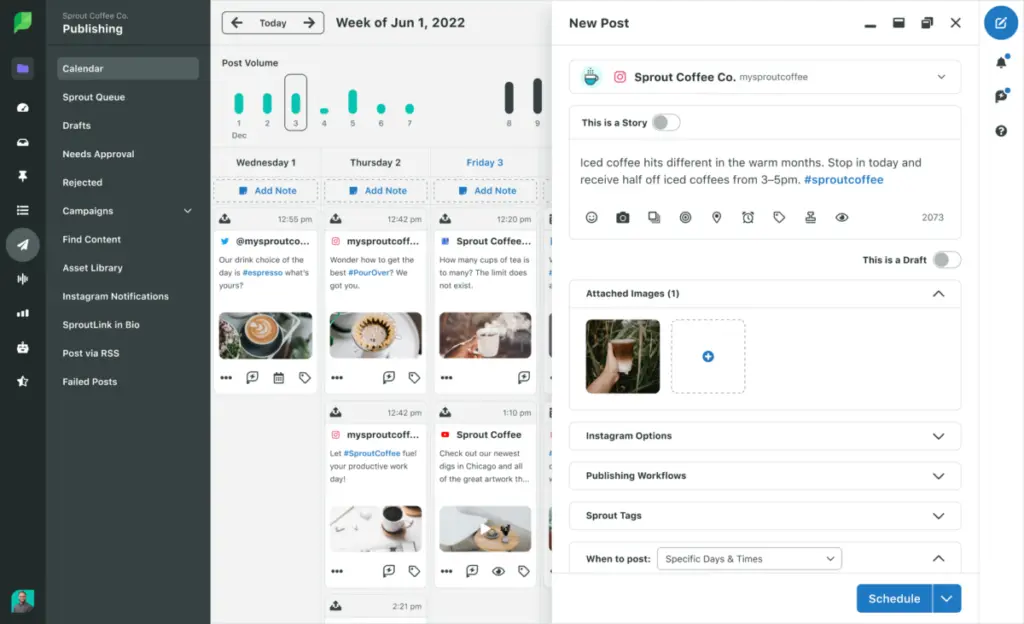
One standout feature is the Optimal Send Times powered by Sprout’s proprietary ViralPost technology. This tool identifies the best times to post based on when your audience is most active, increasing your chances of maximizing engagement. With six different time slots provided, each rated for potential engagement, you can strategically schedule your posts to achieve the best possible results.
Additionally, Sprout allows you to schedule Instagram Stories directly, making it easy to plan your entire social calendar in one place. This feature is a game-changer for teams, as it enables seamless collaboration and ensures that everyone is aligned on the content strategy.
Enhanced Engagement Through Data-Driven Insights
Sprout Social doesn’t just help you schedule content; it also empowers you to create better, more engaging posts. The platform’s Instagram analytics provide detailed insights into what resonates with your audience, from identifying top-performing content to pinpointing the best hashtags.
The reporting suite allows you to see which reels, posts, and stories generate the most engagement, helping you to refine your content strategy. By repurposing successful posts or leveraging trending hashtags, you can consistently produce content that appeals to your audience.
Sprout’s Instagram Competitor Report is another valuable tool, offering performance stats and averages to compare your brand against industry benchmarks. This competitive analysis can provide you with actionable insights to stay ahead in your niche.
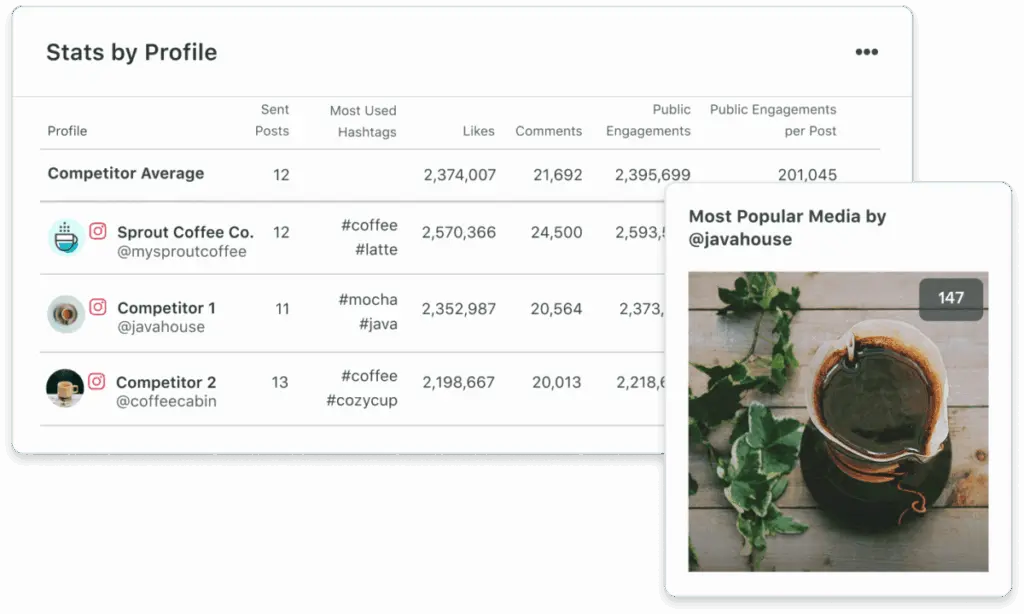
Sprout Social’s Instagram scheduling tools are designed to not only save you time but also to enhance the quality and reach of your content. Whether you’re managing a single profile or multiple accounts, Sprout provides the tools and insights needed to grow your Instagram presence effectively.
Case Study
Gymshark, a leading fitness clothing ecommerce brand, partnered with Sprout Social to enhance their Instagram scheduling and overall social media strategy. Gymshark needed a solution to manage their expansive social media presence and analyze audience engagement effectively. They approached Sprout Social to streamline their content management and maximize efficiency across platforms.
Strategic Approach
Sprout Social employed Simply Measured, a tool designed to analyze social media performance, enabling Gymshark to tailor their content for Instagram and other platforms. The tool allowed Gymshark to understand each platform’s audience, optimize the tone of voice, and focus on key metrics like follower growth, engagement, and influence. By centralizing their analytics and scheduling, Gymshark could efficiently manage content distribution and gain insights to refine their strategies across different channels.
The collaboration led to significant improvements in Gymshark’s social media efficiency, saving time and enhancing content effectiveness. Gymshark’s strategic use of Instagram scheduling and data analysis resulted in substantial audience growth, including nearly 14,000 followers on Pinterest, illustrating the campaign’s success.
2. Brandwatch Social Media Management
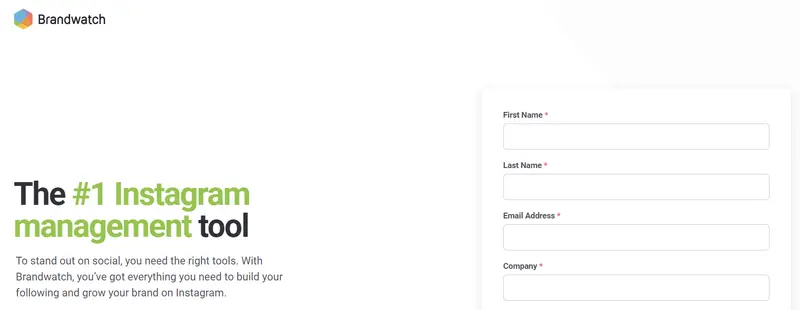
Pricing: Upon request.
Brandwatch positions itself as a top-tier Instagram management tool, offering everything you need to build your brand and grow your following. If you’re looking to streamline your Instagram scheduling, Brandwatch provides a robust set of features designed to enhance your social media presence.
Effortless Instagram Scheduling and Publishing
Brandwatch’s unified content calendar is the cornerstone of its Instagram scheduling capabilities. It allows you to easily schedule and publish Instagram Stories, Reels, and posts from one centralized platform. Whether you’re managing daily posts or executing full-scale campaigns, Brandwatch’s calendar keeps your content organized and on track. This means you can avoid the hassle of publishing out-of-hours, ensuring your posts go live at the optimal times without manual intervention.
What sets Brandwatch apart is its ability to support cross-channel posting, providing a holistic content calendar overview. This feature is particularly beneficial if you manage multiple social networks, allowing you to coordinate your Instagram strategy with other platforms seamlessly. Additionally, the Link in Bio feature, with an Instagram gallery, enhances your posts by driving traffic to external URLs, which is crucial for boosting conversions and website visits.

Comprehensive Engagement and Performance Insights
Engaging with your Instagram community is made significantly easier with Brandwatch’s social inbox. This tool consolidates all interactions—whether through DMs, comments, mentions, or story reactions—into a single inbox. This centralized approach allows you to respond promptly and efficiently, ensuring that no interaction goes unnoticed. The social inbox also supports personalized customer service and team collaboration, making it easier to manage high volumes of engagement at scale.
Brandwatch also excels in providing in-depth performance insights across networks. With social media dashboards and Instagram performance tracking, you can monitor key metrics such as followers, engagements, reach, and social share of voice.
This data helps you understand which content resonates most with your audience, allowing you to fine-tune your strategy accordingly. The platform’s competitor benchmarking feature adds another layer of insight, enabling you to measure your brand’s performance against industry standards.
3. Sendible
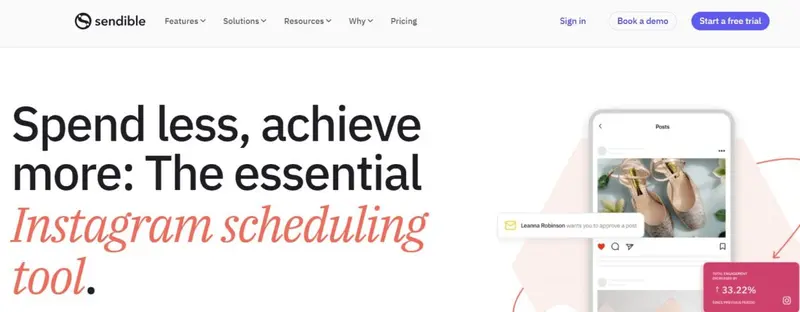
Pricing: Starting at $25/mo
Sendible offers a comprehensive suite of Instagram scheduling tools designed to streamline your content management and amplify your brand’s presence on social media. If you’re managing multiple accounts or looking to optimize your Instagram strategy, Sendible provides the tools necessary to schedule, engage, and analyze with ease.
Streamlined Instagram Scheduling and Post Optimization
Sendible’s Instagram scheduling tool is a standout for its versatility and ease of use. You can schedule a wide range of content types—Reels, Stories, single posts, and image carousels—directly to Instagram Business or Creator profiles. The platform’s Smart Compose Box allows you to save and reuse hashtag combinations, ensuring that your posts are optimized for social SEO. Additionally, you can schedule hashtags as the first comment, keeping your captions clean and focused.
One of the key features is the ability to schedule posts at the optimal time. Unlike generic data suggestions, Sendible analyzes your posting history over the past 30 days to determine when your audience is most engaged, ensuring your content reaches the maximum number of viewers. This personalized approach helps you make the most out of each post, increasing visibility and engagement.

The Grid Preview feature is another valuable tool, allowing you to see how your posts will look on your profile before they go live. This ensures that your Instagram feed remains cohesive and visually appealing, which is crucial for maintaining a strong brand presence.
Advanced Content Creation and Community Management
Sendible also excels in content creation and community management. The platform integrates seamlessly with Canva, enabling you to design and edit images directly within the scheduling tool. You can also source high-quality images from Pexels or Flickr, making it easy to create visually compelling posts without leaving the platform.
Engagement is crucial for Instagram success, and Sendible’s tools are designed to help you manage your community effectively. The unified social inbox allows you to monitor all incoming comments and messages, which can then be assigned to the appropriate team members for quick and relevant responses. This feature ensures that you stay on top of your interactions, fostering a loyal and engaged community.
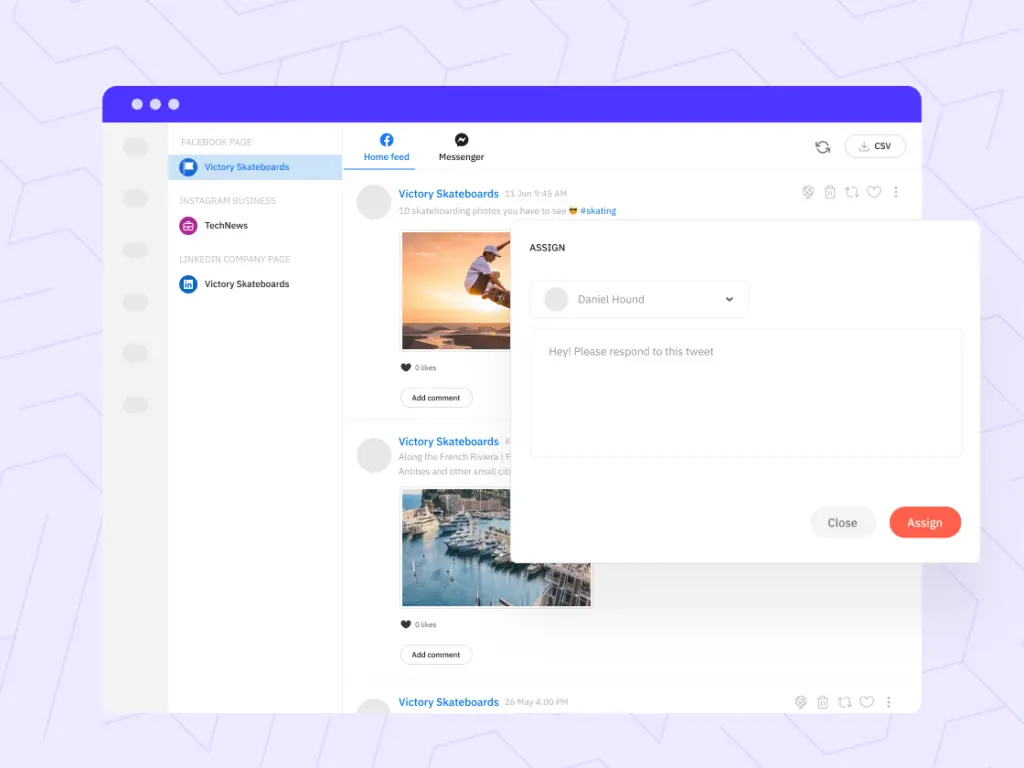
For agencies, Sendible offers customizable dashboards, client-specific permissions, and white-label solutions, making it an ideal choice for scaling Instagram marketing efforts. Whether you’re a solo marketer or part of a larger team, Sendible’s Instagram scheduling tools provide the functionality and insights needed to elevate your social media strategy.
Case Study
Isango!, a global travel company, partnered with Sendible to streamline the management of their social media presence, particularly focusing on Instagram scheduling. Faced with the challenge of managing 18 social media accounts across multiple micro-sites and global offices, Isango! needed an efficient tool to coordinate their efforts and engage effectively with their diverse audience. They turned to Sendible to automate and optimize their social media processes.
Strategic Approach
Sendible provided Isango! with a comprehensive social media management solution, allowing them to schedule posts far in advance and automate interactions on Instagram. The platform’s custom workflows enabled the team to collaborate seamlessly across different locations, ensuring content accuracy through an approval system before posts went live. Additionally, the Instagram Automation tool helped Isango! engage with relevant content and followers automatically, boosting their Instagram presence without the need for constant manual effort.
By utilizing Sendible, Isango! achieved a 50% growth in Instagram followers, reflecting the success of their automated engagement strategy. The platform also saved the team a day and a half each week in social media management time, allowing them to focus on more strategic tasks and contributing to their highest ever social media growth in just three months.

4. Iconosquare

Pricing: Iconosquare offers three pricing tiers. The Pro plan is priced at $49/month, the Advanced plan at $99/month, and the Enterprise plan at $179/month.
Iconosquare is a powerful tool designed to simplify your Instagram management with robust scheduling features and advanced functionalities. If you’re seeking to streamline your Instagram content planning and enhance your social media strategy, Iconosquare offers a suite of tools that can help you achieve your goals efficiently.
Efficient Instagram Scheduling with Advanced Features
Iconosquare stands out for its intuitive Instagram scheduling capabilities. You can upload your content in advance, keeping everything organized in one place and ready to be scheduled at your optimal posting times. The platform’s ability to identify the best time to post ensures that your content reaches your audience when they are most active, maximizing engagement and visibility.
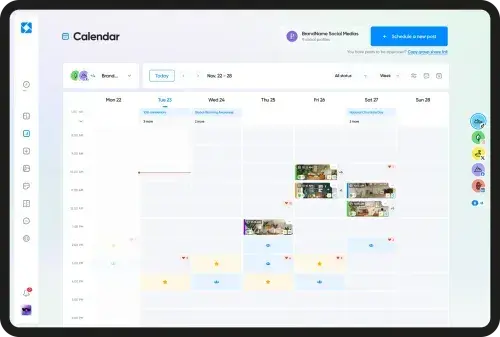
One of Iconosquare’s most useful features is its ability to crosspost content across multiple social networks, including Instagram, Facebook, LinkedIn, and TikTok. This saves you time by allowing you to schedule the same content across different platforms without having to re-upload or reformat each post individually.
Iconosquare also offers advanced features that enhance your content before it goes live. You can crop images, add tags and mentions, create a first comment with hashtags, and even include geolocation to reach a more targeted audience. These features ensure that your posts are not only visually appealing but also optimized for maximum reach and engagement.
Seamless Collaboration and Media Management
Managing a collaborative social media strategy is made easier with Iconosquare’s seamless post approval process. You can draft your posts and then share them with colleagues or clients for approval via a unique link. This feature is particularly valuable for teams, ensuring that everyone is on the same page before content is published.
Iconosquare also provides a well-organized media library where you can upload and label your media files from various sources, including your computer, Google Drive, or Dropbox. This centralized library makes it easy to access and manage your content, reducing the time spent searching for assets when creating posts.
Another standout feature is Iconosquare’s integrated social media calendar, which not only helps you keep track of your scheduled posts but also allows you to share your content calendar with clients or team members. This transparency and organization are key to maintaining a consistent and cohesive social media presence.
Iconosquare’s Instagram scheduling tools are designed to make your content planning process smoother and more efficient. Whether you’re working solo or with a team, these tools help you stay organized, save time, and optimize your Instagram strategy for better results.
5. HeyOrca
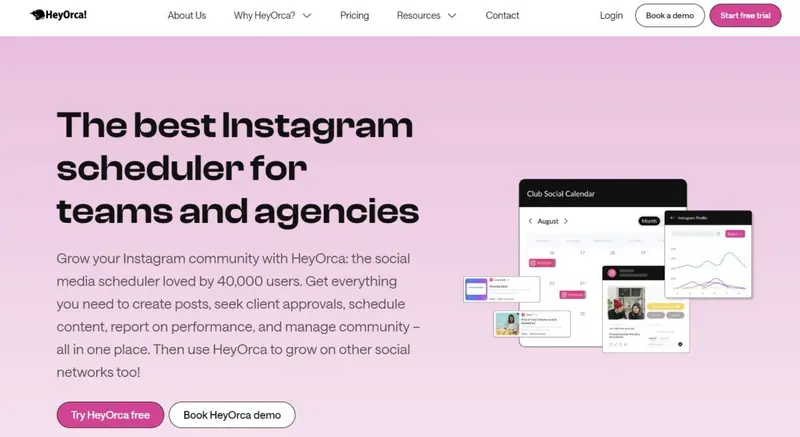
Pricing: Starting at $50/mo
If optimizing your Instagram content strategy is your goal, you’ll find HeyOrca to be a tool tailored to your unique needs. With its visual scheduling interface, you can plan, preview, and directly schedule your Instagram posts, ensuring that what you see is exactly what your audience will get.
HeyOrca eliminates the need for third-party scheduling apps through its direct publishing feature, streamlining your workflow and allowing you to maintain a consistent posting schedule on Instagram. You’re empowered to work effectively with features that enable your team and clients to provide immediate feedback and approvals within the scheduling calendar, improving communication and project turnaround times.
You can manage multiple client accounts with ease, thanks to HeyOrca’s dedicated calendars and settings for each brand you handle. This is particularly beneficial when managing a diverse client base, as it provides a structured and precise approach to content management.
Key features:
- A collaborative environment for building client trust.
- Automated reporting capabilities for visual social media reports.
- Social media community management from one place.
6. Loomly
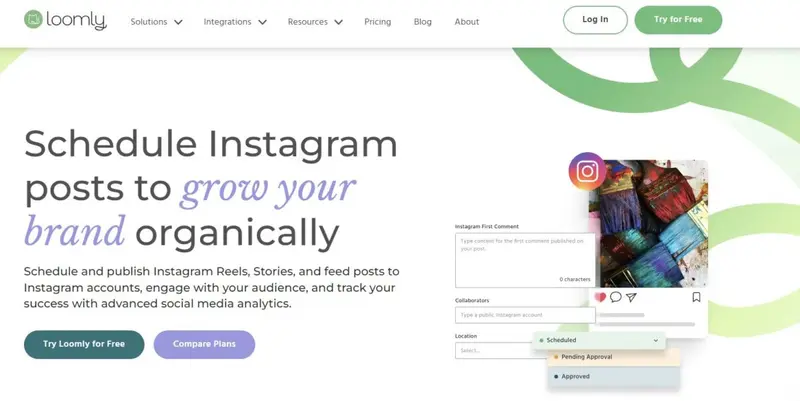
Pricing: Loomly provides yearly billing with monthly rates that begin at $32/mo (equivalent to $384/year) and extend to $277/mo (totaling $3,324/year). They also offer an Enterprise package upon inquiry.
Loomly is a versatile tool designed to help you effectively manage your Instagram presence, offering a comprehensive suite of features that cater to content creation, scheduling, and performance tracking. If you’re seeking a solution that simplifies Instagram scheduling while enhancing your social media strategy, Loomly provides the tools to do just that.
Streamlined Instagram Scheduling and Post Optimization
Loomly’s Instagram scheduling capabilities are robust, allowing you to auto-publish a variety of content types, including Reels, Stories, Posts, and Carousels. The platform’s Instagram feed preview is a standout feature, enabling you to fine-tune your aesthetic and ensure that your posts align perfectly with your brand’s visual identity. This visual planning tool allows you to see exactly how your content will appear in your feed, offering the flexibility to make last-minute edits for optimal impact.

Loomly also enhances post visibility by allowing you to tag users, locations, and products from Instagram Shops, and by inviting collaborators on your posts. This functionality not only increases engagement but also drives traffic to your profile. Additionally, Loomly offers custom hashtag collections to boost your posts and improve social media SEO, helping you reach a broader and more targeted audience.
For content creation, Loomly provides Instagram optimization tips, ensuring that your posts adhere to best practices for maximum reach and engagement. Whether you’re a seasoned marketer or new to Instagram management, these tips can guide you in crafting posts that resonate with your audience.
Advanced Instagram Analytics and Community Management
Tracking your Instagram performance is seamless with Loomly’s advanced analytics and reporting tools. The platform allows you to analyze metrics for Posts, Reels, and Stories, providing a clear view of what works and what doesn’t. You can filter post labels to monitor the success of specific campaigns and even schedule weekly and monthly reports to be automatically sent to your collaborators, keeping your team informed and aligned.

Engaging with your followers is also simplified through Loomly’s unified social inbox, where you can monitor direct messages, mentions, and comments from a single location. This centralized approach allows for quicker responses to fans and customers, improving your community management efforts. You can even assign conversations to relevant team members and use saved replies to streamline your responses.
Loomly’s Instagram scheduling tools are designed to help you manage your content efficiently, engage with your audience effectively, and measure your success accurately. Whether you’re managing a single Instagram account or multiple profiles, Loomly offers the features and insights needed to elevate your Instagram strategy.
7. Agorapulse
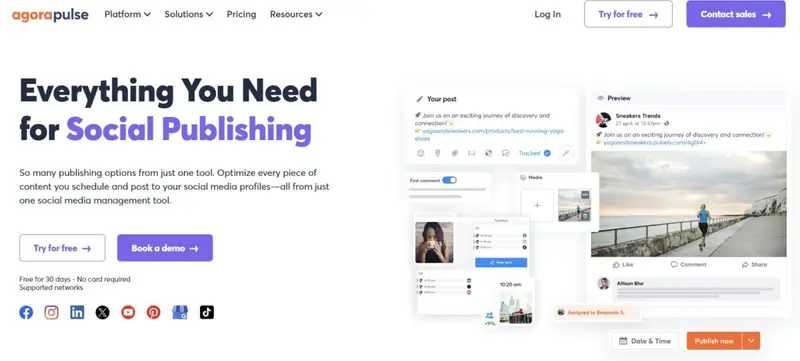
Pricing: Agorapulse’s annual plans range from $49 to $119 per user/month, with custom options for unique business requirements.
AgoraPulse is a fully-featured social media management program with an extremely user-friendly interface. It has an easy set-up process, even for the potentially tricky Instagram.
The heart of AgoraPulse is its Inbox. It shows your comments, mentions, conversations, and reviews relating to each of your social accounts.
AgoraPulse provides a variety of ways to publish content. The Publishing tab takes you to a calendar, showing the current period with the social messages you have scheduled, queued, published, sent to approval, had assigned to you, or failed. You can schedule a post simply by clicking on the appropriate time slot.
The app includes a social listening function that works similarly to the Inbox. You clearly see your backlog items in both your Inbox and Social Listening modules each time you open the software.
It has even more power when you use the bulk publish feature. This lets you import a series of posts from a CSV file, a website using RSS feeds, or as a group of pictures to transform into posts. You can then use these to create a queue.
You can upload images and make posts from these. This is particularly useful if you’re active on Instagram.
Key Features:
- User-friendly interface with easy set-up.
- Centralized Inbox showing comments, mentions, conversations, and reviews.
- Publishing tab with a calendar overview of social messages’ status.
- Post scheduling by clicking on the time slot.
- Social listening function integrated with the Inbox.
- Bulk publishing feature using CSV files, RSS feeds, or group of pictures.
- Ability to upload images and create posts, particularly for Instagram.
8. Later
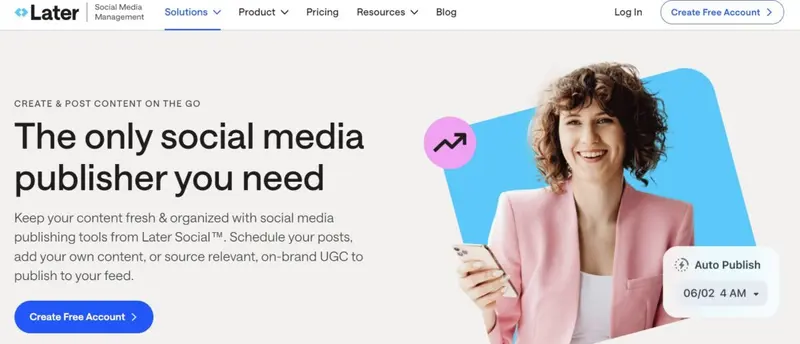
Pricing: Starter, Growth, and Advanced plans are priced at $25, $45, and $80 monthly, with discounts to $16.67, $30, and $53.33 respectively when billed annually.
Although Later allows you to post to your Instagram, Twitter, Facebook, and Pinterest accounts, its main emphasis is on Instagram. It focuses on the visual. Unlike the rest of these social media management apps that start with a social message and then allow you to add an image, Later requires you to start a post by uploading an image. You then add suitable text to the image.
It can be a little challenging to set up the Instagram interconnectivity, but once completed, it is straightforward to use. It even has a Stories button you can use to schedule content for your Instagram Stories.
Later lets you store your graphic images in a Media Library. This allows to show quite some detail about each image you’ve used, add media notes, and even distinguish your used media from you unused media.
You need a Business Profile for your Instagram account if you want to fully use Later’s features – another limitation caused by Instagram’s API rules.
Later includes Conversations in its higher plans. This allows you to manage your Instagram comments directly inside Later.
Key features:
- Emphasis on Instagram posting with support for Twitter, Facebook, and Pinterest.
- Visual-first approach: starts with an image followed by text.
- Scheduling for Instagram Stories.
- Centralized Media Library for storing and detailing graphic images.
- In-app Instagram comments management with Conversations feature.
- Requirements for a Business Profile on Instagram to utilize all features.
9. Hootsuite
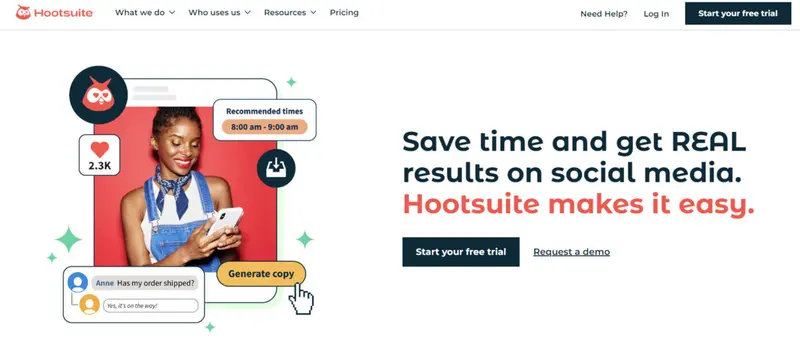
Pricing: starting at $99/month.
With Hootsuite, publishing to Instagram, engaging with your followers, and reporting become a whole lot easier. Though, in order to take advantage of all the functionality available in Hootsuite, you’ll need to add an Instagram Business profile.
In addition to publishing and scheduling, it also offers a few advanced options. You can, for example, use it to promote a post to boost it on Instagram, link your post with one of your brand’s campaigns, upload images from your content library, or apply a tag.
Thanks to its integration with Panoramiq Multiview, Hootsuite is a great app to use if you post on Instagram a lot. While this add-on app doesn’t really help with scheduling, it’s great for managing interactions on Instagram. Whether you have only one Instagram account or multiple accounts, Multiview makes it easy to keep track of and reply to comments, mentions, and photo-tags. Plus, you can also use the analytics to make sense of your interactions on the platform.
Key Features:
- Publish, engage, and report for Instagram (requires Business profile for full functionality).
- Advanced post options like promoting, linking with brand campaigns, and tagging.
- Integration with Panoramiq Multiview for managing Instagram interactions.
- Track and reply to comments, mentions, and photo-tags; analytics for interactions.
10. SocialPilot

Pricing: SocialPilot offers a 14-day free trial. Plans range from the Professional tier at $25.50/month to the Agency+ at $170/month, with annual billing discounts available.
Social Pilot is aimed at a broad audience, with pricing options aimed at everything from small businesses to large enterprises. There are no feature restrictions—nearly anything you can do at the highest level can also be done at the lowest. You just do it on a smaller scale.
The management of accounts is done cleanly and efficiently, as you can organize each account into relevant groups, e.g., by channel or client).
Unfortunately, there’s no direct publishing of content with Instagram yet. But Social Pilot has announced that they are in the process of getting extended API access. Currently, Social Pilot uses push notifications in their mobile app to remind you when to make your Instagram posts.
Unfortunately, until Instagram gives the API access, you can’t get analytics or even view post histories for Instagram posts. This is unlike Facebook, where Social Pilot lets you manage and respond to all your FB comments and messages, across all accounts and pages.
Key Features:
- Broad audience targeting with varying pricing scales.
- Organize accounts into groups by channel or client.
- Push notifications for Instagram post reminders (due to lack of direct publishing).
- Manage and respond to Facebook comments and messages.
11. Buffer
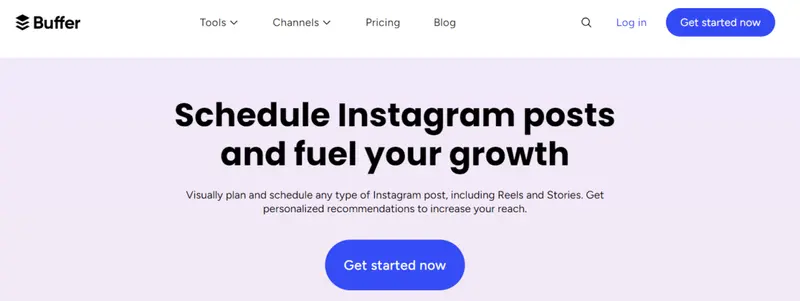
Pricing: Buffer offers a free plan, Essentials at $5/channel/month, Team at $10/channel/month, and Agency at $100 for ten channels/month. Extra channels incur additional costs.
Buffer makes sharing content extremely easy. Once you’ve hooked up your social accounts, including Instagram, you can easily create a new post within the app. It lets you select the social accounts you want to use. With higher plans, you can content from other sources, such as your favorite blog.
Connecting your Instagram account can be slightly convoluted (thanks to Instagram’s restrictions), but Buffer makes this easier than much of the competition. If you want to schedule to your Instagram account in a similar way you do to your other profiles, you need to have an Instagram Business Profile. If you only have an Instagram Personal Profile, Buffer simply reminds you when to make the posts yourself.
Posting schedules are essential for Buffer to work. You set up a publishing schedule for each of your social accounts, so you won’t need to think about post dates and times when you create posts. Buffer automatically places new posts at the right place in the queue. You can create your own posts inside Buffer, add content with the Buffer browser add-on, or uploading posts from appropriate RSS feeds.
Key Features:
- Easy content sharing across connected social accounts.
- Simple post creation process with the ability to select target social accounts.
- Integration of content from external sources like blogs in higher plans.
- Requirements for an Instagram Business Profile for similar scheduling as other platforms.
- Publishing schedule setup for automated post timings.
- In-app post creation, content addition with Buffer browser add-on, and RSS feed upload capability.
12. PromoRepublic
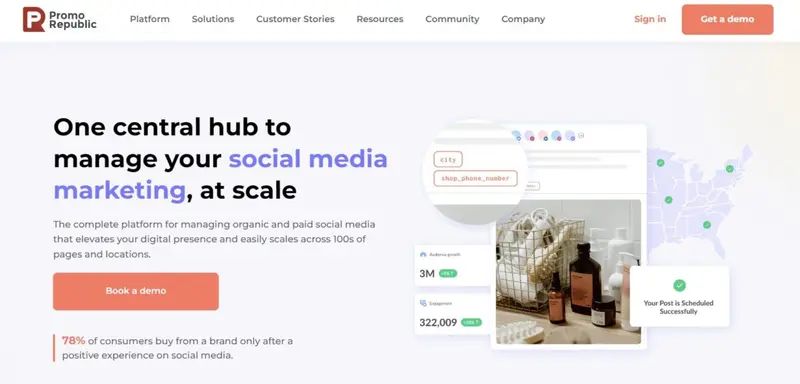
Pricing: PromoRepublic’s plans begin at $49/mo for single-location businesses, $79/mo for agencies, with custom rates for multi-location firms. Annual billing offers up to a 25% discount.
PromoRepublic’s point of difference is its strong design focus. You can design beautiful posts without leaving the app, with no need to open any separate graphics software. You can use it to schedule and share posts with all the major social networks, including Instagram.
You can set a posting schedule for different types of posts. You organize your posting schedules across a centralized calendar.
Post ideas are at the heart of PromoRepublic. It comes with 100,000 post ideas, and these cover a wide range of topics. Most of these post ideas come pre-designed, with eye-catching graphics that you can easily modify and customize their post ideas to suit your business.
The inbuilt graphics editor allows you to select the appropriate dimension for what you want to create with a single click, including the ideal size for Instagram posts and Instagram Stories. If you prefer, however, PromoRepublic offers a design service, where you can buy 20 custom templates for your business.
You can separate your content across different workspaces. You can also set up flows, making it easy to work with a team, incorporating any approvals where necessary.
Key Features:
- Strong design focus with in-app post creation.
- Centralized calendar for posting schedules.
- Library with post ideas.
- Inbuilt graphics editor with dimension options for various post types.
- Design service.
- Separation of content across different workspaces.
- Team collaboration with content flows and approval processes.
13. Meet Edgar
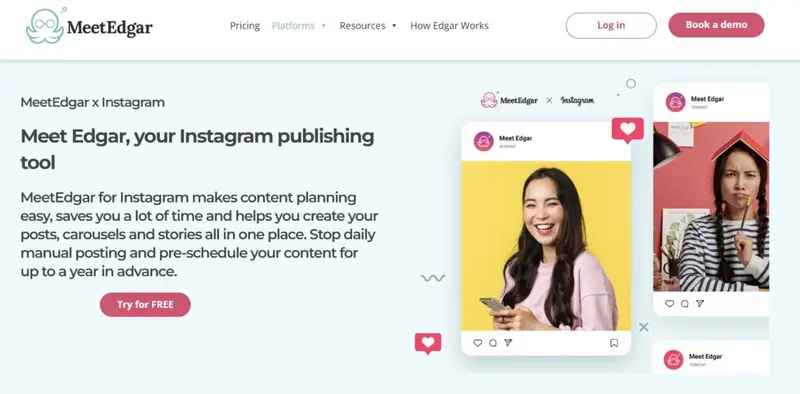
Pricing: Meet Edgar presents two pricing tiers: The “Eddie Monthly Plan” for $24.91/month tailored for beginners and side hustlers, accommodating 5 social accounts among other functionalities. For a more comprehensive range of services, the “Edgar Monthly Plan” is available at $44.58/month.
Meet Edgar offers just one plan. It is not as fully featured as some others in the market, but Meet Edgar is excellent for businesses that simply want to concentrate on queuing and delivering content.
Meet Edgar involves you scheduling different categories of posts across your social networks. You begin this process by defining categories. There are default categories (General, My Blog Posts, Promotions & Specials, and Recommended Reads). However, you can add to or adapt these categories to fit the way you run your social accounts.
You create a weekly recurring schedule for each of your social accounts. You can decide on the category of post you wish to share in any slot, or you can tell Edgar to select posts randomly.
You can either create your own posts within Meet Edgar or import external content. When you create a post, you can choose from all your connected accounts, although there are some combinations not permitted. You give each post a category and then enter its content, including any images or videos you want to share. You can import content either by connecting an RSS feed for your favorite blog or importing a CSV spreadsheet containing multiple posts.
You manage your content in Edgar’s Library. Once you approve enough content, Edgar creates a queue for the next two weeks. It matches your queue to your schedule and categories. It takes relevant posts from the library and places it in your queue in the correct slot for its category.
You currently need the Meet Edgar mobile app to be able to work with Instagram. Once you’ve connected the mobile app with your Instagram account, Edgar allows you to schedule Instagram Stories and feed posts for Instagram from your desktop, much like you schedule content for Facebook, Twitter and LinkedIn.
Key Features:
- One-plan offering focused on content queuing and delivery.
- Scheduling based on predefined or customizable categories.
- Weekly recurring schedule setup for each social account.
- Content creation or external content import (RSS feed or CSV).
- Content management in Edgar’s Library with automated queuing.
- Instagram Stories and feed posts scheduling via the mobile app.
14. Crowdfire

Pricing: The service offers a free trial, with subsequent tiers priced at $7.48/mo for solo-preneurs and small businesses, $37.48/mo for medium businesses, and $74.98/mo for agencies and larger enterprises.
Crowdfire is designed to assist you by discovering, curating, and scheduling content, plus managing your social accounts in a single place. Through the app, you can search for articles and images that your audience will appreciate and then share them effortlessly to all your social media profiles, which will keep your timelines always updated.
Creating beautiful posts as quickly as possible is another benefit of using Crowdfire. With the app, you can monitor the updates from your blog, website, or online shops and then publish content that you can share with ease on all your social media profiles. Thanks to Crowdfire’s scheduling feature – you can also prepare your posts in advance and schedule them to get published automatically at the most optimal time.
Crowdfire also makes it simple for you to curate articles and images for your accounts. Using thousands of sources from across the web, the app will curate articles for you, giving you more time to perfect your content strategy.
For images – Crowdfire is the only social media management tool that recommends images that you can use to curate photos that you can share on Instagram.
The app’s analytics tool is nothing to sneeze at either. Crowdfire comes with a report builder designed to help you build and share custom reports that contain the data points that you want to emphasize. You also have access to advance and competitor analytics tools, which will help you understand your ROI thoroughly and use the information to fine-tune your strategies.
Key Features:
- Content discovery, curation, scheduling, and account management.
- Article and image search for audience-targeted content.
- Quick post creation with automatic scheduling at optimal times.
- Content curation from thousands of web sources.
- Image recommendations for Instagram.
- Customizable analytics reports with advanced and competitor analysis tools.
15. SocialBee
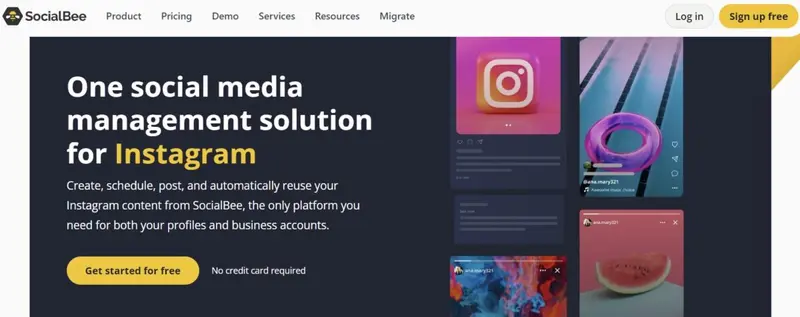
Pricing: SocialBee pricing plans start from $24/mo, and go up to $82/mo.
Make your hectic Instagram life a lot easier with SocialBee. SocialBee lets you schedule images, videos, Stories, and Carousels to your Instagram account (the last two can be done using the mobile app).
Here’s what you can do with your posts using SocialBee – you can schedule them for publishing, re-queue them to be published again in the future, and arrange for your posts to run as long as you like. You can also set your posts to expire based on the date or number of times posted.
One of the best parts about SocialBee is that the support is not limited to just Instagram. You can also use the tool to schedule posts for Twitter, Facebook, Pinterest, LinkedIn, and Google My Business.
Another commendable thing about SocialBee is that you get to access every single feature, whether you’re an agency, small business, or a solo entrepreneur. SocialBee doesn’t hide features under the more expensive plans. The differences between each plan (there are three of them, starting at $5 a month) are the number of profiles, workspaces, scheduled posts, and categories.
Key Features:
- Schedule images, videos, Stories, and Carousels for Instagram.
- Options to re-queue, set post expiry by date or frequency.
- Schedule posts for multiple platforms, including Twitter, Facebook, Pinterest, etc.
- Uniform feature access across different plans (varying in profiles, workspaces, posts, categories).
16. Tailwind
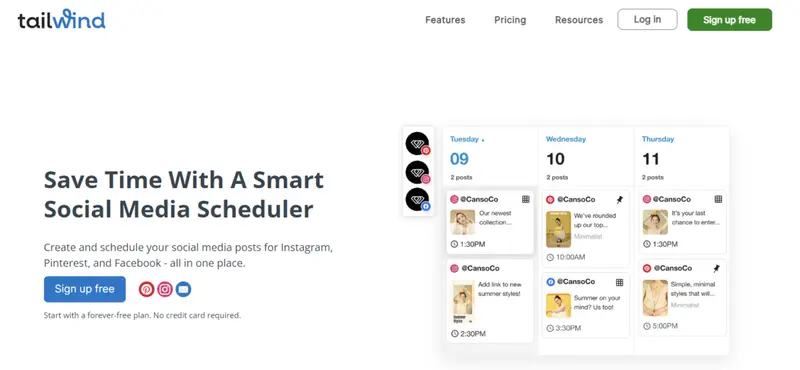
Pricing: Pro is $12.99/mo ($155.88/yr); Advanced at $19.99/mo ($239.88/yr); Max is $39.99/mo ($479.88/yr); and a Free Forever option is available.
Scheduling on Instagram is a breeze when you use Tailwind, which is designed as a “tool that feels like a marketing team.” And indeed, that’s how Tailwind functions. Like AgoraPulse and SocialBee, this tool allows you to schedule postings of single images and videos directly or do the same for Carousel and Stories using push notifications.
But unlike the two, Tailwind is equipped with SmartSchedule, which automatically singles out the times when audience engagement is at its peak. Using the feature over time will make the tool discover more about your audience engagement, which it can use to optimize your scheduling further.
The scheduling feature enables you to optimize your queueing, set specific times to publish, or place intervals between your postings. It also lets you maximize the most relevant and popular hashtags so your page will get discovered by the right followers.
Tailwind also has a simple drag-and-drop calendar that you can use to plan and arrange your scheduled posts.
Key Features:
- Schedule posts, Carousels, and Stories for Instagram (push notifications for some).
- SmartSchedule for peak audience engagement times.
- Queue optimization, specific publishing times, and intervals.
- Hashtag optimization for better discoverability.
- Drag-and-drop calendar for scheduling.
What Makes the Best Instagram Scheduling App
When selecting an Instagram scheduling app, several key features and factors contribute to its effectiveness and usability. Here are the essential elements that define the best Instagram scheduling tools:
- User-Friendly Interface
A straightforward and intuitive interface is crucial for ease of use. The app should allow users to navigate effortlessly, schedule posts quickly, and manage multiple accounts without confusion. - Post Scheduling and Automation
The ability to schedule posts in advance is a fundamental feature. The best apps enable users to automate posting for various content types, including images, carousels, and stories, ensuring consistent engagement without manual intervention. - Visual Content Planning
Tools that offer a visual content calendar or grid view help users plan their Instagram feed aesthetically. This feature allows users to see how their posts will appear together, which is vital for maintaining a cohesive brand image. - Analytics and Insights
Comprehensive analytics are essential for measuring the performance of posts. The best scheduling apps provide insights into engagement rates, follower growth, and optimal posting times, enabling users to refine their strategies based on data. - Collaboration Features
For teams managing social media accounts, collaboration tools are important. Features such as task assignments, approval workflows, and shared calendars facilitate teamwork and streamline the content creation process. - Content Creation and Curation Tools
Some apps include built-in content creation features, such as image editing, caption suggestions, and hashtag recommendations. These tools can save time and enhance the quality of posts. - Integration Capabilities
The ability to integrate with other platforms, such as social media management tools, analytics software, and design applications, enhances the functionality of the scheduling app. This ensures a seamless workflow across different marketing efforts. - Affordable Pricing Options
A range of pricing plans, including free trials or affordable subscriptions, allows users to choose an option that fits their budget. The best apps provide value for money while offering essential features. - Customer Support
Reliable customer support is crucial for addressing any issues or questions that may arise. The best scheduling apps offer responsive support through various channels, including chat, email, or phone. - Compliance with Instagram’s API
Ensuring that the app complies with Instagram’s API guidelines is essential for uninterrupted service and functionality. This compliance helps avoid issues with posting and account management.
By considering these factors, businesses and individuals can choose the best Instagram scheduling app that meets their specific needs and helps streamline their social media marketing efforts.
Benefits of Using an Instagram Scheduling Tool
Using an Instagram scheduling tool offers numerous benefits that can enhance your social media marketing efforts. Here are some key advantages:
1. Time Savings
Scheduling tools allow you to plan and prepare multiple posts in advance, freeing up time for other essential tasks such as content creation and strategy development. Instead of posting manually each day, you can dedicate a few hours to schedule posts for the week or month ahead, making your workflow more efficient.
2. Consistency and Reliability
Maintaining a consistent posting schedule is crucial for keeping your audience engaged. Scheduling tools help ensure that your posts go live at optimal times, even when you are busy or unavailable. This consistency helps keep your brand on the radar of potential customers, reducing the risk of losing followers due to irregular posting.
3. Improved Content Planning
With the ability to visualize your content calendar, you can plan the overall look and feel of your Instagram profile. Scheduling tools allow you to see how your posts will appear together, helping you maintain a cohesive aesthetic and theme throughout your feed.
4. Enhanced Quality of Posts
By scheduling your posts in advance, you have more time to craft thoughtful captions and select high-quality images. This reduces the likelihood of "panic posting," where you might publish content without sufficient planning or consideration, leading to lower engagement rates.
5. Analytics and Performance Tracking
Many scheduling tools come with built-in analytics features that allow you to track the performance of your posts. By analyzing engagement metrics, you can refine your content strategy and make data-driven decisions for future posts, enhancing your overall marketing efforts.
6. Flexibility for Vacations and Time Off
Scheduling tools enable you to maintain your posting schedule even when you're away or taking a break. By planning and scheduling posts in advance, you can enjoy time off without worrying about missing important updates or engagement opportunities on your Instagram account.
7. Streamlined Workflow and Collaboration
For teams managing social media accounts, scheduling tools facilitate collaboration by allowing multiple users to work on content creation and approvals. This streamlines the workflow and ensures that everyone is aligned on the content strategy.
By leveraging an Instagram scheduling tool, businesses and marketers can optimize their social media presence, improve engagement, and ultimately drive better results from their Instagram marketing efforts.
Conclusion
While casual social media users can easily manage their posts directly within their social media apps, the increasing complexity of managing multiple accounts often requires the use of a social media management app. These tools are essential for streamlining the scheduling and automation of posts, offering features such as visual content planning, analytics, and collaboration. As social media continues to evolve, selecting the right management app is crucial for maintaining a consistent and effective online presence, ultimately enhancing both individual and business social media strategies.
Frequently Asked Questions
Is it easy to schedule Instagram posts?
Overall, it is more difficult to schedule Instagram posts compared to other platforms like Twitter. Though, there are a few social media managers that can make this process a lot simpler. That being said, the primary reason why not all of these apps can successfully simplify scheduling on Instagram is because Facebook (the company that owns Instagram) now closely scrutinizes all the applications that use the Instagram Content Publishing API.
Is Agorapulse easy to use?
The interface of Agorapulse is easy to understand and use. It is also easy to set up, even if you plan on using it to schedule Instagram posts which can be potentially challenging. With regards to publishing content, this fully featured social media management program offers a variety of ways to publish content. You can schedule a post simply by clicking on the most suitable time slot.
What makes PromoRepublic good?
One of the features that set PromoRepublic apart from other Instagram scheduling tools is its strong focus on design. With PromoRepublic, you can design beautiful posts without even having to leave the app or use a separate graphics software. It also focuses a lot on post ideas. It offers 100,000 post ideas that cover a wide range of topics. The majority of these post ideas are also pre-designed with graphics that you can modify and customize to suit your industry.
Is Sprout Social a good choice for a smaller business?
No. Sprout Social clearly targets bigger businesses with more heavy-duty requirements. It also does not offer a cheap (or free plan). Smaller businesses can instead check out a tool like Social Pilot which is aimed at a broader audience with pricing options aimed at small as well as large businesses. With Social Pilot, there are also no feature restrictions. You can practically do all the same things with its cheaper plan (just on a smaller scale).
What makes Later a good app for scheduling Instagram posts?
Later is one of the best Instagram scheduling tools. Although you can use Later to post on Twitter, Pinterest and Facebook too, its main focus is on Instagram. The reason for this is that it takes a more visual approach to posting. Unlike other social media management apps that begin the process with a social message before you can add an image, Later requires you to start a post by uploading an image first. Only after you have uploaded your image can you add text.
What features should I look for in an Instagram scheduling app?
When choosing an Instagram scheduling app, consider features such as post scheduling (including Stories and Reels), a visual content calendar, analytics and reporting, collaboration tools for team members, hashtag suggestions, and integration with other platforms. These features enhance usability and improve overall content management.
Comparing Instagram Scheduling Tools
Instagram Scheduling Tools offer features like influencer discovery, campaign management, and performance analysis to enhance marketing efforts. Explore the sections below for an overview of other Instagram scheduling tools and apps you need in your arsenal to enhance your marketing strategies:
- 10 Free Instagram Analytics Tools You Should Be Using in 2025
- Best Social Media Posting and Scheduling Tools for 2025
- 15 Free Social Media Scheduling Tools to Simplify Multi-Platform Management in 2025
- 5 of the Best Tools to Schedule Your Instagram Stories
- 19 Instagram Automation Tools to Help Boost Your Engagement
- 13 of the Best Instagram Management Apps for 2025
- Instagram Direct Publishing: Tools That Work and How to Do It
- 20 Social Media Calendar Tools for 2025 (+ Free Template)















