The latest addition to the social media landscape is Threads, Metas’s answer to X (formerly Twitter). Although Threads operates as a stand-alone app, Meta considers it part of Instagram, and you need an Instagram account before you can access Threads.
If you’re a businessperson or marketer, you might wonder how Threads can be of value to you, particularly if you already have a presence on either X or Instagram. And if you sign up to the platform, you will probably be wondering how active you should be, and what you should do to justify the time and resources involved.
In this article, we are going to look at a potential Threads strategy you could use to establish a presence on Meta’s latest platform and jump ahead of your competition. It’s important to remember that Threads hasn’t started from zero. It’s not a result of an unknown company trying to gain a foothold in the social media marketplace.
It’s driven by the largest social media company in the world, Meta, and interconnects with Instagram and its 2 billion users. The figures in our Threads stats article make this very clear. Indeed, Instagram users can easily access Threads from inside their main app. The two apps interact considerably and you can seamlessly switch between each other.
Can You Advertise on Threads?
One thing you can’t yet do on Threads is to run ads. It may be connected to Instagram (which is part of the gigantic Meta Audience Network), but Meta hasn’t yet opened it up for monetization.
However, this is likely only to be a matter of time. Meta has been adding features to Threads regularly since it first released the app, and advertising opportunities will likely eventuate – Meta first needs to add all the basic features currently missing that Threads’ users are currently clamoring for.
In a conversation with Digiday, a Meta spokesperson said,
‘‘Since our priority is to build consumer value first and foremost, there are no ads or monetization features currently on Threads. At this time, we encourage businesses to experiment with Threads as part of their organic social strategy where it makes sense.”
However, there have been rumors that Meta might introduce Partnership Ads on Threads in 2024. Partnership Ads allow brands to run ads with other brands or creators. These ads are already available on Facebook and Instagram and may make their way to Threads soon.
According to Colleen Fielder, the group VP of partner marketing solutions at Basis Technologies,
‘‘We were told that Meta plans to build out Partnership Ad functionality on Threads, but it [Meta] did not have a date for when that would be available.’’
So, marketers may be able to include Threads in their paid social media marketing strategy soon.
Could Threads Be Useful to Me in a Business Marketing Strategy?
So, if you can’t advertise on Threads, you might wonder why you would even consider it as part of your business marketing strategy. However, there is much more to marketing than just advertising. With an effective strategy in place, you'll be able to use social media to drive leads and sales, connect with the right influencers, grow your website traffic, and increase brand awareness.
In that article, we explained in detail how you can create a social media marketing strategy in eight steps:
- Conduct a Social Media Audit
- Research Your Competition
- Set Goals and Objectives
- Establish Important Metrics and KPIs
- Identify Your Target Audience
- Choose the Right Social Media Platforms
- Develop a Strong Social Media Marketing Plan
- Implement Your Social Media Marketing Strategy
Even if you’re already following a tried-and-tested social media marketing strategy, following an in-depth Social Media Marketing Plan, now is probably a good time to revisit it. In particular, take another look at Step 6. Do you believe that Threads is likely to attract your target audience?
Remember, that any user of Threads first needs to be an existing Instagram user. So probably your starting point in establishing the worth of Threads as a marketing channel is to look at whether your target audience uses Instagram. Are you already sharing content via your business’s Instagram account?
It would probably also be worthwhile looking at whether your typical audience uses X. And if you don’t even know that Twitter is now X, then that suggests that it is not an important channel to you, at least. Threads function very much like X and is likely to attract similar users (although perhaps a slightly younger audience, thanks to its Instagram connection).
Ways to Use Threads in Your Marketing Strategy
Let’s take a look at some Threads tips to supplement your existing marketing strategy and engage with your audience through an additional platform.
1. Participate in Conversations
Threads is not designed to be a passive content-sharing mechanism. While it is technically a mini-blogging platform, you can’t treat it like a blog site, where you share and forget content. You can even do that to some extent on Instagram (albeit by sharing visual content). However, as Threads’ name indicates, you should create “threads” of posts, like Twitter threads, intertwined with comments (and possibly additional shared content relevant to the first post in the thread.
For example, in this post by the Formula 1 Threads account, they’ve posted a picture with attention-grabbing text as the first post. The next post in the thread is a video related to the picture. You can do something similar. Include a mix of text, images, and videos in your threads to keep things interesting and varied for your followers.
Post by @f1View on Threads
When you go to your Threads profile, you’ll see three columns: Threads, Replies, and Reports. Aim to use all three columns to actively engage with your audience and create a more dynamic experience. Besides posting your own content in the Threads column, take some time to read and respond to threads posted by your followers or fellow brands.
The idea is to keep the conversation going and foster a sense of community within your profile.
Threads’ own official Threads account is an excellent example of how you can do this. For example, in this post by Duolingo, the language learning app, Threads has posted the top comment. By commenting on posts by business accounts, Threads is setting an example for all other businesses on the platform to follow.
Post by @duolingoView on Threads
You can also repost threads that are relevant to your brand or content. For example, if a customer writes a positive review or shares a personal experience related to your brand, you can repost it to show your acknowledgment and appreciation.
Head of Instagram, Adam Mosseri, summed things up well, with his comment:
“For those of you trying to think about what to post here on Threads versus on Instagram, my take is it's less about text versus photos and videos and more about what public conversations you want to have. Do you want to engage in more of a back-and-forth, Threads make sense. If not, great, probably Instagram...”
If you’re unsure about which conversations to join, you can use Threads’ newest feature which shows a blue label above posts related to trending topics. The feature is only available for Threads users in the US, though. Simply tap the label to see posts related to the topic. You can then create your own content around this topic or respond to existing threads.
Post by @mosseriView on Threads
If you want people to notice you in conversations, particularly ones that you didn’t start, you need to decide on a consistent tone for all your posts. If you have multiple people operating your social accounts, you must establish this tone with all of them, so that you come across as one voice.
Let's say you want to keep a formal and professional tone for your brand. This applies to all posts, replies, and comments. Avoid using slang or informal language, even when responding to a casual comment from a follower.
Nowadays, most brands steer towards a Gen Z-centric approach, using trendy language and memes to appeal to a younger audience. For example, the American Red Cross uses TikTok-famous phrases in their posts to connect with their Gen Z followers.
Post by @americanredcrossView on Threads
Similarly, some brands use a meme or pop culture reference approach, using popular memes or references to trending topics on social media. ClickUp is an example. Scrolling through their Threads feed, you'll find a meme for pretty much every corporate situation one could be in.
Post by @clickupView on Threads
But notice how there's still a consistent tone and brand message, even when they're discussing serious or professional topics. You need to keep a balance between relatability and staying true to your brand image.
2. Don’t Use Threads as a Selling Tool
Too many businesses think of social media as a direct way to make sales. However, this philosophy is flawed as most people don’t use their social media each day to purchase goods. Some do, and that’s where your Facebook and Instagram ads can help you. But Threads is too new for that yet (and as we’ve seen, doesn’t support ads yet anyhow).
Threads is far more useful as a way to make yourself visible to your target audience so that when they are after the types of products or services you sell your name will be uppermost in their mind.
Zillow is a good example to look up to in this regard. While they occasionally post links to their listings, it's not done in a salesy way. Mostly, their posts make a subtle mention of their services.
For example, in this post, they're expressing the satisfaction they get from seeing a sleek, modern kitchen. Then, there's a listing link at the bottom in case the post viewer wants to check out the property. There's no ''check out this property right now; it's up for sale!'' message or a glaring CTA.
Post by @zillowView on Threads
The real estate giant has perfected the art of creating relevant content without coming off as pushy. Keeping in line with our previous advice, they also repost Thread posts from other accounts and add their own spin to them, like this post from Wendy's. Zillow's example shows that you can keep your product at the top of your audience's minds without resorting to repeated sales language.
Post by @zillowView on Threads
3. Many of Your X (Twitter) Strategies Should Work on Threads
Much has been made of Threads’ similarities with X (Elon Musk’s rebranded Twitter). If you’ve already established a successful presence on X, then you should be able to adapt many of your existing strategies to the new platform.
However, you need to be aware of some clear differences between Threads and X. In particular, Threads currently lacks the advanced search features that X has introduced recently. You can search for terms, popular hashtags, and people, but there are no filtering options.
Previously, you couldn't search for hashtags on the platform, but now, Threads allows you to search for hashtags and see related posts. However, unlike X, Threads' hashtag library is not as extensive and it may take some time before hashtags on Threads become as popular or effective as on X.
For example, the hashtag #businessinsights hasn't been populated on Threads yet. On X, it has hundreds of posts and is often used by business accounts and experts. However, over time, Threads will also catch up in the hashtag game. If you're ahead right now, you'll gain an edge on future competition.
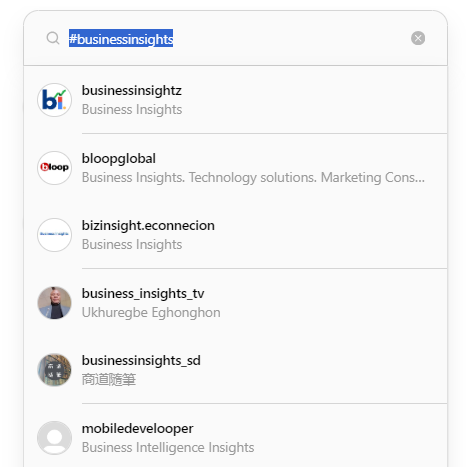
Threads hashtag search
You should also remember that Threads is part of Instagram and has much of the same audience. This tends to be a more youthful, less politically minded group, who may have less interest in some of the more serious topics you have tweeted about in the past.
4. Craft your Posts as You Would a Tweet – Short and Succinct
As we’ve explained, Threads is very similar to X. With a 500-character limit, you can create Threads posts almost twice as long as a tweet (or “X post” as Elon Musk prefers we call them), but one look at Threads tells you that most users don’t take advantage of the extra real estate.
Let’s be honest; if you want to tell a story using words, you should be focusing on your blog, email marketing, or even Facebook. Your Threads message should be concise and engaging. Select your words carefully, matching them with appropriate pictures or videos.
Honda does this perfectly. They add a short description with a relevant image to their Thread posts. For more information, they add a link, where you can learn more about the vehicle or the announcement.
Post by @hondaView on Threads
Sure, you can avoid adding images when replying to existing Threads posts (and indeed should only do so if you’re adding value to the conversation). But whatever you say should have meaning. Think of all those meaningless tweets and blog post comments that people have made in the past that really only say, “Me too” or “I agree”. For example, when Honda replies to comments, their responses are valuable.
Post by @hondaView on Threads
5. Reuse Some of Your Best Tweets as a Starting Point on Threads
You will take some time to determine what works well with your budding Threads audience, and what falls flat or is universally ignored. One useful starting point is to go to your X/Twitter analytics and establish your best evergreen tweets from there. Determine which are still relevant (and didn’t relate to a particular time or activity).
You can then bring these into Threads and try them out on the new platform. If they encourage engagement on Threads, then put them aside for future reuse, and create new posts of a similar type.
You don’t necessarily have to copy and paste all tweets from X to Threads. Instead, you can use some of your posts. For example, you may use the same announcement posts and revamp them for Threads.
That’s what Beyond Meat does. The brand has a different content strategy for its Threads and X accounts. However, they use slight variations of the same posts to announce new products on both platforms. They use the same visuals, but change the copy to make it more platform-relevant.
Post by @beyondmeatView on Threads
6. Use Threads for Your More Ad Hoc Marketing
If you’re somebody who likes to plan your marketing campaigns to the last detail, then Threads is probably not ready for you yet. You can’t schedule Threads posts in most social media marketing tools yet, although that is gradually changing. For example, you can now schedule Threads posts in Social Champ and Hootsuite.
However, it’s possible that the functionality may be present yet in the tools you’re already using. That means that it’s best to use Threads when you have a moment of spare time to create posts, make replies to existing posts, keep conversations going, and repost others’ interesting content.
Threads is perfect to demonstrate spontaneity and fun – not for structured marketing campaigns, where you know what you intend to say long in advance. Check out our guide on creating a full-funnel marketing strategy to discover where Threads can fit in.
7. Build a Community on Threads
After you've gotten a few hundred followers on Threads, you can start your community-building efforts. Interact with your audience consistently by responding to their comments and asking questions. You can also run polls on Threads to get your audience's opinion on relevant topics.
You can also collect user-generated content through Threads and then share it through the platform, too. Your community doesn't only involve your followers. It also includes other brands.
For example, Wendy's tags other brands on Threads in its posts to build relations with them. Here's a Wordle-style post in which they've tagged NYT Games.
Post by @wendysView on Threads
Similarly, they offer ''Unhappy Hour'' to their audience, during which their followers can get $1 Honey Buddy through an in-app purchase. They also respond to comments on their posts in their fun, quirky style. You can follow Wendy's lead and incorporate similar tactics to build your own community on Threads.
Post by @jennifer.drake76View on Threads
8. Once You Have a Threads Audience, Make Sure to Post Some Exclusive Content
Remember that many of your Threads followers will also follow you on Instagram – the two apps are closely linked. Some will also follow you on X and other social apps, too. Therefore, to encourage people to take an interest in your Threads posts it is always a good idea to include some original content in your Threads strategy.
That way your Threads followers will feel that you care about them and aren’t just treating them as yet another social follower number. This could include things like short updates about your brand, product releases, events, or even industry news.
For example, The University of Cambridge posts updates about open houses, information about admissions, and snippets of the university campus on their Threads account.
Post by @cambridgeuniversityView on Threads
7 Brands Leading the Way on Threads
Before we finish off our Threads guide, let's look at a few brands that are killing it on the platform. You can learn a lot from their Threads strategy and replicate their success for your own brand.
1. Grammarly
Grammarly, a writing assistant tool, uses Threads to engage with their audience through humor and relatable content. They frequently post witty and informative content, often using memes and trending phrases to connect with their followers.
For example, here's a post in which they use the ''very demure, very mindful'' that has been going viral on TikTok after a creator used it to describe their work makeup.
Post by @grammarlyView on Threads
Grammarly also asks questions and encourages their followers to share their own experiences and tips. This helps create a sense of community and allows Grammarly to collect user feedback.
Post by @grammarlyView on Threads
Grammarly also uses Threads polls to keep their audience engaged. Not all their polls are related to writing, but they are all still relevant and fun. For example, in one of their recent polls, they asked their followers what helped them get past their afternoon slump. Grammarly's efforts have resulted in the brand getting 117k followers on Threads.
Post by @grammarlyView on Threads
Here's what you can learn from Grammarly on Threads:
2. Gymshark
Gymshark, an athletic apparel brand, has also found success on Threads. They use a mix of content, from funny and relatable posts to memes. Plus, they respond to comments to let their audience know that they're not just posting into the void and actually care about their followers' opinions.
Post by @gymsharkView on Threads
The common theme in their content is relatability. For example, this gym meme they posted has over 1.1k likes, which is a testament to how relatable it is.
Post by @gymsharkView on Threads
Here's what you can learn from Gymshark's Threads strategy:
3. Crunchyroll
Crunchyroll, the popular anime streaming service, has also joined Threads with a unique strategy, which has helped them get 899k followers. They usually create posts related to upcoming anime releases or featuring popular characters from their shows.
Post by @crunchyrollView on Threads
However, that's not it. They also ask their followers questions, making them feel like they're a part of the conversation and not just passive viewers.
Post by @crunchyrollView on Threads
Another cool thing about their Threads strategy is that they incorporate occasions and holidays into their posts, such as this post for Pride Month.
Post by @crunchyrollView on Threads
They accompany these posts with anime characters who fit the theme so as not to make it seem like they're just following a trend without having any relationship with it.
Crunchyroll's Threads strategy offers these important learnings:
4. Bliss
The clean beauty brand Bliss takes a slightly different, yet impactful, approach to their Threads strategy. Since their target audience is mostly female, they use girly and fun language in their content. You'll notice a lot of trendy phrases like ''girl dinner' in their posts. Due to this, other brands with similar audience demographics and content styles also comment on Bliss’ posts.
Post by @blissView on Threads
They also post giveaways on their Threads account. For example, here's a post in which they are giving away $250 towards one lucky follower's AC bill.
Post by @blissView on Threads
Their meme game is also pretty strong. They incorporate Gen Z slang and TikTok trends in their Threads posts to appeal to a younger female audience.
Post by @blissView on Threads
If you're a beauty brand, Bliss has some useful tips for you:
5. Duolingo
When it comes to social media marketing strategy examples, Duolingo is impossible to ignore. Their Threads strategy is just as impressive as their presence on TikTok and Instagram.
The language app uses the same passive-aggressive tone that is seen on their other social media platforms. They also incorporate popular memes and internet jokes in their posts.
Post by @duolingoView on Threads
On Threads, they also leave funny replies on other brands' posts. Similarly, they tag other brands in their posts with funny and time-relevant captions. For example, when the Microsoft outage happened, Duolingo posted this Threads post tagging Microsoft.
Post by @duolingoView on Threads
Duolingo's relatability is the reason most other brands on Threads also comment on the brand's posts. Pretty much every Duolingo post has comments from brands.
Post by @duolingoView on Threads
Here's what Duolingo's Threads strategy teaches us:
6. Marvel Entertainment
Marvel Entertainment has managed to reach 8.9 million Threads followers with their interesting content. Their most common content is comic illustrations that are exclusive to Threads.
Post by @marvelView on Threads
Marvel also posts updates about upcoming movie releases and events. They also share teasers for their followers to generate interest in their new releases.
Post by @marvelView on Threads
Sometimes, the brand also shares user-generated art. For example, here's a post-Marvel shared featuring InHyuk Lee's artwork of the Hulk. Overall, Marvel's strategy is a mix of self-promotion and comics, which is on-brand for them.
Post by @marvelView on Threads
Here's what Marvel's Threads strategy teaches us:
7. Fenty Beauty
Rihanna's Fenty Beauty has taken the beauty industry by storm with its inclusive makeup line. Their Threads strategy is no different, showing diverse models and user-generated content. The brand occasionally shares UGC with followers who use their products, which is a sure-shot way to instill brand credibility and show appreciation to customers.
Post by @fentybeautyView on Threads
Fenty Beauty also reposts content from other brands with their own captions. For example, here's a TikTok post they've reposted with their own spin.
Post by @fentybeautyView on Threads
Similarly, they run polls to get audience insights and simply to engage followers. In this poll, they're asking their followers if Fridays are for full-beat makeup or no makeup.
Post by @fentybeautyView on Threads
If you're a brand with multiple sub-products, learn from Fenty's cross-promotion strategy. Fenty Beauty often reposts posts from its sister brand, Fenty Skin. It's a smart way to promote their other products and keep followers informed about all their brand offerings.
Post by @fentybeautyView on Threads
Fenty Beauty's Threads strategy teaches us:
Wrapping Things Up
It’s early days for Threads. It started by breaking multiple download records, but numbers have dwindled somewhat as people have discovered a lack of many expected features. However, Meta is an experienced social goliath and is regularly updating Threads to add the expected and clamored-for features.
Threads provides another channel for businesses to connect with their customers, and once Threads’ disillusioned users take another look at the app, they may well choose to stay and make it part of their daily routines. By creating a Threads strategy and following it consistently, you will have built a loyal user base on the platform and be ready for the next onrush of Threads users.
Want to learn more about marketing online? Check out our guide on digital marketing strategies.
Frequently Asked Questions
How to use Threads strategically?
To use Threads strategically, you should have a plan that consists of content, listening, testing, analytics, and creativity. Together, these elements will help you create a cohesive and effective Threads strategy.
What are the unique features of Threads?
Some of the unique features of Threads are a clutter-free interface, cross-posting to Instagram, text-based messaging, and Auto Status, which shows your current location throughout the day. Unlike X, Threads also has a longer character limit of 500 characters.
What strategies are effective for growing a following on Threads?
The following strategies can help you grow a following on Threads:
- Posting consistently
- Engaging with your audience
- Sharing your Threads posts on Instagram
- Using relevant hashtags
- Collaborating with other brands or influencers
- Creating visually appealing content
- Running promotions or giveaways
What are the best practices for engagement on Threads?
If you want to maximize your Threads engagement, follow a posting schedule so that your audience knows when to expect your content. Use comments, questions, reposts, and polls to engage with your audience. You can also use hashtags to make your posts discoverable. When creating threads, use text, videos, images, and animations to amplify interest in your posts.
How can businesses leverage Threads for marketing?
With over 200 million monthly active users, brands can use Threads to connect with their audience. They can build a community, promote their products, curate UGC, and drive traffic to their website or Instagram account through the platform.
Are there monetization options on Threads?
Threads doesn't have any platform-offered monetization options. However, users can make money through brand marketing, affiliate marketing, product sales, and sponsored posts.
Can Threads compete with Twitter for business marketing?
Currently, Threads doesn't have the popularity or the features to compete with Twitter for business marketing. However, the platform's association with Instagram is a green flag for marketers. There's definitely potential for growth on the platform as it continues to develop and evolve.


