Instagram is one of the most popular social media platforms for businesses. And what's not to love? Instagram has an engaged audience around 90% of which follow a business on the platform. But many businesses don't have the bandwidth to post to Instagram every day in addition to all of the other marketing tasks they need to handle. While there are scheduling tools that help these brands post to Instagram consistently, many of them still don't have an automated process. Instead, Instagram influencers and marketers have to rely on mobile integrations that send an alert to let them know it's time to actually publish the post they've already scheduled. Fortunately, as Instagram relaxes access to its API, more and more social media marketing tools are moving toward Instagram direct publishing, negating the need to manually push out your Instagram posts.
What Is Instagram Direct Publishing?
Instagram direct publishing is exactly what it sounds like: publishing directly to the Instagram platform. Until recently, automatic scheduling and publishing weren’t available for Instagram posts. Now that Instagram has opened up access to its content publishing API, though, more and more social media marketing tools are clamoring to add Instagram direct publishing to their functionality.
Why Direct Publishing Matters
If you've been using social media scheduling tools to publish your Instagram content, you may be wondering what the big deal is about the sudden proliferation of Instagram direct publishing tools. The fact is, this is a game-changer for small marketing teams and Instagram influencers who might want to take a vacation at some point in their lives without having to worry about waiting for a notification from their phone that it's time to publish the Instagram post they already scheduled.
Basically, it means freedom.
That sounds a bit, um, dramatic, but if you've never gotten up in the middle of the night to ensure that an Instagram post went out at exactly the right time for a client's promotion to perform better, you just don't understand. Consider yourself lucky that Instagram direct publishing means you never will.
Scheduling your Instagram content can make a real difference for your brand. From improving workflows to reaching users at peak times to increasing brand awareness, scheduling your content makes it easy for you to maintain a consistent posting schedule that gives your target audience a much better chance of engaging with your content. Now, with Instagram direct publishing, you can truly automate the process.
12 Leading Instagram Direct Publishing Tools
Let's take a closer look at 12 Instagram scheduling tools that include Instagram direct publishing.
1. Sendible

Sendible lets you work with all the big social networks and blogging platforms, choose the features you need. You can use the platform to publish photos and videos directly to Instagram, schedule carousel posts, as well as track hashtags, and monitor your analytics.
To use Instagram direct publishing with Sendible, login to your Sendible account and go to +Services > Add Services, and click on the Instagram logo. Choose Instagram Posting (Business Profiles) and go through authorization. That’s it! You’re ready to use Sendible to publish content directly to Instagram.
2. Planable
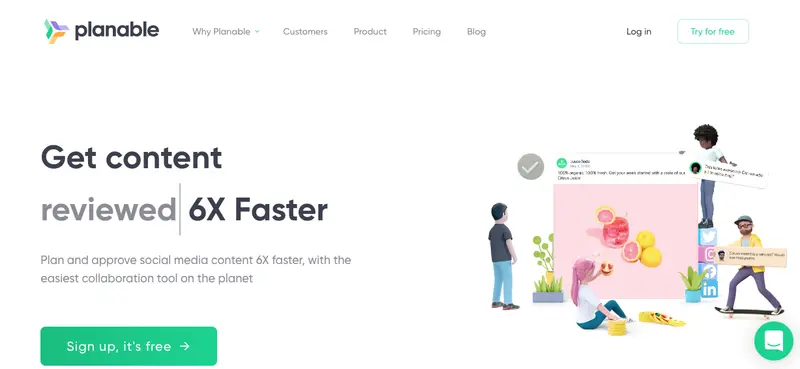
Planable is an end-to-end workflow tool for content collaboration. Easily create and schedule social media posts and get everyone’s approval fast, without tons of back and forth (and back). With Planable, you can put together mockups that look exactly like the live versions so everybody knows what to expect and you’re not depending on narrative descriptions of what something will look like. And, it has a beautiful and simple content calendar so you can schedule everything well ahead of time. Add into that Instagram direct publishing and you can’t go wrong.
Connecting Planable to your Instagram business account is easy and posting is even easier. Just click Compose, add an image or video, choose your date, click Schedule. If you blink, you’ll miss it. It’s that fast.
3. ContentCal
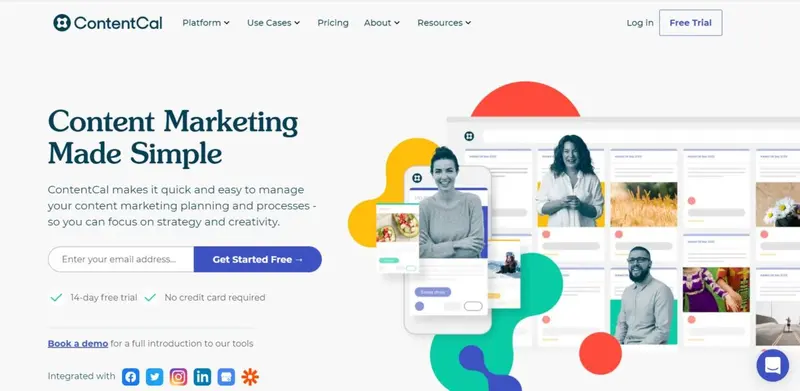
ContentCal is a content management platform and content calendar used by thousands of individuals, businesses, and agencies. It can help you save time, collaborate with clients and team members, and create higher-quality social media content. The platform is easy to use, making it perfect for both those looking for a powerful social media content platform and those looking for something that doesn’t require a ton of technical skill.
Now, ContentCal offers Instagram direct publishing so users can automatically publish image and video posts to Instagram directly from the ContentCal platform. With the new Instagram direct publishing functionality, ContentCal users won’t need any other publishing tools to get their Instagram content scheduled and published—just go to the Setup section in your ContentCal calendar and connect your Instagram channel in the Connections area. Choose the type of Instagram profile you have (Business or Personal) and you’re ready to start scheduling.
4. Loomly

Loomly is a robust social media management platform with a sleek, intuitive interface. With Loomly, you can easily manage all of your social media content, from organic posts to ads, in a single platform. You can also get post ideas based on RSS feeds, events, trending topics, and social media best practices. And now Loomly offers Instagram direct publishing so you can create, preview, approve, schedule, and publish single video or single photo posts directly from Loomly to Instagram.
To connect Loomly to your Instagram account and enable Instagram direct publishing, open your existing Loomly calendar (or create a new one) and go to Settings > Social Accounts. From there, you’ll be able to either connect a new Instagram Business Account or refresh the connection of your existing account. Once that’s done, you’re ready to go.
5. Agorapulse

Agorapulse is an affordable social media management tool best for teams and agencies. With this robust social media scheduling tool, you can schedule your content, engage followers, and get reports from a single place. Agorapulse offers flexible scheduling options that make it easy for you to schedule, reschedule, queue, or bulk upload your posts. But, of course, we’re most excited about its Instagram direct publishing feature.
Getting set up to post directly to Instagram from Agorapulse takes just a minute. Just login to your Agorapulse account and navigate to your content calendar in your publishing tab. From there, you can enable Instagram direct publishing on the upper right-hand side of the page. You can also click the Publish button on your dashboard and then choose enable direct publishing in the bottom left-hand corner of the publish panel.
6. Buffer
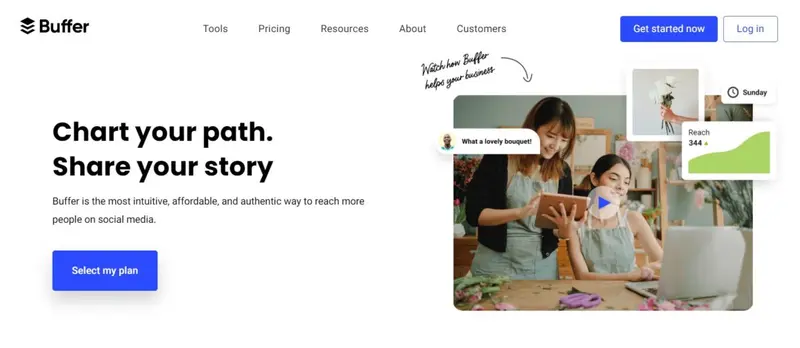
Buffer makes it easy to share your content. Just choose the social media platforms you want to use and set up a publishing schedule for each of them. You can create your own posts right from the platform, add content from the Buffer browser extension, or upload posts from RSS feeds. And, of course, you can use Buffer for Instagram direct publishing.
Once you have your Instagram business account set up, you can connect it to Buffer via desktop or through Buffer’s iOS and Android apps. From there, just create and schedule your Instagram content. As long as you have a business account, you’ll be able to publish posts automatically—no push notification reminders telling you it’s time to publish that post you already scheduled.
7. Statusbrew

Statusbrew is a social media engagement tool that brings your team together in a single, unified inbox and lets you create automated workflows. You can use it to create, schedule, and publish multiple social media posts across Twitter, Facebook, Instagram, LinkedIn, and Google My Business all at once. And, with Statusbrew’s reporting tools, you can share actionable insights into your engagement, audience demographics, team performance, and paid campaigns with your team.
Now, from your Statusbrew app, you can schedule or post directly to Instagram. To get started, you’ll need to connect your Instagram Business Account with Statusbrew by clicking on the Home icon after logging into Statusbrew. Next, click on Settings > Profiles > Add Profile. Choose Instagram and click the Add Business Profile button. You’ll then authenticate everything through Facebook before being sent back to the Statusbrew site. Click the Add Channel button next to the Instagram business profile to finish up the process.
8. HootSuite

Hootsuite is all about Streams. Set up tabs for each of your social media networks and add Streams for each one (up to 10 Streams each). The platform includes a unified inbox that lets you see and respond to all of your incoming messages across social media platforms. You can also create original content and add it to your calendar, right from the app.
Of course, we’re really here because we want to know about Instagram direct publishing, right? To set up direct publishing on Hootsuite, start by logging out of both Instagram and Facebook. Then, in Hootsuite, go to My profile > Social networks and teams > + Private account. Next, choose Manage beside the name and Add a social network. Choose Instagram and enter your Instagram username and password. Click Log In and go through authorization. You’ll need to then login to Facebook to complete the connection.
9. Planoly

Planoly makes it easy to plan and schedule content for Instagram, Pinterest, Facebook, and Twitter and operates as an official partner for both Pinterest and Instagram. You can use Planoly to create, plan, schedule, and publish content as well as analyze your business profile data.
It’s simple and straightforward to set up Instagram direct publishing with Planoly—just go into your Planoly account and add Instagram. Then, authenticate your account to unlock the auto-post feature.
10. Zoho Social
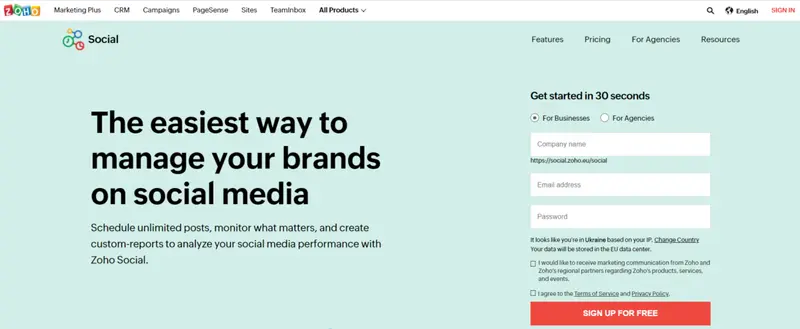
Zoho Social is an all-in-one social media management platform that works best for businesses and agencies. You can manage multiple social media networks, schedule posts, track keywords, and collaborate with your team—including influencers—from your Zoho Social dashboard.
Once you connect your Zoho Social account to your Instagram business profile, you’ll be able to schedule posts and publish directly to Instagram, stay on top of important hashtags, find posts from top users, curate content to repost, and more—all from Zoho Social.
11. PostPickr

PostPickr is a powerful social media marketing tool that lets users create and publish content tailored to each social media platform. You can schedule posts individually or automatically publish recurring content at set dates and times. Like Loomly, PostPickr makes it easy to find content ideas through RSS feeds, social networks, apps, and other services. The advanced management features will help you collect, filter, search, and edit, and repurpose your content.
And, now that Instagram has opened up its API to direct publishing, PostPickr offers Instagram business profiles the functionality to schedule and publish content to Instagram automatically. From the Overview section of your PostPickr account, go to PostPickr for Instagram and click Install. This will open the extension page in the Chrome Web Store. Add the extension then login to Instagram and click the PostPickr for Instagram Chrome extension (on your browser screen to the right of the URL address field). Click Connect and choose which project you want to connect your Instagram account for direct publishing. Complete the setup process and you’re ready to publish directly to Instagram—automatically.
12. Later

Later works with several social media platforms like Twitter, Facebook, and Pinterest, but it places heavy emphasis on its Instagram functionality. As such, Later requires that you start a post by uploading an image. You can store your images in Later’s media library so you can document important details about the graphics and add notes.
As you probably expect from a platform that touts its Instagram cred, Later lets Instagram business users directly publish and schedule content to Instagram. Just go to your calendar in Later and drag and drop the video or image you want to schedule right onto your calendar. Edit your post, set the date and time, and set the post to Auto Publish before clicking Save to schedule it.
Conclusion
There you have it—12 social media scheduler tools with Instagram direct publishing. Stop scheduling posts only to have to manually publish them anyway. With these Instagram direct publishing tools, you'll be able to create better content, faster so you can put your competitors to shame.
Frequently Asked Questions
How can you publish directly to Instagram?
Till not too long ago, automatic scheduling and publishing were unavailable for Instagram posts. Though, now that Instagram has made access to its content publishing API available, there are increasingly more social media marketing tools that offer Instagram direct publishing as one of their features. Some of the best Instagram direct publishing tools include ContentCal, Loomly, Buffer, Planable, Statusbrew and Sendible.
What are the pros of Instagram direct publishing?
Instagram direct publishing offers a whole lot of freedom, particularly to small marketing teams and Instagram influencers. It can help you to improve workflows so that you can reach your users at the optimal times to boost brand awareness. It also makes it easier to maintain a consistent posting schedule that gives your target audience a much better chance of actually engaging with your content. In short, it helps you to create better content faster.
What is Zoho Social?
Zoho Social is a comprehensive social media management platform that lets you manage multiple social media networks, schedule posts and track keywords. It is a good choice for businesses and agencies as it lets you collaborate with your team, including influencers, via the dashboard of your Zoho Social account. It also offers Instagram direct publishing and helps you to keep track of key hashtags and find the top users’ posts.
Is there a free tool for Instagram direct publishing?
You can check out Planoly, Later and Buffer. With both the free plans of Planoly and Later, you will get access to 1 Instagram profile and as many as 30 uploads per month. You can also check out Buffer. While Buffer only allows 10 scheduled posts per social channel per month, you get access to three social channels. Though, unlike Planoly and Later, Buffer does not support Pintrest in their free plan, but you will get access to Instagram, Facebook, Twitter and LinkedIn.
How do you set up Instagram direct publishing on Hootsuite?
In Hootsuite, go to My profile > Social networks and teams > + Private account.
Next, select Manage next to the name and Add a social network.
Select Instagram and enter your Instagram username and password.
Click on “Log In” and complete authorization.










