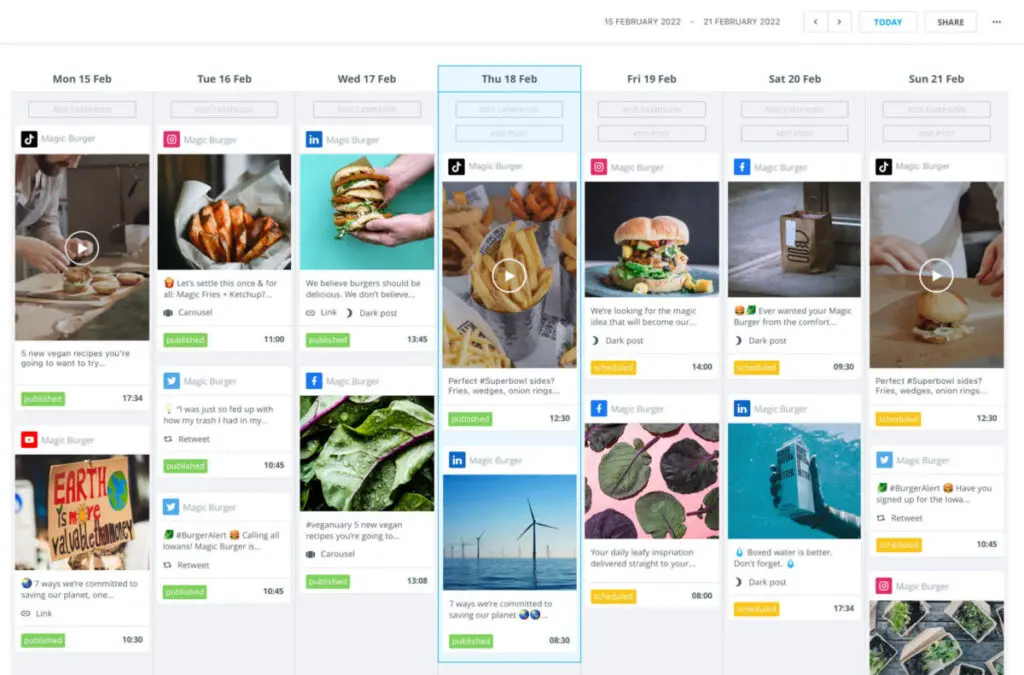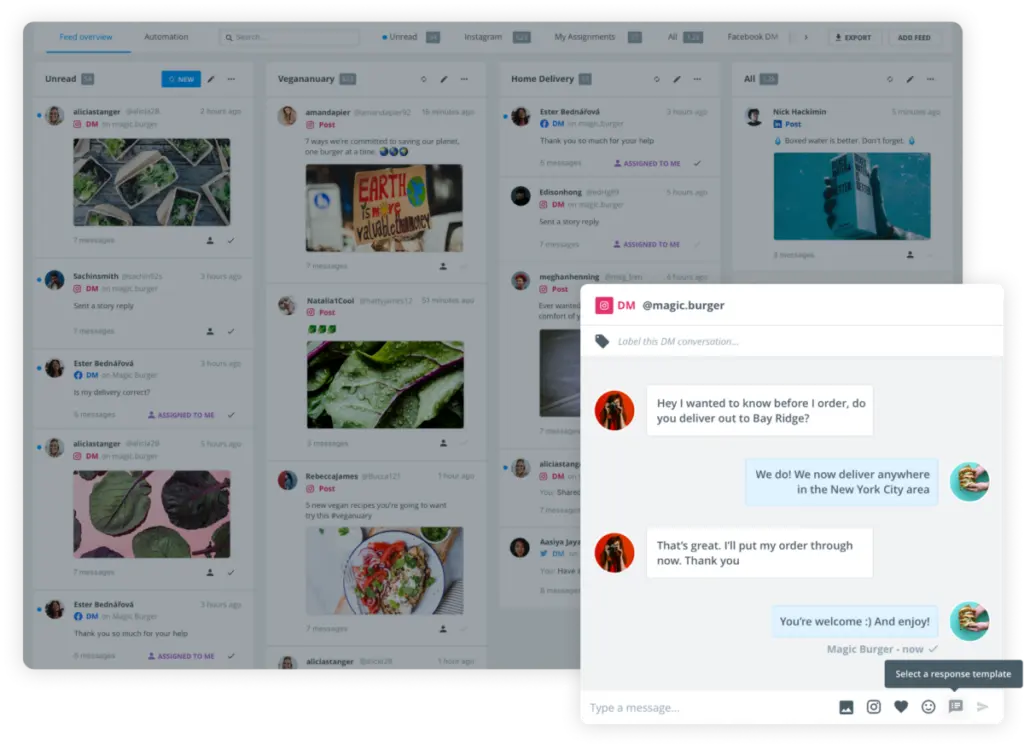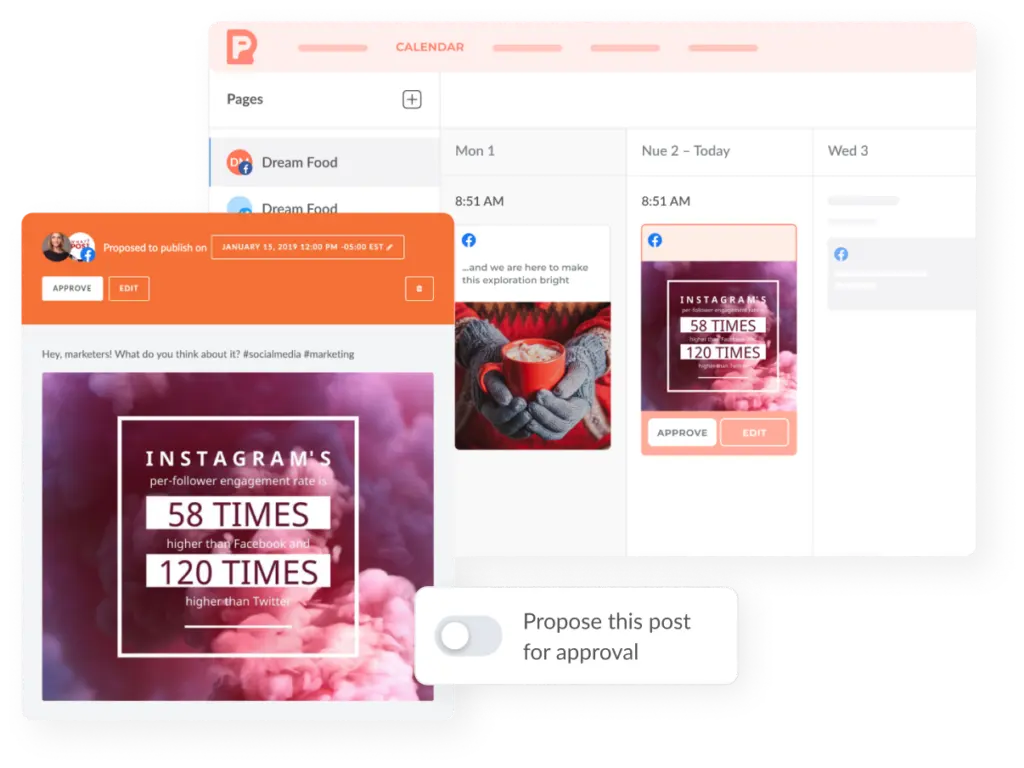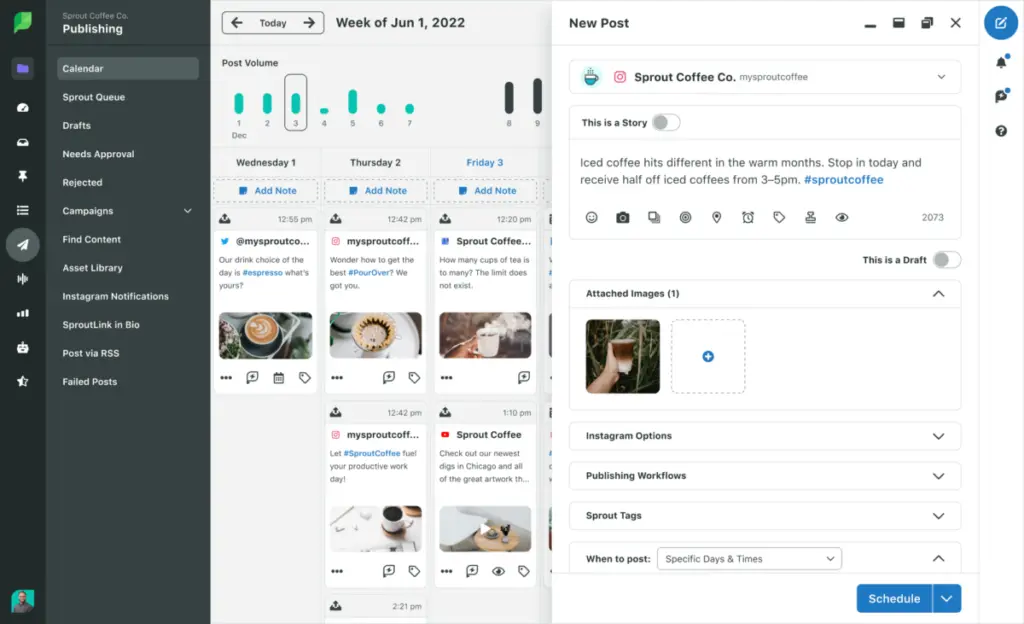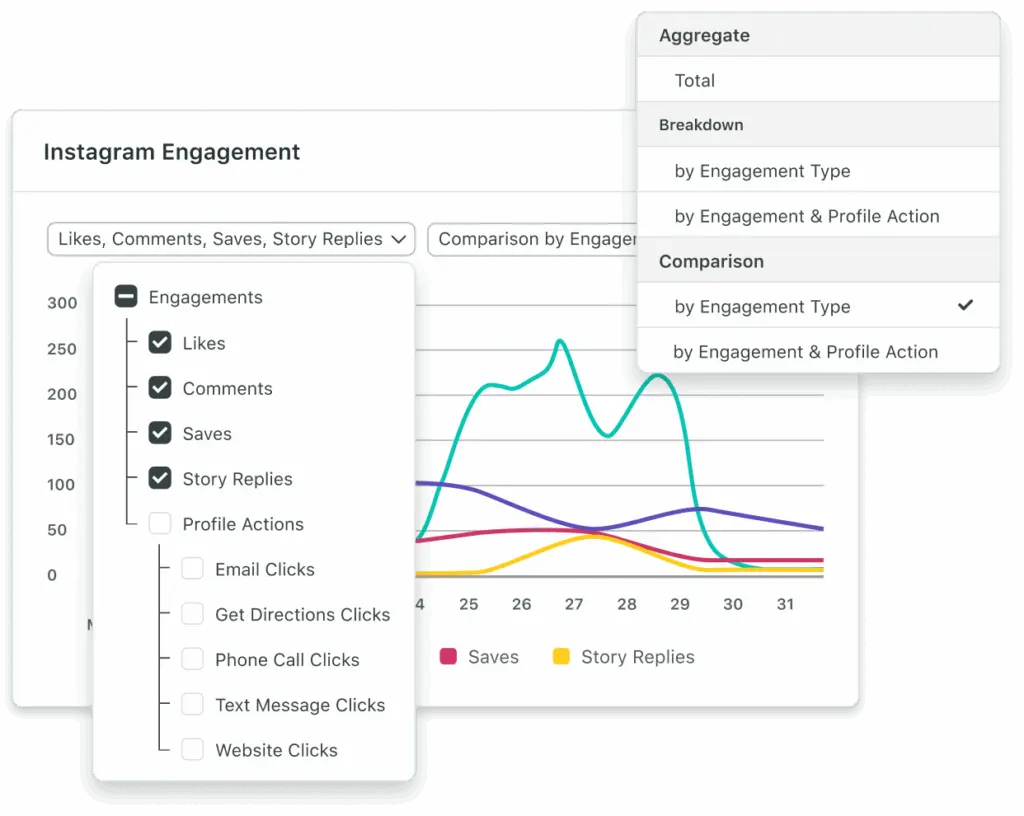On Instagram, 76% of accounts have between 1,000 and 10,000 followers. It's safe to assume that the majority of these are looking to become influencers. Even so, these accounts have the highest engagement rates, with the average being 1.29%. These influencers are vying for the attention of over 1.45 billion users. Needless to say, the competition among influencers is stiff.
To stand out in this overcrowded space, you need to post high-quality content. Not only that, you also need to track the performance of your posts 24/7. This is why dynamic influencers install Instagram management apps on their mobile devices.
There is no shortage of Instagram management apps in the marketplace. In fact, the choices can be enough to overwhelm you. So, we’ve identified and reviewed 13 great Instagram management apps that are a must for your Instagram marketing strategy. But first, let's learn more about these apps.
What Is An Instagram Management App?
An Instagram management app is a specialized tool designed to help you oversee and optimize your Instagram account effectively. These applications provide various features that streamline the management process, making it easier for influencers or teams to maintain a consistent and engaging presence on the platform.
Key Features of Instagram Management Tools
- Content Scheduling: You can draft, schedule, and publish posts at optimal times, ensuring a steady flow of content. This is crucial for maintaining engagement and growing your follower base.
- Analytics and Insights: These apps often include analytics tools that track performance metrics such as engagement rates, follower growth, and content reach. Understanding these metrics helps you refine your strategy and improve your content based on audience preferences.
- Collaboration Tools: If you work with a team, management apps facilitate collaboration by allowing multiple users to access and manage the account. Features may include role assignments (e.g., Manager or Contributor) and real-time feedback on content.
- Community Engagement: Many apps help you manage direct messages and comments, ensuring timely responses to followers. This can enhance customer service and build stronger relationships with your audience.
- Content Creation Tools: Some management apps offer built-in tools for creating visually appealing posts, including photo editing features and templates for stories and reels.
Using an Instagram management app can significantly enhance your ability to create engaging content, analyze performance, and interact with your audience, ultimately leading to a more successful Instagram presence.
Summary of the Best Instagram Tools
- Sprout Social: A comprehensive tool that excels in content scheduling, analytics, and team collaboration, perfect for managing multiple Instagram accounts.
- Loomly: An intuitive platform ideal for content creation and scheduling, offering seamless integration with creative tools like Canva.
- Brandwatch: A robust platform that combines advanced scheduling with powerful analytics, helping brands maintain a consistent presence across social channels.
- PromoRepublic: A versatile tool with real-time engagement features and strong customer support, designed for agile social media management on the go.
Best Instagram Management Apps:
1. Brandwatch Consumer Intelligence
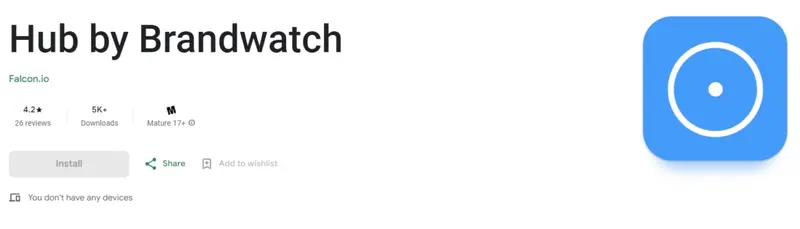
Platform: iOS, Android, Web
Purpose: Scheduling and Analytics
Price: Upon Request
When managing your brand’s presence on Instagram, efficiency and effectiveness are paramount. Brandwatch offers a comprehensive suite of Instagram management capabilities designed to streamline your social media activities, allowing you to focus on what really matters—growing your audience and engaging with your community.
Seamless Scheduling and Publishing
Brandwatch’s unified content calendar makes scheduling and publishing on Instagram incredibly straightforward. Whether you’re planning daily posts, Stories, or Reels, this tool lets you manage everything in one place. The calendar provides a clear overview of your content strategy, eliminating the need to publish outside of regular hours.
Additionally, Brandwatch’s cross-channel posting feature ensures that your content is consistent across all platforms, while their Link in Bio tool allows you to drive traffic directly from Instagram to your website or other external URLs. With Link in Bio analytics, you can monitor conversion rates and optimize your strategy to maximize impact.
Streamlined Community Engagement and Performance Tracking
Engaging with your Instagram community is crucial, and Brandwatch excels in this area with its social inbox. All your messages, comments, mentions, and reactions are funneled into a single, easy-to-manage inbox. This ensures that no interaction goes unnoticed, allowing you to provide personalized responses efficiently. The platform also offers robust collaboration features, making it easier for your team to work together on community management tasks.
On the performance side, Brandwatch provides detailed analytics and reporting tools. You can track followers, engagement, reach, and even benchmark your performance against competitors. These insights are invaluable for refining your Instagram strategy and ensuring that your content resonates with your audience.
2. Iconosquare
Platform: iOS, Android, web
Purpose: Analytics
Price: $49/month
If you’re a social media marketer looking to streamline your Instagram management, Iconosquare is a tool worth considering. Trusted by over 10,000 brands, including heavyweights like L’Oréal, Versace, and Gymshark, Iconosquare offers an array of features that cater to both individual marketers and large teams.
With a focus on advanced analytics, seamless collaboration, and AI-driven content inspiration, this platform is designed to simplify and enhance your Instagram strategy.
Comprehensive Analytics & Reporting
Iconosquare excels in providing advanced analytics and reporting, which is crucial for any marketer serious about their Instagram strategy. The platform allows you to track your performance in real time, offering actionable insights that help you fine-tune your content strategy.
Automated reports save you time by focusing on the metrics that matter most, so you can make data-driven decisions without the usual hassle. Whether you’re managing a single account or multiple profiles, Iconosquare’s robust analytics tools ensure you stay on top of your game.
Efficient Post Scheduling & Team Collaboration
Scheduling content across multiple platforms has never been easier. Iconosquare allows you to plan and publish your Instagram posts at optimal times, maximizing engagement. The platform’s scheduling tool is intuitive and integrates seamlessly with other social networks, making it a one-stop solution for your social media management needs.
For teams, the collaboration features are a standout. You can assign different social profiles to team members and streamline the content approval process, making it easy to get feedback and make adjustments on the fly. This feature is particularly useful for agencies managing multiple clients or brands with a global presence.
3. Loomly
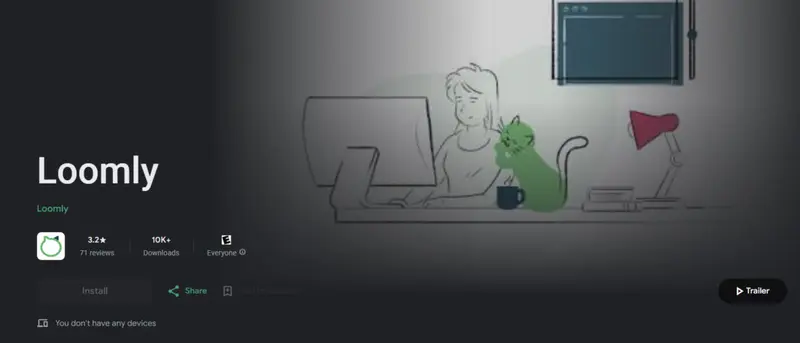
Platform: iOS, Android, Web
Purpose: Content Management & Optimization
Price: $32/month
If you’re looking for an Instagram management tool that simplifies your social media workflow, Loomly is a strong contender. With its intuitive interface and comprehensive features, it’s designed to help you create, schedule, and analyze your Instagram content with ease. Whether you’re managing a single account or juggling multiple clients, Loomly offers a seamless experience that enhances productivity and engagement.
Efficient Content Creation and Scheduling
Loomly’s platform is built for efficiency. You can draft, preview, and schedule your Instagram posts directly within the app, ensuring your content calendar is always on point. The built-in image and video editor, combined with integrations like Canva and Unsplash, gives you the creative freedom to produce high-quality visuals without leaving the platform.
Additionally, Loomly provides over 300 content ideas, so you’ll never run out of inspiration, even on those days when creativity feels elusive. The ability to auto-post across multiple social channels, including Instagram, means you can maintain a consistent posting cadence with minimal effort.
Comprehensive Analytics and Community Management
Loomly doesn’t just help you post content—it also provides the tools to measure its impact. The platform’s advanced social analytics give you a clear view of your Instagram performance, tracking metrics like follower growth, engagement rates, and the effectiveness of individual posts.
These insights are crucial for refining your strategy and driving better results. Furthermore, Loomly’s unified inbox simplifies community management by centralizing all your Instagram interactions in one place. You can quickly respond to comments, messages, and mentions, ensuring your brand remains responsive and engaged with its audience.
4. PromoRepublic

Platform: iOS, Android, Web
Purpose: Social Media Marketing
Price: Upon Request
PromoRepublic offers a powerful, centralized hub for managing Instagram accounts, designed for businesses and agencies looking to scale their social media presence efficiently. Loved by over 50,000 brands, PromoRepublic stands out for its robust features, making it an excellent choice for businesses handling multiple Instagram profiles or locations.
With a focus on seamless content creation, scheduling, and performance analysis, PromoRepublic ensures that managing Instagram is both streamlined and effective.
Streamlined Instagram Scheduling and Publishing
PromoRepublic simplifies the process of scheduling and publishing Instagram posts. You can connect multiple Instagram accounts, making it easy to manage content across different profiles from a single content calendar. The platform’s scheduling tool allows you to plan posts in advance, ensuring consistent and timely updates that align with your audience’s peak engagement times.
Additionally, PromoRepublic’s library of 100,000 ready-to-use post ideas, combined with its built-in Graphics Editor, helps you create visually appealing content that resonates with your target audience without spending excessive time on design.
Enhanced Collaboration and Performance Tracking
PromoRepublic excels in fostering collaboration and tracking performance. The platform allows teams to collaborate on content creation, review, and approval, ensuring that all posts meet brand standards before they go live. This feature is particularly beneficial for agencies managing client accounts or businesses with multiple team members contributing to social media efforts.
Performance tracking is another strength of PromoRepublic. The platform offers comprehensive metrics on each Instagram post, including reach, engagement, and shares. These insights are available in real-time, allowing you to measure the effectiveness of your content and make data-driven decisions to optimize your strategy. The ability to generate detailed reports ensures that you can clearly demonstrate the ROI of your Instagram efforts to stakeholders or clients.
5. Agorapulse
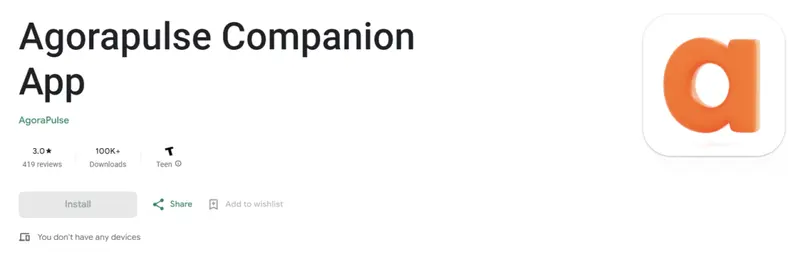
Platform: iOS, Android, Web
Purpose: Management
Price: Free. Could contain additional functionalities available through paid plans.
Agorapulse is a standout Instagram management app that caters to the needs of social media managers and agencies requiring a high level of agility and responsiveness. Its mobile app is particularly noteworthy, offering a one-stop solution for managing comments, mentions, and messages across multiple accounts. This makes it an indispensable tool for professionals who need to maintain a consistent and engaging presence on Instagram, even while on the move.
The app’s robust feature set, including real-time engagement tools, post scheduling, and social listening, ensures your Instagram management is as dynamic as the platform itself. With Agorapulse, you’re equipped to not only respond to social activity but also to anticipate and lead conversations.
AgoraPulse’s detailed analytics provide a panoramic view of your social media landscape, enabling you to make strategic decisions with confidence.
6. Snapseed

Platform: Android, iOS, macOS
Purpose: Photo editing
Price: Free
Snapseed is a photo editing app that you can download free of cost from the Google or Apple app stores. The power-packed app consumes just 22MB storage and comes in 40+ languages.
The app saves your photos without distorting colors and resolution. It has features such as contrast, crop, and rotate. You can annotate images and add vignettes. To retouch old photos, you can use its Brush, Lens, and White Balance features.
Fashion bloggers will love its Glamour Glow feature. Its Face Enhance capability diminishes facial imperfections. You can save your favorite effects and apply them on new images instantly.
7. VSCO
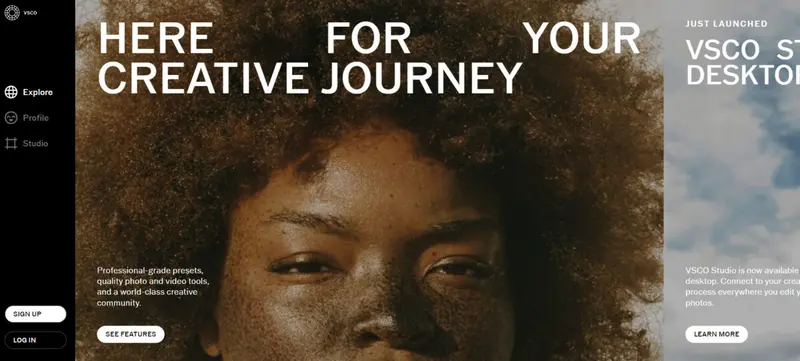
Platform: iOS, Android
Purpose: Photo/video editing
Price: Free and Membership
Instagram filters are passé. You need professional-grade tools to create stunning imagery that your followers will love. VSCO is a reputable photo editing app for Instagram with a full-featured free version.
The free edition of VSCO comes with 10+ original presets and standard editing tools to modulate contrast, grain, and saturation. You also get to connect with other content creators and learn from their valuable input.
If you need advanced features such as HSL and borders and video editing, you can opt for a VSCO membership, which costs $29.99 a year. For that price, you get 200+ presets and film emulation presets to recreate the vintage look.
8. Life Lapse
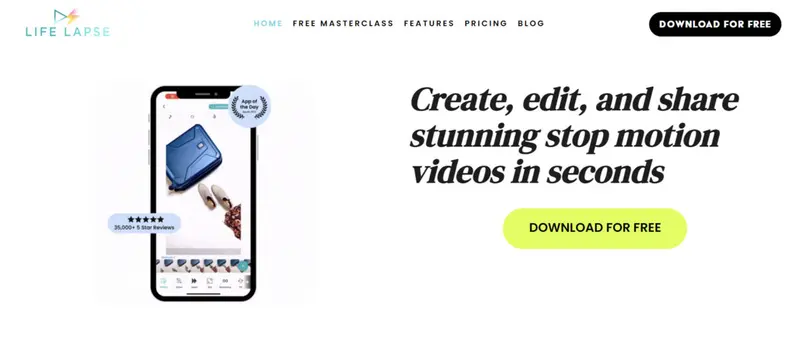
Platform: iOS, Android
Purpose: Video editing
Price: Free
If you want to create Boomerang-type videos of longer duration, Life Lapse is the app you should download. From a single interface, you can import or capture videos, add effects, and post to Instagram or queue for later. The icing on the cake is that the app is completely free.
You can create stop videos, which are a series of pictures arranged end to end, to give the look and feel of a video. The app lets you add effects to the pictures, adjust video speed, and even add royalty-free music clips from their gallery.
Life Lapse is ridiculously simple to operate. Its image overlay technology creates stop videos in a jiffy. You won’t have to spend hours manually arranging pictures, or invest in costly video editing software.
9. InShot
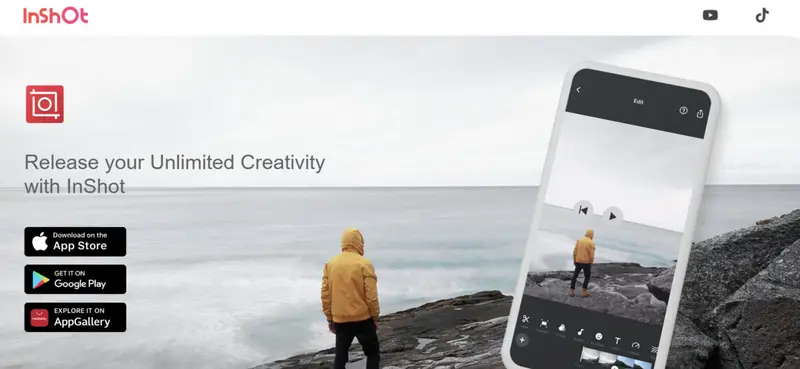
Platform: iOS, Android
Purpose: Video editing
Price: $3.99
InShot has an edge over other free video editors owing to its remarkable features and user-friendly interface. Its GLITCH video effect was nominated for the #googleplaybestof awards in 2019.
It lets you trim, merge, and splice videos. You can add voice overs to your vlogs or pick free clips from their library. You get a rich lineup of animated stickers that can be added to videos. You can caption and sync text snippets to accompany your video content.
10. FilmoraGo
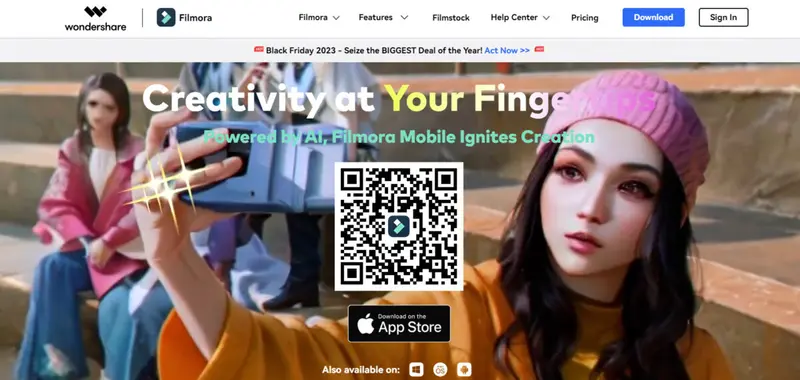
Platform: iOS, Android, macOS
Purpose: Video editing
Price: Free + optional in-app purchases
Wondershare’s FilmoraGo app is great for beginners who are testing the waters. It lets you preview edited videos in real time. You can merge videos and stills, apply transitions to frames, and add themes and filters.
It lets you delay or speed up videos, and create videos that run in reverse. It gives you the option of adjusting the screen ratio to 1:1 (suitable for Instagram) or 16:9. Without spending a penny, you can download several transitions, overlays, music, and elements.
Their support center has comprehensive step-by-step tutorials in multiple languages. You can also hobnob with the community and learn new editing hacks.
11. Layout from Instagram
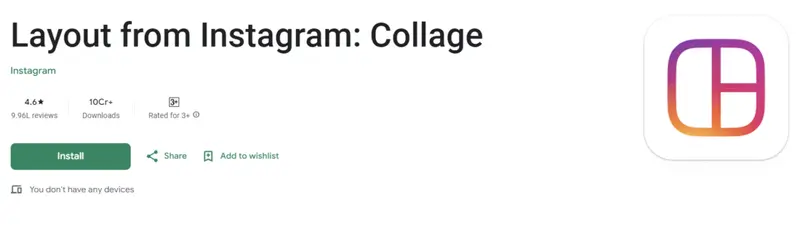
Platform: iOS, Android
Purpose: Layout designing
Price: Free
If you’re in the mood for making collages, Layout from Instagram lets you make some cool ones. You can combine up to 9 pictures from your gallery and arrange them in innovative grid layouts. You can capture varied moods by clicking the Phone Booth feature.
To search pictures quickly, you can use the Faces tab. Mirror, duplicate, resize, flip, replace, and zoom images as you need. To up your editing game, add Instagram’s filters to your collage. Save the collage in your gallery and upload to your account.
12. Sprout Social
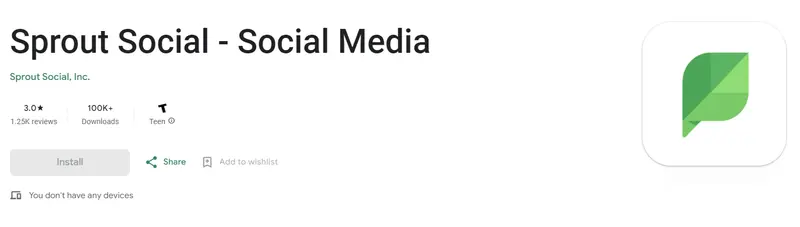
Platform: iOS, Android, web
Purpose: Analytics
Price: $99/user/month
If you’re looking to take your Instagram management to the next level, Sprout Social offers a comprehensive suite of tools designed to streamline your workflow and maximize engagement. Whether you’re handling multiple accounts or focusing on a single brand, Sprout Social’s Instagram integration provides everything you need to manage, monitor, and analyze your efforts efficiently.
Optimize Your Instagram Management
Sprout Social allows you to manage multiple Instagram accounts seamlessly. With its robust scheduling tools, you can plan and post content directly from the platform, including stories, posts, and reels. The ability to tag products and monitor hashtags enhances your reach and engagement. The team content calendar and campaign tags simplify content management, ensuring that your campaigns are well-organized and executed without the hassle of logging in and out of different accounts.
Engaging with your audience is made easier with Sprout’s unified inbox. You can track comments, DMs, mentions, and even media tags from a single location. This functionality not only saves time but also helps in building stronger customer relationships by allowing quick and personal responses. Additionally, Sprout Social’s social CRM tools provide a complete view of customer interactions, fostering brand loyalty through personalized engagement.
Analyze and Improve Your Instagram Strategy
Sprout Social doesn’t just stop at content management and engagement; it provides powerful analytics to help you measure your Instagram performance. You can track post-level data, hashtag performance, and audience engagement across one or several accounts. The platform’s analytics are designed to quickly identify top-performing content, helping you optimize your strategy in real-time.
Moreover, Sprout Social offers customizable reports that can be downloaded as PDFs or exported as CSV files, making it easy to share insights with your team or stakeholders. These reports allow you to compare follower growth, engagement metrics, and hashtag trends across different time periods, providing a clear picture of your Instagram success.
13. Panoramiq Insights
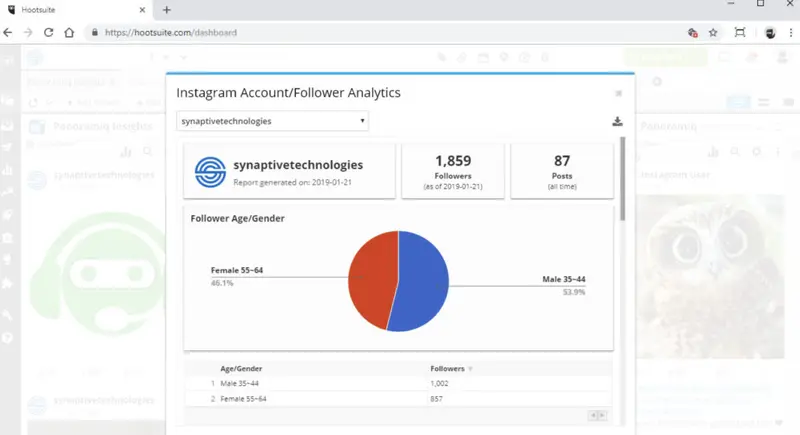
Platform: iOS and Android
Purpose: Analytics
Price: $7.99/month
Panoramiq Insights is an Instagram analytics tool from Hootsuite. It works only with Business accounts. Its social listening capability keeps you abreast of trending topics in your niche. It analyses your follower demographics and highlights areas where you have a strong foothold.
The app scans the performance of all your posts and identifies the best ones. Then, you can derive algorithms for what’s clicking with your community and replicate the same approach.
It even analyses your Instagram Stories and gives detailed reports that you can export to CSV or PDF formats. For such a robust platform, Panoramiq Insights is reasonably priced.
How to Pick the Right Social Media Management Tool?
Despite this article being primarily about Instagram management, the principles for choosing the right social media management tool apply across platforms. Here are some key factors to consider:
Determine Your Needs
Start by assessing your specific requirements. For example, if you're managing a small team with a few accounts, a tool like Loomly could be ideal due to its intuitive interface and affordable pricing at $32 per month. Loomly’s content calendar is designed for efficiency, making it easy to manage multiple client accounts or team members.
On the other hand, if you’re managing a larger operation with extensive content creation and analytics needs, Sprout Social is a better fit. The tool is designed for brands and agencies handling multiple Instagram accounts. Sprout Social’s advanced scheduling, combined with a unified inbox, ensures seamless collaboration and content management.
Look for Comprehensive Features
An ideal social media management tool should streamline your workflow with a wide range of features. For instance:
- Content scheduling: Brandwatch offers a unified content calendar that allows you to manage everything from posts to Instagram Stories in one place. This is crucial for maintaining a consistent presence across Instagram and other social channels.
- Analytics and reporting: Tools like Sprout Social provide robust analytics that track post-level data and hashtag performance, helping you refine your Instagram strategy. The customizable reports are easy to share with your team or stakeholders, ensuring everyone stays informed.
- Content creation: Loomly integrates with Canva and Unsplash, allowing you to create high-quality visuals directly within the platform. This eliminates the need to switch between different apps, saving time and ensuring that your content is always on-brand.
Prioritize Ease of Use
Choose a tool with an intuitive interface that your team can easily navigate. For example, Loomly is known for its user-friendly design, making it an excellent choice for teams that don’t want to spend time on extensive training. Conversely, while Sprout Social offers a comprehensive feature set, it requires a more significant upfront setup and learning curve, which might be a consideration if ease of use is your top priority.
Consider Pricing and Value
Evaluate the tool's pricing structure and ensure it fits your budget. For example, some tools offer excellent value with its advanced analytics and scheduling features, making it a great option for medium-sized businesses. In contrast, Sprout Social is more expensive but offers extensive features that justify its cost for larger teams or agencies.
Prioritize Reliability and Support
Select a tool with a proven track record of reliability. Agorapulse is highly regarded for its responsive customer support, making it a reliable option for businesses that require consistent uptime and quick issue resolution. Agorapulse’s detailed analytics and robust engagement tools ensure that your Instagram management is both reliable and efficient, even during peak times.
Over to You
With these tools in your phones and tablets, you can manage your Instagram account anytime, anywhere. Most of these apps have no-obligation trial periods and pocket-friendly prices. They will help you stay on top of the game and establish your influence in no time.
Frequently Asked Questions
What is the best Instagram management app?
There is no shortage of Instagram management apps in the marketplace. Here are some of the best Instagram management apps:
- Brandwatch
- Loomly
- PromoRepublic
- AgoraPulse
- Snapseed
- VSCO
- Life Lapse
- InShot
- FilmoraGo
- Layout from Instagram
- SproutSocial
- Panoramiq Insights
What is the best app for Instagram planning?
Sprout Social is widely regarded as one of the best apps for Instagram planning. It offers a comprehensive suite of tools for content scheduling, analytics, and team collaboration, making it ideal for managing multiple Instagram accounts and executing well-organized campaigns.
How much does Instagram management cost?
The cost of Instagram management varies depending on the tool you choose and the features you need. For instance, Loomly offers plans starting at $32 per month, making it an affordable option for smaller teams. On the higher end, Sprout Social charges $199 per user per month, providing advanced features suitable for larger teams and agencies.
What is the best free Instagram scheduling app?
Here are the best free Instagram scheduling apps:
- Semrush
- Combin Scheduler
- Buffer
- Tailwind
- Later
- SkedSocial
- Hootsuite
What tools can help you manage Instagram the most?
Several tools can significantly enhance your Instagram management, including:
- Sprout Social: Ideal for comprehensive management, offering scheduling, analytics, and engagement features.
- Loomly: Great for content creation and scheduling with a user-friendly interface.
- Brandwatch: Provides advanced analytics and scheduling, ensuring a consistent presence across multiple platforms.
- PromoRepublic: Offers real-time engagement and collaboration features, ideal for agile social media management.
Comparing Social Media Management Tools
These social media management tools cater to various industries, including Business Services, Advertising & Marketing, eCommerce, Consumer Goods, and Healthcare, among others. Explore the sections below for an overview of Social Media Management Tools categorized by:
- Top 22 Social Media Tools You Need in Your Marketing Arsenal
- Best Social Media Posting and Scheduling Tools for 2025
- 28 Social Media Management Tools for Agencies
- Top 25 Social Media Listening Tools for Brand Monitoring
- Top 10 Community Management Tools for Growing Brands
- Leading Free Social Media Management Tools for 2025
- Top 11 Instagram Scheduler Apps & Tools
- Top 8 Tools to Schedule Posts on Facebook