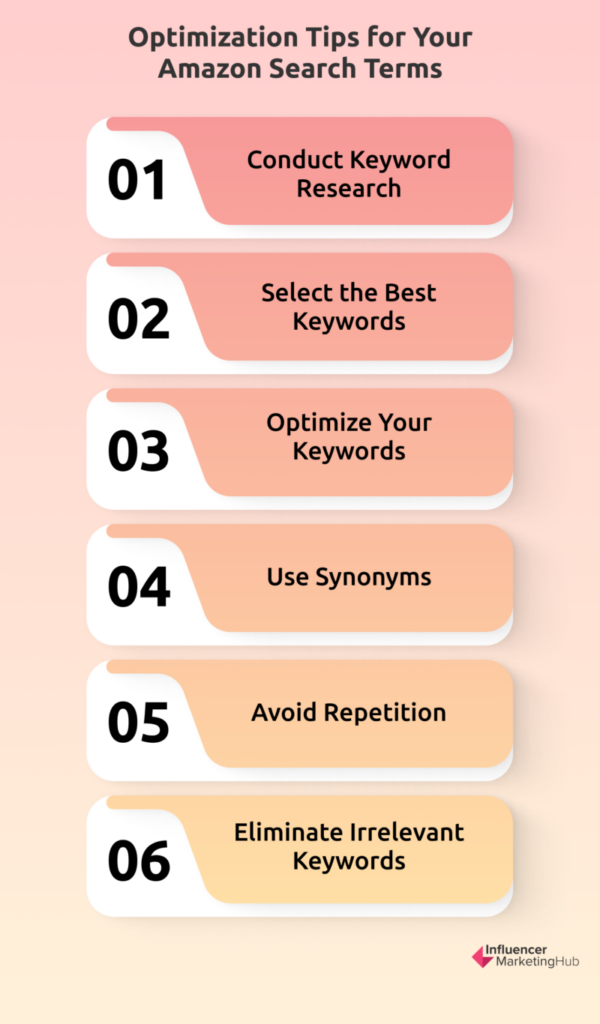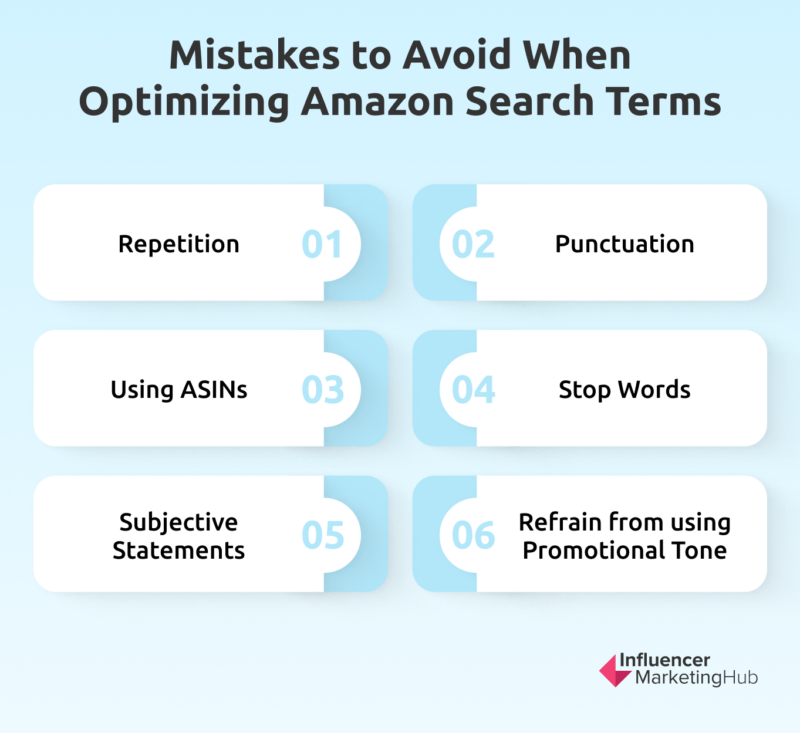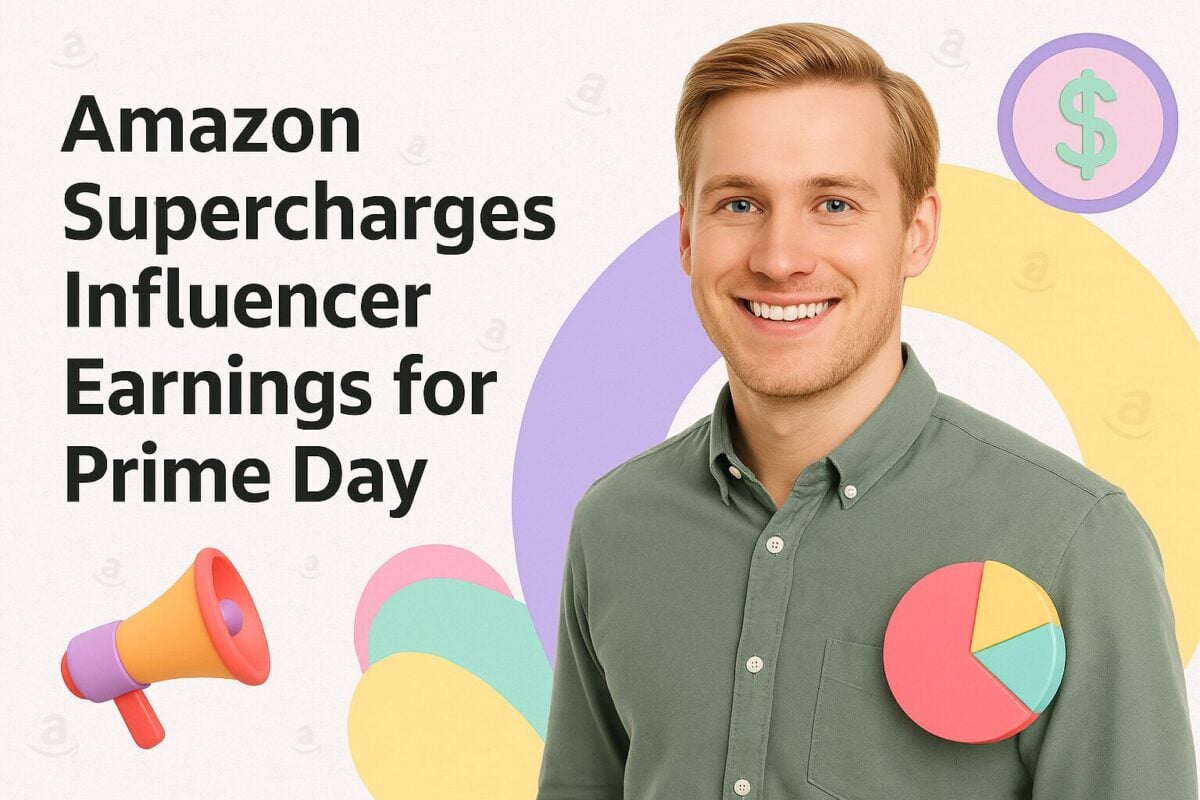Amazon is the leading marketplace, with millions of sellers worldwide. As an experienced Amazon seller, you understand how crucial it is to have your products appear at the top of the search results. With nearly 2 million active sellers on Amazon, it's getting increasingly challenging to stand out from the competition. That's where Amazon search term optimization comes in.
Amazon search terms are the keywords that customers type in the search bar when looking for a product. Properly optimizing your search terms can significantly improve your product's ranking and visibility, leading to increased sales and profits.
But here's the catch - Amazon's algorithm has evolved, and optimizing search terms isn't as easy as it used to be. With the 249-byte character limit imposed by Amazon, sellers must now be more strategic than ever in choosing the right keywords to include in their product listing.
In this article, we'll dive into the details of Amazon search term optimization and provide you with all the insights, and strategies you need to maximize your sales potential. We'll explore the challenges posed by the 249-byte character limit, and provide you with practical solutions to help you optimize your search terms and achieve the ranking and visibility your products deserve.
- How Amazon’s A10 Search Algorithm Works
- Understanding the Difference Between Amazon Search Terms and Backend Keywords
- How to Optimize Amazon Search Terms
- Tips for Optimizing Your Amazon Search Terms
- Common Mistakes to Avoid when Optimizing Your Amazon Search Terms
- Differences Between Optimizing Amazon Search Terms and Backend Keywords
- How to Discover New High-Potential Keywords?
- Conclusion
- Frequently Asked Questions
How Amazon’s A10 Search Algorithm Works
The A10 algorithm is Amazon's proprietary search engine that determines which products appear in response to a customer's search query. This highly complex and sophisticated algorithm takes into account numerous ranking factors to provide the most relevant search results to customers. At a high level, the A10 algorithm works by matching a customer's search query with relevant product listings and presenting them in order of relevance. The algorithm considers various factors such as relevance, performance history, customer behavior, and more to determine which products to display at the top of the search results.
One of the critical ranking factors that A10 considers is relevance. This means that the product listing must match the customer's search query as closely as possible. This is where optimizing your product listing with the right keywords and search terms comes into play.
Another crucial factor that A10 considers is performance history. This means that the algorithm takes into account the performance of the product in the past, such as click-through rate (CTR), conversion rate (CR), and customer reviews. A high-performing product with a good track record is more likely to rank higher in search results.
In addition to relevance and performance history, A10 also considers customer behavior, such as search history, purchase history, and other browsing activity. This information helps the algorithm personalize search results for each customer, providing the most relevant products based on their individual preferences and behavior. When it comes to optimizing your product listings, using relevant and targeted keywords, is everything. Your product title, bullet points, product description, and backend search terms should include the most relevant keywords that customers are searching for.
Another critical factor is to ensure your product listing is complete and informative, including high-quality images, detailed product descriptions, and customer reviews. A complete and informative product listing not only improves your search visibility but also helps to convert customers into buyers.
You should regularly monitor your product performance and make adjustments to your product listing as necessary. This includes optimizing your product title and description based on customer feedback and adjusting your pricing to remain competitive.
Understanding the Difference Between Amazon Search Terms and Backend Keywords
Amazon search terms and backend keywords are both used to optimize product listings for search results on Amazon, but they serve different purposes.
Amazon search terms, also known as customer search queries, are the keywords that customers type into the search bar when looking for products on Amazon. These terms are used by Amazon's algorithm to match products with relevant search queries. As an Amazon seller, you can optimize your product listing for search results by including relevant search terms in the title, bullet points, and description of your product.
Backend keywords, on the other hand, are hidden keywords that are not visible to customers. These keywords are entered into a separate field in the backend of your Amazon seller account and are used by Amazon's algorithm to further match your product with relevant search queries. The backend keywords field has a character limit of 249 bytes, which is not the same as 249 characters. This is because each character can take up a different amount of bytes depending on its encoding.
In summary, while both Amazon search terms and backend keywords are important for optimizing product listings for search results on Amazon, they serve different purposes. Amazon search terms are visible to customers and are used to match products with relevant search queries, while backend keywords are hidden and are used to further match products with relevant search queries based on specific encoding requirements.
Technical Differences Amazon Search Terms Backend Keywords Visible to Customers Yes No Impact on Search Results Directly impact search results Indirectly impact search results Use of Special Characters Only allow letters, numbers, spaces, and some punctuation Allow special characters such as commas, hyphens, and semicolons Importance in Ranking Moderate to high importance High importance Importance in PPC Ads Low importance High importance
How to Optimize Amazon Search Terms
Now that we know the ‘why’, let’s focus on the ‘how’. To achieve your products ranking high in search results, you need to master Amazon search term optimization. Amazon's algorithm has evolved over time, and competition continues to grow.
To optimize your Amazon search terms, start by establishing your keyword/search term strategy. Choose the best keywords possible by researching broad match and exact match search volumes, the number of competing products, and terms competitors are already using to target their customers in advertisements. Use software such as Cerebro and Magnet – Amazon Keyword Search Tool to assist you.
To ensure your product listing is easily discoverable, it's essential to refine your keywords using an optimization process. This helps eliminate irrelevant or unwanted keywords and makes it easier for potential customers to find your product. Utilizing tools like Frankenstein and Scribbles can help streamline this process and ensure your product listing is optimized for maximum visibility.
Figure out which backend and frontend Amazon search terms are being indexed to ensure that too many irrelevant keywords do not cause your intended keywords not to rank at all. Use a tool such as Index Checker to assist with this.
Tips for Optimizing Your Amazon Search Terms
To optimize your Amazon search terms, consider the following tips:
Conduct Keyword Research:
To optimize your Amazon search terms, you first need to conduct thorough keyword research. This involves analyzing your target audience, identifying relevant search terms and phrases, and assessing the competition. By conducting keyword research, you can better understand how customers are searching for products like yours and use that knowledge to optimize your listings.
Select the Best Keywords:
After pinpointing appropriate search terms and phrases, the next step is to carefully choose the most effective keywords for your product listings. This entails picking both primary and secondary keywords that aptly depict your product and its characteristics. Additionally, it's advisable to include synonyms and related keywords to boost your listing's discoverability.
Optimize Your Keywords:
When you have selected the most relevant and high-traffic keywords, optimizing them for search engines becomes vital for better ranking and visibility. Incorporating these keywords in the product title, description, bullet points, and backend search terms is essential to make them more searchable. However, it's vital to avoid overusing the keywords or stuffing them into the content, as this may result in penalties from search engines and harm your listing's ranking.
Use Synonyms:
Using synonyms is an effective way to expand the reach of your Amazon search terms and attract a broader audience. For example, if you are selling “running shoes,” you might also use the synonyms “jogging shoes,” “athletic shoes,” or “trainers” in your search terms.
Avoid Repetition:
While it’s important to include your keywords in your product listing, it’s equally important to avoid repetition. This means you should avoid using the same keyword more than once in your search terms and avoid repeating keywords that are already present in your product title, description, or bullet points.
Eliminate Irrelevant Keywords:
Including irrelevant keywords in your search terms can actually harm your product’s visibility and ranking. To avoid this, you should regularly review your search terms and eliminate any keywords that are not relevant to your product or target audience.
Common Mistakes to Avoid when Optimizing Your Amazon Search Terms
When it comes to optimizing your Amazon search terms, avoiding common mistakes is just as important as following best practices. Here are some common mistakes to avoid:
Repetition:
Repeating keywords that are already in the product title, description, or bullet points won't help your ranking and can actually harm it. Avoid using duplicate or irrelevant keywords, as they can confuse Amazon's algorithm and hurt your search ranking.
Punctuation:
Amazon's algorithm doesn't take into account punctuations such as semi-colons, commas, colons, periods, and hyphens. So, you have no need to use them. For example, instead of writing "leggings for working out," you can type "workout leggings."
Using ASINs:
Including ASINs in your search terms is against Amazon's guidelines, and can result in penalties.
Stop Words:
Avoid using stop words such as "an," "a," "and," "by," "for," "of," "the," "with," and so on. These words are ignored by Amazon's algorithm and won't help your search ranking.
Subjective Statements:
Avoid using subjective terms such as "best," "cheapest," "greatest," etc. These terms can be seen as exaggerated claims and may result in penalties.
Refrain from using Promotional Tone:
To maintain a professional and credible appearance for your product, refrain from using promotional words or phrases in your search terms. Words such as "discount," "limited time offer," and "newly launched" may be perceived as spammy and could lead to penalties. Stick to descriptive and relevant keywords that accurately represent your product.
Differences Between Optimizing Amazon Search Terms and Backend Keywords
Category Amazon Search Terms Backend Keywords Usage Should include all relevant keywords that customers may use to search for your product Should include supplementary keywords and phrases that are not included in the product title, bullet points, or description Repetition Should not contain duplicate keywords or phrases Can contain some repetition, but excessive use of the same keyword or phrase may negatively impact search results Variations Should include all possible variations of your product name, including common misspellings and alternate names Can include variations and synonyms of primary keywords to increase the chances of appearing in search results
How to Discover New High-Potential Keywords?
Discovering new high-potential keywords is crucial for staying ahead of the competition on Amazon. Here’s how you can identify them:
Leverage Amazon’s Auto-Suggest Feature:
Start by typing in a broad keyword related to your product in Amazon’s search bar. The auto-suggestions that appear are real search queries from customers, providing insight into popular and trending keywords.
Analyze Competitor Listings:
Review top-performing competitor listings within your niche. Use tools like Helium 10 or Jungle Scout to extract the keywords they’re ranking for, and identify gaps or opportunities where your product can stand out.
Utilize Amazon’s Search Term Reports:
If you’re running Amazon PPC campaigns, dive into your search term reports. These reports reveal the exact phrases shoppers use to find your ads, offering a goldmine of high-potential keywords you can incorporate into your organic listings.
Explore External Tools for Keyword Discovery:
Tools like Google Trends and AnswerThePublic can help you uncover emerging keywords that are gaining traction outside Amazon. Integrating these terms into your listing can capture new traffic sources.
Monitor Industry Trends and Seasonal Patterns:
Keep an eye on industry blogs, forums, and seasonal shopping trends. Keywords that align with current events or upcoming holidays can quickly become high-potential search terms.
Test and Iterate Regularly:
The best keyword strategies are dynamic. Continuously test new keywords in your product listings and ads, monitor their performance, and adjust based on what drives the most engagement and sales.
Conclusion
To wrap it up, optimizing your Amazon search terms requires a strategic and data-driven approach, but the rewards are significant. By understanding the power of Amazon search terms, how the A10 algorithm works, and following best practices, you can achieve the ranking and visibility your products deserve, and stand out from the millions of other sellers on Amazon.
Frequently Asked Questions
What are Amazon search terms?
Amazon search terms, also known as customer search queries, are the keywords that customers type into the search bar when looking for products on Amazon. These words hold immense power as they determine whether your product appears in the search results and how high it ranks.
Why is Amazon search term optimization important?
Amazon search term optimization is crucial for sellers who want to increase their product’s ranking and visibility on Amazon. By optimizing your search terms, you can make it easier for customers to find your products and improve your chances of making a sale.
What is the 249-byte character limit for Amazon search terms?
Amazon imposes a character limit of 249 bytes (excluding spaces and punctuation) on search terms. This means that sellers must be strategic in choosing the right keywords to include in their product listing.
What are backend keywords?
Backend keywords are hidden keywords that sellers can include in their product listing to help match their products with relevant customer search queries. These keywords play a critical role in Amazon’s algorithm and can significantly impact a product’s ranking.
How can I optimize my Amazon search terms?
To optimize your Amazon search terms, start by conducting keyword research to identify relevant search terms and phrases. Choose the best keywords and optimize them by incorporating them in your product title, description, bullet points, and backend search terms. Use synonyms, avoid repetition, and eliminate irrelevant keywords.
What are some common mistakes to avoid when optimizing Amazon search terms?
Common mistakes to avoid include keyword stuffing, using prohibited terms, repetition, using ASINs, using stop words, using subjective statements, and having a promotional tone.